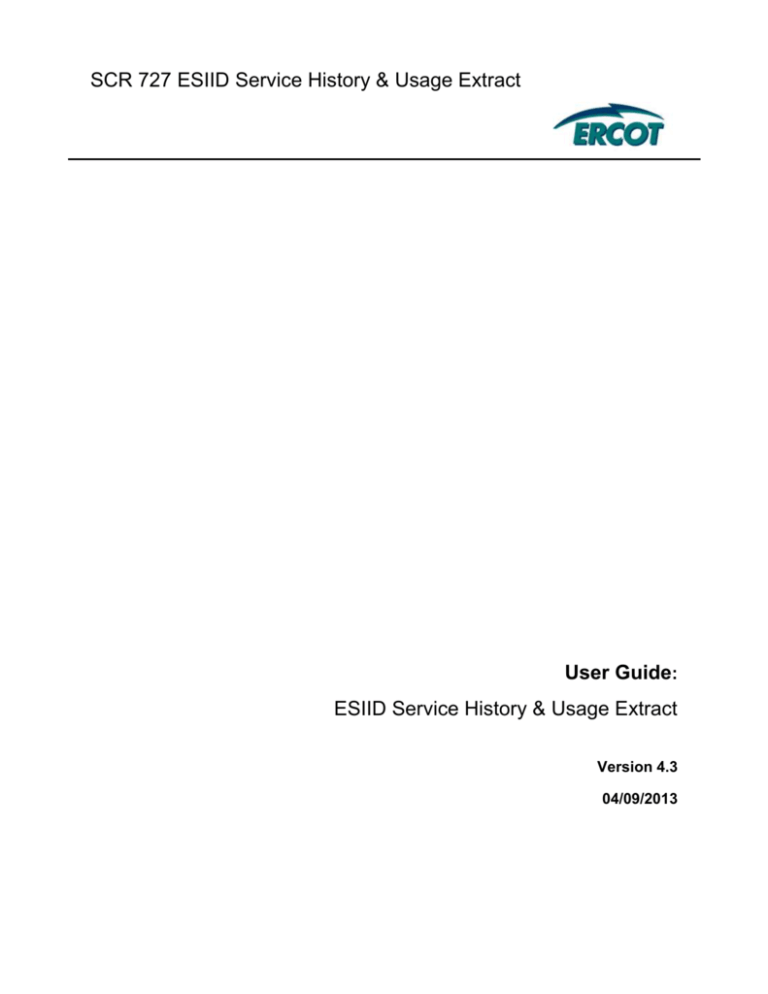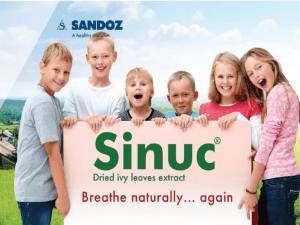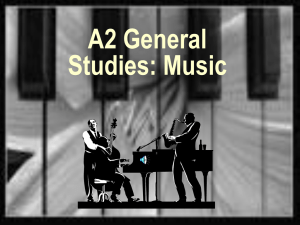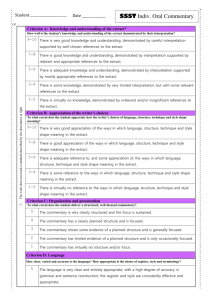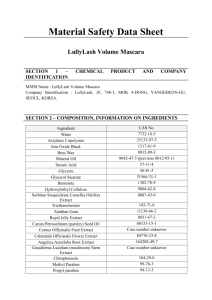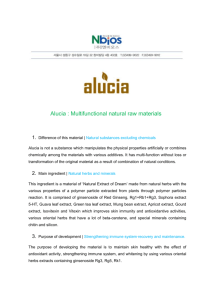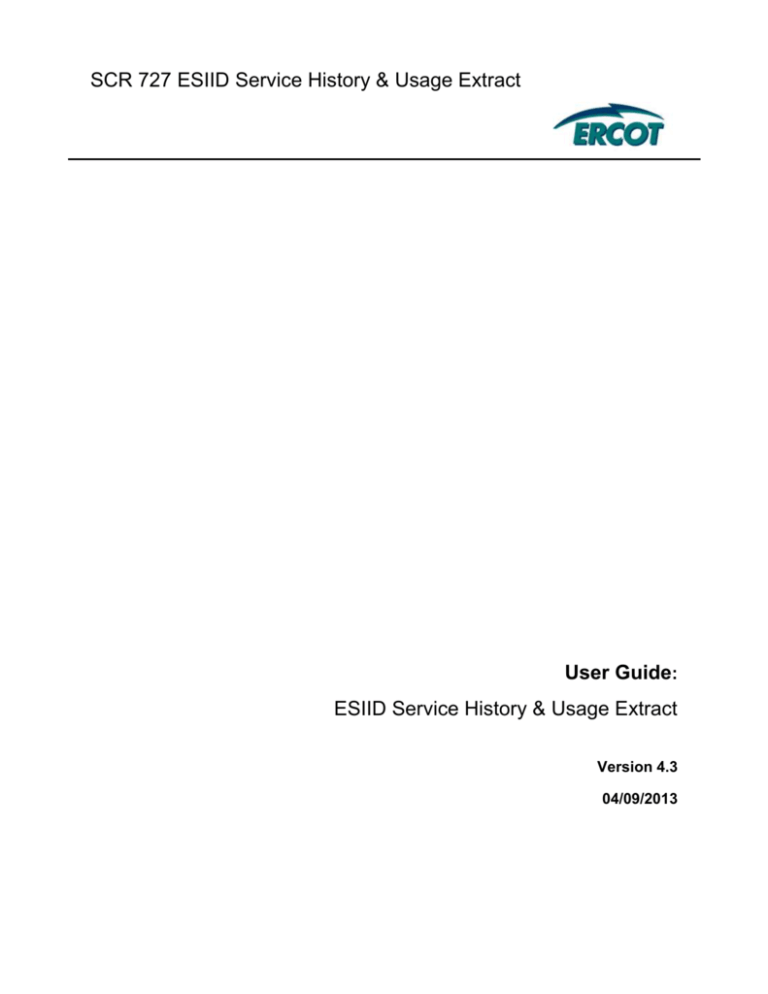
SCR 727 ESIID Service History & Usage Extract
User Guide:
ESIID Service History & Usage Extract
Version 4.3
04/09/2013
ESIID Service History Usage & Extract
ERCOT Public
__________________________________________________________________________________________________________________________________________
Table of Contents
1. Overview .......................................................................................................................................... 1
1.1.
Background
1
1.2.
Document Purpose
1
1.3.
Applicable Documents, Standards, and Policies
1
1.3.1. Market Guide and Protocol References .............................................................................. 1
1.3.2 Service Level Agreement Requirements ............................................................................ 1
2. Summary .......................................................................................................................................... 2
2.1.
Overview of ESIID Service History & Usage Extract Report
2
2.1.1. General Extract Information ............................................................................................... 2
2.1.2. Extract Recipients............................................................................................................... 2
2.2.
About ERCOT Data Extracts
2
2.2.1. Data Definition Language Files.......................................................................................... 2
2.2.2. Creating the Database Structure ......................................................................................... 3
2.2.3. Applying Changes to the Database Structure ..................................................................... 4
2.2.4. Loading Scheduled Extract Data ........................................................................................ 5
2.2.5. Handling Exceptions .......................................................................................................... 6
2.2.6. “Delete” Table Processing
6
3. Content ............................................................................................................................................. 7
3.1
Content Description
7
3.2
Timing
9
3.3
Security Requirements
9
4. Design .............................................................................................................................................. 9
4.1
Format of the Extract
9
4.2
DDL
10
5. Delivery.......................................................................................................................................... 10
5.1
General Delivery Information .......................................................................................... 10
5.2
API Information ............................................................................................................... 10
5.3
Web Services Information ................................................................................................ 10
5.4
Scheduling an extract
11
6. Use of ESIID Service History and Usage Extract data with other extracts.................................... 11
6.1
Supplemental IDR Required Interval Data Extract .......................................................... 11
6.2
Supplemental AMS Interval Data Extract ........................................................................ 11
© 2013 Electric Reliability Council of Texas, Inc. All rights reserved.
i
ESIID Service History Usage & Extract
ERCOT Public
__________________________________________________________________________________________________________________________________________
1. Overview
1.1. Background
The ESIID Service History and Usage Extract provides transparency to Market Participants for ESIID level
data that ERCOT utilizes in market settlement and along with Supplemental IDR Required Interval Data
Extract and Supplemental AMS Interval Data Extract provides Market Participants with the data needed to
develop shadow settlement systems. LSEs, MREs, and TDSPs will receive these incremental changes
from ERCOT on a daily basis.
1.2. Document Purpose
This document describes the data contained within the ESIID Service History Usage Extract, audience for
which the information is available, access and delivery information and an explanation on how the report
is designed.
The document is intended to provide a business understanding of the data contained and how this data
can be applied to the Market Participant. Supplemental information regarding the ESIID Service History &
Usage Extract will be communicated to the market from ERCOT on an as needed basis. Please ensure
that these communications are passed within your organization to the appropriate parties responsible for
the business and technical aspects of processing ESIID Service History & Usage Extract data.
When translating the logic within this document to your own systems, please be aware that the examples
may need modifications in order to accommodate your unique environment. Thorough testing is strongly
advised.
1.3. Applicable Documents, Standards, and Policies
1.3.1.
Market Guide and Protocol References
The following Protocol(s) apply to the ESIID Service History Usage Extract:
o
Protocol Section 12.4.4.2.3.2.
This extract was created as a part of System Change Request (SCR) 727. As such, it is
common to hear the term 727 Extract used in the market when referencing the ESIID Service
History & Usage extract. Additionally, the term ESIID Extract is also commonly used as this is the
folder name for which the extract resides in the Market Information System (MIS).
The following Retail Market Guide reference applies to the ESIID Service History Usage Extract:
o 7.1.3 MarkeTrak Data Extract Variance Processes
1.3.2
Service Level Agreement Requirements
The Data Extract Working Group (DEWG) which falls under the Commercial Operations
Subcommittee (COPS) is responsible for helping to maintain and manage the Data Extract and
Reports SLA. This report currently falls under the Extract and Reporting SLA. Please refer to
the SLA section on ERCOT.com for the most up to date service level information on this report.
© 2013 Electric Reliability Council of Texas, Inc. All rights reserved.
1
ESIID Service History Usage & Extract
ERCOT Public
__________________________________________________________________________________________________________________________________________
2. Summary
2.1. Overview of ESIID Service History & Usage Extract Report
The ESIID Service History & Usage Extract serves to help ensure that market systems at ERCOT are in
synch with Market Participant market systems. ESIID service history includes ESIID relationships and
ESIID characteristics.
2.1.1.
General Extract Information
This data extract provides transparency to Market Participants for ESIID level data that ERCOT
utilizes in market settlement and provides Market Participants with the data needed to develop
shadow settlement systems. LSEs, MREs, and TDSPs will receive these incremental changes
from ERCOT on a daily basis. For discrepancies identified resulting in Data Extract Variance
Issues, Market Participants should refer to the MarkeTrak Users Guide for the business rules
concerning filing a data extract variance issue. If a variance, submitted according to MarkeTrak
Users Guide, is not resolved prior to the True-Up Settlement, a Market Participant may seek
correction of ESIID service history and usage information and resettlement pursuant to the
provisions of Protocol Section 20, Alternative Dispute Resolution Procedure
2.1.2.
Extract Recipients
Recipients of this extract include LSE, MRE and TDSP Market Participants who are associated
to the ESIID or Rep of Records ownership on an ESIID. Competitive Retailers receive the extract
with information pertaining solely to their DUNS Number whereas TDSPs/MREs receive
information on all orders within their service territory.
2.2. About ERCOT Data Extracts
ERCOT data extracts provide a framework that allows market participants to retrieve ERCOT market data
for analysis. This framework is comprised of two elements: DDL and Data Extract distributions.
Data Definition Language (DDL)
ERCOT provides the structures for Market Participants to load ERCOT data into their own environment in
the form of data definition language (DDL). This DDL provides the metadata data for the data type of
each field, the table primary and foreign key constraints, and a brief description of the data that is to be
loaded into each column.
Data Extract Distributions
ERCOT utilizes a standard comma-separated value file format (CSV) for extract data delivery to ensure
portability across most platforms and architectures. These CSV’s are distributed to the market through the
Market Information System (MIS) website packaged in ZIP files.
While data extracts are not intended to provide a single solution to resolve all market participant needs,
they are meant to provide Market Participants with the data sets used by ERCOT to manage retail and
wholesale operations and to settle wholesale capacity and energy markets.
2.2.1.
Data Definition Language Files
The data delivered to market participants comes from archived ERCOT Lodestar database data.
There is a specific methodology which should be followed for importing data. As described in
© 2013 Electric Reliability Council of Texas, Inc. All rights reserved.
2
ESIID Service History Usage & Extract
ERCOT Public
__________________________________________________________________________________________________________________________________________
About ERCOT Data Extracts, ERCOT makes available a set of metadata data files that contain
data definition language (DDL) in Oracle format to create relational tables and constraints
(primary and foreign keys). ERCOT makes available a set of metadata data files that contain
data definition language (DDL) to create relational tables and constraints (primary and foreign
keys) that can store the data being extracted and delivered to market participants. In addition, the
DDL also contains database comments to define the expected use of each table and field. While
ERCOT provides DDL scripts in Oracle format, there are several CASE tools on the market that
can reverse-engineer this DDL file and create new DDL scripts for a broad range of database
products. A database administrator should also have the ability to alter the DDL to represent the
intended database structures for their particular environment.
The ERCOT provided DDL scripts (posted to the ERCOT Portal in the “Public” folder – “Extract
Data Definitions” subfolder) can be executed against an Oracle database instance. The same
DDL script can be executed more than once against a database without harming structures that
are already in place. Error messages will occur on DDL execution when the structure or
constraint is already in place. These messages do not harm the database structures. These
messages would include: “table already exists”, “table cannot have more than one primary key”
and “foreign key already exists in table.” See the “Creating the Database Structure” section
below for more details.
When there is a change in the requirements of the extract, ERCOT will generate and post a new
set of DDL scripts, reflecting the new table structure. When this occurs, ERCOT will send out a
market notification and produce both a complete DDL and an incremental DDL. If a market
participant has previously created the extract tables in their own database, they should run the
incremental DDL to apply the appropriate updates. If a market participant is new to the extract
process, they should run the complete DDL. Upon execution of the appropriate DDL file, the
extract database schema will be updated to accommodate the extract data in its new format.
Although running the complete DDL on your database will not harm your data structures, failure
to run an Incremental DDL change on existing databases could leave the database without the
required updates. This could cause data loading errors going forward.
The column comments provided within the DDL are to aid the user with the business definitions
of field values.
Please note that the DDL does not contain statements which define the physical storage
parameters of the individual tables. Storage values will vary greatly by market participant. The
DDL also does not contain performance-based indexes. If you have performance issues with
your queries, we suggest that you consult with your DBA.
2.2.2.
Creating the Database Structure
When a market participant is setting up a database for an extract for the first time, it is important
to determine if your company will benefit more from a single schema/database containing all data
retrieved from ERCOT with scheduled extracts or if it is best to generate independent, private
schemas/databases for each ERCOT extract. This is not an issue for you if the Resource ID or
Recorder Extract or both are the only ERCOT extract(s) that your company uses.
If you decide to create a unified schema, keep in mind that one table can be defined in more than
one DDL file. Therefore, running all DDL scripts in a single schema will generate errors indicating
previous existence of foreign keys, primary keys and tables. ERCOT recommends the use of a
separate schema or database instance for this extract in order to minimize confusion.
ERCOT recommends the creation of two database structures: a staging area and a work area.
The staging area should contain only table definitions (no primary or foreign keys) that will be
used for staging the data rows being imported. These staging tables would hold data temporarily
and will allow for better processing and error tracking. All staging tables MUST be truncated to an
empty state after each extract load or prior to the next extract load. The work area will have the
tables, primary keys and foreign keys as defined in the DDL.
This is a simplified example for the daily extract loading process using a staging area:
© 2013 Electric Reliability Council of Texas, Inc. All rights reserved.
3
ESIID Service History Usage & Extract
ERCOT Public
__________________________________________________________________________________________________________________________________________
1.
2.
3.
4.
4a.
Download data extract Zip file from the ERCOT Portal
Extract .csv files from Zip file
Load all extracted CSV files into staging area
For each staging table iterate through each row:
Insert row - if there’s a primary key violation, use INSERT/ELSE UPDATE logic retaining
the appropriate record with the greatest add time (i.e. PRIMARY KEY and PIT_START) in
your database
4b. Remove row from staging area
In order to implement this process, the market participant will need programmatic support. There
are several options for development and implementation: SQL*Loader, PL/SQL, PERL, Visual
Basic, etc. See “Loading Scheduled Extract Data” for more information about loading data into
DDL structures.
2.2.3.
Applying Changes to the Database Structure
The data extract files are based on a database model expressed by the DDL scripts. Every
time there is a change in the underlying data structures, a new DDL script will be released by
ERCOT. As mentioned previously, ERCOT produces a complete DDL and an incremental DDL
every time a change is necessary.
Following is a list of possible changes to the database and courses of action. This is a general
guide, not an all-inclusive list.
New Table
Create new tables in your database based on your DDL (and staging area, if you have
one) and import the data from the extract. Transactional table data will begin appearing
on the day the new DDL is scheduled to be implemented. Dimensional data tables
(e.g., QSE) will receive a complete load of the records on the go-live date relevant to
the market participant. Subsequent data extracts will contain any new or changed
records in the ERCOT system for the new table.
Table Removed
Drop the table from your system. ERCOT will provide detailed instructions, as well as a
new DDL, for these types of database changes.
Column Removed
In Oracle, it is possible to issue an “alter table” command with a “drop column” action.
For other databases, perform the appropriate action to achieve the desired result (this
may include the creation of a temporary table followed by the re-creation of the table). If
the column is part of the primary key, there will be foreign keys on other tables affected
by the change. The constraints must be dropped before making the changes (on all
affected tables) and recreated afterwards.
Added Column
In Oracle, a column can be added by issuing an “alter table” command with an “add”
option. In most cases the column can be added at the appropriate time and with proper
adjustments, the load process will proceed seamlessly. If the new column has been
added to the primary key of a table, all child tables will be changed as well. Constraints
must be dropped before adding the column and recreated afterwards. If the column is to
be included in the primary key there may be special instructions on how to initialize the
values for the column (i.e. no nulls).
© 2013 Electric Reliability Council of Texas, Inc. All rights reserved.
4
ESIID Service History Usage & Extract
ERCOT Public
__________________________________________________________________________________________________________________________________________
2.2.4.
Loading Scheduled Extract Data
Once the ZIP file is retrieved from the market participant folder in the ERCOT Portal, it should be
expanded into a directory and inspected for completeness. Each individual CSV inside the ZIP
file contains data for a single table. The table name and processing date are part of the file
name. For tables that are transactional in nature, the market participant DUNS number will also
appear in the name of the CSV.
The file format is a standard comma-separated values file. It can be opened using Excel if there
is a desire to view the contents on an ad hoc basis. It is important to note that text fields are
enclosed in quotation marks (“). The tool used for importing the data (such as Oracle’s
SQL*Loader) should be set up to expect the quotation marks in order to load the data correctly. A
comma inside a text field is a valid value so it is necessary to delimit text fields in this manner.
ERCOT recommends using the date embedded in the name of the .csv file for each table to
determine load order if you are processing more than one day of extracts at any given time.
Example: PL/SQL procedure to load table from “staging” area to “work” area
Following is an example of a SQL*Loader process to load the QSE table. First, create a working
directory and place the CSV file in that directory. Create a SQL*Loader control file in that
directory and call it QSE.CTL. For example:
LOAD DATA
INTO TABLE ESIID
FIELDS TERMINATED BY ',' OPTIONALLY ENCLOSED BY '"'
TRAILING NULLCOLS
(UIDESIID INTEGER EXTERNAL,
ESIID
CHAR(64),
STARTTIME DATE "mm/dd/yyyy hh24:mi:ss",
STOPTIME DATE "mm/dd/yyyy hh24:mi:ss",
ADDTIME DATE "mm/dd/yyyy hh24:mi:ss")
Please note that the control file lists all columns found in the table definition in the DDL file in the
same order. This is very important because SQL*Loader will use those names and order to place
data in the correct columns. After creating the control file, run the SQL*Loader utility passing the
CSV file name (which will change from day to day as the processing date changes) as a
parameter:
sqlldr userid=dbuser/dbpassword file=RESOURCEID-03-MAR-03.csv
control=RESOURCEID.csv
Example: PL/SQL procedure to load table from “staging” area to “work” area
ERCOT recommends the use of staging tables in the process of loading data. Staging tables are
temporary tables that have the exact same structure as their production counterparts but none of
the restrictions (no primary keys or foreign keys). The staging area allows you to load data into
the database tables in any order you want and then process this data routing valid rows to the
actual production tables. The procedure below, coded in PL/SQL (language supported by the
Oracle database), gives an example of how the transport of data from the staging table into the
work table could be implemented:
CREATE OR REPLACE PROCEDURE LOAD_ESIID IS
BEGIN
FOR R IN (SELECT * FROM STAGE_ESIID) LOOP
BEGIN
INSERT INTO ESIID (UIDESIID,
ESIID,
STARTTIME,
STOPTIME,
ADDTIME)
VALUES (R.UIDESIID,
© 2013 Electric Reliability Council of Texas, Inc. All rights reserved.
5
ESIID Service History Usage & Extract
ERCOT Public
__________________________________________________________________________________________________________________________________________
R.ESIID,
R.STARTTIME,
R.STOPTIME,
R.ADDTIME);
EXCEPTION
# INSERT FAILED. TRY UPDATE <- comment
WHEN DUP_VAL_ON_INDEX THEN
UPDATE ESIID
SET UIDESIID = UIDESIID,
ESIID = ESIID,
STARTTIME = STARTTIME,
STOPTIME = STOPTIME,
ADDTIME = ADDTIME
WHERE UIDESIID = R. UIDESIID;
END;
END LOOP;
END;
2.2.5.
Handling Exceptions
Foreign Key Error
This means that a table’s row is being loaded before its parent record is loaded causing a foreign
key error. To solve this problem, it is necessary to load the CSV’s in the correct order. The
loading of the RID/REC DDLs do not add any Foreign Key constraints, so the error will not be
produced loading the extracts into these structures. This error would only be generated if
referential integrity is enforced through additional Foreign Key constraints
Duplicate Primary Key
If a circumstance occurs that causes a duplicate, the row with the greater PIT_START should be
retained, unless a history of all transactions is being kept within the database. The record with
the latest PIT_START will be the most recent version of the record. Anytime a duplicate row is
identified and there is no difference in the PIT_START or PIT_STOP columns, then one row
should be deleted, as these would be redundant.
2.2.6.
“Delete” Table Processing
The ESIID Service History & Usage Extract is the first ERCOT scheduled extract to employ
“deletion” logic. The idea behind this is that there are occasions where a previously extracted
insert record has been deleted in the ERCOT system. When this occurs, a record with the “key”
of the deleted row is placed in the “_DELETE” table that is associated with the base table from
which the deletion occurred. The DELETE tables also contain deletion timestamps (named
D_TIMESTAMP) that record the exact time the deletion occurred as well as a new field that
captures the add time of the deleted source transaction (named SRC_ADDTIME,
SRC_TIMESTAMP and SRC_CHNLCUTTIMESTAMP, depending on the table).
It is important to process the delete records prior to loading the new insert records into the base
tables that employ deletion logic. There are processes at ERCOT which update the system by
first deleting the original record then inserting the “updated” version of it. There will be occasions
where you receive a DELETE record and a new record with the same key on the same day.
When this occurs, if you have processed the DELETE record first, you will remain in sync with
ERCOT. If you process the data in the incorrect order, then the new record will fail due to a
primary key violation because the original transaction is still in the database.
It is at the discretion of the Market Participant to determine how the deletion process should be
written. Here is a list of potential options to consider:
1.
2.
3.
Delete rows in transaction tables based on keys found in DELETE tables
Copy rows to be deleted to another table prior to deleting them from transaction tables
Flag records in a manner that allows them to be filtered out of comparison process
© 2013 Electric Reliability Council of Texas, Inc. All rights reserved.
6
ESIID Service History Usage & Extract
ERCOT Public
__________________________________________________________________________________________________________________________________________
(i.e., add a column to the transaction table with a flag of “Y” for valid transactions and
“N” or “D” for deleted transactions)(a modification to table keys would be necessary for
option #3)
You should design your deletion process to only delete records where the add time of the source
table record is equal to the “SRC_” timestamp of the DELETE table record. This will protect you
from erroneously deleting a record.
The following is a list of the fields from the delete tables mapped to the corresponding fields in
the insert tables.
ESIIDSERVICEHIST_DELETE table to ESIIDSERVICEHIST table
ESIIDSERVICEHIST_DELETE.UIDESIID to ESIIDSERVICEHIST.UIDESIID
ESIIDSERVICEHIST_DELETE.SERVICECODE to ESIIDSERVICEHIST.SERVICECODE
ESIIDSERVICEHIST_DELETE.STARTTIME to ESIIDSERVICEHIST.STARTTIME
ESIIDSERVICEHIST_DELETE.SRC_ADDTIME to ESIIDSERVICEHIST.ADDTIME
ESIIDUSAGE_DELETE table to ESIIDUSAGE table
ESIIDUSAGE_DELETE.UIDESIID to ESIIDUSAGE.UIDESIID
ESIIDUSAGE_DELETE.STARTTIME to ESIIDUSAGE.STARTTIME
ESIIDUSAGE_DELETE.METERTYPE to ESIIDUSAGE.METERTYPE
ESIIDUSAGE_DELETE.SRC_TIMESTAMP to ESIIDUSAGE.TIMESTAMP
Important Note: All date columns are to be processed with full date/time format -ERCOT strongly recommends that you do not truncate or modify the column values in any of the
tables. When performing your delete processing, you must match the field values and formats
exactly.
3. Content
3.1
Content Description
Extract Data Tables
Dimensional table data is provided to all Market Participants. These tables include the data necessary to
decode the ESIIDSERVICEHIST table. For example, to determine the DUNs number of the REP that an
ESIID is assigned to, the user would have to join the ESIIDSERVICEHIST.REPCODE to the
REPCODE.REPCODE field to determine the REPCODE.DUNSNUMBER.The dimensional data tables are
as follows:
CMZONE
MRE
TDSP
REP
PGC
PROFILECLASS
STATION
STATIONSERVICEHIST
SETTLEMENTPOINT
SETLPOINTTYPE
SETLPOINTHISTORY
All Market Participants will receive an ESIID Extract for data changes to Dimensional Data tables. Market
Participants also receive this information in a standalone extract called Public Reference Data Extract
(PRDE), which is provided daily in the Public folder on the MIS Report Explorer.
ESIID level data is only sent to the appropriate Market Participant data owners based on the relationships
in the ESIIDSERVICEHIST table. The tables that contain ESIID level data are as follows:
© 2013 Electric Reliability Council of Texas, Inc. All rights reserved.
7
ESIID Service History Usage & Extract
ERCOT Public
__________________________________________________________________________________________________________________________________________
ESIID
ESIIDSERVICEHIST
ESIIDSERVICEHIST_DELETE
ESIIDUSAGE
ESIIDUSAGE_DELETE
Market Participants will only receive ESIID Level tables in their extracts when there are related ESIID
Level data changes within the extract time window.
Table Join Information
CMZONE – to determine the CMZONE long name (CMZONE.CMZONENAME) assignment of an
ESIID, the user would join the ESIIDSERVICEHIST.STATIONCODE to
STATIONSERVICEHIST.STATIONCODE and then STATIONSERVICEHIST.CMZONECODE to
CMZONE.CMZONECODE
MRE – to determine the MRE name or DUNs number of an ESIID, the user would join the
ESIIDSERVICEHIST.MRECODE to MRE.MRECODE
TDSP – to determine the TDSP name or DUNs number of an ESIID, the user would join the
ESIIDSERVICEHIST.TDSPCODE to TDSP.TDSPCODE
REP – to determine the REP name or DUNs number of an ESIID, the user would join the
ESIIDSERVICEHIST.REPCODE to REP.REPCODE
PGC – to determine the PGC name or DUNs number of an ESIID, the user would join the
ESIIDSERVICEHIST.PGCCODE to PGC.PGCCODE
PROFILECLASS – to unconcatenate the ESIIDSERVICEHIST.PROFILECODE in lieu of an in string
statement
STATION – to determine the STATION long name and STARTTIME/STOPTIME of the STATION
existence
STATIONSERVICEHIST – to determine the CMZONECODE assignment of an ESIID, the user would
join the ESIIDSERVICEHIST.STATIONCODE to STATIONSERVICEHIST.STATIONCODE
SETTLEMENTPOINT – to determine SETTLEMENTPOINT, the user would join to the
SETLPOINTHISTORY through the CMZONE table, using UIDSETLPOINT and CMZONECODE,
respectively
SETLPOINTTYPE – to determine SETLPOINTTYPE, the user would join to the SETTLEMENTPOINT
table using UIDSETLPOINT
SETLPOINTHISTORY – to determine SETLPOINTHISTORY, the user would join to the CMZONE table
using CMZONECODE
ESIID – parent table for ESIID account data; used to establish the existence of an ESIID based on
ESIID.STARTTIME and ESIID.STOPTIME
ESIIDSERVICEHIST – to determine the ESIID characteristics and relationships used during the data
aggregation process
ESIIDSERVICEHIST_DELETE –records for ESIIDSERVICEHIST table updates and deletes
ESIIDUSAGE – to determine the NIDR usage loaded/not loaded for an ESIID
ESIIDUSAGE_DELETE – records for ESIIDUSAGE table updates and deletes
© 2013 Electric Reliability Council of Texas, Inc. All rights reserved.
8
ESIID Service History Usage & Extract
ERCOT Public
__________________________________________________________________________________________________________________________________________
Market Participants will only receive ESIID Level tables in their extracts when there are related ESIID
Level data changes within the extract time window.
Add times
Data record add times are triggered by insert and update commands in the ERCOT production systems.
All Data tables use the ADDTIME column, which include the following tables:
Table.Add Time Column
CMZONE.ADDTIME
MRE.ADDTIME
TDSP.ADDTIME
REP.ADDTIME
PGC.ADDTIME
PROFILECLASS.ADDTIME
STATION.ADDTIME
STATIONSERVICEHIST.ADDTIME
ESIID.ADDTIME
ESIIDSERVICEHIST.ADDTIME
ESIIDSERVICEHIST_DELETE.D_TIMESTAMP
ESIIDUSAGE.TIMESTAMP
ESIIDUSAGE_DELETE.D_TIMESTAMP
SETTLEMENTPOINT.LSTIME
SETLPOINTTYPE.LSTIME
SETLPOINTHISTORY.LSTIME
3.2
Timing
ERCOT will post the ESIID Service History & Usage Extract Data to the ERCOT MIS every day by EOD
23:59:59. Record Addtimes are three days prior - i.e. On Thursdays, we run for Monday-Tuesday
dataset. The extracts are available seven days a week and are posted daily if data is available for the
given Market Participant.
3.3
Security Requirements
The ESIID Service History usage Extract is a private classification of data available on the MIS and API.
In order to access the report, a Digital Certificate is required. A Digital Certificate must be obtained from
your entity’s User Security Administrator. If you are unsure who your company’s USA is, please contact
you Account Manager or contact the ERCOT helpdesk for addition information.
4. Design
4.1
Format of the Extract
The ESIID Service History Usage Extract will be delivered to the MIS in the format of a “.zip” with a “csv”
file included within. The name of the file as it appears in the Market Participant’s Report Explorer Folder
named “ESIID Extract” on the MIS will be:
ext. reportid.dunsnumber.yyyymmdd.hh24:mi:ss.ESIID_EXTRACT.zip
When saved locally to the Market Participant’s computer, the ZIP file naming convention is:
rptCompanyNameYYYYMMDDHHMMSSESIID_EXTRACT.zip
© 2013 Electric Reliability Council of Texas, Inc. All rights reserved.
9
ESIID Service History Usage & Extract
ERCOT Public
__________________________________________________________________________________________________________________________________________
The naming convention of the transactional files stored within the .zip file is (X’s represent DUNs number
places padded with leading 0’s to 16 characters)XXXXXXXXXXXXXXXX-TABLENAME-DD-MON-YY.csv
The naming convention of the counts file which includes counts from all files included in the extract is (X’s
represent DUNs number padded with leading 0’s to 16 characters and #’s represent the number count of
the created extract file)XXXXXXXXXXXXXXXX-ESIID_EXTRACT.COUNTS-#####.csv
4.2
DDL
The DDL associated with this report is available publically on ercot,com under Market Data
Transparency/DDLs as well as securely on the Texas Market Link Report Explorer in the public folder in a
subfolder titled: Extract Data Definitions. The DDL name for this report is ESIID Extract. The most current
DDL for all reports and extracts will be available in these locations. Please note that a Digital Certificate is
required to access the MIS area. The DDL will provide the data definitions for all tables and the columns
within these tables posted in the ESIID Extract.
5. Delivery
5.1
General Delivery Information
One zip file will be posted for each extract run. This zip file will contain either Dimensional and/or ESIID
Level data.
ERCOT will not post an extract if no dimensional data has changed since the last extract and there is no
ESIID level activity in the ERCOT system for that particular day for the Market Participant. Market
Participants have the ability to verify they have not missed downloading a file by utilizing the number on
the Count file name. Each file that is produced for a DUNs number will have a count file that is
incremented by 1 from the previous file that was created. After the extract transition, the first file that is
created for a DUNs number will contain a Count file name of ‘count-00001.csv’. This data can be
optionally used as a reference of the number of records in each daily file.API/Web Services
5.2
API Information
To programmatically download the information from the API, the user needs to use the reports “report
type” ID in order to “Get report” or “Search” for the report on the API. The ESIID Service History Extract,
report type ID = 210.
5.3
Web Services Information
Market Participants may use these Web Services to perform ad-hoc data research on ESIID information
used during the data aggregation and settlements processes. Using this process, Market Participants
may request a database refresh for their ESIID Service History & Usage Extract databases. The refresh
is requested based on a provided point in time. Once the refresh data is loaded in the Market Participant
database, the subsequent day’s daily ESIID Service History & Usage Extract should be applied while
continuing to load daily files to keep the data current. This refresh can be accomplished using the Web
Service ‘Provide all extract records for ESIID Service History and Usage Extract’. Detailed information
regarding all available Web Services can be found in the Market Data Transparency User Guide posted
on the ERCOT website (http://www.ercot.com/services/mdt/userguides/).
© 2013 Electric Reliability Council of Texas, Inc. All rights reserved.
10
ESIID Service History Usage & Extract
ERCOT Public
__________________________________________________________________________________________________________________________________________
5.4
Scheduling an extract
To schedule an extract, Market Participants must access MIS using their digital certificate. Once logged
into MIS, Market Participants will need to access the Archive tab in the navigation menu to schedule an
extract.
From the Archive tab, Select ‘Schedule/Unschedule an Extract’ from the ‘Schedule an Extract’ section on
the left hand menu tab. Once you have selected ‘Schedule/Unschedule an Extract’, an index of available
extracts based on your entity role will appear.
Each link will lead to a list of extracts available to the Market Participant. To schedule the ESIID Service
History and Usage extract, simply check the box next to the extract to schedule it and click the Update
button. If the extract is already scheduled, the word “Scheduled” will appear in place of a check box:
To unschedule an already scheduled extract, click the Unschedule an Extract button on the bottom of the
page and select the extract to unscheduled.
For additional help on any of the items in the screen, click on the blue “?” icon in the top right corner.
6. Use of ESIID Service History and Usage Extract data with other
extracts
6.1
Supplemental IDR Required Interval Data Extract
The Supplemental IDR Required Interval Data Extract provides the Market Participant with IDR Required
usage data for all ESIIDs owned by them three days after the interval data is loaded in ERCOT data
systems. This extract is associated with the ESIID extract and can be used in conjunction or can be used
as standalone extract to retrieve IDR Required interval data. The extract is posted daily and will be run for
the same window of time as the ESIID Service History & Usage extract. Detailed information regarding
the Supplemental IDR Required Interval Data Extract can be found in its respective user guide posted on
the ERCOT website (http://www.ercot.com/services/mdt/userguides/). Because this extract is used in
conjunction with the ESIID Service History and Usage Extract, please note that they make use of the
same supporting market documentation (i.e. DDLs) though they both have their own User Guides since
they are separate extract postings and do not have to be used together.
6.2
Supplemental AMS Interval Data Extract
The Supplemental AMS Interval Data Extract provides the Market Participant with AMS interval data for
all ESIIDs owned by them three days after the interval data is loaded in ERCOT data systems. This
extract is associated with the ESIID extract and can be used in conjunction or can be used as standalone
extract to retrieve AMS interval data. The extract is posted daily and will be run for the same window of
time as the ESIID Service History & Usage extract. Detailed information regarding the Supplemental AMS
Interval Data Extract can be found in its respective user guide posted on the ERCOT website
(http://www.ercot.com/services/mdt/userguides/). Because this extract is used in conjunction with the
ESIID Service History and Usage Extract, please note that they make use of the same supporting market
documentation (i.e. DDLs) though they both have their own User Guides since they are separate extract
postings and do not have to be used together.
Note: To shadow settle the Market Participant will need to use all the three extracts – ESIID Service History
and Usage Extract, Supplemental IDR Required Interval Data Extract and Supplemental AMS Interval
Data Extract together.
© 2013 Electric Reliability Council of Texas, Inc. All rights reserved.
11