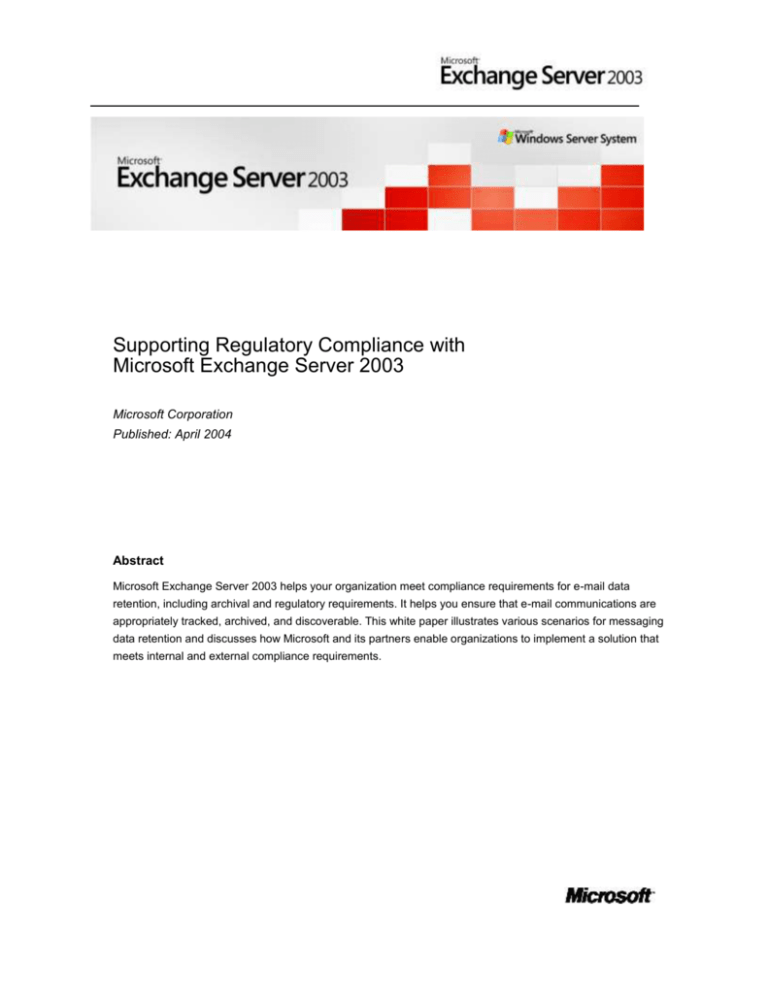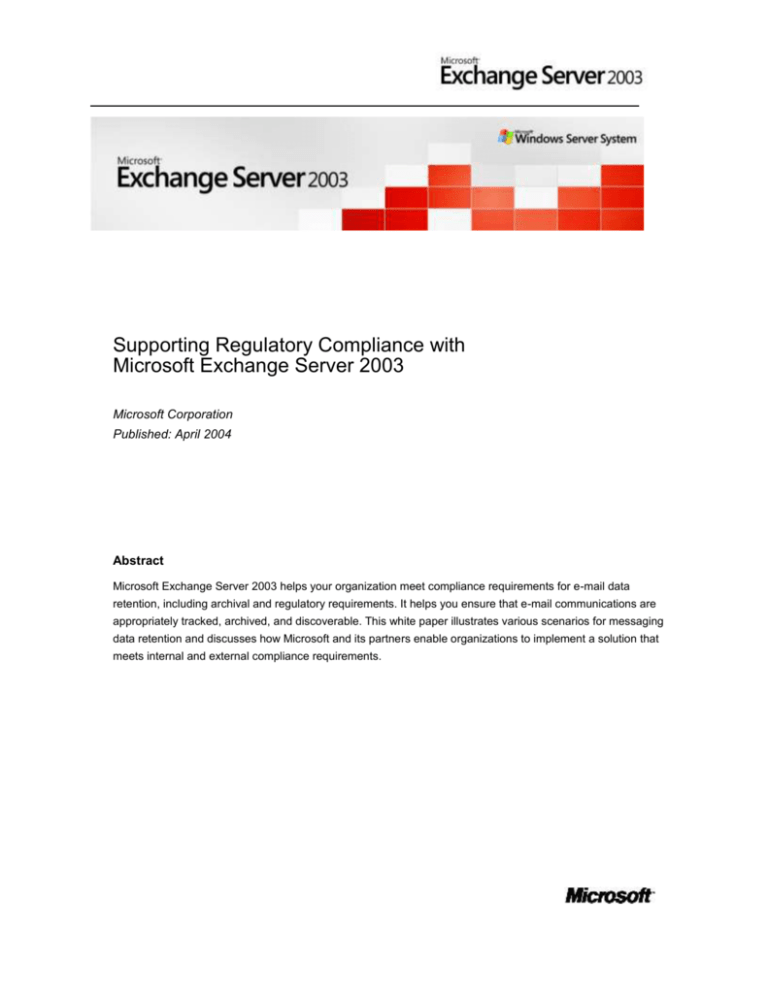
Supporting Regulatory Compliance with
Microsoft Exchange Server 2003
Microsoft Corporation
Published: April 2004
Abstract
Microsoft Exchange Server 2003 helps your organization meet compliance requirements for e-mail data
retention, including archival and regulatory requirements. It helps you ensure that e-mail communications are
appropriately tracked, archived, and discoverable. This white paper illustrates various scenarios for messaging
data retention and discusses how Microsoft and its partners enable organizations to implement a solution that
meets internal and external compliance requirements.
The information contained in this document represents the current view of
Microsoft Corporation on the issues discussed as of the date of
publication. Because Microsoft must respond to changing market
conditions, it should not be interpreted to be a commitment on the part of
Microsoft, and Microsoft cannot guarantee the accuracy of any information
presented after the date of publication.
This White Paper is for informational purposes only. MICROSOFT
MAKES NO WARRANTIES, EXPRESS, IMPLIED, OR STATUTORY, AS
TO THE INFORMATION IN THIS DOCUMENT.
Complying with all applicable copyright laws is the responsibility of the
user. Without limiting the rights under copyright, no part of this document
may be reproduced, stored in or introduced into a retrieval system, or
transmitted in any form or by any means (electronic, mechanical,
photocopying, recording, or otherwise), or for any purpose, without the
express written permission of Microsoft Corporation.
Microsoft may have patents, patent applications, trademarks, copyrights,
or other intellectual property rights covering subject matter in this
document. Except as expressly provided in any written license agreement
from Microsoft, the furnishing of this document does not give you any
license to these patents, trademarks, copyrights, or other intellectual
property.
Unless otherwise noted, the example companies, organizations, products,
domain names, e-mail addresses, logos, people, places and events
depicted herein are fictitious, and no association with any real company,
organization, product, domain name, e-mail address, logo, person, place
or event is intended or should be inferred.
© 2004 Microsoft Corporation. All rights reserved.
Microsoft, Active Directory, Outlook, SharePoint, Windows, Windows NT,
and Windows Server are either registered trademarks or trademarks of
Microsoft Corporation in the United States and/or other countries.
The names of actual companies and products mentioned herein may be
the trademarks of their respective owners.
Contents
Introduction .................................................................................................................................... 1
Importance of Messaging ............................................................................................................. 2
Current Regulatory Environment ................................................................................................. 3
Sarbanes–Oxley Act ................................................................................................................. 3
SEC Rule 17A-4 ....................................................................................................................... 3
Gramm-Leach-Bliley Act .......................................................................................................... 3
Healthcare Insurance Portability and Accountability Act of 1996............................................. 3
Patriot Act ................................................................................................................................. 4
Retaining Messaging Data ............................................................................................................ 5
Message Archiving and Retention ............................................................................................... 5
Native Exchange Functionality..................................................................................................... 6
How Microsoft Partners Can Help................................................................................................ 7
IXOS ......................................................................................................................................... 7
KVS .......................................................................................................................................... 8
LEGATO Software .................................................................................................................... 9
ZANTAZ.................................................................................................................................. 11
Conclusion ................................................................................................................................... 12
Introduction
The growing use of electronic messaging has made the ability to track such communications imperative
to an organization’s success. Many organizations are discovering that they need a system to ensure
that their Microsoft Exchange Server 2003 data is safely stored in a searchable, retrievable format. To
address that issue, Exchange 2003 now has an enhanced ability to archive, or journal, messaging data
sent within an organization and to and from external systems. This capability ensures that an
organization’s communications are captured and verifiable.
Many organizations—particularly those in the financial and healthcare industries—are required by such
regulations as SEC Rule 17A- 4 and the Healthcare Insurance Portability and Accountability Act of
1996 (HIPAA) to archive and control access to their communications. New regulations, such as the
Sarbanes-Oxley Act of 2002 (SOX), highlight the need for all industries to maintain, store, and secure
data, including electronic messages.
By enabling organizations to track and retrieve communications sent within their Exchange messaging
system, Microsoft and its partners provide a solid platform to help them meet regulations. You do not
have to build a solution from the ground up: Exchange provides basic journaling and archiving
capabilities, and Microsoft’s partners have created out-of-the-box solutions that enhance Exchange’s
capabilities.
Although some business regulations do not specifically require message archiving, today’s regulatory
environment is changing, which will affect long-term operations of messaging systems. Industries that
have not previously retained data sent by e-mail may now need to do so. Microsoft and its partners
offer several solutions that can help you follow regulatory requirements.
The amount of data in a messaging system can be overwhelming, but it must be easily searchable.
Often overlooked is the ability to retrieve data from the archive. The archival system must use a fast,
scalable indexing system—the amount of data can easily reach hundreds of gigabytes—and produce
accurate results in minutes. The indexing system must allow searches of both text within a message
and text within numerous message attachment formats.
This white paper clarifies how Microsoft and its partners can help you implement a messaging data
retention solution that meets your organization’s needs. It will help you determine which common
message archival systems are appropriate for your organization to ensure that data is effectively
tracked and maintained. Unless otherwise noted, this white paper assumes that your organization runs
Microsoft Windows Server™ 2003 with the Active Directory® directory service and Exchange 2003.
Supporting Regulatory Compliance with Microsoft Exchange Server 2003
1
Importance of Messaging
E-mail is critical for productive and efficient businesses. Microsoft Office Outlook ® 2003 is the first
application that many end users open upon arriving at the office, and it’s the last thing they check
before going home. Increasingly, users check and respond to e-mail after business hours using
Microsoft Office Outlook Web Access, RPC over HTTP(S), or a virtual private network (VPN)
connection. Document approval processes often flow through the e-mail messaging system rather than
on paper.
Many other technologies are changing the ways in which businesses communicate. For instance,
Microsoft Windows® Messenger offers enterprises an attractive, productivity-boosting communication
and collaboration alternative. Many organizations are beginning to deploy this service in-house using
Microsoft® Office Live Communications Server 2003. Instant Messaging offers many benefits:
Users may quickly access coworkers without being intrusive.
Users can consistently communicate between offices despite physical geography.
Users can easily and quickly update their availability and status.
It can be integrated with already present directory, e-mail, and office application technologies.
Instant Messaging enables information workers to communicate rapidly and see who is online in real
time. This means that they can initiate, respond, or ignore Instant Messaging conversations without the
productivity drains of disruptive phone calls, “phone tag,” and paging.
With all of today’s communication and messaging options and the heightened emphasis on auditing
business communications, it is vital for businesses to be able to track, maintain, and retrieve their
communications data. The challenge is finding and implementing a solution that efficiently manages this
data, stores it in its original format, and allows it to be discovered. Combined with Exchange, Message
archival systems from Microsoft partners provide this type of solution.
Supporting Regulatory Compliance with Microsoft Exchange Server 2003
2
Current Regulatory Environment
Numerous federal regulations affect businesses today. Financial services organizations now face rules
and regulations established by the Securities and Exchange Commission (SEC) and National
Association of Securities Dealers (NASD), which have long overseen the financial industry. The
healthcare industry has rushed to meet the requirements of the HIPAA.
Other broad-reaching regulations, such as Gramm–Leach–Bliley (GLBA) and SOX, require businesses
in other industries to focus on how they safeguard, disseminate, store, and track financial information.
In fact, many states have enacted regulations that overlay federal regulations. Therefore, it is important
that your organization complies with any applicable state, district, and industry laws as well as with the
pertinent federal regulations.
Many of these regulations affect how, where, and how long organizations must maintain electronic
records, including e-mail. Regulatory compliance is complex and should be overseen by legal counsel.
The following regulations pertain to many organizations and present a simple overview of today’s
regulatory environment.
Sarbanes–Oxley Act
The Sarbanes–Oxley Act requires that:
Executives of publicly traded companies certify the validity of the company’s financial statements
Financial control and risk mitigation processes be documented and verified by independent auditors
Companies implement extensive policies, procedures, and tools to prevent fraudulent activities
SEC Rule 17A-4
SEC Rule 17A- 4 requires that:
Original copies of all communications, such as interoffice memoranda and communications, be
preserved for a period of no less than three years, the first two in an easily accessible location
Records be maintained, preserved, and available to be produced or reproduced using either
micrographic media (such as microfilm or microfiche) or electronic storage media (any digital storage
medium or system)
Gramm-Leach-Bliley Act
The Gramm–Leach–Bliley Act (Financial Institution Privacy Protection Act of 2001), amended in 2003 to
enhance the protection of nonpublic personal information, requires that financial records be properly
secured, safeguarded, and eventually disposed of in a manner that completely destroys the information
so that it cannot be further accessed.
Healthcare Insurance Portability and Accountability Act of 1996
The Healthcare Insurance Portability and Accountability Act of 1996 requires that:
Supporting Regulatory Compliance with Microsoft Exchange Server 2003
3
Security standards be adopted to control who can access health information to provide audit trails for
computerized record systems and to meet the needs and capabilities of small and rural health care
providers
Health data is isolated and inaccessible to unauthorized access
Transmission of health information is physically, electronically, and administratively safeguarded to
ensure the confidentiality of data
Patriot Act
The Patriot Act (officially, Uniting and Strengthening America by Providing Appropriate Tools Required
to Intercept and Obstruct Terrorism Act of 2001) requires that financial institutions implement
reasonable procedures to maintain records of information used to verify the identity of a person opening
an account.
Supporting Regulatory Compliance with Microsoft Exchange Server 2003
4
Retaining Messaging Data
For organizations facing regulatory compliance requirements, a well–thought-out data management
plan is essential. Your plan should include how you use, retain, and retrieve your e-mail messages.
Doing so enables you to easily discover and recover pertinent data during litigation, should that occur.
Few companies have clearly defined policies about how messaging may be used, what sorts of data
can be transmitted, and what types of protection messaging must have. A good electronic messaging
policy defines acceptable use of the system and may include whether to:
Allow users to send and receive personal e-mail
Permit solicitations through e-mail
Disallow harassing or threatening e-mail
Prohibit the transmission of potentially offensive images, such as pornography
The policy, for instance, may state that users may send certain company data to only approved third
parties or that illegal use of the system will not be tolerated.
When creating an electronic messaging policy, involve the correct stakeholders, such as your legal
department, financial advisors, and system managers to ensure that the policy is legally correct,
adequately protects your organization’s interests, and is enforceable. Your policy may also need to
clearly define retention periods for communications. You might also want to consider the realities of
your organization’s infrastructure and culture when defining how to implement policy.
As more and more data needs to be retained for specified periods, it is critical to deploy a centralized
data storage solution. This solution can provide storage for e-mail and other types of documents, such
as those saved in a Microsoft SharePoint™ Portal Server 2003 document repository, and offer you the
ability to preview, search, and easily discover such documentation.
Even businesses that are not required to have specific data retention policies for regulatory compliance
should create their own policies and closely follow them. Your data retention policies should support
your actual data management processes. For instance, if your policies state that e-mail must be kept for
a year, your backup tapes should be kept for a year but no longer. In several cases, organizations that
did not follow their own clearly defined data retention policies spent innumerable hours restoring and
retrieving data from backup media.
Message Archiving and Retention
Business-critical data should be maintained in a logical, retrievable manner. The challenge of message
archiving is determining what data you need to keep, how long you need to keep it, who should have
access to the data (or a subset of the data), and where you should store the data.
Data that pertains to legal, financial, and business decisions should be archived according to your
organization’s data retention policy. E-mail messages relating to lunch dates, personal conversations,
and the minutiae of running a business (such as an e-mail to an administrative assistant regarding the
purchase of office supplies) probably do not need to be maintained.
The regulations and related requirements relevant to your organization determine how long you must
retain data. For example, businesses bound by SEC Rule 17A- 4 should retain data for a period of no
Supporting Regulatory Compliance with Microsoft Exchange Server 2003
5
less than seven years, and the data must be easily accessible during the first two years. Businesses
not required to meet this particular SEC rule may have to follow other regulations that affect their
business records archiving and retention policies.
You might want to assign trusted individuals access to stored data so that they can ensure that end
users comply with regulations. Audit access to the data to ensure that this power is not abused.
A centralized data repository makes any discovery process more efficient and reliable than it is with
widely disparate storage systems. Keep all business-related data on servers, and retain messaging
data either within the Microsoft Exchange Server Information Store service or within an archiving
system, as detailed later in this white paper. Your end users should never store messaging data in
Personal Folders (.pst). These folders are not centrally controlled and present an unreliable long-term
archival system.
Note: You can disable the creation of .pst files on workstations using Microsoft Office Outlook® 98 or
later. For more information about this process, see “XCLN: How to Disable AutoArchive and Personal
Folders,” at http://support.microsoft.com/?kbid=258277.
Native Exchange Functionality
Throughout several releases, Exchange has included functionality to enable system administrators to
journal, or copy, all data sent to and within an Exchange server, Information Store, or organization.
Exchange 2003 SP1 introduces enhanced message journaling, or envelope journaling. For more
information about how to enable this functionality, see “XADM: Bcc Information Is Lost for Journaled
Messages in Exchange 2000,” at http://support.microsoft.com/?id=810999. Standard message-only
journaling delivers a copy of a message flagged for archiving to a designated journal mailbox. Envelope
journaling instead delivers archival messages by using an envelope message containing a journal
report and retaining the original message as an attachment. The body of the journal report message
includes plain text that shows the transport envelope data (From, To, Cc, and Bcc information,
including the membership of any distribution lists in these lines). Standard message-only journaling
does not include information about recipients on the Bcc line or distribution list membership.
Message journaling is enabled within a given Information Store. You specify in which mailbox to retain
all messages sent within an Information Store, including to and from mailboxes on that Information
Store. Large organizations and organizations that send and receive large amounts of e-mail traffic
should dedicate significant resources to hosting the mailbox that will archive this data. Carefully control
access to the mailbox you choose for message journaling. Secure public folder access so that end
users cannot view public folder data, and hide it from the Global Address Book and the public folder
hierarchy. When a mailbox is used for the repository, hide it from view. Using the configuration options
on the Security tab, set restrictive permissions to limit access. Enable auditing for the domain(s)
hosting your Exchange server(s) through Group Policy, and configure it to log events to Event Viewer
so that you can track access to the journaling mailbox.
If Exchange native message journaling serves as the final delivery point for archived data, enable fulltext indexing on the Information Store hosting its mailbox. Full-text indexing allows faster searches for
data and makes the text in attachments searchable. Full-text indexing for large databases requires
significant resources, so be sure that servers hosting this process have sufficient memory.
Supporting Regulatory Compliance with Microsoft Exchange Server 2003
6
Note: Microsoft Exchange 2000 Server can also be configured to use envelope journaling. For more
information about enabling this feature, see “A hotfix is available to enable the Envelope Journaling feature
in Exchange 2000 Server,” at http://support.microsoft.com/?kbid=834634.
How Microsoft Partners Can Help
Several Microsoft partners offer solutions that enhance Exchange Server 2003, providing more
sophisticated and larger-scale message archiving and retrieval support. We invite you to research the
following companies’ products to decide whether their solutions can help you comply with data retention
requirements.
IXOS
KVS
LEGATO Software
ZANTAZ
Note: For a list of additional Microsoft Exchange partners, see
http://www.microsoft.com/exchange/partners.
IXOS
IXOS offers eCONserver MSX for Exchange (ECR). ECR integrates with Exchange via MAPI to monitor
the journaling mailbox, and it archives the messages (bodies and attachments via an archive server to
short-term and long-term storage devices). Messages and attachments are archived in their original
formats and may be stored in such formats as TIFF or PDF. The message headers remain in the Inbox,
and the envelope icon changes to a CD icon, showing that the user the message and attachment have
been archived. The user simply clicks the message to retrieve it. ECR supports full-text indexing,
search and retrieval, and other targeted searches using content indexing.
The most compelling features of ECR are:
The ability to provide an enterprise-wide archive solution that allows companies to archive not only email but also data and documents from other systems, such as Enterprise Resource Planning (ERP),
Customer Relationship Management (CRM), and legacy systems within their environment.
No installation of software is necessary on the Outlook client or on the Exchange server.
Its archive solution is transparent to the end user, requiring no training.
An auditing and surveillance system ensures the accuracy of records and samples inbound and
outbound e-mails.
E-mails, .pst files, and public folders are easily archived.
The solution is highly scalable, supporting some of the largest message management installations in
the industry.
Using ECR, e-mail messages can be archived for compliance purposes, meeting SEC Rule 17- A and
NASD requirements, Doing so enables organizations to fulfill the requirements for secure content
storage for three to seven years, allowing full-text searches on relevant information, enabling managed
access to content, and providing an established audit trail. Using the journaling function of Exchange,
Supporting Regulatory Compliance with Microsoft Exchange Server 2003
7
ECR also enables a company to meet SOX regulations and includes workflow functionality that can be
automatically launched by triggered results generated from an automated search on keywords. The
same simple and complex search capabilities can be used to meet the privacy guidelines of GrammLeach-Bliley.
ECR can be installed in a centralized or distributed environment, depending on how many archive
instances your organization needs to implement. ECR can also integrate and/or consolidate several
Exchange servers into one common archive/repository to optimize bandwidth and performance.
ECR’s integration into an Exchange server organization makes operations more efficient by ensuring
that content is always readily available from within a secure environment. Organizations migrating to a
new release of Exchange can archive e-mails and attachments first, significantly reducing the amount
of time and effort needed for the migration.
ECR’s robust search and storage capabilities reduce the time it takes to find relevant information. Its
archiving capabilities enable organizations to reduce the total number of servers deployed within their
environments. ECR can automatically archive all messages sent to, from, and within an Exchange
organization or enable only certain users for interactive archiving. ECR uses the journaling function of
Exchange and uses a powerful process management engine to enhance the security of e-mail
messages within the archive. ECR also uses a time stamp to ensure that no changes have been made
to messages within the archive.
Including a powerful yet easy-to-use administrative system, ECR allows the system administrator
complete flexibility in managing users and the archive within an organization. If necessary, the system
can be configured to allow this functionality. Note that this configuration adversely affects compliance
and is therefore not recommended. For more information about IXOS ECR, see the Web site, at
http://www.ixos.com/.
KVS
KVS offers Enterprise Vault for businesses of all sizes. Enterprise Vault is a document and e-mail
archiving solution compatible with Exchange Server 2003 and SharePoint Portal Server 2003. The
Enterprise Vault server uses Microsoft APIs to integrate with Exchange, Microsoft Outlook Web Access,
and Outlook clients, and it is interoperable with the Cached Exchange Mode in Outlook.
Enterprise Vault integrates with Exchange message journaling functionality to capture all message
traffic, meeting the critical need for a company to automatically archive all messages sent within, to,
and from an organization using Exchange. If an end user alters an archived item, a new item is created.
Certain highly compliant environments do not allow users to delete items, and this is a configurable
option within Enterprise Vault. Administrators cannot alter or delete items stored in the Enterprise Vault.
The core feature of Enterprise Vault is the storage system, which efficiently stores data over time. All
items are indexed, compressed, and de-duplicated as they are stored, and the structure and location of
this archive can change as the archive ages. This functionality allows Enterprise Vault to integrate with
information lifecycle management scenarios. Enterprise Vault’s Open Storage Layer allows archived
information to be stored using the technology most appropriate for the age of the item. Single items can
be concatenated into more efficient collections, and these collections can be automatically migrated to
other storage systems—all invisibly to the end user. The Open Storage Layer also gives organizations
the flexibility to adopt new storage technologies as they are introduced, thereby protecting the archive
over time.
Supporting Regulatory Compliance with Microsoft Exchange Server 2003
8
The most compelling features of the KVS Enterprise Vault are:
It provides archiving capability for SharePoint and file systems, enabling a company to build a totally
integrated view of its archived information.
It provides an unparalleled collection of tools, such as the following, to help both users and the
organization exploit the archive:
Archive Explorer lets users view the hierarchy of all archived information in a feature-rich client that
does not require deployment.
Enterprise Vault provides client access though Outlook and Outlook Web Access for users both
online and offline.
Corporate exploitation for regulatory or corporate requirements is performed in Enterprise Vault using
the Business Accelerators. The Vault tools let you search the entire archive, and each Business
Accelerator offers the basic functions of enterprise search and provides audit and workflow of the
search process.
Enterprise Vault allows companies to retain their e-mail and model the retention against corporate
governance guidelines while also providing a means to quickly and easily discover content.
Archiving centrally is the least expensive way to house an archive, as it provides the best economy of
scale for the storage hardware. Although customers may use either centralized or distributed archiving,
most opt to use a centralized architecture for Enterprise Vault because its caching provides reliable
access to the data over long distances and variable electronic link speeds.
End users can search archives that they have permissions to view; however, they cannot modify
archived messages. If an end user attempts to modify a message within the archive, a new message is
created and stored with the modification, and the original message is left intact. Designated global
administrators can either use Enterprise Vault’s inherent search capabilities or increase the power and
efficiency of searches by using KVS’s Accelerator add-on products, such as the Discovery Accelerator.
For more information about KVS Enterprise Vault, see the Web site, at http://www.kvsinc.com.
LEGATO Software
LEGATO’s EmailXtender can be used in organizations both large and small to support message
retention and retrieval needs. EmailXtender, which supports Exchange 2003 servers, ensures that all
mail is captured by, from, and within an Exchange environment via Exchange message journaling. With
Exchange journaling, EmailXtender can ensure the real-time capture of all messages in the
environment. The flexibility to create rules that organize messages by group or by user and to set
retention periods on messages based on those rules helps your company comply with federal
regulations.
EmailXtender integrates with Exchange to offer either schedule-based or real-time message capture,
capitalizing on the native Exchange journaling technology. There is minimum impact to the existing
Exchange environment because of the EmailXtender uses to capture messages. Essentially acting as a
user with administrative rights to the journaling mailbox, EmailXtender does not require any software to
be installed on the Exchange server. EmailXtender takes full advantage of Active Directory and the
Global Address List (GAL) for all security and administrative tasks. You do not have to maintain a
separate user account list or perform basic administration in several locations. You can perform some
Supporting Regulatory Compliance with Microsoft Exchange Server 2003
9
advanced administrative tasks through the EmailXtender administration console, but the Active
Directory and GAL are the source for selecting users and distribution lists to manage.
EmailXtender stores messages archived in the formats in which they were received. Exchange
messages are stored in the .msg format, and Simple Mail Transfer Protocol (SMTP) messages are
stored in Mail file format (.eml) format. All messages are compressed in their original format in the
archive, saving up to 80 percent space. As messages are archived, duplicate messages are removed,
compressed, and then placed in container files, which are organized by policy-based rules and can be
administered to close automatically at one of several thresholds. This system allows for efficient
movement of e-mail data to near-line or offline storage.
EmailXtender fully indexes messages and attachments and uses Microsoft SQL Server to store
messaging metadata indexes. This class of database gives the end user or administrator with proper
permissions almost unlimited searching flexibility. Keyword, Boolean, and proximity searches are
among those available. To those familiar with database queries, EmailXtender also offers “bang rules”
for more-powerful searching with greater capabilities.
Users can search only the archived mailboxes for which they have been granted permissions. With
administrator rights, a user can search the entire archive. All access to the archived database is fully
audited and logged to, which is often important for discovery or litigation.
The most compelling feature of the LEGATO’s EmailXtender is the ability to:
Preserve e-mail correspondence as a record of business that can withstand scrutiny in court or during
regulatory review
Store a single copy of a message, even across Exchange servers, reducing storage costs and costs
associated with discovery requests
Prove capture, archiving, and destruction of messages based on policies with an audit trail that ensures
compliance with established rules of evidence
Search content, including messages and attachments, to ensure complete and accurate results in a
legal discovery or litigation activity
Seamlessly integrate with Active Directory and the GAL, reducing the administrative burden on
customers
EmailXtender integrates well into geographically dispersed environments. Its architecture tolerates long
distances well and does not require significantly different steps to integrate several Exchange servers in
the same datacenter or in dispersed datacenters. The only factor that would drive the need for
additional EmailXtender servers in a dispersed environment is the size and availability of data lines
connecting the dispersed servers. If an organization has enough available bandwidth, there are no
restrictions on the distance between Exchange servers and the EmailXtender server archiving its email.
End users cannot modify an archived message without creating a new copy of the message in the
archive. A user can change an archived message, but a new instance of the message is saved, and the
original remains unaltered. The original archived message is a record-keeping copy and can be
permanently deleted only by an EmailXtender administrator. Even that action is logged into an audit file.
Every action taken on a message in the archive creates an entry in the auditing log and a new version
Supporting Regulatory Compliance with Microsoft Exchange Server 2003
10
of the message in the archive. For more information about LEGATO EmailXtender, see the Web site, at
http://www.legato.com/.
ZANTAZ
ZANTAZ offers the highly scalable Exchange Archive Solution (EAS). Known for its high-performance
scalable design, EAS supports both large and small organizations’ message retention and retrieval
needs. EAS supports Exchange running on the Microsoft Windows NT®, Microsoft Windows® 2000, or
Windows 2003 operating system.
Large Exchange environments with geographically dispersed Information Stores must ensure that their
archiving systems can cope with potentially slow network links, time zone constraints, mergers and
acquisitions, regional compliance regulations, and mailbox migration between sites. EAS provides
centrally managed and administered control of e-mail policies while still allowing regional dependencies
and message administration. Through a proprietary parent/child architecture that allows one server to
act as the main control while the network of child servers supports its operations, the EAS product
ensures a fault-proof network of e-mail management. It is not necessary to install multiple instances of
the product in your infrastructure even if you have a distributed messaging environment.
The EAS architecture also allows distributed file storage and indexing. EAS supports seamless retrieval
and searching for mailboxes that move between sites and that require federated search results.
Retrieval and searching is supported in more than 30 languages.
To get control of Personal Folders (.pst), EAS has a series of flexible features, starting with the ability to
seamlessly gather .pst files from local desktops and file servers. After .pst files are gathered, EAS
archives them centrally where single instance storage is reinstated. EAS synchronizes Offline Folders
(.ost) and allows archive retrieval and searching through Outlook Web Access 2003.
The flexible storage lifecycle management of EAS Storage and Retention Manager (EAS-STORM)
helps organizations comply with record retention laws. EAS-STORM offers an extensive set of
configurable rules, including content filtering, that can be combined to execute comprehensive e-mail
management functions, such as format conversion, replication, consolidation, reference deletion,
purging, copy to .pst, and device migration. Rich auditing and reporting of user and administrator
access to EAS archives is a standard function of the system. Compliance monitoring applications can
be integrated to search and access EAS archives as well as feed into EAS-STORM to pass instructions
on retention policy management.
The most compelling features of EAS are:
The ability to use true single instance storage within the message archives
The ability to work throughout a geographically dispersed architecture
High scalability and performance
Flexibility of configuration
For more information about EAS and ZANTAZ compliance and electronic discovery solutions, see the
Web site, at http://www.zantaz.com.
Note: These Microsoft partners may support additional versions of Exchange. See their Web sites for more
information.
Supporting Regulatory Compliance with Microsoft Exchange Server 2003
11
Conclusion
Solutions from Microsoft partners help you extend Exchange’s native capabilities. Thorough
investigation of these products can help your organization craft and implement an Exchange-based
solution that will help meet regulatory requirements.
Microsoft Exchange Server 2003 provides a solid foundation to help companies meet regulatory
compliance requirements. Meeting the requirements pertinent to your organization is mandatory, so
organizations that do not have a solution in place should begin planning a long-term message archiving
system. To begin this process, you must thoroughly understand your organization’s messaging
capabilities, the processes and technology involved, and your organization’s needs to ensure that clear
policies are in place and are followed.
Did this paper help you? On a scale of 1 (poor) to 5 (excellent), how would you rate this paper?
Please give us your feedback by e-mailing exchdocs@microsoft.com with the subject “Feedback:
Supporting Regulatory Compliance with Microsoft Exchange Server 2003.”
Supporting Regulatory Compliance with Microsoft Exchange Server 2003
12