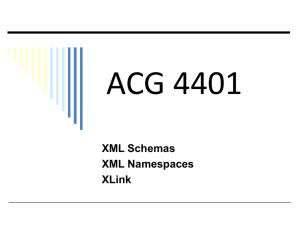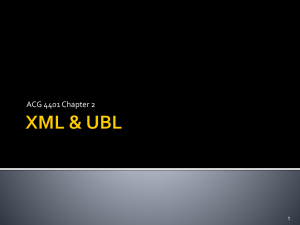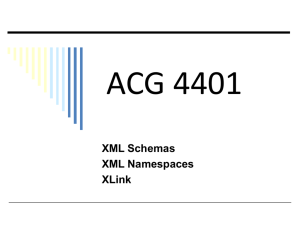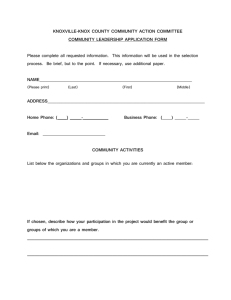UBL INPUT SHELL REQUIREMENTS
advertisement
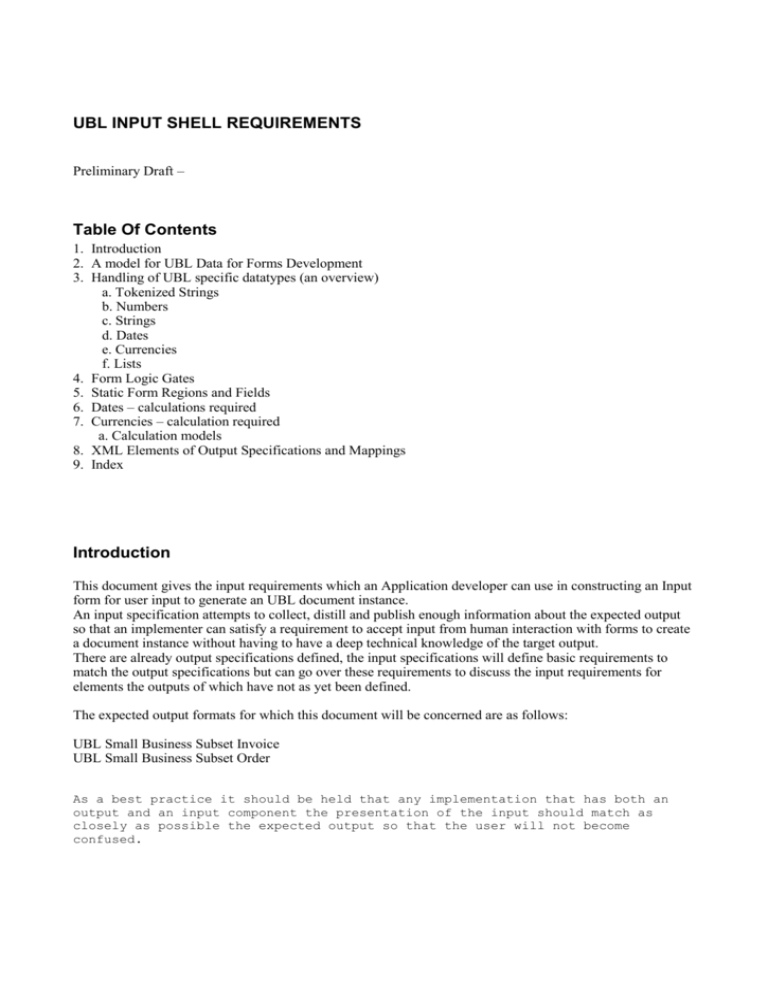
UBL INPUT SHELL REQUIREMENTS Preliminary Draft – Table Of Contents 1. Introduction 2. A model for UBL Data for Forms Development 3. Handling of UBL specific datatypes (an overview) a. Tokenized Strings b. Numbers c. Strings d. Dates e. Currencies f. Lists 4. Form Logic Gates 5. Static Form Regions and Fields 6. Dates – calculations required 7. Currencies – calculation required a. Calculation models 8. XML Elements of Output Specifications and Mappings 9. Index Introduction This document gives the input requirements which an Application developer can use in constructing an Input form for user input to generate an UBL document instance. An input specification attempts to collect, distill and publish enough information about the expected output so that an implementer can satisfy a requirement to accept input from human interaction with forms to create a document instance without having to have a deep technical knowledge of the target output. There are already output specifications defined, the input specifications will define basic requirements to match the output specifications but can go over these requirements to discuss the input requirements for elements the outputs of which have not as yet been defined. The expected output formats for which this document will be concerned are as follows: UBL Small Business Subset Invoice UBL Small Business Subset Order As a best practice it should be held that any implementation that has both an output and an input component the presentation of the input should match as closely as possible the expected output so that the user will not become confused. A model for UBL data for forms development In discussing a model for representation of UBL data in a form we will start from the Xforms model of how data is bound to form elements, and how these form elements result in XML output. Xforms identifies various properties of data that is bound to a form element, these values are ReadOnly, Required, Relevant, Calculate, and Constraint. We will define the state of our form elements dependent on these same property terms ReadOnly data – the data can only be read by a form element, for example in the case of a select box we will want to read the list of values allowed to be placed in the select box, and then choose one of this list for our output. Required data – data must be supplied for this to be considered valid. Relevant data – Certain parts of the form will be accessible to the user dependent on values placed from various other parts of the form. This is addressed further in the part of the document entitled Form Logic Gates. Calculate – the value of this form field will be filled by a calculation undertaken by the implementation. A calculated field should be ReadOnly. Constraint – And to this we will add the concept of form regions, a form region represents a number of form fields that when completed will map to the individual textnode holding elements of a complex element structure. As UBL is defined using W3C XML Schema it would follow that UBL makes use of the standard XML Schema datatypes as well as types defined specifically for UBL. For the purpose of handling of input fields the following datatypes are important: 1. 2. 3. 4. 5. 6. Tokenized strings, based on xsd:token Numbers, derived from various XML Schema numeric datatypes. Strings, derived from xsd:string Dates Currencies Lists, represented in W3C XML Schema as enumerations, documenedt in UBL via the genericode Codelist standard Handling of UBL specific datatypes Tokenized Strings: When dealing with a tokenized string in a user input situation the form implementer should remember that an xsd:token cannot have any leading or trailing whitespace, and that there must not be more than one whitespace character in a row within the output XML element. Expecting a user in a production system to follow this rule when entering input into a form field would not be a good idea therefore the implementer should when possible implement an algorithm to strip whitespace in the manner described. Numbers: For the shell input forms there will not be any numbers used that will require standard numerical operations (addition, subtraction, multiplication, etc.) other than currencies, operations specific to currencies Strings: There is no specific requirement for how strings are handled, however in fields where the element output is required and is a string it should be noted that the W3C Schema String datatype allows for zerolength strings. Thus an element that can be important for implementing a business rule could conceivably come to be valid by the Schema rules for validation, but not hold any actual meaningful content. An implementer should take this into consideration, and where necessary implement specific business rules requiring actual content be placed into form fields. For the purpose of this document any form field that is described as needing to be filled must result in an output xml field that is non-empty (following the XML specification's definition of an empty element.) Dates: Dates in XML Schema are represented in the Gregorian manner, with the year first, the month second, and the date third – for example the following date: 2003-11-12. Users entering information will often not conform to the Gregorian date format, and the values they enter will need to be changed to the Gregorian. This is dependent on the implementation. DateTimes are represented as a combination of the Gregorian date and time values, for example: 2003-11-12T18:20:00+01:00 would refer to the Year 2003, Month 11, Day 12 T for Time Hours 18 Minutes 20 Seconds 0, time zone Central European Time, +1 from GMT. Aside from this there are in the context of user interaction with forms two commonly important classifications of dates, these being dates that occur before or on the date of data entry, and dates that occur after the date of data entry. For example it would be assumed that a date of payment being required should come some time after the date of the document requesting the payment. There are of course aside from this all sorts of other date relations that are important, for example the relations of order dates to invoice dates. Currencies: Currencies can be divided into two parts, there is the definition of what currency is used, which is defined via a List, and the currency amount. A currency amount is of course especially meaningful in a business document. For the purposes of the input it shall be assumed that users are only dealing with one currency throughout the document. . FORM LOGIC Gates In the definition of Relevant areas of a form, relevance can be defined by entry of data into form fields which will map to output elements, but it can also be mapped to entry of data into form fields that will not map to output elements. These elements function as logic gates, allowing one to turn on/turn off various parts of the form dependent on user input. List of Logic gates: 1. In UBL there are various informational items that can be represented either on the header level or on the line level, overriding the header level. A user may want to fill out all line elements, and not fill out the header, thus the form should provide for the user being able to switch off the header level form fields and require the line level form fields be filled out. Static Form Regions and Fields In a form input for a smaller organization certain form fields and regions will not need to be filled out in every form, but rather the information should be stored as static xml content and merged into the output document. An obvious such region would be the part mapping to the CreditorSupplierParty of an Invoice document. Each document has particular elements that it might make more sense than others to have statically stored and to merge at the point of document generation time, these sections represented per document type are as follows: INVOICE CREDITORNOTE ORDER Dates Calculations Required: Currencies For each Message Type in UBL there are certain elements that have a currency data-type that will be relevant for processing of the message, each of these elements can be referred to by a shorter name: these are, by message type: Invoice: Xpath: /in:Invoice/cac:TaxTotal/cbc:TotalTaxAmount Shorter name: InvoiceTotalTax Xpath: /in:Invoice/cac:LegalTotal/cbc:LineExtensionTotalAmount Shorter Name: InvoiceLineTotal Xpath: /in:Invoice/cac:LegalTotal/cbc:TaxInclusiveTotalAmount Shorter Name: InvoiceTaxAndTotal Xpath: /in:Invoice/cac:InvoiceLine/cbc:LineExtensionAmount Shorter Name: InvoiceLineAmount Xpath: /in:Invoice/cac:InvoiceLine/cac:LineItem/cac:BasePrice/cbc:PriceAmount Shorter Name: InvoiceBasePrice Order: Xpath: /po:Order/cbc:LineExtensionTotalAmount Shorter Name: OrderLineTotal Xpath: /po:Order/cac:OrderLine/cac:LineItem/cbc:LineExtensionAmount Shorter Name: OrderLineAmount Xpath: /po:Order/cac:OrderLine/cac:LineItem/cac:BasePrice/cbc:PriceAmount Shorter Name: OrderBasePrice Calculations Required: An implementation may, for usability purposes, need to allow users to make human readable currency amounts (for example in Danish currency amounts as an human readable output 1,500.05 would be written as 1.500,05 while as a decimal in XML Schema it would be represented as 1500.05). An application for a human entering currency amounts should probably, in order to minimize errors, allow the human to enter the amount of the currency in the way they are accustomed to representing currencies in their normal cultural context, and convert the amount to the properly formatted XML Schema amount. Aside from this there are of the course the calculation model of a document. For example a hypothetical calculation model for an order might be that the total amount paid must equal the total of all lines of the order, multiplied by the tax rate (the actual calculation model for an UBL Order is somewhat more complicated than this.) A UBL document declares these amounts, when receiving a document the calculation should determine if any individually declared amount matches the other declarations, but when generating the document Rules should be used to calculate the values of fields without user inputs. In the example stated above it would not be necessary for a user to enter the total cost, because that total cost should be calculated from the other values the user has entered. The Calculation model for an Invoice is thus: (BasePrice * (InvoiceQuantity div BaseQuantity))