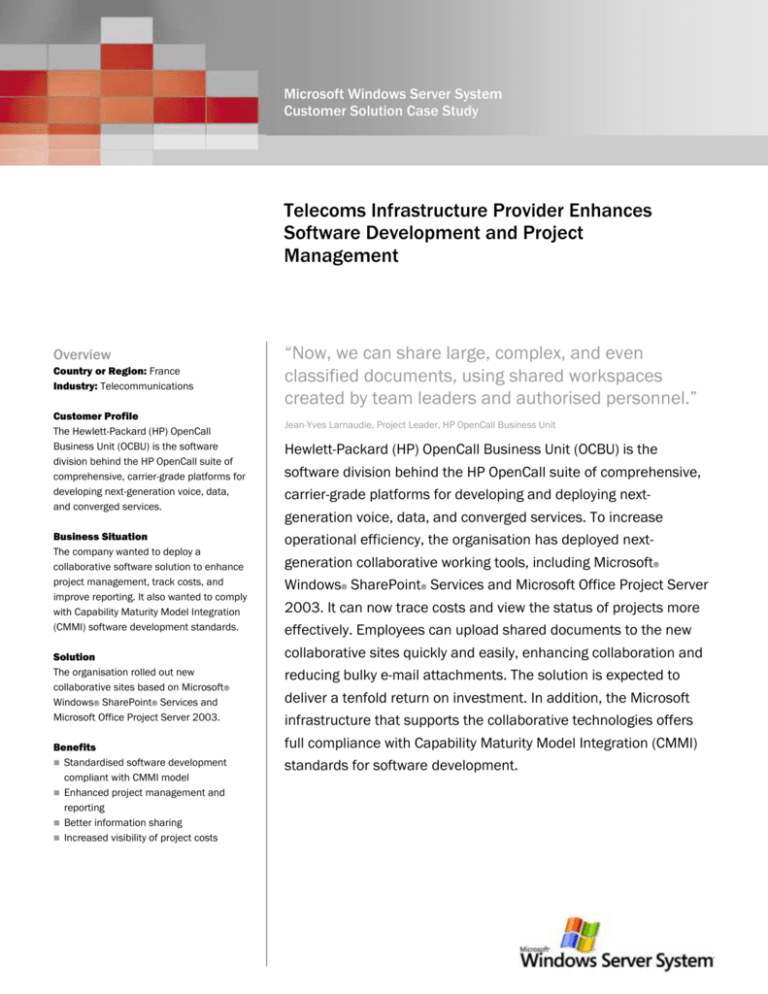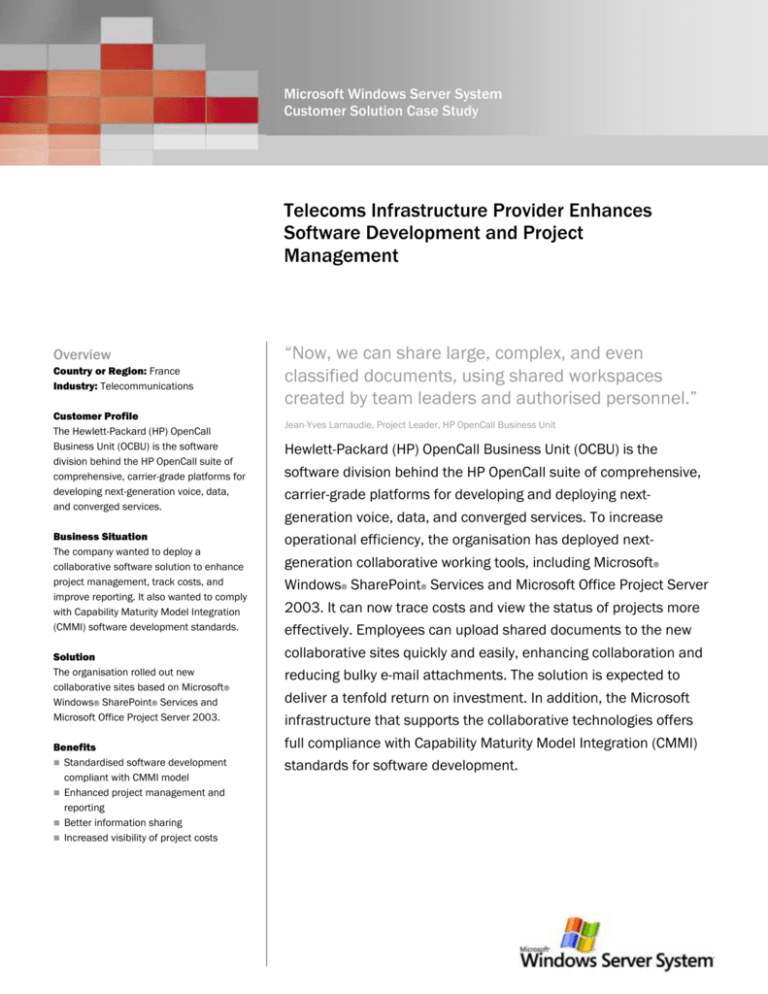
Microsoft Windows Server System
Customer Solution Case Study
Telecoms Infrastructure Provider Enhances
Software Development and Project
Management
Overview
Country or Region: France
Industry: Telecommunications
Customer Profile
The Hewlett-Packard (HP) OpenCall
Business Unit (OCBU) is the software
division behind the HP OpenCall suite of
comprehensive, carrier-grade platforms for
developing next-generation voice, data,
and converged services.
Business Situation
The company wanted to deploy a
collaborative software solution to enhance
project management, track costs, and
improve reporting. It also wanted to comply
with Capability Maturity Model Integration
(CMMI) software development standards.
Solution
The organisation rolled out new
collaborative sites based on Microsoft®
Windows® SharePoint® Services and
Microsoft Office Project Server 2003.
Benefits
Standardised software development
compliant with CMMI model
Enhanced project management and
reporting
Better information sharing
Increased visibility of project costs
Reduced storage requirements
“Now, we can share large, complex, and even
classified documents, using shared workspaces
created by team leaders and authorised personnel.”
Jean-Yves Larnaudie, Project Leader, HP OpenCall Business Unit
Hewlett-Packard (HP) OpenCall Business Unit (OCBU) is the
software division behind the HP OpenCall suite of comprehensive,
carrier-grade platforms for developing and deploying nextgeneration voice, data, and converged services. To increase
operational efficiency, the organisation has deployed nextgeneration collaborative working tools, including Microsoft®
Windows® SharePoint® Services and Microsoft Office Project Server
2003. It can now trace costs and view the status of projects more
effectively. Employees can upload shared documents to the new
collaborative sites quickly and easily, enhancing collaboration and
reducing bulky e-mail attachments. The solution is expected to
deliver a tenfold return on investment. In addition, the Microsoft
infrastructure that supports the collaborative technologies offers
full compliance with Capability Maturity Model Integration (CMMI)
standards for software development.
Situation
Following initiatives by the Hewlett-Packard
(HP) OpenCall Business Unit (OCBU) quality
subsidiary in France, the organisation
decided to optimise its operational efficiency
by adopting Capability Maturity Model
Integration (CMMI) standards, which certify
business maturity in terms of software
development processes.
“We set ourselves the
target of reaching CMMI
level three. To achieve
this, we needed new
software tools to help us
streamline and trace our
business processes
without drowning in red
tape.”
Serge Amar, Engineering Services Lead for HP
OCBU
Serge Amar, Engineering Services Lead for
HP OCBU, says, “We set ourselves the target
of reaching CMMI level three. To achieve this,
we needed new software tools to help us
streamline and trace our business processes
without drowning in red tape.”
Initially, HP OCBU called on the Q-Labs
consultancy to help it complete the project,
and a number of technology tools were
chosen to support the initiative. The key
challenge was to change from individual
point-to-point solutions, such as the
Microsoft® Excel® spreadsheet software or
Microsoft Access, to a shared collaborative
working tool that could monitor the progress
of projects and help employees share projectrelated information more effectively.
Solution
The new collaborative system was created
using the Microsoft .NET Framework
development environment. This provides
clustering functions so several servers can be
used for each software layer, increasing
performance and availability. In addition, the
.NET Framework offers prebuilt libraries of
code that significantly streamline the
development process.
Microsoft Windows® SharePoint® Services
was deployed to support collaborative
working across the organisation. This
technology provides the tools teams need to
create their own shared workspaces,
eliminating the need for centralised
development effort. Templates provided with
the system can be quickly customised for
each team’s requirements by nontechnical
personnel.
Shared workspaces created in Windows
SharePoint Services can be used to track the
progress of projects across the organisation.
The system is fully integrated with Microsoft
Office Project Server 2003, which provides a
raft of extra project management features.
Project Server 2003 is part of Microsoft
Windows Server System™ integrated server
software.
Jean-Yves Larnaudie, Project Leader for HP
OCBU, says, “Project Server 2003 assigns
each person their working hours and provides
a detailed assessment of project costs.
Financial reporting functions used to be very
complicated because they were split across
disparate applications. Project Server 2003
simplifies the reporting process while
improving visibility of progress across all
projects.”
HP OCBU called on Microsoft Certified Partner
and project management solutions specialist
M7 to support the deployment. The rollout of
the new technology was carefully regulated at
every stage to ensure success.
Larnaudie says, “We first built the required
supporting infrastructure using the .NET
Framework on a fully redundant farm of 15
hardware servers. [Microsoft Office]
SharePoint Portal Server 2003 and Windows
SharePoint Services could then be rolled out,
alongside Project Server 2003. And we have
set up a support team located in Bangalore,
India.” SharePoint Portal Server 2003 is also
part of Windows Server System.
The infrastructure incorporates the very latest
Microsoft software. Larnaudie says, “We
upgraded from earlier versions of SharePoint
Portal Server and Project Server to
SharePoint Portal Server 2003, Windows
SharePoint Services, and Project Server
2003. When we deployed these new
versions, they were not yet available in the
public domain. We were able to achieve
success with active support from Microsoft
Services.”
A specialist support team helps users resolve
any issues that may arise on a day-to-day
basis. Any requests for changes or
improvements to the system are sent to the
central development team.
"We expect that the
efficiency gains
delivered by the new
system will ultimately
deliver a tenfold return
on our initial technology
investment.”
Jean-Yves Larnaudie, Project Leader, HP
OpenCall Business Unit
Larnaudie says, “Windows SharePoint
Services is now the default interface into our
IT systems. It will also support our needs in
the longer term because we can add new
functionality quickly and easily when
required.”
Benefits
New Opportunities for Collaborative Working
and Enhanced Project Management
Windows SharePoint Services allows
geographically disparate employees and
teams to upload and share project-related
documentation quickly and easily. Because it
restricts access to authorised users, it helps
protect sensitive data at all times.
Larnaudie says, “Now we can share large,
complex, and even classified documents,
using shared workspaces created by team
leaders and authorised personnel. This
reduces storage requirements related to
exchanging attachments by e-mail. At the
same time, it provides a virtual forum for
driving projects forward and increasing
visibility across the organisation.”
Claude Cornet, Research and Development
Manager, Service Interaction Products for HP
OCBU, says, “Our division is split across
several sites in France, Sweden, and the
United States. We also have a team in India,
as well as support groups in Europe, the
United States, and Asia. It is vital for us to
have effective communications, trace all our
exchanges, and synchronise project-related
information every day across the division.
“Using Windows SharePoint Services, we can
handle updates effectively and securely
provide everyone with the documents they
need. We have also reduced our storage
requirements by cutting the number of e-mail
attachments we send. We also use the new
system, which is fully integrated with [the]
Microsoft Office Outlook® 2003 [messaging
and collaboration client], to organise
meetings and share agendas more
effectively.”
Because parameters related to the progress
of projects can be uploaded to the system
quickly and easily, managers have increased
visibility of activities across the business. As a
result, projects can be controlled and
monitored more accurately, and a higher
level of service can be delivered to
customers. This increased visibility is also
compliant with the CMMI model.
Larnaudie says, “These new collaborative
working features will help improve rigour and
efficiency in terms of project management.
Windows SharePoint Services is now our
standard technology for collaborative
working. We expect that the efficiency gains
delivered by the new system will ultimately
deliver a tenfold return on our initial
technology investment.”
Rapid User Acceptance with Minimal Training
The new collaborative sites interface, which
forms part of the Microsoft Office System,
was immediately popular with HP OCBU
employees. Because most already have the
experience of working with Microsoft
applications, little additional user training
was required.
Larnaudie says, “We simply gave a 90-minute
briefing to explain the capabilities of the new
For More Information
For more information about Microsoft
products and services, call the Microsoft
Sales Information Center at (800) 4269400. In Canada, call the Microsoft
Canada Information Centre at (877) 5682495. Customers who are deaf or hard-ofhearing can reach Microsoft text telephone
(TTY/TDD) services at (800) 892-5234 in
the United States or (905) 568-9641 in
Canada. Outside the 50 United States and
Canada, please contact your local
Microsoft subsidiary. To access information
using the World Wide Web, go to:
www.microsoft.com
For more information about M7 products
and services, visit the Web site at:
www.m7.fr
For more information about HP OCBU
products and services, visit the Web site at:
www.hp.com
system, but no formal training was necessary.
Acceptance of the new tools was also
quickened by rapid adoption at the highest
levels of management. The benefits of using
the new system were quickly spread by word
of mouth throughout the organisation.”
Cornet says, “We adopted the new
collaborative sites solution without any need
for custom development within our division. It
took only two days to get to grips with the
system and no specialised training was
required.”
Scalable System Primed to Meet Future
Functional Requirements
New projects are already being developed to
support new collaborative working functions.
Where extra processing power is required,
new hardware and software servers can
simply be added to the existing architecture.
Document published January 2006
Microsoft Windows Server System is a
comprehensive, integrated, and interoperable
server infrastructure that helps reduce the
complexity and costs of building, deploying,
connecting, and operating agile business
solutions. Windows Server System helps
customers create new value for their
business through the strategic use of their IT
assets. With the Windows Server™ operating
system as its foundation, Windows Server
System delivers dependable infrastructure for
data management and analysis; enterprise
integration; customer, partner, and employee
portals; business process automation;
communications and collaboration; and core
IT operations including security, deployment,
and systems management.
For more information about Windows Server
System, go to:
www.microsoft.com/windowsserversystem
Larnaudie says, “The flexibility of our existing
Microsoft infrastructure means we can
quickly tailor the system to meet future
requirements for collaborative working.”
Software and Services
© 2006 Microsoft Corporation. All rights reserved. This case
study is for informational purposes only. MICROSOFT MAKES NO
WARRANTIES, EXPRESS OR IMPLIED, IN THIS SUMMARY.
Microsoft, Excel, Outlook, SharePoint, Windows, the Windows
logo, Windows Server, and Windows Server System are either
registered trademarks or trademarks of Microsoft Corporation in
the United States and/or other countries. All other trademarks
are property of their respective owners.
Microsoft Windows Server System
Products
− Microsoft Office Professional Edition
2003
− Microsoft Office Project Server 2003
− Microsoft Office SharePoint Portal
Server 2003
Technologies
− Microsoft .NET Framework
− Microsoft Windows SharePoint Services