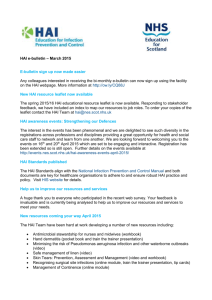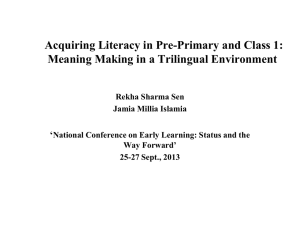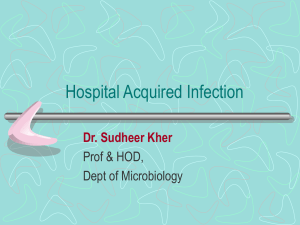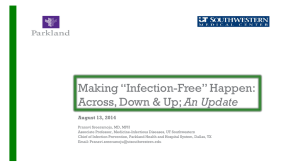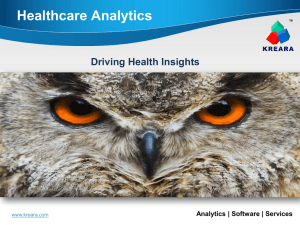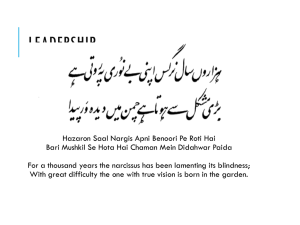CLICK here to register: http://homeauto.com/NewsAndEvents
advertisement
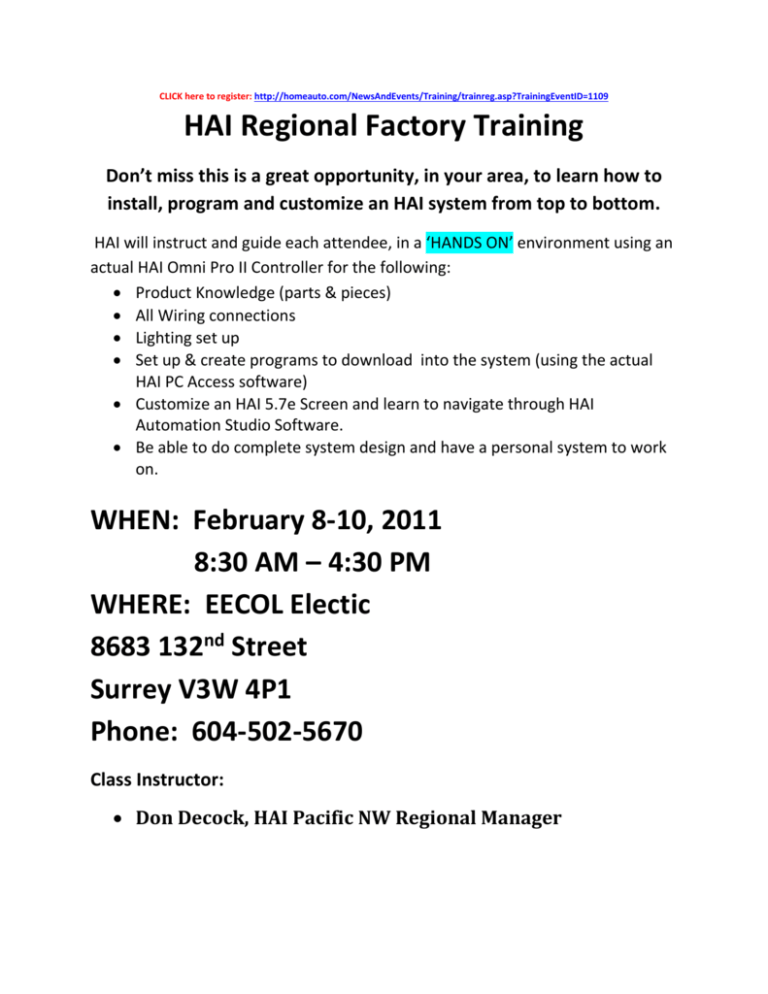
CLICK here to register: http://homeauto.com/NewsAndEvents/Training/trainreg.asp?TrainingEventID=1109 HAI Regional Factory Training Don’t miss this is a great opportunity, in your area, to learn how to install, program and customize an HAI system from top to bottom. HAI will instruct and guide each attendee, in a ‘HANDS ON’ environment using an actual HAI Omni Pro II Controller for the following: Product Knowledge (parts & pieces) All Wiring connections Lighting set up Set up & create programs to download into the system (using the actual HAI PC Access software) Customize an HAI 5.7e Screen and learn to navigate through HAI Automation Studio Software. Be able to do complete system design and have a personal system to work on. WHEN: February 8-10, 2011 8:30 AM – 4:30 PM WHERE: EECOL Electic 8683 132nd Street Surrey V3W 4P1 Phone: 604-502-5670 Class Instructor: Don Decock, HAI Pacific NW Regional Manager The training agenda is as follows: DAY ONE: INSTALLATION 1. HAI Equipment Overview a. Discuss Omni Controller Types b. Lighting c. Thermostats d. Touchscreens e. Video f. Audio Distribution g. Remote Access 2. Using the Training Kits and the Installation PowerPoint a. Wire and configure a basic HAI system using the training Kit b. Power up the Controller c. Using the console do some basic configuration (zone type, thermostat, etc) 3. IP Configuration a. Change IP Address and show encryption key in the Controller b. Hook up PoE switch c. Configure 5.7e touchscreen (IP address, Controller IP and Encryption) d. Add IP Camera Server 4. HLC Design and Configuration a. Units 1,9,17 etc (Rooms, Scene Switches) b. Units 2-8 (switches) c. Units 8,16,24 etc (House Status Switches) d. Event Keypad (Unused light Switch positions) e. Show configuration on HAI Demo system f. Show configuration on PC Access 5. Lighting – Other a. Lutron (RA2, Homeworks Interactive) b. Leviton Vizia c. Other ones associated to your region 6. HAI Software a. PC Access b. Automation Studio c. WL3 d. iPhone / iPad App DAY TWO: APPLICATION PROGRAMMING 1. Adding Names and Voices (Zones, Units, Flags, Buttons, Codes, Thermostats, Messages, Audio Sources, Audio Zones, and User Settings) 2. Show and explain the tabs across the top 3. Enter IP Address and Encryption key 4. Go through the Setup tree 5. Automation Programming a. Timed using Sunset, Time, and Sunrise b. Event based on a zone changing state c. Event based on a zone changing state with a condition d. Using time and date turn on and off a Flag e. Running a program based on a condition being true f. Running a series of program based on arming/disarming the Security g. Write a Macro program h. Using a flag as a trigger i. User button running a programming routine j. Show a program creating a telephone call k. Using a 8 button keypad as an Event switch l. Program a ‘User Setting’ m. Show an ‘Every’ command n. Relationship programming o. ‘Or’ command DAY THREE: AUTOMATION STUDIO Power Point “ The Four Corners of Automation Studio ” Hands On: 1. Making a ‘New Project’ (File) 2. Adding an HAI Controller File 3. Configuring Automation Studio Network Settings for the Simulator 4. Add IP Camera Server or IP Cameras 5. Add and configure a ‘Music Gateway’ 6. Adding Extender and AV Devices 7. Opening the Design screens 8. Run the Simulator 9. Create a ‘New Page’ 10. Create a ‘Button’ 11. Create an ‘Image’ 12. Create a ‘Web Browser’ 13. Create a ‘Message Bar’ 14. Create an ‘O/D Temperature’ Display 15. Run the Simulator to see how it looks 16. Create a ‘Status Button’ 17. Create a Button to send an IR command 18. Create Quad Camera page and 4 individual camera pages 19. Create an Action to bring a specific page up 20. Create a New Lighting page grouping by rooms 21. Customize the ‘Main Menu’ buttons 22. Add a Floor Plan Complete an HAI System Design: 1. HAI project design for Structured wiring enclosure to include: a. Lighting System b. Security Design c. User Buttons d. Cameras e. Audio Distribution f. Miscellaneous items 2. Design Using the floor plan for the above project a. Security layout b. Lighting layout c. Energy Management d. Cameras e. Audio Distribution 3. Make a HAI Parts List containing a. Controller / Console / Touch Screens b. Light switches c. Thermostats d. Cameras e. Audio 4. Complete a PC Access Program 5. Complete an Automation Studio Design REQUIREMENTS: HAI Training Kit (part number 10ASPECTRAINKIT) * See contents of kit below. Please contact EECOL Electric to purchase your HAI Training Kit Each participating company is allowed 2 attendees per Training kit for Day 1, 2 attendees per laptop for the Days 2 and 3 This training is ‘Hands On’ and requires attendees to participate. Each Dealers needs to bring…….. Day 1: Hand Tools (wire stripper, small & med screw drivers), Day 2: Application Programming – Laptop needed Day 3: Automation Studio – Laptop needed with wireless capability LUNCH IS INCLUDED FOR EACH DAY *10ASPECTRAINKIT HAI Omni Pro II Controller on structured wiring backplate HAI Omni Console HAI 8 Port PoE Switch HAI RC2000WH Thermostat HAI ER O/D Temp/Humidity HAI Serial Connectivity Cable HAI 1105W HAI Dealer PC Access Software (To be issued by HAI at training) HAI 1126 HAI Automation Studio Software (To be issued by HAI at training) -Also includes hardware accessories ( PIR, Contacts, Battery etc.) Cost Trade Pricing Total $1850 not including tax $2800.00 This is a huge discount on this Training Kit that is yours to take after the training. Sign up and get your training kit ordered early……………………………..Seating is limited! CLICK here to register: http://homeauto.com/NewsAndEvents/Training/trainreg.asp?TrainingEventID=1109 Please contact TRAINING@HOMEAUTO.COM to purchase your HAI Training Kit