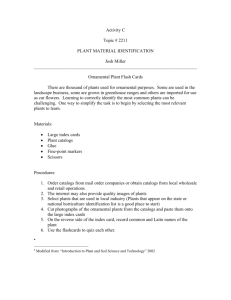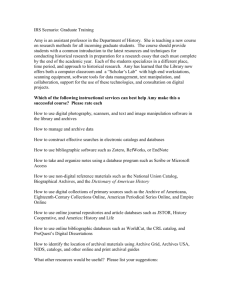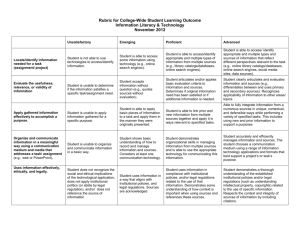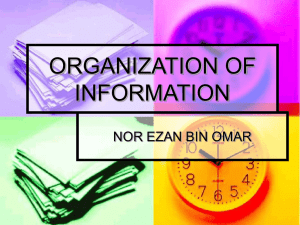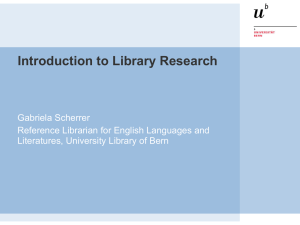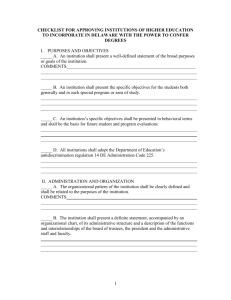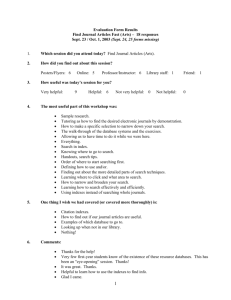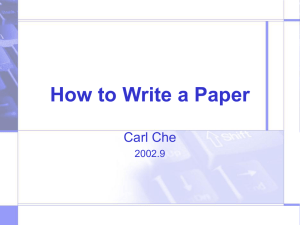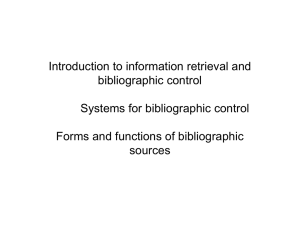Retrieval Tools
advertisement
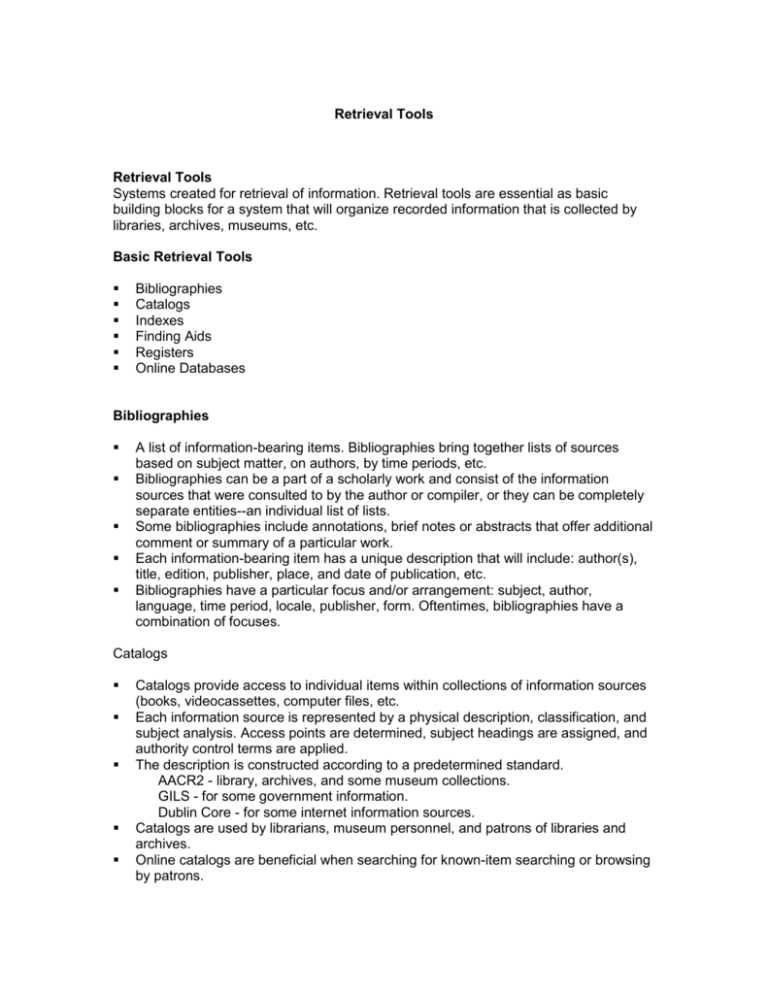
Retrieval Tools Retrieval Tools Systems created for retrieval of information. Retrieval tools are essential as basic building blocks for a system that will organize recorded information that is collected by libraries, archives, museums, etc. Basic Retrieval Tools Bibliographies Catalogs Indexes Finding Aids Registers Online Databases Bibliographies A list of information-bearing items. Bibliographies bring together lists of sources based on subject matter, on authors, by time periods, etc. Bibliographies can be a part of a scholarly work and consist of the information sources that were consulted to by the author or compiler, or they can be completely separate entities--an individual list of lists. Some bibliographies include annotations, brief notes or abstracts that offer additional comment or summary of a particular work. Each information-bearing item has a unique description that will include: author(s), title, edition, publisher, place, and date of publication, etc. Bibliographies have a particular focus and/or arrangement: subject, author, language, time period, locale, publisher, form. Oftentimes, bibliographies have a combination of focuses. Catalogs Catalogs provide access to individual items within collections of information sources (books, videocassettes, computer files, etc. Each information source is represented by a physical description, classification, and subject analysis. Access points are determined, subject headings are assigned, and authority control terms are applied. The description is constructed according to a predetermined standard. AACR2 - library, archives, and some museum collections. GILS - for some government information. Dublin Core - for some internet information sources. Catalogs are used by librarians, museum personnel, and patrons of libraries and archives. Online catalogs are beneficial when searching for known-item searching or browsing by patrons. Practically speaking catalogs should be able to: 1. Enable a person to find an information-bearing item(s) of which either the author, title, and/or subject is known. 2. Show what a collection has by a given author, on a given subject, in a given kind of literature. 3. Assist in the choice of material(s) as to the edition (bibliographically) and as to its character (literary or topical). 4. Provide an inventory of the collection. Forms of Catalogs Book Card COM (Computer Output Microform) OPAC (Online Public Access Catalog) Arrangements of Catalogs Alphabetically Authors Titles Subject Numerically An internal accession numerical sequence. Classification Subject analysis. Classification Scheme (i.e. Dewey Decimal Classification System of the Library of Congress Classification System. Indexes Provide access to the analyzed contents of "bibliographic entities" (i.e. articles in a journal, short stories in a collection, etc.) Indexes are not limited to what is available in a local setting, and they do not usually give location information as. Indexes are available in print, CD-ROM, or on-line. Indexes are arranged in alphabetical order with entries offered for authors, titles, and subjects. There is not a standard of arrangement, organization, or online searching. Finding Aids Long descriptions of archival collections. Also referred to as an inventory. Finding aids are often cataloged, that is an alternative record that provides the name, title, and subject points to the item(s). Registers The primary control tools for museums, also referred to as an accession log. Registers function like catalogs, although they have additional kinds of access points, such as the identification of the object, the donor, a history of association (i.e. where or with whom previously owned the item), any insurance related information. An identification number (accession number) is assigned. The accession record becomes one or more files that help to provide organization to a museum's collection. Online Databases Electronic catalogs, where records are encoded for computer display and are stored in computer memory or on CD-ROM disks. Online databases are built on the technical logic supported by relational database theories. Databases that have records that are all stored within the same file. Records are link by a unique identifier and are linked to related databases that share this unique identifier. Online databases conserves storage space, allows for faster searching, and allows for easier modification o records.