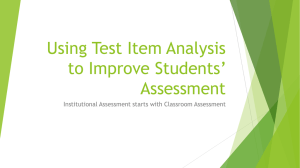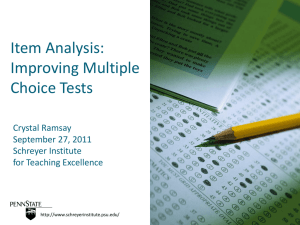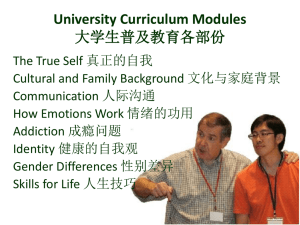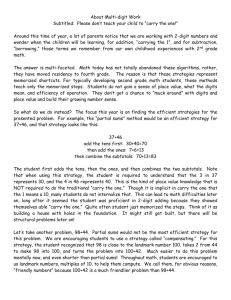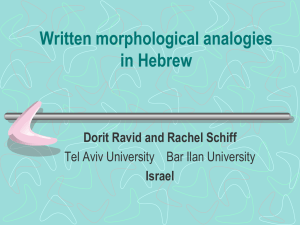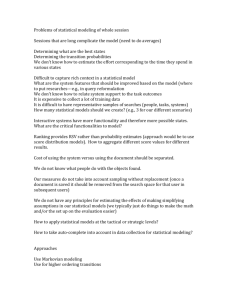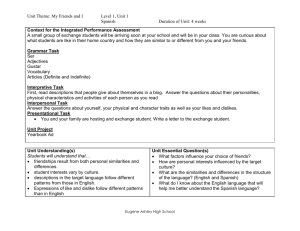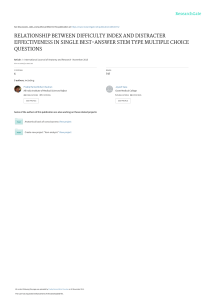La Escuela Ordering Interaction Leccion 1
advertisement
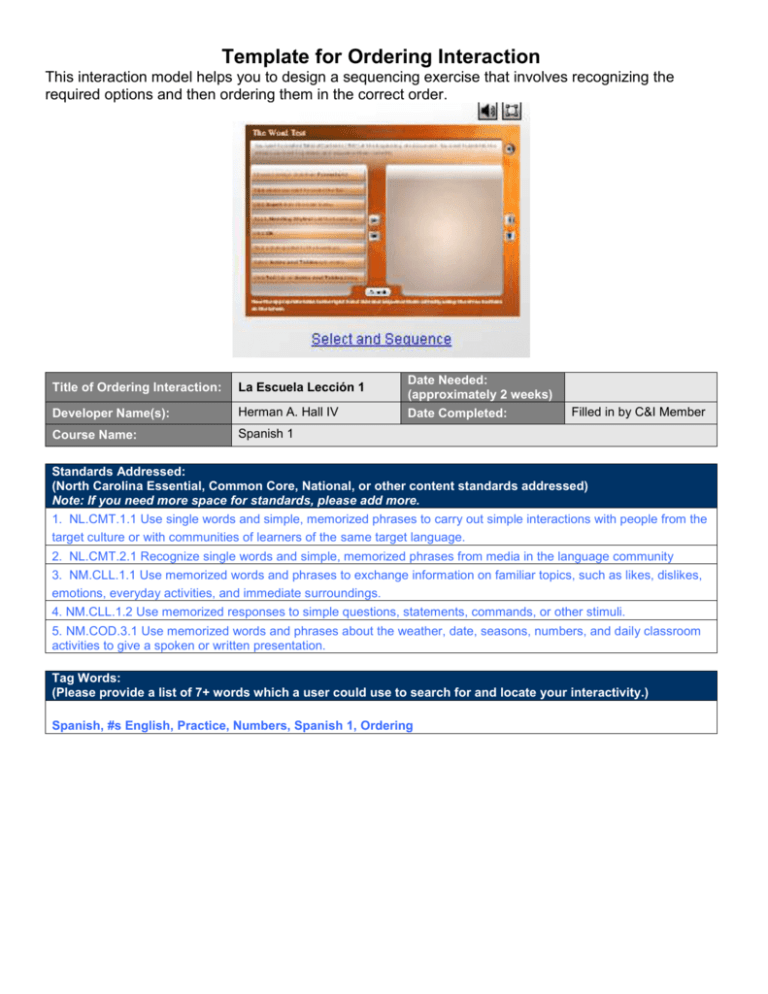
Template for Ordering Interaction This interaction model helps you to design a sequencing exercise that involves recognizing the required options and then ordering them in the correct order. Title of Ordering Interaction: La Escuela Lección 1 Developer Name(s): Herman A. Hall IV Course Name: Spanish 1 Date Needed: (approximately 2 weeks) Date Completed: Filled in by C&I Member Standards Addressed: (North Carolina Essential, Common Core, National, or other content standards addressed) Note: If you need more space for standards, please add more. 1. NL.CMT.1.1 Use single words and simple, memorized phrases to carry out simple interactions with people from the target culture or with communities of learners of the same target language. 2. NL.CMT.2.1 Recognize single words and simple, memorized phrases from media in the language community 3. NM.CLL.1.1 Use memorized words and phrases to exchange information on familiar topics, such as likes, dislikes, emotions, everyday activities, and immediate surroundings. 4. NM.CLL.1.2 Use memorized responses to simple questions, statements, commands, or other stimuli. 5. NM.COD.3.1 Use memorized words and phrases about the weather, date, seasons, numbers, and daily classroom activities to give a spoken or written presentation. Tag Words: (Please provide a list of 7+ words which a user could use to search for and locate your interactivity.) Spanish, #s English, Practice, Numbers, Spanish 1, Ordering Ordering Interaction Note: For this interactivity you can have 2-8 Questions. If you have fewer than 8 questions, just leave the extra boxes blank. Then add in 1-3 distractors. Number of Questions: 8 (You can have 2 – 8 questions) Question and text options to be ordered Place the text in the correct order: It will randomize after placed in the interactivity. Text must be no longer than 35 characters. Question Text: Place the following ordinal numbers in order starting at first or 1 st. Text Option 1: Primero Text Option 2: Segundo Text Option 3: Tercero Text Option 4: Cuarto Text Option 5: Quinto Text Option 6: Sexto Text Option 7: Séptimo Text Option 8: Octavo This interactivity can have a maximum of 8 questions! Note: If you have fewer than 8 text options, you can add a distracter! A distracter is an incorrect option for students. For example, a student chooses 7 from the 10 listed options and puts them in the correct order. Distracter – Incorrect options (there MUST be 1-3) Text must be no longer than 35 characters. Distracter Option 1: Distracter Option 2: Distracter Option 3: Noveno Décimo Note: The Developer is responsible to ensure that content is not licensed or does not break copyright laws. The Developer is also responsible for ensuring any attribution is done when object is linked to the course.