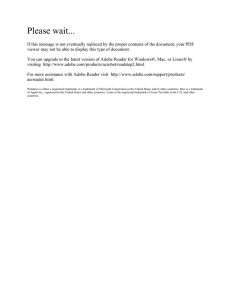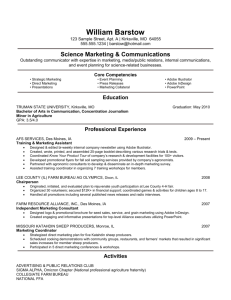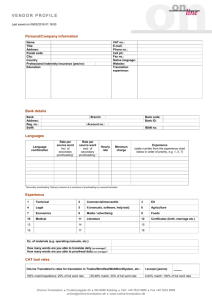Computer Lab Booking Form
advertisement
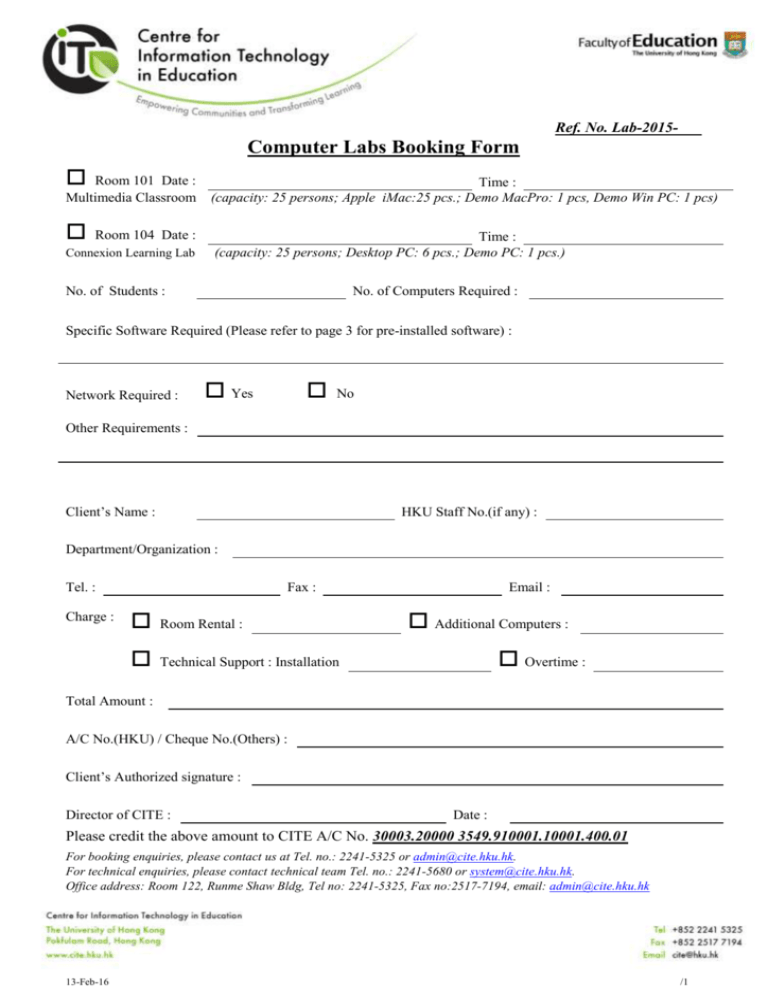
Ref. No. Lab-2015- Computer Labs Booking Form Room 101 Date : Multimedia Classroom Room 104 Date : Connexion Learning Lab Time : (capacity: 25 persons; Apple iMac:25 pcs.; Demo MacPro: 1 pcs, Demo Win PC: 1 pcs) Time : (capacity: 25 persons; Desktop PC: 6 pcs.; Demo PC: 1 pcs.) No. of Students : No. of Computers Required : Specific Software Required (Please refer to page 3 for pre-installed software) : Network Required : Yes No Other Requirements : Client’s Name : HKU Staff No.(if any) : Department/Organization : Tel. : Charge : Fax : Room Rental : Technical Support : Installation Email : Additional Computers : Overtime : Total Amount : A/C No.(HKU) / Cheque No.(Others) : Client’s Authorized signature : Director of CITE : Date : Please credit the above amount to CITE A/C No. 30003.20000 3549.910001.10001.400.01 For booking enquiries, please contact us at Tel. no.: 2241-5325 or admin@cite.hku.hk. For technical enquiries, please contact technical team Tel. no.: 2241-5680 or system@cite.hku.hk. Office address: Room 122, Runme Shaw Bldg, Tel no: 2241-5325, Fax no:2517-7194, email: admin@cite.hku.hk 13-Feb-16 /1 Booking Rates for Room 101 and 104 (w.e.f. 1 Mar 2014) Room Faculty of Education (Self-funded) Charge per hour (HK$) Other HKU Departments/Centres Charge per hour (HK$) Charge per hour (HK$) 700 900 1,200 Outside hirers Room 101 (25 Apple iMac) Multimedia Classroom Room 104 (6 Desktop PC) Connexion Learning Lab There will be a minimum charge of 2 hours. Fractions of an hour will be counted as a full hour. An overtime charge for room booking after office hour will be charged at an additional charge of $150/hr. Double room control can be arranged at an additional charge of $200/session. Technical support can be provided at a cost of HK$300 per hour during office hours (weekdays: 09:0017:45, Sat: 9:00-13:00) and $500 after office hours. The cost of installing and configuring special software provided by users will be charged on a case by case basis. REGULATIONS WHEN USING CITE COMPUTER LABS: 1. Users (HKU staff) are required to use their own smartcards (staff cards/library cards), together with the room key for entrance to the computer labs. All smartcards should be registered by technician in RM 110, Runme Shaw Building for the first entrance. For other users, smartcards will be provided. 2. All bookings should be made at least 1 week in advance and bookings will be served on a first-come first-serve basis. 3. For organizations outside HKU, payment should be received within 2 weeks after the booking is confirmed or 1 week before the booking, whichever the earlier. Payment should be made by a cheque made payable to the “The University of Hong Kong”. Payment will not be refunded if the user cancels the booking with less than one week’s written notice before the start of the bookings. 4. The hourly rates are subject to change and CITE reserves the right to accept or reject any booking requests without giving a reason for doing so. 5. Any damage or loss of any computers or equipment should be liable to the users. Users are responsible for the costs of repairs or replacements of any equipment or property damaged. 6. All users should keep the computer labs equipment in their original locations after use. If any damage to the equipment happen in the computer labs, please inform CITE staff immediately. 7. No EATING, DRINKING AND SMOKING is allowed in the computer labs. 8. Users should NOT leave valuable belongings unattended. CITE will take no responsibility for the loss of any personal property. 9. Do not remove system files from local hard disks. Users should bear the licensing responsibility when installing software in all computers in laboratory. 10. Cancellation of bookings under Bad Weather Conditions When Tropical Storm Warning Signal No. 8 (or a higher number) or the Black Rainstorm Warning Signal is hoisted, the following arrangements will apply: (a) For classes and examinations not yet started If either of the warnings is hoisted or in force at or after 6:00 a.m. All morning classes and examinations commencing before 2:00 p.m. will be cancelled automatically. If either of the warnings is hoisted or in force at or after 11:00 a.m. All afternoon classes and examinations commencing at any time from 2:00 p.m. and before 6:00 p.m. will be cancelled automatically. If either of the warnings is hoisted or in force at or after 3:00 p.m. All evening classes and examinations commencing from 6:00 p.m. onward will be cancelled automatically. (b) For classes and examinations already started 13-Feb-16 /2 When Tropical Storm Warning Signal No. 8 or above is hoisted All classes will be suspended immediately. All examinations will continue until the end of that examination session. When Black Rainstorm Warning Signal is hoisted All classes and examinations, except those held outdoors, will continue. When Tropical Storm Warning Signal No. 3 or Red Rainstorm Warning Signal is in force, it should be assumed that all classes and examinations will be held as scheduled unless an announcement to the contrary has been made by the University. Refund will be made for all bookings cancelled under Regulation 10 above. Specifications : RMB 101 25 x Apple iMac – 27”, 3.4GHz Intel Core 7, 4GB RAM, 1TB hard disk, SuperDrive 1 x Apple MacPro – 3.33GHz 6-CoreIntel Xeon, 8GB RAM, 2TB hard disk, SuperDrive 1 x Dell Optiplex 990 – 3.4GHz Intel Core 7, 4GB RAM, 500GB hard disk, DVD+/-RW RMB 104 7 x Dell Optiplex 9010 – 3.4GHz Intel Core i7, 8GB RAM, 500GB hard disk, DVD+/-RW, HD Webcam, Conference microphone Software installed in Room 101 Category Operating System Software Installed Mac OSX 10.9.5 (iMac) Mac OSX 10.7.5 (MacPro) Office Suite Adobe Acrobat X EndNote X7 Office 2011: Excel 2011 Word 2011 PowwerPoint 2011 Web Browsers Web Browser add-on Anti-Virus Multimedia Design Safari Google Chrome Mozilla Firefox Flash Player 16 Sophos AntiVirus for MAC Adobe Creative Suite 6 Adobe After Effects CS6 Adobe Dreamweaver CS6 Adobe Encore C6 Adobe Fireworks CS6 Adobe Flash CS6 Adobe Illustrator CS6 Adobe InDesign CS6 Adobe Media Player Adobe Photoshop CS6 Adobe Premiere Pro CS6 Cheetah 3D iLife Suite Garage Band iMovie iPhoto Multimedia Tools 13-Feb-16 iBooks Author Audacity Jing: Screen Capture Quicktime SecondLife Viewer /3 Statistical package Misc. VLC Player IBM SPSS 20 AppInventor GreenStone HotPot LanSchool RapidMiner Scratch Xcode For Windows PCs Category Operating System Office Suite Software Installed Windows 8.1 Enterprise Adobe Reader XI Office 2013 Professional: Access 2013 Excel 2013 InfoPath 2013 OneNote 2013 Word 2013 Publisher 2013 Web Browsers Web Browser add-on Anti-Virus File Compression Programming Tool Multimedia Tools Microsoft Internet Explorer Google Chrome Mozilla Firefox Flash Player 16 Microsoft Silverlight Kaspersky EndPoint Security 10 7-Zip Java SE Development Kit 8 Update 31 CyberLink Media Suite 10 Software installed in Room 104 Category Operating System Office Suite Web Browsers Web Browser add-on 13-Feb-16 Software Installed Windows 8.1 Enterprise / Windows 7 Enterprise (PC with Interactive White Board) Adobe Reader XI Office 2013 Professional: Access 2013 Excel 2013 InfoPath 2013 OneNote 2013 Word 2013 Publisher 2013 Office 2010 Professional: (PC with Interactive Whiteboard) Access 2010 Excel 2010 InfoPath 2010 OneNote 2010 Word 2010 Publisher 2010 Microsoft Internet Explorer Google Chrome Mozilla Firefox Flash Player 16 /4 Anti-Virus File Compression Programming Tool Web Design Statistical package Educational Tools Multimedia Design Multimedia Tools Database Managment Microsoft Silverlight Kaspersky EndPoint Security 10 7-Zip Java SE Development Kit 8 Update 31 EasyPHP XML Wrench IBM SPSS 20 Activeworlds Educational Universe (Virtual World) DSVEL (Virtual World) SecondLife Viewer Adobe Creative Suite 5.5* Adobe After Effects CS5.5 Adobe Photoshop CS5.5 Adobe Premiere Pro CS5.5 CyberLink Media Suite 10 Jing: Screen Capture SecondLifeViewer MySQL Workbench 6 CE (*) Not for the PCs with Interactive Whiteboard and touch screen LCD TV Note: 1) The charge on room rental does not include installation of software or technical support. Users should be responsible to install any software other than those on the list; Revised October 2014 13-Feb-16 /5