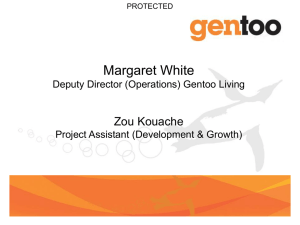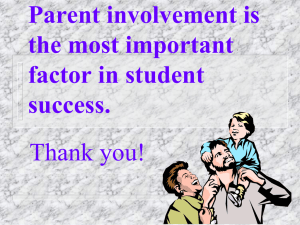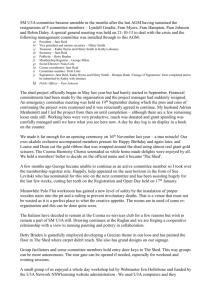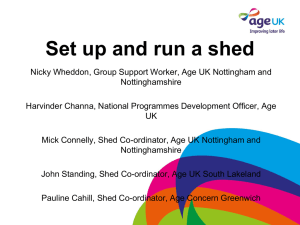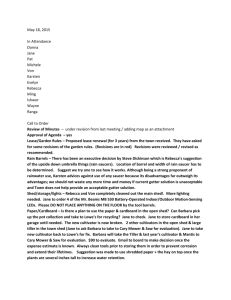Mod5
advertisement
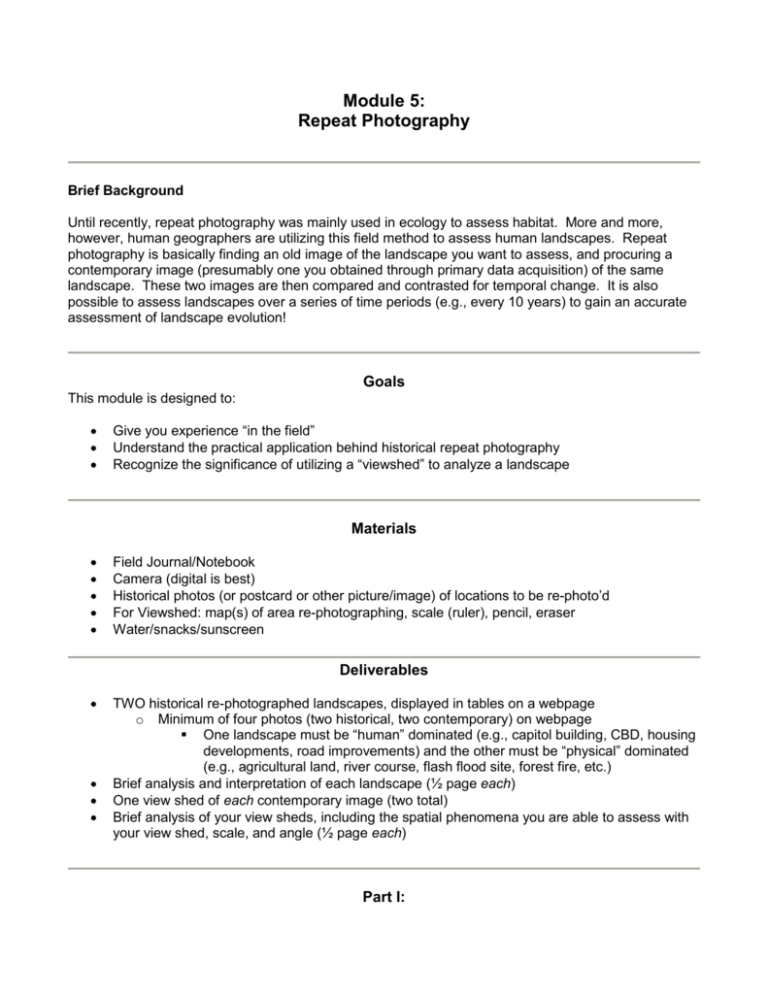
Module 5: Repeat Photography Brief Background Until recently, repeat photography was mainly used in ecology to assess habitat. More and more, however, human geographers are utilizing this field method to assess human landscapes. Repeat photography is basically finding an old image of the landscape you want to assess, and procuring a contemporary image (presumably one you obtained through primary data acquisition) of the same landscape. These two images are then compared and contrasted for temporal change. It is also possible to assess landscapes over a series of time periods (e.g., every 10 years) to gain an accurate assessment of landscape evolution! Goals This module is designed to: Give you experience “in the field” Understand the practical application behind historical repeat photography Recognize the significance of utilizing a “viewshed” to analyze a landscape Materials Field Journal/Notebook Camera (digital is best) Historical photos (or postcard or other picture/image) of locations to be re-photo’d For Viewshed: map(s) of area re-photographing, scale (ruler), pencil, eraser Water/snacks/sunscreen Deliverables TWO historical re-photographed landscapes, displayed in tables on a webpage o Minimum of four photos (two historical, two contemporary) on webpage One landscape must be “human” dominated (e.g., capitol building, CBD, housing developments, road improvements) and the other must be “physical” dominated (e.g., agricultural land, river course, flash flood site, forest fire, etc.) Brief analysis and interpretation of each landscape (½ page each) One view shed of each contemporary image (two total) Brief analysis of your view sheds, including the spatial phenomena you are able to assess with your view shed, scale, and angle (½ page each) Part I: 1. Select a historical photo (or postcard, or other picture/image) a. Your historical image must have good resolution b. The city of Tempe has many online so you can find an image of interest (http://www.tempe.gov/museum/oslist.htm), but many have poor resolution. c. Old historic images can also be found online by searching “images.google.com” for your desired location (search for “historic postcard whatever city”) 2. Evaluate the historical image to determine the site from where it was taken a. Critically inspect landmarks to determine position placement and angle of view 3. Find the site in “real life” and re-photograph it so you can compare the two images a. Take several photos from different positions and angles for the best contemporary image comparison b. Black and white, digital, color, sepia, or a combination—the format is up to you 4. To help interpret your image, you should also create a “view shed” A Sample Repeat Photo Example Figure 1. Historical Photo: Puerto Peñasco, Mexico, cir. 1950. Figure 2. Contemporary Photo: Puerto Peñasco, Mexico, April 2007. From these two photos, it is clear that major changes occurred in the last ~50 years at “Rocky Point”. For example, what was once exposed ocean floor at low tide has now been filled-in to make room for industry. Curiously, the road has basically stayed the same, while the railroad tracks have been removed! How can viewsheds (below, from Google Earth) lead to better understanding the landscape? Part II: View Shed Analysis In repeat photography, a view shed is basically the “field of view” of an image. Diagramming a view shed in repeat photography allows for finely-detailed analysis of a landscape. The illustrations below demonstrate different view shed angles and scales. There are many other combinations of angle and scale, depending on the technology used. The view shed below take advantage of Google Earth’s ability to “tilt” remotely sensed images. Each angle and scale offers a specific “view” allowing assessment of different spatial phenomena. For example, figure 5 gives a good “bird’s eye” view of the area outside the view shed, allowing a researcher to analyze not only the immediate view shed, but adjacent regions as well. This type of analysis can yield rich qualitative data about a landscape. To construct a view shed, determine with precision the site from which your historic and contemporary images were photographed. From that point, using both images and maps, fix the outer limits of the images, and draw lines from the origin point to the outer edges of the views on each map copy. This will create a triangular view shed that should roughly enclose the landscape and space of your images. Appropriate maps are available online at http://maps.google.com or at any public library. You can also use aerial photos and/or satellite imagery to help you construct the view shed. By now you have a solid arsenal of imagery sites. Choose one that accurately portrays your photo. Example of view shed comparison from composite satellite imagery (using Google Earth) Figure 3. Contemporary Photo Figure 4. View shed image, large scale, semi-oblique. Figure 3. Contemporary Photo Figure 5. View shed image, medium scale Figure 3. Contemporary Photo Figure 6. View shed image, small scale The same effect can be achieved with a USGS topo map, a DOQ, or a DEM. Use Paint or a similar program to draw-in viewshed angles. Alternatively, you can edit the picture in PowerPoint, draw in the lines using the Draw features (View Toolbars Drawing), then “select all” by holding down the “Ctrl” and “A” keys. “Copy” everything (“Ctrl” and “C” keys on a PC), open the Paint program, and then “paste” it all by holding down the “Ctrl” and “V” keys. Then save the image as a .jpg and put it on your webpage Assemble the Webpage and Upload it Save your work in the appropriate folders (gcu674 for your webpage and gcu674images for all of your images). Publish “mod5.htm” and “mod5_files” to your gcu674 web space. Update the link on your home page (index.htm), so the link to this module is correct; then upload your updated home page.