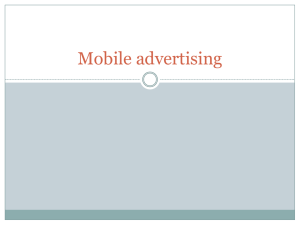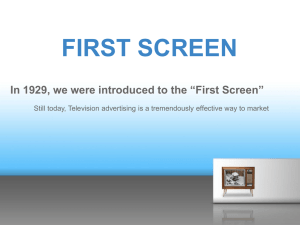U.S short code application form
advertisement
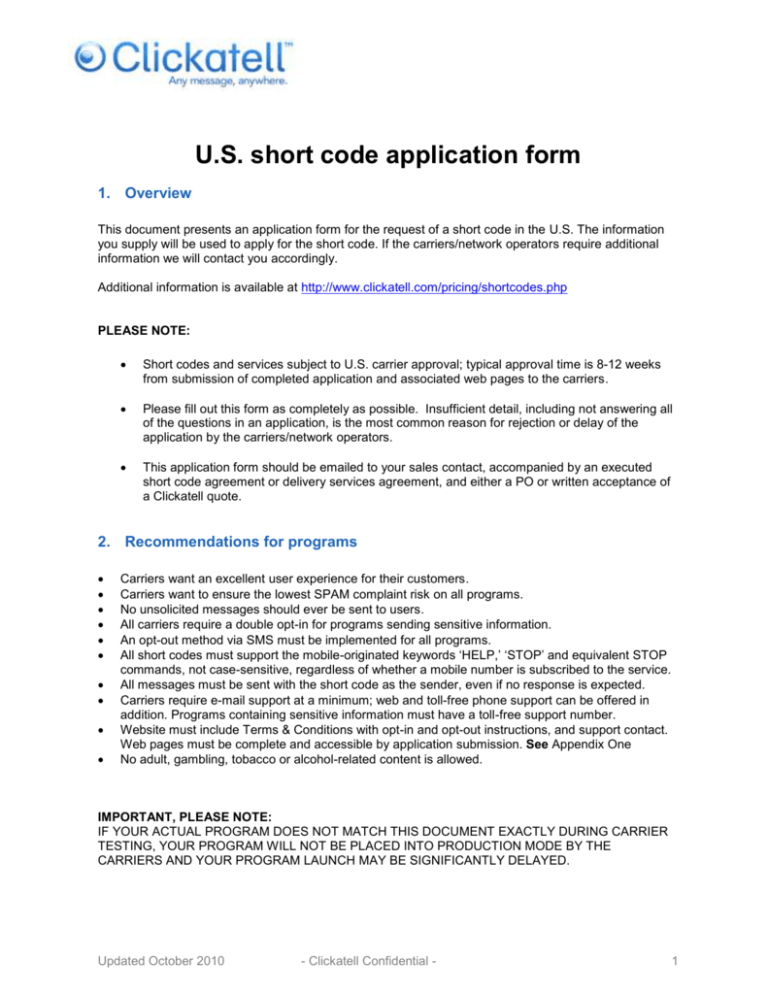
U.S. short code application form 1. Overview This document presents an application form for the request of a short code in the U.S. The information you supply will be used to apply for the short code. If the carriers/network operators require additional information we will contact you accordingly. Additional information is available at http://www.clickatell.com/pricing/shortcodes.php PLEASE NOTE: Short codes and services subject to U.S. carrier approval; typical approval time is 8-12 weeks from submission of completed application and associated web pages to the carriers. Please fill out this form as completely as possible. Insufficient detail, including not answering all of the questions in an application, is the most common reason for rejection or delay of the application by the carriers/network operators. This application form should be emailed to your sales contact, accompanied by an executed short code agreement or delivery services agreement, and either a PO or written acceptance of a Clickatell quote. 2. Recommendations for programs Carriers want an excellent user experience for their customers. Carriers want to ensure the lowest SPAM complaint risk on all programs. No unsolicited messages should ever be sent to users. All carriers require a double opt-in for programs sending sensitive information. An opt-out method via SMS must be implemented for all programs. All short codes must support the mobile-originated keywords ‘HELP,’ ‘STOP’ and equivalent STOP commands, not case-sensitive, regardless of whether a mobile number is subscribed to the service. All messages must be sent with the short code as the sender, even if no response is expected. Carriers require e-mail support at a minimum; web and toll-free phone support can be offered in addition. Programs containing sensitive information must have a toll-free support number. Website must include Terms & Conditions with opt-in and opt-out instructions, and support contact. Web pages must be complete and accessible by application submission. See Appendix One No adult, gambling, tobacco or alcohol-related content is allowed. IMPORTANT, PLEASE NOTE: IF YOUR ACTUAL PROGRAM DOES NOT MATCH THIS DOCUMENT EXACTLY DURING CARRIER TESTING, YOUR PROGRAM WILL NOT BE PLACED INTO PRODUCTION MODE BY THE CARRIERS AND YOUR PROGRAM LAUNCH MAY BE SIGNIFICANTLY DELAYED. Updated October 2010 - Clickatell Confidential - 1 U.S short code application form 3. Application form ACCOUNT INFORMATION: Company name: Clickatell client ID: Commercial contact person: The person to be contacted regarding this application and subsequent enquiries. First name: Last name: Phone number: In international format. Mobile number: In international format. Email address: Technical contact person: First name: Last name: Phone number: In international format. Mobile number: In international format. Email address: Billing contact person: First name: Last name: Phone number: In international format. Mobile number: In international format. Email address: Billing address: Provide complete billing address for your company. Street address/ PO Box: City, State, Zip code: Country: CONNECTION: Indicate how will you be connecting to Clickatell? SMPP SMTP FTP For sending and receiving messages – may use a different connection method for each – for info see http://www.clickatell.com/solutions/developers.php COM Object XML HTTP SOAP Callback URL / reply paths: URL: Not applicable to SMPP How will you receive messages? API (product) ID: Program Name i.e. EveryBank Query, Promo Alerts Media/Brand Partner If applicable Short Code Updated March 2011 List all that pertain to the program. - Clickatell Confidential - 2 U.S short code application form i.e. 52717 CSCA Application ID List if you leased your code from the CSCA yourself. Clickatell will provide this number if you asked us to lease the code on your behalf. i.e. 1010448 Live Date End date or specify “Ongoing” End Date TYPE OF APPLICATION (indicate with an ‘X’ all that apply to the program): Type Enter selection Mobile Binary Content (Ringtone, Wallpaper, Application download) Content is not available on Verizon, Alltel, Sprint, Virgin Mobile, or Cellular South. T-Mobile: All licensed games and applications requests must be approved by True North Service prior to launch on T-Mobile. Please request the appropriate documentation from your Clickatell representative. Interactive TV / Radio Voting Interactive Radio Chat is on hold with Verizon. Chat In Venue Alerts Verizon requires a separate T’s and C’s document that explains Contest. Contest Trivia Consumer Packaging Subscription Content Verizon does not support directory assistance services. Query Service Other (Describe below) PROGRAM DETAILS: Please provide a summary of the program: Please describe how this program will be marketed: Thorough description of the program (1-3 paragraphs). Please specify start dates. If radio, print, or TV, please specify what station, magazine or newspaper. Include TV, Radio, Print, Packaging, Outdoor Advertising, Point of Sale, and/or Web Please describe whether this program will be national or regional: Please describe the call to action, or how the user opts in to the program: Updated March 2011 Specify “National” or “Regional” (specify regions). Regional applications will only be submitted to the carriers that operate in the specified region. Describe the ways the user can opt in: Via Website - Clickatell Confidential - 3 U.S short code application form Please describe the step-by-step user interaction: This is the most important detail. Please use a numbered list. Detail the opt-in and follow templates if applicable. Please note that the maximum length for MTs is 160 characters. Via SMS Single Opt-in is permitted for most standard rate programs, however for programs that involve sensitive information such as account information, a double opt-in is required. All web opt-ins must be double opt-ins, i.e. include text or PIN entry to verify handset. Service type such as “Alerts” or “Query” must be included with Program Name. Frequency of messages can be in formats such as “3 msg/day,” “5 msg/wk,” “up to 20 msg/mo,” “# msgs depends on acct usage,” “# alerts varies with usage,” “1 msg/query.” Alert Example (subscription) Template for Opt-in Via Web User enters Web site: www.myprogram.com 1. User enters their phone number and agrees to Ts and Cs. The following information must appear adjacent to or within one line above or below the text box where the user enters the mobile number: By clicking “Submit,” I agree to the Terms & Conditions. Myprogram alerts, up to 3 msgs/wk. To opt out at any time, send STOP to <short code>. To receive more information, send HELP to <short code>. Msg&data rates may apply. Account holder authorizes charges to appear on wireless bill or be deducted from prepaid balance. 2. User is told they will be sent a random code verifying that their phone is SMS enabled and that the cell phone number is theirs. 3. Application sends an SMS to user’s phone with the password, such as: MT: You have requested myprogram alerts, up to 3 msgs/wk. Send HELP for info. Msg&data rates may apply. T&Cs: www.myprogram.com. Your PIN is 238E74D. 4. User sends inputs PIN on web page and completes sign-up. 5. Application sends back an MT, such as: MT: Thanks for subscribing to myprogram alerts, up to 3msgs/wk. Send HELP for help. Send STOP to opt out. Msg&data rates may apply. 6. Updated March 2011 Application is required to send first info alert to user immediately after opt-in confirmation. - Clickatell Confidential - 4 U.S short code application form MT: Myprogram today’s alert. If user has not completed double opt-in, content provider must either send a monthly service reminder, or include the STOP command in every alert. Template for Opt-in Via Mobile Phone 1. User sends <keyword> to <short code> 2. User is sent first opt-in SMS stating: MT: You have requested myprogram alerts, up to 3 msgs/wk. Send HELP for info. Msg&data rates may apply. T&Cs: www.myprogram.com. Reply Y to confirm. 3. User sends back Y. MO: Y Per carrier requirements, user must respond with any of the following keywords: Yes, Y, Go, Okay, OK, Accept, Agree. 4. Application sends back an MT, such as: MT: Thanks for subscribing to myprogram alerts, up to 3msgs/wk. Send HELP for help. Send STOP to opt out. Msg&data rates may apply. Both MTs in double opt-in must contain: Program name, Service type, frequency of messages, HELP command, pricing line. The 1st MT must also contain a URL. The 2nd (confirmation) MT must also contain the STOP command. 5. Application is required to send first info alert to user immediately after opt-in confirmation. MT: Myprogram today’s alert. If user has not completed double opt-in, content provider must either send a monthly service reminder, or include the STOP command in every alert. Template for Query Service with no opt-in User will send an MO to the application. MO: Weather 94103 MT: The weather in San Francisco is partly cloudy. Weather SMS Query. Txt HELP for help Txt STOP to end. Msg&data rates may apply. Program name, Service type, HELP and STOP commands, and pricing line must be included on query MT if there is no opt-in. Please describe how the user opts out: Updated March 2011 Opt-Out All 5 opt-out keywords shown below must be recognized and result in termination of service. Keywords must not be case-sensitive. - Clickatell Confidential - 5 U.S short code application form MT response should be returned to user regardless of opt-in status. Please describe how the user gets support: Include web, email, or phone support methods. Describe how the customer learns of the support model. 1. If a user sends END, STOP, QUIT, CANCEL, UNSUBSCRIBE, or STOP ALL into the short code, then the user will be opted out from the service. 2. User receives back standard rate SMS. MT: This message confirms you have discontinued [Service Name]. Questions contact support@myprogram.com. Website: http://www.myprogram.com Terms page: http://www.myprogram.com/sms_terms Email: Support@myprogram.com Toll-free Number (obligatory for financial services): 1-800-888-8888 Company Address: Required by T-Mobile The website must be program specific and accessible at the time of application. Please see Appendix 1 for details. Help In Help MT must include: Program sponsor/Service description Frequency of messages Contact details (e-mail address at a minimum, toll-free number ok) Web URL Opt-out info (send STOP…) Pricing terms (“Msg&data rates may apply.”) MT response should be returned regardless of user opt-in status. 1. User sends in keyword “HELP” to short code (not case sensitive) 2. User receives standard rate MT message: MT: Myprogram Alerts, 3 msgs/wk: For info email Support@myprogram.com or call 1800-123-4567. www.myprogram.com. Send STOP to opt out. Msg&data rates may apply. TESTING PLAN: Date for testing: This is the date by which your application will be functioning. Carriers may test your program anytime after this date. Updated March 2011 - Clickatell Confidential - 6 U.S short code application form Testing plan: Step-by-step description of how the carriers should test your program, i.e. carrier should send keyword “PLAY” to short code and follow directions. Opt-In MO: MT: Sample program usage MO (if applicable): MT: Opt-Out MO: Stop / Quit / Cancel / Unsubscribe / End / Stop All MT: Help MO: Help MT: Date for production: This is the date that the program is slated to go live for commercial use by users. TRAFFIC PROJECTIONS (across all carriers) Estimations Required Potential audience size: Users who will see the call to action. Example: 500,000 exposed per month Take Rate (%): Estimated percent of users who will respond to call to action. Number of MO messages: Per month Number of MT messages: Per month Example: 3% Take Rate Example: 15,000 users per month (500,000 * .03) Example: 1 MO per user per month Example: 15,000 per month (15,000 * 1) Example: 2 MT’s per user per month Example: 30,000 per month (15,000 * 2) Will there be spikes in traffic? Yes, no, mixed What is the estimated peak traffic? Per second, minute, or hour What time will spikes occur? Days, times, dates, schedules Updated March 2011 - Clickatell Confidential - 7 U.S short code application form 4. Appendix One Program Website Checklist Please ensure your website adheres to the following carrier requirements: Opt-in page The following text must be located immediately above the text entry box for the mobile number, with HELP, STOP and pricing in bold: [Program Name and Service Type] [frequency of messages]. To opt-out at any time, send STOP to [short code]. To receive more information, send HELP to [short code]. Message and Data Rates May Apply. Account holder authorizes charges to appear on wireless bill or be deducted from prepaid balance. Above the Submit/Next/Confirm button, there must a checkbox for the user to select and text similar to the following: By clicking “Submit,” I agree to the Terms and Conditions. (linked to SMS-specific T&Cs page) A link from the opt-in page to: 1) the Terms and Conditions 2) ‘Contact Us’ page, and 3) Privacy Policy SMS-specific Terms and Conditions In the Terms and Conditions, include information about each of the following. Please note: All of these terms should appear above the fold so that users do not have to scroll to read them. HELP and STOP commands and standard pricing statement are required to be in bold. **Please customize these examples for your application and use your production short code** How to Opt-in: “To opt-in or subscribe to our service, you can register from our website, or text JOIN to <short code> and we’ll guide you through the process from your mobile phone.” How to Opt-out: “To opt-out from our SMS service, you can text STOP to <short code> from your mobile phone and we will unsubscribe you from our SMS text messaging service immediately. You will not receive any additional messages until you re-register.” How to get help or support: “To get help, email us at support@xyz.com, or call our toll free number at 888.888.8888. From your mobile phone, you may request our contact Updated March 2011 - Clickatell Confidential - 8 U.S short code application form information at any time by texting HELP to <short code>. Pricing: “Message and Data Rates May Apply.” List of supported carriers: ACS Wireless Alltel (includes Midwest) AT&T Bluegrass Boost Cellcom Cellular One of East Central Illinois Cellular South Centennial Cincinnati Bell Cox Wireless East Kentucky Network GCI Communications Immix Wireless Inland Cellular Next-Tech Wireless nTelos Revol Wireless Rural Cellular Corporation Sprint Nextel T-Mobile USA (includes Suncom) Thumb Cellular U.S. Cellular United Verizon Wireless Virgin Mobile USA WCC or WCW (West Central Wireless) Contact page The ‘Contact Us’ page on your website should include: Support email address Toll free telephone number (if you have one) FAQ AT&T recommends providing an FAQ page about the program. Updated March 2011 - Clickatell Confidential - 9
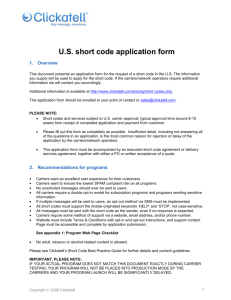
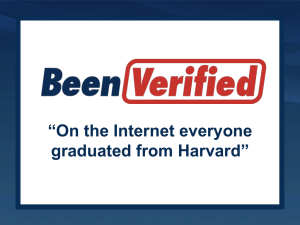
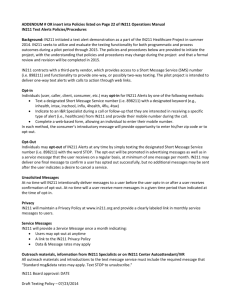
![[Download Accessible Version]15.55 KB](http://s3.studylib.net/store/data/006665349_1-345cee5afa892424cd84f5829eb18196-300x300.png)