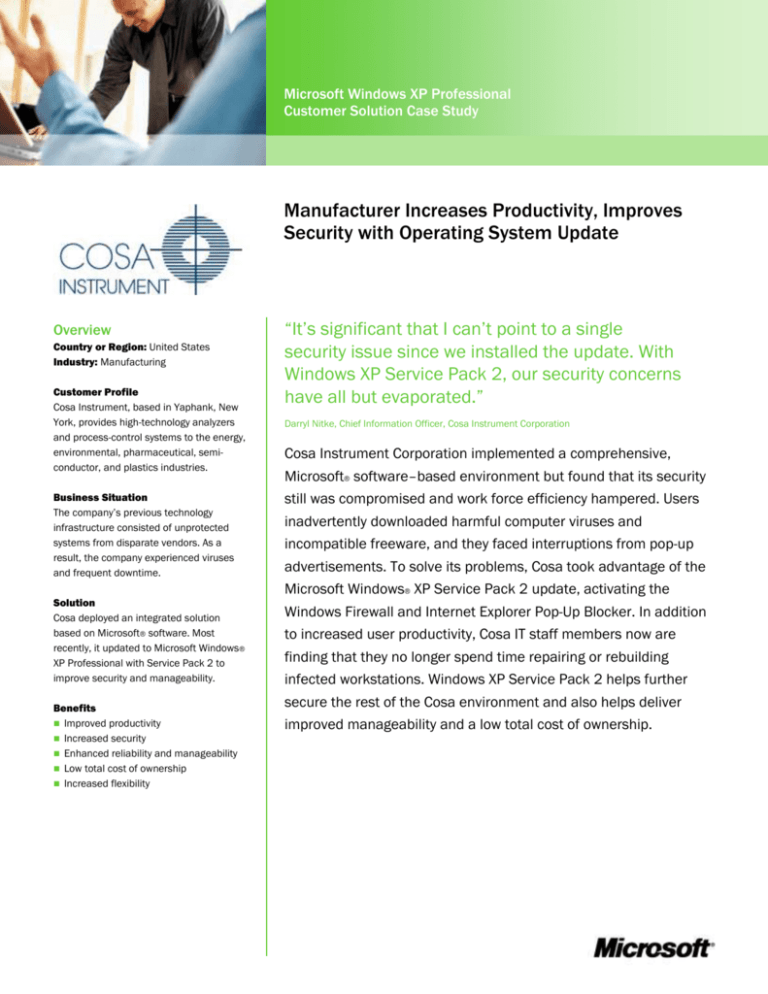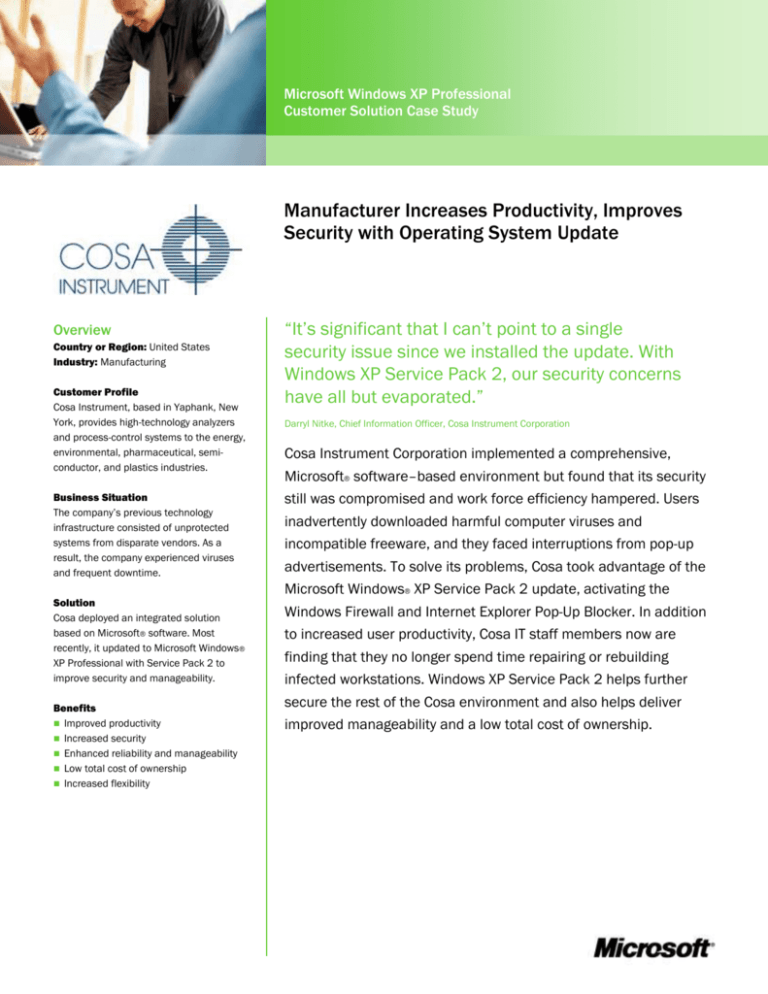
Microsoft Windows XP Professional
Customer Solution Case Study
Manufacturer Increases Productivity, Improves
Security with Operating System Update
Overview
Country or Region: United States
Industry: Manufacturing
Customer Profile
Cosa Instrument, based in Yaphank, New
York, provides high-technology analyzers
and process-control systems to the energy,
environmental, pharmaceutical, semiconductor, and plastics industries.
Business Situation
The company’s previous technology
infrastructure consisted of unprotected
systems from disparate vendors. As a
result, the company experienced viruses
and frequent downtime.
Solution
Cosa deployed an integrated solution
based on Microsoft® software. Most
recently, it updated to Microsoft Windows®
XP Professional with Service Pack 2 to
improve security and manageability.
Benefits
Improved productivity
Increased security
Enhanced reliability and manageability
Low total cost of ownership
Increased flexibility
“It’s significant that I can’t point to a single
security issue since we installed the update. With
Windows XP Service Pack 2, our security concerns
have all but evaporated.”
Darryl Nitke, Chief Information Officer, Cosa Instrument Corporation
Cosa Instrument Corporation implemented a comprehensive,
Microsoft® software–based environment but found that its security
still was compromised and work force efficiency hampered. Users
inadvertently downloaded harmful computer viruses and
incompatible freeware, and they faced interruptions from pop-up
advertisements. To solve its problems, Cosa took advantage of the
Microsoft Windows® XP Service Pack 2 update, activating the
Windows Firewall and Internet Explorer Pop-Up Blocker. In addition
to increased user productivity, Cosa IT staff members now are
finding that they no longer spend time repairing or rebuilding
infected workstations. Windows XP Service Pack 2 helps further
secure the rest of the Cosa environment and also helps deliver
improved manageability and a low total cost of ownership.
Situation
Cosa Instrument Corporation distributes
high-technology analyzers and process
control systems to a variety of industries.
Headquartered in Yaphank, New York—with
subsidiaries in Houston, Texas, and Norwood,
New Jersey—Cosa employs approximately
60 people.
Like many companies, Cosa Instrument had a
technology environment that had evolved
gradually. As a result, the company found
itself with a variety of systems, none of which
were designed to be used together. “We
rolled out technologies to meet specific
business needs,” says Darryl Nitke, Chief
Information Officer for Cosa Instrument. “The
greatest challenge we faced was that none of
these technologies was designed with
integration in mind.”
Because the company’s environment comprised technologies addressing specific
needs, it didn’t provide critical companywide
functionality. For example, security was
compromised on every desktop and portable
computer on the network. Additionally, Cosa
struggled with incompatible applications;
a lack of control over the storage of its
business data; and an inability to share
information, calendars, contacts, tasks, or
files among users.
Some of the other challenges at the company
included slow system-response times, a lack
of standardized IT policies and procedures,
and an inadequate system for backing up
vital corporate information—all due in large
part to the lack of integration among systems. These limitations, in turn, drove up the
cost of management and maintenance. Says
Nitke, “The cost of maintenance is very high
in a poorly integrated environment. For
example, adding a new user took more than
an hour and required six different user
names and passwords.”
Cosa Instrument addressed most of the
problems when it implemented a new IT
environment based almost exclusively on
Microsoft® software, including the Microsoft
Windows Server™ 2003 operating system,
Microsoft Exchange Server 2003, and
Microsoft SQL Server™ 2000, all of which are
part of Microsoft Windows Server System™
integrated server software. The environment
also incorporates Microsoft CRM, Microsoft
Business Solutions–Great Plains® (both now
part of Microsoft Dynamics™), the Active
Directory® service, Microsoft Operations
Manager 2005 (also part of Windows Server
System), the Windows® XP Professional
operating system, and Office Professional
Edition 2003. With a comprehensive solution
in place, the company made a commitment
to keeping its technology current. It expected
that commitment to help it take advantage of
the increased productivity that accompanies
the implementation of new software releases.
Although Cosa Instrument also had deployed
Microsoft Internet Security and Acceleration
(ISA) Server 2004 (also part of Windows
Server System) as its firewall, the company
still experienced minor security-related
problems. Spyware was prevalent because
employees inadvertently installed malicious
software, thereby introducing endless pop-up
advertisements and incompatibilities, which
hindered productivity. “As a company, we’re
quite selective about the applications that we
choose to install, and those applications were
doing a good job of interoperating with or
protecting our environment,” says Nitke.
“However, our employees weren’t necessarily
as careful. They often had no idea that by
agreeing to download freeware from the
Internet, they were exposing us to problems.”
Cosa Instrument installed third-party software
to block certain Web sites, but the software
was difficult to manage. “Managing the list
of blocked and permitted sites became a
struggle because, in addition to diligence,
it took time to manually enter each site
address,” says Nitke. “Although our systems
were functioning well overall, we needed to
tighten up security at the client level to reach
peak performance.”
Solution
The opportunity for Cosa Instrument to
further enhance its environment came in the
form of the Service Pack 2 update for the
Microsoft Windows XP Professional operating
system. “We were excited about the Internet
Explorer Pop-Up Blocker and Windows
Firewall, and we felt as though updating to
Windows XP Service Pack 2 would be an easy
way to rectify the last few problems with our
network,” says Nitke.
Even though Cosa Instrument has a small IT
department, deploying Windows XP Service
Pack 2 was easy. The IT staff examined
Windows XP Service Pack 2 in a test environment that replicated all of the company’s
computers and core applications. Because
Cosa Instrument runs a fairly homogeneous
environment, with one image for desktop
computers and another for portable computers, testing Windows XP Service Pack 2
only required the examination of compatibility
with 15 to 20 business-critical applications.
The company tested Microsoft CRM and
Microsoft Great Plains software, as well as
Office Professional Edition 2003 programs
and other internal applications. Although it
opted not to test applications that are not
business critical, Cosa has not discovered
any compatibility problems with those
applications that it did not test. The only
issues that the company experienced had to
do with a particular print server and the
Adobe Creative Suite application, but both
issues were easy to resolve.
Once the compatibility requirements were
met, Cosa Instrument deployed the update
through a link to an internal Web site. The IT
staff asked all employees to handle the
installation themselves, requesting that they
start it before leaving for their lunch breaks
on a particular day. When employees
returned from lunch, their computers
were updated and ready to go. Because
not all employees were at work on the first
day of the download, completing the update
on the company’s 43 desktop computers
and 17 portable computers took two days.
“Everything went smoothly—we received no
help-desk calls and experienced no issues,”
says Nitke.
The company has configured the Windows XP
Service Pack 2 update with the Windows
Firewall turned on, with a few exceptions for
file and print sharing, Windows Messenger
version 5.1, and Microsoft NetMeeting®
conferencing software. The Internet Explorer
Pop-Up Blocker is turned on. An exception
had to be made for Microsoft CRM, whose
functionality employs pop-up windows.
“During the testing process, it took us two
minutes to realize that we needed an exception for Microsoft CRM pop-up windows and
to configure it manually in Internet Explorer,”
says Nitke. “We used exceptions in the
Windows Firewall to make sure that Microsoft
CRM pop-ups would continue to work.”
Benefits
With Windows XP Service Pack 2 in place,
Cosa Instrument has improved security and
user productivity. More significant than any
one part of the solution, however, is that
having a comprehensive environment based
on Microsoft software adds considerable
overall value to the organization. Says Nitke,
“Taking advantage of integrated Microsoft
software means that we have ease of
integration and customization, reduced
training cycles, minimal help-desk support,
and a single vendor to call when we need
help. What is the best thing about the
Microsoft solutions that we use? They work—
and work well.”
“Enhanced security,
improved automation
for updates, and tighter
administrative control
provided by Windows XP
Service Pack 2 Group
Policy Objects have
reduced help-desk
calls from 125 to 3
per week.”
Darryl Nitke, Chief Information Officer, Cosa
Instrument Corporation
Improved Productivity
Now that they have Windows XP Service Pack
2 on their desktops, Cosa employees are
spared the annoyance of pop-up advertisements, which helps them stay productive and
focused on their tasks. Additionally, the company’s IT staff can focus on more strategic
pursuits now that support calls about popups, downloading corrupt .zip files, and
installing computer-virus-laden applications
have been eliminated. “Regularly, our IT staff
used to have to rebuild machines, test them,
and get them back to the user with all of the
right data—which is a time-consuming,
expensive process,” says Nitke. “We’re saving
time and money with Windows XP Service
Pack 2 because we haven’t had to rebuild a
single machine since it was installed.”
Increased Security
Cosa Instrument has found the security
enhancements in Windows XP Service Pack 2
to be excellent. “It’s significant that I can’t
point to a single security issue since we
installed the update,” says Nitke. “With
Windows XP Service Pack 2, our security
concerns have all but evaporated.” Since
updating to Windows XP Service Pack 2, the
company has not experienced a single
infection or a downed client computer.
When it comes to Web access, Cosa no
longer requires a third-party application to
block inappropriate or dangerous Web sites.
Instead, it uses ISA Server 2004 to generate
a list of Web sites that each user has visited.
The list is stored in SQL Server 2000 and is
available for viewing by anyone in the company. “We don’t have to deal with tracking
and blocking Web sites anymore because
users are managing themselves. Nobody
wants to be caught visiting an unsuitable site,
especially on the job,” says Nitke.
The company also benefits from having the
Windows Firewall on each workstation and
portable computer because the increased
security layer on top of the improved Internet
Explorer reminds users that they might be
downloading potentially harmful information
or applications from the Internet. When users
see the box alerting them that the download
that they are attempting may be damaging,
they now ask the IT department for permission before proceeding. “Anything that
reminds our users to be aware that they may
be causing harm is a good thing,” says Nitke.
“Our technology does its job. When it comes
to downloads and how they affect the rest of
the environment, it’s really all about training
employees to be good corporate citizens.”
Enhanced Reliability and Manageability
Due to Standardization
In addition to improving the ease of supporting desktop and portable computers that
comes with Windows XP Service Pack 2, Cosa
finds that having a broad solution from
Microsoft decreases management time and
increases the quality of technical support.
Before standardizing on Microsoft software,
Cosa experienced system crashes nearly
every day, when users in the two satellite
offices used a virtual private network for
remote access to corporate information. “We
used to measure total downtime not in
minutes or hours, but in days per year,” says
Nitke. “By replacing our disparate systems
with ISA Server 2004 and Terminal Services,
we have reduced downtime to 15 hours in
2004 and just 5 hours in the first half of
2005. And all unscheduled downtime has
been due to telecommunications issues, not
problems with software or hardware.”
Planned changes to the environment have
become less disruptive and time-consuming
as well. “The manageability of our Microsoft
environment means that I could update our
servers from Exchange 2000 Server to
Exchange Server 2003 and Windows 2000
Server to Windows Server 2003 without ever
leaving my office,” says Nitke. “I haven’t had
to travel from New York to our Texas site in a
“If wecost
“The
maintain
of replacing
our
almost all of our environMicrosoft-based
systems
ment,
we’ll
haskeep
beenhaving
fully
repaid
an
array
inof
12choices
months by
the reduction
when
we needinto add
operating costs
functionality
or change
and
number
our
business
of help-desk
model.”
calls.”
Darryl Nitke, Chief Information Officer, Cosa
Instrument Corporation
Darryl Nitke, Chief Information Officer, Cosa
Instrument Corporation
full year because I’m now able to resolve
issues before they happen, thanks to
notifications on my Microsoft Operations
Manager dashboard and my remote
administrative capabilities.”
Supporting users through the help desk also
has become easier with the standardized
environment. “In the past, almost none of our
computers shared the same software and
hardware,” says Nitke. “Because each
computer was different, the management
of drivers, updates, operating procedures,
and software setup was nearly impossible.
Assisting each user became a full-time job,
which limited our ability to move forward with
more strategic projects.”
Cosa now relies on the centralized deployment of operating-system updates, thanks to
Windows Update Services and Active
Directory. There are hundreds of Group Policy
templates now available with Windows XP
Service Pack 2, and Cosa is in the process of
implementing many of them. For example,
the company uses them to manage security
settings in Internet Explorer, disable peer-topeer networking, and prevent users from
making changes to their firewall settings.
“Enhanced security, improved automation
for updates, and tighter administrative
control provided by Windows XP Service Pack
2 Group Policy Objects have reduced helpdesk calls from 125 to 3 per week. And those
calls are all about specific application features or functionality, not about problems,”
says Nitke.
Information Access Through Integration
With its infrastructure consisting of integrated
Microsoft software, Cosa Instrument is finding it far easier to collaborate on projects,
share and disseminate information, and give
managers and employees immediate access
to current data, which saves everyone a lot
of time.
Before, for example, the company could not
print remotely, so order documentation—such
as pick lists, packing slips, and invoices—and
daily reports had to be printed locally in each
satellite office and then shipped to the warehouse for fulfillment. Cosa spent an average
of U.S.$50 each day on overnight shipping.
Today, because the company’s system
includes replicated file folders and centralized backups, users can print documents
directly to the warehouse. Plus, the company
no longer has to store paper documents
anymore; all documentation is published
electronically and replicated to the satellite
offices so that the information is available
locally. Users everywhere gain access to
important, timely information, and the company is less vulnerable to telecommunication
failures. “Putting in the right infrastructure
has been enormously cost effective,” says
Nitke. “Thanks to its integration, the whole of
the Microsoft solution really is greater than
the sum of its parts.”
Low Total Cost of Ownership
For Cosa, the cost of disparate systems was
difficult to measure. However, in evaluating
its workflow processes and the quality of its
management reporting, the company concluded that poor system integration led to
cumbersome work processes for staff and
difficulty in generating meaningful reports.
Moving to a Microsoft environment changed
all of that. “Because our core infrastructure
became so streamlined, reliable, and tightly
integrated, we were able to streamline our
processes to match,” says Nitke. “We
estimate that the full cost of processing an
inbound purchase order is down by more
than 30 percent, due to the integration of the
Microsoft environment.”
The company also has measured its return on
investment (ROI) from the IT overhaul. “The
cost of replacing almost all of our systems
has been fully repaid in 12 months by the
“The cost of replacing
almost all of our
systems has been fully
repaid in 12 months
by the reduction in
operating costs and
help-desk calls. That’s a
phenomenal ROI for
such sweeping changes
to our environment.”
Darryl Nitke, Chief Information Officer, Cosa
Instrument Corporation
reduction in operating costs and help-desk
calls. That’s a phenomenal ROI for such
sweeping changes to our environment,” says
Nitke. “Microsoft is the only company on the
planet that has a full set of server products,
desktop products, and developer tools that
integrate so seamlessly—and the total cost of
ownership for all of them is impressively low.”
Increased Flexibility and the Ability to
Plan for the Future
Cosa Instruments chose a Microsoft-based
technology infrastructure in part because the
company is confident that Microsoft will be
supporting its products and developing new
ones for many years to come. “If we maintain
our Microsoft-based environment, we’ll keep
having an array of choices when we need to
add functionality or change our business
model,” says Nitke. “Plus, I’m assured that I
won’t have to rip out and replace anything
when new applications come out; they’ll
integrate seamlessly with the rest of the
environment because our system is already
running the current software updates. I have
no fear of the future.”
Cosa is, in fact, already planning for its technology future. The company wants to implement Microsoft Office Live Communications
Server 2005 and Office Live Meeting for the
ability to hold and record training sessions
and post them on the Web for internal and
customer use. It also plans to upgrade
Microsoft CRM and integrate it with Microsoft
Great Plains to help customers place orders
and check order status, inventory, prices, and
availability so that they don’t have to speak to
a Cosa representative. “Currently, processing
an order costs $100 from start to finish,”
says Nitke. “But with customer self-service,
we expect to cut that number in half.”
Concludes Nitke, “Implementing Microsoft
software has taken us from experiencing total
mayhem to complete bliss. The integration of
the Microsoft software, supported by addi-
tions such as Windows XP Service Pack 2,
helps Cosa focus on our business and serving
our customers. Today, our technology no
longer hinders business—it helps us extend
our boundaries.”
For More Information
For more information about Microsoft
products and services, call the Microsoft
Sales Information Center at (800) 4269400. In Canada, call the Microsoft
Canada Information Centre at (877) 5682495. Customers who are deaf or hard-ofhearing can reach Microsoft text telephone
(TTY/TDD) services at (800) 892-5234 in
the United States or (905) 568-9641 in
Canada. Outside the 50 United States and
Canada, please contact your local
Microsoft subsidiary. To access information
using the World Wide Web, go to:
www.microsoft.com
Microsoft Windows XP
Professional
Microsoft Windows XP Professional gives you
the freedom to do what you want at home
and at work—simply, reliably, and securely.
For more information about Windows XP
Professional, go to:
www.microsoft.com/windowsxp/pro
For more information about Cosa
Instrument Corporation products and
services, call (631) 345-3434, or visit the
Web site at:
www.cosa-instrument.com
Software and Services
Microsoft Windows Server System
− Microsoft Windows Server 2003,
Standard Edition
− Microsoft Exchange Server 2003
− Microsoft Internet Security and
Acceleration Server 2004
− Microsoft Operations Manager 2005
− Microsoft SQL Server 2000
Microsoft Office System
− Microsoft Office Professional Edition
2003
© 2005 Microsoft Corporation. All rights reserved.
This case study is for informational purposes only. MICROSOFT
MAKES NO WARRANTIES, EXPRESS OR IMPLIED, IN THIS
SUMMARY.
Microsoft, Active Directory, Great Plains, Microsoft Dynamics,
NetMeeting, Windows, Windows Server, and Windows Server
System are either registered trademarks or trademarks of
Microsoft Corporation in the United States and/or other
countries. All other trademarks are property of their respective
owners.
Document published July 2005
Microsoft Dynamics
− Microsoft Business Solutions–Great
Plains
− Microsoft CRM
Microsoft Windows XP Professional
Technologies
− Active Directory
− Terminal Services
Hardware
eMachines desktop computers
HP Compaq Business Notebook nx9010
HP Compaq ProLiant servers