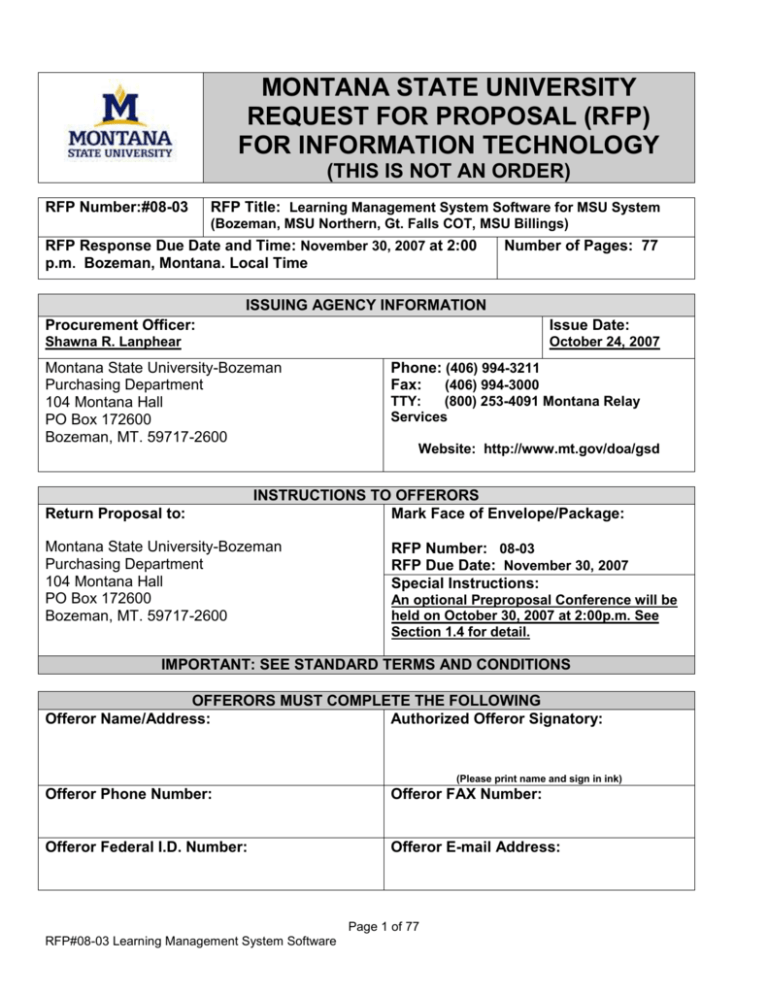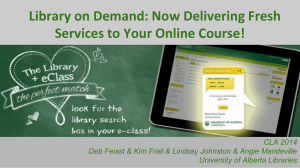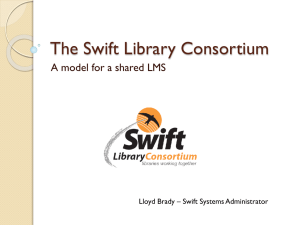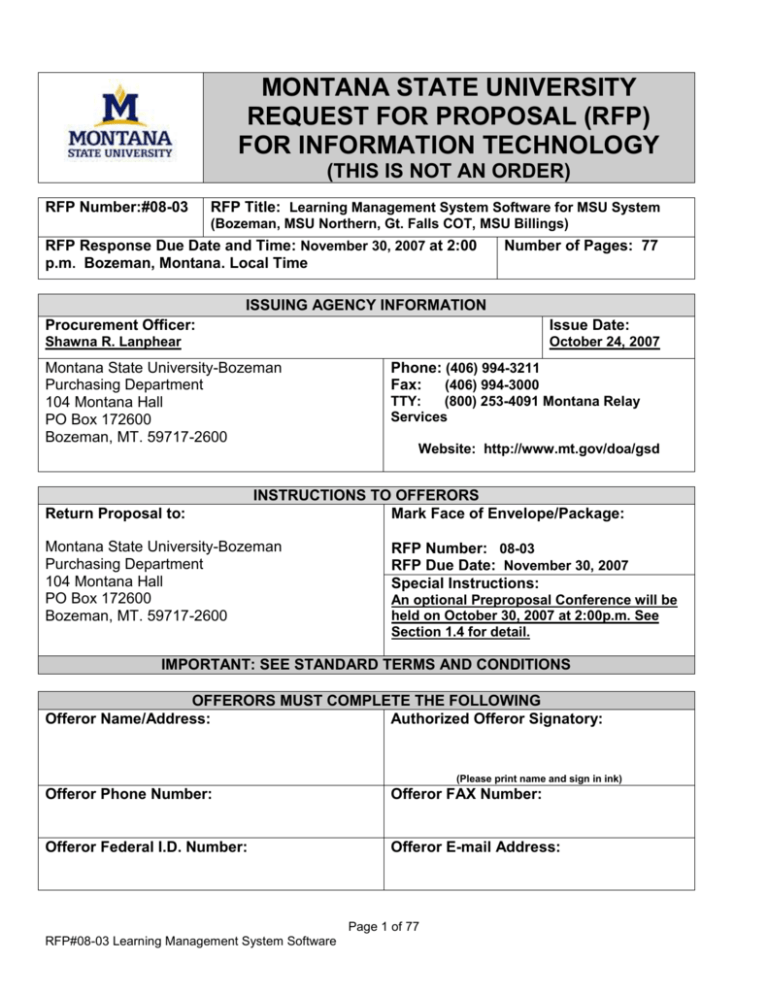
MONTANA STATE UNIVERSITY
REQUEST FOR PROPOSAL (RFP)
FOR INFORMATION TECHNOLOGY
(THIS IS NOT AN ORDER)
RFP Number:#08-03
RFP Title: Learning Management System Software for MSU System
(Bozeman, MSU Northern, Gt. Falls COT, MSU Billings)
RFP Response Due Date and Time: November 30, 2007 at 2:00
p.m. Bozeman, Montana. Local Time
Number of Pages: 77
ISSUING AGENCY INFORMATION
Procurement Officer:
Issue Date:
Shawna R. Lanphear
October 24, 2007
Montana State University-Bozeman
Purchasing Department
104 Montana Hall
PO Box 172600
Bozeman, MT. 59717-2600
Return Proposal to:
Phone: (406) 994-3211
Fax:
(406) 994-3000
TTY:
(800) 253-4091 Montana Relay
Services
Website: http://www.mt.gov/doa/gsd
INSTRUCTIONS TO OFFERORS
Mark Face of Envelope/Package:
Montana State University-Bozeman
Purchasing Department
104 Montana Hall
PO Box 172600
Bozeman, MT. 59717-2600
RFP Number: 08-03
RFP Due Date: November 30, 2007
Special Instructions:
An optional Preproposal Conference will be
held on October 30, 2007 at 2:00p.m. See
Section 1.4 for detail.
IMPORTANT: SEE STANDARD TERMS AND CONDITIONS
OFFERORS MUST COMPLETE THE FOLLOWING
Offeror Name/Address:
Authorized Offeror Signatory:
(Please print name and sign in ink)
Offeror Phone Number:
Offeror FAX Number:
Offeror Federal I.D. Number:
Offeror E-mail Address:
Page 1 of 77
RFP#08-03 Learning Management System Software
TABLE OF CONTENTS
PAGE
Offeror’s RFP Checklist .............................................................................................. 3
Schedule of Events ..................................................................................................... 4
Section 1: Project Overview and Instructions ......................................................... 5
1.0
1.1
1.2
1.3
1.4
1.5
1.6
1.7
Project Overview ........................................................................................................................ 5
Contract Term ............................................................................................................................ 5
Single Point of Contact ............................................................................................................... 5
Required Review ........................................................................................................................ 5
Optional Pre-Proposal Conference ............................................................................................. 6
General Requirements ............................................................................................................... 6
Submitting a Proposal ................................................................................................................ 7
Cost of Preparing a Proposal ...................................................................................................... 8
Section 2: RFP Standard Information ....................................................................... 9
2.0
2.1
2.2
2.3
2.4
2.5
2.6
2.7
2.8
2.9
2.10
Authority ..................................................................................................................................... 9
Offeror Competition .................................................................................................................... 9
Receipt of Proposals and Public Inspection ................................................................................ 9
Classification and Evaluation of Proposals ................................................................................. 9
University’s Rights Reserved .................................................................................................... 10
Debarment ……………………………………………………………… ................................ ………10
Failure to Honor Proposal ………………………………………… ................................. …………10
Disability Accommodations …………………………………….… ................................ …………..11
Registration With The Secretary of State ……………………… ................................... ..………..12
Reciprocal Preferences ………………………………………… ................................ ……………..12
Technology Access For Blind or Visually Impaired ………… ................................ ………….…..12
Section 3: Scope of Project ..................................................................................... 13
3.0
3.1
3.2
3.3
3.4
3.5
3.6
3.7
Overview .................................................................................................................................. 13
Functional & Technical Requirements ...................................................................................... 13
Dependencies .......................................................................................................................... 15
Implementation ......................................................................................................................... 41
Acceptance .............................................................................................................................. 41
Commissioning-Testing and Adjustments ................................................................................. 42
Maintenance and Support System ............................................................................................ 42
Additional Information ............................................................................................................... 43
Section 4: Offeror Qualifications ............................................................................ 44
4.0
4.1
University’s Right to Investigate and Reject .............................................................................. 44
Offeror Qualifications/Informational Requirements.................................................................... 44
Section 5: Cost Proposal......................................................................................... 45
Section 6: Evaluation Process ................................................................................ 49
Appendix A –Technical Specifications RESPONSE FORM ....................................... 54
Appendix B – List of subcontractors .......................................................................... 61
Appendix C – Service Agreement Options Grid ......................................................... 62
Appendix D – Information Technology Contract......................................................... 63
Page 2 of 77
RFP#08-03 Learning Management System Software
OFFEROR’S RFP CHECKLIST
The 10 Most Critical Things to Keep in Mind
When Responding to an RFP for Montana State University
1.
_______
Read the entire document. Note critical items such as: mandatory requirements;
supplies/services required; submittal dates; number of copies required for submittal;
funding amount and source; contract requirements (i.e., contract performance security,
insurance requirements, performance and/or reporting requirements, etc.).
2.
_______
Note the procurement officer's name, address, phone numbers and e-mail
address. This is the only person you are allowed to communicate with regarding the
RFP and is an excellent source of information for any questions you may have.
3.
_______
Attend the pre-proposal conference.
4.
_______
Take advantage of the “question and answer” period. Submit your questions to the
procurement officer by the due date listed in the Schedule of Events and view the
answers given in the formal “addenda” issued for the RFP. All addenda issued for an
RFP are posted on the State’s website and will include all questions asked and
answered concerning the RFP.
5.
_______
Follow the format required in the RFP when preparing your response. Provide pointby-point responses to all sections in a clear and concise manner.
6.
_______
Provide complete answers/descriptions. Read and answer all questions and
requirements. Don’t assume the University or evaluation committee will know what your
company capabilities are or what items/services you can provide, even if you have
previously contracted with the University. The proposals are evaluated based solely on
the information and materials provided in your response.
7.
_______
Use the forms provided, i.e., cover page, sample budget form, certification forms, etc.
8.
_______
Check the State’s website for RFP addenda. Before submitting your response, check
the State’s website at http://www.mt.gov/doa/gsd/osbs/default.asp to see whether any
addenda were issued for the RFP. If so, you must submit a signed cover sheet for each
addendum issued along with your RFP response.
9.
_______
Review and read the RFP document again to make sure that you have addressed all
requirements. Your original response and the requested copies must be identical and
be complete. The copies are provided to the evaluator/evaluation committee members
and will be used to score your response.
10.
_______
Submit your response on time. Note all the dates and times listed in the Schedule of
Events and within the document, and be sure to submit all required items on time. Late
proposal responses are never accepted.
This checklist is provided for assistance only and should not be submitted with Offeror’s Response.
Page 3 of 77
RFP#08-03 Learning Management System Software
SCHEDULE OF EVENTS
EVENT
DATE
RFP Issue Date........................................................................................................... October 24, 2007
Preproposal Conference (optional) ............................................................................ October 30, 2007
Deadline for Receipt of Written Questions .................................................................November 6, 2007
Deadline for Posting of Written Responses to the University’s Website ...................November 9, 2007
RFP Response Due Date.........................................................................................November 30, 2007
Offeror Demonstrations ............................................................................ December 10, 11 or 12, 2007
Onsite Product Evaluation........................................................... December 17, 2007-January 25, 2008
Estimated Date for Contract Award ............................................................................ February 11, 2008
,
Page 4 of 77
RFP#08-03 Learning Management System Software
SECTION 1: PROJECT OVERVIEW AND INSTRUCTIONS
1.0
PROJECT OVERVIEW
The Montana State University system (hereinafter referred to as “MSU”) is seeking a learning management
system software solution to meet the online learning management needs for campuses in Bozeman, Havre,
Billings, and Great Falls, Montana.
In this RFP, MSU refers to the system of all 4 campuses. In the event that an individual campus needs to be
specified or identified, it will be mentioned by name.
1.1
CONTRACT TERM
The contract term is for a period of three (3) years beginning on the Effective date of the Agreement (expected
January 2008 and ending three years later (expected January 2011. Renewals of the contract, by mutual
agreement of both parties, may be made at one -year intervals, or any interval that is advantageous to the
University, not to exceed a total contract term of ten (10) years, at the option of the University.
1.2
SINGLE POINT OF CONTACT
From the date this Request for Proposal (RFP) is issued until an Offeror is selected and the selection is
announced by the procurement officer, Offerors are not allowed to communicate with any University staff
or officials regarding this procurement, except at the direction of Shawna Lanphear, the procurement
officer in charge of the solicitation. Any unauthorized contact may disqualify the Offeror from further
consideration. Contact information for the single point of contact is as follows:
Procurement Officer: Shawna R. Lanphear
Montana State University-Bozeman
Purchasing Department
Address: 104 Montana Hall
PO Box 172600
Bozeman, MT 59717-2600
Telephone Number: (406) 994-3211
Fax Number: (406) 994-3000
E-mail Address: slanphear@montana.edu
1.3
REQUIRED REVIEW
1.3.1 Review RFP. Offerors should carefully review the instructions; mandatory requirements,
specifications, standard terms and conditions, and contract set out in this RFP and promptly notify the
procurement officer identified above in writing or via e-mail of any ambiguity, inconsistency, unduly restrictive
specifications, or error which they discover upon examination of this RFP. This should include any terms or
requirements within the RFP that either preclude the Offeror from responding to the RFP or add unnecessary
cost. This notification must be accompanied by an explanation and suggested modification and be received by
the deadline for receipt of written or e-mailed inquiries set forth below. The University will make any final
determination of changes to the RFP.
1.3.2 Form of Questions. Offerors with questions or requiring clarification or interpretation of any
section within this RFP must address these questions in writing or via e-mail to the procurement officer
referenced above on or before the date specified in the Schedule of Events. Each question must provide clear
Page 5 of 77
RFP#08-03 Learning Management System Software
reference to the section, page, and item in question. Questions received after the deadline may not be
considered.
1.3.3 University’s Response. The University will provide an official written response by the date and
time specified in the Schedule of Events to all questions received by the date specified in the Schedule of
Events. The University’s response will be by formal written addendum. Any other form of interpretation,
correction, or change to this RFP will not be binding upon the University. Any formal written addendum will be
posted on the University’s website alongside the posting of the RFP at
http://www.mt.gov/doa/gsd/osbs/default.asp by the close of business on the date listed. Offerors must sign and
return with their RFP response an Acknowledgment of Addendum for any addendum issued.
1.4
PRE-PROPOSAL CONFERENCE
An optional Pre-Proposal Telephone Conference Call will be conducted on October 30, 2007. Offerors are
encouraged to use this opportunity to ask clarifying questions, obtain a better understanding of the project or to
notify the University of any ambiguities, inconsistencies, or errors discovered upon examination of this RFP. All
responses to questions at the Pre-Proposal Conference will be oral and in no way binding on the University.
Participation in the conference call is optional. However, it is advisable that all interested parties participate. To
participate in the pre-proposal conference call, 1-800-387-6159 and enter the Conference Identification
number 2579265#.
1.5
GENERAL REQUIREMENTS
1.5.1 Acceptance of Standard Terms and Conditions/Contract. By submitting a response to this
RFP, Offeror agrees to acceptance of the standard terms and conditions and contract as set out in Appendix D
of this RFP. Much of the language included in the standard terms and conditions and contract reflects
requirements of Montana law. Requests for additions or exceptions to the standard terms and conditions,
contract terms, including any necessary licenses, or any added provisions must be submitted to the
procurement officer referenced above by the date for receipt of written/e-mailed questions and must be
accompanied by an explanation of why the exception is being sought and what specific effect it will have on the
Offeror’s ability to respond to the RFP or perform the Contract. The University reserves the right to address
non-material requests for exceptions with the highest scoring Offeror during contract negotiation. Any material
exceptions requested and granted to the standard terms and conditions and contract language will be
addressed in any formal written addendum issued for this RFP and will apply to all Offerors submitting a
response to this RFP. The University will make any final determination of changes to the standard terms and
conditions and/or contract.
1.5.2 Resulting Contract. This RFP and any addenda, the Offeror’s RFP response, including any
amendments, a best and final offer, and any clarification question responses shall be included in any resulting
contract. The University’s Contract, attached as Appendix D, contains the contract terms and conditions which
will form the basis of any contract between the University and the highest scoring Offeror. In the event of a
dispute as to the duties and responsibilities of the parties under this Contract, the Contract, along with any
attachments prepared by the University, will govern in the same order of precedence as listed in the Contract.
1.5.3 Mandatory Requirements. To be eligible for consideration, an Offeror must meet the intent of
all mandatory requirements. The University will determine whether an Offeror’s RFP response complies with
the intent of the requirements. RFP responses that do not meet the full intent of all requirements listed in this
RFP may be subject to point reductions during the evaluation process or may be deemed non-responsive.
1.5.4 Understanding of Specifications and Requirements. By submitting a response to this RFP,
Offeror agrees to an understanding of and compliance with the specifications and requirements described in
this RFP.
Page 6 of 77
RFP#08-03 Learning Management System Software
1.5.5 Prime Contractor/Subcontractors. The highest scoring Offeror will be the prime contractor if
a contract is awarded and shall be responsible, in total, for all work of any subcontractors. All subcontractors,
if any, must be listed in the proposal. The University reserves the right to approve all subcontractors. The
Contractor shall be responsible to the University for the acts and omissions of all subcontractors or agents and
of persons directly or indirectly employed by such subcontractors, and for the acts and omissions of persons
employed directly by the Contractor. Further, nothing contained within this document or any contract
documents created as a result of any contract awards derived from this RFP shall create any contractual
relationships between any subcontractor and the University.
1.5.6 Offeror’s Signature. The proposals must be signed in ink by an individual authorized to legally
bind the business submitting the proposal. The Offeror’s signature on a proposal in response to this RFP
guarantees that the offer has been established without collusion and without effort to preclude the MSU from
obtaining the best possible supply or service. Proof of authority of the person signing the RFP response must
be furnished upon request.
1.5.7 Offer in Effect for 120 Days. A proposal may not be modified, withdrawn or canceled by the
Offeror for a 120-day period following the deadline for proposal submission as defined in the Schedule of
Events, or receipt of best and final offer, if required, and Offeror so agrees in submitting the proposal.
1.6
SUBMITTING A PROPOSAL
1.6.1 Organization of Proposal. Offerors must organize their proposal into sections that follow the
format of this RFP, with tabs separating each section. A point-by-point response to all numbered sections,
subsections, and appendices is required. If no explanation or clarification is required in the Offeror’s response
to a specific subsection, the Offeror shall indicate so in the point-by-point response or utilize a blanket
response for the entire section with the following statement:
“(Offeror’s Name)” understands and will comply.
1.6.2 Failure to Comply with Instructions. Offerors failing to comply with these instructions may be
subject to point deductions. The University may also choose to not evaluate, may deem non-responsive,
and/or may disqualify from further consideration any proposals that do not follow this RFP format, are difficult
to understand, are difficult to read, or are missing any requested information.
1.6.3 Multiple Proposals. Offerors may, at their option, submit multiple proposals, in which case
each proposal shall be evaluated as a separate document.
1.6.4 Price Sheets. Offerors must respond to this RFP by utilizing the RFP Price Sheets found in
Section 5. These price sheets will serve as the primary representation of each Offeror’s cost/price, and will be
used extensively during proposal evaluations. Additional information should be included as necessary to
explain in detail the Offeror’s cost/price.
1.6.5 Copies Required and Deadline for Receipt of Proposals. Offerors must submit one original
proposal and 11 copies to the University. In addition, Offerors must submit one electronic copy of the
proposal, preferably in PDF format, or on compact disk. Offerors unable to provide an electronic copy of the
proposal in PDF format must provide it in Word or text format. PROPOSALS MUST BE SEALED AND
LABELED ON THE OUTSIDE OF THE PACKAGE to clearly indicate that they are in response to RFP 08-03.
Proposals must be received at the receptionist’s desk of the Purchasing Department prior to 2:00 p.m.,
local time, on the due date specified on the Cover Sheet. Facsimile responses to requests for
proposals are ONLY accepted on an exception basis with prior approval of the procurement officer.
1.6.6 Late Proposals. Regardless of cause, late proposals will not be accepted and will
automatically be disqualified from further consideration. It shall be the Offeror’s sole risk to assure
Page 7 of 77
RFP#08-03 Learning Management System Software
delivery at the receptionist's desk at the designated office by the designated time. Late proposals will not be
opened and may be returned to the Offeror at the expense of the Offeror or destroyed if requested.
1.7
COST OF PREPARING A PROPOSAL
1.7.1 University Not Responsible for Preparation Costs. The costs for developing and delivering
responses to this RFP and any subsequent presentations of the proposal as requested by the University are
entirely the responsibility of the Offeror. The University is not liable for any expense incurred by the Offeror in
the preparation and presentation of their proposal or any other costs incurred by the Offeror prior to execution
of a contract.
1.7.2 All Timely Submitted Materials Become University Property. All materials submitted in
response to this RFP become the property of the University and are to be appended to any formal
documentation, which would further define or expand any contractual relationship between the University and
Offeror resulting from this RFP process.
Page 8 of 77
RFP#08-03 Learning Management System Software
SECTION 2: RFP STANDARD INFORMATION
2.0
AUTHORITY
This RFP is issued under the authority of section 18-4-304, MCA (Montana Code Annotated) and ARM 2.5.602
(Administrative Rules of Montana). The RFP process is a procurement option allowing the award to be based
on stated evaluation criteria. The RFP states the relative importance of all evaluation criteria. No other
evaluation criteria, other than as outlined in the RFP, will be used.
2.1
OFFEROR COMPETITION
The University encourages free and open competition among Offerors. Whenever possible, the University will
design specifications, proposal requests, and conditions to accomplish this objective, consistent with the
necessity to satisfy the University’s need to procure technically sound, cost-effective services and supplies.
2.2
RECEIPT OF PROPOSALS AND PUBLIC INSPECTION
2.2.1 Public Information. All information received in response to this RFP, including copyrighted
material, is deemed public information and will be made available for public viewing and copying shortly after
the time for receipt of proposals has passed with the following three exceptions: (1) bona fide trade secrets
meeting the requirements of the Uniform Trade Secrets Act, Title 30, chapter 14, part 4, MCA, that have been
properly marked, separated, and documented; (2) matters involving individual safety as determined by the
University; (3) other constitutional protections. See Mont. Code Ann. § 18-4-304.
2.2.2 Procurement Officer Review of Proposals. Upon opening the proposals received in response
to this RFP, the procurement officer in charge of the solicitation will review the proposals and separate out any
information that meets the referenced exceptions in Section 2.2.1 above, providing the following conditions
have been met:
Confidential information is clearly marked and separated from the rest of the proposal.
The proposal does not contain confidential material in the cost or price section.
An affidavit from an Offeror’s legal counsel attesting to and explaining the validity of the trade secret claim
as set out in Title 30, chapter 14, part 4, MCA, is attached to each proposal containing trade secrets.
Counsel must use the MSU “Affidavit for Trade Secret Confidentiality” form in requesting the trade secret
claim. This affidavit form is available on the General Services Division’s website at:
http://www.mt.gov/doa/gsd/procurement/forms.asp or by calling (406) 994-3211.
Information separated out under this process will be available for review only by the procurement officer, the
evaluator/evaluation committee members, and limited other designees. Offerors must be prepared to pay all
legal costs and fees associated with defending a claim for confidentiality in the event of a “right to know” (open
records) request from another party.
2.3
CLASSIFICATION AND EVALUATION OF PROPOSALS
2.3.1 Initial Classification of Proposals as Responsive or Nonresponsive. All proposals will
initially be classified as either “responsive” or “nonresponsive,” in accordance with ARM 2.5.602. Proposals
may be found nonresponsive at any time during the procurement process if any of the required information is
not provided; the submitted price is found to be excessive or inadequate as measured by criteria stated in the
RFP; or the proposal is not within the plans and specifications described and required in the RFP. If a
proposal is found to be nonresponsive, it will not be considered further.
Page 9 of 77
RFP#08-03 Learning Management System Software
2.3.2 Determination of Responsibility. The procurement officer will determine whether an Offeror
has met the standards of responsibility in accordance with ARM 2.5.407. Such a determination may be made
at any time during the procurement process if information surfaces that would result in a determination of nonresponsibility. If an Offeror is found non-responsible, the determination must be in writing, made a part of the
procurement file and mailed to the affected Offeror.
2.3.3 Evaluation of Proposals. An evaluator/evaluation committee will evaluate the remaining
proposals and recommend whether to award the contract to the highest scoring Offeror or, if necessary, to
seek discussion/negotiation or a best and final offer in order to determine the highest scoring Offeror. All
responsive proposals will be evaluated based on stated evaluation criteria. In scoring against stated criteria,
the University may consider such factors as accepted industry standards and a comparative evaluation of all
other qualified RFP responses in terms of differing price, quality, and contractual factors. These scores will be
used to determine the most advantageous offering to the University. If an evaluation committee meets to
deliberate and evaluate the proposals, the public may attend and observe the evaluation committee
deliberations.
2.3.4 Completeness of Proposals. Selection and award will be based on the Offeror’s proposal and
other items outlined in this RFP. Submitted responses may not include references to information located
elsewhere, such as Internet websites or libraries, unless specifically requested. Information or materials
presented by Offerors outside the formal response or subsequent discussion/negotiation or “best and final
offer,” if requested, will not be considered, will have no bearing on any award, and may result in the Offeror
being disqualified from further consideration.
2.3.5 Achieve Passing Score. Any proposal that fails to achieve 67% of the total available points for
Phase One; Phase Two or cumulative Total points will be eliminated from further consideration.
2.3.6 Opportunity for Discussion/Negotiation and/or Oral Presentation/Product Demonstration.
After receipt of all proposals and prior to the determination of the award, the University may initiate discussions
with one or more Offerors should clarification or negotiation be necessary. Offerors may also be required to
make an oral presentation and/or product demonstration to clarify their RFP response or to further define their
offer. In either case, Offerors should be prepared to send qualified personnel to Bozeman, Montana, to discuss
technical and contractual aspects of the proposal. Oral presentations and product demonstrations, if
requested, shall be at the Offeror’s expense.
2.3.7 Best and Final Offer. The “Best and Final Offer” is an option available to the University under
the RFP process, which permits the University to request a “best and final offer” from one or more Offerors if
additional information is required to make a final decision. Offerors may be contacted asking that they submit
their “best and final offer,” which must include any and all discussed and/or negotiated changes. The
University reserves the right to request a “best and final offer” for this RFP, if any, based on price/cost alone.
2.3.8 Evaluator/Evaluation Committee Recommendation for Contract Award. The
evaluator/evaluation committee will provide a written recommendation for contract award to the procurement
officer that contains the scores, justification and rationale for the decision. The procurement officer will review
the recommendation to ensure its compliance with the RFP process and criteria before concurring in the
evaluator's/evaluation committee’s recommendation.
2.3.9 Request for Documents Notice. Upon concurrence with the evaluator's/evaluation
committee’s recommendation for contract award, the procurement officer will issue a “Request for Documents
Notice” to the highest scoring Offeror to obtain the required insurance documents, contract performance
security, an electronic copy of any requested material, i.e., response to clarification questions and/or Best and
Final Offer, and any other necessary documents. Receipt of the “Request for Documents Notice” does not
constitute a contract and no work may begin until a contract signed by all parties is in place. The procurement
Page 10 of 77
RFP#08-03 Learning Management System Software
officer will notify all other Offerors of the University's intent to begin contract negotiation with the highest
scoring Offeror.
2.3.10 Contract Negotiation. Upon issuance of the “Request for Documents Notice,” the procurement
officer and/or University agency representatives may begin contract negotiation with the responsive and
responsible Offeror whose proposal achieves the highest score and is, therefore, the most advantageous to
the University. If contract negotiation is unsuccessful or the highest scoring Offeror fails to provide necessary
documents or information in a timely manner, or fails to negotiate in good faith, the University may terminate
negotiations and begin negotiations with the next highest scoring Offeror.
2.3.11 Contract Award. Contract award, if any, will be made to the highest scoring Offeror who
provides all required documents and successfully completes contract negotiation. A formal contract utilizing
the Contract attached as Appendix D will be executed by all parties.
2.4
UNIVERSITY’S RIGHTS RESERVED
While the University has every intention to award a contract as a result of this RFP, issuance of the RFP in no
way constitutes a commitment by the State of Montana to award and execute a contract. Upon a determination
such actions would be in its best interest, the University, in its sole discretion, reserves the right to:
2.5
cancel or terminate this RFP (Mont. Code Ann. § 18-4-307, MCA);
reject any or all proposals received in response to this RFP (ARM 2.5.602);
waive any undesirable, inconsequential, or inconsistent provisions of this RFP which would not have
significant impact on any proposal (ARM 2.5.505);
not award if it is in the best interest of the University not to proceed with contract execution (ARM 2.5.602);
or
if awarded, terminate any contract if the University determines adequate University funds are not available
(Mont. Code Ann. § 18-4-313).
DEBARMENT
The Offeror certifies that by submitting this proposal neither it nor its principals are presently debarred,
suspended, proposed for debarment, declared ineligible, or voluntarily excluded from participation in this
transaction (contract) by any governmental department or agency. If the Offeror cannot certify this statement,
attach a written explanation for review by the University.
2.6
FAILURE TO HONOR PROPOSAL
If an Offeror to whom a contract is awarded refuses to accept the award (PO/contract) or, fails to deliver in
accordance with the contract terms and conditions, the University may, at its discretion, suspend the Offeror for
a period of time from entering into to any contracts with the University.
2.7
DISABILITY ACCOMMODATIONS
The State of Montana does not discriminate on the basis of disability in the admission to, access to, or
operations of its programs, services, or activities. Individuals, who need aids, alternative document formats, or
services for effective communications or other disability-related accommodations in the programs and services
offered, are invited to make their needs and preferences known to this office. Interested parties should provide
as much advance notice as possible.
Page 11 of 77
RFP#08-03 Learning Management System Software
2.8
REGISTRATION WITH THE SECRETARY OF STATE
Any business intending to transact business in Montana must register with the Secretary of State. Businesses
that are incorporated in another state or country, but which are conducting activity in Montana, must determine
whether they are transacting business in Montana in accordance with sections 35-1-1026 and 35-8-1001,
MCA. Such businesses may want to obtain the guidance of their attorney or accountant to determine whether
their activity is considered transacting business.
2.9
RECIPROCAL PREFERENCE
The State of Montana applies a reciprocal preference against a vendor submitting a bid from a state or country
that grants a residency preference to its resident businesses. A reciprocal preference is only applied to an
Invitation for Bid for supplies or an invitation for bid for non-construction services for public works as defined in
section 18-2-401(9), MCA, and then only if federal funds are not involved. For a list of states that grant
resident preference, see http://www.mt.gov/doa/gsd/procurement/reciprocalpreference.asp.
2.10
TECHNOLOGY ACCESS FOR BLIND OR VISUALLY IMPAIRED
Contractor acknowledges that no state funds may be expended for the purchase of information technology
hardware and software for use by employees, program participants, or members of the public unless it provides
blind or visually impaired individuals with access, including interactive use of the hardware and services that is
equivalent to that provided to individuals who are not blind or visually impaired. (MCA § 18-5-603.) Contact the
State Procurement Bureau at (406) 444-2575 for more information concerning nonvisual access standards.
Page 12 of 77
RFP#08-03 Learning Management System Software
SECTION 3: SCOPE OF PROJECT
3.0 Overview
Montana is a largely rural western state, 49th in population. Most of Montana’s higher education system is
coordinated through the Regents of the Montana University System (MUS), which manage two major research
and doctoral degree-granting institutions, and a number of 2 and 4 year institutions (offering Associate thru
Masters degrees). In addition, Montana has an extensive native American tribal college system serving
students on seven reservations in the state. Within the MUS, the Montana State University system is
comprised of MSU-Bozeman, which is the doctoral/research institution, and MSU-Billings, MSU-Great Falls
College of Technology, and MSU-Northern, which offer associate and master’s degrees.
The Montana State University system of campuses seeks a Learning Management System software (“LMS”)
solution to support the online learning management needs of a four-campus system. Currently, the various
campuses utilize two officially supported LMS’s – WebCT CE4.1 at the Bozeman, Great Falls, and Northern
campuses, and eCollege at the Billings campus. In addition, various instructors may at their discretion utilize
regular web pages or other web-based curricular tools outside of the supported LMS’s. The LMS’s are used to
support on-campus web supplemented courses, hybrid courses, and fully online courses and programs. In
addition, a small number of academic research efforts are supported or enhanced by use of the LMS in a noncredit mode. MSU is a Sungard Higher Education Banner customer.
The intention of this RFP is to identify a solution that could be deployed for all four campuses. However MSU
will also consider the option to purchase a LMS for a single or less than four multiple campuses. While it is
MSU’s intent to select and purchase a commercial solution, MSU is also concurrently evaluating open source
products.
In addition, a primary goal is to select a LMS that will integrate smoothly and efficiently with the Banner system,
and is able to handle the maximum number of course sections offered each term in a safe, secure, and reliable
manner.
3.0.1
General Specifications & Project Description
The general specifications of the LMS and its implementation (“Project”) includes learner tools
(communication tools, productivity tools, and student involvement tools) and support tools (administration
tools, course delivery tools, and curriculum design tools) that enable the delivery of online learning. All
proposals will offer core features specifically related to "course development" and the capability of
interfacing with student records systems. Detailed descriptions for particular specifications are stated in the
following sections. Successful solutions must provide the following core requirements:
The application must include tools that support the learner, the teacher, and course designers to enable
the delivery of online learning.
The solution must address the need to migrate existing online course content from a variety of LMS
platforms.
The solution must accommodate a full range of content including, text, multimedia, and laboratory
simulations.
The successful solution must support a wide variety of pedagogical approaches and designs,
accommodate diverse learning styles, and provide mechanisms that promote community among the
learners.
The solution must be standards-based and comply with the most recent version of the guidelines of
SCORM, IMS, QTI, IMS Enterprise, IMS LIP, IEEE, LOM, and other national and international
specifications and standards organizations.
Page 13 of 77
RFP#08-03 Learning Management System Software
The solution must be easy to integrate with other academic and administrative systems.
The application must have the capacity to function in a standalone environment or in single or multiple
hosted environments.
A twelve (12) month warranty must be provided and the details of what it includes specified.
License is perpetual unless otherwise noted by Offeror.
In broad terms, the Project includes the following:
Identification and selection of preferred LMS solution and system components through this RFP
process. For each instance of the application (at one or multiple campuses):
o Installation and testing of all required server and application hardware and software
components.
o Implementation and testing of integration components, particularly for course provisioning,
course rostering, and transfer of grades back to Banner.
o Phase 1 export of initial WebCT CE4 and eCollege courses from server
o Testing and Initial migration/import of WebCT CE4 and eCollege courses to new server
o Phase 2 migrate remaining courses to new server
3.0.2
Background: Existing Premise Hardware/Services
Hardware Purchasing
In the event of the selection of an institution-hosted implementation, MSU shall be responsible for the
purchase of all hardware systems.
Current Enterprise systems description:
MSU is a Sungard Higher Education multi-institution Banner implementation using Sungard VPD and
Oracle Fine Grained Access Control. It is a multi-institution environment with each institution having
their own academic policies, calendar, procedures, etc.
Current Version info:
Banner 7, Banner 8 will be implemented as soon as feasible
Oracle 10g Release2 (10.2.0.2.2), Oracle site license approved
Luminis 3.3.3.84, will be moving to Luminis 4 / UPortal 2.5.3
Astra Schedule 6 (upgrading to 7) classroom scheduling software
Current MUS LMS Environment
The MSU campuses have employed a variety of LMS software solutions and the support structure for
the Learning Management Systems varies from campus to campus.
MSU-Bozeman, Great Falls, Northern campuses, current and historical uses:
Currently MSU Bozeman, Gt. Falls and Northern (Havre) are using WebCT CE 4.1. Recent
usage is reflected in the numbers below:
Fall 2006
728 Courses
21,042 Active Seats
Fall 2005
601 Courses
15,650 Active Seats
Spring 2007
637 Courses
18,825 Active Seats
Spring 2006
516 Courses
14,210 Active Seats
Development
383 development or
practice courses
At any given time, there are courses from 2 adjacent terms (current plus previous) residing on
the server, plus all of the development or test course shells, plus any training course shells.
MSU – Billings campus:
Current and historical uses:
Page 14 of 77
RFP#08-03 Learning Management System Software
Currently MSU Billings is using the latest version of eCollege.
Summer 2006
78 Courses
1383 Enrollments
Summer 2005
95 Courses
1390 Enrollments
Fall 2006
170 Courses
3647 Enrollments
Fall 2005
154 Courses
3247 Enrollments
Spring 2007
181 Courses
3838 Enrollments
Spring 2006
177 Courses
3790 Enrollments
MSU System Projected or maximum uses:
The following table depicts estimates of the maximum number of sections (courses with Banner
CRN’s) running in Fall, Spring, and Summer terms.
Total Number of Course Sections running each Term
Campus >
Bozeman Billings
Great Falls Northern
TOTAL
Term v
(est.)
(est.)
(est.)
(est.)
(est.)
Summer
700
435
110
400
2945
Spring
2800
1214
358
500
5072
Fall
3000
1195
388
525
5108
TOTAL
6500
2844
856
1425
11625
3.0.3
Project Participants
Campus
Montana State University - Bozeman
Montana State University - Billings
Montana State University - Northern
Montana State University - Great Falls College of Technology
Enrollment FTE
12,143
3,832
1,857
1,347
(Data From IPEDS - http://nces.ed.gov/datatools/
IPEDS defines FTE as “A measurement equal to one student enrolled full time for one academic year. Total FTE
enrollment includes full time plus the calculated equivalent of the part-time enrollment.”
Source: http://nces.ed.gov/ipeds/glossary/index.asp?id=199, accessed September 2007)
Responses for Section 3 that simply state the Offeror “understands and will comply” may not be
awarded full points for the requirement. Montana State University is looking for a response describing
exactly how the Offeror will meet the requirement.
3.1
Functional & Technical Requirements
Offeror shall provide detailed information on how its proposed LMS meets or performs each requirement
below. Each point should be discussed in detail and examples provided in the Offeror response. If Offeror’s
Solution does not have the specific capabilities as required, provide a detailed explanation providing sufficient
information to ascertain if the requirements may be otherwise met. Any unique capabilities or quantities that
Offeror’s Solution possesses that are not addressed in the Requirements should be discussed in detail.
Offeror must include with its response all pertinent promotional and informational literature produced for the
purpose of marketing its LMS product or providing informational resources to current and potential customers.
Page 15 of 77
RFP#08-03 Learning Management System Software
Operational Scenarios
Currently, MSU-Bozeman hosts a single instance of WebCT CE4.1 for the Bozeman, Northern, and Great Falls
campuses. MSU-Billings uses e-College to supply LMS services to that campus. Offeror is required to address
the following four operational scenarios, both from an institution-hosted and an Offeror-hosted perspective:
Scenario 1 assumes the licensing of a single LMS instance to provide e-learning to all four campuses.
Scenario 2 assumes the licensing of a single LMS instance to provide e-learning to the Bozeman,
Northern, and Great Falls campuses, and an option for the Billings campus to license an additional
instance for their own campus.
Scenario 3 assumes the licensing of up to 4 individual LMS instances to provide e-learning to each of
the four campuses.
Scenario 4 assumes the licensing of a single LMS instance to the Bozeman campus only.
In the cost proposal section of this RFP these scenarios are broken out as follows:
Scenario 1: One LMS instance at Bozeman to service all 4 campuses
Scenario 2a: One LMS instance at Bozeman to service Bozeman, Great Falls, Northern,
Scenario 2b: Plus One LMS instance at Billings to service Billings alone.
Scenario 3a: One LMS instance at Bozeman to service Bozeman alone,
Scenario 3b: Plus One LMS instance at Billings to service Billings alone,
Scenario 3c: Plus One LMS instance at Great Falls to service Northern alone,
Scenario 3d: Plus One LMS instance at Northern to service Northern alone
Scenario 4: One LMS instance at Bozeman to service Bozeman alone
See Section 6.1 Evaluation Criteria for explanation of scoring Institution-hosted and Offerorhosted scenarios
MSU is interested in receiving creative and realistic proposals to provide the most cost effective and
operationally efficient services for the proposed LMS across all campuses. Offerors must propose operational
strategies that reflect best practice experiences of other similar institutions and systems that have successfully
migrated multiple institutions to a common software suite. In response to this RFP, Offerors are encouraged to
think creatively and propose operational scenarios, including but not limited to, an Offeror hosted LMS which
they believe would be functionally and economically advantageous to the MSU system.
In addition, from time to time MSU is approached for support by entities off of campus that have programs or
activities affiliated with MSU, such as Montana K-12 schools, state government agencies, and Tribal Colleges.
Often these affiliates are interested in testing or piloting LMS tools, or using them on a very limited basis.
Offeror should propose scenarios such that MSU can support such activities as they pertain to use of the LMS
by faculty, staff, and employees and students of such affiliates.
Technical Specifications
3.1.1 Explanation of scoring grid - Technical Specifications Response Form
for Section 3.1.2 LMS Requirements, 3.1.4 Security, and 3.1.5 Functional and Technical Narratives:
MSU will use a scoring grid for evaluating Section 3 as set forth in Appendix A (which includes a
Technical Specifications Response form and an Explanation page). References in the response form
correspond to the Mandatory, Learner Tools, or Support Tools section labels or to specific section
numbers. Sections 3.1.2.1 through 3.1.2.8 contain general descriptions of M, L, and S tools and
functionality. Sections 3.1.4 through 3.1.5 request specific descriptions of features and functions of the
LMS. Section 3.1.5 in particular requests details referenced to general descriptive features laid out in
Section 3.1.2.1 through 3.1.2.8
Page 16 of 77
RFP#08-03 Learning Management System Software
3.1.2
LMS Requirements - Overview
Identify which of the following LMS features (Learner Tools and Support Tools) are available with the
proposed solution and briefly describe how each is implemented in the proposed LMS All Mandatory
items are prefaced by an M designation. Preferred requirements are preceded by an L, S, or a basic
section number designation, or both.
If your definition of the feature is different than the definition shown below from the EduTools Learning
Management Systems Glossary, explain the differences. The EduTools LMS Glossary is also available
at: http://www.edutools.info/glossary.jsp?pj=8
3.1.2.1 General Requirements
M-1. Accessibility Compliance
Accessibility compliance means meeting the standards that allow people with disabilities to
access information online. Persons with disabilities (e.g., the blind) use a device to “read” the
screen. Accessibility for persons with disabilities entails providing for a version that can be
processed by a screen reader such as JAWS. Many screen readers have difficulty rendering
frames, tables, and images (without alt text tags). The practical accessibility difficulties are
compounded by the fact that many persons with disabilities do not have the recent equipment
and software.
Ref: Functional Requirements Narrative, Section 3.1.5.1.1 - Accessibility
M-2. Instructional Standards Compliance
Instructional standards compliance concerns how well a product or system conforms to
standards for sharing instructional materials with other online learning systems and other factors
that may affect the decision of whether to switch from one product to another. Instructional
standards compliance involves trying to make it possible for applications from different product
producers to work well together. There are presently several proposed standards but the most
prominent are the standards developed by the IMS Global Learning Consortium that define the
technical specifications for interoperability of applications and services in distributed learning
and support. The IMS standards can be found at www.imsproject.org. The SCORM standardsin-progress integrate the industry specifications from IMS, AICC, IEEE and ADRIANE and are
operational standards with corresponding compliance test suites for learning objects
(www.adlnet.org/main.html). In terms of compliance there appear to be three levels: awareness
of the standards, claimed partial compliance, and self-tested compliance with the SCORM test
suites. Other migration considerations are situations that would make switching to another
application more complicated, such as proprietary data formats for content, which make it
difficult to import course content into another application. To the extent that student data is
maintained in the system there can be separate complications in migrating non-course
information to other versions or platforms.
Ref: Technical and Architecture Requirements Narrative, Section 3.1.5.2.10 – Standards
M-3. Server Environment
Offeror must explain its strategy for employing single or multiple server environments – for the
database engine, application server, etc. The Offeror must discuss its architecture in terms of
scalability and clearly indicate how the University would correct operational problems due to the
number of users, amount of data stored, or batch and report processes. The Offeror must also
clearly indicate how the total number of users in the database and a large number of
simultaneous users during high volume periods, typical at semester start-up, impact the
performance of the LMS. Offeror should describe its hosted environment if applicable. Offerors
should also describe how the LMS will position MSU to take advantage of emerging
technologies.
Ref: Technical and Architecture Requirements Narrative, Sections 3.1.5.2.1 – 2.12
Page 17 of 77
RFP#08-03 Learning Management System Software
M-4. Interfaces
Many higher education institutions use SunGard HE Banner 7.x. Offeror must provide a LMS
that provides efficient integration with Banner Student, including a single sign-on authentication
system for both faculty and students, and encryption of communications between client stations,
application servers, and database servers.
Ref: S-4. Registration Integration in: LMS Requirements, 3.1.2.5 Support Tools –
Administration Tools, 3.1.5.2.13 Integration with Campus Enterprise Systems, 3.1.4 and
3.1.5.2.7 Security
M-5. Intellectual Property Rights:
Offeror must acknowledge that it does not have any claim to intellectual property ownership of
the content that resides in courses or institutional databases on the LMS and any access to
such information will be kept confidential..
LMS Learner and Support Features - General Descriptions
Sections 3.1.2.2 to 3.1.2.8 provide general descriptions of functionality and include references to the
detail sections that follow.
3.1.2.2 Learner Tools – Communication Tools
General Reference: Functional Requirements Narrative, Section 3.1.5.1.5 – Communication Tools
L-1. Discussion Forums: Discussion forums capture the exchange of messages over time,
sometimes over a period of days, weeks, or even months. Threaded discussion forums are
organized into categories so that the exchange of messages and responses are grouped
together and are easy to find. Discussion forums tools are very similar to Usenet newsgroups
where text conversations over time are displayed. The organization of the messages can be a
simple temporal sequence or they can be presented as a threaded discussion where only
messages on a specific topic called a thread are displayed in sequence.
See: 3.1.5.1.5 Communication Tools
L-2. File Exchange: File exchange tools allow learners to upload files from its local computers
and share these files with instructors or other students in an online course. Note: File
attachments to messages are part of Internal Email and Discussion Forums. File Exchange
tools enable downloading files and upload or posting files over the Web from within the course
(e.g., assignment drop box or collaboration/group tools).
See: 3.1.5.1.5 Communication Tools
L-3. Internal Email: Internal email is electronic mail that can be read or sent from inside an
online course. Email tools enable messages to be read and sent exclusively inside the course
or alternatively the tools enable links to external email addresses of those in the course so that
contacting course members is facilitated. Internal email may include an address book and some
address books are searchable.
See: 3.1.5.1.5 Communication Tools
L-4. Online Journal/Notes: Online Journal/Notes enable students to make notes in a personal
or private journal. Students can share personal journal entries with their instructor or other
students but cannot share private journal entries. This tool can be used to facilitate writing
assignments in which parts are written over time and then later assembled into a document.
This tool also can be used to make personal annotations to pages of a course that can later be
used as a study aide. The Online Journal/Notes tool can also be used to record reflections
about personal learning accomplishments and how to apply this new knowledge.
Page 18 of 77
RFP#08-03 Learning Management System Software
See: 1.9 Student-Centered Features
L-5. Real-Time Chat: Real-time chat is a conversation between people over the Internet that
involves exchanging messages back and forth at virtually the same time. Chat includes facilities
like Internet Relay Chat (IRC), Instant Messenger, and similar text exchanges in real time.
Some chat facilities allow the chats to be archived for later reference so that they may be more
easily used as part of a course grading system.
See: 3.1.5.1.5 Communication Tools
L-6. Video Services: Video services enable real-time voice and picture (video) interaction as
part of the course. Video services include tools for broadcasting video to those without a video
input device. Some video services provide for two-way or multi-way video conferencing, which
may be point-to-point connections or mediated through a central server. Describe any videobased functionality that the LMS contains as described above or in addition to.
L-7. Whiteboard: Whiteboard/video tools include an electronic version of a dry-erase board
used by instructors and learners in a virtual classroom (also called smartboard or electronic
whiteboard) and other synchronous services such as application sharing, group browsing, and
Voice over IP (also called VoIP or voice chat). Application sharing allows a software program
running on one computer to be viewed and sometimes controlled from a remote computer. For
example, an instructor using this feature can demonstrate a chemistry experiment or a software
utility to an online student and allow the student to use the demonstration software from his/her
own computer. Group web browsing allows an instructor to guide learners on a tour of web
sites using a shared browser window. Voice over IP tools enable two or more to communicate
via microphone and speaker conference call style over the Internet connection in real time.
Alternatively, a functionally similar tool is used to set up and manage a conference call using the
telephone system.
See: 3.1.5.1.5 Communication Tools
3.1.2.3 Learner Tools – Productivity Tools
L-8. Bookmarks: Bookmarks allow students to easily return to important pages within its
course or outside its course on the web. In some cases bookmarks are for an individual
student’s private use, and in others can be shared with an instructor or with an entire class.
Some LMS‘s also allow bookmarks to be annotated. Bookmarks allow students to easily return
to important pages within its course or outside its course on the web. Systems vary in allowing
students to store its bookmarks in a course folder, a personal folder, or a private folder. Course
folders are open to all students and instructors in a course. Personal folders contain bookmarks
that individual students can share whereas bookmarks in private folders are for the student’s
own use. Describe any bookmarking functionality as described above, or in addition to, that is
contained in the Offeror’s LMS.
L-9. Orientation/Help: Orientation/Help provides tools to help students learn how to use the
online learning software, often in the form of a self-paced tutorial, guide, or student helpdesk.
Orientation/Help tools enable the student to make the best use of the software. These tools
provide tutorials or guides to the various aspects of the software. Sometimes additional tools
are included to support effective study practices, which can range from simple review tools to
mini courses in how to study effectively. Student helpdesk tools facilitate the tasks of an
operator responding to requests for help by student users of the application and may include
some online resources directly available to students such as context sensitive helpful hints and
wizard style assistants. A student helpdesk does not typically offer help with course content.
See: 3.1.5.1.2 Ease of Use and 2.13 Documentation/Help
Page 19 of 77
RFP#08-03 Learning Management System Software
L-10. Plan/Progress Review: Student progress review tools enable students to plan for its
workload and assignments typically through a course calendar. This may include the use of an
online calendar. Student progress review tools enable the student to check marks on
assignments and tests as well as its progress through the course material. In some tools there
are additional provisions to support student workload planning as well by means of a calendar
type of tool.
See 3.1.5.1.8 Calendar, 3.1.5.1.7 Online Grade Book,
L-11. Searching within Course: Searching within a course is a tool that allows users to find
course material based on key words. Searching tools enable students to locate parts of the
course materials on the basis of word matching beyond the user's current browser page (which
can be searched using the browser>edit>find menu).
See: 3.1.5.1.2 Ease of Use, 3.1.5.1.5 Communication Tools, 3.1.5.2.5 Server Side Component
Technologies
L-12. Work Offline/Synchronize: This feature provides the ability to work in the course
environment offline, and for the work to be synchronized with the next log-in to the course
environment. In some products the resume course function also lets users save its place in an
online course. This applies to work on PDAs (e.g., Palm, Handspring). The ability to work in a
course environment offline is especially useful in situations where communication links are
unreliable or expensive. This offline environment is essentially a local client application that
embodies the important features of the online system without the constant connection to the
Internet. When the user resumes the course, the resume course tool could be used to take the
user directly to the page of the course or the Sharable Content Object where they had stopped
working.
See: 3.1.5.1.2 Ease of Use; 3.1.5.2.1 Architecture
3.1.2.4 Learner Tools – Student Involvement Tools
L-13. Group Work: Group Work is the capacity to organize a class into groups and provide
group workspace that enables the instructor to assign specific tasks or projects. Some LMS’s
also enable groups to have its own communications features like real-time chat and discussion
forums.
See 3.1.5.1.4 Content Management; 3.1.5.1.9 Student Centered Features
L-14. Self-Assessment: Self-Assessment tools allow students to take practice or review tests
online. These assessments do not count toward a grade. When self-assessment tools are
combined with pedagogical skill in preparing the content of the test items and response
feedback there can be positive effects on student motivation.
See 3.1.5.1.9 Student Centered Features
L-15. Student Community Building: Student community building tools enable online
instructors to create community for students to share ideas or build knowledge. Student
community building tools can include facilities to encourage and enhance morale. These tools
allow the instructor to create and manage small groups using discussion threads, chats, or other
course tools in a larger class so that small group members can interact with each other enough
to develop friendships.
See 3.1.5.1.9 Student Centered Features
L-16. Student Portfolios: Student portfolios may be used by students as personal homepages
or may be a place for them to showcase its work in a course.
See 3.1.5.1.9 Student Centered Features
Page 20 of 77
RFP#08-03 Learning Management System Software
3.1.2.5 Support Tools – Administration Tools
S-1. Authentication: Authentication is a procedure that works like a lock and key by providing
access to software or a computer system by a user who enters the appropriate user name and
password. The term also can refer to the procedure through which user names and passwords
are created and maintained. Authentication systems can involve a single logon, which is the
most user friendly and most vulnerable to hacking. More complicated systems can involve
layers with separate logins for each layer and secure encryption.
See 3.1.4, 3.1.5.2.7 Security
S-2. Course Authorization: Course authorization tools are used to regulate who can use the
software and in what way. Authorization tools assign access privileges and other privileges to
specific users or user groups (e.g., teaching assistants and designers).
See 3.1.5.1.10 Class Management, 3.1.5.1.11 User Access Management, 3.1.5.1.12
Site/System Administration
S-3. Hosted Services: Hosted services mean that the online learning application provider
furnishes the application with the server and technical support from its location so the institution
does not provide any hardware. Off-site hosting is the service of course hosting from servers at
the application provider's location so that the local institution does not need an application
server or the associated network hardware and software (a.k.a. outsourcing web services). An
important aspect of outsourcing course hosting is that it includes outsourcing the associated
technical support and maintenance as well as the actual web service of providing courses.
See 3.1.5.2.17 Offeror Hosted Services
S-4. Registration Integration: Registration tools support the enrollment of students in an
online course either by the instructor or through self-registration of the students themselves or
through integration with the Student Information System. Some registration tools allow
instructors to enroll students in batches through the use of formatted text files. Time limited
student self-registration may also be available to shift the data entry process to the students.
This feature includes the integration of the online learning management system with an
administrative student registration or information system. Integration with Student Information
System tools provides the ability for the application to work with known Student Information
Systems (e.g., Sungard Higher Education Banner). Typically, integration will allow for the
following types of functionality: shared common student information, ability to transfer grades
back and forth, and ability to have common accounts. The registration tools for secure
transactions may also involve making additional arrangements with financial institutions for the
funds to be transferred to the institution, and these arrangements may have a separate cost
structure.
See 3.1.5.2.13 Integration with Campus Enterprise Systems
3.1.2.6 Support Tools – Course Delivery Tools
S-5. Automated Testing and Scoring: Automated testing and scoring tools allow instructors
to create, administer, and score objective tests. Some products provide support for proctored
testing in a suitable computer lab classroom as an approach to ensuring academic honesty.
See 3.1.5.1.6 Testing and Assessment
S-6. Course Management: Course management tools allow instructors to control the
progression of an online class through the course material. Course management tools are used
to make specific resources in a course, such as readings, tests, or discussions, available to
students for a limited time only or after some prerequisite is achieved. This deliberate unfolding
of the course resources can be used to prevent students from being overwhelmed and
Page 21 of 77
RFP#08-03 Learning Management System Software
discouraged. Some LMS’s enable this course management to be individualized so that course
experience can be tailored to accommodate individual learner situations.
See 3.1.5.1.10 Class Management
S-7. Instructor Helpdesk: Instructor helpdesk tools include resources available for instructors
who need help using the LMS software. This does not typically include assistance with content.
Instructor helpdesk tools may enable instructors to create a community with other instructors to
share ideas or build knowledge.
See 3.1.5.1.2 Ease of Use
S-8. Online Grading Tools: Online grading tools help instructors mark, provide feedback on
student work, and manage a grade book. Online grading tools enable instructors to mark
assignments online, store grades, and delegate the marking process to teaching assistants.
Some tools allow instructors to provide feedback to students, to export the grade book to an
external spreadsheet program, and to override the automatic scoring.
See 3.1.5.1.7 Online Grade Book
S-9. Student Tracking: Student Tracking is the ability to track the usage of course materials by
students and to perform additional analysis and reporting both of aggregate and individual
usage. Student tracking tools include facilities for statistical analysis of student-related data and
the display the progress of individual students in the course structure. The data generally
consists of both activities and the time stamps of when the activity occurred.
See 3.1.5.1.2 Ease of Use, 3.1.5.1.10 Class Management
3.1.2.7 Support Tools – Curriculum Design Tools
S-10. Course Templates: Instructors use templates to go through a step-by-step process to
set up the essential features of a course. Course templates are artifacts of particular
pedagogical approaches to instructional content and process. The local value of particular
templates will depend in part on the match between the template designer's approach and the
specific instructor's approach.
See 3.1.5.1.3 Course Content Development and Organization
S-11. Curriculum Management: Curriculum management provides students with customized
programs or activities based on prerequisites, prior work, or testing. Curriculum management
includes tools to manage multiple programs, to enable skills/competencies management, and to
handle certification management. These tools may be similar to the tools used in student
services as part of providing academic advising to students. Describe curriculum management
tools that are incorporated into the LMS or available as an integrated add-on from the Offeror or
third party, as described above or in addition to.
S-12. Customized Look and Feel: Customized look and feel is the ability to change the
graphics and how a course looks. This also includes the ability to provide institutional branding
for courses. Customized look and feel also includes the branding of content with institutional
logos and navigation to provide a consistent look-and-feel across the entire institutional site and
integration with additional institutional resources, such as the library.
See 3.1.5.1.3 Course Content Development and Organization
S-13. Instructional Design Tools: Instructional design tools help instructors create learning
sequences, for example, with lesson templates or wizards.
See 3.1.5.1.3 Course Content Development and Organization
S-14 Designer File and Content Management
Page 22 of 77
RFP#08-03 Learning Management System Software
The LMS should allow the course designer/instructor role the ability to easily move a variety of
files, course modules, and other content into and out of a course.
See 3.1.5.1.4 Content Management
3.1.2.8 Third Party, Modular, and Extendable Functionality
Third Party Tools – Content and Additional Functionality Tools And Additional
Modular/Optional functionality (S-15 to S-18)
Describe whether Offeror also supplies tools or modules with any of the functionality or features
below, what the features and benefits are, and what additional cost, if any, is associated with
them. If Offeror does not supply these tools, identify third party vendors who are able to supply
these tools and with whom the Offeror has tested and certified compatibility with its proposed
LMS, and identify all additional costs associated with purchasing and implementing these tools.
S-15 Third Party Content
Instructors often speed up its development and delivery of online courses by utilizing third party
content resources such as course cartridges / e-packs, stand-alone learning objects, and other
kinds of modules or resources that are in addition to or external to the content they create within
an online course.
See 3.1.5.1.3 Course Content Development and Organization
S-16 Assessment tools
Assessment tools allow an instructor, program, or institution the ability to track key performance
indicators and perform evaluation and assessment at the student, program, and college level.
See 3.1.5.1.15 Higher Level Assessment Tools
S-17 Content Management tools
Describe in detail tools, features and any additional costs of the proposed LMS which provide
for Content Management. In addition, describe any third party Content Management solutions
known to be fully compatible with the Offeror’s LMS, and associated costs to acquire and
implement.
See 3.1.5.2.3 Server Systems
S-18 e-Portfolio Tools
e-Portfolio tools allow students to upload, manage, share, and maintain assignments,
assessments, materials and other artifacts from its educational experience. The student
portfolio may persist and be accessible to students and its designees, such as potential
employers, beyond graduation.
See: 3.1.5.1.16 e-Portfolio Tools, 3.1.5.1.9 Student-Centered Features
3.1.2.9 Conversion solutions, Performance information
S-19 Conversion/Migration Solutions
The Offeror must be able to provide the programs/tools/staff necessary to migrate existing
WebCT/Blackboard and e-College (latest version) course content to the new LMS. The Offeror
selected is required to develop and implement appropriate strategies for migrating content from
the old LMS‘s to the new.
Ref: 3.1.5.2.14 Conversion Services
S-20 Referenced performance numbers, statistics, peers
Performance/Scalability
Page 23 of 77
RFP#08-03 Learning Management System Software
List any current customers with similar student FTE and course usage numbers who are using
this same LMS on the same or similar delivery platform as what Offeror is recommending.
Ref: Technical and Architecture Requirements Narrative, 3.1.5.2.11,
3.3.1 Installation Plan
3.1.3 SECTION DELETED
Specific and detailed functional descriptions Sections 3.1.4, and 3.1.5
Describe in detail the LMS’s key features, functions, options, and indicators with respect to the listed criteria or
functions, and associated additional cost if applicable.
3.1.4 Security
MSU is very concerned about security and requires all new systems and services to integrate with
existing security controls. Offeror shall supply documentation on security administration procedures
and security controls of the LMS. In addition, each Offeror must address the following security related
issues, and include the specific related details requested in section 3.1.5.2.7:
3.1.4.1 Access and Security Strategies
Explain the LMS’s access strategies and how appropriate levels of control within the solution are
maintained. Provide detailed descriptions of supported authentication and authorization
mechanisms, as well as access logging and accounting capabilities.
3.1.4.2 Security Provider
Offeror must clearly explain what security features and capabilities are incorporated in the
proposed solution. Offeror must clearly explain the security functions of any proposed third party
software, including the RDBMS. Offeror must clearly explain the security processes, structures,
and the maintenance required for each.
3.1.4.3 Database Security Relationship
Offeror must clearly explain how the security supplied with the solution interacts with database
security (e.g. – Is database security used, respected, by-passed?). Which database systems and
versions does the product support (See 3.1.5.2.3 Server Systems) ?
3.1.4.4 External Security Standards
Offeror must clearly explain how the proposed solution addresses externally mandated security
standards such as FERPA, HIPAA, GLB, and other security compliance standards. If the
response to this question is through third party software, Offeror must clearly specify the vendors
and products that are recommended or required to work with the solution being proposed. Costs
for any third party software products required to meet these standards must be included in the cost
proposal.
3.1.4.5 Future Compliance
Offeror must clearly explain how the security components of the proposed solution can be adapted
to enable MSU to comply with external and internal audit requirements in the future.
3.1.4.6 Security Integration Scenarios
Offeror must clearly explain how the security features/components in the proposed solution, as
described in response to this section, perform under each of the following scenarios: common
end-user security methodologies, the system administrator’s security duties, and any security bestpractices implementing the proposed LMS into a typical institution’s infrastructure or environment.
Page 24 of 77
RFP#08-03 Learning Management System Software
3.1.5 FUNCTIONAL AND TECHNICAL NARRATIVES
3.1.5.1 Functional Requirements – Narrative
Offerors must include the responses to the functional requirements below with each proposal. Any
features that are not immediately available upon installation must be clearly identified. Additional
costs must be clearly specified in the Cost Proposal.
3.1.5.1.1
Accessibility (M-1)
Describe in detail how the Learning Management System addresses web accessibility
issues including a statement of the current level of compliance with the W3C
Accessibility Initiative and/or Section 508, and/or future plans to achieve compliance.
More specifically, describe any provision the content authoring tools have to generate
web accessible content and/or prompt users to develop accessible content.
Describe the accessibility testing completed, and provide the results. This could include
output from an accessibility verification tool.
3.1.5.1.2
Ease of Use (L-9,11,12; S-7,9)
Describe the steps taken in the design of the Learning Management System to ensure that it
is easy for instructors and students to use. Also address the following specific questions:
Identify the types of materials, such as help manuals, contextual help for user screens,
tutorials, and online resources that are available to assist both students and
instructors/developers (electronic manual format should be specified as html, pdf, etc.).
Describe how the LMS provides for printing of content pages.
Describe any provision for accessing content offline (such as replication capabilities).
Identify how the LMS can be accessed via text-based browsers and hand-held devices.
Describe how instructors are able to view and test course materials in the role of
students.
Describe how the LMS enables instructors and students to search and navigate easily
across relevant content, student records, assignments, etc.
Describe how the LMS enables students to review its course access and progress,
including which course content they have accessed, homework submitted, and tests
completed.
3.1.5.1.3
Course Content Development and Organization (S10,12,13,15)
Instructors with a wide spectrum of technical skills and expectations create course content. It
is important that the LMS can provide or smoothly integrate with tools that allow for flexibility
and meet the different needs of instructors. Describe in detail how the content can be
created, assessed, and modified. Address the following specific issues:
Creating content with/without the knowledge of HTML
Importing and cross linking of course materials and use of LMS tools without knowledge
of HTML, including linking to materials in other courses, other sections of the same
course, and examinations.
Formatting, editing, and reusing content easily, including adding hyperlinks and
organizing or embedding images, presentations, sound, animation or movies
Method of linking a single document to the course
Method to easily create links to external web resources
Address the ability to release content selectively by date/time, student status, groups,
test scores, and other criteria.
Customizing the look and feel of course pages
Input of music, math, science symbols
Support for foreign languages
Page 25 of 77
RFP#08-03 Learning Management System Software
Spell-checking capability
Use of interactive elements such as forms and flash animation
Integrating off-line content such as CD and DVDs
Copying, moving, and re-ordering content (to the document level) within a course and
across courses
Integrating different LMS functions (e.g., content, assignments, quizzes, discussion
forums, and links into a single course lesson or module)
Ability to easily organize or chunk course content and/or materials into a linked set of
pages
Method of grouping course components into subsets for organization
Options for students to reformat pages/sections to optimize printing
Method of providing a course index or glossary of terms related to content
Method for providing tips, tricks, hints to students
Method for providing access to and support for third party plagiarism detection validation
tools for both students and instructors
Ability to utilize and integrate e-packs or course cartridges from publishers and third
party content providers. List the publishers that have pre-configured course content
available for this LMS. Provide the number of e-packs or cartridges available for this
LMS.
List any third party content development products with which the proposed LMS has been
proven to integrate and describe any relevant information about those products, such as:
Third party content development tools and multimedia development tools such as
Dreamweaver Course-Builder, Lectora, and others
Other third party tools that add functionality to the LMS such as Turnitin.com, etc..
Instructors often utilize stand-alone learning objects, tools or modules that are external to
the content they create within one course. Briefly describe availability and additional cost of
third party content resources:
Offeror must clearly explain its approach toward supporting internal/onboard and/or
external/stand-alone repositories for learning objects. In particular, describe how the
LMS supports the use of reusable learning objects in terms of easy integration,
organization, management, and delivery.
Address the ability to export and import content in SCORM, LMS or another format.
3.1.5.1.4
Content Management (internal file mgmt) (S-14)
The LMS should allow the course designer/instructor role the ability to easily move a variety
of files, course modules, and other content into and out of a course. Describe in detail the
file and content management features of the LMS. In particular explain or describe:
Basic File Management features – copy move, rename, etc How directories and files are
organized, managed, and accessed
The flexibility available with the LMS’s file naming conventions
Smart recognition of common file types from both PC and Mac
File size limitations and controls
Easy import/export of various text, word processing, graphic, and presentation formats
(.txt, .doc, .jpg, Powerpoint, Flash, PDF, etc.).
Import/export of content objects. (See 3.1.5.1.3)
Support of WebDAV technology in the LMS and describe compatibility with Windows XP,
Vista, MacOS, Linux, and other common operating systems.
How student files are viewed by instructors across a course
How student work and course content are archived in the LMS
The availability of temporary work space to students for working on group projects
Page 26 of 77
RFP#08-03 Learning Management System Software
How rights are assigned to the content that is contained within this LMS, including public
viewing of course materials that must be restricted to all except students approved or
pre-enrolled by the instructor, and all class data that is secure from unauthorized access.
Proposals should mention here if they offer academic advisors the ability to review
student performance in a variety of courses or within a virtual institution environment.
How rights are enforced and fair use facilitated for content used by the LMS
Included Database or Content management tools
3.1.5.1.5
Communication Tools (L-1, 2, 3, 5, 7, 11)
Describe in detail the communication tools found in the software, including features such as:
E-mail
Asynchronous threaded public or private discussions
Anonymous discussion topic, thread, and subject postings and replies
Archiving capabilities for threaded discussion, including the ability to import and export,
monitor, modify and delete all or portions of discussions
Search capabilities for threaded discussion
Synchronous chat with transcripts and logs
Private chats accessible to student-level role participants only
Instant messaging, including security
Whiteboard capabilities with printing, images, and keyboard navigation support
Tools for collaborative working groups
File exchange capabilities and file types supported
Provisions for notifying students of new communications and course changes
If the Student ID can also be used as LMS ID, describe the communication tools’ abilities
to shield this and other personal account information from other class participants.
Describe any significant features or limitations of these tools, in particular any synchronous
tools, with respect to properly operating among or across different PC platforms, such as
WindowsXP, Vista, Mac OS, Linux, etc..
List any third party communication tools with which the proposed LMS has been proven to
integrate and describe any relevant information about those tools.
3.1.5.1.6
Testing and Assessment (S-5)
Describe in detail the test/quiz/survey and assessment features of the software, including
information on:
Types of questions supported. Describe any flexible testing features, including multiple
choice, true/false, matching, short essay, long essay, fill-in-the-blank questions, and the
types of feedback that the LMS provides for.
Provisions for test security, including restricting access, test release time and duration,
as well as the number of possible retakes
Provisions for graded and ungraded testing and self tests.
Support for anonymous surveys and evaluations
Ability to enhance tests with HTML and hyperlinks, and with multi-media elements such
as imported still or video images, audio, scientific notation, embedded equations, and
other effects.
The ability to randomize quiz questions, to select test questions randomly from a test
bank, and to randomize possible answers (A,B,C) in multiple choice questions
The ability of instructors to assign weights to individual questions
Test development features such as batch importing questions from publisher’s test
banks or other popular file formats
Ability to share, reuse, modify and organize existing tests and individual questions
Page 27 of 77
RFP#08-03 Learning Management System Software
Provide easy and/or automatic importation of results to grade book, and to make test
results immediately available to students, if instructor wishes.
Associate test items with a specific learning objective and level of question (knowledge
through synthesis)
Capabilities for detailed item analysis of test items, including student performance
tracking and results notification/breakdown
List any third party quiz/survey and assessment tools with which the proposed LMS has
been proven to integrate and describe any relevant information about those tools.
3.1.5.1.7
Online Grade Book (L-10, S-8)
Describe in detail the online grade book and its ability to:
Calculate weighted grades, percentages, total points, and letter grades
Import and export grades to and from spreadsheets
Allow manual grading items (columns) to be added to the grade book spreadsheet
Allow for easy modification of auto-graded items
Integrate with ISRS grading functions, specifically the submission of final grades
Allow students to view summary and graphical display of student grade book status and
course grading statistics
Have activities/exams automatically added to grade book upon completion, and format
and edit grade book manually
Describe the security controls used to ensure the privacy of student grades.
List any third party grade book software products with which the proposed LMS has been
proven to integrate and describe any relevant information about those products.
Describe the LMS’s ability or method for students to submit projects and instructor/TA to
pickup the projects and grade them
3.1.5.1.8
Calendar (L-10)
Describe in detail how the course calendar can function as an effective course and student
organizational tool, including information on:
Link directly to other course areas and student portals
Provide for students' personal entries
Display the calendar in multiple views
Display events from all courses
List any third party calendar products with which the proposed LMS has been proven to
integrate and describe any relevant information about those products.
3.1.5.1.9
Student-Centered Features (L-13, 14, 15, 16; S-18)
Describe in detail student-centered features such as:
Areas for displaying student and group project work
Areas for student personal web pages
Support for student e-portfolios
Support for student portal features
The ability to customize primary student account page
The ability to integrate private notes into course material
The ability for students, instructors, or system administrator to create working groups of
students within a course and across courses
The ability for students to take ungraded practice or review tests online
Page 28 of 77
RFP#08-03 Learning Management System Software
The ability to create and manage small groups using discussion threads, chats, or other
course tools in a larger class so that small group members can interact with each other
Method for students to create home pages and/or collaborative projects
The ability for students to review how much course content they have accessed
Method to allow students to return to the last place they were at in the courseSynchronize
List any third party student portal or student-centered feature systems with which the
proposed LMS has been proven to integrate and describe any relevant information about
those products.
3.1.5.1.10
Class Management (S-2,6,9)
The LMS should allow the course designer/instructor role the ability to easily maintain and
manage the settings and elements of a course and the content that students generate.
Describe in detail the functionalities listed below, and include other significant instructor
course management and maintenance functions. (Note that the term “course” is used here
in the context of a scheduled offering for a course, sometimes also referred to as a “course
section.”)
In particular, explain how the software handles:
Course-level announcements
Automatic notification of students to important information such as add or drop
confirmation, change of class meeting time and place, and uncompleted work
Student group management for discussions, assignments, projects, collaborative
exercises
Individual student management – organize by name, ID, assessment item, custom field,
etc.
Adding and deleting students from a course and management of student, TA, and guest
student roles, access, and permissions
Student access and progress tracking (e.g., login frequency, duration, course activity,
content accessed, tests completed, discussion participation), including instructor access
to all student chat logs
Assessment management - integration with assignments, quizzes; communications,
other student generated content or instructor generated assessments
Ability to import/export grades and other student management information such as
course section lists in non-proprietary formats (such as common spreadsheet data
formats.)
The ability for instructors to make modifications easily across multiple sections of a
course that shares common content such as: course content, announcements,
discussion topics, and quizzes
The ability to control the progression of a class or specify the date and duration of the
release of course content, resources, tests, discussions, etc. based on user,
performance, or other prerequisite criteria
The ability of an instructor to backup/restore/reset entire courses as related to their
permissions. Describe the LMS’s end user backup strategies, including the ability for
individual instructors to:
Backup courses on their desktop
Backup selective areas of a course
Restore content from their backup
Restore and repurpose content with another application
Page 29 of 77
RFP#08-03 Learning Management System Software
3.1.5.1.11
User Access Management (S-2)
Describe in detail how users (e.g., students, advisors, instructors, designers, and others)
can manage their accounts. Address how the software handles:
Username and password security
Default email
User information
Forgotten password/changing passwords
Instructors ability to access all the activities of an individual student without having to go
to various areas of the site (e.g., assignments, discussion, and quizzes)
3.1.5.1.12
Site/System Administration (S-2)
a) LMS Administrator Management, Functionality
Describe in detail how the software handles high level system administration tasks, including
Course creation and management, including copying existing courses for a new
semester, and automation of these processes
Batch utilities to create, copy, archive, and delete courses and users
Provisions for creating courses with open enrollment (i.e., no specific ID info required to
log in to a course. Commonly used for tutorials)
Targeted and global announcements and messaging
Producing and tracking LMS and overall system statistics
Producing usage statistics reports that includes minimally the number of courses taught,
number of students in each course, number of instructors per semester, and file size of
each course.
Resource (disk space, etc.) allocation, tracking, management
Server Settings, management
License management
b) Role management, functionality
The LMS should support the assignment of a range of privileges to various user types or
user roles. Describe how the LMS achieves the assignment of the following roles to users,
and describe additional roles if the LMS allows for them, and any additional flexibility in role
management, permissions, and automation:
Student functions (can see course materials, submit assignments, communicate with
peers and instructor, view grades. Cannot modify the course settings, layout, etc.)
Teaching Assistant functions (Has privileges of student plus ability to view and manage
student groups and grades.)
Designer functions (Has ability to design, build, manage, and change course and
settings. Describe how LMS provides the option for more than 1 unique designer per
course)
Help desk functions (Has ability to create user accounts, assign user roles and place
users in courses, reset passwords. Describe if the LMS has ability to further refine help
desk roles so that there may be a limited role – to simply reset passwords, for example.)
Administrator functions (Has all help desk functions plus ability to perform site/system
administration)
3.1.5.1.13
Library Resources Integration
Is the LMS able to integrate with institution-based online catalogs ? (in particular, MSU
currently uses SIRSI)
Is the LMS able to integrate with institution-based electronic reserve ? (in particular,
MSU currently uses ILLIAD)
Is the LMS able to integrate with institution-based virtual reference services?
In these cases:
With which online library products and services is the LMS able to integrate?
Page 30 of 77
RFP#08-03 Learning Management System Software
Are instructors able to integrate electronic reserves, online journal articles, and
virtual reference services from within courses?
Is a separate login required?
3.1.5.1.14
Additional Functionality
Describe in detail any additional functionality that the software provides for in the proposed
learning management system. Explain why this functionality is important to such a system,
or to MSU based on the institution’s unique parameters.
3.1.5.1.15
Higher Level Assessment Tools (S-16)
Describe in detail features and any additional costs of the proposed LMS which provide for
performing assessment of student, program, college, and university outcomes.
If the Offeror does not provide such functionality describe third party solutions known to be
compatible with the Offeror’s LMS, and associated costs to acquire and implement.
Able to track goals and objectives linked to assignments and artifacts.
Able to evaluate student level assessment.
Able to offer students capability for secure and anonymous assessment of individual
courses.
Able to evaluate program level assessment.
Able to evaluate college level assessment.
Able to consolidate university level outcomes and assessment.
Provide administrative windows for accreditation agencies to observe outcomes
achievement based upon university goals and objectives.
Be able to develop an assessment framework by program, department, and college.
3.1.5.1.16 e-Portfolio Tools (S-18)
Describe in detail features and any additional costs of the proposed LMS which provide for a
portfolio tool that allows students to share and have access too, if the institution permits,
beyond graduation.
This would include features such as:
Share portfolio with other faculty and students.
Share portfolio with potential employers.
Is the licensing separate such that a student could continue the portfolio portion such
that they could maintain credentials for many years (Education)?
In addition, describe any third party e-Portfolio solutions known to be fully compatible with
the Offeror’s LMS, and associated costs to acquire and implement.
3.1.5.2 Technical and Architecture Requirements – Narrative
Offerors must include responses to the technical and architecture requirements below with each
proposal.
This section must contain the Offeror’s supported, as well as recommended hardware platforms,
operating system (OS), database management systems (DBMS), and related information. In
addition to the production environment, the Offeror must include required or recommended
configuration(s) necessary to support development, testing, and training environments. If the
Offeror requires additional equipment and/or software to establish separate environments for
development, testing, production, or training, this must be included in the Offeror’s discussion of
recommended hardware and OS configurations. The Offeror will specify the basic equipment
configuration as required by the proposed operational models.
Any features that are not immediately available upon installation must be clearly identified.
Additional costs must be clearly specified in the Cost Proposal.
3.1.5.2.1
Architecture (M-3, L-12)
Page 31 of 77
RFP#08-03 Learning Management System Software
Describe the overall technical architecture that the LMS requires, including other relevant
products that the LMS relies upon
Clearly note what part the software provides. Descriptions should include a high level
diagram
Along with the overview, give a more detailed description of the portions of this
architecture that directly pertain to the LMS and a discussion of what processing is done
on each tier, the component-to-component communication protocols, and a description
of the contents and sizes of the network packets exchanged by each tie
Describe the ability to support mirrored/redundant servers.
For instructors, administrators, and students provide technical specifications for the
client workstation. Include browser and workstation requirements, and a discussion of
the underlying requirements of the client
Identify all supported protocols for communication between the various tiers. Where
appropriate, identify supported standards, version numbers, and any network
communication software that is required, but is not supplied, with the LMS
Describe how the LMS will support multiple institutions delivering courses from the same
system (hardware configuration and software). Some of these courses may be delivered
as a distinct offering by an institution and/or as part of an offering shared by multiple
institutions
Provide the technical details on how the LMS allows individuals to work “offline” and
synchronize their work with the LMS when they are online
Describe options, required Offerors/solutions, and associated costs for implementing the
LMS in a clustered environment with failover
3.1.5.2.2
Operating Environment
The proposed solution must be as platform independent as possible; e.g. it must be
capable of running across a variety of hardware and software platforms on the market
today. Identify all operating systems, including versions, for which the application server
components of the LMS are available
Identify all operating systems, including versions, for which the database server
components of the LMS are available.
Identify all browsers, including versions, for which the web clients of the LMS are
available
For new releases of the application server components of the LMS, identify the order,
including elapsed time and versions, in which operating systems are supported
For new releases of the database server components of the LMS, identify the order,
including elapsed time and versions, in which operating systems are supported
For new releases of the web clients of the LMS, identify the order, including elapsed time
and versions, in which browsers are supported
Describe method of testing and validating patches prior to releasing them to customers
Describe how the LMS components can operate in an environment of heterogeneous
computers and operating systems. Discuss the impact on the overall application
architecture of independently changing the operating system of the database server.
Provide a statement of commitment to supporting open architectures
3.1.5.2.3
Server Systems (S-17)
Server systems refer to software systems that reside on a server and are fully operational as
separable products.
Web
Identify all web servers (including versions) that work with the LMS.
What version of HTTP does the web server use?
Page 32 of 77
RFP#08-03 Learning Management System Software
Identify how SSL support and other security measures are provided
Describe other software required for optimal operation, particularly in an encrypted
environment
Application
Identify any dependent products needed by the application servers
List and describe the caching technologies used by the application servers
Does the application server support both command line and web access for
administrative functions?
How long does is take to restart the servers for the LMS? Identify typical scenarios and
restart time ranges
Does application require a dedicated server?
Database
Offerors must identify and justify the optimal relational database management system
(RDBMS) production environment (e.g. Oracle, IBM DB2, Microsoft SQL Server, etc).
Offerors should include pricing for a runtime version of the RDBMS on the Cost Summary
Worksheet. A detailed description of how the price was derived must be included on the
Cost Summary Worksheet, in the Appendix. At its option, MSU may elect to purchase the
RDBMS through this RFP or directly from the database vendor. Offeror must identify the
cost of RDBMS products separately in its response to this RFP.
Offeror must indicate all supported RDBMS environments (including versions) under
which the proposed software will run.
Describe the functional and technical differences, if any, of the LMS across the
supported database management systems.
Describe the database schema used by the LMS. Clearly show which portion of the
schema uses which aspects of the LMS, for example user accounts.
Identify and discuss all components and objects of the LMS that are stored within the
database. Include application data, user data, security data, application logic, program
code, panel descriptions, menu descriptions, course content, stored procedures, etc.
Identify and discuss all components and objects that are stored outside of the database.
Identify and discuss all tools available and especially required that are provided by the
LMS for managing system objects that are stored within the database.
Does the database server support both a command line and web access for
administrative functions?
Content Management
Identify any systems used for content management. If a third party product is proposed,
list the name and versions that are supported.
Identify and discuss how content is transferred into and out of the content management
system(s). Note any Internet protocols used, such as FTP, http, or WebDAV.
Identify and discuss the security for the content management system(s). Clearly
describe how this works with the general approach to security.
Describe the ability of the CMS(s) to store artifacts at the course level
Describe the ability of the CMS(s) to have a drop box.
Describe any links between the content management system(s), the student portofolio,
and assesssment tools.
Media
If the LMS includes a media server, answer the questions in this section. These servers
are also known as streaming media servers. Do not include pseudo-streaming, those that
work strictly from within a web server, in the answers to this section.
Page 33 of 77
RFP#08-03 Learning Management System Software
Identify which, if any, media servers (including version) that are supported by the LMS.
3.1.5.2.4
Other Servers
If there are other server systems used by the LMS that have not been covered in this
section, please answer the following questions for each.
Identify the server product (including version).
Describe the function of this product.
3.1.5.2.5
Server Side Component Technologies (L-11)
Server side component technologies are similar to the server systems, but bundled within
other systems and would not be run in a standalone mode.
Email
Which email protocols (e.g., POP3/SMTP/IMAP) are used and supported by web-based
e-mail services? Include any information regarding known limitations or inconveniences
to users if e-mail is exchanged between the LMS and 3rd party POP3/SMTP servers.
Is software capable of sending students automatically generated messages based on
various conditional criteria? Describe any features of this kind or whether they could be
added.
Are instructors and students able to send e-mail with attachments to users registered for
a course and to users outside the course environment? Include any limitations in this
area, and indicate whether it is possible for an instructor to limit students' ability to e-mail
outside the class environment.
Search Engine
Does the LMS provide a full-text search engine? If so, give the name of the product and
list its major features.
Can a different search engine be used with the LMS? Is there an API that provides for
an alternate search engine?
List the features that use this search engine.
XML
Identify the XML parser(s) used by the project.
Identify any XML transformation services used by the LMS.
List the features that use XML in the LMS.
Message Oriented Middleware (MOM)
Does the LMS support message-oriented middleware? If so, identify the product
(including versions).
List the features that use MOM in the LMS.
Web Services
Identify and discuss any web services provided by the LMS.
Describe the technology used by the web services.
What web services standards are supported?
Identify and discuss any external web services that the LMS uses or plans to use. (i.e.,
web services that are not contained within the LMS offerings.)
3.1.5.2.6
Third Party Development Tools –API/SDK
Describe the technologies used to extend the functionality of the LMS. This includes
using scripting, APIs, SDKs, and similar techniques. Provide examples documenting
these extensions.
Page 34 of 77
RFP#08-03 Learning Management System Software
Describe how the Offeror ensures that applications written to integrate with the LMS
using the approved integration approaches remain compatible with new releases of the
LMS.
If the LMS has an associated Application Programming Interface (API):
Describe the technical aspects of the API in terms of programming language, system
requirements, etc.
Describe the cost of the API and any required or associated software or hardware.
Describe any licensing requirements or constraints upon distribution of products created
with the API.
Describe how clients are provided access to tools created by other campuses. For
example, is there a repository of user community-developed tools?
Describe if and how the API may be used for interfacing with other campus enterprise
systems, if available.
3.1.5.2.7
Security (M-4, S-1, 3.1.4)
Describe the LMS’s authorization system. Include a description of how the LMS
determines authorization for initial access, module access, database access, record
access, program access, and field access.
Describe in detail how the LMS integrates with external authentication (e.g., LDAP,
NTLM, WebISO, Kerberos, NT, Novell, UNIX, or other), and authorization services.
Describe any web single sign-on techniques the LMS supports.
Describe the LMS’s support of federated authentication and authorization systems such
as Shibboleth (shibboleth.internet2.edu).
Describe how instructor and student accounts will be created and managed when using
an external authentication system.
Describe the LMS’s encryption methods and/or its ability to interface with encryption
software during communication between client stations, application servers, and
database servers.
Does the LMS run using a firewall on the server-side? If so, list the firewall products that
are used and how they fit into the overall architecture.
Describe how the LMS ensures that private/secure data is not left on the client station
after the session ends (be sure to address the caching of data, passwords, etc.).
Describe what logs the LMS maintains on the system usage (posting of assignments,
taking a test, changing a grade, entering a chat room, etc.) and on unauthorized
attempts to access the system, system functionality, and/or specific data.
Describe how the LMS provides for automatic/electronic notification of our
security/administration personnel when security breaches occur. Include a description of
how solution can define which security breaches require immediate notification and
which do not.
Does the security notification feature in the question above provide for sending
notifications to another security monitoring system, one that might be found in a
contemporary data center? If so, identify these other security monitoring systems and
give a description of how this might typically be implemented.
Does the Offeror issue security alerts for the LMS? If so, list the number of alerts given
in the past year and show an example of such an alert.
Does the LMS undergo a third party security audit? If so, give the date of the last audit,
the company that performed the audit, and a summary of the audit.
Describe how the LMS ensures that user sessions that are “left logged in” are not used
inappropriately. Does the product support a configurable idle session timeout?
For internally maintained passwords, describe how the LMS provides for best-practice
password management (strength, expiration, history, failed attempt lockout, etc.).
How does the LMS provide public courses to unauthenticated users?
Page 35 of 77
RFP#08-03 Learning Management System Software
How does the LMS provide authentication within a course. Can a guest access some
parts and not others?
How does security apply in different functions within the LMS?
Can access to different portions of the course / class be controlled by different roles?
3.1.5.2.8
Development Environment
List the development tools and languages used by the developers to create the LMS.
Are these tools available to the customers for use in modifying the LMS or its
components?
Can the LMS be customized and still receive support? Describe options.
Does the organization have a development strategy road map and time frame available?
Describe any plans the Offeror has for making changes to the development
environment. What new tools and languages will be adopted for the development
environment?
List the tools available to our developers for adding additional functionality to the
proposed LMS.
Which tools were used to write the reports that come with the LMS?
3.1.5.2.9
Administration
Describe the types and number (in both head count and FTE) of staff members MSU will
need to provide ongoing operational and administrative support of the LMS once the
conversion is complete. Describe the tasks that each of these staff members will
perform on a daily, weekly, monthly, academic term, and yearly basis.
Describe how security is administered. Include a description of the system’s ability to
delegate administration to host or domain institutions, departments, courses, sections,
and users; how users and roles are added and deleted; how passwords are maintained;
and whether or not or which elements any of the administration can be automated. Also,
identify any security administration that does not take effect immediately when the
security rules are entered/stored.
Describe the tools and processes required for backup and recovery of the entire LMS
and related components. Is recovery automatic in the case of a system failure? How
long does backup and recovery take for a system of the size proposed? How long is the
LMS unavailable during a recovery or backup? How often does a typical customer
experience a need to recover? What is the likelihood of data loss? What are the
recommended tools and associated costs to minimize downtime and data loss?
Describe the processes and limitations of offline data archiving. Consider the following:
What tools are supplied for moving data to the archive(s)?
Describe how data is selected for movement to the archive(s).
Explain the process for accessing and/or restoring archived data.
3.1.5.2.10
Standards (M-2)
Please give as much detail as possible about the level of conformance of the LMS to
learning interoperability and content standards (SCORM 1.2 and 1.3, LMS Enterprise,
LMS Content Packaging, LMS QTI, LMS Meta-data, LMS Simple Sequencing, LMS LIP,
etc. - list at http://www.imsglobal.org/specifications.cfm). Please include any
conformance test results that specify the type and level of conformance at which the
LMS is certified. It is important to report this separately for each different product area
that is conforming to the standards. Providing test logs would be a positive.
Describe the support for
RSS
Web Services (e.g., UDDI, WS*L, SOAP)
WebDAV
Page 36 of 77
RFP#08-03 Learning Management System Software
MARC
Emerging repository standards (e.g., ODRL, XrML)
Is the Offeror a participant in any specifications and/or standards organizations? If so,
describe its participation.
3.1.5.2.11
Performance/Scalability (S-20)
For each major function of the LMS, define what acceptable performance is, how it is
measured, and how the system software and hardware can be scaled to maintain
acceptable performance. Be sure to provide a detailed description of how each tier (or
server - database, application, web) can be scaled and how load is balanced.
Recommend hardware configurations, including a specific list of equipment that will
provide acceptable performance for the needs of the MSU campuses. MSU plans to
procure these items separately. These hardware configurations should include
appropriate redundant computers to provide for high availability.
Are there limitations on the maximum number of users supported?
Describe any limitations to scalability that exists.
3.1.5.2.12 SECTION DELETED
3.1.5.2.13 Integration with MSU Campus Enterprise Systems
In General:
Can your tools integrate with another vendor’s enterprise student information system,
such as Banner? Describe which, providing examples, typical costs, including:
o List which vendors the Offeror has strategic business or product relationships with?
What is required to establish and maintain a formal strategic relationship with the
Offeror?
o Who are your business partners? What is required to establish and maintain a
formal business partnership?
In Particular:
Describe whether offeror is a SungardHE integration partner, and if so, at what level. If
Offeror is a SungardHE integration partner, Offeror must verify partner status and
maintain it throughout the implementation of the product.
If Offeror provides real-time event driven data synchronization between the LMS and
MSU’s existing campus enterprise systems (i.e., the SIS and Portal environment
(Banner 7, Oracle 10g, and Luminis 3.3.3.84)), indicate the extent and describe how it is
accomplished. In addition, describe the extent to which the LMS can provide batch
process integration with MSU’s campus enterprise systems. In both cases, include
enumeration of costs for any additional products or services that are required to achieve
and maintain this integration.
Describe Offeror support for the Banner Application Program Interfaces (API’s).
List the specific components of Banner that are affected by or required by the integration
tools or processes in order to function properly. Because MSU has a unique
implementation of Banner this information is necessary to determine viability of
integration with MSU’s Banner implementation.
Describe the necessary services and associated costs to achieve the following three key
integration functions for courses entered into the Banner system: Automated creation of
course shells in the LMS, automated creation of student accounts and transfer of course
rosters to the LMS, and ability to transfer grades from the LMS system to Banner.
Describe support for the enrollment of students in an online course either by the
instructor or through self-registration of the students themselves or through integration
with the Banner Student Information System, and any other types of enrollment or
registration support functionality.
Page 37 of 77
RFP#08-03 Learning Management System Software
Describe how the LMS allows for the following types of functionality: shared common
student information, ability to transfer grades back and forth, and ability to have common
accounts.
3.1.5.2.14
Conversion Services (S-19)
Describe the steps, tools, effort, and costs required to convert courses from our existing
vendor systems (i.e., WebCT CE4.1 and eCollege). Describe any limitations to this
conversion that exist. This should include:
What consulting services are included for LMS course conversion and implementation?
Demonstrate through documented experiences and/or client references successful use
of these services. ( Provide at least 2 references for institutions who have made this
move.)
Describe how the Offeror will assist in the development and planning of strategies for the
conversion to the new LMS.
Describe how the Offeror will quickly and competently identify and solve problems that
arise during the conversion process.
In particular:
In terms of the conversion process MSU expects the following results, without manual
intervention, from a course developed using standard methods in WebCT or eCollege when
converted to the Offeror’s product:
1) The question database will convert entirely intact
2) The quiz/survey questions will convert entirely intact
3) Any files uploaded into the course will be transferred into the converted course.
4) At least 80% of course content will convert intact; however, navigation may be changed
(or may need to be changed by an instructor) to suit the new environment. Other cosmetic
changes may be needed as well.
5) Calendar events will convert intact; however, references to internal navigation may need
to be updated.
6) Course content modules will convert intact; however, navigation may be changed (or may
need to be changed) to suit the new environment
7) Please discuss what student information, if any, is transferred into the new course on the
proposed solution during the conversion process.
8) Please state how the product’s conversion process will meet the expectations outlined
above.
9) Describe how data and content from WebCT and eCollege will be converted and loaded
into the system.
10) Describe any limitations of this conversion that exist or any deviations that may occur
from the conversion expectations outlined above.
Note: requiring MSU staff to manually transfer an entire course’s content from MSU’s current
LMS’s (WebCT CE4 and eCollege) into a new course on the proposed system, in lieu of an
automated process, is not an acceptable form of conversion.
3.1.5.2.15
Reporting
Describe reporting the LMS provides to analyze system usage from a student, instructor,
and/or institutional or system-wide perspective.
Provide a complete list of all of the standard reports.
Describe the electronic formats of reports.
Describe the LMS’s ability to preview reports on line, including customized reports from
live data.
Describe how security and authorization applies to reporting.
Page 38 of 77
RFP#08-03 Learning Management System Software
3.1.5.2.16
Query Tools
MSU may require ad-hoc access to information by multiple levels of users (many of
whom are not technical experts). Please describe how the LMS:
Provides ease of use in obtaining discrete data elements
Provides built in security features for the query tools
Uses the security rules defined in the LMS to govern application and data use
Provides the ability to query information phonetically (e.g., "sounds like") or in
English
Describe how security and authorization applies to query tools
3.1.5.2.17
Offeror-Hosted Services (S-3)
MSU would like to evaluate the option of having the offeror host the LMS solution.
Please describe:
What options for Offeror-hosted services are available
What the levels and features of your hosted service are, and associated costs.
What level of integration with MSU’s Banner system is possible, and associated
services to achieve integration, and associated costs if any. What the impact on
MSU IT staff would be to support the integration.
What roles does your LMS support to differentiate between types of
administrators, faculty, department chairs, and deans?
Do your roles allow different permission by department?
Please describe the system functions the campus must perform versus the
system functions that you the Offeror will perform; i.e. course management,
course migration and maintenance, assessment system management, and
faculty/student evaluation process tasks.
Please describe the process to migrate course information at the end of the
contract to campus resources.
Tech support, help desk, and other support feature options for end-users
Tech support, help desk, and other support feature options for administrators
Anticipated scheduled annual downtime for system maintenance, etc.
In addition, provide information of the actual hosting facility(s), including:
Describe the facility disaster recovery plan as well as details of all associated
environmental controls and physical security for the facility.
Provide a detailed description of how customer data and content is segregated
from their other customers.
Address the individual security requirements of Section 3.1.5.2.7 for their hosted
service environment.
3.1.5.2.18 - Integration with other enterprise systems
Describe the LMS’s integration with other enterprise-type computer systems. Both the
approach and the particular systems the product is able to integrate with are of interest.
Products that are in use at MSU are listed and these are of particular interest.
Describe in detail how the LMS integrates with the following systems. Specifically identify all
entities, functions, and resources with which the product integrates (e.g., students, instructors
and teaching assistants, classes, student/classes [add/drop], room assignments, grade
submissions, course reserves, digital collections, etc.)
Describe the LMS’s ability to integrate with multiple systems. Identify how the technology allows
this to happen.
Where applicable, please note the standards that are used in the integrations. Also indicate all
integration costs in the Cost Proposal.
Page 39 of 77
RFP#08-03 Learning Management System Software
3.1.5.2.18.1 Directory/Authentication/Authorization Services
LDAP
Microsoft Active Directory
3.1.5.2.18.2 Email Systems
Microsoft Exchange/Outlook
Sun Java Messaging Server
3.1.5.2.18.3 Calendar Systems
Microsoft Exchange/Outlook
Sun Java System Calendar
3.1.5.2.18.4 Portal Systems
uPortal
SungardHE Luminis Portal
3.1.5.2.18.5 Other Systems
iClicker student response systems
3.1.6
Documentation
Describe the user and technical documentation that is available for the LMS. Include
information on documentation that provides:
An overview of the LMS
Installation/configuration information
System and database administration
Technical information on jobs or modules executed
Data element documentation
Description of tables and views and the relationship of database entities
Context sensitive help
Provide a list of the printed and electronic formats (e.g., PDF, HTML, Word, online in the
application) in which each documentation set is available. If available online, indicate where
and how to access.
Provide limitations on the distribution of documentation.
Describe how the Offeror ensures that the documentation provides clear, accurate, and detailed
error messages.
Describe how MSU can modify the help documentation to meet the needs of each institution.
What documentation is provided with new releases?
Does the Offeror provide full documentation in an accessible format for sight disabled?
Describe number of copies of technical administrator documentation included with LMS
Describe number of copies of technical user documentation included with LMS
3.2
Dependencies
Describe all hardware, software and systems upon which the proposed LMS depends to perform as
designed. Specify versions, and configurations.
3.3
Implementation
3.3.1 Installation Plan
Provide an Installation Plan for either institution hosted or Offeror hosted solutions.
In the event that an institution-hosted solution is selected, MSU will be responsible for installation of all
hardware and software systems unless Offeror installation of some components is specified and an
associated cost is specified.
Describe the recommended or required procedures and steps that are to be taken to ensure a
successful installation of the proposed LMS.
Page 40 of 77
RFP#08-03 Learning Management System Software
3.3.1.1 Is the proposed system in current production and installed at customer sites? Provide a
list of sites where this proposed product has been implemented.
3.3.1.2 Provide current release/version number(s) and date(s) for the system.
3.3.1.3 Provide an estimated implementation/delivery schedule.
3.3.1.4 Summarize the roles of the Offeror and MSU during the conversion and implementation
process.
3.3.1.5 Describe how the Offeror will quickly and competently identify
and solve problems that arise during the implementation process.
3.3.1.6 Describe how the Offeror proposes to manage the project implementation in concert with
MSU and the individual MSU campuses where applicable.
3.3.2
Training Plan
Provide a detailed Training Plan that includes at a minimum Class description, the timing as associated
within the Implementation and Acceptance Plan and ongoing recommendations for classes for
successful testing, commissioning, and operation of the proposed LMS.
Describe availability and cost of:
Training provided with the purchase of this LMS including class descriptions and training
objectives for end-users, technical staff, and others, including methods used (instructor led,
distance learning, “train-the-trainer,” CBT, etc.), locations, and frequency of offerings. Identify
the standard training and any customized training that is available to reflect individual institution
needs, and include any limitations such as class sizes, locations, and time limits. Consider
training requirements for system/software upgrades in the answer. Any additional costs
associated with add-on or customized training should be listed separately in the Cost Proposal,
not in the response to this question.
Training by campus locations
Training materials (for all roles – System administrator, LMS Administrator, Help Desk, Course
Designer, Student, etc.), and the training formats available (print, web, Offeror delivered, etc.).
LMS Product certification options, train-the-trainer materials
Describe recommended amount of training for administrators, Help desk, and support staff, and
the life of each training unit.
Describe recommended amount of training for end users, and the life of each training unit.
3.4
Acceptance Test Plan and Procedures
Provide an Acceptance Test Plan and Procedures that outlines the test criteria;for each Requirement;
the test process. The process is to include who will execute, in what environment responsible party, any
dependencies and the corrective action steps in the event the test fails.
Describe tests and diagnostic procedures and performance and functional milestones that are recommended
prior to MSU accepting the LMS as functioning optimally.
3.5
Commisioning - Testing and Adjustments
Offeror shall provide a detailed description and plan for the testing required to certify and commission
the hardware, and which of those tests are to be performed solely by Offeror and which are to be performed by
MSU.
Offeror shall provide a detailed description of the testing required to certify and commission the
complete system, and which of those tests are to be performed by Offeror and which are to be performed by
MSU.
Page 41 of 77
RFP#08-03 Learning Management System Software
3.6
Maintenance and Support
Complete Appendix C (Service Agreement Options Grid). Use the cost of the minimum required service
agreement to meet requirements of Section 3.6.2 in matrix. a chart that identifies the rating by Level of
Severity,Description, Offeror Response Time for the Call and Fix Time.
3.6.1
Maintenance
What is the frequency of new releases? Provide a schedule of new releases for the past 3
years. For each release, include the date the Offeror first indicated the release would be
available; the date the release was actually made available to customers, and the percent of the
customers currently running on each release.
Describe the technology used by the patches. If a third party product is used, include the name
and supported versions of this product. Describe the method of testing and validating patches
prior to release.
Describe the process for installing patches. How long does it take an implementation of our size
to prepare for and install a patch, to test the new patch, and to put it into production? How is the
patch affected by any of our modifications? How are our modifications affected by installing a
new release?
How long has the Offeror supported old versions of the LMS? How many versions back (major
and minor)
How long does the Offeror continue to provide bug fixes on prior releases? When does the
Offeror discontinue support of a prior release?
Is it possible to skip releases? In other words, is it possible to install a release without installing
its immediate predecessor?
How are bugs reported and tracked? Are bugs that have been reported by some customers
shared with all customers via the web or some other mechanism? Is a mechanism in place to
allow urgent reporting of problems to customers?
Are interim bug fixes available between releases?
Describe maintenance costs and services associated with this LMS. Any additional
maintenance costs associated with maintenance should be listed separately in the cost
proposal.
3.6.2 Support
Describe installation support included with the purchase of this LMS.
Describe the on-going support available on a 24-hour/7-day basis to both technical staff and
end-users including hot line or toll free numbers, day and time availability, and any restrictions.
Minimum technical support response time should be indicated, with any differences clearly
noted in support response time for different users or the time of day (See Appendix C – Service
Agreement Options Grid). In the Cost Proposal, specify options and complete descriptions for
levels of support (e.g., gold, etc.)
Describe how information releases, such as technical updates or informational releases for
users are distributed or made available to clients.
Describe the QA process for the Offeror’s LMS, including how incidents, bugs, and other issues
are escalated and resolved.
Offeror must provide from the last 12 months a history of significant incidents, bug reports, and
QA issues, describing the severity of the issue, resolution or fix times, impacts, and any
outstanding issues or incidents that have not yet been resolved. Indicate the total number of
updates and patches released for the LMS over the past 12 months.
Describe the consulting services offered for typical types of work.
Describe support staff – location, accessibility, number of staff per customer, etc.. Identify the
amount of staffing and the funds as a percent of revenue that are devoted by the Offeror to
customer support.
Page 42 of 77
RFP#08-03 Learning Management System Software
Describe the extent and nature of any vendor-sponsored or sanctioned user communities or
user-generated resources and how they are accessed, maintained, and disseminated.
List and describe support modes and venues (i.e., phone, web, email, etc.) and describe order
in which customers are routed to them.
Note that support resources that are in the US and staffed with fluent English speakers will be
scored higher than alternatives. Explain the location and English language and technical
proficiency of your support staff that would be responsible for responding to incidents generated
at any of the MSU campus locations.
3.7
Additional Information
Offeror is invited to provide additional information that may assist the University in its selection process. In
particular please respond to the following:
3.7.1 Enterprise Product Functionality
If Offeror has an enterprise version available, describe the features and advantages (in terms of
cost, function, and interoperability) of such a system in light of MSU’s unique environment and
functional requirements.
Describe features, functionality and other features or enhancements beyond the basic LMS that
has been described in this response.
Describe any components that enhance or extend the functionality of the basic LMS product
that can be acquired separately and integrated with the basic LMS product.
Use the cost summary spreadsheet form to describe all costs of enterprise system separately
from the cost summary for the basic LMS.
Page 43 of 77
RFP#08-03 Learning Management System Software
SECTION 4: OFFEROR QUALIFICATIONS/INFORMATIONAL REQUIREMENTS
4.0
UNIVERSITY’S RIGHT TO INVESTIGATE AND REJECT
The University may make such investigations as deemed necessary to determine the ability of the Offeror to
provide the supplies and/or perform the services specified. The University reserves the right to reject any
proposal if the evidence submitted by, or investigation of, the Offeror fails to satisfy the University that the
Offeror is properly qualified to carry out the obligations of the contract. This includes the University’s ability to
reject the proposal based on negative references.
4.1
OFFEROR QUALIFICATIONS/INFORMATIONAL REQUIREMENTS
In order for the University to determine the capabilities of an Offeror to provide the supplies and/or perform the
services specified in Section 3 above, the Offeror must respond to the following requests for information
regarding its ability to meet the University's requirements.
THE RESPONSE “(OFFEROR’S NAME)” UNDERSTANDS AND WILL COMPLY IS NOT APPROPRIATE
FOR THIS SECTION.
(NOTE: Each item must be thoroughly addressed. Offerors taking exception to any requirements listed
in this section may be found non-responsive or be subject to point deductions.)
4.1.1 References. Offeror shall provide a minimum of three references that are successfully using software,
systems and/or services of the type proposed in this RFP. The references should be comprised of institutions
of higher education where the Offeror, preferably within the last two years, has successfully completed LMS
installations and with a similar FTE count as MSU, and is using Banner in an integrated environment with the
LMS. At a minimum, the Offeror shall provide the institution name, the location where the software, systems
and/or services were provided, contact person(s), customer’s telephone number, e-mail address, and a
complete description of the LMS implementation, and dates the implementation was initiated and when it was
accepted as complete and functional by the institution. These references may be contacted to verify Offeror’s
ability to perform the contract. The University reserves the right to use any information or additional references
deemed necessary to establish the ability of the Offeror to perform the conditions of the contract. Negative
references may be grounds for proposal disqualification.
4.1.2 Resumes/Company Profile and Experience. Offeror shall specify how long the individual/company
submitting the proposal has been in the business of providing supplies and/or services similar to those
requested in this RFP and under what company name. Offeror shall provide a description of the company’s
main products, and how and where the LMS fits into the company’s product line and business strategy.
Offeror should provide a complete description of the last three installations, where and when and the hardware
and software environment and the length of time from start date of installation to acceptance of the system. A
resume or summary of qualifications, work experience, education, skills, etc., which emphasizes previous
experience in this area should be provided for all key personnel who will be involved with any aspects of the
contract. Offeror shall provide a summary of the numbers and average experience levels of the technical and
support staff dedicated to the ongoing development, maintenance, and support of the proposed LMS.
Page 44 of 77
RFP#08-03 Learning Management System Software
SECTION 5: FEE PROPOSAL
5.0
COST PROPOSAL
Offeror is required to address the following four operational scenarios:
Scenario 1 assumes the licensing of a single LMS instance to provide e-learning to all four campuses.
Scenario 2 assumes the licensing of a single LMS instance to provide e-learning to the Bozeman,
Northern, and Great Falls campuses, and an option for the Billings campus to license an additional
instance for their own campus.
Scenario 3 assumes the licensing of up to 4 individual LMS instances to provide e-learning to each of
the four campuses.
Scenario 4 assumes the licensing of a single LMS instance to the Bozeman campus only.
Cost Matrix
Offeror should use a separate cost proposal summary form for each of the following:
Scenario 1: One LMS instance at Bozeman to service all 4 campuses
Scenario 2a: One LMS instance at Bozeman to service Bozeman, Great Falls, Northern,
Scenario 2b: Plus One LMS instance at Billings to service Billings alone.
Scenario 3a: One LMS instance at Bozeman to service Bozeman alone,
Scenario 3b: Plus One LMS instance at Billings to service Billings alone,
Scenario 3c: Plus One LMS instance at Great Falls to service Northern alone,
Scenario 3d: Plus One LMS instance at Northern to service Northern alone
Scenario 4: One LMS instance at Bozeman to service Bozeman alone
For each scenario, Offeror should describe costs of institution-hosted and Offeror-hosted solutions if available.
MSU reserves the right to select the option(s) that represent the best application of system and campus
resources.
1) License costs
Describe costs, requirements, user or administrator number limitations for the following scenarios
(as detailed above):
o Single LMS license instance, single campus deployment
o Single LMS license instance, multiple campus deployment
o Multiple LMS license instances, multiple campus deployment
o Affiliated program options (To allow other state, educational entities to demo or run limited
number of courses)
12 month minimum warranty required Indicate length of initial warranty period and cost of 12
month warrant if not included)
Indicate whether the license is perpetual or not
Indicate discount for prepayment of license
2) Technical and User Documentation:
Describe price to purchase additional copies of Technical and User Documentation
3) Installation/ Conversion/ Integration costs
Describe cost to install LMS (if not included in initial license cost)
Describe costs to convert existing courseware and associated data to new LMS (for example:
average cost per course; cost to migrate user database and other system data, etc.) Show
itemized cost for conversion of existing courses.
Describe cost of services to integrate LMS with Sungard HE Banner 7, indicate which costs are
required vs. optional
Page 45 of 77
RFP#08-03 Learning Management System Software
4) Training (Refer to: Section 3.9 Training)
Describe types of training units included in license cost, training units available for additional
cost, cost for blocks of training units.
5) Service, maintenance, annual, misc one-time costs
Complete Appendix C (Service Agreement Options Grid). Use the cost of the minimum required
service agreement to meet requirements of Section 3.6.2 in matrix.
Describe hourly rate to access various levels (e.g., technical, conversion, functional) of in-house
consulting
Describe any required one-time initial service, setup, consulting, implementation, training,
orientation costs, per RFP and per license instance
Describe any optional one-time initial service, setup, consulting, implementation, training,
orientation costs, per RFP and per license instance.
Describe the benefit of such options.
Describe any annual maintenance costs, per RFP and per license instance
Describe any software upgrade costs if not covered in annual maintenance
Indicate discount for prepayment of maintenance
6) Other Costs
Identify and describe cost and pricing options for each third party software proposed
7) Describe any other recurring costs, per RFP and per license instance
8) Describe any scheduled cost increases, annual or otherwise
Create a matrix for each subset of the four scenarios (addressing up to 8 possible solutions as
described above), including each campus individually, Bozeman, Great Falls, Northern combined, and
all four. Be sure to compare institution hosted vs. Offeror-hosted costs as indicated. Matrix should
include costs for each year in the first five years, and projected costs for years 6-10.
See example cost summary below.
Page 46 of 77
RFP#08-03 Learning Management System Software
Example cost summary:
Fixed Cost Summary
Scenario 1 – Single LMS License for all 4
campuses
Host:
Year:
MSU
1
Offeror
MSU
2
Offeror
MSU
3
a. Software License fees or costs:
1. Base System:
2. Customization *:
3. Additional Modules
4. 3rd Party Software, if any:
b.
c.
d.
e.
Technical and User Documentation:
Installation/Conversion/Integration costs:
Training (and Training Materials):
Maintenance Costs, to include, per year:
1. Existing Software
2. Updates to supplemental files
3. Revisions to documentation
4. Utilities
5. New functionality
f. Technical Support/Customer Service, per
year:
Minimum required service agreement
Other required service and maintenance
costs (describe)
Unlimited phone technical support
g. Other costs (describe):*
Third party software
Other
Grand Total Cost:
* Itemize and detail the costs for customization and other costs on a separate sheet
Page 47 of 77
RFP#08-03 Learn Management System Software
Offeror
MSU
4
Offeror
MSU
5
Offeror
5.0.1 AUXILARY COSTS.
Provide separate details and any additional costs not included in the Cost in 5.0.
5.1
COST PROPOSAL DETAIL
Offeror must provide explanation and documentation for each identified cost category to support the
summarized costs listed above and provide details of cost estimates regarding the Solution and the
services, as well as any other costs or fees the University may incur that are not listed above, including
projected maintenance and support fees for potential contract terms years 3-10; projected 5-year cost of
ownership for the Solution; Costs or fees not disclosed above will not be accepted.
*Please use additional sheets as necessary to fully explain the costs and inclusions therein for each item
above.
5.2
EMPLOYEE RATES FOR CONSULTING SERVICES
The Offeror shall propose rates for individuals for consulting services to support a resulting contract,
excluding travel expenses by Employee Category. These rates will not be evaluated as part of the Cost
Proposal, but will be carried over into the contract for the highest scoring Offeror. The University will not
reimburse Contractor for travel. Contractor will be held to the costs proposed above for the duration of
the contract. Exceptions may be granted for extenuating circumstances on a case-by-case basis.
Employee Category
Hourly Rate
Page 48 of 77
RFP#08-03 Learn Management System Software
Daily Rate
SECTION 6: EVALUATION PROCESS
6.0
BASIS OF EVALUATION
6.0.1 Description of Evaluation Process
The responses will be evaluated in two phases (See Sections 6.1 and 6.2 below).
Phase One (Section 6.1-Scoring: Technical Specifications, References, Company Profile, and Cost
Proposal) will comprise the initial response to the RFP. The highest responsive Offers will be invited to
participate in Phase Two.
Phase Two (Section 6.2-Scoring: Campus Demonstrations and Trials) will involve Offeror presentations
and demonstrations of Offeror’s LMS to the Evaluation Committee and the campus community on all four
MSU campuses. The trials will allow the evaluation committee and the campus community, including
students, to gain hands-on experience with the Offeror’s proposed solution.
Results from Phase One and Phase Two will be added together for a final score.
6.0.2 Evaluation Criteria. The evaluation committee will review and evaluate the offers based
on a total number of 60,000 points.
Any response that fails to achieve a passing score per the requirements of Section 2.3.5 will be
eliminated from further consideration. A "fail" for any individual evaluation criteria may result in
proposal disqualification at the discretion of the procurement officer.
Phase One: The evaluation committee will review and evaluate the offers according to a total of 48,000
points for Phase One. The Ability to meet Scope of Project, Offeror Qualifications, Campus
Demonstration and Onsite LMS Evaluations portions of the offer will be evaluated based on the
following Scoring Guide. The Cost Proposal will be evaluated based on the formula specified directly
following the explanation of points below. References will be evaluated as pass/fail.
SCORING GUIDE
In awarding points to the evaluation criteria, the evaluator/evaluation committee will consider the
following guidelines:
Superior Response (95-100%): A superior response is a highly comprehensive, excellent reply that
meets all of the requirements of the RFP. In addition, the response covers areas not originally addressed
within the RFP and includes additional information and recommendations that would prove both valuable
and beneficial to the agency.
Good Response (85-94%): A good response meets all the requirements of the RFP and demonstrates
in a clear and concise manner a thorough knowledge and understanding of the project, with no
deficiencies noted.
Fair Response (60-84%): A fair response minimally meets most requirements set forth in the RFP. The
Offeror demonstrates some ability to comply with guidelines and requirements of the project, but
knowledge of the subject matter is limited.
Failed Response (0-59%): A failed response does not meet the requirements set forth in the RFP. The
Offeror has not demonstrated sufficient knowledge of the subject matter.
Page 49 of 77
RFP#08-03 Learn Management System Software
EVALUATION CRITERIA FOR SCORING RFP
6.1
Phase One Scoring: Technical Specifications, References, Company Profile, and
Cost Proposal
Technical Specifications
Category
A.
B.
C.
D.
E.
F.
Functional & Technical
3.1
Requirements
(SEE SAMPLE RESPONSE FORM IN APPENDIX A)
Documentation
3.1.6
Implementation Plan
3.3
Training
3.3.2
Acceptance/Commissioning 3.4, 3.5
Maintenance and Support
3.6
References
Category
A.
50 % of points for a possible 30,000 points
Section of RFP
Point Value
Section of RFP
A.
B.
Point Value
References
4.1.1
(Complete and Relevant Contact Information Provided)
Company profile
Personnel info
Partners
Subcontractors
2000
2000
2000
2000
3000
Pass/Fail
Company Profile, Personnel, Experience
Category
Section of RFP
A.
B.
C.
D.
19000
4.1.2
4.1.2
3.1.5.2.13
1.5.5, Appendix B
Cost proposal
Category
Section of RFP
Cost proposal detail
Employee Rates
5.1
5.2
Pass/Fail
15 % for a possible 9,000 points
Point Value
4,000
2,000
2,000
1,000
15% of points for a possible 9,000 points
Point Value
7,000
2,000
Example: Each cost category will be normalized and evaluated as follows: Lowest overall cost receives the
maximum allotted points. All other proposals receive a percentage of the points available based on their cost
relationship to the lowest. Example: A total possible point for cost is 30. Offeror A’s cost is $20,000. Offeror B’s cost
is $30,000. Offeror A would receive 30 points, Offeror B would receive 20 points ($20,000/$30,000) = 67% x 30
points = 20).
Lowest Responsive Offer Total Cost
___________________________
x Number of available points = Award Points
This Offeror’s Total Cost
(See Phase One Cost Proposal scoring explanation on the next page)
Page 50 of 77
RFP#08-03 Learn Management System Software
6.1.1
Phase I Cost Proposal scoring explanation
Cost proposals will be scored as follows:
A normalized score using the formula above will be assigned to each subset of the cost matrix in two
major series: Institution-hosted and Offeror-hosted.
For each response the following grid will be created:
InstitutionHosted
Normalized
score
(Total possible =
7000)
Offeror-hosted
Normalized
score
(Total possible =
7000)
Scenario 1
Scenario 2a
Scenario 2b
Scenario 3a
Scenario 3b
Scenario 3c
Scenario 3d
Scenario 4
Grand total
Averaged total
(Grand total / 8)
Steps
NOTE: Any scenario that is not responded to gets zero score
Each cost scenario is treated as a single cost proposal, and normalized as described above, with
a maximum of 7000 points.
The 8 normalized scenario scores are added up (max of 56,000) and then divided by 8, for a
maximum averaged total of 7000.
Highest score from either column is entered onto cost proposal category above. (Highest scores for both
institution-hosted and Offeror -hosted solutions will be considered.) Scores will then be normalized using
cost category normalization formula described in Section 6.1.
Page 51 of 77
RFP#08-03 Learn Management System Software
6.2
Phase Two Scoring: Campus Demonstrations and Trials
6.2.1 The Offerors will be required to make a presentation to a campus audience that includes a
demonstration of its LMS that shows the essential features and functionality of the proposed solution.
The presentation must be made by the key personnel that will be assigned to the project should it be
awarded. The presentation must include:
6.2.1.1
6.2.1.2
A tour of the LMS from the student perspective, from the designer perspective, and from
an administrator’s perspective – highlighting the most frequently used tools and functions
in each category for both supplemental/hybrid as well as completely online courses.
How the LMS will meet the requirements in Section 3 and Section 4 of this RFP.
6.2.1.3
The proposed Project Work Plan (Section 4.1.4) including all components indicated in
4.1.4
6.2.1.4
A demonstration of features which allow for integration of the proposed solution with the
Sungard Higher Education Banner system.
6.2.1.5
A demonstration of Offeror’s ability to convert pre-determined, existing MSU online
courses from WebCT (CE 4.1) and eCollege to the proposed LMS. Types of sites to be
converted are:
1. a WebCT-enhanced course representing how campus courses typically utilize WebCT
(communications, file/lecture repository, etc.)
2. completely-online eCollege and WebCT-based courses representing how campus’
online courses typically utilize WebCT and eCollege
3. completely-online eCollege and WebCT-based courses representing maximal usage of
WebCT’s and eCollege’s features
6.2.1.6 The Offeror cannot alter its responses included in it’s written RFP.
6.2.3 Trial. The user of this tool includes the students as well as faculty. In order to verify the Offerors
offer, MSU community requires a trial of the Offerors LMS software and the associated service by
Offeror’s technical support staff. Immediately following the presentation, the Offeror will be required to
provide access to development tools and accounts in order to facilitate a user trial of the LMS. The trial
is intended to allow the campus community the ability to import, build and modify courses from the
author’s perspective, and to experience the tools and functionality from the student’s perspective.
6.2.3.1
The Offeror will make at least 10 course shells available for a period of seven weeks after
the campus demonstrations with at least 20 designer/author accounts and 20 student accounts for
the purpose of campus community examination, testing and validation of the LMS functions. The
Offeror should supply other role accounts (TA, Help Desk, etc.) as permitted by their particular LMS
6.2.3.2
The Offeror will provide examples of all technical documentation and training materials for
examination, in addition to providing adequate documentation to facilitate designer and student
testing of the LMS.
6.2.3.3
The Offeror will provide an opportunity to examine and test the LMS’s administrative
features via the Offeror’s recommended and most commonly used method, typically an
administrative web-based graphic user interface.
6.2.3.4
Offeror will allow the Evaluation Committee access to a course space to allow RFP
evaluators to conduct hands-on testing of the demonstrated conversion process using actual courses
from their respective campuses.
Page 52 of 77
RFP#08-03 Learn Management System Software
Campus Demonstrations
Category
A.
B.
20% of points for a possible 12,000 points
Section of RFP
Point Value
Oral presentation and Demonstration
LMS trial
6.2.1
6.2.3
6,000
6,000
Presentation and demonstration will be scored based on quality, ability to demonstrate
functionality described or requested in this RFP, and responsiveness to questions.
LMS trials will be conducted by members of the Evaluation Committee in addition to faculty staff
and students on all 4 MSU campuses. Trial participants will be asked to complete questionnaires
about the product both from a designer/author perspective as well as a student user perspective.
6.3
Total Score of Phase One and Phase Two
Scores from Phase One Offerors who were asked to participate in Phase Two, and Phase Two
scores will be Totaled..
Page 53 of 77
RFP#08-03 Learn Management System Software
APPENDIX A: Technical Specifications RESPONSE FORM
SAMPLE RESPONSE FORM and EXPLANATION
1. Explanation of Technical Specifications Response Form
Offeror’s Response to Technical Specifications, (Below), is a form that offerors must complete in response to the following technical
specifications. The form contains functional specifications that the University expects to be included in the solution. Functional
specifications are classified into two categories, mandatory and scored. Mandatory functions indicate functionality which is required
of the LMS. If the offeror’s proposal meets all of the specifications indicated to provide mandatory functionality, the proposal will be
considered responsive. If it does not, the University will consider the proposal non-responsive. Scored functions indicate
functionality which should be provided by the LMS. Offerors ARE REQUIRED to provide a response and, when necessary or
appropriate, a description of how their LMS addresses each specification listed in the Response to Technical Specifications.
Explanations of the columns and instructions regarding completing the form follow:
Location—Technical specification paragraph location within the RFP.
Mandatory — Clarification of mandatory specification status, Yes/No.
Points — Number of points available for award for the quality of the response to the specification.
Specification — Brief description of specification.
Response Codes—Place an “X” in the column according to the following codes and their description:
A. Specification is one that currently exists in the proposed software.
B. Specification is not in the proposed software, but is a planned enhancement or will be added at no additional cost.
C. Specification is not part of the proposed software, but will be added at additional cost included in MSU’s price. All such
additional costs must be reported on an attachment to the cost response form.
D. Specification is not supportable in the proposed software.
Reference—Write the location (Binder/Section/Page Number) of the discussion of the specification in the offeror’s proposal.
Technical materials may be submitted as part of the proposal.
Page 54 of 77
RFP#08-03 Learn Management System Software
OFFEROR RESPONSE TO TECHNICAL SPECIFICATIONS
Instructions: Items included in this form are described in Section 3 of the document. Enter offeror's organization name at the bottom of each page.
LOCATION
SPECIFICATION
3.1.2.1 Mandatory Requirements
The solution MUST:
Support accessibility compliance with
the web content accessibility
M-1
guidelines (WCAG), developed
pursuant to W3C and ADA standards..
Provide instructional standards
M-2
compliance.
M-3
Describe the server environment.
Integration with SunGard SCT’s
Luminis/Banner environment to
support single sign-on, encryption.
Intellectual property rights retained by
M-5
MSU.
3.1.2.2 Learner Communication Tools
The solution should provide:
L-1
Discussion forums.
M-4
MANDATORY
POINTS
0
Yes
0
Yes
0
Yes
0
Yes
0
Yes
0
2600
No
600
L-2
File exchange tools.
No
400
L-3
Internal email.
No
600
L-4
Online journal/notes capability.
No
300
Page 55 of 77
RFP#08-03 Learn Management System Software
RESPONSE CODE
A
B
C
D
Reference
LOCATION
SPECIFICATION
MANDATORY
POINTS
L-5
Tools for real time chat.
No
300
L-6
Tools for video services
No
200
L-7
A whiteboard tool.
No
200
3.1.2.3 Learner Productivity Tools
The solution should provide:
Bookmarks within the course or
L-8
outside the course on the web.
L-9
Student orientation/help tools.
1400
No
200
No
400
L-10
Student progress review tools.
No
200
L-11
Capability to search within a course.
No
400
L-12
Features to work offline.
No
200
3.1.2.4 Student Involvement Tools
The solution should provide:
The capacity to organize the class into
L-13
groups.
L-14
Self-assessment tools.
L-15
Student community building tools.
The capacity to create and share
student portfolios.
3.1.2.5 Administration Support Tools
The solution should provide:
S-1
User authentication procedures.
L-16
1300
No
600
No
300
No
200
No
200
1000
No
Page 56 of 77
RFP#08-03 Learn Management System Software
400
RESPONSE CODE
A
B
C
D
Reference
LOCATION
SPECIFICATION
MANDATORY
POINTS
S-2
Course authorization tools to assign
privileges.
No
400
S-3
Offer hosted services.
No
400
S-4
Registration Integration
No
0
3.1.2.6 Course Delivery Support Tools
The solution should provide:
S-5
Automated testing and scoring tools.
2600
No
600
S-6
Course management tools to allow
instructor to control the progression of
their courses.
No
S-7
Instructor help desk tools.
No
200
S-8
Online grading tools.
No
600
S-9
Student tracking tools.
No
600
3.1.2.7 Curriculum Design Support Tools
The solution should provide:
S-10
Should provide course templates.
600
1200
No
200
S-11
Curriculum management tools.
No
200
S-12
Tools to customize the look and feel of
a course.
No
200
S-13
Instructional design tools.
No
200
S-14
Designer File and Content
Management
No
400
Page 57 of 77
RFP#08-03 Learn Management System Software
RESPONSE CODE
A
B
C
D
Reference
Ref 3.1.5.2.17
SCORED in
3.1.5.2.13
LOCATION
SPECIFICATION
3.1.2.8 Third Party, Modular, Extendable
Functionality
The offeror should describe:
S-15
Third Party Content
MANDATORY
POINTS
RESPONSE CODE
A
B
C
D
Reference
1600
No
600
S-16
Assessment Tools
No
400
S-17
Content Management Tools
No
0
S-18
E-Portfolio Tools
No
200
S-19
Conversion/Migration Solutions
No
600
Ref 3.1.5.2.14
S-20
Referenced Performance numbers
No
400
Ref 3.1.5.2.11
1400
Ref section
3.1.5.2.7
SCORED in
3.1.5.2.3
3.1.3 (SECTION DELETED)
3.1.4. Security
Offeror should explain:
3.1.4.1
Access and Security Strategies
No
400
3.1.4.2
Security Provider
No
200
3.1.4.3
Database Security Relationship
No
200
3.1.4.4
External Security Standards
No
200
3.1.4.5
Future Compliance
No
200
3.1.4.6
Security Integration Scenarios
No
200
Page 58 of 77
RFP#08-03 Learn Management System Software
LOCATION
SPECIFICATION
MANDATORY
POINTS
RESPONSE CODE
A
B
C
D
Reference
3.1.5.1 Functional Requirements – Narrative
(Points based on completeness of response)
Offeror should explain:
3.1.5.1.13
Library Integration
3.1.5.1.14
Additional Functionality
400
No
400
0
Comments only
3.1.5.2 Technical and Architecture Requirements
(Points based on completeness of response)
Offeror should explain:
5000
3.1.5.2.1
Architecture
No
400
3.1.5.2.2
Operating Environment
No
200
3.1.5.2.3
Server Systems
No
400
3.1.5.2.4
Other Servers
No
200
3.1.5.2.5
Server Side Component Technologies
No
200
3.1.5.2.6
API / SDK
No
400
3.1.5.2.7
Security
No
0
3.1.5.2.8
Development Environment
No
200
3.1.5.2.9
Administration
No
400
3.1.5.2.10
Standards
No
400
Page 59 of 77
RFP#08-03 Learn Management System Software
SCORED IN 3.1.4
LOCATION
SPECIFICATION
MANDATORY
POINTS
No
0
3.1.5.2.11
Performance / Scalability
3.1.5.2.12
SECTION DELETED
3.1.5.2.13
Integration with Campus Enterprise
Systems
No
600
3.1.5.2.14
Conversion Services
No
0
3.1.5.2.15
Reporting
No
400
3.1.5.2.16
Query Tools
No
400
3.1.5.2.17
Offeror-Hosted Services
No
0
3.1.5.2.18
Integration with other Enterprise
Systems
No
500
Page 60 of 77
RFP#08-03 Learn Management System Software
RESPONSE CODE
A
B
C
D
Reference
SCORED in S-20
SCORED IN S-19
SCORED in S-3
NEW
APPENDIX B: List of Subcontractors
See Section 1.5.5
List all subcontractors who will be involved in the implementation and commissioning of the proposed LMS solution.
Include Subcontrator name, core business, prior relevant subcontracting experience with offeror, and references.
Page 61 of 77
RFP#08-03 Learn Management System Software
APPENDIX C: Service Agreement Options Grid
See Section 3.6.2
For each scenario, complete the table below to reflect the various types of service agreements available and the options and
response times associated with each for a particular incident or severity level. Provide as much detail as necessary to create a
complete description of the options. Be sure to indicate which service level will meet the requirements of Section 3.6.2.
The cost of each type of agreement should be reflected in the cost proposal in Section 5.
Service level name
(E.g., “Gold”, “Silver”, etc.)
Severity
level
Definition/Description (Indicate which service level will meet the requirements of Section 3.6.2)
Definition of severity level
Guaranteed Response time
“Gold”
“Silver”
“Bronze”
Page 62 of 77
RFP#08-03 Learn Management System Software
Resolution or “Fix” time
“Gold”
“Silver”
“Bronze”
APPENDIX D: INFORMATION TECHNOLOGY CONTRACT
1.
2.
3.
4.
5.
6.
7.
8.
9.
10.
11.
12.
13.
14.
15.
16.
17.
18.
19.
20.
21.
22.
23.
24.
25.
26.
27.
28.
29.
Parties
Effective Date, Duration and Renewal
Reserved
Services and/or Supplies
Consideration/Payment
Access and Retention of Records
Assignment, Transfer and Subcontracting
Force Majeure
Warranties
Hold Harmless/Indemnification
Limitation of Liability
Required Insurance
Compliance with Workers’ Compensation Act
Compliance with Laws
Intellectual Property/Ownership
Patent and Copyright Protection
Contract Performance Assurance
Contract Oversight
Contract Termination
Event of Breach – Remedies
Waiver of Breach
Liaison and Service of Notices
Contractor Personnel
Meetings and Reports
Contractor Performance Assessments
Transition Assistance
Choice of Law and Venue
Scope, Amendment and Interpretation
Execution
Page 63 of 77
RFP#08-03 Learn Management System Software
1.
PARTIES
THIS CONTRACT, is entered into by and between Montana State University, (hereinafter referred to as “MSU-Bozeman” or “the University”),
whose address and phone number are (insert address), (insert phone number) and (insert name of Contractor), (hereinafter referred to
as the “Contractor”), whose nine digit Federal ID Number, address and phone number are (insert federal ID number), (insert address) and
(insert phone number).
THE PARTIES AGREE AS FOLLOWS:
2.
EFFECTIVE DATE, DURATION, AND RENEWAL
2.1
Contract Term. This contract shall take effect on (insert date), 20( ), (or upon contract execution) and terminate on
(insert date), 20( ), unless terminated earlier in accordance with the terms of this contract. (Mont. Code Ann. § 18-4-313.). Notwithstanding
the termination date of the contract, any software license purchased hereunder shall be perpetual.
2.2
Contract Renewal. This contract may, upon mutual agreement between the parties and according to the terms of the
existing contract, be renewed in (insert number)-year intervals, or any interval that is advantageous to the University. This contract,
including any renewals, may not exceed a total of (insert number) years.
3.
RESERVED
4.
SERVICES AND/OR SUPPLIES
Contractor agrees to provide to the State the following (insert a detailed description of the supplies, services, etc., to be provided to
correspond to the requirements specified in Section 3, Scope of Project).
5.
CONSIDERATION/PAYMENT
5.1
Payment Schedule. In consideration for the (insert supplies or services) to be provided, the University shall pay according
to the Milestone Payments in Section 17 below. All payment terms will be computed from the date of acceptance of supplies or services OR
receipt of a properly executed invoice, whichever is later. Unless otherwise noted, the University is allowed 30 days to pay such invoices.
All contractors may be required to provide banking information at the time of contract execution in order to facilitate University electronic
funds transfer payments. The contract number MUST appear on all invoices, packing lists, packages and correspondence pertaining to the
Contract.
Page 64 of 77
RFP#08-03 Learn Management System Software
5.2
Withholding of Payment. The University may withhold payments to the Contractor if the Contractor has not performed in
accordance with this contract. Such withholding cannot be greater than the additional costs to the University caused by the lack of
performance.
6.
5.3
Tax Exemption. The University is exempt from Federal Excise Taxes (#53-0183246).
5.4
Shipping: Supplies shall be shipped prepaid, F.O.B. Destination, unless the contract specifies otherwise.
5.5
U.S. Funds: All prices and payments must be made in U.S. dollars.
ACCESS AND RETENTION OF RECORDS
6.1
Access to Records. The Contractor agrees to provide the University, State, Legislative Auditor or their authorized agents
access to any records necessary to determine contract compliance. (Mont. Code Ann. § 18-1-118.)
6.2
Retention Period. The Contractor agrees to create and retain records supporting the services specified herein for a period
of three years after either the completion date of this contract or the conclusion of any claim, litigation or exception relating to this contract
taken by the University, the State of Montana or a third party.
7.
ASSIGNMENT, TRANSFER AND SUBCONTRACTING
The Contractor shall not assign, transfer or subcontract any portion of this contract without the express written consent of the University
(Mont. Code Ann. § 18-4-141). The Contractor shall be responsible to the University for the acts and omissions of all subcontractors or
agents and of persons directly or indirectly employed by such subcontractors, and for the acts and omissions of persons employed directly
by the Contractor. No contractual relationships exist between any subcontractor and the University.
8.
FORCE MAJEURE
Neither party shall be responsible for failure to fulfill its obligations due to causes beyond its reasonable control, including without limitation,
acts or omissions of government or military authority, acts of God, materials shortages, transportation delays, fires, floods, labor
disturbances, riots, wars, terrorist acts, or any other causes, directly or indirectly beyond the reasonable control of the non-performing party,
so long as such party is using its best efforts to remedy such failure or delays.
9.
WARRANTIES
Page 65 of 77
RFP#08-03 Learn Management System Software
The contractor warrants that items offered will conform to the specifications requested, to be fit and sufficient for the purpose manufactured,
of good material and workmanship and free from defect. Items offered must be new and unused and of the latest model or manufacture,
unless otherwise specified by the University. They shall be equal in quality and performance to those indicated herein. Descriptions used
herein are specified solely for the purpose of indicating standards of quality, performance and/or use desired. Exceptions will be rejected.
10.
HOLD HARMLESS/INDEMNIFICATION
The Contractor agrees to protect, defend, and save the University, its elected and appointed officials, agents, and employees, while acting
within the scope of their duties as such, harmless from and against all claims, demands, causes of action of any kind or character, including
the cost of defense thereof, arising in favor of the Contractor’s employees or third parties on account of bodily or personal injuries, death, or
damage to property arising out of services performed or omissions of services or in any way resulting from the acts or omissions of the
Contractor and/or its agents, employees, representatives, assigns, subcontractors, except the sole negligence of the University, under this
Agreement.
11.
LIMITATION OF LIABILITY
Except for damages caused by injury to persons or tangible property, or related to defending intellectual property provided under the
contract, the Contractor’s liability for contract damages is limited to direct damages.
12.
REQUIRED INSURANCE
12.1 General Requirements. The Contractor shall maintain for the duration of the contract, at its cost and expense, insurance
against claims for injuries to persons or damages to property, including contractual liability, which may arise from or in connection with the
performance of the work by the Contractor, agents, employees, representatives, assigns, or subcontractors. This insurance shall cover such
claims as may be caused by any negligent act or omission.
12.2 Primary Insurance. The Contractor's insurance coverage shall be primary insurance as respect to the University, its officers,
officials, employees, and volunteers and shall apply separately to each project or location. Any insurance or self-insurance maintained by the
University, its officers, officials, employees or volunteers shall be excess of the Contractor’s insurance and shall not contribute to it.
12.3 Specific Requirements for Commercial General Liability. The Contractor shall purchase and maintain occurrence
coverage with combined single limits for bodily injury, personal injury, and property damage of $1,000,000 per occurrence and $2,000,000
aggregate per year to cover such claims as may be caused by any act, omission, or negligence of the Contractor or its officers, agents,
representatives, assigns or subcontractors.
Page 66 of 77
RFP#08-03 Learn Management System Software
12.4 Additional Insured Status. The University, its officers, officials, employees, and volunteers are to be covered and listed as
additional insureds for liability arising out of activities performed by or on behalf of the Contractor, including the insured’s general supervision
of the Contractor; products and completed operations; premises owned, leased, occupied, or used.
12.5 Specific Requirements for Automobile Liability. The Contractor shall purchase and maintain coverage with split limits of
$500,000 per person (personal injury), $1,000,000 per accident occurrence (personal injury), and $100,000 per accident occurrence
(property damage), OR combined single limits of $1,000,000 per occurrence to cover such claims as may be caused by any act, omission,
or negligence of the contractor or its officers, agents, representatives, assigns or subcontractors.
12.6 Additional Insured Status. The University, its officers, officials, employees, and volunteers are to be covered and listed as
additional insureds for automobiles leased, hired, or borrowed by the Contractor.
12.7 Deductibles and Self-Insured Retentions. Any deductible or self-insured retention must be declared to and approved by
the University. At the request of the University either: (1) the insurer shall reduce or eliminate such deductibles or self-insured retentions as
respects the University, its officers, officials, employees, or volunteers; or (2) at the expense of the Contractor, the Contractor shall procure a
bond guaranteeing payment of losses and related investigations, claims administration, and defense expenses.
12.8 Certificate of Insurance/Endorsements. A certificate of insurance from an insurer with a Best’s rating of no less than Aindicating compliance with the required coverages, has been received by the MSU-Bozeman Purchasing Department 104 Montana Hall,
Bozeman, MT 59717. The Contractor must notify the University immediately, of any material change in insurance coverage, such as
changes in limits, coverages, change in status of policy, etc. The University reserves the right to require complete copies of insurance
policies at all times.
13.
COMPLIANCE WITH WORKERS’ COMPENSATION ACT
Contractors are required to comply with the provisions of the Montana Workers’ Compensation Act while performing work for the State of
Montana in accordance with sections 39-71-401, 39-71-405, and 39-71-417, MCA. Proof of compliance must be in the form of workers’
compensation insurance, an independent contractor's exemption, or documentation of corporate officer status. Neither the contractor nor its
employees are employees of the University. This insurance/exemption must be valid for the entire term of the contract. A renewal document
must be sent to the MSU-Bozeman Purchasing Department 104 Montana Hall, Bozeman, MT 59717, upon expiration.
14.
COMPLIANCE WITH LAWS
The Contractor must, in performance of work under this contract, fully comply with all applicable federal, state, or local laws, rules and
regulations, including the Montana Human Rights Act, the Civil Rights Act of 1964, the Age Discrimination Act of 1975, the Americans with
Disabilities Act of 1990, and Section 504 of the Rehabilitation Act of 1973. Any subletting or subcontracting by the Contractor subjects
Page 67 of 77
RFP#08-03 Learn Management System Software
subcontractors to the same provision. In accordance with section 49-3-207, MCA, the Contractor agrees that the hiring of persons to perform
the contract will be made on the basis of merit and qualifications and there will be no discrimination based upon race, color, religion, creed,
political ideas, sex, age, marital status, physical or mental disability, or national origin by the persons performing the contract.
15.
INTELLECTUAL PROPERTY/OWNERSHIP
15.1 Mutual Use. All patent and other legal rights in or to inventions created in whole or in part under this contract must be
available to the University for royalty-free and nonexclusive licensing. Unless otherwise specified in a statement of work, both parties shall
have a royalty-free, nonexclusive, and irrevocable right to reproduce, publish or otherwise use and authorize others to use, copyrightable
property created under this contract including all deliverables and other materials, products, modifications developed or prepared for the
University by Contractor under this contract or any program code, including site related program code, created, developed or prepared by
Contractor under or in support of the performance of its obligations hereunder, including manuals, training materials and documentation (the
“work product”).
15.2 Title and Ownership Rights. The University shall retain title to and all ownership rights in all data and content, including but
not limited to multimedia or images (graphics, audio and video), text and the like provided by the University (the “content”), but grants
Contractor the right to access and use content for the purpose of complying with its obligations under this contract and any applicable
statement of work.
15.3 Ownership of Work Product. Contractor agrees to execute any documents or take any other actions as may reasonably be
necessary, or as the University may reasonably request, to perfect the University’s ownership of any work product.
15.4 Copy of Work Product. Contractor shall, at no cost to the University, deliver to the University, upon the University’s request
during the term or at the expiration or termination of all or part of Contractor’s performance hereunder, a current copy of all work product in
the form and on the media in use as of the date of the University’s request, or as of such expiration or termination, as the case may be.
15.5 Ownership of Contractor Information. Techniques, sub-routines, algorithms and methods or rights thereto owned by
Contractor at the time this contract is executed and employed by Contractor in connection with the services provided to the University (the
“contractor information”) shall be and remain the property of Contractor. The Contractor must provide full disclosure of any contractor
information to the University prior to its use and prove its ownership. Contractor grants to the University a perpetual, irrevocable, royalty
free, unrestricted right to use, modify, transfer and maintain the contractor information. Except as otherwise provided for in Section 15.3 or
as may be expressly agreed in any statement of work, Contractor shall retain title to and ownership of any hardware provided by Contractor.
16.
PATENT AND COPYRIGHT PROTECTION
Page 68 of 77
RFP#08-03 Learn Management System Software
16.1 Third Party Claim. In the event of any claim by any third party against the University that the products furnished under this
contract infringe upon or violate any patent or copyright, the University shall promptly notify Contractor. Contractor shall defend such claim,
in the University’s name or its own name, as appropriate, but at Contractor’s expense. Contractor will indemnify the University against all
costs, damages and attorney's fees that accrue as a result of such claim. If the University reasonably concludes that its interests are not
being properly protected, or if principles of governmental or public law are involved, it may enter any action.
16.2 Product Subject of Claim. If any product furnished is likely to or does become the subject of a claim of infringement of a
patent or copyright, then Contractor may, at its option, procure for the University the right to continue using the alleged infringing product, or
modify the product so that it becomes non-infringing. If none of the above options can be accomplished, or if the use of such product by the
University shall be prevented by injunction, the University will determine if the Contract has been breached.
17.
CONTRACT PERFORMANCE ASSURANCE TO BE NEGOTIATED
17.1
Milestone Payments. Payments to the Contractor will be based on completion and acceptance of each milestone defined
below.
17.2 Payment Holdbacks. ___ % will be withheld from each milestone payment. The total amount withheld will be paid to the
contractor at the completion and acceptance of the final milestone.
<<NOTE: this will be negotiated based on proposed and accepted Milestones>>
Milestone/Deliverable
Milestone 1:Installation
Milestone 2:Acceptance
Hold Back
Payment % of Total
% of approved invoice
%
% of approved invoice
%
An escrow agreement may be beneficial for some projects. Call SPB for assistance at 444-2575.
17.3 Escrow.
Contract performance security may be used as a performance assurance tool. If used, an agency may choose to accept all forms of security
or limit the security to surety bonds only. Call SPB for assistance at 444-2575.
17.4
Contract Performance Security – All Forms Accepted.
Page 69 of 77
RFP#08-03 Learn Management System Software
The Contractor must provide contract performance security based upon (insert %)% of the contract total.
The contract performance security must be provided by the Contractor in one of the following forms, within 10 working days from the
Request for Documents Notice. ONLY THE FOLLOWING TYPES OF SECURITY ARE ACCEPTABLE AND MUST BE IN ORIGINAL
FORM. FACSIMILE, ELECTRONIC, OR PHOTOCOPIES ARE NOT ACCEPTABLE.
a sufficient bond from a surety company licensed in Montana with a Best’s rating of no less than A- and supplied on the State of
Montana’s designated form found at http://www.mt.gov/doa/gsd/procurement/forms.asp and entitled “Contract Performance Bond”; or
lawful money of the United States; or
an irrevocable letter of credit from a single financial institution and supplied on the State of Montana's designated form found at
http://www.mt.gov/doa/gsd/procurement/forms.asp and entitled “Irrevocable Letter of Credit”; or
a cashier’s check, certified check, bank money order, bank draft, certificate of deposit, or money market certificates drawn or issued by a
federally or state-chartered bank or savings and loan association that is insured by or for which insurance is administered by the FDIC or
that is drawn and issued by a credit union insured by the national credit union share insurance fund. Certificates of deposit or money
market certificates will not be accepted as security for bid, proposal or contract security unless the certificates are assigned only to the
State. All interest income from these certificates must accrue only to the contractor and not the State.
personal or business checks are not acceptable.
See Title 18, chapter 4, part 3, MCA, Title 30, chapter 5, MCA, and ARM 2.5.502.
This contract performance security must remain in effect for the entire term of the contract. A new surety bond or irrevocable letter of credit
must be issued to the State of Montana if this contract is renewed.
The contract performance security has been provided to the following address: Montana State University, Purchasing Department, 104
Montana Hallo, PO box 172600
OR
17.4
Contract Performance Security – Surety Bonds Only.
The Contractor must provide contract performance security based upon 100% of the contract total. This security must be in the form of a
surety bond licensed in Montana with a Best’s rating of no less than A-. The surety bond must be supplied on the form designated by the
State of Montana. The required form may be found at http://www.mt.gov/doa/gsd/procurement/forms.asp and entitled “Contract Performance
Bond.” THE ORIGINAL FORM MUST BE PROVIDED. FACSIMILE, ELECTRONIC, OR PHOTOCOPIES ARE NOT ACCEPTABLE.
Page 70 of 77
RFP#08-03 Learn Management System Software
The contract performance security must be provided to the State of Montana within 10 working days from the Request for Documents
Notice. This security must remain in effect for the entire term of the contract. A new surety bond must be issued to the State of Montana if
this contract is renewed.
The original surety bond form has been provided to the following address: Montana State University, Purchasing Department, 104 Montana
Hall, PO Box 172600, Bozeman, 59717
18.
CONTRACT OVERSIGHT
18.1 CIO Oversight. The Chief Information Officer (CIO) for the University, or designee, may perform contract oversight activities.
Such activities may include the identification, analysis, resolution, and prevention of deficiencies that may occur within the performance of
contract obligations. The CIO may require the issuance of a right to assurance or the issuance of a stop work order.
18.2 Right to Assurance. If the University in good faith, has reason to believe that the Contractor does not intend to, or is unable
to perform or continue performing under this contract, the University may demand in writing that the Contractor give a written assurance of
intent to perform. Failure by the Contractor to provide written assurance within the number of days specified in the demand may, at the
University’s option, be the basis for terminating the contract under the terms and conditions or other rights and remedies available by law or
provided by the contract.
18.3 Stop Work Order. The University may, at any time, by written order to the Contractor, require the Contractor to stop any or all
parts of the work required by this contract for the period of days indicated by the University after the order is delivered to the Contractor. The
order shall be specifically identified as a stop work order issued under this clause. Upon receipt of the order, the Contractor shall
immediately comply with its terms and take all reasonable steps to minimize the incurrence of costs allocable to the work covered by the
order during the period of work stoppage. If a stop work order issued under this clause is canceled or the period of the order or any
extension expires, the Contractor shall resume work. The State Project Manager shall make the necessary adjustment in the delivery
schedule or Contract price, or both, and the Contract shall be amended in writing accordingly.
19.
CONTRACT TERMINATION
19.1 Termination for Cause. The StateUniversity may, by written notice to the Contractor, terminate this contract in whole or in
part at any time the Contractor fails to perform the contract pursuant to Section 20, Event of Breach – Remedies.
19.2 Bankruptcy or Receivership. Voluntary or involuntary Bankruptcy or receivership by Contractor may be cause for
termination.
19.3 Reduction of Funding. The State, at its sole discretion, may terminate or reduce the scope of this contract if available
funding is reduced for any reason. (Mont. Code Ann. § 18-4-313(4)).
Page 71 of 77
RFP#08-03 Learn Management System Software
20.
EVENT OF BREACH – REMEDIES
20.1
Event of Breach. Any one or more of the following acts or omissions of the Contractor shall constitute an event of breach:
a.
products or services furnished by the Contractor fail to conform to any requirement of the contract, or
b.
failure to submit any report required hereunder; or
c.
failure to perform any of the other covenants and conditions of the contract, including beginning work under this
contract without prior Department of Administration approval.
20.2 University’s Actions in Event of Breach. Upon the occurrence of any event of breach, the University may take any one, or
more, or all, of the following actions:
21.
a.
give the Contractor a written notice specifying the event of breach and requiring it to be remedied within, in the
absence of a greater or lesser specification of time, 30 days from the date of the notice; and if the event of breach is
not timely remedied, terminate this contract upon giving the Contractor notice of termination;
b.
give the Contractor a written notice specifying the event of breach and suspending all payments to be made under this
contract and ordering that the portion of the contract price, which would otherwise accrue to the Contractor during the
period from the date of such notice until such time as the University determines that the Contractor has cured the
event of breach, shall never be paid to the Contractor;
c.
set off against any other obligation the University may owe to the Contractor any damages the University suffers by
reason of any event of breach; or
d.
treat the contract as materially breached and pursue any of its remedies at law or in equity, or both.
WAIVER OF BREACH
No failure by the University to enforce any provisions hereof after any event of breach shall be deemed a waiver of its rights with regard to
that event, or any subsequent event. No express failure of any event of breach shall be deemed a waiver of any provision hereof. No such
failure or waiver shall be deemed a waiver of the right of the University to enforce each and all of the provisions hereof upon any further or
other breach on the part of the Contractor.
Page 72 of 77
RFP#08-03 Learn Management System Software
22.
UNIVERSITY PERSONNEL
22.1 Universtiy Contract Manager. The University Contract Manager identified below is the University’s single point of contact
and will perform all contract management pursuant to section 2-17-512, MCA, on behalf of the University. Written notices, requests,
complaints or any other issues regarding the contract should be directed to the University Contract Manager.
The University Contract Manager for this contract is:
(Name):
(Address):
(City, State, ZIP):
(Telephone #)::
(Cell Phone #)::
(Fax #):
(E-mail)::
22.2 University Project Manager. The University Project Manager identified below will manage the day-to-day project activities
on behalf of the University.
The University Project Manager for this contract is:
(Name): ___________
(Address):
(City, State, ZIP): Bozeman, MT 59717
(Telephone #)::
(Cell Phone #)::
(Fax #):
(E-mail):
23.
CONTRACTOR PERSONNEL The University’s liaison and Contractor’s liaison may be changed by written notice to the other party.
Written notices, requests, or complaints will first be directed to the liaison.
23.1 Identification/Substitution of Personnel. The personnel identified or described in the Contractor’s proposal shall perform
the services provided for the University under this contract. Contractor agrees that any personnel substituted during the term of the contract
must be able to conduct the required work to industry standards and be equally or better qualified than the personnel originally assigned.
The State reserves the right to approve Contractor personnel assigned to work under the contract, and any changes or substitutions to such
Page 73 of 77
RFP#08-03 Learn Management System Software
personnel. The University’s approval of a substitution will not be unreasonably withheld. This approval or disapproval shall not relieve the
Contractor to perform and be responsible for its obligations under this Contract. The University reserves the right to require Contractor
personnel replacement. In the event that Contractor personnel become unavailable, it will be the Contractor’s responsibility to provide an
equally qualified replacement in time to avoid delays to the work plan.
23.2 Contractor Contract Manager. The Contractor Contract Manager identified below will be the single point of contact to the
University Contract Manager and will assume responsibility for the coordination of all contract issues under this contract. The Contractor
Contract Manager will meet with the University Contract Manager and/or others necessary to resolve any conflicts, disagreements, or other
contract issues.
The Contractor Contract Manager for this contract is:
(Name):
(Address):
(City, State, ZIP):
(Telephone #):
(Cell Phone #):
(Fax #):
(E-mail):
23.3 Contractor Project Manager. The Contractor Project Manager identified below will manage the day-to-day project activities
on behalf of the Contractor:
The Contractor Project Manager for this contract is:
(Name):
(Address):
(City, State, ZIP):
(Telephone #):
(Cell Phone #):
(Fax #):
(E-mail):
24.
MEETINGS AND REPORTS
Page 74 of 77
RFP#08-03 Learn Management System Software
24.1 Technical or Contractual Problems. The Contractor is required to meet with the University’s personnel, or designated
representatives, to resolve technical or contractual problems that may occur during the term of the contract, at no additional cost to the
University. Meetings will occur as problems arise and will be coordinated by the University. Failure to participate in problem resolution
meetings or failure to make a good faith effort to resolve problems may result in termination of the contract.
24.2 Progress Meetings. During the term of the contract, the University’s Project Manager will plan and schedule progress
meetings with the Contractor to discuss the progress made by the Contractor and the University in the performance of their respective
obligations. These progress meetings will include the University Project Manager, the Contractor Project Manager, and any other additional
personnel involved in the performance of the contract as required. At each such meeting, the Contractor shall provide the University with a
written status report that identifies any problem or circumstance encountered by Contractor, or of which Contractor gained knowledge during
the period since the last such status report, which may prevent Contractor from completing any of its obligations or may generate charges in
excess of those previously agreed to by the parties. This may include the failure or inadequacy of the University to perform its obligation
under the contract. Contractor shall identify the amount of excess charges, if any, and the cause of any identified problem or circumstance
and the steps taken to remedy the same.
24.3 Failure to Notify. In the event Contractor fails to specify in writing any problem or circumstance with respect to the period
during the term covered by Contractor’s status report, it shall be conclusively presumed for purposes of this contract that no such problem or
circumstance arose during such period, and Contractor shall not be entitled to rely upon such problem or circumstance as a purported
justification for either claiming it is entitled to receive any amount (including without limitation damages or additional charges arising out of a
breach by the University of any University obligation) with respect to any of Contractor’s obligations hereunder in excess of those previously
agreed to; or failing to complete any of Contractor’s obligations hereunder. Submission by Contractor of the status reports shall not alter,
amend or modify Contractor’s or the University’s rights or obligations pursuant to any provision of this Contract.
24.4 University’s Failure or Delay. For a problem or circumstance identified in the Contractor’s status report in which Contractor
claims was the result of the University’s failure or delay in discharging any University obligation, the University shall review same and
determine if such problem or circumstance was in fact the result of such failure or delay. If the University agrees as to the cause of such
problem or circumstance, then the Parties shall extend any deadlines or due dates affected thereby, and provide for any additional charges
by Contractor. If the University does not agree as to the cause of such problem or circumstance, the Parties shall each attempt to resolve
the problem or circumstance in a manner satisfactory to both Parties.
25.
CONTRACTOR PERFORMANCE ASSESSMENTS
25.1 Assessments. The State may do assessments of the Contractor’s performance. Contractors will have an opportunity to
respond to assessments, and independent verification of the assessment may be utilized in the case of disagreement.
Page 75 of 77
RFP#08-03 Learn Management System Software
25.2 Record. Completed assessments may be kept on record at the Unviersity and may serve as past performance data. Past
performance data will be available to assist the University in the selection of IT service providers for future projects. Past performance data
may also be utilized in future procurement efforts.
26.
TRANSITION ASSISTANCE
If this contract is not renewed at the end of this term, or is terminated prior to the completion of a project, or if the work on a project is
terminated, for any reason, the Contractor must provide for a reasonable period of time after the expiration or termination of this project or
contract, all reasonable transition assistance requested by the University, to allow for the expired or terminated portion of the services to
continue without interruption or adverse effect, and to facilitate the orderly transfer of such services to the University or its designees. Such
transition assistance will be deemed by the parties to be governed by the terms and conditions of this contract, except for those terms or
conditions that do not reasonably apply to such transition assistance. The University shall pay the Contractor for any resources utilized in
performing such transition assistance at the most current rates provided by the contract. If there are no established contract rates, then the
rate shall be mutually agreed upon. If the University terminates a project or this contract for cause, then the University will be entitled to
offset the cost of paying the Contractor for the additional resources the Contractor utilized in providing transition assistance with any
damages the University may have otherwise accrued as a result of said termination.
27.
CHOICE OF LAW AND VENUE
This contract is governed by the laws of Montana. The parties agree that, in the event of litigation concerning this Contract, venue shall be in
the Eighteenth Judicial District of the State of Montana, in and for the County of Gallatin. State of Montana and each party shall pay its own
costs and attorney fees. (See Mont. Code Ann. § 18-1-401.)
28.
SCOPE, AMENDMENT AND INTERPRETATION
28.1 Contract. This contract consists of (insert number) numbered pages, any Attachments as required, RFP #(insert RFP
number), as amended and the Contractor's RFP response as amended. In the case of dispute or ambiguity about the minimum levels of
performance by the Contractor the order of precedence of document interpretation is in the same order.
28.2 Entire Agreement. These documents contain the entire agreement of the parties. Any enlargement, alteration or
modification requires a written amendment signed by both parties.
28.3 Separability Clause. A declaration by any court, or any binding legal source, that any provision of the contract is illegal and
void shall not affect the legality and enforceability of any other provision of the contract, unless the provisions are mutually dependant.
29.
EXECUTION
Page 76 of 77
RFP#08-03 Learn Management System Software
The parties through their authorized agents have executed this contract on the dates set out below.
Montana State University
(INSERT CONTRACTOR’S NAME)
BY:_____________________________________
(Name/Title)
BY:______________________________________
(Name/Title)
BY:_____________________________________
(Signature)
BY:______________________________________
(Signature)
DATE:___________________________________
DATE:___________________________________
Approved as to Legal Content:
____________________________________________
Leslie C. Taylor
(Date)
Legal Counsel
(Required for purchases over $25,000)
____________________________________________
OSP Administrator/Vice President
Date
(Required for purchases over $5,000)
Approved as to Form:
___________________________________________
Shawna R. Lanphear
(Date)
Director of Purchasing
(Required for purchases over $25,000)
Page 77 of 77
RFP#08-03 Learn Management System Software