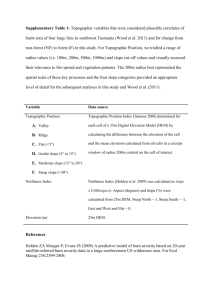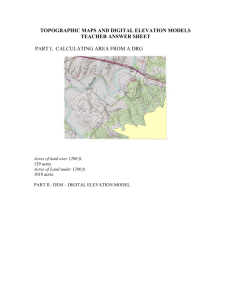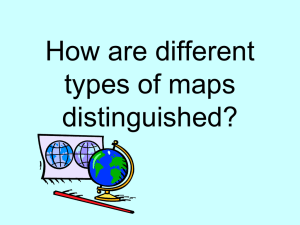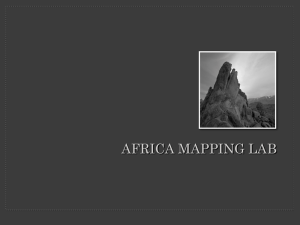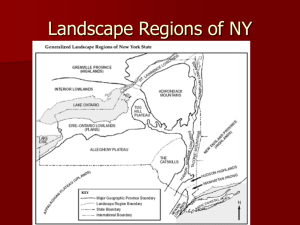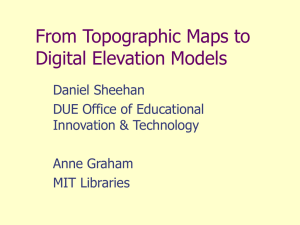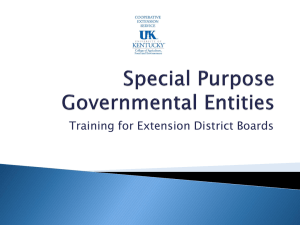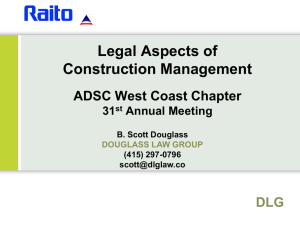Lab 04: Contour maps - Analysis and Interpretation
advertisement
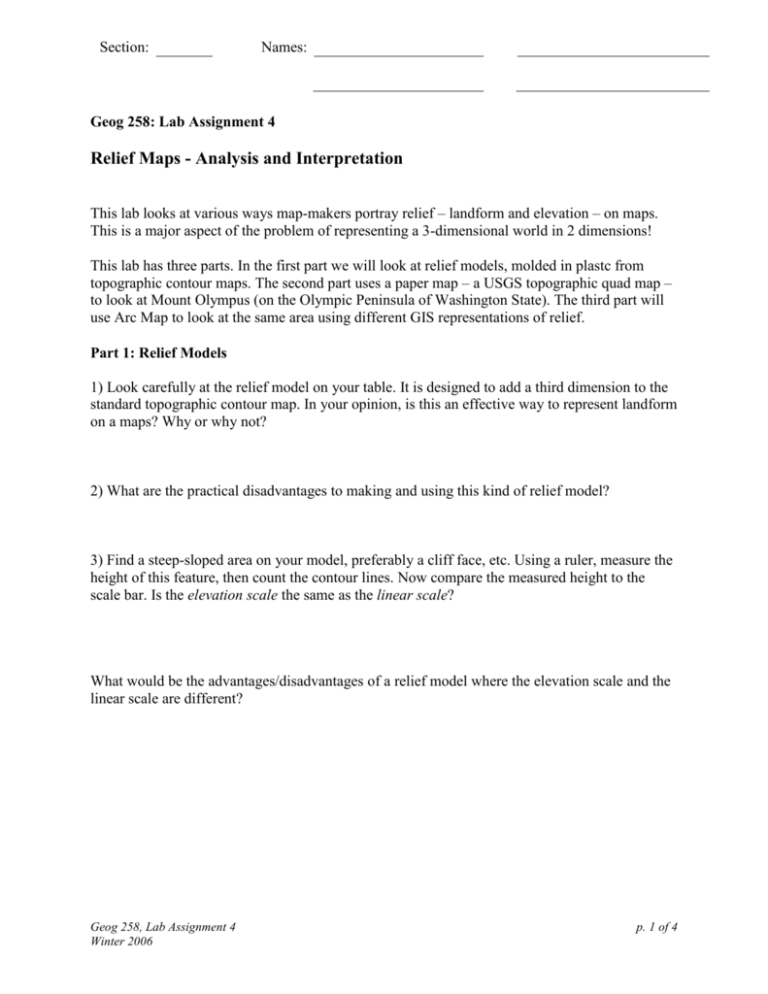
Section: Names: Geog 258: Lab Assignment 4 Relief Maps - Analysis and Interpretation This lab looks at various ways map-makers portray relief – landform and elevation – on maps. This is a major aspect of the problem of representing a 3-dimensional world in 2 dimensions! This lab has three parts. In the first part we will look at relief models, molded in plastc from topographic contour maps. The second part uses a paper map – a USGS topographic quad map – to look at Mount Olympus (on the Olympic Peninsula of Washington State). The third part will use Arc Map to look at the same area using different GIS representations of relief. Part 1: Relief Models 1) Look carefully at the relief model on your table. It is designed to add a third dimension to the standard topographic contour map. In your opinion, is this an effective way to represent landform on a maps? Why or why not? 2) What are the practical disadvantages to making and using this kind of relief model? 3) Find a steep-sloped area on your model, preferably a cliff face, etc. Using a ruler, measure the height of this feature, then count the contour lines. Now compare the measured height to the scale bar. Is the elevation scale the same as the linear scale? What would be the advantages/disadvantages of a relief model where the elevation scale and the linear scale are different? Geog 258, Lab Assignment 4 Winter 2006 p. 1 of 4 Part 2: Manual Slope Measurement Mount Olympus Quadrangle 1:62,500 1956 Look over this map to get oriented. Where is the high ground? The low ground? What do the various colors symbolize? Do you see any other details of interest? Now to specifics: o What is the interval between each contour? _______________ o In what units is elevation measured? ____________ Locate the Hoh Glacier on your map. Now find where the 6500 ft and the 4500 ft “index contours” cross the glacier. We will calculate the slope of the glacier between these two points. To obtain the “run,” measure the straight-line distance between two points on these contour lines at the center of the glacier using a ruler. Convert this measurement to map units using the map’s scale bar. Pay attention to the units! (i.e., which scale bar should you use?) Put your answers in the table below. Don’t forget to include the units (feet, meters, etc.) High point elevation (units?) Low Point elevation (units?) Rise (hp – lp) units?) Run (distance between hp & lp) (units?) Slope (Rise/Run) Topo Map Part 3. Digital slope calculations using ArcMap ArcMap is a computerized Geographic Information System (GIS) that is comprehensive and widely used. We will first use ArcMap to look at three different representations of the Mount Olympus quad. Then we will use ArcMap to calculate the same slope on the Hoh Glacier that you measured by hand in Part 1 above. A. Looking at DLGs, DEMs, and DOQs A DLG is a “digital line graph.” It is the electronic version of the topographic map. It is made by scanning and tracing aerial photos. Geog 258, Lab Assignment 4 Winter 2006 p. 2 of 4 A DEM is a “digital elevation model.” It is a matrix of discreet elevation measurements. It is made by sampling the DLG at specific intervals and recording the elevations at those points. The matrix is them color-coded to represent the various elevations. A DOQ is a “digital ortho quad.” It is a digitized aerial photograph that has been “ortho rectified.” That is, it has had the perspective distortion removed and “flattened” to fit with 2dimensional map data. In our map the DOQ comes in 4 different pieces. Open ArcMap (StartAll ProgramsArcGISArcMap) From the start-up dialog box, open the map we’ve prepared for this lab: Choose “An existing map,” press “OK,” then navigate to P:\geog258win06\Lab 4 data and open the file Lab 4 map 1.mxd It will take a few seconds for he map to open – be patient! When you first open the map in ArcMap, you will see the DLG. In the left column of the window you will see each of the different maps listed (the DLG, DEM, and 4 DOQs). Each of these is called a “layer” of the map. The layers are arranged “on top” of one another, so when viewing the DLG (for instance), the DEM and DOQs are “underneath,” and cannot be seen. You can turn the layers on and off (thereby revealing the layers beneath) by checking and unchecking the check-boxes next to the layer names. Take some time to look at the different representations of this area now. Use the magnifying glass tool to zoom in and out. What are the strengths and weaknesses of each type of map? Type of map Strengths Weaknesses DLG DEM DOQ B. Determining slope from a DEM We will use ArcMap software to do the same slope calculation on the Hoh Glacier that you did on the paper map. In ArcMap, choose FileOpen navigate to P:\geog258win06\Lab 4 data and open the file Lab 4 map 2.mxd Geog 258, Lab Assignment 4 Winter 2006 p. 3 of 4 This shows the same DEM and DLG that we used in the previous map. However, we have placed two markers on this map. Zoom into the area including the two markers and locate the Hoh Glacier. You will need to determine the difference in elevation between the two points (the “rise”) and the distance between the two points (the “run”). To find the “rise,” choose the “information” tool (which looks like a letter “i” in a circle). Click on the center of each of the markers. The dialog box will tell you the stored value for the elevation at that point (recorded as “pixel value”). Record the values in the table below. Note that this DEM records elevation data in meters. (You can also look at the DLG by un-checking the DEM layer. Do the elevations you measured using the “information tool” seem similar to what you read from the DLG?) To find the “run,” choose the linear measurement tool (which is shaped like a ruler with a question mark). Click on one marker, then stretch the line to the center of the second marker. Read the distance on the status bar at the far left at the bottom of the window (where it says “Segment: ”). Record this distance in the table below. NOTE: Even though the software indicated that these are “unknown units,” the measurement is in meters. Calculate the slope using these figures. You may find the Windows calculator useful! High point elevation (units?) Low Point elevation (units?) Rise (hp – lp) units?) Run (distance between hp & lp) (units?) Slope (Rise/Run) GIS Map (DEM) How close is this slope calculation to the one you did on the paper map, above? What might account for any differences? Geog 258, Lab Assignment 4 Winter 2006 p. 4 of 4