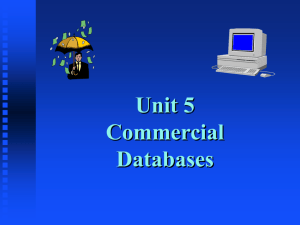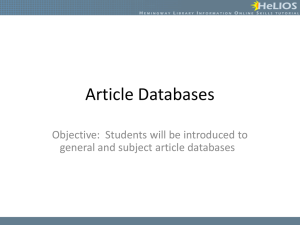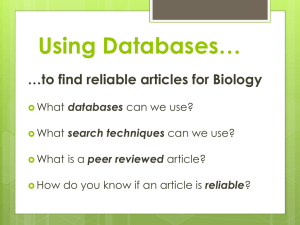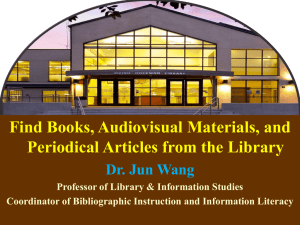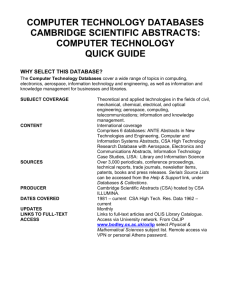Outline of lessons and activities that can be used to teach the
advertisement
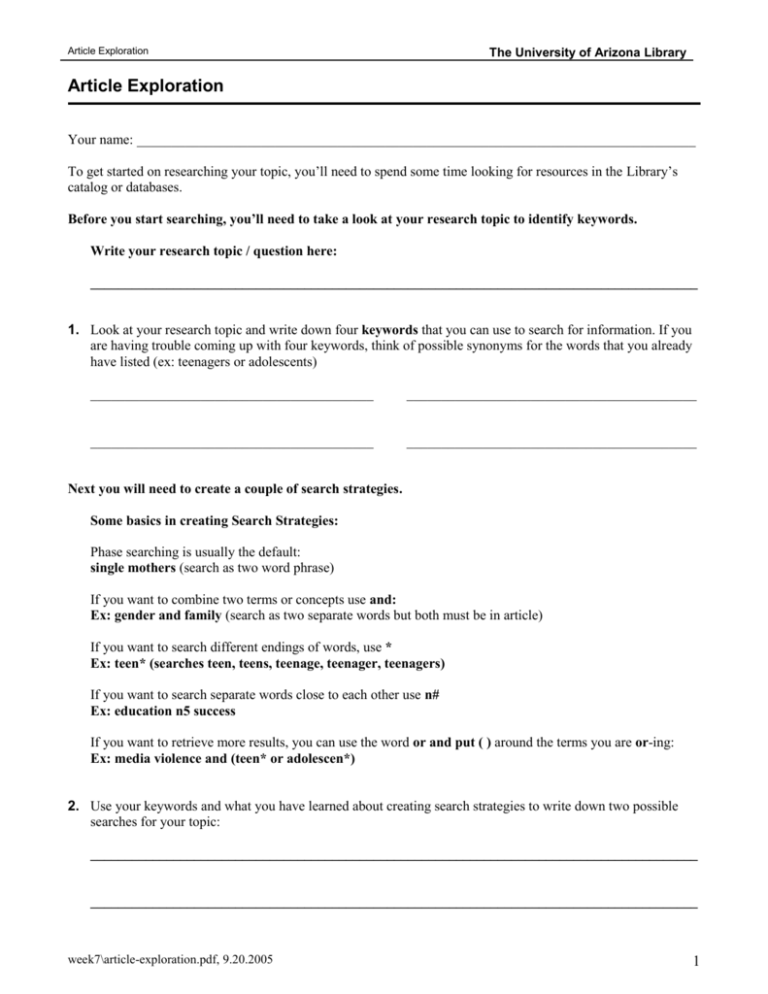
Article Exploration The University of Arizona Library Article Exploration Your name: _________________________________________________________________________________ To get started on researching your topic, you’ll need to spend some time looking for resources in the Library’s catalog or databases. Before you start searching, you’ll need to take a look at your research topic to identify keywords. Write your research topic / question here: ________________________________________________________________________________________ 1. Look at your research topic and write down four keywords that you can use to search for information. If you are having trouble coming up with four keywords, think of possible synonyms for the words that you already have listed (ex: teenagers or adolescents) _________________________________________ __________________________________________ _________________________________________ __________________________________________ Next you will need to create a couple of search strategies. Some basics in creating Search Strategies: Phase searching is usually the default: single mothers (search as two word phrase) If you want to combine two terms or concepts use and: Ex: gender and family (search as two separate words but both must be in article) If you want to search different endings of words, use * Ex: teen* (searches teen, teens, teenage, teenager, teenagers) If you want to search separate words close to each other use n# Ex: education n5 success If you want to retrieve more results, you can use the word or and put ( ) around the terms you are or-ing: Ex: media violence and (teen* or adolescen*) 2. Use your keywords and what you have learned about creating search strategies to write down two possible searches for your topic: ________________________________________________________________________________________ ________________________________________________________________________________________ week7\article-exploration.pdf, 9.20.2005 1 Article Exploration The University of Arizona Library 3. Now go the Library homepage at www.library.arizona.edu and click on Article & Database Searching. This will lead to a screen with links to many different indexes. Under Popular all-purpose Databases click on the link for Academic Search Premier. Once in Academic Search Premier, type in one of your search strategies. Ex: A search strategy on Barbie and girls and image would look like the example below: Write down which strategy you used and how many articles you got. ________________________________________________________________________________________ 4. Skim through the list of citations and look at the abstracts for the articles that your searches are retrieving – are they addressing your particular topic? □ yes □ no Do you need to revise your search strategy? (i.e. do you need to add or remove terms from your search string or do you need to try to use synonyms, etc.)? □ yes □ no Write your revised search here: ________________________________________________________________________________________ Do you need to revise your topic? If so, how (i.e. do you need to make your topic more narrow or broad, etc.) Write your revised topic here: ________________________________________________________________________________________ 5. Write down the following information for two articles you think might help you with your paper. Author of the article (if there is one): ______________________________________________________ Title of the article: ____________________________________________________________________ Title of the journal: ____________________________________________________________________ Volume and date of the journal: ___________________________________________________________ □ yes □ no If the article is not full text, do we have it in the Library? □ yes □ no Is the article full-text? (Does it say full-text or PDF?) Write down the call number if we do: _____________________________________________________ week7\article-exploration.pdf, 9.20.2005 2 Article Exploration The University of Arizona Library Author of the article (if there is one): ______________________________________________________ Title of the article: ____________________________________________________________________ Title of the journal: ____________________________________________________________________ Volume and date of the journal: ___________________________________________________________ Is the article full-text? (Does it say full-text or PDF?) □ yes □ no If the article is not full text, do we have it in the Library? Write down the call number if we do: _____________________________________________________ 6. Write down the following information for an article that you will not use for your paper. Author of the article (if there is one): ______________________________________________________ Title of the article: ____________________________________________________________________ Title of the journal: ____________________________________________________________________ Volume and date of the journal: ___________________________________________________________ Briefly explain why you do not find this article useful: _____________________________________________________________________________________ _____________________________________________________________________________________ Once you have looked through Academic Search Premier, go to the Library’s homepage at www.library.arizona.edu and click on Article & Database Searching. Next, click the dropdown arrow next to Find Databases in your SUBJECT area. Browse through the subjects listed. 7. Select two of the subjects that you think relate to your topic and list them here: _________________________________________ __________________________________________ Finally, click on one of the subjects and use what you have learned about creating search strategies to explore a new database or two. week7\article-exploration.pdf, 9.20.2005 3 Article Exploration The University of Arizona Library Other Useful Databases Look at the alphabetical list under Find Databases by TITLE to locate the following databases. You can also click the All Databases link to see a complete list of Library databases. CQ Researcher – a good source for research about broad contemporary issues. Its good for background and current information on an issue and it gives a pro-con essay on each topic. It is full-text. Do concept searching. For example: adoption gay marriage hazing stem cell research illegal immigration endangered species InfoTrac OneFile – another good multidisciplinary index with lots of full-text. Do keyword searching, like in Academic Search Premier. Lexis-Nexis Academic Universe – a good source for full-text newspaper articles from major newspapers around the world and from many U.S. newspapers. This source is good for any current news topic and for editorials. Choose General News and Major Papers. Other good sections are World News, U.S. News and University News. Specialized Subject Indexes – the Library has hundreds of specialized subject indexes. To find them choose Articles & Database Searching and then browse in Find Databases in your SUBJECT area: Some examples are: Education – ERIC Ethnic issues – Ethnic Newswatch Health – Health Reference Center, Alt-Health Watch History – Historical Abstracts, America: History & Life Philosophy or Ethics – Philosopher’s Index Political science or Public Policy – PAIS—Public Affairs Information Service Psychology – PsycInfo Science and Technology – Applied Science and Technology Sociology – Sociological Abstracts Women’s Studies – GenderWatch, Contemporary Women’s Issues If you need help finding information for your paper: Ask for help at one of the Library’s reference desks in the Main Library Information Commons or the Science-Engineering Library. Go online to the Library’s web site and Ask A Librarian week7\article-exploration.pdf, 9.20.2005 4