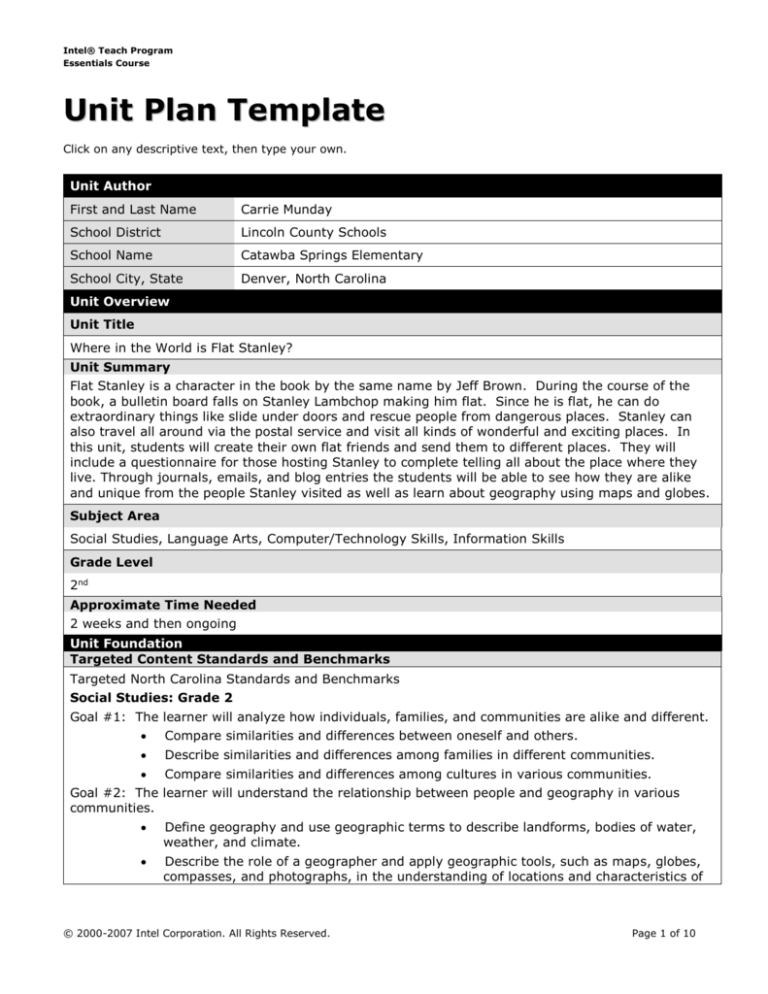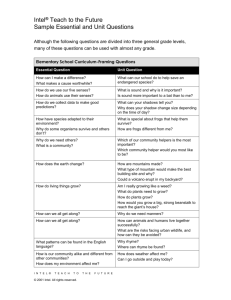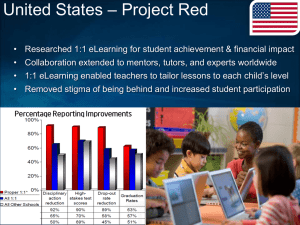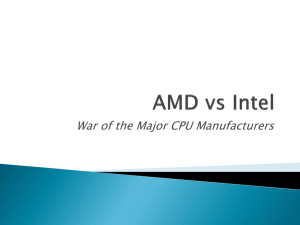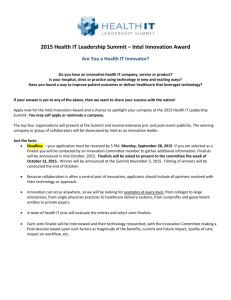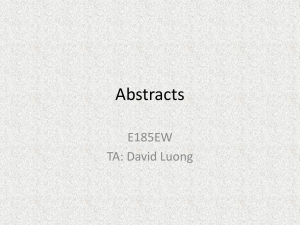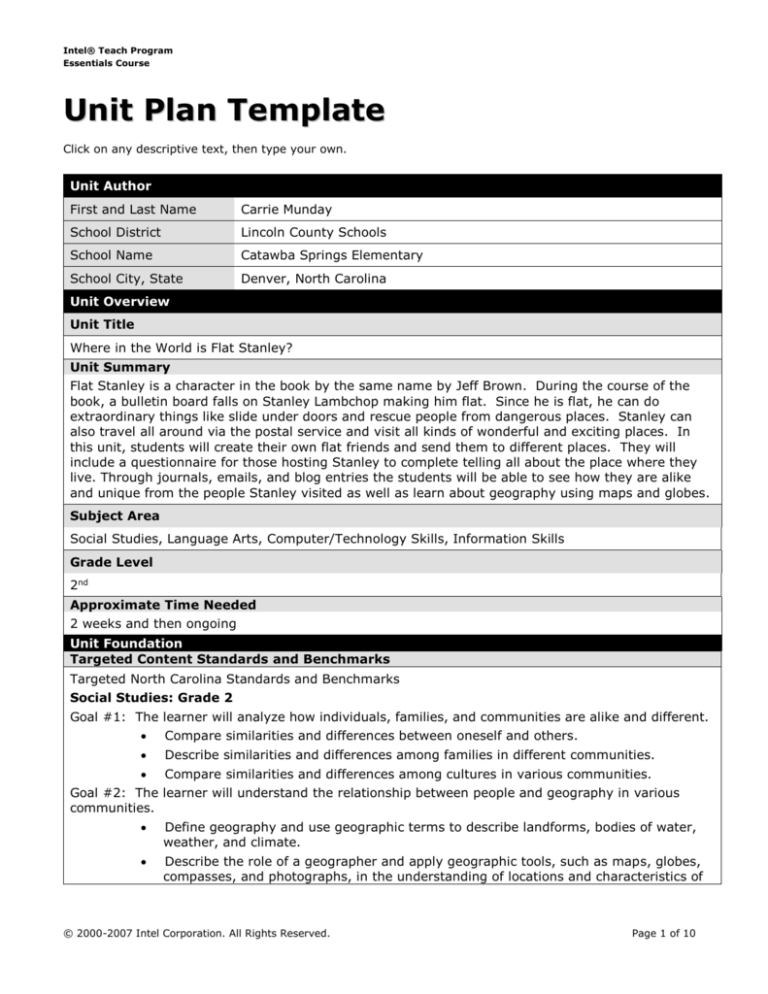
Intel® Teach Program
Essentials Course
Unit Plan Template
Click on any descriptive text, then type your own.
Unit Author
First and Last Name
Carrie Munday
School District
Lincoln County Schools
School Name
Catawba Springs Elementary
School City, State
Denver, North Carolina
Unit Overview
Unit Title
Where in the World is Flat Stanley?
Unit Summary
Flat Stanley is a character in the book by the same name by Jeff Brown. During the course of the
book, a bulletin board falls on Stanley Lambchop making him flat. Since he is flat, he can do
extraordinary things like slide under doors and rescue people from dangerous places. Stanley can
also travel all around via the postal service and visit all kinds of wonderful and exciting places. In
this unit, students will create their own flat friends and send them to different places. They will
include a questionnaire for those hosting Stanley to complete telling all about the place where they
live. Through journals, emails, and blog entries the students will be able to see how they are alike
and unique from the people Stanley visited as well as learn about geography using maps and globes.
Subject Area
Social Studies, Language Arts, Computer/Technology Skills, Information Skills
Grade Level
2nd
Approximate Time Needed
2 weeks and then ongoing
Unit Foundation
Targeted Content Standards and Benchmarks
Targeted North Carolina Standards and Benchmarks
Social Studies: Grade 2
Goal #1: The learner will analyze how individuals, families, and communities are alike and different.
Compare similarities and differences between oneself and others.
Describe similarities and differences among families in different communities.
Compare similarities and differences among cultures in various communities.
Goal #2: The learner will understand the relationship between people and geography in various
communities.
Define geography and use geographic terms to describe landforms, bodies of water,
weather, and climate.
Describe the role of a geographer and apply geographic tools, such as maps, globes,
compasses, and photographs, in the understanding of locations and characteristics of
© 2000-2007 Intel Corporation. All Rights Reserved.
Page 1 of 10
Intel® Teach Program
Essentials Course
places and regions.
Compare and contrast the physical features of communities and regions.
Identify the absolute and relative locations of communities.
Interpret maps, charts, and pictures of locations.
Identify and describe the people, vegetation, and animal life specific to certain regions
and describe their interdependence.
Language Arts: Grade 2
Goal #1: The learner will develop and apply strategies and skills to comprehend text that is read,
heard, or viewed.
Self-monitor own difficulties in comprehending independently using several strategies.
Recall main idea, facts, and details from text.
Discuss similarities and differences in events, characters, and concepts within and
across texts.
Goal #2: The learner will make connections through the use of oral language, written language, and
media and technology.
Goal #3:
Goal #4:
Use personal experience and knowledge to interpret written and oral messages.
The learner will apply strategies and skills to create oral, written, and visual texts.
Read aloud with fluency and expression any text appropriate for early independent
readers.
Use oral communication to identify, organize, and analyze information.
Respond appropriately when participating in group discourse by adapting language
and communication behaviors to the situation to accomplish a specific purpose.
Use media and technology to enhance the presentation of information to an audience
for a specific purpose.
The learner will apply grammar and language conventions to communicate effectively.
Attend to spelling, mechanics, and format for the final products in one’s own writing.
Use capitalization, punctuation, and paragraphs in one’s own writing.
Use editing to check and confirm correct use of conventions including complete
sentences.
Use legible manuscript handwriting.
Computer/Technology Skills: Grade 2
Goal #1: The learner will demonstrate knowledge and skills in the use of computer and other
technologies.
Recognize, discuss, and use the features/functions of computing devices (e.g.,
creating, retrieving, saving, printing data).
Enter/edit data in a prepared spreadsheet as a class/group and observe the changes
that occur and make predictions.
Use spreadsheet software in content area to enter, display, and identify sources of
data as a class.
Recognize, discuss, and use word processing as a tool to enter/edit, print, and save
assignments.
Use and discuss basic word processing terms/concepts (e.g., desktop, menu/tool bar,
© 2000-2007 Intel Corporation. All Rights Reserved.
Page 2 of 10
Intel® Teach Program
Essentials Course
document, text).
Use teacher-selected internet resources to locate, discuss, and complete information
about your local community as a class/group.
Information Skills: Grade 2
Goal #1: The learner will EXPLORE sources and formats for reading, listening, and viewing
purposes.
Goal #2:
Goal #3:
Participate in read-aloud, storytelling, book talking, silent and voluntary reading
experiences.
The learner will RELATE ideas and information in life experiences.
Collect information about diverse cultures, environments, and peoples.
Relate cultural similarities and differences to personal life experiences.
The learner will COMMUNICATE reading, listening, and viewing experiences.
Respond to reading, listening, viewing experiences orally, artistically, dramatically,
through various formats.
Collaborate with others, both in person and through technologies, to identify
information problems and to design, develop and evaluate information products and
solutions.
Student Objectives/Learning Outcomes
Student Objectives
Social Studies:
Students will be able to:
Describe and compare similarities and differences between themselves and others
Describe and compare similarities and differences between communities and regions
Use geographic terms to describe and locate various cities, states, countries,
landforms, and bodies of water on maps and globes
Language Arts:
Students will be able to:
Frame questions to gain information about other parts of the country and/or world
Write and reflect in a journal using correct conventions appropriate for 2 nd grade
Read for understanding and discuss appropriately with the class
Use technology to enhance the presentation of information to an audience for a specific
purpose.
Computer/Technology Skills:
Students will be able to:
Develop word processing skills
Use a spreadsheet to organize data
Organize data in databases
Use blogging as a way of communication with the teacher and peers
Information Skills:
Students will be able to:
© 2000-2007 Intel Corporation. All Rights Reserved.
Page 3 of 10
Intel® Teach Program
Essentials Course
Actively participate in group novel study
Collect information about diverse cultures and compare with his/her own life
Respond to reading through various formats
Collaborate with others to share information
Curriculum-Framing Questions
Essential
Question
Unit
Questions
Where in the world?
How are children living in a different state/country like me?
Does living in a different place really make us different?
How am I similar to others in different parts of the country/world?
What is school like where your friend visited?
Content
Questions
What types of weather did your friend encounter on his/her trip?
What did your flat friend eat on his/her adventure?
What do children do for fun where your friend visited?
What part of the country/world did your friend visit?
How is the place your flat friend visited the same and different from where you
live?
Assessment Plan
Assessment Timeline
Before project work begins
Use Power
Explain the
Point
role of
presentation
journals and
to assess
blogging and
students’ prior
go over
knowledge.
checklists
Geography
Pretest
Peer/teacher
feedback
Students work on projects
and complete tasks
After project work is
completed
Use of blogging
to determine
needs of
students
Interviews with Newsletter
teacher
with rubric
Peer/teacher
conferencing
Geography
Posttest
Journals
Quizzes
Reflective
Journal
Questioning
© 2000-2007 Intel Corporation. All Rights Reserved.
Create “Where
in the World”
game
Page 4 of 10
Intel® Teach Program
Essentials Course
Assessment Summary
PowerPoint
Presentation
Geography
Pretest
This will be used as a way to activate prior knowledge as well as see what the
students already know about their location in the world. This will also give them
an introduction to Stanley Lambchop, the main character in the book they will be
reading.
The students will take a pretest on geographic terms pertinent to 2 nd grade in
order to assess what they know and what they need to be taught.
Journals
Journals are extended written reflections on learning or entries in reaction to
prompts. In addition to reflections, prompts elicit specific thinking skills at key
points in the project.
Peer/teacher
Feedback from peers and the teacher helps students internalize the
characteristics of quality work by assessing the work of each other.
Feedback
Blogging
Blogging will allow the students to respond to thoughtful questions about the unit
and their learning. It will also allow the teacher to read and respond to these
thoughts using a new type of media.
Questioning
Questioning allows students to openly express their ideas and thoughts, enables
them to reflect on other students’ explanations, as well as make connections.
Use to provide challenges, to assess student understanding, and revise lessons
as necessary.
Interviews
Formal oral interviews are scheduled with individuals or teams to probe for
understanding. Interview questions (protocol) ask students to explain and give
reasons for their current understanding. Structured observations are similar but
are used for skill, process, and performance assessment and can be done by
students as well.
Quizzes
Periodically throughout the unit, the students will be given quizzes in both
geography and reading. The geography quizzes will measure their learning of
the places we have “visited” and the reading quizzes will measure their
comprehension of the chapter book they have been reading.
Newsletter
The newsletter project will be a way for students to synthesize all of the data
they have collected throughout this unit. They will create a newsletter based on
the information they received back when they sent their flat friends.
Geography
The students will take a posttest on geographic terms pertinent to 2 nd grade in
order to assess what they learned throughout this unit.
Posttest
Reflective
Journal
The reflective journal will give the students a chance to reflect on what they
learned by doing this unit. The scoring guide will guide them as they complete
their entries. This will also give them a place where they can make suggestions
for the teacher in order to modify this unit for future students.
Game Project
The creation of an original game will allow the students to demonstrate what
they have learned throughout this unit in a creative way. This will give them the
opportunity to work in a collaborative group to plan, design, and then teach their
game to the class. The rubric will be used to assess the final project.
Unit Details
Prerequisite Skills
© 2000-2007 Intel Corporation. All Rights Reserved.
Page 5 of 10
Intel® Teach Program
Essentials Course
Basic computer skills, such as using the mouse, keyboarding, saving, and printing
Instructional Procedures
Before You Begin
Before beginning this unit you will need to go to a website such as www.21classes.com and set up a
blogging site for your students. This is easy and free and will be an important assessment and
reflection tool throughout the unit. You will also need to have a class set of Flat Stanley by Jeff
Brown. You could do the unit with only one copy of the book, but it is recommended that each
student have a copy of the book.
Getting Started
To begin the unit, use the PowerPoint presentation to introduce the Essential Question, Where in
the world? Engage the students in a discussion of all of the places that they live and brainstorm a
list of their ideas and add to the PowerPoint. Next, have a discussion about all of the ways the
children get places. Again, brainstorm a list and add to the PowerPoint. The final slide of the
PowerPoint introduces the main character of the book, Stanley Lambchop. Go over the questions
listed as a way to get the students excited about the book they are about to read. Explain that they
are going to read a book and discuss the upcoming project. Give the students the geography pretest
to assess their prior knowledge of states, cities, oceans, continents, etc. This should be based on the
curriculum for your grade level. Unit Questions and Content Questions should also be
introduced, discussed, and posted at this time.
This is also the time to talk about journals and blogging. Journals will be used for the children to
respond to the reading, write about their flat friends’ adventures, and to compare and contrast their
lives with others. Blogging will be used as a way for the students to reflect on daily discussions and
as a way for the teacher to ask questions that will show who has grasped the concept and who might
need more direction and guidance.
A New Friend
Read the book Flat Stanley as a class and discuss as you go. This is a short book and can usually be
finished in a week. As you read together, discuss how Stanley is similar and different to the students
in the class. Record this information on chart paper and keep throughout the unit. Also, as you read
discuss the ways that Stanley gets around in the book and keep a list throughout the book. Don’t
forget to go back and compare Stanley’s modes of transportation with the list the students
brainstormed in the PowerPoint.
After you have read the book, each student will create their own flat friend. You can use the
template or have the students create their own. Encourage the students to make their flat person
reflect their personality. These will be cut out and saved to send out to various people around the
globe. Once they have completed their flat friend, they will create a fact file about their friend in
their journals. Encourage students to be creative and invent a character with a unique personality,
interests, favorites such as food, books, etc.
Once the students have created their flat friends and written their histories, it is now time to get
them ready for their adventures. Have the students think about a person who is about their age that
lives someplace else in the world. Refer them back to the Essential Question Where in the World?
and to think about someone and somewhere they might want to know more about. This could be a
friend, a cousin, a brother or sister who lives in a different place, etc. Make a list on the whiteboard
or on chart paper. You want them to think of someone who is about their age but not necessarily
exactly the same age. Remember, we will be collecting specific data and comparing and contrasting
© 2000-2007 Intel Corporation. All Rights Reserved.
Page 6 of 10
Intel® Teach Program
Essentials Course
our lives with others so the age of the children needs to be “in the ballpark.” Share ideas of who
they are going to send their flat friend to visit. For homework, the children will be taking home an
envelope with an attached letter for them to return to school.
Sending a Friend on an Adventure
Now that all of the children have returned their addressed envelopes you are ready to send the flat
friends out into the world! You might want to have some backup addresses of children you know
who would want to participate in the project for any student who might not have someone to send
their flat friend to. Along with the flat friend, the children will send a letter explaining the project
and a questionnaire for the recipient to fill out and return. All three pieces need to go into the
envelope before mailing. Before mailing the letters, each student will need to fill out the spreadsheet
detailing their name, where they sent their flat friend, and the date sent. This spreadsheet will be
updated as the flat friends return to school.
Keeping Track of Our Friends
The students will be keeping track of their flat friends in a variety of ways. One way will be the map
posted outside the classroom with the title of Where In The World Did Our Flat Friends Go? As each
flat friend is returned he/she will be put on the map with a piece of yarn showing where he/she went.
This is also the place to hang up any souvenirs that might have returned with the friend. Share it
with the class prior to posting it and make a big deal about it! Another way the students will be
keeping track of their friends is by use of the spreadsheet. Once their flat friend returns, they will
complete the spreadsheet. The third way of keeping track of the data returned with our friends is by
journaling and a database. When each flat friend returns, the person who sent it will fill out the
journal sheet. After the student completes this information, he/she will share it with the class.
Teacher and peers will be available during this time to do conferencing to make sure all of the
requirements are clearly understood and to assist the student as needed. The databases will simply
be large sheets of butcher or chart paper where the data can be displayed. The information on the
charts will include location, weather, population, school, food, field trips, and entertainment. The
student who is teaching the class is the one who had their flat person returned. The rest of the
students are recording this information in their journals. This way they will have all of the data
needed in order to compare and contrast later in the unit. This will be done until all or most of the
flat friends have been returned. Periodical geography quizzes will be given during this time as
needed based on the students and the curriculum for your grade level.
Showcasing What We Learned
By this time in the unit all or most of the flat friends have been returned and the children have been
filling out their journals, tracking their friends, and completing the data sheets showing what their
friends encountered on their adventures. Now the children will be able to complete their Venn
diagrams comparing and contrasting themselves and others. On the whiteboard or chart paper,
draw a Venn diagram and model by using yourself (teacher) and one of the people a flat friend
visited (cousin, friend, etc.) Have the class help you fill in the diagram using the database charts
that have been completed throughout the unit. Clarify and discuss as you go asking good questions
as to why characteristics are placed in the Venn diagram. After completing the diagram, have a class
discussion about how the two are alike and different. Next, the students will be doing the same
activity in their journals using themselves and another of the flat friend databases. Monitor students
carefully and provide feedback as needed. At the end of the session, have students share their Venn
diagrams on the Lumens projector so all students can see and/or make suggestions for the students.
This will again reinforce the Unit Questions of How are children living in a different state/country
like me? Does living in a different place really make us different? How am I similar to others in
different parts of the country/world? As a closing activity have them blog and/or write in their
journals about what they learned about themselves and others by completing the Venn diagrams
© 2000-2007 Intel Corporation. All Rights Reserved.
Page 7 of 10
Intel® Teach Program
Essentials Course
today. Reiterate to them about answering the Unit Questions as they write in their journals.
As the final project for this unit, students will have a choice of making a newsletter or creating a
game. Present both projects to the class along with the scoring criteria. The newsletter project will
be a way for students to synthesize all of the data they have collected throughout this unit. They will
create a newsletter based on the information they received back when they sent their flat friends.
The newsletter checklist will be used to assess this final project. The students need to remember to
answer the Content Questions of What is school like where your friend visited? What types of
weather did your friend encounter on his/her trip? What did your flat friend eat on his/her
adventure? What do children do for fun where your friend visited? What part of the country/world
did your friend visit? How is the place your flat friend visited the same and different from where you
live? when they create their newsletter.
The creation of an original game will allow the students to demonstrate what they have learned
throughout this unit in a creative way. This will give them the opportunity to work in a collaborative
group to plan, design, and then teach their game to the class. The game can be a trivia-type game,
board game, card game, etc. However, remind them that regardless of the type of game they
design, the Content and/or Unit Questions must be addressed. The game rubric will be used to
assess the final project.
Before starting the projects, have student make and send out invitations to those they would like to
invite to see their final projects. Provide ample class time for students to complete their projects
referring the timeline in the newsletter sent home at the beginning of the unit. Once groups have
completed their final projects, have them present their projects to another peer group for feedback.
Use the peer feedback form for them to complete. Then the groups can take the information from
the peer feedback in order to make their final presentation to the class even better.
After all of the presentations are completed, the students will need to take their geography posttest
as well as complete their final reflective journal entry. Use the reflective journal checklist as a way
to remind the students what you expect in their final reflective journal. After everything is
completed, end the unit with the students by revisiting the Essential and Unit Questions and allow
students to share any opinions and final thoughts they have on whether they think we are more alike
or different from each other.
Accommodations for Differentiated Instruction
Resource
Student
Provide templates for assignments such as journal entries and Venn diagrams
Break down assignments into components
Limit amount of text required
Read in small group setting
Use mixed ability groups for final project (game)
Work with a partner
© 2000-2007 Intel Corporation. All Rights Reserved.
Page 8 of 10
Intel® Teach Program
Essentials Course
Nonnative
English
Speaker
Gifted
Student
Have the LEP teacher help the student translate necessary words and terms
Have an older or more capable student assist with journal writing
Send a flat friend to a person in a country whose first language is that of the
student’s first language
Adapt assignments as needed
Provide templates for assignments such as journal entries and Venn diagrams
Encourage students to do additional research on states or countries and
present it to the class
Read the other Flat Stanley books in the series
Compare and contrast two or more flat friend adventures
Have the students interview someone from one of the places a flat friend
visited and present it to the class
Create a PowerPoint on one of the locations and share it with the class
Send additional flat friends to a place they are interested in and research that
place and become an expert on it
Materials and Resources Required For Unit
Technology – Hardware (Click boxes of all equipment needed)
Camera
Laser Disk
VCR
Computer(s)
Printer
Video Camera
Digital Camera
Projection System
Video Conferencing Equip.
DVD Player
Scanner
Other Lumens
Internet Connection
Television
Technology – Software (Click boxes of all software needed.)
Database/Spreadsheet
Image Processing
Web Page Development
Desktop Publishing
Internet Web Browser
Word Processing
E-mail Software
Multimedia
Other
Encyclopedia on CD-ROM
Printed Materials
Supplies
Internet Resources
Brown, J. (1992). Flat Stanley. New York: Harper Collins.
Envelopes
Maps, globes, atlases
www.flatstanley.com
http://www.enoreo.on.ca/
http://www.sites4teachers.com/links/redirect.php?url=http://en.wikip
edia.org/wiki/Flat_Stanley
Basic art supplies for game project
Poster board
Other Resources
Programs of the Intel® Education Initiative are funded by the Intel Foundation and Intel Corporation.
© 2000-2007 Intel Corporation. All Rights Reserved.
Page 9 of 10
Intel® Teach Program
Essentials Course
Copyright © 2007, Intel Corporation. All rights reserved. Intel, the Intel logo, Intel Education Initiative, and Intel Teach Program are
trademarks of Intel Corporation in the U.S. and other countries. *Other names and brands may be claimed as the property of others.
© 2000-2007 Intel Corporation. All Rights Reserved.
Page 10 of 10