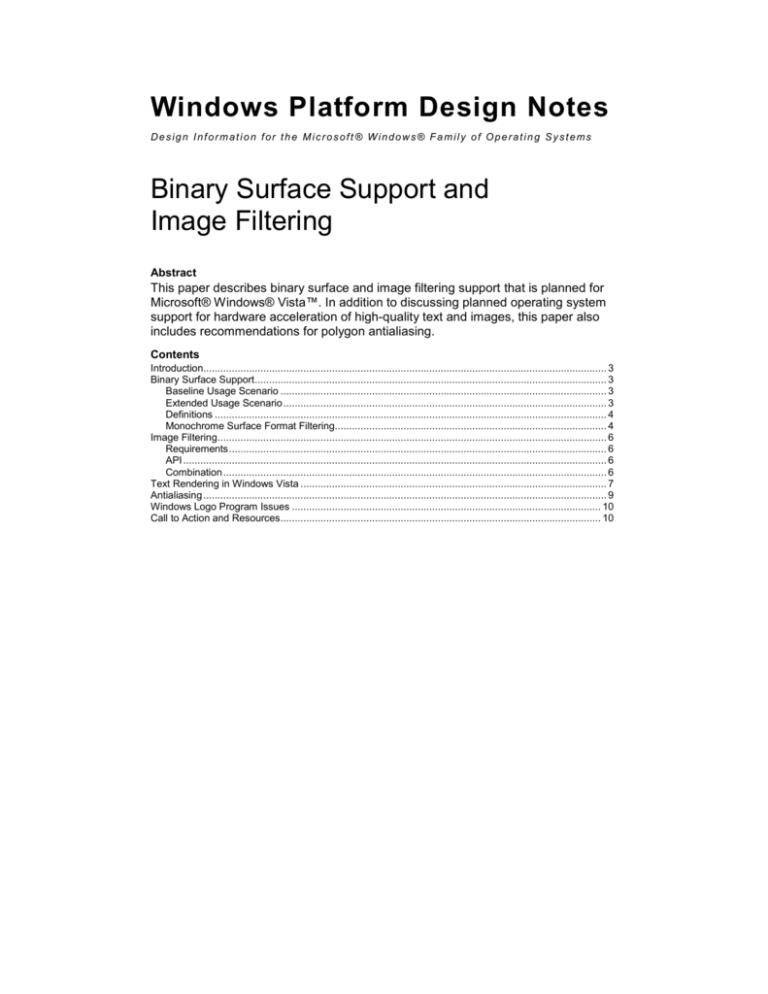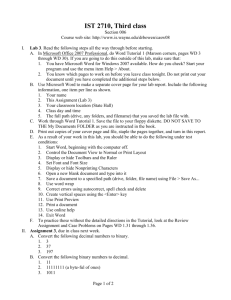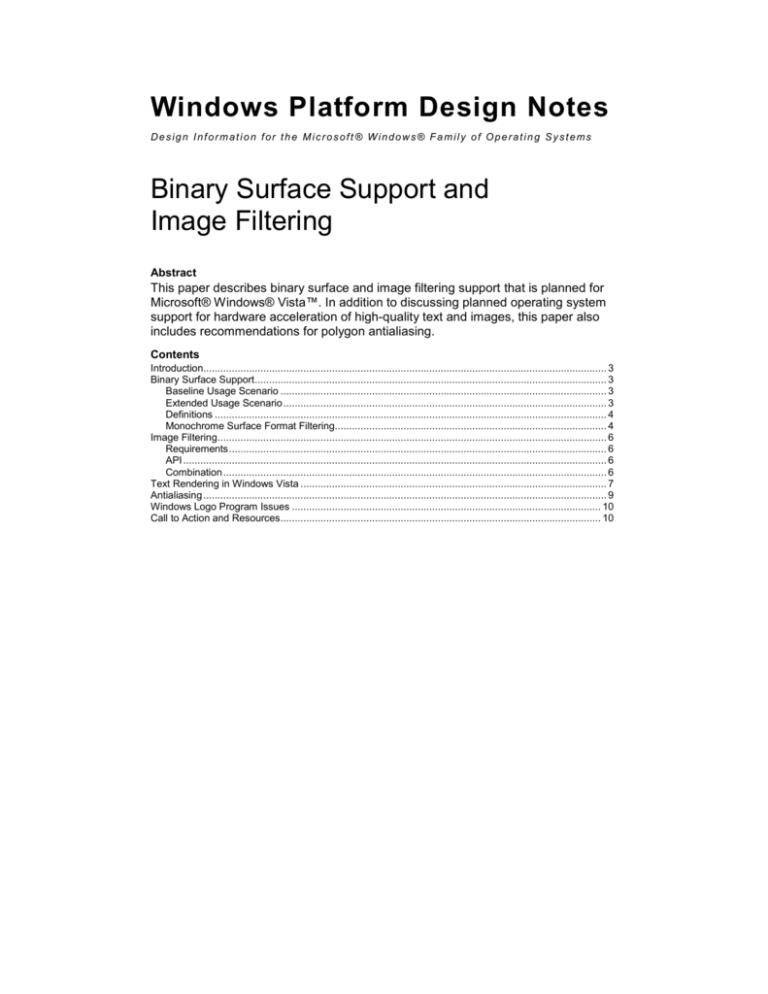
Windows Platform Design Notes
Design Information for the Microsoft ® Windows® Family of Operating Systems
Binary Surface Support and
Image Filtering
Abstract
This paper describes binary surface and image filtering support that is planned for
Microsoft® Windows® Vista™. In addition to discussing planned operating system
support for hardware acceleration of high-quality text and images, this paper also
includes recommendations for polygon antialiasing.
Contents
Introduction............................................................................................................................................. 3
Binary Surface Support ........................................................................................................................... 3
Baseline Usage Scenario .................................................................................................................. 3
Extended Usage Scenario ................................................................................................................. 3
Definitions ......................................................................................................................................... 4
Monochrome Surface Format Filtering............................................................................................... 4
Image Filtering........................................................................................................................................ 6
Requirements .................................................................................................................................... 6
API .................................................................................................................................................... 6
Combination ...................................................................................................................................... 6
Text Rendering in Windows Vista ........................................................................................................... 7
Antialiasing ............................................................................................................................................. 9
Windows Logo Program Issues ............................................................................................................ 10
Call to Action and Resources ................................................................................................................ 10
Binary Surface Support and Image Filtering - 2
The information contained in this document represents the current view of Microsoft Corporation on the
issues discussed as of the date of publication. Because Microsoft must respond to changing market
conditions, it should not be interpreted to be a commitment on the part of Microsoft, and Microsoft cannot
guarantee the accuracy of any information presented after the date of publication.
This White Paper is for informational purposes only. MICROSOFT MAKES NO WARRANTIES,
EXPRESS, IMPLIED OR STATUTORY, AS TO THE INFORMATION IN THIS DOCUMENT.
Complying with all applicable copyright laws is the responsibility of the user. Without limiting the rights
under copyright, no part of this document may be reproduced, stored in or introduced into a retrieval
system, or transmitted in any form or by any means (electronic, mechanical, photocopying, recording, or
otherwise), or for any purpose, without the express written permission of Microsoft Corporation.
Microsoft may have patents, patent applications, trademarks, copyrights, or other intellectual property
rights covering subject matter in this document. Except as expressly provided in any written license
agreement from Microsoft, the furnishing of this document does not give you any license to these
patents, trademarks, copyrights, or other intellectual property.
© 2003 Microsoft Corporation. All rights reserved.
Microsoft, DirectX, PowerPoint, and Windows are either registered trademarks or trademarks of
Microsoft Corporation in the United States and/or other countries.
The names of actual companies and products mentioned herein may be the trademarks of their
respective owners.
© 2003 Microsoft Corporation. All rights reserved.
Binary Surface Support and Image Filtering - 3
Introduction
As part of the new client platform, Microsoft® Windows® Vista provides binary
surface support and image filtering for hardware acceleration of text and images.
Hardware acceleration of text and images enables capabilities for applications such
as:
High-quality text, both static and animated. The Windows Vista client
platform uses Microsoft® DirectX® for all screen display, so these features
enable video drivers to improve the on-screen display performance of text,
particularly the initial display of a new screen.
High-quality filtering for image processing effects. Image filtering supports
image scaling for presentation by applications such as Microsoft®
PowerPoint®, Windows user interface (UI), and thumbnail views, as well as
rescaling content in legacy UI windows to the larger sizes that are needed for
high-DPI (dots per inch) displays or transition animations.
This paper describes the binary surface and image filtering support that is planned
for Windows Vista, including recommendations for polygon antialiasing.
Binary Surface Support
A binary 1-bit surface format is primarily used in various methods for rendering
various qualities of antialiased text. The binary surface format is referred to as:
D3DFMT_A1
Baseline Usage Scenario
The baseline usage scenario requires binary surface creation and filtering.
1. The application creates and maintains a list of text runs, spans, or tiles as
texture data.
2. The application composites span into their destination by using high-quality
filters on texture read, pixel shaders, and the transparent or alpha FB
blender.
Note: This scenario is also used for hardware that cannot support binary surfaces through a
different algorithm that uses an A8 pixel format, in which case the application code performs
the filtering.
Extended Usage Scenario
The extended usage scenario requires binary surface creation, filtering,
composition, and glyph cache loading, as defined later in this paper.
1. The application uploads a cache that contains approximately 2 K of
common font characters in video memory at typically less than 120x150
pixels (~2 KB) for each character, for an approximate total of 4 MB.
2. The application sends a 1-bit surface (typically ~8000x150 bits), with some
bits set for each span.
© 2003 Microsoft Corporation. All rights reserved.
Binary Surface Support and Image Filtering - 4
3. Using hardware, the application composites into the surface some of the
cached bit-image character tiles, leaving the resulting 4000x150 surface in
video memory for texturing.
4. The application composites the spans into the destination surface by using
high-quality filters on texture read, pixel shaders, and the transparent or
alpha FB blender.
Definitions
Binary Surface Creation
Alignment constraints that are finer than DWORD are not required. For
example, pitch can be a multiple of 32 bits, DWORD-aligned.
The size should be at least 4K bits horizontally, but 8K 1-bit texels are
preferred.
Glyph Cache Loading
A font cache load device-driver interface (DDI) is a DP2 token with a list of
characters that are defined as follows:
A 16-bit glyph ID and a surface of bits.
A loading font cache that will take the bits + header of 16-bit glyph handle +
dimensions.
Binary Surface Compositing
Binary surface compositing means to OR the bits together or to render, write, and
company them by using the 0.5 alpha test.
Therefore, an A1 format must be able to be a render target or a compositing blt
destination.
The DDI for this will be a DP2 token, probably related to the DirectX 9-blt token,
followed by a list of characters that are defined by a 16-bit glyph handle + x step
and y offset.
State changes should not be an issue because most state can be ignored during
this specific compositing operation.
Note: If separate vertex data must be transmitted to the chip for each glyph, performing this
step in hardware is unlikely to provide any benefit.
Monochrome Surface Format Filtering
Monochrome surface format filtering uses filters for sampling the single-channel
binary surface format.
The minimum bar filter for this data type is defined as follows:
It has application programming interface (API)-programmable weights, but only
a subset of the matrix weights are provided through the API because the data
type can be symmetric and separable. The other elements can be generated by
replicating and multiplying.
© 2003 Microsoft Corporation. All rights reserved.
Binary Surface Support and Image Filtering - 5
Each axis (vertical and horizontal) receives a separate weight profile across the
API from the application code.
The kernel contents are updated no more than once for each string rendered.
The range of weights is 0.0 to 1.0. No negative weights are required for binary
data.
The weights must have at least 6-bit precision.
At least 3 bits of phase (for 1/8 of subpixel resolution) are required.
No gamma correction is required for reads that use this format and this filter.
The required minimum bar is a 6x5 filter.
The 6x5 filter is defined as follows:
x
x
x
x
x
x
x
x
x
x
x
x
x
x
x
5
4
1
x
x
x
x
2
x
x
x
x
3
x
x
The API specifies only these five numbers for the 6x5 case.
If the implementation requires power-of-2 dimensions for this filter kernel, then 7x7
or 8x8 are acceptable sizes.
Where:
Ti,j are texture map samples. The centers of the texture samples are
located at integer coordinates.
Ch[6] are filter kernel weights in the horizontal (u) direction.
Cv[5] are filter kernel weights in the vertical (v) direction.
β is the fraction of the position of the filter kernel center in the u
direction (0 <= β < 1).
α is the fraction of the position of the filter kernel center in the v
direction (0 <= α < 1).
Logically, the implementation must sample a total of 7x6 texels, interpolate them
according to the subpixel positioning down to 6x5 samples, and then apply the
corresponding 6x5 array of app-specified weights before summing.
The API and DDI use current D3D texture sampling and rendering syntax with new
D3DTSS tokens to specify filter weights.
Note: Hardware must support this binary format filter for at least three of the texture stages,
plus one RGBA8 texture on a fourth stage, plus 12 instructions for blending the results in a
single pass.
© 2003 Microsoft Corporation. All rights reserved.
Binary Surface Support and Image Filtering - 6
Reuse of two or more of the four stages to filter a single 1-bit texture is not
allowed.
Multimission Interactive Picture (MIP) mapping/trilinear can require twice the
stage count if needed, but this is not recommended.
It is not required to support full 2.0-pixel shader functionality in conjunction with this
filtering support, but 2.0-pixel shader support is recommended in all future
hardware.
Image Filtering
Image filtering improves image quality for imaging applications such as Microsoft
PowerPoint. Image filtering also improves image quality for the desktop browser
shell and image processing algorithms.
Requirements
Image filter formats must meet the following requirements:
2- to 4-channel 8- or 10-bit integers.
A 4x4 polyphase with at least 5 bits or 32 levels of subpixel phase.
Programmable weights of at least 8-bit precision.
A range of weights from -1.0 to 2.0 to support negative lobes.
Assumed symmetric and separable type.
API
Image filtering APIs were exposed in DirectX 9 as the atomic PYRAMIDALQUAD
and GAUSSIANQUAD filter modes. In this API release, the weights are
precomputed in software. Interfaces for loading coefficients directly from the API are
being considered.
Image-filtering APIs enable image manipulation applications that interact with
programmable kernels to compute gradients and other image effects.
If implemented, this feature should not consume resources from the minimum
baseline of any shader model that is exposed by the implementation.
Combination
Implementations can combine these requirements and deliver a single filtering
capability that meets the minimum requirement levels of both image and text
filtering. For example, this would imply:
A 6x5 filter with programmable weights.
Subpixel positioning to 5 bits (not 8).
Higher order interpolation of filter weights (not just linear).
A dynamic range of -1.0 to 2.0 for weights.
Weights with >=8 bits precision per component and 4x4 asymmetric weights
or 7x7 symmetric weights.
© 2003 Microsoft Corporation. All rights reserved.
Binary Surface Support and Image Filtering - 7
Text Rendering in Windows Vista
The following figures summarize the process of text rendering in Windows Vista.
Font Cache
CMILGlyphRun
CMILRealizedFontFaceId
CMILRenderContext
CGlyphRunMaker
Overscaled 1bpp glyph run image
Filtering
Overscaled 8bpp filtered data
HW branch:
SW branch: Done
Splitting to subglyphs
Placing in tanks
Glyph Bank:
32bpp A8R8G8B8
Glyph Run Data Preparation
Filtered Data
SW painter
Other source data:
Positioning
Clipping
Modes: Clear type / grey scale
Gamma correction level
Rendering routines - 16 for now:
Gamma / no gamma
Solid brush / gradient
Shift only / arbitrary transformation
Clear type / grey scale
Render Target Bitmap
Software Rendering
© 2003 Microsoft Corporation. All rights reserved.
Binary Surface Support and Image Filtering - 8
Filtered Data:
D3DFMT_A8R8G8B8
From glyph bank
Other source data: positioning, modes
HW painter
Texture stage chain based
4 branches:
Clear type / grey scale
Solid brush / textured (including gradient)
NO GAMMA
Pixel shaderbased:
Disabled by default for now
Branches:
Solid brush
Textured brush
Solid brush + gamma
HW output rasterizer: linear blending only
Target Surface
Hardware Rendering
Solid brush
Color with alpha
Vertex buffer
Stage 0
HW rasterizer
Glyph bank
Alpha, bilinear interpolated
Textured brush
Color with alpha
Brush texture
Stage 0
Glyph bank
Stage 1
Clear type /grey scale: affects HW rasterizer only.
Clear type is made in three passes, one for each color component.
Requires: D3DRS_COLORWRITEENABLE
Hardware Rendering: Texture Stage Chain Based
© 2003 Microsoft Corporation. All rights reserved.
HW rasterizer
Binary Surface Support and Image Filtering - 9
Goals:
Clear type solid brush rendering in 1 pass
Clear type textured brush rendering in 2 passes
Linear-cubic
gamma ratios
Gamma correction available
Solid brush
Sampler 0
Glyph bank
Pixel shader
Sampler 1
Sampler 2
Brush color
HW rasterizer
Requires: D3DPBLENDCAPS_BLENDFACTOR
Hardware Rendering: Pixel Shader Based
Purpose: improve performance for different scenarios:
• one - time touch
• editing
• animation
Temporary tank
Rulers:
Stubification
Persistent tanks
Loose load eviction
Constrained VM eviction
Hardware Glyph Caching: Glyph Bank
Antialiasing
For hardware to keep pace with software quality, a polygon antialiasing scheme is
necessary for structured graphics data. Polygon antialiasing in hardware:
Should enable at least 4x4 (16-sample) quality levels.
Must not consume 16x memory because high-DPI and 10-bit or 16-bit color
components will be needed at the same time.
Must be able to be enabled or disabled on a per-call basis so that some objects
can be rendered aliased if desired.
Scenes that use polygon antialiasing are likely to be fairly simple, with no depth
buffer involved. The number of edges in such scenes is likely to be relatively small,
making AA schemes that require processing every pixel in the scene too expensive
in memory requirements.
© 2003 Microsoft Corporation. All rights reserved.
Binary Surface Support and Image Filtering - 10
Windows Logo Program Issues
Proposed requirements for the Designed for Windows Logo Program for binary
surface, Image Filtering and anti-aliasing will be in later drafts (starting with draft
.07) of the Windows Logo Program System and Device Requirements, Version 3.0.
For related hardware specific proposed requirements, see draft .04 of the Windows
Logo Program System and Device Requirements, Version 3.0 included on the
WinHEC CD or at
http://www.microsoft.com/winlogo/hardware/HWrequirements.mspx.
Call to Action and Resources
Call to Action:
For device manufacturers: Implement fixed function support for creating,
composing, and filtering a 1-bit surface format as defined above.
For driver developers: Implement support for these features to be used in
developing silicon supporting them until the final API is defined.
For questions about this technology or any other issues with hardware accelerator
rendering, send e-mail to directX@microsoft.com.
Resources:
Designed for Microsoft Windows XP Application Specification
http://www.microsoft.com/winlogo/software/windowsxp-sw.mspx
Microsoft Hardware and Driver Developer Information
http://www.microsoft.com/hwdev/
Microsoft Platform Software Development Kit (SDK)
http://msdn.microsoft.com/downloads/
Microsoft Windows Driver Development Kit (DDK)
http://www.microsoft.com/ddk/
Microsoft Windows Logo Program System and Device Requirements,
Version 3.0, draft 0.04
http://www.microsoft.com/winlogo/hardware/HWrequirements.mspx
Windows XP Application Compatibility Toolkit
http://msdn.microsoft.com/compatibility/
Microsoft Windows XP Hardware Compatibility Test Kit, Version 11.2
http://www.microsoft.com/hwtest/
© 2003 Microsoft Corporation. All rights reserved.