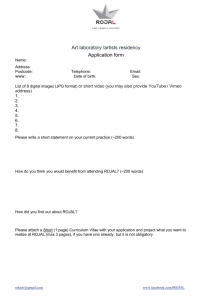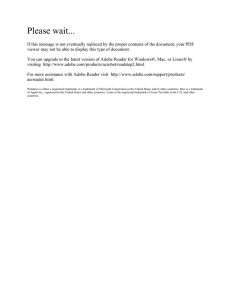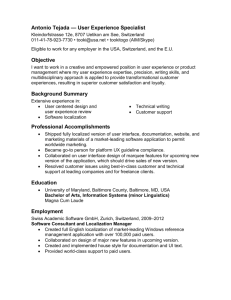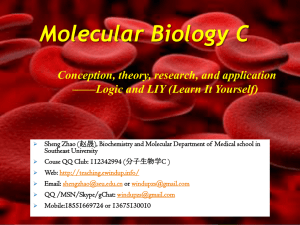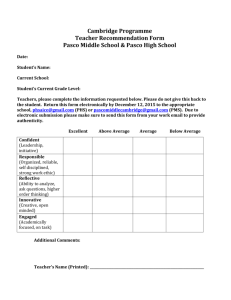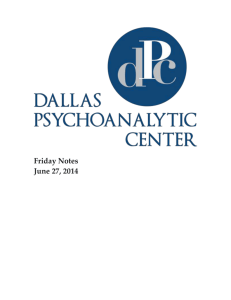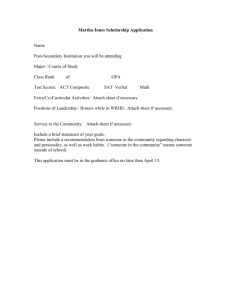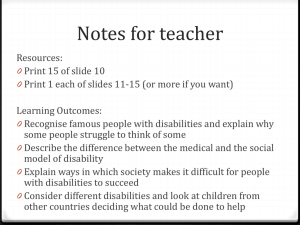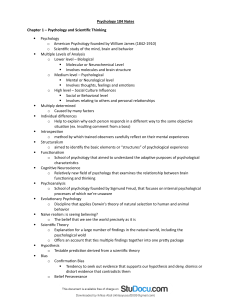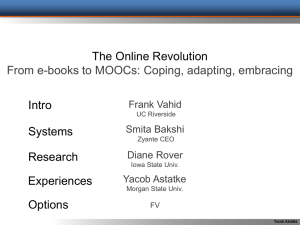Computer for the Arts (GEN109) - Computers for the Arts
advertisement
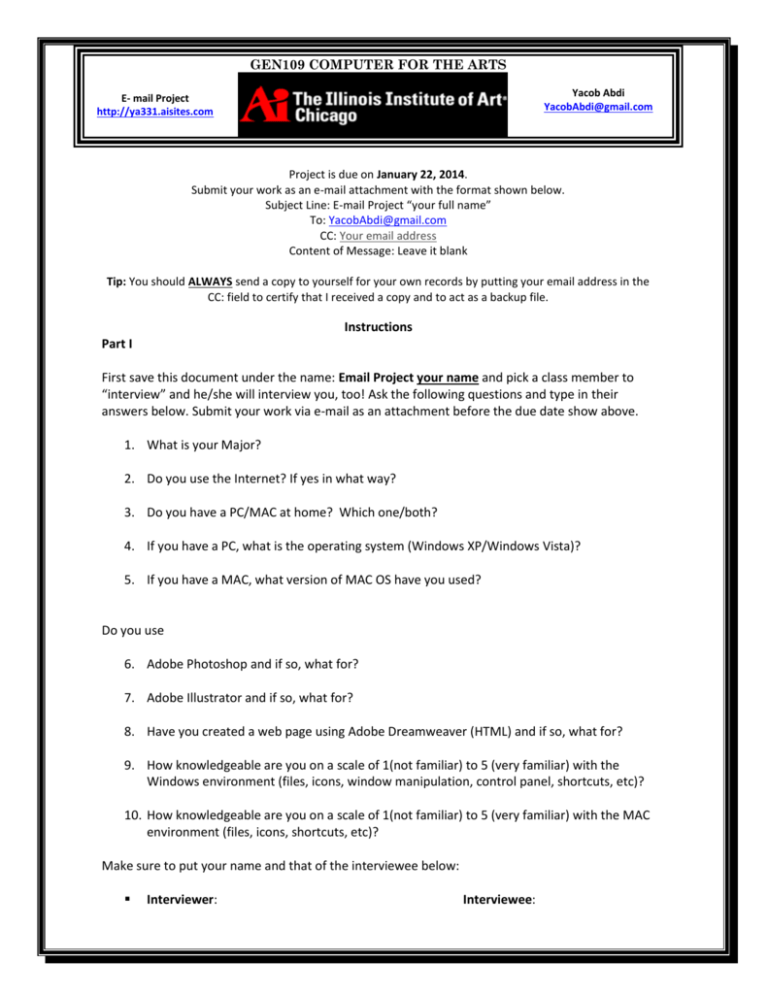
GEN109 COMPUTER FOR THE ARTS Yacob Abdi YacobAbdi@gmail.com E- mail Project http://ya331.aisites.com Project is due on January 22, 2014. Submit your work as an e-mail attachment with the format shown below. Subject Line: E-mail Project “your full name” To: YacobAbdi@gmail.com CC: Your email address Content of Message: Leave it blank Tip: You should ALWAYS send a copy to yourself for your own records by putting your email address in the CC: field to certify that I received a copy and to act as a backup file. Instructions Part I First save this document under the name: Email Project your name and pick a class member to “interview” and he/she will interview you, too! Ask the following questions and type in their answers below. Submit your work via e-mail as an attachment before the due date show above. 1. What is your Major? 2. Do you use the Internet? If yes in what way? 3. Do you have a PC/MAC at home? Which one/both? 4. If you have a PC, what is the operating system (Windows XP/Windows Vista)? 5. If you have a MAC, what version of MAC OS have you used? Do you use 6. Adobe Photoshop and if so, what for? 7. Adobe Illustrator and if so, what for? 8. Have you created a web page using Adobe Dreamweaver (HTML) and if so, what for? 9. How knowledgeable are you on a scale of 1(not familiar) to 5 (very familiar) with the Windows environment (files, icons, window manipulation, control panel, shortcuts, etc)? 10. How knowledgeable are you on a scale of 1(not familiar) to 5 (very familiar) with the MAC environment (files, icons, shortcuts, etc)? Make sure to put your name and that of the interviewee below: Interviewer: Interviewee: GEN109 COMPUTER FOR THE ARTS Yacob Abdi YacobAbdi@gmail.com E- mail Project http://ya331.aisites.com Part II Answer the following question based on the e-mail system you are using. 1. Access the ILIA email system or any email system you are using and add my name, Yacob Abdi, and my email address, YacobAbdi@gmail.com , to the address book. *2. How do you send yourself a copy of an email? *3. How do you attach a file to an email? *4. How do you attach more than one file to an email? 5. What is the maximum combined total size of a file(s) that you can attach to an email with this system? *6. How do you save a copy of the mail that you sent in your Sent Folder? Challenge: How can you tell if you sent email to somebody and typed his or her email address wrong? E-MAIL PROJECT GRADING RUBRIC Specifications Total Points Possible File emailed on time as an attachment with subject “E-mail Project your name” 16 Files named correctly – “ Email Project your name.doc” 4 All questions correctly answered 30 Total 2 50 Points Received and Comments