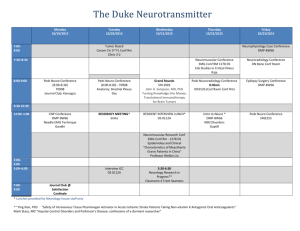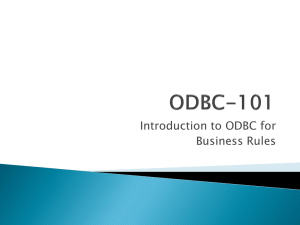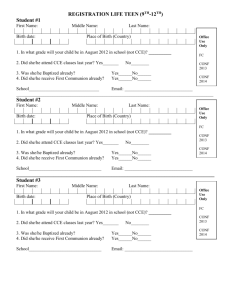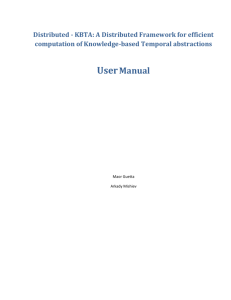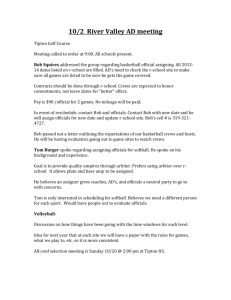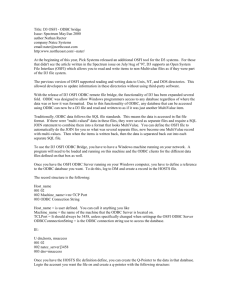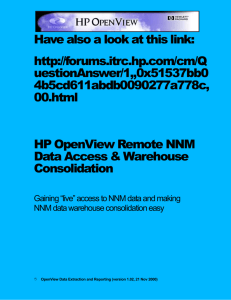RECREATING SOLID DB
advertisement
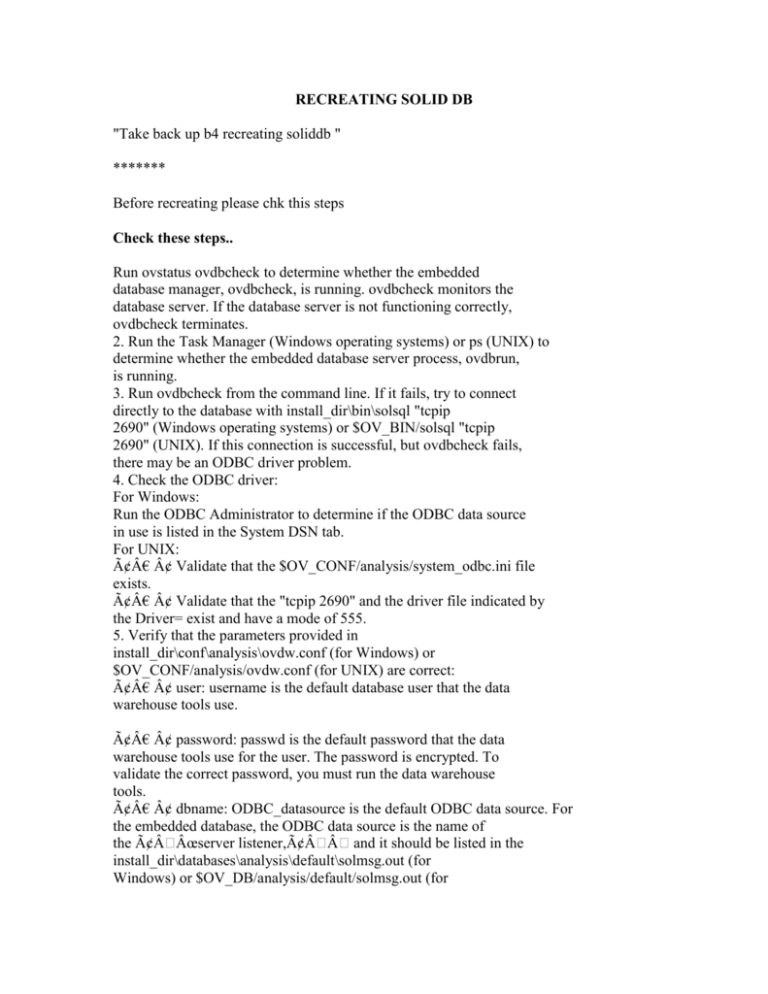
RECREATING SOLID DB "Take back up b4 recreating soliddb " ******* Before recreating please chk this steps Check these steps.. Run ovstatus ovdbcheck to determine whether the embedded database manager, ovdbcheck, is running. ovdbcheck monitors the database server. If the database server is not functioning correctly, ovdbcheck terminates. 2. Run the Task Manager (Windows operating systems) or ps (UNIX) to determine whether the embedded database server process, ovdbrun, is running. 3. Run ovdbcheck from the command line. If it fails, try to connect directly to the database with install_dir\bin\solsql "tcpip 2690" (Windows operating systems) or $OV_BIN/solsql "tcpip 2690" (UNIX). If this connection is successful, but ovdbcheck fails, there may be an ODBC driver problem. 4. Check the ODBC driver: For Windows: Run the ODBC Administrator to determine if the ODBC data source in use is listed in the System DSN tab. For UNIX: †¢ Validate that the $OV_CONF/analysis/system_odbc.ini file exists. †¢ Validate that the "tcpip 2690" and the driver file indicated by the Driver= exist and have a mode of 555. 5. Verify that the parameters provided in install_dir\conf\analysis\ovdw.conf (for Windows) or $OV_CONF/analysis/ovdw.conf (for UNIX) are correct: †¢ user: username is the default database user that the data warehouse tools use. †¢ password: passwd is the default password that the data warehouse tools use for the user. The password is encrypted. To validate the correct password, you must run the data warehouse tools. †¢ dbname: ODBC_datasource is the default ODBC data source. For the embedded database, the ODBC data source is the name of the âÂÂœserver listener,â and it should be listed in the install_dir\databases\analysis\default\solmsg.out (for Windows) or $OV_DB/analysis/default/solmsg.out (for UNIX) file to be started every time the embedded database is started. †¢ db: [yes|no] is the embedded database startup indicator. If yes is specified, ovdbcheck starts the embedded database. If no is specified, ovdbcheck only validates that it can connect to the ODBC data source, as indicated by dbname:. These parameters are maintained by ovdwconfig.ovpl. Run ovdwconfig.ovpl to make changes to these parameters. 6. Check that the environment variable information required by ODBC and the configured database is correct: †¢ On UNIX, the $OV_CONF/analysis/ovdwenvs.conf file should contain the ODBC parameter file: ODBCINI=/etc/opt/OV/share/conf/analysis/ system_odbc.ini †¢ On UNIX, the following paths should be included to allow the ODBC drivers to be loaded when the ODBC applications are started: HP-UX: SHLIB_PATH=/opt/OV/iodbc/lib Solaris and Linux: LD_LIBRARY_PATH=/opt/OV/iodbc/lib †¢ If you are using Oracle, an additional path, $ORACLE_HOME/lib, is appended to the environment variable described above so that libclntsh.[so|sl] can be loaded by the Oracle ODBC driver. †¢ Specify ORACLE_HOME to allow the data warehouse tools to be run without each user having to explicitly specify this environment variable. Optionally, if you are using Oracle: ORACLE_HOME=value of $Oracle_HOME The environment variables are maintained by ovdwconfig.ovpl and are indicated by the env Variable=Value parameter. 7. Check that the following ODBC data sources were created during the installation of NNM: †¢ On HP-UX and Solaris: For the embedded database: "tcpip 2690" For Oracle, the NNM-supplied Oracle data source: OVoraWire †¢ On Linux: For the embedded database: "tcpip 2690" For Oracle 8.1.7 and 9.2.0, the NNM-supplied Oracle data source: OVoraWire †¢ On Windows: For the embedded database: ovdbrun For Oracle and Microsoft SQL Server, the ODBC data source are configured by the ODBC Data Source Administrator as described in Chapter 3, âÂÂœInstallation and Configuration.†• The ODBC drivers for these databases are not supplied by HP How to reinitialize the embedded SOLID DB for NNM ------------------------------------------------------This procedure works on UN*X as well as on NT based systems, follow the special instructions. The Solid DB engine version used with NNM6.20 is v.03.51.0119. With this new version, some changes were introduced, namely the usage of a catalogue which is named 'ovdb' for the instance running under NNM. The re-creation procedure is almost identical to the previously used one. It is always a good idea to stop all NNM processes before recreating a new embedded database, but it is not mandatory. The procedure to reinitialize the DB consists of 4 major steps: - stop the current instance of Solid embedded DB (if still running) - remove the current DB files - create an empty DB - create the tables. An additional step (d) needs to be performed if the ovdw.conf file is lost or corrupt. The ovdwcfggetset utility will recreate this file. It is important to understand that all 3 DWH and SOLID ini files contain the correct information about Data Source Name (DSN) its accessibility. Procedure: a) stop the current instance (if NNM processes are still running) ovdbcheck -stop b) remove the current DB files UNIX: cd $OV_DB/analysis/default rm solid*.db rm solmsg.* rm ./log/sol*.log NT: cd \Openview\databases\analysis\default del solid?.db del solmsg.out del log\sol?????.log # new location for the Solid DB log files del sol?????.log # old location for the Solid DB log files del solerror.out c) create a new DB ovdbrun will create an empty database in the current working directory. Change to: UNIX: cd $OV_DB/analysis/default NT: cd \OpenView\databases\analysis\default d) additional step to re-create the ovdw.conf file, change to: UNIX: cd $OV_CONF/analysis $OV_BIN/ovdwcfggetset -file ovdw.conf -s : -set "user: ovdb" $OV_BIN/ovdwcfggetset -file ovdw.conf -s : -set "password: ovdb" -encrypt 1 $OV_BIN/ovdwcfggetset -file ovdw.conf -s ": @" -set "dbname: tcpip 2690" $OV_BIN/ovdwcfggetset -file ovdw.conf -s ": @" -set "db: yes" NT: cd \OpenView\conf\analysis \OpenView\bin\ovdwcfggetset.exe -file ovdw.conf -s : -set "user: ovdb" \OpenView\bin\ovdwcfggetset.exe -file ovdw.conf -s : -set "password: ovdb" -encrypt 1 \OpenView\bin\ovdwcfggetset.exe -file ovdw.conf -s ": @" -set "dbname: ovdbrun" ** \OpenView\bin\ovdwcfggetset.exe -file ovdw.conf -s ": @" -set "db: yes" ** NNM6.2 NT still uses ovdbrun as DSN, make sure ovdbrun is used as DSN in the ODBC driver settings, or change both to "tcpip 2690" e) start the instance and create the new table structure you need to change the current working directory to: UNIX: cd $OV_CONF/analysis/sqlScripts NT: cd \Openview\conf\analysis\sqlScripts ovdbcheck -start ovdwquery -file tables_common.solid ovdwquery -file tables_event.solid ovdwquery -file tables_trend.solid ovdwquery -file tables_topo.solid f) shut down the new instance and start it using ovstart ovdbcheck -stop ovstart -v ovdbcheck Note: meaning of the DWH and SOLID config files: solid.ini SOLID DB config file, used to set some DB defaults as well as what type and how many listener are started when the SOLID DB engines tarts up. ovdw.conf NNM Data Ware House config file, used by ovdw* utilities to read the name of the data source and also holds password information. It also tells if the DB needs to be started at access time if it down. UNIX only: system_odbc.ini System ODBC config file, used by ovdw* utilities (and others) to know how and where to contact the a specific data source. NT only: ODBC32 Settings Use the Control Panel, ODBC32 Driver settings to make any changes to the ODBC Driver to access the Solid instance. The System DSN name and Network Name (ovdbrun by default) has to match the name configured in the ovdw.ini and solid.ini files. Note: This procedure will not restore a lost solid.lic file (Solid DB license file). If the user did a backup using ovbackup.ovpl, then you can copy the solid.lic file from the backup directory, else you have to copy it over from: /opt/OV/newconfig/OVDB-RUN/databases/analysis/default/solid.lic <NNM_InstllDir>\newconfig\OVDB-RUN\databases\analysis\default\solid.lic Backup directory for the Solid internal backup is: UNIX: $OV_DB/analysis/default/backup NT: \OpenView\databases\default\backup