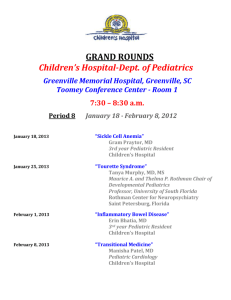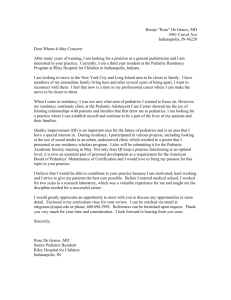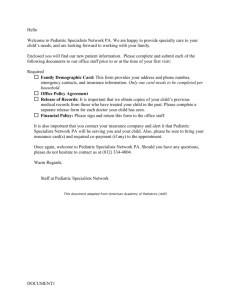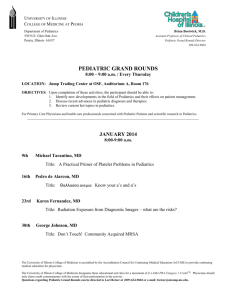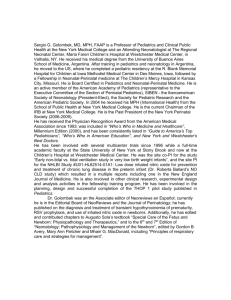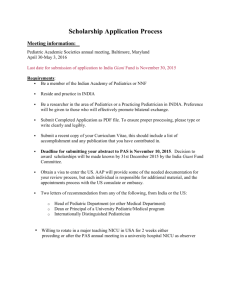AccessPediatrics® from McGraw-Hill is an integrated online
advertisement
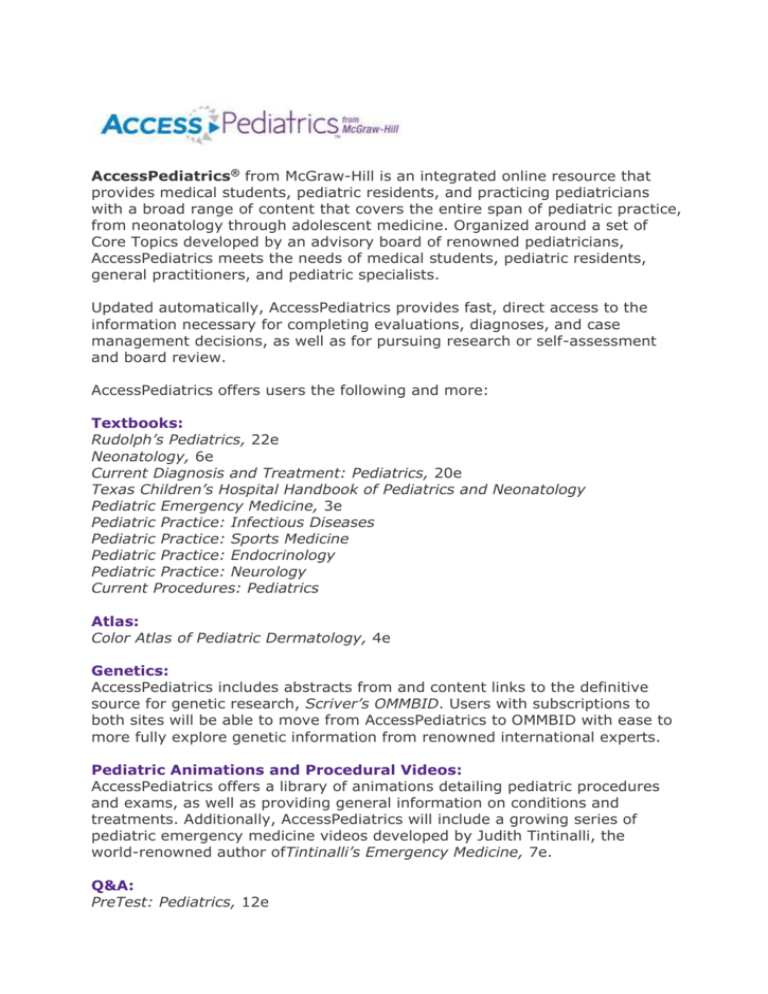
AccessPediatrics® from McGraw-Hill is an integrated online resource that provides medical students, pediatric residents, and practicing pediatricians with a broad range of content that covers the entire span of pediatric practice, from neonatology through adolescent medicine. Organized around a set of Core Topics developed by an advisory board of renowned pediatricians, AccessPediatrics meets the needs of medical students, pediatric residents, general practitioners, and pediatric specialists. Updated automatically, AccessPediatrics provides fast, direct access to the information necessary for completing evaluations, diagnoses, and case management decisions, as well as for pursuing research or self-assessment and board review. AccessPediatrics offers users the following and more: Textbooks: Rudolph’s Pediatrics, 22e Neonatology, 6e Current Diagnosis and Treatment: Pediatrics, 20e Texas Children’s Hospital Handbook of Pediatrics and Neonatology Pediatric Emergency Medicine, 3e Pediatric Practice: Infectious Diseases Pediatric Practice: Sports Medicine Pediatric Practice: Endocrinology Pediatric Practice: Neurology Current Procedures: Pediatrics Atlas: Color Atlas of Pediatric Dermatology, 4e Genetics: AccessPediatrics includes abstracts from and content links to the definitive source for genetic research, Scriver’s OMMBID. Users with subscriptions to both sites will be able to move from AccessPediatrics to OMMBID with ease to more fully explore genetic information from renowned international experts. Pediatric Animations and Procedural Videos: AccessPediatrics offers a library of animations detailing pediatric procedures and exams, as well as providing general information on conditions and treatments. Additionally, AccessPediatrics will include a growing series of pediatric emergency medicine videos developed by Judith Tintinalli, the world-renowned author ofTintinalli’s Emergency Medicine, 7e. Q&A: PreTest: Pediatrics, 12e McGraw-Hill Specialty Board Review: Pediatrics, 2e Clerkship Resources: Case Files™: Pediatrics, 3e PreTest: Pediatrics, 12e In addition to providing unparalleled, integrated content, AccessPediatrics offers a range of special features designed to support pediatric practice and assist resident and clerk education. Users can • take a test from our question bank and evaluate their knowledge; • determine medical values using our growing collection of clinical calculators; • discover related Government Guidelines by clicking a pre-populated search box; • filter a search by age group or content type, or undertake full-text searches to return results from across the entirety of the site’s content; • access clerk-level diagnostic and treatment information or review cases. AccessPediatrics offers Custom Curriculum, a powerful online educational tool. With Custom Curriculum, residency or clerkship directors can create a tailored, topic-specific series of lesson plans by assembling the exact text, videos, procedures, and images their programs need. With Custom Curriculum, program directors can • create assignments and activities online; • select resources, videos and animations, and case studies from AccessPediatrics; • assign board review tests, selecting the number of questions and the passing grade; • link out to external web resources; • track, report, and download resident or clerk usage by individual or assignment. In addition to the curriculum tool and content we provide for residency programs, AccessPediatrics offers a Clerkship Corner, designed to provide clerks with text resources, case studies, and a clerk-level question bank. If you are interested in activating the Custom Curriculum for either your residency program or clerkship, please contact Anthony Aiello (customcurriculum@mcgraw-hill.com). Mobile View – View and search across select texts from your mobile device. For the iPhone, Blackberry Bold, and Google Android devices: The mobile version of AccessPediatrics features an essential portion of the site’s content optimized for the unique size and speed constraints of mobile browsers. In order to access the mobile version of AccessPediatrics, users simply need to create a personal My AccessPediatrics account from any on-site computer at the institution with which they are affiliated. After this one-time registration, users will be able to log on to accesspharmacy.com on their phone using their My AccessPediatrics username and password. For the iPad: The screen of the iPad is sufficiently large and its processor sufficiently complex to accommodate the full site. Those users who wish to access the site on their iPad will need to log in to the site remotely as they would if they were accessing a site through a remote computer.