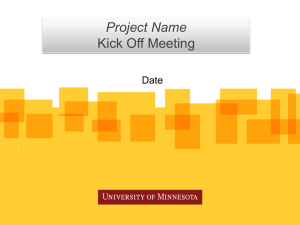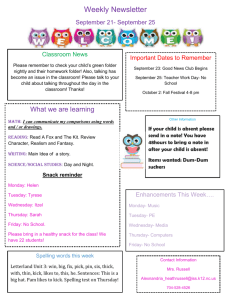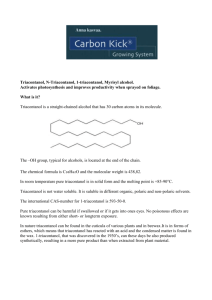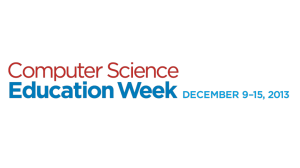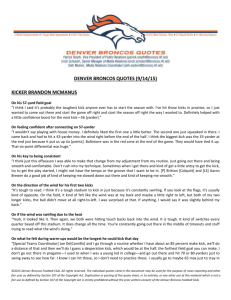Admin Mod Documentation - Free web site design templates from
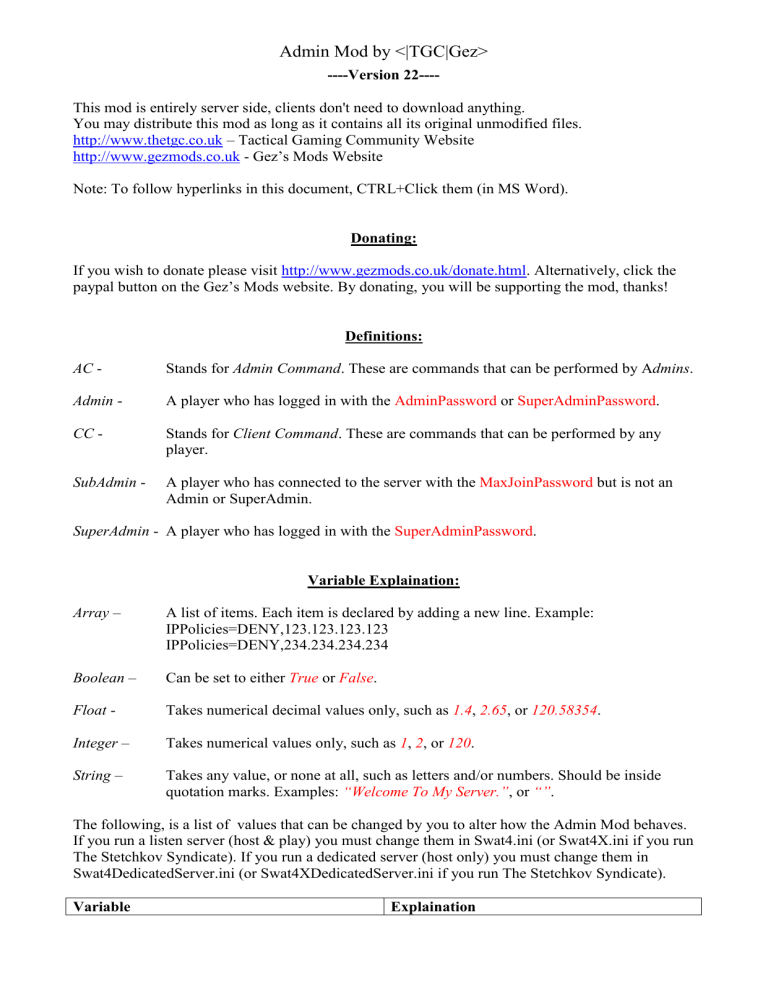
Admin Mod by <|TGC|Gez>
----Version 22----
This mod is entirely server side, clients don't need to download anything.
You may distribute this mod as long as it contains all its original unmodified files. http://www.thetgc.co.uk
– Tactical Gaming Community Website http://www.gezmods.co.uk
- Gez’s Mods Website
Note: To follow hyperlinks in this document, CTRL+Click them (in MS Word).
Donating:
If you wish to donate please visit http://www.gezmods.co.uk/donate.html
. Alternatively, click the paypal button on the Gez’s Mods website. By donating, you will be supporting the mod, thanks!
Definitions:
AC -
Admin -
CC -
Stands for Admin Command . These are commands that can be performed by A
A player who has logged in with the AdminPassword or SuperAdminPassword dmins
.
Stands for Client Command . These are commands that can be performed by any player.
SubAdmin - A player who has connected to the server with the MaxJoinPassword but is not an
Admin or SuperAdmin.
.
SuperAdmin - A player who has logged in with the SuperAdminPassword .
Variable Explaination:
Array – A list of items. Each item is declared by adding a new line. Example:
IPPolicies=DENY,123.123.123.123
IPPolicies=DENY,234.234.234.234
Boolean – Can be set to either True or False .
Float -
Integer –
Takes numerical decimal values only, such as
Takes numerical values only, such as 1 , 2 , or
1.4
120
,
.
2.65
, or 120.58354
.
String – Takes any value, or none at all, such as letters and/or numbers. Should be inside quotation marks. Examples:
“Welcome To My Server.”
, or
“”
.
The following, is a list of values that can be changed by you to alter how the Admin Mod behaves.
If you run a listen server (host & play) you must change them in Swat4.ini (or Swat4X.ini if you run
The Stetchkov Syndicate). If you run a dedicated server (host only) you must change them in
Swat4DedicatedServer.ini (or Swat4XDedicatedServer.ini if you run The Stetchkov Syndicate).
Variable Explaination
DisableVoteBans boolean
DisallowNames array string
GamePassword string
IPPolicies array string
MaxJoinPassword string
MaxPlayingClients integer
OnlyAdminsKickForRoom boolean
ReservedSlots integer
TempIPPolicies array string
AddMasterBans boolean
AdminPassword string
AllowSpectators boolean
AllowFreeSpectators boolean
AutoOpenClientMenu boolean
Admin Mod by <|TGC|Gez>
[AMMod.AMAccessControl]
This stops players from being banned by voting.
If you don’t want certain player names to be allowed to join your server, add each one to this list. Case insensitive.
Password to lock server (only clients with this password can join).
An array of ip addresses that are banned. Only edit them if you know what you are doing.
This is the password to allow players to enter when the server is full.
Set this to a number greater than 0 to stop more than the specified number of connected players from spawning into the game. Remaining players can only spectate.
If True , only players joining with the
AdminPassword or SuperAdminPassword , will kick a player for room if all the ReservedSlots are filled. Players using the MaxJoinPassword will only be allowed to join if there are remaining unfilled ReservedSlots .
Set to a number greater than 0 to reserve a number of slots for use by players joining with the MaxJoinPassword , AdminPassword or
SuperAdminPassword .
An array of ip addresses that are temporarily banned. Only edit them if you know what you are doing.
[AMMod.AMAdmin]
If this setting is set to True , the server will attempt to download the M aster Ban List
(managed by Gez). IP Addresses from this list will be added to your server’s ban list. They will not be removed automatically if you change this setting to False at a later date. See the section below on the Master Ban List .
This is the password used to log in, as an Admin , in SWAT 4. It access only to the commands not listed in SuperAdminCommands .
Players can spectate by using the kick cc spec/view commands in their consoles if this setting is True .
If this setting is False , spectators will not be able to enter free roam spectate mode ( kick cc spec ).
If this setting is set to True , the server will attempt to open the Client-Side Mod menu (see the section below on the Client-Side Mod ) for anyone who logs in as an Admin . (If they do not have the Client-Side Mod installed however, it will pop-up a ‘Please Wait…’ box instead, which can be cancelled by pressing escape.
Admin Mod by <|TGC|Gez>
MaxSpectators integer
OnlyAdminSpectators boolean
SavedMaps array string
ShowIPBans boolean
SuperAdminCommands array string
SuperAdminPassword string
This limits the number of players that are allowed to spectate at any one time. When set to
0 , there is no limit.
If you only want logged in to spectate, set this to True .
Admins to be allowed
This is a variable used by the mod to store a copy of the maplist. It is not recommended that you edit this manually.
If this setting is True , when a manual IP ban is added, every player on the server is notified.
LogChat boolean
IgnoreSpammingAdmins boolean
IgnoreSpammingSuperAdmins boolean
MaxChatAllowed integer
[AMMod.AMBroadcastHandler]
Set to True to save chat, kills, ac commands and other information to a file called ‘ChatLog.txt’ in the server’s ‘System’ folder. Warning: if you attempt to open or perform other operations
(such as cutting or copying it) on the
‘ChatLog.txt’ file while the server is running, it will most likely crash.
Set to True if you want Admins to be omitted from the auto-mute function.
Set to True if you want SuperAdmins to be omitted from the auto-mute function.
Set to the number of chats allowed by a player in
MaxChatAllowedPeriod seconds, before being muted for MuteTime seconds. Set to 0 to disable.
MaxChatAllowedPeriod float
This is an array of commands that will only be available to SuperAdmins . Valid commands are any kick ac command (without the kick ac ).
Other valid items are: updatesettings (update the server settings), switch (change map), startgame
(start the round), abortgame (end the round).
Note: This is now an array (like AutoAction,
IPPolicies, etc.)
This is the password used to log in, as a
SuperAdmin , in SWAT 4. It access to all of the commands.
MuteTime float
AutoAction array string
Players can chat a maximum of
MaxChatAllowed times in this period before being muted. Set to 0.0 to disable.
Set to the number of seconds a player will be muted for after chatting more than
MaxChatAllowed times in
MaxChatAllowedPeriod seconds. Set to 0.0 to disable.
[AMMod.AMGameMod]
This is an array of commands ( ac , print and wait ), which will loop. The idea is for a repeating set of messages and ac commands, you can decide the time (in seconds) between each message. An example would be:
AutoAction=“print Hello”
BaseMOTD string
BroadCastToAllAdmins boolean
CaseCoordinates array string
DisableMod boolean
FlushVariables
Boolean
ForceEquipment boolean
IdleAction string
IdleActionTime
Admin Mod by <|TGC|Gez>
AutoAction=“wait 5”
AutoAction=“print This server has no rules”
AutoAction=“ac balanceteams”
AutoAction=”wait 60”
Adding the above into your config, would print the message ‘Hello’, wait 5 seconds, then print the message ‘This server has no rules’, then balance the teams, then wait 60 seconds, then repeat the process.
The Message Of The Day (MOTD), will be displayed to each player when the map has finished loading for them. The BaseMOTD , will appear before the MOTD , and is intended for text that will not be changed very often.
If True , any ac command entered that shows a response message (such as Player executed get
AMMod.AMGameMod MOTD on the server.
) will be shown for each Admin logged in at the time. If False , the response message will only appear for the Admin who entered the command.
This is an array of coordinates for Smash and
Grab case spawn points. This lets you choose positions for the case to spawn if the map was not designed to run on Smash and Grab. It is in the format: CaseCoordinates= mapname , x coordinate , y coordinate , z coordinate
Example:
CaseCoordinates=MP-ABomb,4320,2320,-5
CaseCoordinates=MP-ArmsDeal,160,-1315,185
If True , entire mod will be disabled. Any change will take effect after a new map has been loaded.
Note: To enable the mod again, you must type set AMMod.AMGameMod DisableMod False into the dedicated server’s console.
If True , when adding bans or changing other variables in-game, such as the MOTD, the changes will be written to the ini file immediately instead of being stored in memory until the next map. This helps keep the values stored if the server crashes before the map changes, however it doubles the time the server lags when adding a ban, etc.
This will force all players to use the equipment set in dynamicloadout.ini under
[ForcedCustomSet] . By default, the
[ForcedCustomSet] forces all players to use handguns only.
Set this to an ac command, such as kick or forcespec . This action will be performed on players who exceed the idle time. Example:
IdleAction=forcespec
This is the time in seconds that a player can
integer
IdleAdminAction string
IdleSubAdminAction string
IdleWarningInterval integer
IgnoreHighPingAdmins boolean
IgnoreHighPingSubAdmins boolean
InitialIdleWarningInterval integer
LockedDefaultTeam string
LockedGameType string
LockedServerName string
LockMapList boolean
MaxPlayerPing integer
MOTD string
PingKickTime integer
PingWarningInterval integer
Admin Mod by <|TGC|Gez> remain idle (not move), in the server, before
IdleAction is performed on them. If set to 0 , the player will not be checked for idling.
Set this to an ac command, such as kick or forcespec . This action will be performed on
Admins who exceed the idle time. Example:
IdleAdminAction=forcespec
Set this to an ac command, such as kick or forcespec . This action will be performed on sub-
Admins who exceed the idle time. Example:
IdleAdminAction=forcespec
This is the time interval in seconds, between warning messages sent to an idle player.
If set to True , logged in Admins will not be kicked if they have ping over MaxPlayerPing .
If set to True , SubAdmins will not be kicked if they have ping over MaxPlayerPing .
This is the initial delay in seconds, before the first idle warning message is sent. This is useful to avoid worrying players who are just typing a message in chat, for example.
Default team for connecting players when the teams are locked. Can be set to Swat or Suspect .
Set to None if you don’t want to use this.
If the gametype changes somehow (by a map vote for example), it will be switched back to this. Can be set to barricaded , rapid , vip , smash , coop , coopqmm . Set to None if you don’t want to use this.
Use this to lock your server name to something.
This is useful if you want to have an extra long server name. Set to None if you don’t want to use this.
If the maplist is altered, and this is set to True , it will be changed back straight away. This is meant mainly for Smash And Grab old maps as updating the server settings usually causes the maplist to revert.
Maximum ping a player can have before being kicked. If set to 0 , players are not kicked for high ping.
The Message Of The Day (MOTD), will be displayed to each player when the map has finished loading for them. The MOTD , will appear after the BaseMOTD , and can be changed often and easily in-game, by using the kick ac MOTD command.
Time in seconds a player must have a ping over
MaxPlayerPing , before they are kicked.
This is the time interval in seconds, between warning messages sent to a player with ping over MaxPlayerPing .
Admin Mod by <|TGC|Gez>
ReplaceEquipment array string
ShowKickRoomMessage boolean
StrictPlayerNames boolean
SuspectArrestTime boolean
SuspectCaseTime boolean
TeamKillAction string
TeamKillActionAdminPresent boolean
TeamKillActionLevel integer
TeamSpread integer
UniquePlayerNames boolean
VIPKillAction string
VIPKillActionKills integer
ServerQueryListenPort integer
TestAllStats boolean
WebAdminListenPort integer
WebAdminUsers
Array of equipment, (if chosen by a player) to be replaced by other equipment. See
ReplaceEquipment Example below.
When set to True , a message will be displayed to all players when a player is kicked to make room for an Admin using a password to connect.
When set to True , players will only be able to use the characters set in the server’s
MPNameAllowableCharSet , in their name.
MPNameAllowableCharSet is set in
SwatGame.eng or SwatGame.int, or a similar file, depending on the language of your game.
If you set this to True , suspects will gain time in
Smash and Grab mode if they make an arrest.
If you set this to True , the timer will not decrease while the suspects hold the case, unless
SWAT make an arrest.
Can be set to kick , kickban , forcelesslethal , forcenoweapons or none . The server will kick, ban, force less lethal, etc, as defined, if a player has TeamKillActionLevel or more teamkills.
When False , the server will not check for teamkillers if an Admin is on the server.
Perform action set in TeamKillAction when a player has this number of teamkills (not points).
If set to 1 or more, players cannot switch teams if their current team has TeamSpread less players than their new team.
When True , no two players can use the same name at the same time.
Set this to an ac command, such as kick or forcelesslethal . This action will be performed on players who incorrectly kill the VIP
VIPKillActionKills times in a map. Set to None to disable this option. Example:
VIPKillAction=forcelesslethal
Set this to the number of incorrect VIP kills a player must have in one map before
VIPKillAction is performed on them. Set to 0 to disable the action from being performed.
[AMMod.AMServerQuery]
This is the port used to query the server to get the extra statistics.
Put this to True if you want to use packet analysis software to check all the possible stats output. Usually it should be False , to conserve bandwidth.
[AMMod.AMWebAdminListener]
This is the port used to connect using a web browser to the Web Admin interface.
Array of usernames and passwords allowed to
Admin Mod by <|TGC|Gez> array string access the Web Admin interface. See
WebAdminUsers Example below.
Client-Side Mod:
The Client-Side Mod is an additional admin menu to aid in admin tasks and also a spectator menu, that can be downloaded from http://www.gezmods.co.uk
.
Visit: http://www.gezmods.co.uk/images/clientmod/screen1.jpg
and http://www.gezmods.co.uk/images/clientmod/screen2.jpg
for screenshots.
Master Ban List:
The Master Ban List is managed by me. IPs will only be added to this list from trusted admins with hard evidence of misbehaviour. Examples include: mass teamkilling, impersonation, cheating (very hard evidence needed).
If you feel someone should be added to the master ban list, you should make a topic in this forum: http://www.thetgc.co.uk/forums/viewforum.php?f=18
You should include in your topic, evidence of the accused, such as screenshots or preferably videos.
ReplaceEquipment Example:
This is an example for replacing equipment. The following, when added to the ini file will replace the 9mm MP5 SMG and its ammo with the less lethal shotgun.
ReplaceEquipment="SwatEquipment.MP5SMG SwatEquipment.LessLethalSG"
ReplaceEquipment="SwatAmmo.MP5SMG_JHP SwatAmmo.LessLethalAmmo"
ReplaceEquipment="SwatAmmo.MP5SMG_FMJ SwatAmmo.LessLethalAmmo"
Important: when replacing a weapon, remember to replace the ammo as well!
To find the classname of some equipment, select it in-game, then quit and open
DynamicLoadout.ini in the System folder. Your current equipment will be listed under
[CurrentMultiplayerLoadOut] or [CurrentPlayerLoadOut] , depending on whether you ran multiplayer or single player.
WebAdminUsers Example:
A space separates the username and password.
WebAdminUsers="<|TGC|>Gez gezpw"
WebAdminUsers="Guest guestpass"
WebAdminUsers="<|TGC|>Roc letmein"
You can access the Web Admin in any web browser by going to http://YOUR_SERVER_IP:10490
Admin Mod by <|TGC|Gez>
Replace YOUR_SERVER_IP with the IP address of your SWAT 4 server, and 10490 with the
WebAdminListenPort if you have changed it.
Internet Explorer appears to have an issue with cookies in the Web Admin. If you use Internet
Explorer, it is recommended to go to tools, options, privacy, sites, and add your server's ip to the list, to avoid getting logged out.
Other Notes:
To join the server when it is full, just join your server by direct IP and type in the
MaxJoinPassword , or AdminPassword , or SuperAdminPassword , the player with the highest ping will be kicked and you will log into his or her slot. Players using these passwords to join won’t be kicked by the server for free room. Admins will be auto logged in if they use AdminPassword or
SuperAdminPassword to join. Admins will never be kicked for free room.
As of version 19, the mod has been internally renamed from SESMod to AMMod. This will be reflected in such things as ini sections: SESMod.SESGameMod
is now AMMod.AMGameMod for example.
Bans are now unlimited in number as of version 14.
If you made bans before this version (they will be under SESMod.BanClass or
Engine.AccessControl) you will need to move them to under AMMod.AMAccessControl.
After you have moved your bans, you will need to delete the square brackets (and the number inside them) after IPPolicies.
For example, 'IPPolicies [2] =DENY,255.255.255.255' becomes
IPPolicies=DENY,255.255.255.255'.
You do not need to move empty bans, eg. 'IPPolicies[3]='.
If a new version of the mod is available, a notification will be displayed under the message of the day.
If the VIP is kicked or banned, the server will try to select a new one at the earliest opportunity before kicking/banning the current VIP.
A message saying CHEATS ARE ENABLED will appear near the message of the day if one or more of the following conditions are met:
EnableDevTools is True
bAllowBehindView is True
EnemyFireAmount is not 0.0 or 1.0
Admin Command List:
This is the list of commands you can type into the console when logged in as an Admin . kick ac getplayers
Lists the id, name, score and ip address of each player currently on the server. kick ac balanceteams
Attempts to balance the teams.
Admin Mod by <|TGC|Gez> kick ac lockteams
Locks/Unlocks the teams so that only Admins can change a player's team. kick ac getbans
Lists the last 35 ip ban rules. kick ac gettempbans
Lists the last 35 temporary ip ban rules. kick ac addban ip/range [time]
Adds an ip/range to the ban list. See below for more information on the optional time parameter. kick ac removeban ip/range
Removes an ip/range from the ban list. kick ac help
Lists all the ac commands. kick ac info
Lists some information about the mod. kick ac sc servercommand
Sends a command to the dedicated server console. kick ac motd msg
Replace msg with your message - sets the message of the day, enter no msg to remove the motd. kick ac saveconfig
Saves the current server settings, useful after a kick ac sc set command. kick ac restart
Restarts the server with the secondary maplist. kick ac restoresag
Restores the saved maps to the normal maplist and runs Smash And Grab mode. kick ac restoremaps
Restores the saved maps to the normal maplist. kick ac savemaps
Saves the normal maplist to the secondary maplist. kick ac getmaps
Lists all current maps in the normal maplist. kick ac getsavedmaps
Lists all maps saved in the secondary maplist. kick ac setmap mapindex
Sets the next map to the specified mapindex .
kick ac addmap mapname [mapindex]
Admin Mod by <|TGC|Gez>
Adds a map to the secondary maplist. mapname is the filename of the map.
[mapindex] is optional and specifies the position to add the map in the list.
kick ac removemap mapindex
Removes the specified map from the normal maplist. kick ac kickban id/name [time]
Kicks and bans a player. kick ac kick id/name
Kicks a player. kick ac makevip id/name
Makes the specified player the VIP. kick ac forcename id/name newname
Forces the specified new name upon the player. kick ac forcelesslethal id/name
Forces the specified player to use less lethal weapons for one round (or gives back their weapons if already in use). kick ac switchteam id/name
Switches the specified player's team. kick ac switchall
Switches everyone’s team. kick ac lockeddefaultteam None/Swat/Suspect
Sets the default team for connecting players if the teams are locked. kick ac forceleader id/name
Forces the specified player to become the coop leader. kick ac addreplacement oldclass newclass
Replaces oldclass with newclass . Note: Not saved unless you use kick ac saveconfig afterwards. kick ac removereplacement id/name
Removes the specified replacement. Note: Not saved unless you use kick ac saveconfig afterwards. kick ac getreplacements
Lists the replacements. kick ac say msg
Replace msg with your message – prints a message to every player’s chat area. kick ac as msg
Replace msg with your message – prints a message to every Admin’s chat area. kick ac lockmaplist
Locks/Unlocks the maplist so that it cannot be changed.
Admin Mod by <|TGC|Gez> kick ac forcenoweapons id/name
Forces the specified player to use no weapons for one round (or gives back their weapons if already in use). kick ac forcespec id/name
Forces the specified player to enter free roam spectator mode. kick ac forceview id/name
Forces the specified player to enter view team spectator mode. kick ac forcejoin id/name
Forces the specified player to re-join the game. kick ac forcemute id/name
Stops the specified player from chatting (or allows them to chat again if already in use). kick ac pause
Pauses or unpauses the game for all clients.
Note: id is an id taken from kick ac getplayers - these are not the same as the 'showids' ids ip/range is an ip address or ip range msg is a message of your choosing oldclass is the classname of the equipment you want to replace newclass is the classname of the equipment replacing the old equipment name is a player name newname is the new name of your choosing servercommand is a dedicated server console command (for example set AMMod.AMGameMod
AllowSpectators False ) time (when included) makes the IP ban temporary. It has the format:
years:months:days:hours:minutes . Parts of this can be omitted, for example kick ac addban 1.2.3.4
3:0:17 would make the ban last for 3 days, 0 hours and 17 minutes, kick ac kickban Player
5:6:0:0:1 would make the ban last for 5 years, 6 months, 0 days, 0 hours and 1 minute.
The secondary maplist is primarily for use when running smash and grab old maps. It can also be used to save a favourite maplist in case it is changed.
Client Command List:
This is the list of commands any client can use by typing them in the console. kick cc join
Puts you back into the game. kick cc spec
Puts you into free spectator mode. kick cc view
Lets you view through the eyes of players on your team.
Admin Mod by <|TGC|Gez> kick cc menu
Opens the Client-Side menu (You must have the client-side mod [see above section] for this). kick cc help
Lists all the client commands.
Credits:
Gez – Admin Mod & Client Mod
Roc – GezMods Website, Webspace & Domain
Translation Files:
Czech - Tahoma
Dutch - Richard
English - Gez
French - Boston
German - EvillivE/Hanswurst
Italian - Kian/Mone181/Rezak
Polish - Deni
Spanish - EvillivE/Pandaboy
History: v22:
Added kick ac gettempbans
Added time parameter for kick ac addban
Added time parameter for kick ac kickban
Added IgnoreSpammingAdmins variable
Added IgnoreSpammingSuperAdmins variable
Added OnlyAdminsKickForRoom variable
Added MaxPlayingClients variable
Added ReservedSlots variable
Added VIPKillActionKills variable
Added a cheats message
Allowed usage of all functions without a key
Fixed a bug with muted players’ kills not appearing in the chat box
Fixed a bug with the webadmin not working without a mod key
Fixed a bug with the webadmin playerlist with players using html symbols in their name
Fixed a bug with players muted with forcemute not working
Fixed a mistake in the readme history stating ‘kick ac forceunmute’ was a command.
Replaced ForceLessLethalVIPKillers with VIPKillAction
Removed DisableModMessage variable
Removed ShowHeader variable v21:
Added kick ac forcemute
DisallowNamePlayer variable removed
DisallowNames variable added
Fixed client mod key authentication for clients on servers with no key
Fixed incorrectly formatted language files
Admin Mod by <|TGC|Gez>
SuperAdminCommands is now an array v20:
Fixed key issues and webadmin issues
Added MaxChatAllowed variable
Added MaxChatAllowedPeriod variable
Added MuteTime variable v19:
Added AllowFreeSpectators variable
Added Coordinates variable for Smash And Grab case spawns
Added IdleAction variable
Added IdleActionTime variable
Added IdleAdminAction variable
Added IdleSubAdminAction variable
Added IgnoreIdleSubAdmins and IgnoreHighPingSubAdmins
Added kick ac forcejoin
Added kick ac forcespec
Added kick ac forceview
Added kick ac pause
Added LockedServerName variable
Added Master Ban List system
Added rounds to server query
Added showheader variable for Web Admin (donators only)
Added SuspectArrestTime variable
Added SuspectCaseTime variable
Added the option to log chat to a file
Added Translation System
Admins are no longer kicked for teamkilling
Admins can now switch teams normally if teams are locked
AdminSay abbriviated to as
Arrested VIPs can be changed
AutoAction supports ac commands
AutoMessage renamed to AutoAction and is now an array
Balance teams is more random
Fixed multiple bugs in Smash & Grab old maps mode
Fixed server query corruption
Fixed some restricted properties
Fixed team displayment in v1.1 server query
Fixed Web Admin to work with the Firefox update 1.5
Getbans now shows 100 bans instead of 25
Max ping displayed in Web Admin is now 999
Mod name changed to AMMod
MOTD parsing improved
Player IDs do not change when another player disconnects anymore
Removed russian characters from mpnameallowablecharset that are invisible in-game
Restricted properties are now accessable from local machine
Tazed players no longer get kicked for idling
Updated entire Web Admin interface (auto-refreshing, colours, etc)
VIP selection is more random
Web Admin console shows much more info
Admin Mod by <|TGC|Gez> v18:
Added ability to lock the maplist
Added forcenoweapons option for teamkillaction
Added kick ac adminsay to print messages to all admins
Added kick ac forcenoweapons to take away all weapons from a player
Added kick ac say to print messages to all players
Extra stats no longer get corrupted
Extra stats now includes all extra stats
Fixed problems with replacement equipment
Fixed ‘The Server changed the VIP to’ message
Idle time no longer counts against the VIP if he is both arrested and less lethaled
IP Bans and other information saved properly
Message of the day/Mod Message fixed
Spectator team chat only broadcast to other spectators on that team
Web admin now has maximum of 50 lines in the console
Web admin now shows in-game chat
Note: DynamicLoadout.ini updated v17:
Access has been restricted to certain properties when using kick ac sc
Added DisableMod
Added DisableModMessage added for donators
Added extra stats for server query scripts
Added kick ac switchall
Added kick ac addreplacement, getreplacements, removereplacement
Added replaceequipment
If VIP is kicked or banned, game should continue regardless
InitialIdleWarningInterval should work after a round reset
Less lethal can be removed properly after a VIP kill
MOTD no longer has a limited length
New Readme
Probably some other stuff
Removed Force45FMJAmmo (Use ReplaceEquipment instead)
Smash And Grab Mode for Old Maps added for donators
Spectator view team mode no longer changes players when viewed player respawns
Support for non-dedicated (listen) servers
VIP can be set to the same VIP after the round has ended
VIP’s team can be changed after the round has ended
Web Admin Interface added v16:
Added IgnoreIdleAdmins
Added IgnoreHighPingAdmins
Added LockedDefaultTeam
Added kick ac lockeddefaultteam
Balanceteams 'moved' message now correctly capitalised
Balanceteams tries to avoid choosing an admin to switch
Fixed kick ac forceleader
Fixed ForceLessLethalVIPKillers (I swear!)
More checking for out of date version message v15:
Admin Mod by <|TGC|Gez>
Added high ping kicker
Added idle kicker
Added new version notification
Added onlyadminspectators option
Fixed spectator view team mode
Added strict names option
Added teamkillactionadminpresent option
Added unique name checker
ForceLessLethalVIPKillers and forcelesslethal fixed (really) v14:
Mostly just fixes for v13 (unlucky number :o)
Admin Command kickban fixed
If basemotd is set, but motd is not, there is no longer a blank line
Game no longer ends in a tie when old VIP is kicked
Ghost players should no longer appear on the getplayers list
Less lethal fixed
Normal admin kick and kickban fixed
ShowKickRoomMessage applies to normal admin and super admin passwords only, message always appears for the MaxJoinPassword
Spectators can now see the end game view correctly
View team fixes v13:
Added automatic teamkilling actions for when no admins are present
Added forcename admin command
Added lockteams admin command
Added lockedgametype option to stop the gametype from changing
Added spectator mode
Added two different admin passwords for giving some admins limited access to the extra mod commands
Changed some ini variables to be more meaningful
Fixed the kick ac commands to work with player names
Getplayers command now shows colours depending on the player teams v12:
Added kick ac motd to set the message of the day
Fixed bugs with the message of the day
Fixed vugames bug where 'rounds won' are not updated correctly
Fixed vip death bug when selected vip was the last vip killer kick ac commands now work with both player names and getplayers ids kick ac sc can now print back feedback from the executed command
Probably more stuff, but I can't remember what it is, can you? v11:
Added and changed a lot of kick ac commands
Added ini variable ForceLessLethalVIPKillers (when set to true, anyone who kills the VIP when they shouldn't will be forced to use less lethal for one round) v10:
Added new command: kick ac switchteam playername switchteam command will switch the specified player's team.
Admin Mod by <|TGC|Gez> v9:
Fixed lag/scoreboard issue (missing player names).
Added new command: kick ac makevip playername makevip command will make the specified player be the vip, won't work if the vip is stunned, arrested or being arrested.
Message of the day now accepts new line characters: "\n" v8:
Added a Message of the day system. The message will be displayed after a player joins the game.
New INI variables: MOTD, BroadCastToAllAdmins.
When players are banned, their name, the banner's name and the banner's ip are also stored in the ini file alongside the ban. v7:
Admin messages that are too long are no longer disguarded. v6:
Admin messages are no longer treated as spam and disguarded when 3 or more admins are logged in. kick ac addban command no longer disguards the first 3 characters of the ip in question.
Added command: kick ac saveconfig (saves the current server settings, useful after a kick ac sc set command). v5:
The mod will no longer kick connecting players to make room. v4:
Added admin commands. To use them, you must be logged in as an admin and type "kick ac CMD" where CMD is the command you want.
Do not worry, if a player is called 'ac' you can still kick them, and typing an admin command will not kick them by accident.
Kick is required at the front because the bad source code I had to edit won't let me add new commands properly :(.
Command List: kick ac addban ip/range (where ip/range is an ip address or ip range) kick ac removeban ip/range (where ip/range is an ip address or ip range) kick ac sc servercommand (where servercommand is a dedicated server console command) kick ac getbans (lists the last 25 ip ban rules) kick ac getplayers (lists the names and ip addresses of players currently on the server) kick ac help (lists all the admin commands)
Other useful existing commands: kid playerid (same as kickid) kbid playerid (same as kickbanid) sad password (logs you in as admin) v3:
If DisallowNamePlayer is enabled, any player attempting to connect with the name 'Player' will be disconnected.
If ShowKickRoomMessage is enabled, a kick message will be displayed for players in the server if someone is kicked to make space.
Admin Mod by <|TGC|Gez> v2:
If two players have the same name, the one with the lowest score will be kicked/banned.
Logged in admins cannot be banned.
Banned IPs will be written to the ini file at once, rather than at server shutdown. v1:
Increases the maximum bans from 256 to 1024.
Allows admins to enter when the server is full by using an admin password.