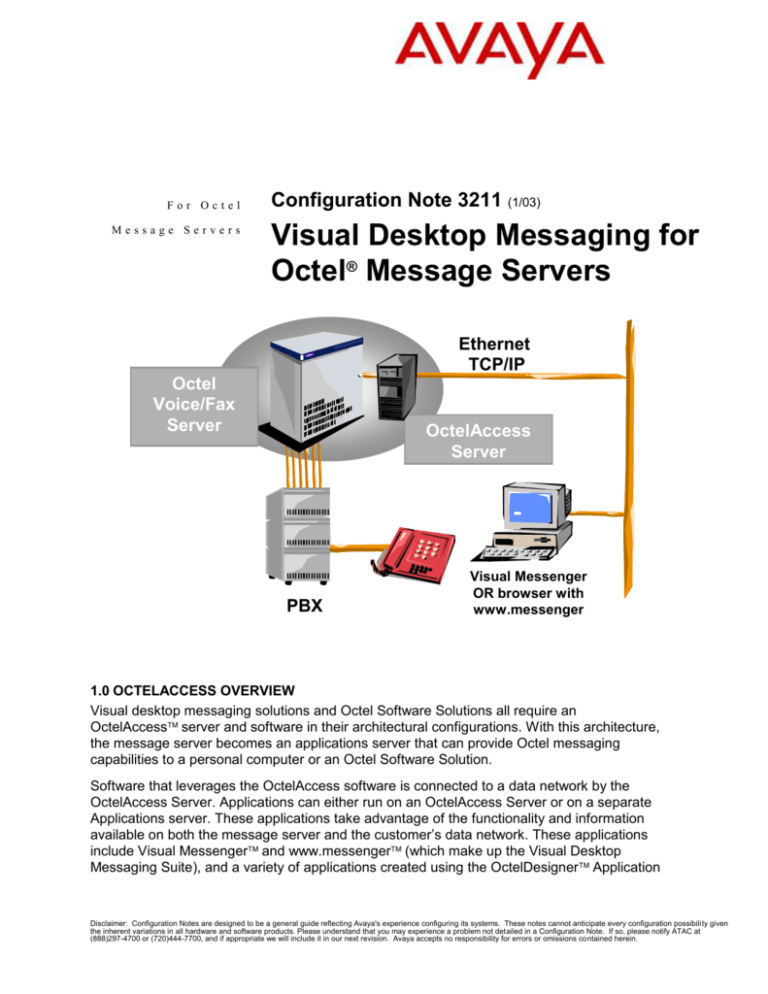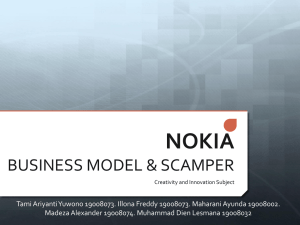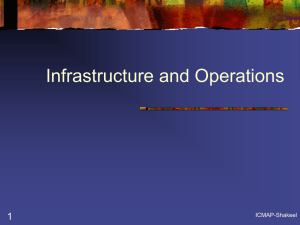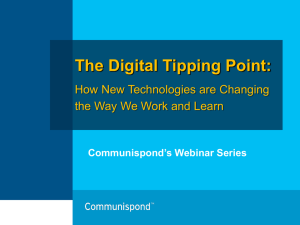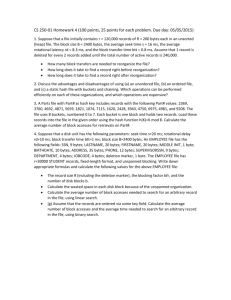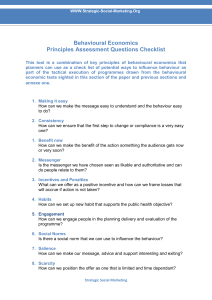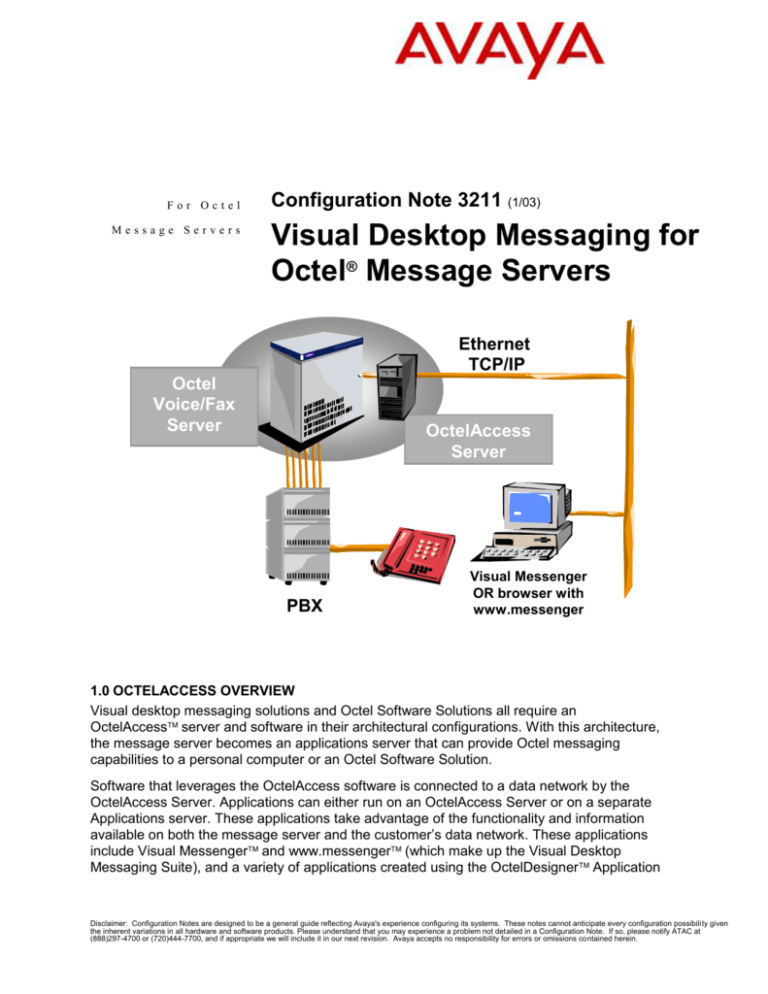
For Octel
Message Servers
Configuration Note 3211 (1/03)
Visual Desktop Messaging for
Octel® Message Servers
Ethernet
TCP/IP
Octel
Voice/Fax
Server
OctelAccess
Server
PBX
Visual Messenger
OR browser with
www.messenger
1.0 OCTELACCESS OVERVIEW
Visual desktop messaging solutions and Octel Software Solutions all require an
OctelAccess server and software in their architectural configurations. With this architecture,
the message server becomes an applications server that can provide Octel messaging
capabilities to a personal computer or an Octel Software Solution.
Software that leverages the OctelAccess software is connected to a data network by the
OctelAccess Server. Applications can either run on an OctelAccess Server or on a separate
Applications server. These applications take advantage of the functionality and information
available on both the message server and the customer’s data network. These applications
include Visual Messenger and www.messenger (which make up the Visual Desktop
Messaging Suite), and a variety of applications created using the OctelDesigner Application
Disclaimer: Configuration Notes are designed to be a general guide reflecting Avaya's experience configuring its systems. These notes cannot anticipate every configuration possibili ty given
the inherent variations in all hardware and software products. Please understand that you may experience a problem not detailed in a Configuration Note. If so, please notify ATAC at
(888)297-4700 or (720)444-7700, and if appropriate we will include it in our next revision. Avaya accepts no responsibility for errors or omissions contained herein.
Visual Desktop Messaging Configuration
2
Development Environment (ADE), called Octel Software Solutions. This includes
mobilePath.
OctelAccess server software creates the path between a message server and a data network,
allowing the Windows-based Visual Messenger client application, for example, to have
access to the message server’s voice and fax messages from a computer. The
communication link between an OctelAccess Server and the message server is TCP. The
communication link between the OctelAccess Server software and the client software is
TCP/IP, on a specific TCP port.
For specifications and information about application coexistence on the OctelAccess server,
see Configuration Note 3210: OctelAccess server for Octel message servers.
Additional information regarding OctelAccess license keys, Avaya message server
configuration information where Visual Desktop Messaging or any other Octel Software
Solution will be installed, please read the OctelAccess technical information, which can be
found at: http://support.avaya.com/
Visual Desktop Messaging Suite
Visual Messenger is a client application that provides a graphical user interface that allows a
user to view, manage and manipulate the contents of his/her mailbox—both voice and fax
messages. It also allows users to send fax messages created on your computer, record
greetings, change passwords, manage personal group lists and place calls using the dialer.
With www.messenger, users can view, send, reply and forward voice and fax messages as
well as print fax messages through a mix of different desktops with Internet access.
www.messenger allows users to use a single web browser application (i.e. Internet Explorer
or Netscape Navigator) to access voice and fax messages. www.messenger adds a new
software component to the Octel environment, which runs on a separate WEB Server.
Both applications encrypt the user’s voice mailbox password as it is entered on the screen at
the client PC and sent through the LAN and system to retrieve the user’s mailbox content list.
www.messenger Registration
Registration will also be required for the www.messenger web server after installation. The
customer registration information is to be entered at the web site:
http://support.avaya.com/messenger/
The encoded customer information: Company Name, Customer ID, # Seats Purchased, IP
Address, and E-mail Address, is used for verification when www.messenger connects to the
message server.
The above information is provided by Avaya Inc.D as a guide. See disclaimer on page 1.
2
Visual Desktop Messaging Configuration
3
2.0 APPLICATIONS SPECIFICS
Visual Messenger Client
When installing OctelAccess server software and Visual Messenger client software, a location
on a network file server must be identified where the Visual Messenger client software will be
stored, as well as the OctelAccess Administrator application and the online manual.
Visual Messengers Installation, setup and executable files should be installed on a file server
for shared access, resulting in minimal disk space requirement on the users’ personal
computers. The executable files can also be installed locally on the users’ personal
computers. The user decides at installation whether to do a ‘typical’ (network) or a ‘custom’
(local) installation.
Running the client application from the network file server facilitates software upgrades
without the need to go to the individual client machines. Visual Messenger client application
software will occupy no more than 15Mb of disk space if the application is installed on a local
hard drive. Messages moved to Local Storage can be stored on the local hard drive or a
home drive on a network file server. This is dependent on the location of the data file
directory.
Clients communicate with the OctelAccess Server using TCP/IP.
www.messenger
In general, many of the same resources that Visual Messenger uses are used by
www.messenger. However, the implementation is much different.
The implementation of www.messenger creates a login page: http://<customer-specifiedname>/login, and also an admin page: http://<customer-specified-name>/admin. The login
screen takes the user to the message list page to review the contents of his/her mailbox. The
admin page takes the system administrator to a page of options. These include the definition
of the Web Link url, which could be used to link www.messenger to a web based e-mail client.
A single web server can serve centrally for a number of voice servers. Through the Admin
page, the administrator can add new systems to the list. These are then presented to the user
at login time in a drop down menu.
From within the end-user’s browser, www.messenger will pick an available fax viewer
application from the PC for displaying fax messages. Often, it may be required to provide the
necessary association between the TIFF viewer and a fax file. This will vary from viewer to
viewer. Additionally, the end-user will need to download the Avaya Voice Player (AVP) plug-in
application from the www.messenger web server for use in voice message recording and
playback on the user’s computer sound card via speakers. The first time a user logs onto
www.messenger , the user is prompted for the AVP download.
.
The above information is provided by Avaya Inc.D as a guide. See disclaimer on page 1.
3
Visual Desktop Messaging Configuration
4
3.0 SIZING CONSIDERATIONS
The goal of traffic engineering is to balance service and cost, and this balance is not always
easy to determine. The most important task is computing the right amount of system
resources. With too many resources, your costs are excessive. With too little, your customers
and employees will frequently encounter busy signals, and excessively long waits for screen
updates. The cost/service balance changes as business conditions change, so it’s wise to
monitor load and cost results frequently to keep the system in reasonable balance.
Visual Desktop Messaging Sizing
There are 3 main areas to study in order to adequately size for Visual Desktop Messaging.
They are: LAN resources, Octel message server resources and Client PC resources.
1. LAN resources:
How much data does Visual Desktop Messaging generate on the LAN? That is a
common question when implementing a Visual Desktop Messaging solution. Using the
information presented later in this section, let’s examine two scenarios, the first with heavy
message users, and the second with light usage.
Heavy Usage System
number of users given Visual Messenger
percentage of users logged on simultaneously
percentage of traffic at busy hour
number of entries in NameNet directory
Avg. number of messages in message summary list
Avg. number of members in Personal Group Lists
Avg. number of requests/replies/forwards/deletes per day
Avg. number of messages moved to local storage per day
Avg. number of fax messages received per day
Avg. number of pages per fax received
Avg. number of faxes sent per day
Avg. number of pages per fax sent
Amount of data sent between clients and OctelAccess
server in the busy hour:
The above information is provided by Avaya Inc.D as a guide. See disclaimer on page 1.
500
25%
15%
100
30
25
150
0.2
3
3
5
3
21.01 MB or
0.58% of
Ethernet
bandwidth
4
Visual Desktop Messaging Configuration
Light Usage System
number of users given Visual Messenger
percentage of users logged on simultaneously
percentage of traffic at busy hour
number of entries in NameNet directory
Avg. number of messages in message summary list
Avg. number of members in Personal Group Lists
Avg. number of requests/replies/forwards/deletes per day
Avg. number of messages moved to local storage per day
Avg. number of fax messages received per day
Avg. number of pages per fax received
Avg. number of faxes sent per day
Avg. number of pages per fax sent
Amount of data sent between clients and OctelAccess
server in the busy hour:
5
500
25%
10%
100
15
25
75
0.2
1
3
3
3
7.87 MB or
0.22% of
Ethernet
bandwidth
As you can see Visual Desktop Messaging does not generate an excessive load on the LAN.
The information below describes in detail the communication between the client and
OctelAccess Server and OctelAccess Server and Octel message server.
When a Visual Desktop Messaging client application is started (either Visual Messenger or
www.messenger), it issues an OPENSESSION function call to the OctelAccess Server. The
function call has information about the application (name, type). The OctelAccess Server
creates a thread to process the session, update tables and respond with a success or failure
packet. Visual Desktop Messaging control packets average 256 bytes. After validation, the
OctelAccess Server updates the following client information:
Message list 150 bytes per entry
Personal Group List 30 bytes per entry
You will see the personal group lists updated when you log into Visual Messenger if you have
made changes to these lists from the telephone access to your mailbox. Or, you can request
an update by selecting Address / Refresh Personal Group Lists from Visual Messenger.
System Address Book 150 bytes per entry
The System Address Book is updated periodically based on the names download
configuration value set in the OctelAccess Server. It can also be updated manually by
selecting Address / Refresh System Address Book.
Another consideration to LAN traffic is the downloading of voice and fax messages for local
storage on the clients’ PCs with Visual Messenger. Voice messages are transferred over the
LAN in the SBC (Sub Band Coding) format used to store them on the Octel message server.
On average 300Kb of bandwidth is passed to transfer 1 minute of voice. Fax averages out to
40Kb per page.
With www.messenger, and the ability to playback messages on the PC speakers using the
AVP, the number of File Transfers that take place are greatly increased. However, even so,
the traffic even in a Heavy load is manageable.
The above information is provided by Avaya Inc.D as a guide. See disclaimer on page 1.
5
Visual Desktop Messaging Configuration
6
The chart below illustrates the traffic for common functions of the Visual Desktop Messaging
clients:
Visual Desktop
to OctelAccess
server
OctelAccess
server to Octel
message server
Octel message
server to
OctelAccess
server
OctelAccess
server to Visual
Desktop
OPENSESSION
256 bytes
--
--
256 bytes
Message List
256 bytes
256 bytes
150 bytes per entry
150 bytes per entry
PGL Updates
256 bytes * 15
256 bytes * 15
30 bytes per entry
30 bytes per entry
Directory
Download
Approx. 1000 bytes
256 bytes
150 bytes per entry
150 bytes per entry
Requests/
Replies
256 bytes
100 bytes
256 bytes
256 bytes
Request Locally
stored voice
message
256 bytes
256 bytes
24 Kbps of voice
24 Kbps of voice
View Fax
256 bytes
256 bytes
40K bytes per page
40K bytes per page
Restore voice
message
24 Kbps of voice
24 Kbps of voice
256 bytes
256 bytes
Send fax
40K bytes/ page
40K bytes/ page
256 bytes
256 bytes
Update Address
book
256 bytes
--
--
150 bytes per entry
Polling
--
256 bytes
100 bytes times
number of new
messages since last
poll
100 bytes for each
client who gets the
alert
File Transfer
Other
2.
Octel message server resources:
For information about configuring properly for port usage, see the Sizing Notes for the Octel
200/300 or 250/350. Proper port sizing requires an understanding of the system traffic
patterns, specifically, the volume of outcalling for message review, generated by both internal
and external users of the system during the busiest hour of the day. The Busy Hour or BH
traffic is used in the calculation to determine the number of ports needed to provide an
acceptable level of service to users.
Visual Desktop Messaging use will effect sizing the busy hour calculations. It is normal for
the AHT of a call to increase when using Visual Desktop Messaging. Ports will be in use for
longer periods of time initially as users learn the application. The minimum phone idle time is
set to 60 seconds by default.
The Visual Messenger dialer feature will impact available ports also in that a port is used to
first call the originator, place the call on hold than transfer to the dialed number. This could
take 6 seconds or more depending on call setup and transfer time.
The above information is provided by Avaya Inc.D as a guide. See disclaimer on page 1.
6
Visual Desktop Messaging Configuration
7
Visual Messenger users will quickly appreciate the productivity enhancements in using the
Octel fax printer driver. This driver allows you to fax documents from Windows applications as
easily as it is to print them to network printers. Monitor the usage and configure adequate
voice/fax ports.
Visual Desktop Messaging can support 3000 simultaneously logged-in users. The activity of
the users on the message server ports, however, impacts performance on the system.
The amount of traffic on the message server (in terms of outgoing and incoming calls, paging,
outcalling, and message waiting) as well as the usage of desktop messaging demonstrates its
impact to the user as response time in Visual Messenger and www.messenger.
3. Visual Messenger Client PC resources
Visual Messenger client will have two effects on client PC’s:
a. Visual Messenger will occupy 2% of System, User and GDI (Graphic Display
Interface) resources.
In typical install, all VM program files reside in the file server. However, some
components are being installed in the Windows systems directory, namely, the fax,
trace and some MFC/C redistributable files. Total disk space taken by VM on the
client machine is 1060k bytes.
In a custom install, the total taken by VM on the client machine is 14,748k bytes.
b. Disk storage for locally stored messages and faxes.
During installation you can select the path to store data files. Data files are locally stored
voice or fax messages, Personal Group Lists and System Address Book files. Voice
messages can occupy approximately 160KB of data for every minute of voice. A typical FAX
page is around 40KB.
Note: When you play a saved message on your multi-media PC, a wave file is temporarily
created in the data file directory. This wave file is three times the size of the Sub-Band Coded
digitized voice message original. The wave files are deleted when the Visual Messenger
application is closed.
4. PC resources when using www.messenger
Because the www.messenger product uses a browser as the client into the Octel message
server, the PC resources that are required are minimal to none, except for the standard
browser cache that is already used. The Avaya Voice Player (AVP) is downloaded to the
user’s PC when he/she selects to review the first message through the PC speakers. This
application takes less than 500 KB on the user’s Microsoft Windows PC. The AVP for MAC
and UNIX PCs requires up to 4 MB of space.
4.0 CONSIDERATIONS
4.1 The OctelAccess Server does not have to be a member of a Domain. It cannot be
configured as a Domain Controller and must not hold any of the FSMO roles in Active
Directory. It must be Stand Alone. Visual Desktop Messaging clients communicate with
The above information is provided by Avaya Inc.D as a guide. See disclaimer on page 1.
7
Visual Desktop Messaging Configuration
8
the OctelAccess Server directly via TCP/IP and are not required to be authenticated by
2000.
4.2 Some mailbox features can act slightly differently depending on whether the user is using
the telephone or Visual Messenger from the computer. See the OctelAccess
Administration and Installation Guide for more details.
4.3 Call Sender function is not supported for a networked message from Visual Messenger.
4.4 AMID integrations do not support the Dialer or Call Sender functions in Visual
Messenger.
4.5 When installing Visual Messenger with the Octel Fax printer driver, it will be installed as
the default printer driver. To change this select Start - Settings - Printers, single click
on the printer driver you wish to make default, click the right mouse button and check the
Set as Default choice.
4.6 Some variations do exist in fax viewers to make some not compatible at all with
www.messenger. /For example, we know that QuickTime is not a compatible fax viewer
for www.messenger.
© 2003 Avaya Inc.
All rights reserved.
Printed in the U.S.A.
2/03 P/N 301-0036-002 Rev A
The above information is provided by Avaya Inc.D as a guide. See disclaimer on page 1.
avaya.com
8