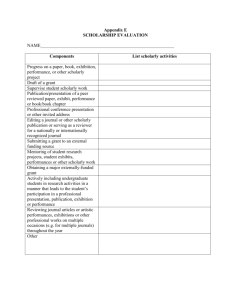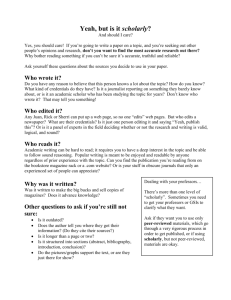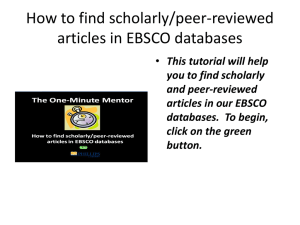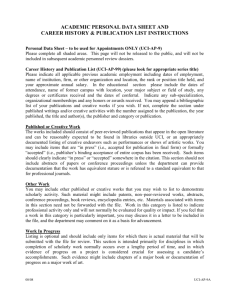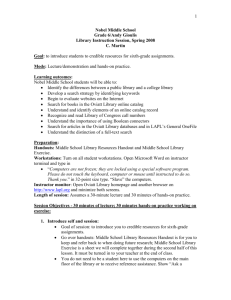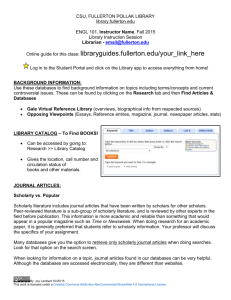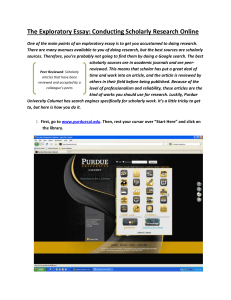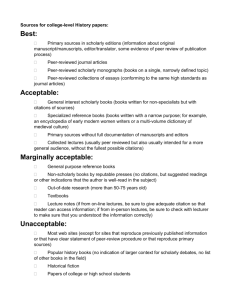doc - Oviatt Library
advertisement
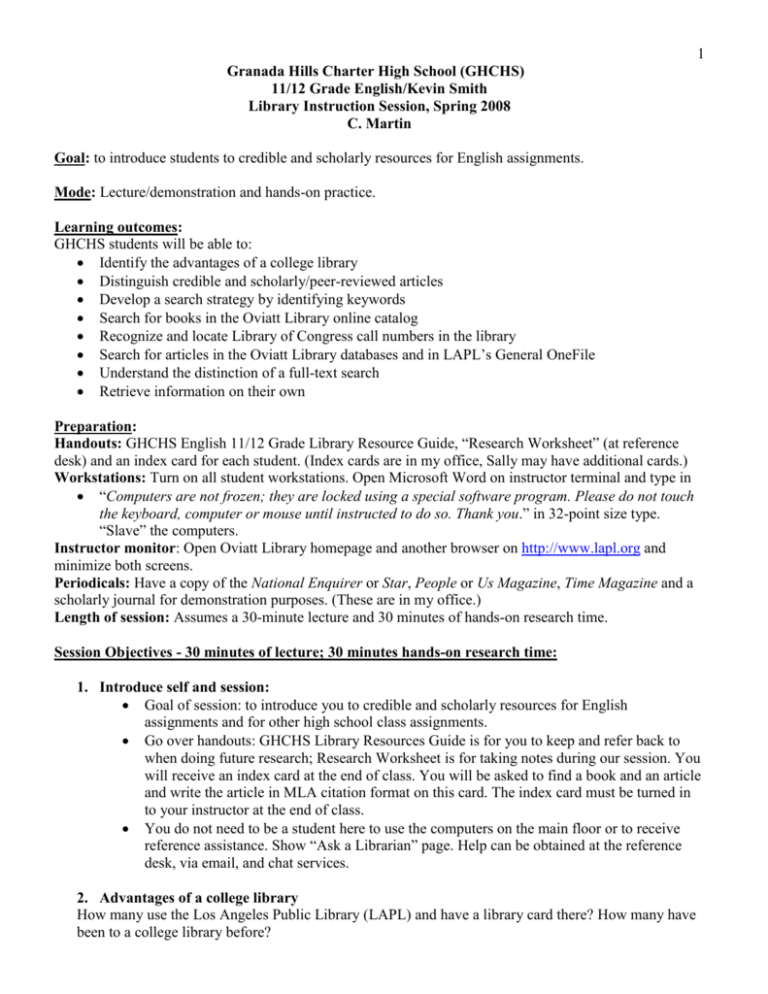
1 Granada Hills Charter High School (GHCHS) 11/12 Grade English/Kevin Smith Library Instruction Session, Spring 2008 C. Martin Goal: to introduce students to credible and scholarly resources for English assignments. Mode: Lecture/demonstration and hands-on practice. Learning outcomes: GHCHS students will be able to: Identify the advantages of a college library Distinguish credible and scholarly/peer-reviewed articles Develop a search strategy by identifying keywords Search for books in the Oviatt Library online catalog Recognize and locate Library of Congress call numbers in the library Search for articles in the Oviatt Library databases and in LAPL’s General OneFile Understand the distinction of a full-text search Retrieve information on their own Preparation: Handouts: GHCHS English 11/12 Grade Library Resource Guide, “Research Worksheet” (at reference desk) and an index card for each student. (Index cards are in my office, Sally may have additional cards.) Workstations: Turn on all student workstations. Open Microsoft Word on instructor terminal and type in “Computers are not frozen; they are locked using a special software program. Please do not touch the keyboard, computer or mouse until instructed to do so. Thank you.” in 32-point size type. “Slave” the computers. Instructor monitor: Open Oviatt Library homepage and another browser on http://www.lapl.org and minimize both screens. Periodicals: Have a copy of the National Enquirer or Star, People or Us Magazine, Time Magazine and a scholarly journal for demonstration purposes. (These are in my office.) Length of session: Assumes a 30-minute lecture and 30 minutes of hands-on research time. Session Objectives - 30 minutes of lecture; 30 minutes hands-on research time: 1. Introduce self and session: Goal of session: to introduce you to credible and scholarly resources for English assignments and for other high school class assignments. Go over handouts: GHCHS Library Resources Guide is for you to keep and refer back to when doing future research; Research Worksheet is for taking notes during our session. You will receive an index card at the end of class. You will be asked to find a book and an article and write the article in MLA citation format on this card. The index card must be turned in to your instructor at the end of class. You do not need to be a student here to use the computers on the main floor or to receive reference assistance. Show “Ask a Librarian” page. Help can be obtained at the reference desk, via email, and chat services. 2. Advantages of a college library How many use the Los Angeles Public Library (LAPL) and have a library card there? How many have been to a college library before? 2 Advantages of using an academic or college library: Materials support academic research (and your homework assignments); If you become a student here in the future, you can take advantage of interlibrary loan, (explain); As a student here in the future, you will be able to access our databases and find information for your assignments from anywhere, even at the beach. 3. Types of articles Before we actually begin looking for information it is important to identify the different types of articles we will find in order to make sure you fulfill assignment requirements. It’s also possible, if you go to college in the future, that instructors will ask you to use scholarly or peer-reviewed articles for your assignments. So let’s talk about the different types of articles you will find in the databases. There are two trustworthy kinds of articles you will find in our databases to support your research. Write characteristics of credible and peer-reviewed articles on the board. Explain each characteristic. Ask them what they think of when they hear the term “reputable” publication and what they think of when they hear peer-reviewed journal or article. Credible Published in a reputable newspaper/mag. Usually written quickly, deadline Ads in publication No citations Peer-Reviewed/Scholarly Published in peer-reviewed journal – explain peer-reviewed Takes years to research and publish No ads in publication (generally) Author cites information, usually at end or in footnotes Your assignment will determine which type of article you will want to use. Both types of articles are acceptable for the assignment you are researching for today. (Helpful tip: finding footnotes at the bottom of each page or citations at the end of the article is a quick way to determine if an article is scholarly. List of citations at the end of a scholarly article is useful because you can look in it for more articles on your topic. We will a look at a list of citations/references in a few minutes.) Ask the class (hold up the National Enquirer), “Would an article in this publication be considered credible or scholarly?” Explain the National Enquirer prints neither scholarly nor credible articles. While the articles may be fun and entertaining, they are not credible. Publications such as the National Enquirer and the Star are often in the news being sued for printing something that isn’t true. Ask the class (hold up Us Magazine), “Would an article in this publication be considered credible or scholarly?” Explain that people may go to this publication to find out which star is dating who or which star is wearing what and it will probably be true. However, you would most likely not use these types of articles for a homework assignment. Publications like Us Magazine and People are popular magazines for entertainment purposes. Ask the class (hold up Time Magazine), Credible or Scholarly? Refer back to the board pointing at different characteristics. Explain how Time Magazine is a respected publication, been around a long time. Open it; show them ads, flashy pictures and no citations. Hold up a scholarly journal and ask, “What type of articles would be printed in such publication – credible or scholarly?” Open it and show them there are no pictures or ads. Show them the references at the end of the articles. Questions? 3 4. Develop a search strategy Organize key ideas before you begin searching. Think of words that will help us find information on our topic and mix and match these words in the search. Ask someone for his/her topic or use the example below. Write topic on board: the impact of U.S. pollution on global warming. Ask them what would be the search terms in the topic and underline them. What would be some synonyms for these terms? U.S. United States America/Americans pollution emissions carbon dioxide global warming climate change earth warming 5. Search for a book Do a keyword search for a book. Explain how keyword searching in our catalog is a very broad search and similar to Google searching in that you enter natural language – words you use when speaking about the topic. Also, you don’t need to use the connector AND as you will need to do in our databases. Pull up a book’s record. Explain the different parts of the record such as: Title Author Location Call Number Status Subject Heading Links. Show how clicking on subject heading links can lead to similar books. (Sometimes teachers don’t want you to demonstrate the “send via text message” link in the record. But, usually it is okay to do with 11th and 12th graders.) 6. Read call numbers Explain the call number is similar to an address and tells you where the item is located in the library. Write a fictitious Dewey call number used by LAPL and a fictitious LC call number used at an academic library on the board. Explain how the LC System most academic libraries use is different from the Dewey System public libraries use. One major difference - LC uses letters at the beginning of the call number. Write the beginning of the alphabet above the fictitious call numbers and demonstrate how to read it. “Let’s say an LC call number is - GF108.723 – to find it on the shelf you would search alphabetically. Pass the As, Bs, Cs, Ds etc. until you reach the Gs. After you find the Gs section of books you will then see GA, GB, GC, GD, GE and then find the GFs section before you begin to look for the numbers.” Questions? Write down the floor number, call number, title and look to see if it is in the library under status. Look at the books on the shelf around it. Similar books will be in the same area. 4 7. Search for articles in database You can access our databases from any first-floor computer in the library. From the homepage, click “Find Articles and Research Data.” Explain how databases are categorized by subject matter. General/MultiSubject databases will meet their needs for most assignments they will be given at their school. Go to “General/Multi-Subject Databases.” Go to “General OneFile.” Explain how most databases perform similar basic functions, they all just look a little different. Click the full-text button. Explain this limits the results to online “full text” sources only. Tell them it’s useful for searching now because of the limited time they have today. They will be able to take what they find with them. But later, if they come back to do research or when they get to college, they may not want to click the full-text box because it eliminates information in print that might be useful to their search. first search box type in: global warming. second search box type in: pollution. Explain how it is important to put each term in its’ own search box. The database is not like Google where you can enter a sentence or a long stream of words. Google will add AND for you but our databases will not. You must use the connector AND to include all terms in your searches. Explain the importance of AND, and how the computer asks for each term to be included in the results. Hit enter. How many articles were retrieved? Refine the search. third search box type in: United States. Hit enter. Point out the number of articles decreases. You may or may not want to introduce using OR in addition to AND. It depends on the class. But you could do it here. i.e. United States OR America. Explain how OR generally broadens the search. Scan the list of articles. Talk about: relevance and date sorting in order to get timely information a PDF article - show them a PDF how to select a citation style (MLA) how to save or email the article caution them about using the citation formatting software. Spell check it is not always accurate, neither are these programs. Show them where to double check the citation formatting information in our website. Online citation style guides - http://library.csun.edu/Find_Resources/e-books/estylegd.html Pull up the same article in the HTML format. Same exact information as the PDF. It simply has been reformatted so it looks different. Tell them they can use General OneFile or any of our other databases if they are here at the Oviatt. If they have an LAPL library card, they can do their searching at LAPL or from home. Pull up the LAPL website, click on Databases, click on “G” for General OneFile. 5 Questions? If there is time, it is useful to repeat the database search as a recap before they search on their own. Pass out the index cards. Need to accomplish two things. they must find a book on a topic and write the title, call number and location of the book on the index card. they must find an article in the database and write down its citation information in MLA citation style. Remind them that the index cards MUST be turned in to their teacher at the end of class.