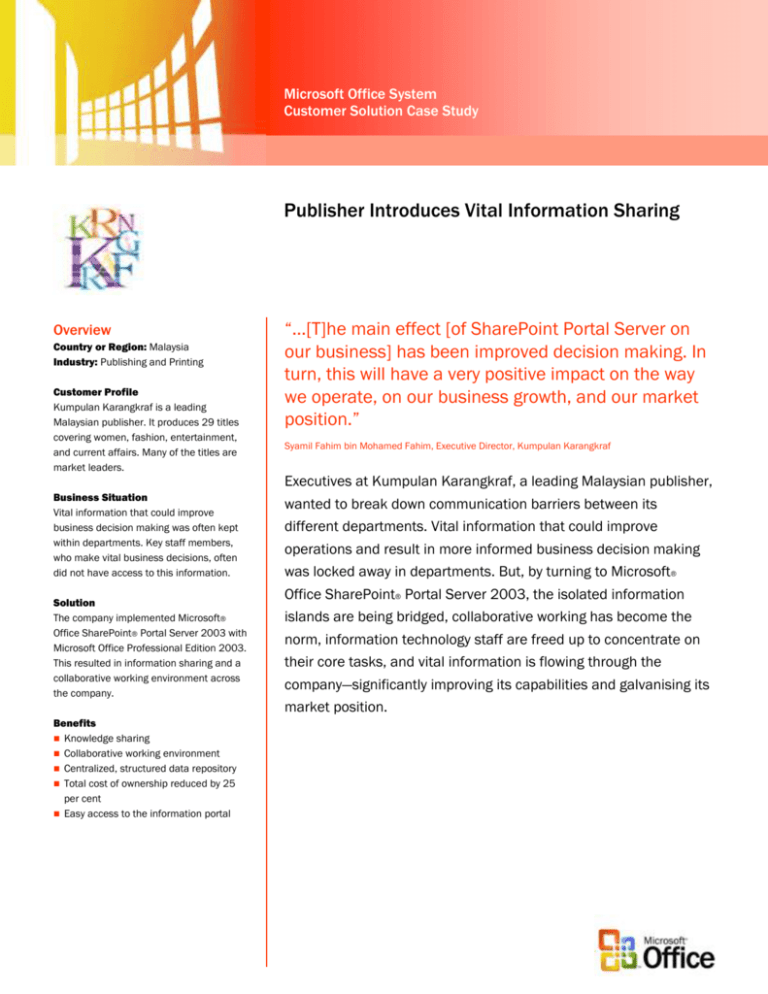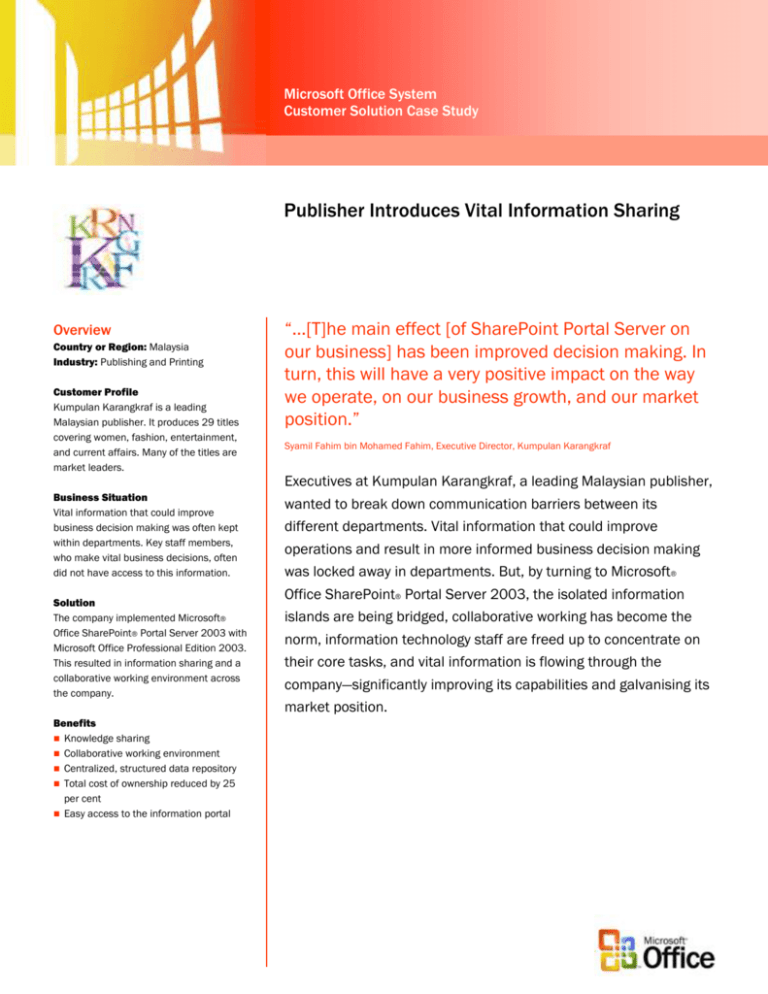
Microsoft Office System
Customer Solution Case Study
Publisher Introduces Vital Information Sharing
Overview
Country or Region: Malaysia
Industry: Publishing and Printing
Customer Profile
Kumpulan Karangkraf is a leading
Malaysian publisher. It produces 29 titles
covering women, fashion, entertainment,
and current affairs. Many of the titles are
market leaders.
Business Situation
Vital information that could improve
business decision making was often kept
within departments. Key staff members,
who make vital business decisions, often
did not have access to this information.
Solution
The company implemented Microsoft®
Office SharePoint® Portal Server 2003 with
Microsoft Office Professional Edition 2003.
This resulted in information sharing and a
collaborative working environment across
the company.
Benefits
Knowledge sharing
Collaborative working environment
Centralized, structured data repository
Total cost of ownership reduced by 25
per cent
Easy access to the information portal
“…[T]he main effect [of SharePoint Portal Server on
our business] has been improved decision making. In
turn, this will have a very positive impact on the way
we operate, on our business growth, and our market
position.”
Syamil Fahim bin Mohamed Fahim, Executive Director, Kumpulan Karangkraf
Executives at Kumpulan Karangkraf, a leading Malaysian publisher,
wanted to break down communication barriers between its
different departments. Vital information that could improve
operations and result in more informed business decision making
was locked away in departments. But, by turning to Microsoft®
Office SharePoint® Portal Server 2003, the isolated information
islands are being bridged, collaborative working has become the
norm, information technology staff are freed up to concentrate on
their core tasks, and vital information is flowing through the
company—significantly improving its capabilities and galvanising its
market position.
Situation
Kumpulan Karangkraf is one of Malaysia’s
leading publishers. It produces 29 titles and
has virtually cornered the market in women’s
magazines as well as teenager, children,
parenting, health, and fashion publications. It
also publishes a number of respected titles
covering IT, economics, social, and political
issues.
Its staff of 250 employees and 8
departments regularly generate an enormous
amount of content. The company
management realised that if some of this
information was shared among different
departments, it could drive the business
forward by improving the decision-making
processes.
A small amount of select information was
being exchanged by e-mail, or even by disk,
but was not reaching all the people who
would benefit from it. For example, reports
detailing market activity and reader
demographics from the research and
development department are sent to each
department head. But other key staff, such
as editors, would not receive it.
Syamil Fahim bin Mohamed Fahim, Executive
Director, Kumpulan Karangkraf, recalls,
“Important business information, which could
radically improve business decision making,
was not being received by everyone who
could make use of it. Information that was
generated within a department often did not
go beyond that department.”
The existing document-sharing process was
not very effective. Kumpulan Karangkraf’s
information technology (IT) team of 10 people
uploaded documents onto a centralised
folder on the company intranet. Each
magazine also had its own folder, and all
articles were uploaded into the folder for
production.
Mohamed Fahim comments, “The problem
was that it was a file-based system that holds
thousands of documents. There was no
automatic search facility, which means that a
user had to browse through this mass of
documents to find what they were looking for,
which can take a long time.”
This process was also eating up IT resources.
Each document had to be converted into
HTML before it was put on the intranet, which
consumed a significant amount of IT staff
time and distracted the IT team from core
tasks. A further effect was that the intranet
had effectively become a technology owned
by the IT department. Furthermore, the
documents that were uploaded onto the
intranet tended to be only used by those who
had requested the information be placed
there.
Advises Mohamed Fahim, “The situation
reflected the nature of publishing. Interaction
between departments is minimal, and
establishing a collaborative working
environment in a publishing house is
notoriously difficult. All the departments
effectively operate autonomously as islands.
“Building a central resource where all
company information is available to everyone
will make a large difference. For example,
research figures generated by the marketing
department will help the editorial team plan
content; sales department proposals for
clients who advertise could help the
marketing team; and editorial content could
be useful to both sales and marketing.”
Solution
Kumpulan Karangkraf began a consultation
with its technology partner, atQuest Solution,
which is a Microsoft Gold Certified Partner.
Following a business evaluation, atQuest
pointed out that to improve collaboration
between departments, and relieve the burden
on the IT team, ownership of the intranet had
to be put back into the business, rather than
with the IT team.
Mohamed Fahim observes, “We already used
key Microsoft® technologies, and atQuest
suggested that if we introduced Microsoft
Office SharePoint® Portal Server 2003, an
information sharing and knowledge
management culture would soon be
established.”
A 30-day pilot was implemented in June
2004, and SharePoint Portal Server 2003
was integrated with existing key Microsoft
technologies including Microsoft Exchange
Server 2003 messaging and collaboration
server, Microsoft SQL Server™ 2000
database, and Microsoft Office Professional
Edition 2003.
Three departments took part in the
information-sharing pilot: human resources,
marketing, and four magazines from the
editorial department.
Human resources provided online access to
company news, guidebooks, memos, and
online holiday and sick-leave forms. The
marketing department posted research and
demographic information to the portal; the
sales department added advertising rates
and client trends, while the editorial
department contributed future features lists
and content guides.
“Users accessed the portal through a single
log on and used a number of keywords to
search for information such as the title of
their magazine, the market sector, and
demographic information,” explains
Mohamed Fahim.
The departments began interacting with each
other through the portal and it soon became
established as an important business tool.
Mohamed Fahim reports, “SharePoint Portal
Server 2003 enables us to seamlessly
connect the departments by integrating
information from various systems. The portal
facilitates collaboration and knowledge
management by enabling the aggregation
and organisation of data, plus providing
search capabilities for users.”
Following the trial, the decision was taken to
roll out SharePoint Portal Server 2003 to the
entire company and its five other
departments: printing, corporate
communications, accounts, research and
development, and circulation. The remaining
25 editorial teams would also begin using the
portal by the end of 2004.
Mohamed Fahim notes, “Each department
and editorial team will create their own team
site where they will upload their information.
Now, staff will be able to access other
departments' documents. In some cases,
access will be restricted to key staff such as
editors and directors.”
Kumpulan Karangkraf executives decided to
sign up to an Enterprise Agreement licensing
program with Microsoft. Mohamed Fahim
observes, “This provides us with several key
benefits. Previously it was quite difficult to
track licenses, but the Enterprise Agreement
consolidated our licenses and gave us a
series of discounts.
“By taking advantage of this, we can upgrade
everyone within the company to Microsoft
Office Professional [Edition] 2003 at
discounted rates, and integrate it with
SharePoint Portal Server, ensuring everyone
has access to the portal.
“This also enables staff to create document
work spaces. And by using Microsoft Office
Live Communications Server 2003, it enables
authoring and collaboration of documents.
For example, an editor can ask a writer to
make changes to a document and keep track
of the whole process, rather than having to
look up different versions of the document.
Kumpulan Karangkraf also took advantage of
the out-of-the-box mobility and virtual private
network functionality provided by Microsoft
Office SharePoint Portal Server 2003 and the
Microsoft Windows Server™ 2003 operating
system for off-site access. Windows Server
2003 is part of Microsoft Windows Server
System™ integrated server software.
“Most of our journalists spend only about 30
percent of their time in the office. The rest of
the time they are in the field researching and
sourcing stories, so the ability to remotely
access the editorial department to file their
copy and also carry out research is extremely
valuable,” says Mohamed Fahim.
Benefits
Knowledge Sharing
The information islands within Kumpulan
Karangkraf have been completely broken
down by SharePoint Portal Server 2003, and
a culture of knowledge sharing has been
introduced into the company. Each
department and editorial team publishes its
own documents onto team sites, accessed
through a single logon, Web-based intranet
portal, enabling access to important
information.
Mohamed Fahim comments, “This is a
fantastic achievement within a publishing
house where interaction between different
departments is almost non-existent. Now, for
example, corporate communications now
puts its press releases onto its team site, and
these can be accessed by anyone within the
organisation. In the past, it might issue a
press release about a particular magazine,
which would remain on the executive’s
desktop PC, while editorial or sales staff who
work on that title would not know anything
about it.
“Important information is also being
circulated to those who can make the best
use of it. Editors now receive information
about circulation and reader demographics;
marketing employees receive information
about advertising sales; and accounting staff
can access the information they need without
having to ask for it.”
Collaborative Working
Editors at Kumpulan Karangkraf have a
tremendous task in managing and editing
copy that is received from journalists in the
field. When they suggest changes to copy, it
is then sent back to the journalist who will
rework it. This process may be repeated
many times on one piece, which can lead to
confusion about which version of the
document is the most up-to-date.
Mohamed Fahim points out, “The
combination of SharePoint Portal Server and
Microsoft Office Professional Edition 2003
enables document versioning. Editors and
writers create a workspace for live
documents so that they do not lose track of
the version. If they do not like the changes,
they just click on a versioning button and
revert to other versions.
“Editors can also use [MSN®] Instant
Messenger to communicate directly with the
author or the graphic artist for corrections or
changes. Once the changes have been made,
the file is saved and is ready for layout into
the magazine. Photographers can also use
SharePoint Portal Server to upload pictures
for the editor’s approval. We have more
control of production with this process. If the
work has not been approved it cannot
mistakenly go onto the next stage.”
Virtual private network links within
SharePoint Portal Server also enable
Kumpulan Karangkraf to provide access to
the portal for journalists in the field. “Our
journalists spend most of their time out of the
office. The virtual private network remote
connection gives them access, from
anywhere in the world, to the portal. As such,
our portal Web site is an incredibly useful
tool, enabling them to collaborate online and
access existing information for research.”
Centralised Structured Data Repository
Most departments hold documents within
their own department, often on disks or
desktop PCs. SharePoint Portal Server has
led to the creation of a team Web site for
each department, to which all this
information is uploaded.
Mohamed Fahim explains, “Each department
now creates its own document workspace on
its team site and uploads its documents.
Before this, we had a centralised folder, but
the problem was that because it was a filebased system, you could not search for
documents or introduce an approvals process
that was not visible to others.
“The beauty of SharePoint Portal Server is
that you can search for any document among
thousands—and find it within seconds. And as
long as the document has not yet been
approved, it is not visible to others.”
Significantly Reduced Load on IT
Resources
The responsibility of maintaining the intranet
previously belonged to the Kumpulan
Karangkraf IT team who had to convert
documents into HTML before they were
published on the intranet. This required
dedicated resources, given the large number
of documents that had to be published.
“The IT team no longer has to do this, which
actually removes a very heavy workload.
Thanks to SharePoint Portal Server there is
no requirement to convert everything to
HTML. Content is published through wizards,
which means the load of the IT team has
been significantly lightened and they can
concentrate on their core tasks,” says
Mohamed Fahim.
Integration of 25 Line-of-Business
Applications onto Portal
The pilot took in three departments and four
magazines in the editorial department. Five
more departments and 25 magazines have
been integrated into SharePoint Portal Server
at the end of 2004. “This gave a real boost to
the business, and we see decision making
based on facts and research that was
previously locked away. We know we will see
far greater information sharing and
collaboration too, which can only be very
positive for the company,” observes
Mohamed Fahim.
Total Cost of Ownership Reduced by 25
Per Cent
By taking out an Enterprise Agreement
license program, Kumpulan Karangkraf
reduced its total cost of ownership by 25 per
cent. It has also reduced the overhead
normally associated with ongoing license
tracking and administration, because there is
no longer a need to track license usage or
software versions during the agreement term.
Mohamed Fahim advises, “Previously it was
quite difficult to keep track of licenses. But
following the Enterprise Agreement we have
been able to consolidate our licenses which
led to a series of discounts and cost savings.
The right to adopt the current version of
Microsoft products we are using is built into
the Enterprise Agreement, and as a result we
have reduced overall costs.”
He concludes, “The thing about SharePoint
Portal Server is its impact on the business.
While it’s a great tool in itself, the main effect
has been improved decision making. In turn,
this will continue to have a very positive
impact on the way we operate, on our
business growth, and our market position.”
For More Information
Microsoft Office System
For more information about Microsoft
products and services, call the Microsoft
Sales Information Center at (800) 4269400. In Canada, call the Microsoft
Canada Information Centre at (877) 5682495. Customers who are deaf or hard-ofhearing can reach Microsoft text telephone
(TTY/TDD) services at (800) 892-5234 in
the United States or (905) 568-9641 in
Canada. Outside the 50 United States and
Canada, please contact your local
Microsoft subsidiary. To access information
using the World Wide Web, go to:
www.microsoft.com
The Microsoft Office System is the business
world’s chosen environment for information
work, providing the programs, servers, and
services that help you succeed by
transforming information into impact.
For more information about the Microsoft
Office System, go to:
www.microsoft.com/office
For more information about atQuest
Solution products and services, call +603
7710 6632 or visit the Web site at:
www.atQuest.com
For more information about Kumpulan
Karnagkraf products and services, call
+6(03) 5101 3666 or visit the Web site at:
www.karangkraf.com.my
Software and Services
© 2006 Microsoft Corporation. All rights reserved. This case
study is for informational purposes only. MICROSOFT MAKES NO
WARRANTIES, EXPRESS OR IMPLIED, IN THIS SUMMARY.
Microsoft, MSN, the Office logo, SharePoint, Windows, Windows
Server, and Windows Server System are either registered
trademarks or trademarks of Microsoft Corporation in the
United States and/or other countries. All other trademarks are
property of their respective owners.
Document published December 2004
Products
− Microsoft Office Professional Edition
2003
− Microsoft Exchange Server 2003
− Microsoft Office Live Communications
Server 2003
− Microsoft Office SharePoint Portal
Server 2003
− Microsoft SQL Server 2000
− Microsoft Systems Management Server
2.0
− Microsoft Windows Server 2003
Enterprise Edition
− Microsoft Windows® XP Professional
Partners
atQuest Solution