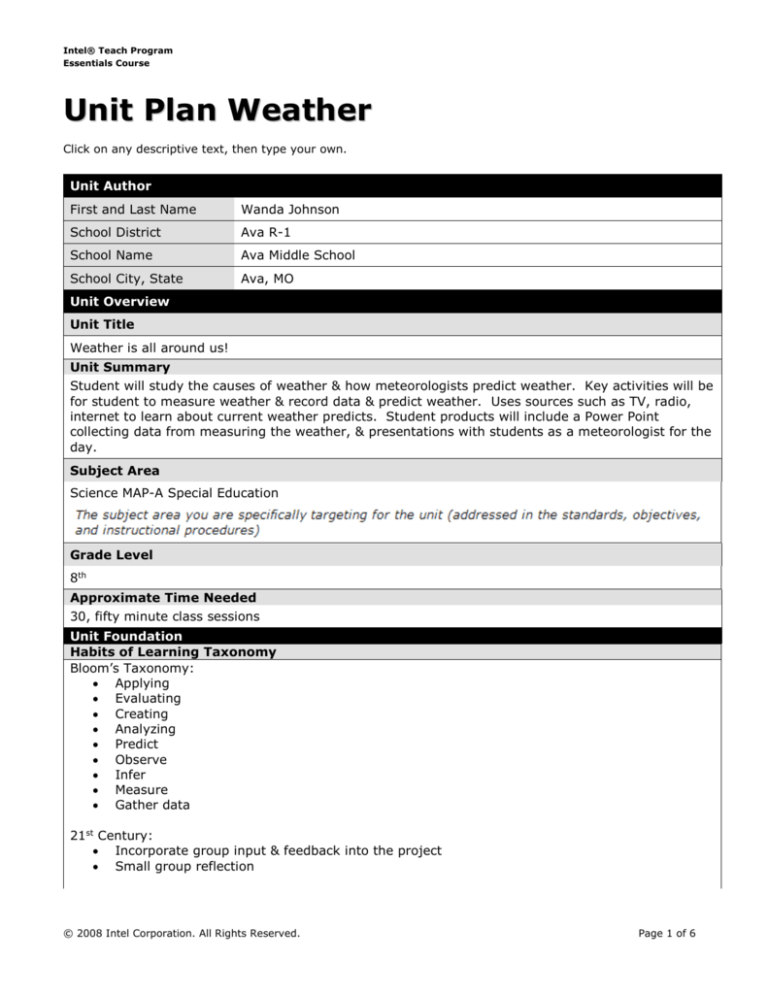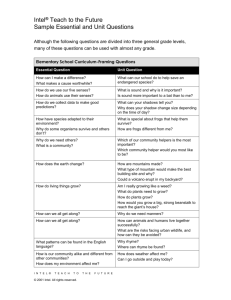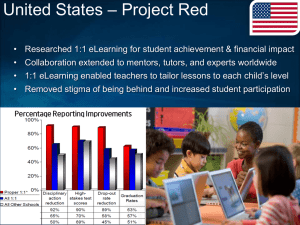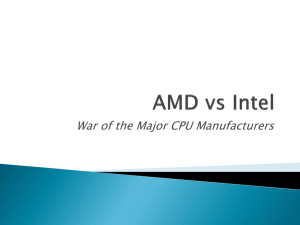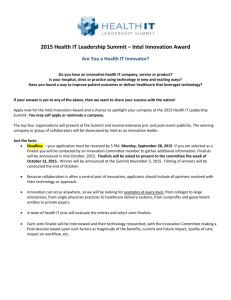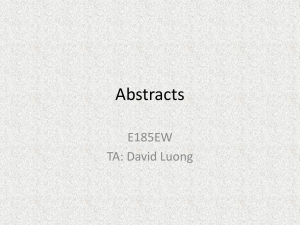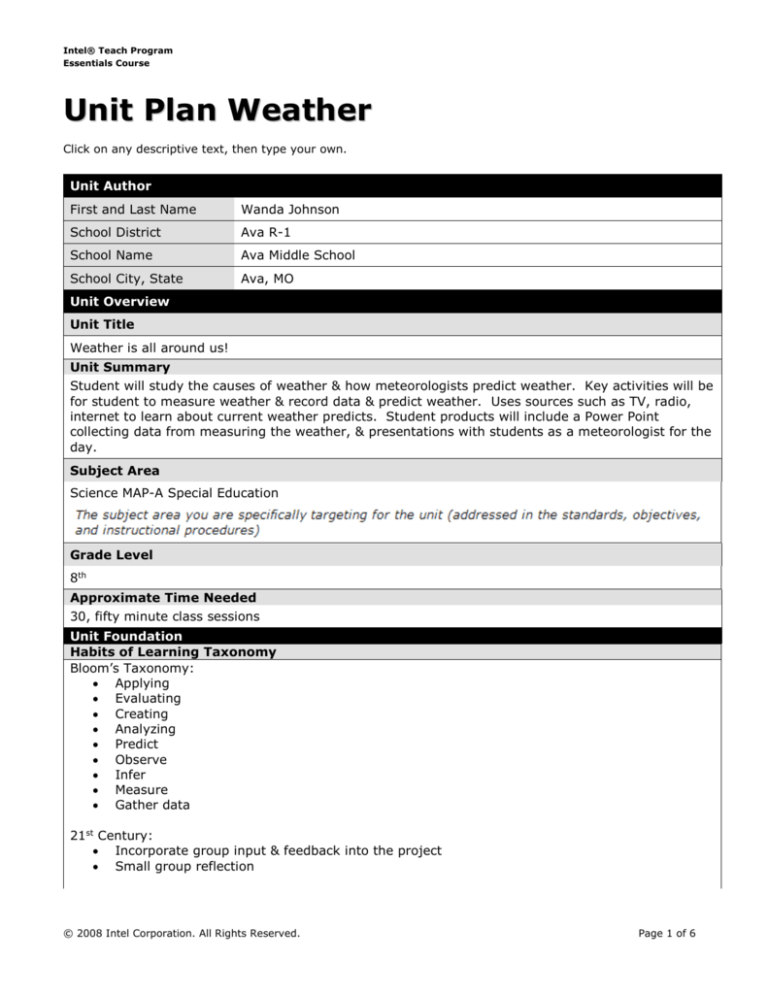
Intel® Teach Program
Essentials Course
Unit Plan Weather
Click on any descriptive text, then type your own.
Unit Author
First and Last Name
Wanda Johnson
School District
Ava R-1
School Name
Ava Middle School
School City, State
Ava, MO
Unit Overview
Unit Title
Weather is all around us!
Unit Summary
Student will study the causes of weather & how meteorologists predict weather. Key activities will be
for student to measure weather & record data & predict weather. Uses sources such as TV, radio,
internet to learn about current weather predicts. Student products will include a Power Point
collecting data from measuring the weather, & presentations with students as a meteorologist for the
day.
Subject Area
Science MAP-A Special Education
Grade Level
8th
Approximate Time Needed
30, fifty minute class sessions
Unit Foundation
Habits of Learning Taxonomy
Bloom’s Taxonomy:
Applying
Evaluating
Creating
Analyzing
Predict
Observe
Infer
Measure
Gather data
21st Century:
Incorporate group input & feedback into the project
Small group reflection
© 2008 Intel Corporation. All Rights Reserved.
Page 1 of 6
Intel® Teach Program
Essentials Course
NETS:
Communicate ideas, model, &/or simulate
implement technology
work with peers
Targeted Content Standards and Benchmarks
Alternate Performance Indicators: Science 2F Earth’s systems (geosphere, atmosphere, and
hydrosphere) interact wit one another as they undergo change by common processes. Constantly
changing properties of the atmosphere occur in patterns which are described as weather.
ES 7.1. Explore daily weather (e.g., precipitation, wind, cloud cover, and/or temperature.)
cover, and/or temperature)
ES 7.2 Engage in an activity to record weather data (e.g., precipitation by rain gauges, wind speed by wind socks, cloud cover by
observations, and/or temperature by thermometers.)
ES 7.3 Engage in an activity comparing temperatures in
different locations (e.g., inside, outside, in the sun, or in the shade).
ES 7.4 Compare temperatures in different locations (e.g., inside, outside, in the sun, and in the shade).
ES 7.5 Identify elements in weather maps (e.g., temperatures, precipitation, wind speed, and fronts)
NETS:
Communicate ideas, model, &/or simulate
implement technology
work with peers
Student Objectives/Learning Outcomes
1. After exploring & collecting data on weather students will better understand how human
needs and activities are impacted by the weather.
Clothes we wear
Safety (e.g. take shelter during storms, icy road conditions)
Effects outdoor events
Effects animals we care for
2. Students will demonstrate their ability to effectively express, inform, & persuade their own
ideas or research findings.
3. Students will apply their personal interactive & discussion skills. Also participate in small
group oral and visual presentations.
Curriculum-Framing Questions
© 2008 Intel Corporation. All Rights Reserved.
Page 2 of 6
Intel® Teach Program
Essentials Course
How can humans use the data collected to investigate questions about weather
patterns and essential questions that center major issues, problems, concerns,
interests, relevant to students’ lives and to their communities.
Essential
Question
Good essential questions are open-ended, non-judgmental
1. How is weather related to human activities?
2. Students will be able to distinguish between weather and climate.
Unit
Questions
1. What causes weather?
2. What conditions affect the water cycle?
Content
Questions
3. How can patterns in weather be observed?
Assessment Plan
Assessment Timeline
Before project work begins
Students work on projects
and complete tasks
Do KWL chart
Journal writing
Class
discussion
about weather
Create student
Power Point on
while exploring
the weather
After project work is
completed
Students will
present on
their weather
collected
Students will
present
PowerPoint
Data collection
sheets
Assessment Summary
Student will be given a chance to share prior knowledge, make connections between what we wear
and the weather, & create a visual class presentation (PowerPoint). Homework get weather forecast
via TV, radio, and/or internet. Students engage by applying their knowledge through small group
discussion, followed by class discussion, & then reflecting/writing in journals. Students will be
challenged to reflect on their work and to monitor and control their own learning. Work will contain
self-selected work and a few required or teacher-selected papers. Checklists will be provided.
© 2008 Intel Corporation. All Rights Reserved.
Page 3 of 6
Intel® Teach Program
Essentials Course
Unit Details
Prerequisite Skills
1. basic research skills
2. basic skills to make a PowerPoint
Instructional Procedures
Beginning:
Earth & its weather
our earth
weather & the seasons
Earth & Space
up in the sky
read/discuss Science text pages 394-403
access local weather/radar on http://www.ky3.com/weather/radar/
BrainPop
Lab= Inquiry skill: predict (The Uneven heating of Earth)
Lab=How Strong Is Air Pressure?
Transparencies=1. predict 2. identify main idea and 3 supporting details graphic organizer
Go outside discuss and/or observe and/or measure weather daily
Reflection: journal entries using vocabulary words provided in journal
Middle:
About our Earth
natural resources
exploring earth surface
Weather & seasons & space
measuring weather
seasons
climate
the solar system
Cycles on Earth and in space
weather & the water cycle
Earth’s ocean
© 2008 Intel Corporation. All Rights Reserved.
Page 4 of 6
Intel® Teach Program
Essentials Course
Earth, moon, and beyond
Read /discuss Science text pages 401-425
Labs=1. Making Rain drops 2. Shining a Light on climate
Describing the stages of the water cycle after viewing on SmartBoard
http://www.epa.gov/safewater/kids/flash/flash_watercycle.html
Complete sequence graphic organizer for the order of steps in which water moves through the water
cycle.
Going outside/discussing, and/or observing and/or measuring weather daily
Explain how to measure weather using & identifying weather tools such as thermometer, barometer,
etc…..
Record weather data and record data collected and report data
End:
Evaluate relationships of science, technology, and society.
Review/discuss chapter concepts science text book
Make a class weather station
Accommodations for Differentiated Instruction
Special Needs
Students
As needed provided extended time, read to student, help with spelling,
scribe for student. One student talks very low/soft so a microphone &
amp will be provided. Provide a writing journal with vocab words.
Nonnative
Speakers
N/A
Gifted/Talented
Students
I have all MAP-alternative students (special needs) no gifted students.
Materials and Resources Required For Unit
Technology – Hardware (Click boxes of all equipment needed)
x
Camera
x
Computer(s)
x
Laser Disk
Printer
VCR
Video Camera
Digital Camera
x
Projection System
Video Conferencing Equip.
x
DVD Player
x
Scanner
x
Other mic & amp
x
Internet Connection
x
Television
x other head projector
Technology – Software (Click boxes of all software needed.)
Database/Spreadsheet
Image Processing
Web Page Development
Desktop Publishing
Internet Web Browser
Word Processing
E-mail Software
Multimedia
Other
Encyclopedia on CD-ROM
© 2008 Intel Corporation. All Rights Reserved.
Page 5 of 6
Intel® Teach Program
Essentials Course
Classroom Science textbook=Earth Science HSP Science Harcourt School
Publishers www.harcourtschool.com 2009
Literature classroom textbook
Journal notebooks=Earth & Space Science Word Bank Journal by Kristi
Cordora www.cieducation.com
Printed Materials
Lab manual pp LM 113-115
Transparencies IS 11-1, RS 11-1, GO11-1
Lab Manual pp LM 116-118
Transparencies IS 11-2, RS 11-2, GO 11-2
Lab manual pp LM 119-121
Transparencies IS 11-3, RS 11-3, GO 11-3
Supplies
Weather tools
http://www.ky3.com/weather/radar/
Internet Resources
Other Resources
http://www.epa.gov/safewater/kids/flash/flash_watercycle.html
http://www.brainpop.com (11 topics)
Outdoors on campus to observe/collect weather
Programs of the Intel® Education Initiative are funded by the Intel Foundation and Intel Corporation.
Copyright © 2007, Intel Corporation. All rights reserved. Intel, the Intel logo, Intel Education Initiative, and Intel Teach Program are
trademarks of Intel Corporation in the U.S. and other countries. *Other names and brands may be claimed as the property of others.
© 2000-2007 Intel Corporation. All Rights Reserved.
Page 6 of 6