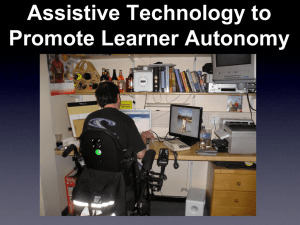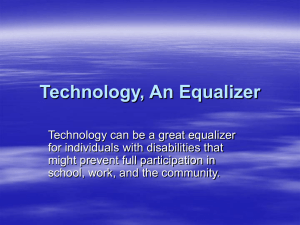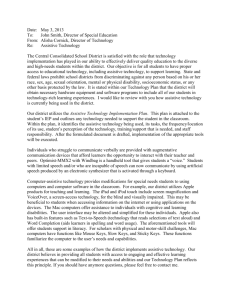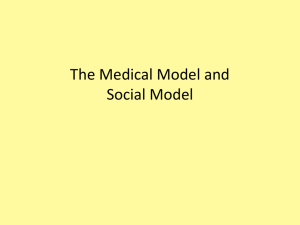Exploring disabled learners` experiences of e-learning
advertisement
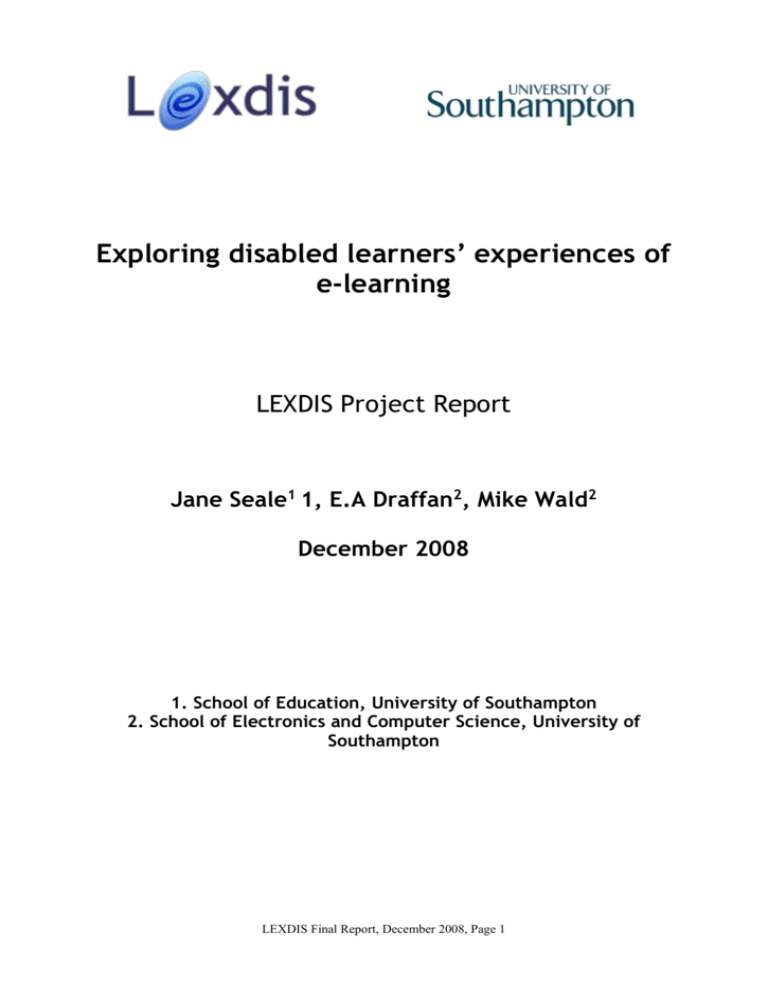
Exploring disabled learners’ experiences of e-learning LEXDIS Project Report Jane Seale1 1, E.A Draffan2, Mike Wald2 December 2008 1. School of Education, University of Southampton 2. School of Electronics and Computer Science, University of Southampton LEXDIS Final Report, December 2008, Page 1 Contents Exploring disabled learners’ experiences of e-learning ....................................... 1 LEXDIS Project Report ............................................................................ 1 Contents ............................................................................................ 2 Acknowledgements ................................................................................ 3 A note about the use of language ............................................................... 3 Terminology ..................................................................................... 3 The use of verbatim, uncorrected quotes ................................................... 3 1. Executive Summary ............................................................................ 4 2. Introduction ..................................................................................... 9 2.1 Personal accounts and case studies ..................................................... 9 2.2 Research studies that have explored the general learning experiences of disabled students .............................................................................. 10 2.3 Research studies that have explored the specific e-learning experiences of disabled students .............................................................................. 10 2.4 Methods for exploring the e-learning experiences of disabled students .......... 11 3. Overview of the LEXDIS research project .................................................. 12 3.1 Aims and objectives of LEXDIS .......................................................... 13 LEXDIS Themes ................................................................................. 14 LEXDIS Sub-themes ............................................................................ 14 Proposed Research Questions presented for consultations with learners in phase one ................................................................................................... 14 3.2 Deliverables and outcomes of the LEXDIS project.................................... 14 3.3 Scoping belief as a concept in the context of the LEXDIS project ................. 15 3.4 Definition of terms used within the LEXDIS project .................................. 16 4. Methodology.................................................................................... 16 4.1 Defining participatory research in the context of LEXDIS ........................... 16 4.2 Overview of the participatory phases of the LEXDIS project ....................... 18 4.3 Overview of data collection tools....................................................... 18 4.3.1 The online survey ....................................................................... 19 4.3.2 The interview plus tool ................................................................ 20 4.3.3 The focus group ......................................................................... 20 4.4 Recruitment ................................................................................ 21 LEXDIS Theme/Sub-theme .................................................................... 22 Finalised Project Research Questions ....................................................... 22 Related Phase Two Interview & Learner Profile (LP) Questions ....................... 22 4.5 Data Collection & Analysis ............................................................... 23 5. Ethical Considerations ........................................................................ 24 5.1 Gaining access to participants .......................................................... 24 5.2 Psychological distress ..................................................................... 25 5.3 Paying students for their participation ................................................ 25 JISC Learner Experience Priority Areas ..................................................... 26 Mapped to LEXDIS Revised Research Questions ............................................ 26 Mapped against Phase 2 Interview Questions .............................................. 26 Mapped against an Interview coding framework .......................................... 26 5.4 Anonymity and confidentiality .......................................................... 27 5.5 Ethics Protocol............................................................................. 27 6. Results Overview .............................................................................. 29 6.1 Contextual background information about participants ............................. 29 6.1.1 About the participants ................................................................. 29 LEXDIS Final Report, December 2008, Page 2 6.1.2 About the participants’ general use of technology ............................... 30 7. Description of how participants use technologies ........................................ 33 7.1 Participants’ personal accounts ......................................................... 33 Andrew .......................................................................................... 33 Andy J ........................................................................................... 34 Andy L ........................................................................................... 34 Ben ............................................................................................... 35 Ben C ............................................................................................ 36 Chloe............................................................................................. 37 Elad .............................................................................................. 38 Gemma .......................................................................................... 38 Guenevere ...................................................................................... 39 Hannah .......................................................................................... 40 Jim ............................................................................................... 42 Jo ................................................................................................. 43 Kate .............................................................................................. 43 Kim ............................................................................................... 44 Lottie ............................................................................................ 46 Michael .......................................................................................... 47 Nick .............................................................................................. 48 Nikki ............................................................................................. 49 Paul K ............................................................................................ 50 Reena ............................................................................................ 51 Robert ........................................................................................... 52 Russell ........................................................................................... 52 Sarah B .......................................................................................... 53 Sarah D .......................................................................................... 54 Sarah P .......................................................................................... 54 Sarah W.......................................................................................... 55 Stacey ........................................................................................... 56 Stephanie ....................................................................................... 57 Tom .............................................................................................. 58 Tracy ............................................................................................. 58 Overview of personal accounts .............................................................. 59 Strategy/issues ................................................................................. 60 Categories ...................................................................................... 60 Number of ....................................................................................... 60 different strategies ............................................................................. 60 within each category ........................................................................... 60 Examples ....................................................................................... 60 Type of Strategy (cont) ....................................................................... 61 Number of different strategies ................................................................ 61 observed within................................................................................. 61 each category .................................................................................. 61 Examples ....................................................................................... 61 7.2 Participant Strategies .................................................................... 62 8. Emergent themes from participant interviews ........................................... 63 Initial coding framework ...................................................................... 63 Final coding framework ....................................................................... 63 8.1 Learning choices and digital decisions ................................................. 65 8.1.1 Choosing not to use assistive technologies .......................................... 65 LEXDIS Final Report, December 2008, Page 3 8.1.2 Wishing to use certain technologies (led by desire) ............................... 66 8.1.3 Factors that influence decisions ...................................................... 67 Personal factors ................................................................................ 67 Affordances of technologies .................................................................. 68 Properties of technologies .................................................................... 70 8.1.4 Decisions made based on a cost-benefit analysis .................................. 72 8.1.5 Focus group triangulation ............................................................. 75 8.2 Past Learning Experiences ............................................................... 78 8.2.1 Limited availability and use ........................................................... 78 8.2.2 Extreme familiarity with technology................................................. 79 8.2.3 Technology use positively discouraged .............................................. 80 8.2.4 Technology use positively encouraged .............................................. 81 8.2.5 Impact of past experiences on technology use ..................................... 82 8.3 Evaluation of support ..................................................................... 86 8.3.1 Reasons for not accessing technology support ..................................... 86 Focus group triangulation for trial and error .............................................. 88 Too busy to access support ................................................................... 88 8.3.2 Knowledge of available support ...................................................... 89 8.3.3 Evaluation of formal e-learning support............................................. 90 8.3.4 Evaluation of formal assistive technology support ................................. 93 8.3.5 Support from individuals makes a difference ....................................... 96 8.3.6 Evaluation of informal sources of support .......................................... 97 8.3.7 Support needs to be timely ........................................................... 99 8.4 Feelings and beliefs about technology ............................................... 102 8.4.1 Beliefs about the role of technology in life, learning and society............. 102 Technology is just a tool .................................................................... 102 Technology benefits all students- but some more than others ....................... 102 Distinguishing between different types of technology is probably less helpful than understanding what people’s needs are: ................................................. 103 8.4.2 Beliefs about the value of technology for learning .............................. 104 Technology improves learning outcomes ................................................. 104 Technology enhances efficiency ........................................................... 106 Technology reduces efficiency ............................................................. 107 Technology reduces stress .................................................................. 107 8.4.3 Confidence in using technology ..................................................... 108 High levels of confidence ................................................................... 108 Feel comfortable using technologies...................................................... 109 Technology holds no fears for me ......................................................... 110 8.4.4 Beliefs about ability to cope without technology ................................ 111 I wouldn’t cope without technology ...................................................... 111 I’d cope without technology, but… ....................................................... 112 8.4.5 Positive and negative feelings about technology ................................ 113 Positive feelings about technology ........................................................ 115 Negative feelings about technology ....................................................... 115 Focus group triangulation .................................................................. 125 Technology makes life easier .............................................................. 127 Positive thoughts about e-learning ........................................................ 129 8.4.6 Judgements about the benefits of technology are conditional or qualified . 130 9. Discussion ..................................................................................... 131 9.1 Overview of LEXDIS findings ........................................................... 132 9.2 Digital agility and digital decisions ................................................... 133 LEXDIS Final Report, December 2008, Page 4 9.3 How are disabled learners different to non-disabled learners in terms of their experiences of using technologies to support their learning? ......................... 134 Research question ........................................................................... 135 Findings ....................................................................................... 135 Cross reference .............................................................................. 135 9.4 How generalisable are the results from the LEXDIS participants to other disabled learners?....................................................................................... 137 9.4.1 Links between LEXDIS results and professional judgements of users of the study ........................................................................................... 138 Choosing not to use assistive technologies because they don’t get along with them: ................................................................................................. 138 Support from individual staff can make a difference: ................................. 139 Fear of losing work: ......................................................................... 139 Technology having a positive impact on learning outcomes: .......................... 139 Accessibility issues (particularly in relation to VLE’s): ................................. 140 9.4.2 Links between LEXDIS results and wider literature .............................. 140 9.4.3 Links between the LEXDIS results and existing theory .......................... 140 10. Recommendations ......................................................................... 142 11. Conclusions ................................................................................. 143 Notes ............................................................................................. 144 References ....................................................................................... 145 Appendix 1: ...................................................................................... 151 Appendix 2 ....................................................................................... 155 Appendix 3 ....................................................................................... 158 Figures Figure 1: The elements that make up Learner Characteristics as part of the Learner Perspective (Draffan & Rainger, 2006), .......................................................15 Figure 2: Degrees of participant involvement: adapted by Radermacher (2006) from Fajerman and Treseder (2000), .................................................................20 Figure 3: Online survey questions presented to phase one participants.. ...................22 Figure 4: LEXDIS ethics protocol., .................................................................31 Figure 5: Age range of LEXDIS participants. .....................................................33 Figure 6: Level of study, ............................................................................34 Figure 7: Level of customisation, ..................................................................34 Figure 8: Technology ownership, ..................................................................35 Figure 9: Nature of interaction with technologies, .............................................35 Figure 10: Sub-themes of learning choices and digital decisions ............................66 Figure 11: Coding sub-themes identified for Past Learning Experiences....................79 Figure 12: Coding sub-themes identified for evaluation of support Figure 13: Coding sub-themes identified for feelings and beliefs about technology.....103 Figure 14: Expansion of the positive feelings sub-theme.....................................119 Figure 15: Expansion of the negative feelings theme.........................................120 Tables Table 1: Alignment between original research questions as presented in the on-line survey and LEXDIS identified themes as highlighted in the project aims and objectives., ....................................................................................... 14 LEXDIS Final Report, December 2008, Page 5 Table 2: Alignment between the project themes, revised research questions and phase two interview questions., .......................................................................22 Table 3: An overview of how the proposed interview coding categories align with programme themes, project research questions and interview questions., .............26 Table 4: Range of disabilities represented across the 31 participants, .....................30 Table 5: Overview of the types of strategies used by LEXDIS participants,.................60 Table 6: Comparison of initial and final interview coding framework,......................63 Table 7: Comparison of the spread of positive and negative participant responses to technology, .......................................................................................115 Table 8: Mapping of research questions to main findings.....................................136 LEXDIS Final Report, December 2008, Page 2 Acknowledgements We would like to acknowledge the significant contributions that the LEXDIS external evaluators, advisory group and participants have made to this project. They have inspired, encouraged and supported us throughout a thoroughly enjoyable two years! James, Andy and Russell we would also like to acknowledge your unstinting support with the database and website development throughout the project. We would also like to thank the JISC Support and Synthesis team, in particular Ellen Lessner, for their help during the life of the project. A note about the use of language Terminology There are many terms in current usage to describe disabled learners. In this report we will adopt the language and definitions advocated by Phipps, Sutherland and Seale (2006) in “Access All Areas: Disability, Technology and Learning”. Therefore we will use the term ‘disabled learners rather than, for example, learners with disabilities’, because it changes the emphasis of ownership or cause of the disability. The term ‘learners with disabilities’ implies that the learner’s impairment or condition causes them to be ‘disabled’ (and consequently that it is their responsibility to overcome it), whereas ‘disabled learner’ implies that the person is disabled not necessarily by their condition or impairment, but by their learning environment and its inability to cater effectively for that learner (and consequently that educational institutions must work to change the learning environments in order to remove that disability). The use of verbatim, uncorrected quotes Because this report is focusing on the methods that can be used to give a real and meaningful voice to disabled learners, wherever we quote the contributions (written or verbal) of a LEXDIS participant, we will quote them verbatim. This means we will not correct the grammar, or phrasing of the contributions. We may on occasions edit contributions for spelling or length; where words or sentences have been edited out, this will usually be indicated by the use of the symbol: […] LEXDIS Final Report, December 2008, Page 3 1. Executive Summary I feel much more conscientious and an able student – and that I’m on par with everyone else. This is since I got my equipment. Before, I have always had a negative experience. (Lottie, LEXDIS Participant) 1. The LEXDIS Project was funded under phase two of the JISC e-learning pedagogy programme. The overarching aim of the study was to explore the e-learning experiences of disabled learners within the University of Southampton in order to increase understanding of the many complex issues and interactions introduced by disabled learners’ requirements for accessible e-learning, compatible assistive technologies and effective learning support. 2. Linked to the overarching aim of exploring the e-learning experiences of disabled learners, the LEXDIS Project had a related objective which is to develop usercentred methodologies for eliciting the e-learning experiences of disabled students and to disseminate these widely in order to promote a participatory approach to designing and evaluating e-learning. 3. The underlying principles for involving learners in the LEXDIS project have their origins in two related fields: Participatory Design and Participatory Research. 4. Drawing from the fields of participatory design and participatory research, for the purposes of this project, we have defined learner participation as: Involving disabled learners as consultants and partners and not just as research subjects. Where disabled learners help to identify and (re)frame the research questions; work with the researchers to achieve a collective analysis of the research issues and bring the results to the attention of each of the constituencies that they represent. 5. With regards to the participation of learners in the LEXDIS project, there were three key phases of participation: Phase One: Consultation regarding proposed research questions and research methods; Phase Two: Opportunity to contribute own experiences of using e-learning; Phase Three: Opportunity to validate and interpret the results of the study and to contribute to the design, content and dissemination of project deliverables and outcomes. 6. The data collection tools that were used in this project consisted of an online survey; interview plus and focus groups. These data collection tools have been used in both participatory design and learning disability related participatory research. 7. The LEXDIS project recruited 30 participants from the University of Southampton who participated in all three phases of the project. In addition, LEXDIS were given access to the interview transcripts of one participant from a related JISC project (E4L). LEXDIS Final Report, December 2008, Page 4 8. The results from the project were analysed in order to further understanding of both the individual and collective experience of using technology as a disabled learner. 9. The key findings of the LEXDIS project are: USE OF TECHNOLOGIES TO SUPPORT STUDY: • The majority of participants own a mobile phone and a laptop; use instant messaging; participate in discussion forums; use social networking sites such as FaceBook and upload videos or photos onto the Internet. All the participants use search engines such as Google, access online learning materials of some kind, use word-processors and spreadsheets and contact tutors using email. • Many of the LEXDIS participants customise their computers to suit their preferences, swap and change from a range of technologies; are well-informed about the strengths and weaknesses of particular technologies in relation to design, usability, accessibility and impact on learning and have developed a range of sophisticated and tailored strategies for using technology to support their learning. • Many LEXDIS participants find they have to make sophisticated and complex decisions about how they use technologies to support their learning. Several factors influence this decision-making, most notably the affordances and properties of technologies. In making these decisions, disabled learners frequently find themselves conducting a cost-benefit analysis, and sometimes have to negotiate unenviable “catch-22’s”. • Some LEXDIS participants make explicit and conscious decisions not to use assistive technologies. • Many LEXDIS participants use technology with confidence. They feel comfortable with it and it holds no fears for them. Despite this confidence, some disabled learners identify “room for improvement” in terms of skill level and type of use. USE OF SOCIAL NETWORKING TOOLS TO SUPPORT LEARNING: • Many LEXDIS participants are familiar with social networking tools such as FaceBook. Some have used these tools for learning. Many have used these tools for personal or social reasons, but have given them up because they were too distracting or time consuming. Disabled learners have to make decisions about what they can afford spending their time using and social networking tools are frequently discounted as “not for learning”. INFLUENCE AND IMPACT OF ASSISTIVE TECHNOLOGIES ON LEARNING: • Assistive technologies can improve learning outcomes. • Assistive technologies can increase efficiency (although not all the time). LEXDIS Final Report, December 2008, Page 5 • Assistive technologies use can reduce stress. • Assistive technologies can be time-consuming to learn how to use, which means that sometimes disabled learners find themselves having to make difficult decisions about whether they can afford to invest the time to learn how to use them. DISABLED LEARNERS’ FEELINGS ABOUT TECHNOLOGY: • Technology is just a tool, albeit a useful one. • Technology (general and specific) can benefit disabled and non-disabled learners but it is unhelpful to adopt a one-size fits all approach. • Categorising technologies is less helpful than understanding different learning and support needs. • LEXDIS participants, for the most part, feel they would survive without technologies, but the value that they place on technologies in terms of having a positive influence on learning, means that they would rather not have to cope without technologies. INFLUENCE OF PRE-UNIVERSITY EDUCATION ON TECHNOLOGY USE: • Some LEXDIS participants were extremely familiar with technology prior to entering HE, others experienced limited availability and use of computers. • For some LEXDIS participants technology use was positively encouraged prior to HE, for others technology use was discouraged or unsupported. For some, but not all LEXDIS participants, past experiences of technology prior to HE had a negative impact on their use of or response to technologies. • • Sometimes LEXDIS participants choose not to access support because they prefer to learn by trial or error or because they feel they do not have the time to undertake training. THE ROLE AND NATURE OF TECHNOLOGY RELATED SUPPORT: • LEXDIS participants generally know what support and training is available to them. • There are a significant number of occasions where LEXDIS participants find the support available to access general e-learning unhelpful. • Lecturers need to be more aware of how they can support use of and access to e-learning. • Assistive technology training needs to be tailored to specific needs. • The DSA system for assessing technology needs is frustrating at times. LEXDIS Final Report, December 2008, Page 6 • LEXDIS participants dislike being recommended assistive technologies based on “labels” rather than actual needs or preferences. • Support from individual staff can make a real difference. • LEXDIS participants value the support they receive from peers. • Support needs to be timely. SIGNIFICANT FACTORS THAT INFLUENCE TECHNOLOGY USE: • Significant accessibility barriers still exist for disabled learners, particularly in relation to Blackboard. • Moments or incidents of technology breakdown and failure, particularly related to saving or printing work, have had a real impact on disabled learners, leading to some negative feelings about the value and role of technology. • Some LEXDIS participants feel occasionally stigmatised by their use of assistive technologies, others feel the differences between disabled and non-disabled learners’ use of technologies are getting less and less. 10. Six key recommendations can be drawn out from the results from the LEXDIS that can inform the practice of lecturers, support staff and learning technologists within Higher Education Institutions. The majority of these recommendations are based around recognition of where difficulties lie for disabled students: 1. Improve and increase the availability of desktop personalisation across institutional networks: so that students can log in with their own colour, font and accessibility options. 2. Increase the level of provision for online materials: Despite the fact that many students comment on issues of accessibility and ease of use of some of the materials online, this method of sharing resources is vital for those who cannot handle paper based materials easily. Scanning and using optical character recognition to cope with paper based materials takes time and the results are not always sufficiently accurate for easy reading with text to speech or Braille translation. 3. Raise awareness and understanding for all those staff concerned with implementing and using Virtual Learning Environments regarding accessibility issues caused by cross- course differences and inconsistencies: Offering teaching staff the ability to adapt the virtual learning environment (in this case usually Blackboard) to their own personal specifications may be causing navigational concerns for students who have to spend longer on task to find items and work within the various different VLE courses they are required to use, due to differences and inconsistencies in structure and organisation across courses. LEXDIS Final Report, December 2008, Page 7 4. Increase the level of awareness for the use of alternative formats: There remains a lack of awareness regarding the impact that inaccessible teaching and learning resources can have on disabled students. This does not mean that innovative teaching materials using interactive online applications should be avoided but rather that alternatives may need to be on offer that can provide a similar learning outcome. Even the most basic PDFs and PowerPoint’s can also cause problems if they cannot be read on the screen with speech output or accessed via the keyboard. RSI is a growing difficulty for many members of the educational community and reliance on mouse only input is unhelpful. 5. Be prepared to recognise the digital literacy skills that many disabled students have: and build on these by providing more opportunities for improved learning outcomes through an increased choice of multimedia tools and resources. 6. Design and develop learning opportunities and support systems that recognise the significant factors that influence disabled students use of technology, notably time: All disables learners cite ‘TIME’ as a real issue that influences their decisions about whether to use technology and whether to seek support to use technology. ‘Just-in-time’ learning seems to be the most appreciated type of training. When students have a problem, is when they want to learn the solution. This needs to be taken into account when thinking about library training, Blackboard and other technology training sessions. LEXDIS Final Report, December 2008, Page 8 2. Introduction The majority of students who enter higher education are required to use online learning resources or activities (e-learning) to support their formal or informal learning in some way e.g. virtual learning environments, discussion lists, e-mail, podcasts, or library information databases. Within the higher education and e-learning fields there is a growing level of interest in exploring and understanding the e-learning skills and experiences of students in higher education. Initial work by Prensky (2001) and Oblinger (2003) argued that the students of today were sophisticated “digital natives” of the “net generation” who would expect sophisticated uses of technology as an integral part of their university learning experience. Oblinger (2003) argues that this would require institutions to ask how well they know and understand the needs and requirements of these “new” students. Attempts at a UK level to further such understanding have been led by the JISC (Joint Information Systems Committee) funded “Learner Experiences of e-Learning” research projects. In Phase One of the research programme, studies revealed that: effective e-learners are flexible, resourceful, self-aware and highly motivated (JISC, 2007). What was not clear from these studies is whether the conclusions are true for all learners, particularly disabled learners who may need to use assistive technologies to enable them to access learning materials and experiences that are provided digitally or online. In a review of learner experience studies, Sharpe et al. (2006) reviewed the impact of individual differences and noted that a disability can dominate the e-learning experience for the individual, along with prior experience and ‘attitude towards using computers within learning’. Disabled learners may therefore have different e-learning experiences to non-disabled learners in a similar learning situation. What little information there is about disabled students experiences of e-learning comes from three main sources: 1. Case studies developed from publicly funded learning and teaching projects and other non-academic organisations 2. Research studies that have explored the general learning experiences of disabled students 3. Research studies that have explored the specific e-learning experiences of disabled students 2.1 Personal accounts and case studies In a review of disabled students experiences of accessibility, Seale (2006) concluded that the majority of personal accounts that exist in the academic domain are usually in the form of case examples or case studies, produced by publicly funded teaching and learning developments (e.g. ALERT 1, DART 2, Skills for Access 3). Seale argued that these accounts are highly edited and de-contextualised so they vary in the extent to which they are written in the voice of the student and the extent to which personal issues such as feelings, thoughts and attitudes concerning a particular experience are addressed. Seale noted however, that some personal accounts of disabled students’ experiences of learning are available in non-academic domains such as websites owned by public service organisations (e.g. SKILL4, BBC OUCH 5). Seale suggests that these accounts are less mediated or edited and tend to focus on student life in general. Although e-learning is not a central focus of these accounts, they can give a useful LEXDIS Final Report, December 2008, Page 9 insight into how computing and technology integrates and impacts on everyday student life: Then in the afternoon, I had a surprise awaiting me in the computing lab. Unfortunately, it wasn't all that pleasant. It seems that today's practical isn't programming, but involves running an electronic circuit simulation. This particular software turned out to be inaccessible to any kind of screen reading software I cared to try with it, and so I missed out on that. However, the underlying learning objective is merely to become familiar with the construction of truth tables (kind of like logic construction diagrams), so I'm going to try and suss it out through looking at the PowerPoint slides the lecturer has given me. (Darren, BBC Ouch Diary Entry) 2.2 Research studies that have explored the general learning experiences of disabled students A small number of studies have explored the general learning experiences of disabled students in higher education and their results provide some support for the argument that disabled learners may have different e-learning experiences. Results reveal that disabled students are using general and specialised technologies to support their learning (Mortimore & Crozier, 2006) but that there are difficulties including: barriers to using publicly available (general) information technology facilities such as location and lack of specialised software on PC’s (Fuller et al. 2004); frustrations with the bureaucracy and speed of the funding and assessment procedures for obtaining assistive technology (Shevlin et al. 2004; Goode, 2007) and lack of support or training to enable disabled learners to become “fluent users” of assistive technologies (Shevlin et al. 2004). Quote from student in Shevlin et al. study: I did try the voice-activated software but it is too slow. Your style of writing goes out the window when you are dictating. It is very difficult to keep your train of thought when dictating. I always do very badly in my exams whereas in my ordinary essays I reach a higher standard. (Frances, UN) Quotes from two students from the Fuller et al. study: Myself and my helper have 11 sets of doors to go through to get to the computer labs which are very heavy and a disabled student with no helper would really struggle. (Student 4, business, wheelchair user/mobility difficulty) Computers: I do not understand what is on the screen, so I panic which only makes it worse. When I am given help it is shown too quickly and I get confused and upset. (Student 47, art, dyslexia) 2.3 Research studies that have explored the specific e-learning experiences of disabled students Results from a small number of studies in the UK that have specifically explored the technology experiences of disabled learners support these findings. For example, Draffan et al. (2007) in a survey of the use of and satisfaction with assistive technology by dyslexic students in UK post-secondary education found that technology provision was variable. Cobham et al. (2001) conducted two UK surveys of students who were supplied with equipment under the Disabled Students Allowance (DSA) and concluded that training levels for using assistive technologies were unsatisfactory. Whilst there are frustrations for disabled learners in terms of access, provision and support; when they are able to obtain and use assistive technologies to support their learning, they LEXDIS Final Report, December 2008, Page 10 generally report high levels of satisfaction (Draffan et al. 2007; Fidler, 2002). What none of these studies do however is explore in any great detail the potentially complex interaction between assistive technologies and e-learning ; the e-learning skills and experience of disabled learners and the extent to which they too could also be described as “digital natives” or effective e-learners. There is therefore a need to explore in more detail the e-learning experiences of disabled learners. 2.4 Methods for exploring the e-learning experiences of disabled students Traditional methods for exploring the e-learning experiences of learners in higher education include interviews, questionnaire surveys and focus groups. There is growing recognition however of the need to develop methods that enable the “student voice” to be a more central focus of e-learning studies (Sharpe et al. 2005; JISC, 2007). Efforts to engage students in a more meaningful way in studies about their e-learning experiences may require new methods and processes. New, that is, to e-learning researchers. There are however two relevant fields of knowledge and practice that e-learning researchers could draw on when developing their learner-centred research methods that could have particular relevance when researching the e-learning experiences of disabled learners: participatory design and participatory research. Participatory design is commonly used as a method for designing assistive technologies (Moffatt et al. 2004; Wu et al. 2005) and incorporates the related fields of inclusive design (Dewsbury et al. 2004); co-design (Druin, 2007) and user-centred design (Newell et al. 2007). Participatory design can be defined as active involvement of users throughout the entire research and development process (Hanson et al. 2007:) and is generally understood to involve: working directly with users; early and continual participation of users; engaging with real users in their real contexts; iterative cycles of development and evaluation until an agreed solution is reached and collaborative partnerships between users and designers. Participatory design methods are varied but have a strong ethnographic tradition with regards to conducting intensive observations of the user and how they use technologies in their everyday lives (Davies et al. 2004). The strong narrative and in-depth insights offered by such methods would appear to be highly applicable to research that is focusing on hearing the “student voice” in relation to e-learning experiences. Participatory research methods are commonly used in disability studies, particularly learning disabled participants, and represent a shift from doing research on people to doing research with people (French & Swain, 2004). Participants are encouraged to own the outcome of the research by setting the goals and sharing in decisions about processes (Everitt et al. 1992:50). Like participatory design, participatory research attempts to engage participants in the whole research process from design, through to evaluation. There is a particular emphasis on disabled people, as participants, identifying the research problems and questions to ensure that disabled people consider the research “worthy of investigation” (Chappell, 2000). Just like participatory design, participatory research emphasises collaborative partnerships, but it goes beyond this to emphasise non-hierarchical relationships (Cornwell & Jewkes,1995; Zarb, 1992) where researcher and participant have equal status and power. The review of evidence presented here has highlighted a need for studies that explore in more depth the e-learning experiences of disabled learners in higher education, taking into account the complex relationship between learners (skills, knowledge and beliefs), LEXDIS Final Report, December 2008, Page 11 their assistive technologies and the e-learning contexts in which learners are required to operate (Draffan & Rainger, 2006). A Model from the Learner Perspective Learner Characteristics Skills and (dis)Abilities Inc. Visual, Auditory, Motor, Lang, Learn. Learner Issues Resilience Flag Time Man. / Organisation Flag ICT Skills AT Skills ILT Skills / e-Skills Educational Experience Prior Knowledge Domain Experience Prior Adjustments Learning Preferences Meta Cognitive Skills Learning Styles Study Strategies Assistive Technologies Approach Issues Attitude to Learning Self Advocacy Skills Environmental Context Online Learning Traditional Learning Learning Interactions Figure 1: The elements that make up Learner Characteristics as part of the Learner Perspective (Draffan & Rainger, 2006) Participatory methods appear to have great potential in enabling the voice of disabled learners to be a more central focus of e-learning studies. This report will present the findings from a two year research project called LEXDIS which aimed to use participatory methods to explore the e-learning experiences of disabled learners in one higher education institution. 3. Overview of the LEXDIS research project […] The first is voice as a say in any form of decision-making, planning or evaluation. This can refer both to the power of the individual in relation to others, and also the voice in a collective sense, that is democratic voice […] The second concept of voice refers to people telling their own stories of themselves and their experiences. Voice in this sense bridges the individual and the collective as it speaks to both to the common threads […] and to differences and diversity in the lived experience. (Swain & French, 1998:40) Situated as it is within the JISC funded “Learner Experiences of e-Learning” research programme, LEXDIS is a study of voice. Reflecting the ideas expressed by Swain & French (1998) learner voice is expressed in the LEXDIS project in two ways: firstly in having influence over the planning and evaluation of the research process (i.e. through the use of participatory methods). Secondly, in having the opportunity to describe and evaluate experiences. LEXDIS Final Report, December 2008, Page 12 3.1 Aims and objectives of LEXDIS The overarching aim of the LEXDIS project is to explore the e-learning experiences of disabled learners within one institution, the University of Southampton in order to increase understanding of the many complex issues and interactions introduced by disabled learners’ requirements for accessible e-learning, compatible assistive technologies and effective learning support. At the University of Southampton, the percentage of the total student population in receipt of a Disabled Students Allowance was 6.9% compared to the UK average of 4.4% (2006-2007 HESA statistics). Recognising that disabled students are not a homogenous group, students with a wide range of disabilities and experiences of using e-learning and assistive technologies at Southampton, were included in the study in order to: Explore and describe how disabled learners experience and participate in learning in technology-rich environments; Investigate the strategies, beliefs and intentions of disabled learners who are effective in learning in technology-rich environments and identity factors that enable or inhibit effective e-learning; Make recommendations for those involved in designing learning systems and developing support services for disabled students based on our understanding of their diverse needs, experiences and preferences. By exploring issues relating to experience the study hoped to develop a greater understanding of the skill levels of disabled learners e.g. whether there is a relationship between a highly skilled e-learner and a highly skilled assistive technology user; how disabled learners use technologies e.g. how they are involving ‘personal’ assistive technologies in their learning and what disabled learners’ experiences of interactions between assistive and e-learning technologies are; What the critical moments in disabled learners’ experiences of using technology for learning are. By focusing on issues relating to strategies the study sought to identify the choices disabled learners make regarding how they use technologies to support learning. By seeking to understand issues relating to beliefs & intentions the study hoped to develop an understanding of the impact that technology use has on disabled learners in terms of their feelings regarding the value and difficulties of using technology to support their learning. By identifying and scoping enabling or inhibiting factors the study hoped to illuminate issues regarding how well institutions support different kinds of disabled learners. From these overarching research objectives and related themes, we have derived 8 main research questions. The alignment between the proposed research questions and the project themes is mapped out in Table 1. LEXDIS Final Report, December 2008, Page 13 LEXDIS Themes LEXDIS Subthemes Proposed Research Questions presented for consultations with learners in phase one EXPERIENCE & STRATEGIES EXPERIENCE USE & STRATEGIES USE BELIEFS & INTENTIONS EXPERIENCE FEELINGS STRATEGIES CHOICES ENABLING OR INHIBITING FACTORS EXPERIENCE BELIEFS & INTENTIONS EXPERIENCE SUPPORT 1. How do you use technology (including assistive technologies) to help you study? 2. In what way do your assistive technologies affect how and what you learn? 3. How do you feel about using technology to help you learn? 4. Are successful assistive or enabling technology users also successful on-line learners? 5. How do you use technologies for social networking and are they sometimes linked to your learning? 6. How are you supported with regard to your on-line learning and use of assistive technologies (e.g. friends, family, university) 7. How do you feel about the support you have received? SKILLS USE & FEELINGS CRITICAL MOMENTS 8. Are there particular moments or events that have changed the way you have used technology in your learning? Table 1: Alignment between original research questions as presented in the on-line survey and LEXDIS identified themes as highlighted in the project aims and objectives. In phase one of the study we consulted with participants about the relevance and validity of the proposed research questions. This lead to the research questions being slightly altered (See Methodology Report for more detail on the process behind this). The amended research questions and their alignment to the phase two interview questions are detailed in Table 2. 3.2 Deliverables and outcomes of the LEXDIS project By addressing the aims, objectives and research questions outlined in the previous section, the LEXDIS project aimed to produce the following: 30 personal accounts of disabled learners’ different experiences of learning and the role e-learning and other technologies plays in those experiences; A summary report detailing how the research questions have been addressed and drawing out lessons learned from the particular institutional context; A methodological report outlining the tools and techniques used and critiquing the chosen methodology; Recommendations and guidance for practitioners, support staff, institutional managers, learners, content providers, instructional designers and program developers. All these deliverables can be found on the LEXDIS website at: http://www.lexdis.org/ LEXDIS Final Report, December 2008, Page 14 3.3 Scoping belief as a concept in the context of the LEXDIS project In Phase One of the JISC e-Learning Pedagogy Programme there appeared to be little explicit exploration or definition of “belief” as a concept, although much was made of its existence and importance in the summary report (JISC, 2007). The LEXDIS team see this lack of definition as potentially problematic, particularly when it comes to disseminating findings and discussing implications of certain “beliefs” for individual and institutional practices. We have therefore scoped our understanding of “belief” as a concept by exploring both general definitions of belief and definitions used in e-learning and assistive technology research literature. Through this scoping exercise, we offer conclusions regarding the significance of the concept of “belief” to the LEXDIS project and how “belief” as a concept will be addressed within the project. Generally speaking, the concept or term “belief” is understood through one or all of the following definitions or statements: A belief is a statement or argument that a person holds as true or valid; A belief can be held to be true or valid irrespective of whether or not there is proof of the truth or validity of the statement; Beliefs can be positive or negative; Beliefs are understood as falling within a psychosocial domain (as opposed to a cognitive/intellectual one); Beliefs may exist implicitly and therefore be difficult for a person to articulate and identify (see for example, McConnell and Zhao, 2006). Beliefs may be core (those which we actively think about) or dispositional (we may ascribe to them when asked, but have never previously thought about them). A review of the literature, led the LEXDIS team to make the following conclusions regarding how the term “belief” is used and understood in the fields of e-learning and assistive technology: In e-learning and assistive technology literature, the concept of “belief” is not explicitly defined; In terms of e-learning and assistive technology beliefs refer to beliefs about the benefits (or not) of using e-learning and assistive technology as well beliefs about the skills or effort required to use them; The terms beliefs and perceptions are often used interchangeably in e-learning research( See for example, Abbitt & Klett, 2007); Beliefs about e-learning and assistive technology are often referred to in conjunction with attitudes and values. Attitudes have a more emotional, affective element and refer to a feeling or position we take with regard to a thing or a person; In e-learning and assistive technology research self-efficacy (a belief in ones’ ability or capacity to do something) is a common focus. For example, belief in ones ability to successfully use assistive technology or e-learning. (See for example Bica et al. 2005; Baylor et al. 2004); Assistive technology related beliefs may derive from faith-based beliefs and practice (Scherer & Cushman, 2002); In assistive technology and e-learning research there is an interest in “beliefs” because it is assumed that they can be used as a predictive device to predict behaviour e.g. use, acceptance, adoption of assistive technology or e-learning. The LEXDIS Final Report, December 2008, Page 15 seminal assistive technology research in this area is that of Marcia Scherer and her work on the Assistive Technology Device Predisposition Assessment. Here, successful use of assistive is argued to be dependent on a users’ belief that there will be a resultant benefit from use (See also Roelands et al. 2002; McLoughlin & Luca, 2005). For LEXDIS the significance of focusing on beliefs is that if our disabled learners are effective e-learners, it may not be completely explained by their level of skill or confidence. It may be in part due to their beliefs about their ability to be an effective elearner or technology user as well as their beliefs about the relative benefits of using elearning. Given that beliefs are often implicit and rarely explicitly verbalised we have recognised belief related statements made by LEXDIS participants if they referred in anyway to the benefits (or not) that using assistive technologies and e-learning has for them or if they referred to their ability (or not) to use these technologies. These statements may have been offered as statements of fact by the participants, rather than something to be questioned or disproved by us or them. It does not matter if these statements are true or not, what matters is the extent to which participants’ experiences of e-learning appear to be influenced by the beliefs contained within them. 3.4 Definition of terms used within the LEXDIS project For the purposes of the LEXDIS project we have used the following definitions to explain to those participating what we mean when we refer to technology that may enhance or support learning: 1) Assistive or enabling technologies are any piece of technology learners use to help them access their computer, interact with materials and produce work for their course. Examples would include screen reading and magnification software, mindmapping, collaborative and organisational applications, and alternative in-put or out-put systems 2) On-line learning is any formal or informal learning resource or activity that learners have to access or engage with, using the internet. Examples would include materials lecturers put in the university virtual learning environment (e.g. Blackboard), using discussion lists, blogs, wikis, e-mail, podcasts, or library information databases. 4. Methodology In this section we will define participatory research in the context of the LEXDIS project; provide an overview of the participatory phases of the LEXDIS project and of the data collection tools; describe the recruitment process and the data collection and analysis process. 4.1 Defining participatory research in the context of LEXDIS Drawing from the fields of participatory design and participatory research, for the purposes of this project, we have defined learner participation as: Involving disabled learners as consultants and partners and not just as research subjects. Where disabled learners help to identify and (re)frame the research questions; work with the researchers to achieve a collective analysis of the research issues and bring the results to the attention of each of the constituencies that they represent. LEXDIS Final Report, December 2008, Page 16 This definition reflects the principle of "nothing about me, without me" (Nightingale, 2006; Nelson et al. 1998) and involves: Working directly with learners in the evaluation of their learning experiences; Early and continual participation of learners in order to produce improved teaching and support practices; Engaging learners in the design, conduct and analysis of “research” Encouraging learners to own the outcome by setting the goals and sharing in decisions about processes. In conceptualising the participatory nature of the research in this way, the LEXDIS team have mapped their approach against a framework offered by Radermacher (2006) which identifies six categories of participant involvement that range from non-involvement to participant-initiated, shared decisions with researcher. The LEXDIS methodology appears to fall into a category defined by Radermacher as “researcher-initiated, shared decisions with participants” where the researchers have the initial idea for the research, but participants are involved in every step of the planning and implementation (See Figure 2). Whilst this may not reflect truly non-hierarchical relationships as advocated by Cornwall & Jewkes (1995) and Zarb (1992), it reflects the reality of e-learning research in the UK where funders set the agenda and therefore provide the initial steer in terms of the focus or context of research. Figure 2: Degrees of participant involvement: adapted by Radermacher (2006) from Fajerman and Treseder (2000) LEXDIS Final Report, December 2008, Page 17 4.2 Overview of the participatory phases of the LEXDIS project With regards to the participation of learners in the LEXDIS study, there were three key phases of participation: Phase One (May 2007-June 2007): Consultation regarding proposed research questions and research methods; Phase Two (September 2007- May 2008): Opportunity to contribute own experiences of using e-learning; Phase Three (May 2008- Feb 2009): Opportunity to validate and interpret the results of the study and to contribute to the design, content and dissemination of project deliverables and outcomes. In the first phase of the study participants were consulted regarding the relevance of the proposed research questions and the appropriateness of proposed data collection methods. In the second phase of the study participants contributed their own experiences of using e-learning through an interview and the provision of additional information (e.g. artefact) in a form and media of their choosing. In the third phase of the study participants were invited to advise on the analysis of the experiences obtained through phase two and what key implications needed to be drawn out from them. They were also involved in the design and content of the LEXDIS website (including the searchable database and the case studies) and offered opportunities to contribute to the dissemination of the project. Each of these phases is described and evaluated in more detail in the LEXDIS Methodology report (Seale, Draffan & Wald, 2008). In addition to developing approaches that enabled the participation of disabled learners within the University of Southampton the LEXDIS project employed a range of approaches that enabled the participation of a wider group of stakeholders. These included: Involvement of Student Support Services in recruitment of participants; The setting up of a project advisory group; Involvement of senior members of the university; Involvement of professional experts as evaluators of the project. 4.3 Overview of data collection tools The data collection tools that were used in this project consisted of online survey; interview plus and focus groups. The use of these tools is not unique to research that uses a participatory approach; several general studies of disabled learners and elearners in higher education have employed these methods, as have studies in phase one of the e-learning pedagogy programme (see Methodology Report for more detail). However, what is unique about the use of these data collection tools in the LEXDIS project is that participation influenced the nature and focus of each tool: The participation of an advisory group, key university stakeholders and a “pilot” student influenced the design of the online survey; The participation of students in the online survey influenced the design of the Interview plus tool; The participation of students in the Interview Plus influenced the design of the focus group. LEXDIS Final Report, December 2008, Page 18 4.3.1 The online survey An online survey was used during phase one of the project as a tool for consulting disabled learners about the relevance and validity of our proposed research questions. With the help of Student Support Services a recruitment email was sent out to all students registered as disabled within the University. The email (and the posters and handouts) directed students to a web page with information and the survey questions. This system provided for a totally anonymous reply by use of an accessible form sent to the Project manager via e-mail. Those students who decided to participate and accessed the online survey were asked to respond to two main questions (see Figure 3). The first question asked them to tick (or rate) how important the proposed research questions were to them. The second question asked them to tick (or rate) preferred methods/media for sharing their technology experiences with the project. The questions and the way they were presented were piloted with a dyslexic student (also a member of the project advisory group) who gave some useful suggestions for amendments. Responses to question one, helped to shape and revise the project research questions (See Table 2 & Seale, Draffan & Wald, 2008 for further explanation) Responses to both questions in the online survey influenced the design of the interview plus data collection tool. These are the questions we would like to have answered in Phase 2 of our project. Please could you tick the ones you feel are important. Then add any comments, additional questions or changes you would like to see in the text box below the questions. 1. 2. 3. 4. 5. 6. How do you use technology (including assistive technologies) to help you study? In what way do your assistive technologies affect how and what you learn? How do you feel about using technology to help you learn? Are successful assistive or enabling technology user’s also successful on-line learners? How do you use technologies for social networking and are they sometimes linked to your learning? How are you supported with regard to your on-line learning and use of assistive technologies (e.g. friends, family, university) 7. How do you feel about the support you have received? 8. Are there particular moments or events that have changed the way you have used technology in your learning? These are some of the ways we hope that students will share their thoughts and experiences about the technologies they use. Please could you tick the ones you feel are important. Then add any comments and other ways students can share their thoughts in the text box below the suggestions a. b. c. d. e. Links to an on-line blog (one you set up or one we provide for you.) Links to your existing resources (e.g. a wiki, PowerPoint presentation, web page etc) Contributing resources to the LEXDIS website. Audio or video recordings e.g. podcasts etc. Reflections on particular moments or events that have changed the way you have used technology in your learning. Figure 3: Online survey questions presented to phase one participants LEXDIS Final Report, December 2008, Page 19 4.3.2 The interview plus tool In phase two of the LEXDIS project an interview plus tool was used (See Appendix 1). The interview consisted of 8 learner profile questions (questions 1-7) that all phase two projects included in their data collection and 8 questions specific to the LEXDIS project (questions 8 to 16). Table 2 details the alignment between project themes, revised research questions and phase two interview questions. With the consent of participants all interviews were recorded and transcribed. An average interview lasted around 45 minutes. The consultation with participants in phase one provided useful information which helped to shape the focus of both the interview questions and the nature of the “plus” element of the interview. (See Methodology Report for more details). In phase one, participant responses to the proposed data capture methods revealed a strong preference for students to provide the project with links to resources or artefacts that they had created themselves. Using participatory methods, it emerged that the focus for these resources or artefacts would be the strategies that participants adopted when using technologies to support their learning. In terms of the media that participants chose to capture or represent their strategies, these ranged from PowerPoint slides, to flash slides and screen grabs with Word documents (See Methodology Report for examples). The participatory nature of the project meant that the interview plus data collection typically required two to three (sometimes as many as six) meetings with participants in order to complete the interview; identify the strategy or strategies used by the participant and collaborate on the production of an artefact to illustrate or represent the strategies. 4.3.3 The focus group A focus group was held in May 2008 to which all the participants were invited. Starting with lunch and ending in a mock-up of the website the focus group lasted about 90 minutes. We explained to the participants that the purpose of the focus group was to share with them our initial interpretations of the data that we had collected. Taking into consideration that many of the participants were dyslexic (and so would find it difficult to read lots of information) and some had manual dexterity problems (and so would find it difficult to hold lots of handout material) we chose to present the results in 6 summarised PowerPoint slides (also produced as a one page handout) and to give a verbal commentary, supplementing the information on the slides with additional quotes and examples where necessary (See Methodology Report). The main findings were summarised and presented to the participants. For each of the findings, we asked the group whether they reflected their own personal experiences and views and whether we were misrepresenting the findings or missing something important from the results. We stressed however that the interviews had revealed a wide range of views of experiences and that these findings did not reflect what all the participants had shared in the interview. The final two questions in the focus group sought advice from the group regarding disseminating the findings. We asked: What do you think the key take messages from the LEXDIS project should be? LEXDIS Final Report, December 2008, Page 20 What should we advise the funders about how different your use and experience of technology is compared to other learners? The focus group was lead by Jane Seale, and facilitated by E.A Draffan and Mike Wald. The responses to the main planned questions led the research team to introduce some follow up questions to the group, which included: How representative are you as a group- have we just happened to end up with 30 people who are resourceful and adaptable? Are there different decision-making processes that go on when making decisions about technology for learning and technology for socialising? Does using assistive technology make you better e-learners? 4.4 Recruitment Following receipt of ethical approval in May 2007 from the School of Education at the University of Southampton the project team contacted the managers of the Learning Differences Centre (a support and assessment centre for students with specific learning differences such as dyslexia) and the Disability Support Service (a support service for all disabled students) and sought permission to contact the students on their databases. An agreement was reached whereby both services would email all the students on their list on our behalf with a message about the project and asking for volunteers to take part. Following discussions with the managers of both services about the content of the recruitment information, the following email message was sent to all students who were registered with the university as having a disability: “The University of Southampton has just received funding for the LEXDIS project which aims to explore on-line learning, technologies and support strategies. We would be really grateful if you could help shape this new research study as it will be a chance for you to make a difference to the way we can support on-line learning. What is unique about this study is that students (you!) are in control! We need your experience and expertise to tell us what matters to you regarding technology and learning. All you need to do is go to the following webpage :( URL was provided) and spend a few minutes selecting some questions and ways of sharing information that matter to you the most. You will be rewarded for your efforts and it will be totally confidential. Information regarding the next stage of this student led research is on the website with an opportunity for you to express an interest in being involved further.” LEXDIS Final Report, December 2008, Page 21 LEXDIS Theme/Subtheme Finalised Project Research Questions Related Phase Two Interview & Learner Profile (LP) Questions Q. 4 (LP) I have customised by computer to suit my personal preferences yes/no Q. 5 (LP) I own the following technologies for my personal use… EXPERIENCE/ STRATEGIES STRATEGIES How do disabled learners use technology (including assistive technologies) to help them study? How do disabled learners use technologies for social networking and are they linked to learning? Q. 7 (LP). As a learner I have experience of the following… Q.8 I am able to use my personal technologies (including assistive technologies) at the place where I learn. Yes/No, If no, please briefly describe any difficulties you have encountered. Q. 9 How do you use your technologies for your learning, including Assistive Technologies? (this may be for informal and/or formal learning; assignments and/or assessments; online and off line) Q6. (LP) In my personal and social life I do the following… Q. 7. (LP) As a learner I have experience of the following… Q. 10 On a scale of 1-10 do you feel you are a confident Assistive Technology User? BELIEFS & INTENTIONS BELIEFS & INTENTIONS ENABLING OR INHIBITING FACTORS ENABLING OR INHIBITING FACTORS EXPERIENCE In what way do assistive technologies affect how and what disabled learners learn? How do disabled learners feel about using technology to help them learn? What factors prior to post-16 education have influenced the way in which disabled learners use technology to support their learning? How are disabled learners supported with regard to their on-line learning and use of assistive technologies (e.g. friends, family, university) Are there particular moments or events that have changed the way disabled learners have used technology in their learning? Q. 11 Do you feel using assistive technologies affects how you learn? Q.12 Do the assistive technologies affect what you learn? Q.13 What are your feelings about using technology to help you learn? (Would you cope without using technologies?) Generally, do you have any difficulties or worries when using technologies as part of your learning? Q. 14 Do you feel your previous learning environments (school, college etc) have affected your current use of technology? Q.15 How are you supported with regard to your online learning? Is this different when compared to the support you have for the use of assistive technologies? (e.g. friends, family, university) What techniques provide most help? (on-line guides etc) and what kind of support would you like that is not currently available? Q.16 Can you think of any particular instances or examples where technology had a really positive or negative effect on your learning? (learning experience, enjoyment or outcome) Table 2: Alignment between the project themes, revised research questions and phase two interview questions. LEXDIS Final Report, December 2008, Page 22 A4 posters and small B5 handouts were also provided to student services including the Learning Differences Centre, the Disability and Mentor Service and the Assistive Technology Service. These were also available in large print, electronically and Braille if required. The email (and the posters and handouts) directed students to a web page with information and online survey questions. This system provided for a totally anonymous reply by use of an accessible form sent to the Project manager via e-mail. Those who replied were given access to a hints and tips page while those who wished to participate further in phase two were given a chance to provide their e-mail address. In addition to recruiting phase two participants from our sample of interested phase one participants, participants were recruited into phase two through a combination of purposive sampling and the snow-ball technique. Purposive sampling and snowball sampling was adopted in order to try to ensure that a range of disabilities were represented in the 30 case studies that we collated. Purposive sampling involved targeting students who use the Assistive Technology Service (ATS) in the library or attended the Institute of Sound & Vibration Research (ISVR). It was anticipated that targeting ATS may enable us to recruit participants with visual impairments since the ATS hosts scanning and other software frequently used by learners with visual impairments. It was anticipated that targeting ISVR may enable use to recruit participants with hearing impairments. Snowball sampling involved asking participants if they knew of a friend or colleague who might be interested in taking part in the study and if so, if they could pass the project information on to them. Of the original 30 students who participated in phase two, three joined the group as a result of meeting up with friends who lived in the specially adapted Halls of Residence or visited ATS, three were studying on ISVR and the remainder joined as a result of the e-mails sent out by the student services as described in earlier. 4.5 Data Collection & Analysis Data from the phase one online survey was collected and analysed using Excel. For question one, where participants were asked to tick the research questions that they felt were important, a tick was captured by recording a “1” in the column relating to each question. Open comments made regarding responses were copied and pasted into an adjacent column in the spreadsheet. For question two, where participants were asked to tick the methods that they would be happy to use to share their experiences with the project, the total tally of ticks was recorded against proposed method. In the phase two interviews, an Olympus recorder was used to record the interviews. The resulting DSS and WMA files were transcribed into Word documents. For some of the interviews, speech recognition software was used to assist transcription (e.g. a researcher plays the audio files into their head phones and verbally repeats what they hear from the files so that a speech recognition application can capture their words and convert it into written text). However, the majority of transcription was conducted using the standard method of playing the recording, bit by bit, pressing pause and then typing. Transcripts once typed were e-mailed to participants for correction and additions. The transcripts have provided the basis from which issues are noted and strategies developed into artefacts. All transcripts were imported into NVIVO for further analysis and coding. See Table 3 for an overview of how the proposed coding categories align with programme themes, project research questions and interview questions. In the phase three focus group, an Olympus recorder was used to record the discussion. The resulting DSS and WMA file was transcribed into a Word document. This document LEXDIS Final Report, December 2008, Page 23 was not coded, instead the transcription was used to identify quotes that supported or differed from the general findings of the interviews. 5. Ethical Considerations Formal ethical approval for the LEXDIS project was obtained through the School of Education Ethics Committee. Four key ethical issues had been identified as needing addressing: Issues relating to gaining access to the students; Issues relating to potential psychological distress; Issues relating to paying students for their participation; Issues relating to anonymity and confidentiality. 5.1 Gaining access to participants Finding out which students in the university are disabled in order to contact them directly about the project, without breaking confidentiality and data protection rules, is problematic. There are however two key gate-keepers in the University, who have been able to facilitate indirect access to disabled students across the whole institution. They are The University Student Support Services (an umbrella service, under which falls: Disability Services, Learning Difference Centre, the Mentoring Service and the Centre for Enabling Technology) 2. The Assistive Technology Service (part of Hartley Library). Both these services manage email lists of all the disabled students registered for their services. Subject to relevant permissions and approvals we gave the gate-keepers information about the project (e.g. a document that can be sent as an email attachment and/or posters that can be displayed in key Service areas) and asked that they distribute it via their email lists. The advantages of this recruitment approach were that: Students on the service email lists were used to being contacted this way; Students remained unknown to us unless they responded to the request for participation; Students could choose to ignore/delete the email request in a relatively hassle-free manner (it’s harder to say no to more personal, face-to-face recruitment approaches). The key potential disadvantage of this recruitment approach, which the team needed to manage carefully, was that the information students provided as part of participation might negatively influence their relationship with the gate-keepers who facilitated access. For example, a student may recount a negative experience in using e-learning as a result of what they perceive to be poor support (i.e. from Student Support Services). Our protocol (See Figure 3) dealt in more detail with how we planned to manage this. The approach however focused on a key undertaking: The purpose of the project was to distil out from the student experiences general principles regarding effective ways of supporting disabled learners in their use of e-learning, rather than to identify specific staff, students, programmes or services which may (or may not) be having problems. LEXDIS Final Report, December 2008, Page 24 5.2 Psychological distress There was a very slight risk in the LEXDIS project that participants might experience distress if they chose to recount a particularly negative e-learning experience (although they were not obliged to do so as part of the project). The project team were knowledgeable of the support systems available to students within the University and would therefore, where appropriate, make a decision regarding their “duty of care” to follow up on particularly stressful or painful experiences that might be recounted by referring the participant concerned to appropriate support mechanisms. There was also a potential that some participants might be stressed if they felt they were being excluded from taking part and prevented having their say. For this reason we deliberately made phase one all-inclusive in that we accepted and collated “responses” from any and all students who wished to contribute. For phase two, we anticipated that, depending on how many replies we received, we might need to be selective in order to get a “spread” of case studies. We explained how we would do this in the phase two information sheet. In the event that we received more than 30 replies we anticipated that we might have to decline some expressions of interest, which may cause some distress. Experience suggested however, that the opposite would be true, that we might in fact struggle to recruit 30 participants. 5.3 Paying students for their participation A key issue that the project team needed to consider was “What is in for the student”? What will they gain by taking part? In our information sheets and recruitment process we therefore had to be careful what we promised. It would be unreasonable for us to say that what was learnt from their experiences would directly influence their own future learning experiences, although it might influence the experiences of other students in the future. We also felt it would be unreasonable to ask this particular group of students (many of whom have to spend considerable time and effort managing their learning needs) to give time to the project without some recompense. We therefore felt it would be appropriate to offer the following: For phase one participants (who were asked to give us feedback on the relevance and usefulness of our research questions) we included in the recruitment information a “link” to key, publicly available (but perhaps not known to students) information resources that offered advice on how e-learning and associated technologies can be more easily accessed by disabled students. For phase two participants (who volunteered to tell the project about their e-learning experiences) we proposed to offer payment-in-kind, to the value of £50 for each participant. We negotiated with participants how the payments would be made, but we envisaged that it would be using tokens (e.g. book tokens, Amazon, department store or music tokens). LEXDIS Final Report, December 2008, Page 25 Table 3: An overview of how the proposed interview coding categories align with programme themes, project research questions and interview questions. JISC Learner Experience Mapped to LEXDIS Revised Mapped against an Interview Mapped against Phase 2 Interview Questions Priority Areas Research Questions coding framework How do disabled learners use technology (including assistive technologies) to help them study? A. How do specific groups of students experience technology In what way to assistive technologies affect how and what disabled learners learn? How to disabled learners feel about using technology to help them learn? C. How do learners experience change through their learner journey, especially at points of transition. D. What are the critical choices that learners make? H. What is the impact of institutional strategies and course level practices What factors prior to post-16 education have influenced the way in which disabled learners use technology to support their learning? Are there particular moments or events that have changed the way that disabled learners have used technology in their learning? How do disabled learners use technology (including assistive technologies) to help them study? How do you use your technologies for learning, including assistive technology? On a scale of 1 to 10 how confident do you feel as an assistive technology user? Do you feel using assistive technologies affects how you learn? Do the assistive technologies affect what you learn? FEELINGS ABOUT USE (confidence, difficulties, concerns) What are your feelings about using technology to help you learn? Do you feel your previous learning environments (school, college etc) have affected your current use of technology? Can you think of any particular instances or examples where technology had a really positive or negative effect on your learning? (learning experience, enjoyment or outcome) How do you use your technologies for learning, including assistive technology? How do disabled learners use technologies for social networking and are they linked to learning? How are disabled learners supported with regard to their on-line learning and use of assistive technologies (e.g. friends, family, university) DESCRIPTIONS OF USE (i.e. where participants describe how they use technology to support their learning) PAST LEARNING ENVIRONMENTS: Influence of previous learning environments on current use of technology) PAST LEARNING EXPERIENCES: Influence of previous learning experiences on current use of technology LEARNING CHOICES: Reasons why participants use technology in the way they do to support their learning STRATEGY CHOICES: Reasons why participants have developed strategies for managing or coping with their technology use How are you supported with regard to your on-line learning? Is this different when compared to the support you have for the use of assistive technologies? (e.g. friends, family, university) What techniques provide most help? (on-line guides etc) and what kind of support would you like that is not currently available? SOURCES OF SUPPORT (who provides the support; influential people) NATURE OF SUPPORT (what kind of support) EVALUATION OF SUPPORT (how useful or effective was the support perceived to be) LEXDIS Final Report, December 2008, Page 26 There are two key issues concerning payment-in-kind: one concerning inducement and the other concerning differential power relationships. Although payments could be viewed as an inducement to give positive views of e-learning experiences, the project information and recruitment sheets made it clear that we were interested in both positive and negative experiences, and the arrangements for anonymity also gave a clear indication that students could relate negative experiences without fear of prejudicing their relationship with their teachers/support workers. By choosing to make payments in kind rather than monetary recompense it was anticipated that our relationship with participants would be more akin to colleagues than employers, but we recognised that the relationship was not a simple one and would need careful managing, particularly with respect to making it clear that exercising the right to withdraw from the study would not impact on payment-in kind (See Methodology report for more discussion on this issue). 5.4 Anonymity and confidentiality Participants in phase one of the project which aimed to gain feedback on the relevance of our questions, were guaranteed full anonymity. For phase two of the project, which aimed to solicit accounts of e-learning experiences, we negotiated with participants, whether or not they wished to be publicly identified; with the condition that if participants choose for their contributions not be anonymous, those contributions must not publicly identify the identity of others. 5.5 Ethics Protocol In order to address each of these ethical issues an ethics protocol was devised (See Figure 4). LEXDIS Final Report, December 2008, Page 27 1. Fully inform participants about the nature of the research: Addressed through Information Sheet (see Appendix 2 ) The varied nature of students’ disabilities that were anticipated meant that we needed to be flexible in how we presented information to and received information from students. 2. Ensure participants agree to take part freely: Addressed through Informed Consent Form (see Appendix 3) 3. Inform participants they can withdraw freely at any time: Addressed through Informed Consent Form for phase two (See Appendix 3) 4. Manage differential power relationships: Addressed through anonymity, and participatory nature of project In order to protect and conserve the relationship that participants have with the proposed gate-keepers of this study, any information that a participant provides that might have implications for the way the gate-keepers provide their service to the participant will not be passed on in an attributable or identifiable form. Instead generic anonymised issues will be drawn out from the case-studies and fed-back to the gate-keepers in such a way as they will be able to identify ways in which their services could be improved without knowing the original source of the information. 5. Avoid any pressure on participants to contribute: In phase one- potential participants were contacted (via a general email list, rather than individual email addresses If insufficient numbers were obtained from this first general email, it was planned that a second reminder (again to the general email list) would be sent out. Given that exam periods for students on different courses vary we anticipated that at least one reminder may be necessary as different students will be out of email contact at different times. After this however, no further reminders were to be sent. If a student indicated an interest in taking part, they were sent the information, if they did not respond within 2 weeks they were deemed to have withdrawn and were not contacted again. The Right to withdraw was stressed in the informed consent form for phase two. (See Appendix 3) 6. Ensuring participants are aware of how anonymity and confidentiality will be dealt with: Addressed through information sheet for phase one and two and consent form. 7. Disclosure of information to third parties and getting permission from participants to use data: Addressed through informed consent form. No identifiable information was to be disclosed without explicit consent. All the original un-edited, and potentially identifiable contributions were stored on a secure space on a server that was password protected (located within a card access only office) for a period of 12 months and then permanently deleted. 8. Handling any conflicts of interest: We undertook seek advice from an external “third party” e.g. member of ethics committee or member of our research group (PCET) should any conflicts arise. Figure 4: LEXDIS ethics protocol. LEXDIS Final Report, December 2008, Page 28 6. Results Overview The way in which the results from the LEXDIS project are presented here in this report, has been influenced by a number of key principles and issues. Firstly, we wish to enable the participants to tell their stories and be the experts on their own experiences (Munford et al. 2008); although we acknowledge that these stories are not completely unmediated by ourselves as researchers. Linked to this first principle we wish to resist fore-grounding or emphasising disability related facts about the participants as this works to perpetuate a medical model of disability (Waltz, 2005). We will therefore leave decisions about what to say, or not to say, about disability to the participants themselves. Thirdly we wish to distance ourselves from research that produces information in a form similar to a “case record”, as this is argued to privilege information on the basis of its usefulness to professionals; in this case Higher Education personnel (Gillman et al. 1997; Barton, 2005). Finally, we wish to present information that enables understanding about both the individual and collective experience of using technology as a disabled learner (French & Swain, 2006). The individual experience will be presented through the use of personal accounts (see section 7); the collective experience will be presented through the extraction and presentation of quotes from across the 31 interviews in order to illustrate themes and highlight commonalities and diversity (See section 8). Recognising that lists of extracted quotes have the potential to dehumanise or decontextualise the experience of our participants we will deliberately seek to counterbalance this with the presentation of personal accounts from all of our 31 participants. We make no apologies for this, and instead argue that to select out just a handful of accounts to present in the main report and to consign the remaining accounts to appendices would disempower some participants and privilege others in a way that it is not helpful or appropriate. 6.1 Contextual background information about participants In this section we will present some demographic information about our participants, using information collected from the learner profile questions in the phase two interview. This information is presented with the intention of furthering description and contextualisation rather than facilitating interpretations regarding generalisability to some other group of learners. In a seminar debating the ethics of inclusive education, Roger Slee (2008) stated: “To talk about a group of people as one is folly, whatever the category” (See Methodology report for a wider discussion of this issue). 6.1.1 About the participants The LEXDIS project recruited 30 participants from the University of Southampton who participated in all three phases of the project. In addition, LEXDIS were given access to the interview transcripts of one participant from a related JISC project (E4L). Therefore in terms of the personal accounts we will refer to 30 participants, but in relation to the demographic information and the interviews we will refer to 31 participants. There were 17 female and 14 male participants. The disabilities of the group were varied, with some declaring more than one disability (See Table 4). The majority of participants were aged 20 or under (see Figure 5). Most participants were in their third year of undergraduate study or undertaking postgraduate study (see Figure 6). LEXDIS Final Report, December 2008, Page 29 Disability Specific Learning Differences (e.g. dyslexia) Blind Visual impairment Hearing impairment Wheelchair user and dexterity issues Mobility/dexterity issues Autistic Spectrum/Asperger’s Mental Health difficulties Other Frequency 14 1 3 3 4 3 1 3 3 Table 4: Range of disabilities represented across the 31 participants 18 16 14 12 20 and under 10 21 to 24 8 25 to 39 6 40 and over 4 2 0 1 Figure 5: Age range of LEXDIS participants 15 of the participants were studying in the Faculty of Medicine, Health and Biological Sciences, 9 in the Faculty of Engineering, Science and Maths and 7 in the Law, Arts and Social Science Faculty. 29 participants had English as a first language. 28 were in fulltime study, 3 were studying full-time. 28 were not in any kind of employment (full or part-time) and 3 participants had children or dependants. 6.1.2 About the participants’ general use of technology All the participants use a computer everyday along with email and the Internet. All the participants customise their computer in some way; particularly toolbars and menu items and the print size on screen (See Figure 7). LEXDIS Final Report, December 2008, Page 30 12 10 Foundation 8 Undergraduate year 1 Undergraduate year 2 6 Undergraduate year 3 4 Undergraduate year 4 Postgraduate 2 0 1 Figure 6: Level of study 35 30 customised the computer Yes 25 customised the computer tool bar(s) and menu items 20 customised the computer mouse buttons 15 customised the computer background colours customised the computer icon sizes 10 customised the computer print size on screen 5 customised the computer language 0 1 Figure 7: Level of customisation LEXDIS Final Report, December 2008, Page 31 35 ownership of technologies mobile phone ownership of technologies iPod or mp3 player ownership of technologies Palmtop or PDA ownership of technologies Laptop ownership of technologies Desktop ownership of technologies digital camera ownership of technologies digital video camera ownership of technologies webcam ownership of technologies digital audio recorder ownership of technologies assistive technology hardware/software 30 25 20 15 10 5 0 1 Figure 8: Technology ownership The majority of participants own a mobile phone and a laptop (See Figure 8). The majority of participants use instant messaging; participate in discussion forums; use social networking sites such as Facebook and upload videos or photos onto the Internet (See Figure 9). All the participants use search engines such as Google, access online learning materials of some kind; use word-processors and spreadsheets and contact tutors using email. This compares to the findings from a study by Fichten et al. (2000) which indicated that in Canada, the overwhelming majority of disabled students use computers and the Internet. When asked to rate their confidence in using technologies; where 0 was not confident. 10 was highly confident; the average rating was 8.5 (mean & median) 30 interaction with applications social networking Facebook etc 25 interaction with applications download podcasts interaction with applications use instant messaging MSN etc 20 interaction with applications Watch video/TV on websites interaction with applications upload video and photo onto internet 15 interaction with applications Use on demand video interaction with applications use advance functions on mobile 10 interaction with applications participate in discussion forums 5 interaction with applications use wikis/blogs/online networks. interaction with applications Maintain own blog or website 0 1 interaction with applications Online community Second Life Figure 9: Nature of interaction with technologies LEXDIS Final Report, December 2008, Page 32 7. Description of how participants use technologies In this section we will present the personal accounts that each LEXDIS participant gave about their technology use. These accounts were collated and negotiated with participants during phase two, where following the interview, participants would meet up with the research fellow to discuss and produce the “plus” element of the interview. We will also draw out from the accounts the range of strategies that participants adopt or devise when using technology to support their learning. 7.1 Participants’ personal accounts Each account presented in this section offers an overview of the courses that participants are taking and describes the strategies they adopt or devise when using technology to support their learning. Andrew I am taking a diploma in clinical nursing and I have just completed my second year. I found there has been a lot to learn in a small amount of time - the nursing year is longer than the usual academic year - we get less holidays and more time in lectures! You also have many more types of assessments not just exams and assignments but also professional conversations that are marked and inter-professional learning. I discovered that when I used my computer it helped if I dulled down the screen to prevent glare. I like typing on blue but when I print it out it remains normal like black text on white. The dullness prevents me getting headaches and I can concentrate for longer. Blackboard is a nightmare to navigate - it has taken me two years to get used to it. There does not seem to be a logical folder format, like all the lecture notes being in date order. Things appear to just be in random sections and nothing is set out neatly. It is all over the place when things should be tidied up into folders. I tend to download files to put them in my own folders. I had a brick of a medical spellchecker that had American spellings which did not help my work so I have been trying to get another checker that will be more helpful - they say a Franklin one will soon be available in British English. I have also thought about changing my mobile phone to one that could take a dictionary such as a Blackberry. I really would like to be able to have the Royal Marsden clinical procedures on my mobile phone as well so that I can use it in clinics. I tend to learn more by visual things with highlighting and colour but I also record my lectures and use the videos that we have on Blackboard. I really have found it helpful to meet other people who have dyslexia as it has meant that we have helped each other out and swapped ideas. It has been really good to panic together and friends can tell me calm down! Also I would say - try to read a lot it will go in and it will be there when you need it! LEXDIS Final Report, December 2008, Page 33 Andy J I am an undergraduate in the School of Engineering Sciences studying Aeronautics & Astronautics. I am in my final year working on a project related to jet propulsion. I use a Mac for most of my design work and tend to have to write reports and use Mathematical equations. Much of my research involves use of interactive web pages that I find very helpful. When I am working on-line I have found that I need to use dictionaries for complex words, for both the meaning and the spelling. I was given a Merriam Webster CD dictionary when I had a Disabled Students Allowance assessment. It is so slow and will not allow me to scroll down when I use the glide pad on my laptop. It is also not as easy to use as the free one available with every Apple Mac computer, which loads in half the time and is always available. Many courses are not using Blackboard fully - including Maths and Computing. Engineers have to use both sets of learning materials, but many of the resources are on separate websites – Blackboard has not been particularly robust in the past and lecturers abandon it if it does not work. The main use of Blackboard is to put up lecture notes and assignments for printing up. It is sometimes used for interactive quizzes which are helpful for over- learning. It is also helpful to have previous years’ courses available for going over later. Lecturer’s personal websites may not be available through Blackboard but they can be very good and Sussed has the course list which drops you into Blackboard. There are times when a lecturer puts notes or tables in Blackboard which are much harder to save compared to when they appears as a separate window. Some people do not realise that PowerPoint for Mac does not read equations in PowerPoint presentations but they do work in Keynote so some of us have to juggle between the two. I also struggle when files are available as PDFs especially if they contain diagrams - The text to speech program I use does not always read them and scanning ruins the diagram layout if you want to make it readable in Word. I have an interesting one for you - a management lecture started this week. We were 5 minutes in and he said: "Use Wikipedia as much as you like, but don’t reference it ever". Andy L Hello, I'm Andy; I work for ECS, as well as study here on an MSc course that includes a module about assistive technology and web accessibility so I have become more involved in the LEXDIS project than I anticipated! I am working on the delivery side of the database to the website so that users can browse and search for items of interest related to the student issues and strategies. I have also been involved in making the Flash audio and video player accessible. My eyesight is poor, so most of the strategies I have devised are to compensate for this. I tend to customise my computers to use text labels rather than the images of items as I’ve no idea what they are, not being able to see the small ones. In some applications you can display balloons or menu buttons as either pictures or text. Certainly like FireFox and Web Browser where it says ‘Back’ and ‘Forward’ in text, rather than just pictures. I tend to have all my windows as icons, again coming from a Mac background I’m used to that and I have the pointer larger with mouse trails. LEXDIS Final Report, December 2008, Page 34 My learning process is still just the same despite using some assistive technologies, the text just needs to be a bit bigger so that I can read it. I find it easier to read off paper than I do a computer screen, because I think it’s eye strain and tiredness from looking at a bright screen too long. Having been to the assistive technology lectures, I’m seriously considering changing my text backgrounds to a pale blue rather than bright white, to see if that makes life any easier. In most cases I leave icons as they are, but sometimes I make them a bit larger and I have the pointer larger with mouse trails. But I am more concerned with the text. I make it bigger than normal depending on the work but I usually aim for between 18 and 24 point text – pretty large. I have a large monitor which reduces scrolling. I can view Word documents on my wide screen with 200% zoom and have it fit left to right on screen – a 20 inch wide screen. That resolution allows me to look at a Word document. You still have to scroll up and down, but at least you don’t have to scroll left and right as well. When I started work here I had a Microsoft Natural keyboard on the desk, and frankly I find it remarkably comfortable to use. I’m very happy with it. When I came to get my new computer with a new keyboard, I wanted another Microsoft Natural with it despite the fact that I now have a Mac! I got used to it. Because it’s a Windows keyboard, put into an Apple Macintosh – it doesn’t have a Windows key. I swapped them round, I use bright yellow stickers for labelling important keys and 'mapped' others so they fit the Mac commands. When it comes to going on-line I use MSN, Facebook and LiveJournal. I use wikis, a blog on LiveJournal, and that sort of thing. Not that I post much, but yes, I’ve got one. I have played with most of the toys on Google and used Google Scholar for finding research papers, and the Google Sets Tool where you specify a short list of things and it will fill in the gaps. I mostly use if for generating the host names for the undergraduate lab pcs. Again, the vast majority of this stuff is things that I found out myself. From a young age I could find my way around computers. It doesn’t occur to me to look for this information. I’m not afraid to poke all the buttons and click all the settings and see what things do. I know I’m not going to break it and I can always reinstall it. Ben I am in the second year of a part time Masters reading Health Psychology. This is a taught Masters which means I have lectures once a week and spend roughly twenty hours a week on research. I tend to work at home where I have my technologies set up in the way I want with a large 22 inch monitor and very fast desktop computer and printer because I enjoy surfing the internet and socialising on FaceBook. I have found the course quite tough as there have been times when staff have not understood the impact of my disability. However, having been through so much in hospital I am determined to get a qualification so that I can help others in a similar situation. I use an ergonomic keyboard as I am always on the computer and it is more comfortable. I have also slowed the mouse movement across the desktop because I can't use it if it is too fast. My dexterity is crap! This also means I can't write by hand at all. I have come up with lots of strategies for printing because I can't hand write. I can print addresses on envelopes - I measured one of my envelopes - developed a template in Word and now I have a collection of these templates for different situations. It makes life much easier. To make a template you just use a .dot file which is read only. I even LEXDIS Final Report, December 2008, Page 35 fill in printed forms by making a template of the table used in the form and filling in the gaps. I do not like clutter and make sure my Quick launch bar in Vista only has 4 items Internet Explorer, Show desktop, Outlook and Mozilla Firefox. I find these are the most useful things. I have also created a keyboard short cut for applications I use a lot for instance Ctrl + Alt + W loads Word and Ctrl + Alt + S for SPSS. I like to record all my lectures so that if I need to I can listen to them again. One lecture I have listened to so many times, I could almost tell you it off by heart, because it related directly to the worst essay in the module! I never get the lectures transcribed because I can usually get the main points down by using my laptop. The combination of PowerPoints downloaded from Blackboard, the recording and my outline works well. I do have problems if the lecturer puts PDF files onto Blackboard because I cannot annotate them in their original format. If you save them as text in Adobe Reader you lose all the pictures. Our department's e-learning technologist was kind enough to make a video of some presentations and send me the CD later in the week. This made an enormous difference to way I worked on that subject. It allowed me to go over it several times if I missed something and each time I see it I can pick up new points. I had a fear of computers years and years ago when I was 8 or 9 and now when I see people who are worried about making mistakes I always say " the first thing you need to do is overcome your fear and keep practising!" Ben C I'm currently in my final year of a Masters in Electronic Engineering at Southampton, which has involved a wide range of activities including taking exams, writing dissertations and reports. I have even produced a poster which was on my research project. This was in preparation for a mock conference after the exams. I prefer design projects compared to exams - I enjoyed my dissertation because it was related to real engineering rather than the academic side of the course. I enjoyed building a prototype and testing it - which could eventually turn into a product! I like to use OneNote to jot down any small notes, like web addresses and pictures and anything useful for a project. It brilliant for small amounts of information - Word is better for long documents but it [OneNote] is a scrap book and with the time stamp you can collect everything for research in one place. When working on the computer I would advise anyone to get a wide good quality screen that rotates so that if you can turn it to portrait and this makes it much easier to read .PDF files. I have a very high resolution so it is essentially like having two monitors. I will have the document I am writing on the left and something like an internet browser on the right with my research. It saves so much time and is cheaper than having two monitors which take up too much space. LEXDIS Final Report, December 2008, Page 36 I find it helpful to synchronise my calendar and contacts with my phone but in the past I have used an HP iPAQ and this has a larger screen which makes it easier to read documents. Mine has quite a low resolution screen but the modern ones are much better. I also have a digital camera on my phone - a Nokia N73 and I find it so useful when it comes to remembering things. I will take pictures of posters that have URLs and timetables. It has a 3.2 mega pixel camera which allows for good enough resolution for reading the text on many occasions. Chloe I am in my second year of a Psychology course and I have relied on Blackboard for everything such as lecture notes, access to journals and timetabling. It is so much easier for me than going into the library or onto the campus. Next year will be my final year and I will have personal research project with literature review and final exams. I am fascinated by the issues that arise around teenage pregnancies and our management of ‘sex and relationships education’ as it is now called. I would like to do a post graduate degree at the university and hope to go into teaching. I had a laptop with external mouse and keyboard as a result of my DSA assessment. I don’t use the mouse they gave me as I have my own, but I was very grateful for the keyboard. I hate using laptop keyboards they are awful for two reasons: because of the empty space between the keyboard and the edge of the keyboard (where the keypad is), I can’t reach enough over that to get to the keys unless the keyboard is really low down, and I’m towering above it. Also, because the keys are too springy. Although they are easier to press than the regular keyboard, I feel like I am actually typing with that. It’s harder, not noticeably, because I find typing very easy, but their too springy on the laptop. It’s personal preference. My father gave me a card reader for digital camera cards and it is also a USB hub as well. So that is connected up to my computer because I lost the USB connection to my camera. But that was a bit of a pain anyway, as I could not put the USB wire very easily into my camera. It is also a lot easier as you just slot things in and it flashes green when it is working. I use LiveJournal, but that’s just a personal one. For me, it’s more like a diary. I used to write my diary but a real one is too tiring. Typing is easier for me. Keeping it personal is the problem, though. There are settings to make it completely private, or you can select people to read it. I have made friends by it as well. It is pretty good, you can completely customise it. You can either mess around with customising it, very basically, or if you are into HTML you can mess around with that. I tried and exhausted myself with that. It can be useful, as you can link people to a specific entry, or the whole journal. You can set up communities where you can invite [posters] to contribute and that can be private so that only a select few or anyone can join in. I’ve never done it for work, because I don’t know anyone that’s a member. I think people are wary of it – a journal – blogging. I suppose people are more aware of blogging now, but I don’t know anyone who does it – I suppose it is still a bit of a niche area. I spend a lot of time on the Internet so I know about these things. Quite a lot of people just don’t look for these things on the Internet. They don’t think, “Oh, I need to write down anything”, so they don’t use it for that. Facebook is probably the closest they come to it. LEXDIS Final Report, December 2008, Page 37 I did use Firefox a bit, but Opera is much nicer. I prefer the layout so much more and the keyboard and mouse shortcuts are so useful. For instance I use right click followed by left click to go back a web page or just the z key. I find the automatic reloading of a page useful when working on forums which you can customise to however many minutes or seconds you want. Opera also allows you to add your chosen search engines as part of the menu. There is also a function called ‘speed dial’ that provides you with your 4 most important web sites. E-learning has changed everything. 20 years ago I probably would have found it a lot harder. I would have relied on other people to do photocopying and everything for me – whereas, with essay-writing in terms of the research is so much easier: to have it all there on the computer, to be able to read at your own pace. I don’t like the library environment at all. I find it quite distracting. I think the lecturers are getting better with what they can upload content-wise. I know one lecturer in my first year used to voice-record and do a video of his PowerPoint, so you could watch that and listen at the same time. You could put this on your iPod. It was just files he has recorded himself and uploaded them. It was amazingly helpful. Elad I have just graduated from an MSc course in Race car aerodynamics having taken a BSc in Aerospace engineering in Israel. I have now almost finished the first year of my PhD where I have chosen to study fluid mechanics specialising in turbulence. I am sponsored by the University of Southampton, often coming into the office very early, as I tend to be more productive in the morning. It just seems easier! During my MSc I rarely went to the library but this has changed since starting the PhD. I depend on the internet to look for journals and have used Google as a spell checker when looking for complex words whilst writing my reports. When looking for any journal I use EngineeringVillage website for searching with keywords for particular subject in abstracts. If the library has a digital license I directly download the article or I can get through the library a hardcopy. Another way to look for an article once its title is known is to use the following search command in Google "filetype:pdf $", where $ is the article title. Since my first language is Hebrew, sometimes while looking for the right word I need to be able to type in Hebrew. In order to do so I have installed on my Windows computer the Hebrew language (There are many other languages available). This helps me to use my own language in a Hebrew - English electronic dictionary or any website. Gemma I am in my final year of a four year audiology degree and I would like to work in an NHS audiology department when I qualify in July. Throughout the last four years I have had to write abstracts and executive summaries for essays. To do this I use the AutoSummarise tool. AutoSummarise automatically highlights a percentage of the essay or document you wish to summarise, picking out the key points. I could then pick out the bits that I wanted. Microsoft Word automatically sets the default language as English U.S. The spelling and grammar checkers then check the American spelling. I change the default language to LEXDIS Final Report, December 2008, Page 38 English U.K. When I write an essay I often incorrectly type certain words, for example I will type ADN instead of AND. I use Auto correct to automatically correct the common errors I make. I use Google scholar to search for papers and references. It has several search strings such as date of publication, author and paper title, which means if you don’t have all of the information about a paper you can still search for it. Google scholar also allows you to have a look at the paper or book you searched for. Sometimes it is just the abstract, but other times there will be an E-book. In Office 2007 there is a new way to create references. You create a list of all the papers that you are going to talk about in the essay, and then link the references to individual sentences. The computer then automatically creates and updates a reference list at the bottom of you document in your chosen referencing style. At times I have listened to recordings of lectures, which I found quiet useful, as it explains a graph or image in a document or PowerPoint that I had forgotten about. I often highlight and colour code sections of a paper or book that I am reading. When writing an essay I can then quickly pick out the highlighted points. It also makes referencing much easier, as I can easily find where I got the information from. Guenevere I am now in my third year of a nursing degree. It can be quite hard juggling between family commitments with two children and the fact that we are on the Portsmouth campus whereas all the student support and main library is in Southampton. There are times when we have to use video conferencing which does not work well for me. Often we just sit and listen to every single student in Southampton. Of course, we can’t hear anything and half the time the lecturers are saying: “Please be quiet, students”. I hate it ! I finally got all my equipment, sorted out the glitches and have had my first training session! It has already improved my work. I have done another essay and handed that in, and the final result was much better than the previous one. I used Dragon and transferred it into Word. I used Read & Write Gold and then printed it all off. At the moment I am using Inspiration to do a presentation. Then, I’m going to take the information off Inspiration and then use Dragon to write the actual essay. It has increased my concentration and it’s helped with memory. So, I can study for longer periods of time. I have customised tool bars and the menus on my computer. I get rid of all the things that I don’t use. Mouse buttons I left alone. I changed the background colours and I change them regularly, depending on what kind of web page I’m accessing. Some colours don’t show up well on the background, so I have to either decrease or increase the blue. The dictaphone has come in really handy and I don't know how I survived through my 1st year without the PDA. The PDA has probably been the most useful item so far. I used it on placement instead of a written notebook and it was a definite asset. More manageable and pocket friendly. My mobile phone is Bluetooth-linked onto a PDA and then PDA can then access the world using WAP and GPRS using the Virgin.com connection. It gives me full access to the web. LEXDIS Final Report, December 2008, Page 39 I use it in between or before lecturers. To check the timetable hasn’t be changed – that kind of thing, because we’re changing a lot... I have a terrible habit of driving half way into Portsmouth and suddenly thinking: “Oh no, I should be in Southampton!" I have no problems using technology to help me learn, as long as that technology is … useful and …It’s got to work. My concerns are, this year, we have to do an exam. It’s a written essay. It’s the same question and how am I going to do that without my technology? Hannah I qualified as an Occupational Therapist in 2007, and went on to study a taught Masters at Southampton University. My course involved a mix of practical and academic activities, including clinical placements. I felt I was well prepared for the course to be tough compared to straight ‘academic’ courses, despite some people’s views that it is an easy course. The academic load is similar to other courses with the addition of placements and the need to demonstrate fitness to practice. When I first came to the university, I was a fairly competent user of SuperNova and really found that I could not use Dragon Naturally Speaking. I preferred to use predictive text and onscreen keyboards, however, I was persuaded to give Dragon another go! Unfortunately I found that it still did not react well to changes in my position, muscle tone or voice generally. Due to the amount of equipment and support I needed, my DSA had run out so I used pacing and positioning strategies for typing as well as freeware or shareware such as the Windows system onscreen keyboard. I even managed to get an old version of Wivik working on Windows XP. In Microsoft Word I use AutoCorrect and spell check to go through work once I have completed the paragraph, rather than interrupt my flow of thought as I have memory problems and find it is quicker to work in this way. I still have to be careful, as this sometimes makes for overly long sentences. For my Masters course I got an adapted joystick and ‘Joystick to Mouse’ software which has made new and updated versions of course software easier to learn (I was very reliant on learning keyboard shortcuts before). It has also made my general work quicker as I can switch between short cut keys and joystick control (with macros) which lets me work for longer and allows me to access programs that have mouse only controls. Having the ‘Joystick to Mouse’ software automatically brings the pointer back to the centre of the screen when you click which helps in terms of reducing the amount of time and control needed to move from points between areas you are working on. Also being able to easily customise macros for the physical buttons on the joystick means you can tailor the commands to individual programs or tasks. You can add switches to the joystick as well, which makes it a very adaptable piece of kit. Unfortunately, SuperNova, Windows Vista and the joystick software do not work together. This means I use the strategy of a low screen resolution, extra large pointers and fonts from the Windows control panel settings when the joystick is more important for the task I am doing at that time. I also use Windows Magnifier when necessary; this comes in handy in clinical placements and when there are no adaptive computers in the labs where we were working (course pressures often meant that we were stuck at LEXDIS Final Report, December 2008, Page 40 satellite campuses over lunch breaks where there were no assistive technology facilities). On placement communication with my supervisors was important, particularly when they were working across sites or part-time. I purposely chose a mobile phone for myself that is robust, waterproof and had a built-in facility to read out text messages to enable short messages to be texted to me in much the same way as any other team member. It also has voice dialling, which was useful for safety purposes on placement. I usually use research articles that are available on-line, but when you need basic knowledge related to a subject (such as basic anatomy and physiology) you tend to need to read specific text books. So throughout my course, but particularly during the first year, I needed access to scanned books. I have a good portable CCTV but the ability for the library to convert texts into electronic format was invaluable both for reading/listening and accessing drawings that were too big or complex to use with the CCTV. This also meant I could easily alter the zoom onto the page and use the find function in Adobe Acrobat to find the information I wanted. Big books with enlarged text are not easy for me to manipulate – if they do not fit on my wheelchair tray I could not use them in class. I also found that using equipment that meant I needed to be in my wheelchair was limiting socially for group work purposes, and meant I got stiff if I worked long hours. This was another reason for having everything electronically so I could use my laptop in different positions, such as sitting on steps, the floor or fixed lecture theatre seats. This was also invaluable when travelling between sites. I also think that it is important to stay in contact with the AT world, and talk to other people to find out about different types of software, as some software is easier for some individuals than others. I spent a long time struggling with graphing in SPSS (which does not have very good shortcut keys when it comes to graphics or easy data input for me). This year I found out that I could produce the same graphs much more quickly using MatLab. That is more of an individual solution as it is only quicker because I already had limited programming experience, but highlights the strategy of looking for your own solutions, as well as trying those that other people have found effective. My final word of advice to any student would be to know yourself and ask for support if needed; if I had not felt able to ask lecturers or other support staff whether I could do things a different way, or say out-right, “This isn’t working for me, is there anything you know of that other students have tried?”, I probably would not have passed the BSc. I certainly credit a lot of my success to the support I had from various people in my School, disabled students who had passed the course and people who were willing to help me give it a go. I was also lucky to be in a School where constructive student feedback was generally listened to, so the uptake of use of accessible formats on Blackboard (our virtual learning environment) seemed higher than for some other subjects (e.g. actual powerpoints where the font and picture size could be altered, rather than pdfs of six slides to a page). I also found that disclosing a certain amount about my needs (in a factual manner) to my friends and colleagues on my undergraduate course helped relieve some of my concerns about raising issues, as it meant I could use strategies in class without being too self-conscious about what other people thought. LEXDIS Final Report, December 2008, Page 41 Jim I have recently completed a three year course at Southampton University, studying Information Technology in Organisations; an IT degree with a sprinkling of management and business development. I achieved a 1st class honours and feel it necessary to stress, that although at times the issues I discuss in this write up did hinder my learning, the strategies developed by LEXDIS, CELT, and support from tutors, had an enormous, positive affect on helping me gain a classification I did not think was possible when I first joined University. Many years before contemplating University, I was told by a number of teachers that my handwriting was messy, rushed, and reflected something produced by a 5-year old with a box of crayons. This naturally had a detrimental affect on my grades, as teachers did not want to struggle to read my work, instead; giving a mark based on presentation alone. I too, eventually gave up with my handwriting and consequently, stopped notetaking because I could not read back what I had just written. My parents said I should become a doctor, but later, my high school thought it would be more realistic and better, if I completed my exams and assignments on a computer. To throw another spanner into the works of my education, near the age of seven, I was diagnosed with having a red/green colour deficiency – known commonly as colour blindness. Although my colour deficiency did not affect my love for Maths or English, it did have an affect during Art and Science – especially Chemistry, whilst working both by hand and on computers. In this write up I wish to share my experiences, strategies, and my personal positive/disadvantage opinions on current developments/strategies to help students/staff with; writing difficulties, colour issues, and computer use in classrooms/at home. Each point is broken into a separate heading for ease of viewing. Writing Difficulties – Having messy handwriting, or hands that become tired quickly through taking notes during lectures. One major issue I have had since the start of my schooling life is, when typing; my hands quickly cramp up and cannot write or hold a pen without extreme discomfort. This has meant that whilst note taking and exams as examples, I find it difficult to write – but continue for the crucial reason that I need to pass the exam. As a result, my handwriting becomes unreadable towards the end of the lesson/exam and this ultimately has an effect on my ability to read my revision notes and final exam grades. Distinguishing Colour – Colour deficiencies, colour overload affecting your ability to name colours or see images correctly. A further issue I have is the ability to distinguish colours, especially red and greens. This is due to a condition, known commonly as Colour Blindness, which affects around 12% of males and 0.5% of females in the UK. Lectures can be a problem when the lecturer is presenting material electronically via applications such as Microsoft PowerPoint. It also becomes a problem if they use a laser-pointer to highlight information on the screen, especially if the pointer’s tip is red. Graphs and tables can be difficult to read if too much colour is used. Too much colour will cause the results in a pie chart for example, to ‘blend’ with each other making graphs unreadable, or display to the user an entirely different result. Computers in the classroom – Noisy keys and distracting others around you. One problem I had in lectures was using a laptop for note taking. Pressing the keys can cause a lot of LEXDIS Final Report, December 2008, Page 42 unwelcome noise, and similarly, the light given off from the screen can be a distraction for other peers in the lecture theatre. Jo I am currently an MSC in Web Technology student at Southampton University. I have been studying at Southampton University for the last 4 years. I spent the first 3 years of study completing a degree in Information Technology & Organisations. This year I have undertaken an MSC in Web Technology. I have a visual disability but do not find the majority of assistive technology easy to work with or suitable to my needs. When it comes to study related problems: I often find it difficult to look at visual material from a distance, in particular PowerPoint presentations on projectors. In fact Lecturers carrying out any visual presentations whether by hand or by computer are hard for me to see clearly; I print materials before the lecture in a larger size so having notes in advance is very helpful – I prefer to use Times New Roman bold size 16 when reading from paper and from the screen; Reading through material takes a lengthy amount of time for me if in a small font size, so extensions to deadlines are provided to help me cope with my work load. Where I do use technology? I make use of a laptop to take notes when in lectures from what the lecturers are talking about as I don’t always view what is being shown on a projector accurately; I used personalised settings on my laptop so I have made the fonts larger and the icons but I do not use specialised magnification or screen reading as I just don’t get on with it. I like to just increase the font sizes in each application, so I can see it all on the screen at the same time; I use a large phone so I can see the screen – it is almost the size of a PDA and I have made the fonts larger. It is a Nokia 6288; I prefer to search for things using Google in Mozilla Firefox as I have it laid out the way I like compared to Internet Explorer, it is easy to change font sizes and to add tabs. Kate I am a third year law student at the University of Southampton. I was initially intending to read Psychology but felt that I would have a better chance of obtaining a job in the legal sector. I suffer from Juvenile Idiopathic Arthritis, which affects all of my joints. I find writing difficult due to the stiffness and pain in my fingers and wrists, so I prefer to type my work whenever possible. Once I have graduated I plan to take a gap year after which I will study for the Legal Practice Course, hopefully followed by a two-year Training Contract in a solicitor’s firm. Due to the physical difficulties I have with writing, I have been assigned a Learning Support Assistant (LSA) who takes notes for me in lectures. I also use an electric wheelchair, as my hips are badly affected by the arthritis. This combined with the fact that I cannot bend very far, means that I can only use desks that my wheelchair can fit under. There are several height adjustable desks in the Assistive Technology Service LEXDIS Final Report, December 2008, Page 43 (ATS), which I find extremely useful. Initially I did not have one at home, so I was using my laptop balanced on my lap. I now have a height adjustable desk, which means I can work at a comfortable height without making my hips or back ache. Even though I find typing easier than writing, some days my fingers are so stiff that I cannot manage even this. I tried a program called Dragon Naturally Speaking, but it never seemed to recognise my voice properly and it took a long time to correct all of the mistakes it had created. Now I dictate to my LSA and she types for me. As I am disabled I receive Disabled Students Allowance (DSA). This has provided equipment for me (including the laptop and desk mentioned above) as well as a certain amount of funding for photocopying. The ATS uses a system whereby you can ask someone to go and get a book for you, or if you have the book you can take into the photocopying service and they will do the photocopying for you. I find this a very good service as I cannot reach to gets books off shelves or to put them on the photocopier. At the end of the term I am sent an invoice for the photocopying, which I pay and then get refunded through the DSA. I also suffer from eye strain. One of the problems I have is that sometime tutors scan in pages from a book as a pdf. This is readable if they scan in one page at a time, but when they scan a double page it is too small to read. The problem is then made worse by the fact that, because it is a pdf, you cannot make the text bigger, use a text reading programme or search the document for key words. I find that I have to magnify the document to 140% to read it, but then I get eye strain very quickly when I read from the computer. I have got around this problem by re-scanning the document and converting it to a Word file. This means I can read and search it, but it is a long process and only works if it is accessible text. I have to get someone else to do the physical scanning for me as I do not have the dexterity in my fingers to enable me to use a flatbed scanner. I have recently tried to use Microsoft Vista to see if any of the new aspects of it would help me. However, the laptop I bought crashed within a couple of hours of starting it up. I did have the chance to try some of the programmes, and I found them quite hard to use – mainly because the icons had been made so small. I now intend to switch to an Apple MacBook because there is much more scope to make icons bigger and adjust settings to your own personal preferences. After the experience I had with Windows Vista I am always conscious of saving my work in case the computer crashes. I usually save the document to my hard drive and to my USB Pen Drive. However, I sometimes find it awkward to plug in the USB, especially if the hole is on the right hand side of the computer, as I have very limited mobility in my right shoulder. I have found it is a good idea to back up all files onto a zip drive or external hard drive, as these are easier to use than fiddling with a CD. Kim I've just finished my third year at Southampton doing Civil Engineering with Architecture, which is a very unusual course. I am led to believe Southampton is the only University which offers this unique combination, although it does seem logical! I hopefully will come out with my Master of Civil Engineering and Part One Architecture (the equivalent of three extra years at Uni). The course is very demanding especially because it is predominantly Engineering based and therefore those I am often in contact LEXDIS Final Report, December 2008, Page 44 with are very mathematically minded and sometimes don't understand the issues that arise with dyslexia. I have a desktop computer but ideally I would like a laptop for group work and travelling between sites. Many people bring in their laptops to show others their architectural drawings in ArchiCad during lectures. The files are so large that they cannot be saved on USB sticks or CDs. You also need to be able to make alterations whilst brainstorming is going on. I have had problems with backing up data and losing data so now everything goes onto a pen drive but I have even managed to lose that so one solution to this could be using an on-line site to save or send documents such as Yousendit.com. I organise my computer files and folders by date in the years and then I have main categories. I do not like cluttered desktop mess! I keep my icons to a minimum - just My computer, network and recycle! I just like to have the programs in the Start menu. I often get sent some very confusing e-mail both because of complicated subject lines and the content of the e-mails themselves. The solution to this could be a set plan for how one uses the subject line so if it is something to do with the course the tutor or other students use the course letters before writing the rest of the subject line. Then you would immediately see if it relates to you and what it is about. A definite ‘no no’ is the forwarding of forwarded e-mails with incomprehensible subject lines e.g. FW: FW: EmpTech Consultants. Colour coding could also be used for the importance of the email - red for do it now! When first coming to university it would be very useful to know which was the best internet service provider; as the costs and download limits as well as reliability seem to vary. Myself and my friend use technology, both FaceBook and our mobiles, to organise work on the course. FaceBook is actually quite a useful tool where we can create groups to share work, website links and photographs/drawings for group projects or any site visits or field trips we go on. Mobiles we mainly use to keep in touch about course deadlines or meetings - a quick text to a friend to let them know a deadline has changed is always useful!! Obviously I use my digital camera to take photographs and upload them but a video camera or webcam would be more useful as you wouldn't have to organise and remember which perspective the photographs were taken from. It would also be very useful to video lectures... I rely totally on spell checkers, in Word or writing e-mails and also use the thesaurus in Word all the time because I tend to repeat what I say and need another choice of words or if I am trying to think of a word and cannot get the original one out of my head I will use the thesaurus. I wish I could remember which browser spell checker I used to use in Internet Explorer. I have to create a lot of diagrams for presentations and reports which I create in PowerPoint because it is so much easier to copy them across to Word rather than trying to create them in it in the first place! Also you can be much more precise in PowerPoint (hold down ALT key to join lines etc perfectly) and zoom in and out easily. LEXDIS Final Report, December 2008, Page 45 Lottie I am on a Masters level PGCE Primary which means I spend half my time at the university and half on placement. It is very intense compared to my degree in Applied Social Studies at Bath! It is never ending you do not just have deadlines and times to hand things in, so no days off! There is always something to do – but the outcome is that you will become a teacher. I find my dyslexia does not really affect my organisation and time management, but I do not seem to be able to put my thoughts down on paper. That means I seem to have to work so much harder than others and on such an intense course it can be hard to keep up. But I feel that being dyslexic should not stop you doing the course, as you will always find another route even if it takes a bit longer. I am very creative and people seem to be amazed at how quickly I can come up with ideas – I get a real buzz from making materials for the children. Because I find it hard to always check my own work and although I do use text to speech software, it does not always pick up the mistakes I make. In my dream world there would be an on-line checking system where I could send in my text, the people at the other end would not worry about the content so much as the minor spelling and grammar errors! They would send it back and because I know what I want to say I can usually sort out the way content flows. If I am planning an essay first I will read around the topic, highlight the quotes I need and then I will write down the headings, work out the word count for each section and finally put the quotes in each section and write around them. I seem to have a mind map in my head – a vision of the plan so I do not need to have that on paper. I find it really hard to avoid plagiarism from my own work and I had this problem in my dissertation. This does not seem to be in the rules available in our handbook or on the web pages. We also have TurnitinUK in Blackboard, which allows you to check your work on-line – but this does not really help you cope with your own work so I had to look up self-plagiarism on the internet. When it comes to problems, we had the PGCE FaceBook group and we used to discuss things on-line. I have found that I have used this less and less because it can be so distracting but if you need to discuss meeting plans or other issues with friends who are not on the campus it can be very useful. Recently they have put MSN on Facebook and I think this is so much quicker because you can see who is on-line and contact them immediately. I had to learn to use Excel the other day for a Directed Activity. I found the lecture hard to follow so I went on YouTube and found a video on setting up a formula. I have also used YouTube for a topic on Robin Hood in my classroom. They needed to know what a castle looked like and I found a video on Nottingham castle. The children loved it! I want to end by saying – Always back up your work on your USB drive and e-mail it to yourself as you never know when you might have a disaster! I saved my dissertation onto my hard drive with my pen drive in the laptop and suddenly the whole lot disappeared. We never learnt why it happened, but now I know I should have had it somewhere else as well! LEXDIS Final Report, December 2008, Page 46 Michael My Masters is in Medieval and Renaissance Culture around the period 1350-1660. It is a one year full-time course or two years part-time and involves working with many old manuscripts, reading copious documents and writing at length. I built my own computer and use a 19" monitor with a scanner. To not use technology, it would be absolutely ridiculous. I would hate to go back to the situation where I would have to, say, write by hand an essay, then type it up, then put it onto a skin and then you test it (which we used to do years ago). No, no, I don’t want to go back to that! It was monstrous! On a word-processor you can just write it – and say “I don’t like that” and change it round. It’s made life so easy. An example of an assignment would be to translate a testament of Roger White Aware made on 30 January 1348 - using the technology, I scan it in Word, and check it through - because sometimes it doesn’t like some of the ‘U’s and things as it is in Latin. It tends to lose them especially if there are any inflections over the words... Then, you just go through and put the translation in English beneath. Or, you can have the PDF which you downloaded from something like JSTOR, and open them up in the program and it will then transfer them from a PDF to Word. On that occasion what I wanted was all the tables which I needed when I was doing my dissertation. However, if you have access to PDFs, it’s a great way to plagiarise if you’re not very careful. You asked of any particular instances or examples where technology had a really positive or negative effect on my learning ... I suppose, really, the first time I got into JSTOR and MUSE, seeing what was there. As far as I’m concerned, the whole basis of a historian is the amount of work which has been done which you can’t get your hands on. Journal articles, what people write, and you can’t afford all the magazines. But, when you see them all sitting there...JSTOR is an amazing thing! Then if I want an article in JSTOR, what I do with them is I will trawl through on a search, I save the citations on the ones I want – I might look at one or two pages and think that – some of them I don’t even look at the pages, and take the citation – then I take the citation into EndNote and then, when I’ve got the link back, I can always go back down, look at that one and say, “Right, let’s pick that one up and have a look at it now” at my leisure. Trawling first, picking the citations, saving them into EndNote which drops the link straight in for you – and just come back and pick it up. One of the greatest things I have also managed to get hold of – recommended to me by one of my tutors, was a CD Rom which contains the Rolls of Parliament translated from the Latin and French into English, from the reign of Edward I to Henry VII. That, to me, is the finest bit of kit – it cost me £50. The technology has been useful. I couldn’t have done what I’m doing without it. That’s definite. My advice to any student is 'Learn the technology'! LEXDIS Final Report, December 2008, Page 47 Nick I was a third year Modern History and Politics student at the University of Southampton. I have Cerebral Palsy and use a wheelchair full-time. I use a laptop for typing as I cannot write by hand. I have just left to go to Cardiff University next year to take a Postgraduate Diploma in Journalism Studies. Eventually, I hope to write for a magazine, perhaps Disability Now or The New Statesman, or any national quality newspaper. For my course, like many others, we get a lot of paper material. It’s not only lecture notes, journal articles and books that we have to thumb through. There are also tonnes of handouts, especially for History – snippets from books, archives, press cuttings etc. Having things in electronic format is essential for me to cope with the demands of my course. I would be drowning under a sea of paper, otherwise!! I do not have the dexterity to manipulate masses of sheets. So paper material is difficult for me to locate, and difficult to display properly when writing. Lots of journal articles are already available but in some cases, only recent journal articles. It would be so much easier if many more books were available electronically. I make use of Blackboard as much as I can. Many students will have found that this is a great resource for electronic material. It makes documents readily available to students in an easily accessible format. I also use electronic databases such as Web of Knowledge. These kind of databases may be available on the Library website – check the Subject Support section and locate your subject. There are also portals to find out which journals are available online. Southampton has their own portal, TDNet. I have a Learning Support Assistant who takes notes for me in lectures. These notes are then typed and emailed to me, so that I can work with them electronically. This makes it easier to find notes, and also to use them for essays. I have an OCR scanner and OmniPage character recognition software. Together, these items scan documents and covert them into electronic text. I have found that an autofeed scanner is especially useful. This allows people to place multiple sheets of text inside a scanner. This means my LSA or carer does not have to wait for ages, placing each sheet of text one-by-one inside the scanner. OmniPage can also convert PDFs into editable Word format, so that I can copy and paste extracts of articles. I use Dragon Naturally Speaking voice recognition software. I do not use this for writing essays. This would require me to train the software extensively in order for it to be accurate. Also, I cannot articulate thoughts well enough in speech form. However, I find Dragon useful for making notes from books. It means I can have a book in front of me, and make notes without needing to move the book away every time I want to type something. Of course, you can scan in books. Still, Dragon is especially useful when you don’t have the whole book in electronic format, and you don’t know which sections you are going to need to annotate. It gives you the flexibility to flick through and make notes. LEXDIS Final Report, December 2008, Page 48 If I have something that I need to remember, and I am not at a computer, I use my mobile phone to create a memo. I create a recording or write a text message. I basically use it as a low-tech PDA. I need an accessible mobile phone, so I preferably need one with large buttons. I currently have a Nokia 6101, but these are not being made any more. There is a possibility that the library may now have some photocopiers that have a scanner incorporated in them. These scanners will put things straight into PDF. It does what it says on the tin, but this is currently only used for university staff. The library may be aware of its potential for disabled students who want things in electronic format. Lecturers don’t yet have podcasts. They have material in written format. However, podcasts are used by newspapers as a new way of disseminating information. I sometimes listen to politics podcasts on newspaper websites. I then download them onto my MP3 player. I also use my MP3 player as a storage device to back up data. If the files are smaller than 2GB, I put it on my USB pen drive. I need to have an accessible MP3 player with large buttons. Sensitive trackpads are very difficult for me. At the moment, I have an XClef HD-500 but the XClef HD- range are now no longer being made. My XClef is now dying, and I’m struggling to find an accessible replacement. I make sure my files are named clearly, so that I can locate files easily. However, most importantly, I have a clear folder structure (mine is divided and subdivided to the point of being a bit obsessive!!). For each unit, lecture notes, handouts, reading materials and reading notes are all separated, so that I can locate files easily. Yes, ok, I will freely admit it… the way I’ve done it is very sad!! But some form of clear folder structure and file naming definitely helps. I use a second monitor. When writing an essay, I can easily select the information that I need to have in front of me, just by finding the right files. If I had to use paper notes only, I would have to keep asking someone to locate the next page that I needed. The second monitor is also useful for making notes from other electronic material, such as a journal article or a scanned document. If I have a section of the article that I need to examine in detail, such as a quotation that I need to copy, I can just look at it on the other screen. Nikki I am a graduate nurse in my final year having completed a diploma in Anatomy and Physiology as a foundation degree. I also do some modelling but not full-time, as I like nursing too much. I tend to work in the Halls of Residence at Basingstoke. But I don't have access to the internet in my room. We asked for it when we first moved in. I didn’t have access for 2 years, only in the library. They said they’d have paid for internet facility but as they were knocking down the building they couldn’t. It really did affect my learning. You need the internet as everything’s on it. LEXDIS Final Report, December 2008, Page 49 One of the things they picked up about my dyslexia was taking things in, processing them and spitting them out in my way! That is what I struggle doing that is why in lectures it just goes in and doesn’t come back out! I can’t summarise in my own way. Highlights and bold help, not just a mass of text that you have to filter through - you have pick out the bits you need. When I’m doing my assignments, I highlight things I make yellow the words I’m not sure about, blue for those I need to check (i.e.: effect or affect), red is words that I need to change to more academic ones (i.e.: like traffic lights. But pink I keep as a reference. I try to get one in each paragraph because it reminds me to include references. Write REF in capitals and go back to it. I now use advanced search in Google - say you are searching for water - you advance search it and you say what type of water and put in a few more words... it is more of a pin point. Whereas it is not so general. The general one I struggle with because I do not know what to look for. I put one word in and it will find that then you can filter through and find another word and then another one, so instead of having a 100, you can get it down to 60 and then you get it down to 20 and then 10 and then you look through those instead of having to look through all of them. I do Mind-map to start with, with all the ideas on a piece of paper, put it into a list, and put that list on my Word document. Then write a paragraph about each one. So, it’s just a load of random paragraphs, and then I organise it and link it that way. Before, when I did essays, I didn’t have the Dragon NaturallySpeaking to speak to it. I’d sit there and type it in and it would take me ages. Whereas with that it’s so much quicker and it takes me near enough half the time, and reading is better as well. I've got a Samsung D900 and it’s got a stopwatch and a timer, so I use that when I’m cooking. I go and do something and then forget and four hours later I am still cooking. So I use that and then the alarm – I set that up... I set my phone clock fast. None of my clocks have the same time. They are all about 10 minutes fast. One clock at home is the correct time – You plug it in and it sets itself. So I know that is the only one that is right whereas everything else is about ten minutes fast. So I set a timer and give myself 10 minutes earlier so now I have got 20 minutes to prepare. – It sounds stupid but I’m always late and never on time so if I set myself alarms I know I am going to be OK! The DSA was massive turning point. It was brilliant – if I didn’t have it I’d still be stuck and I probably wouldn’t still be on the course to be honest .... Paul K I am nearing the completion of a three year diploma in Higher Education in Adult Nursing Studies. I found the course challenging but also very rewarding but tough! I am also looking forward to qualifying but apprehensive of the future and working in acute care. I have been given a computer as I’ve had the Disabled Students Allowance and I have added some programs to make life easier. One thing is the background colours are quite intense and I find it hard to read black text on a white background. I do not find it that easy to read from pale cream or beige paper offered to many dyslexic students [..] I usually use a dark green colour to highlight the text when working in Word rather than LEXDIS Final Report, December 2008, Page 50 changing the whole background. This allows me to focus on the text I want to read, as if it were in a frame but this makes it difficult for others to read! The other advantage is that the highlighting is very flexible and good for proof reading. When I have finished reading one section I will leave it highlighted in red and this will allow me to see what I have read when I return to the document. It is so much easier when you have a big block of text like a 4000 word assignment. I find my mind works in two settings, which seem to be visual or auditory, one is either switched ‘on’ or ‘off’! I have difficulties using too many senses at once! If I working on an assignment I need to concentrate on writing ideas and I will use a recorder to make sure I do not miss what someone may be saying to me. When I am working with some study skill strategies I have recorded the session whilst bouncing off ideas as I mind map the main points. I really get quite dynamic when I am working on a huge A1 pad. When I go back to my assignment I can listen to the recording and use the map to check I have not missed any points. I sometimes make a map on one strand or have another go with the whole project. It can be cyclical in that I will go back and back again checking my thoughts till I have covered the whole question. I sometimes have difficulties actually constructing sentences when faced with a blank page. Its like I have 2,500 words to write – or 5 sides of A4 to fill and I have not got a clue what to write next – its like decorating – you know you have to take the wall paper down before starting but it is such a huge job! If I can just get started it helps so I may use Dragon NaturallySpeaking to get the ideas going. It does not have to be perfect it just has to be some ideas – but I do have to speak clearly. I find if I am getting tired it starts glitching and I have to take a break, but at least I have got going! Once you have trained the system you know what the program does so you know where it is going to misinterpret what you are saying. Reena I am a postgraduate researching in the area of innovation in science, engineering and technology education. I am interested in the image/perceptions of the computer geek and how this image contributes to the skills shortage that the IT industry is going through. I have a blog and have set up wikispaces as well as having a web page on the BCS website I did not think I used any assistive technologies but having chatted about the subject I now realise that maybe I do, as I use a spell checker when working on-line. I use Google when I have a problem with a word and the dictionary/thesaurus to check its meaning. I used to use Open Office as it had word prediction. I tend to print out a lot more than my friends and it takes me a lot longer to read stuff. When I have to write a report I will do a PowerPoint presentation first and then organise my thoughts. It is so much easier to talk about it than to write, but this method provides a structure for my report. I do not like reading slides on-line, but I like the freedom that PowerPoint gives you to arrange stuff. If I am looking for things on the internet I prefer plain web pages. I use FaceBook but I think it interrupts my learning, so I am not sure it helps. But I see LEXDIS Final Report, December 2008, Page 51 my friends using it for their learning although I would rather not put my thoughts online. Some courses make groups on Facebook and they support each other with their work. You can find the University of Southampton on Facebook. I use PhD Forum.com to support my work as lots of us go on there to discuss our problems and I use e-mail the whole time and Linkedin which is more business like. I have used the internet at times when I am struggling with things that are not very clear, such as after a lecture. The notes I make tend not to be good enough and the books are so thick that I now use the internet as a working tool. The technologies have inspired the way I do research - it really has revolutionised the way I learn, like using Google Scholar and Google Books. It is just so much easier as I do not have to go to the library anymore - that was a real barrier. I have also found Idea Rover for literature reviews. I use EndNote for my references as well as tables in Word and I have used an open source mind mapping tool for planning, but I do not like that way of working - if I am given a mind map I see it as another task. Robert I started my PhD at the University of Southampton in October 2004. During my studies I was working on models of cochlear micromechanics. I successfully passed my viva in August 2007 and received the PhD in October the same year. During my PhD the on-line learning was crucial for finding information related to my project. Time management, organisation of data, and communication were crucial for both scientific activities and personal development. Therefore I was almost forced to use some software packages to increase the efficiency (‘Organising Favorites’, ’Amazon keyword search’ and ‘Creating Icons’ strategies) and effectiveness (‘Remote assistance’, ‘Remote desktop connection’, ’Amazon keyword search’ strategies) of my work. The software or strategies I used also helped me to stay focussed on the scientific side of my work by reducing, e.g. the ‘secretarial tasks’ to a necessary minimum. Russell In the 2008/09 academic year, I am entering the third and final year of my IT and Organisations degree. ITO is an ECS programme which aims to give students enough programming and systems knowledge to run a project, but focuses on the necessary management skills to run a team. I have been using a Tablet PC since my last year of Sixth - I am not a fan of the touchpads on traditional laptops, and this greatly influenced my choice to get a Tablet. Besides that, no-one else had one and I had wanted one ever since they were first made. At University, I have made extensive use of Microsoft OneNote in lectures and meetings. Throughout my time at Southampton I have found more and better ways to use the Tablet. OneNote may appear to have questionable purpose on a regular PC or laptop, but on a Tablet PC it really shines. Before lectures, I print the slides into OneNote, ready to be annotated with my own notes. After the lecture, I can search everything in my notebook - including text, handwriting, the printed slides and any text in images. We have put together a OneNote Guide, showing how it can be put to good use in education. LEXDIS Final Report, December 2008, Page 52 In recent months, I have been making use of Microsoft Groove, a new program in the Office 2007 suite. It is a collaboration program which creates a shared workspace with your colleagues. In English, this means that I can save a file into Groove and it instantly appears on the computers of everyone else in the project. This is great for reviewing other peoples' work, keeping tabs on things and discussing changes. It also has a handy calendar function and serves as a backup for everyone's work. Sarah B I have just finished my three year undergraduate degree in Philosophy at the University of Southampton, however my A Levels were in science-based subjects such as Maths and Computing. I initially wanted to study Computer Science at university, but I developed repetitive strain injury in my wrists due in part to the laptop I was using in my Computing A Level. My interest in computing and technology remained with me throughout my degree, and now I have graduated and am working as an E-Learning Facilitator in a Further Education college. One of my main duties is to train staff in the use of their Virtual Learning Environment (VLE). In my first year of university I did not have a computer in my room in Halls, and I tried to reduce the amount I typed or used the internet. In the second year, I bought a computer and continued to use it as I always had, but my RSI returned. To reduce my use of the mouse, which was one of the main causes of the problem. I have also recently discovered a program called “Phrase Express”, which allows you to use hotkeys and autotext. For example, I now press “Ctrl + H”, and my web browser opens up at www.hotmail.com, because I set up the program to do this. I work with a “Virtual Learning Environment”, but this is a long phrase to type out. Using Phrase Express, I now only have to type VLE and then press “SPACE”, and it gets converted into “Virtual Learning Environment”. My favourite web browser is Mozilla Firefox. This is because of the many add-ons that it has. One of my favourite add-ons is the one where you can change the background colour of any website to be the colour that you want. There was also another good one that allows you to enlarge the size of pictures. I then tried various strategies for reducing my RSI. Firstly, I used keyboard shortcuts. One of the things that has made the most difference to me has been the Quill mouse. The best way of describing it is that it is like a normal mouse except it on its side and an as a place where you can rest your hand. The reason why this is so useful is that when you’re using a normal mouse your wrist bones are constantly twisted. A sideways mouse eliminates this strain. Although the quill mouse is good it is important that use it with the right keyboard. I originally tried the quill mouse with the Microsoft ergonomic keyboard. While there was nothing wrong with this keyboard, it was just incompatible with the mouse. The keyboard was so wide that my arm using the mouse had to stretch to the side, which made my wrist bend, which defeated the point of the quill mouse. If you're going to use the quill mouse, you should use a keyboard that does not have the number pad on the right-hand side. Just get a smaller keyboard, or one with a detachable number pad that you can use on the left-hand side. When I felt first went to the assistive technology Centre at the University of Southampton it was suggested that I use Dragon NaturallySpeaking. I tried it and found it a bit annoying because it didn't always recognize what I was trying to say. Since then a LEXDIS Final Report, December 2008, Page 53 new version has come out caught Dragon NaturallySpeaking 9. I have trialled this a few times and found it to be infinitely better. In fact I'm using it now! Not only can it be used for applications such as Microsoft Word, but it is all were also useful navigating the Internet. Since starting my new job, I have realised that one of the most important ways of combating RSI is to make sure that you have the correct ergonomic set up when using a computer. A point that may be particularly interesting to shorter people such as myself is that it is very necessary to have a desk chair the ones that swivel and go up and down. For myself, the desk chair has to be extended very high up and I have to use a foot rest. The reason why have to do this is because my desk is at a set height. If I could adjust my desk is to be lower down, that would be the best solution, but that is not usually possible. Now that I am at the right height, my wrists are no longer bent, and my fingers hover above the keyboard, which is the best way to alleviate RSI. One other thing I do is to press the Ctrl key and the scroll wheel on my mouse when I am on the internet. This will increase or decrease the size of the font. This doesn't help my RSI, but I sometimes find out I have eye strain so this helps. Sarah D I am in my final year of a three year nursing degree and I would like to work in the community when I qualify in September. Throughout the last three years I have found it easier to use Blackboard if I change the colour and layout settings and I also change the colour settings on my desktop – I have made some easy to use desktop instructions in a set of PowerPoint slides. In my second year, I had more essays to write including a 10,000 word dissertation throughout which I have used Texthelp Read and Write to proof read and correct spellings. I like the use of Impatica for lectures because you can go over the content again and again at the speed you want. It is useful to see the slides as well as have the audio. Since June 2007, I have had a Smart phone and it does what it says on the can! I use it for everything - organising, e-mailing, documents, playing Solitaire! Recently I have been trialling a piece of software called CapturaTalk. Sarah P I took a BSC in Psychology at University of York finishing in 2006 and now I am taking a one year post graduate MSc Audiology course at University of Southampton. I have moderate hearing loss in one ear and a severe to profound loss in the other which has an impact on the way I cope in teaching and learning situations however, if you met me you would not know that I had any difficulties. You cannot see my hearing aid and I lip read so that people do not realise there are any problems. It is very easy for people to forget that I cannot hear because it is an invisible difficulty and in fact people in my school (ISVR) are brilliant as I did not realise the problems that can arise until I did my InterProfessional Learning and no matter how often I told them not to talk all at the same time otherwise I could not cope in meetings, but they never really understood and I felt totally left out. LEXDIS Final Report, December 2008, Page 54 I use technology all the time on my course, but I prefer to use e-mail, text messaging and the web rather than the mobile phone. I have to have a phone with a really strong vibration to warn me someone is calling or a disgustingly loud ring tone – low pitched and long which may sound awful to others but at least I can hear it! I am happy talking to friends but I would much rather e-mail tutors and other members of staff. I Iike to use Mozilla Firefox for surfing the web and I have set up all these tabs across the top to make life easier. I very rarely have to type in a web address with my bank address, e-mail, journals and department page, Facebook along the top of the screen. I have found that my eyesight has changed and I am sure it is using the computer so much. When I did data input for 15 months there was never time to look away from the screen to rest the eyes but I know I should have looked away from the screen. It is important to take breaks and I have noticed that if I have been on the computer all day and then I have to use sub-titles on the TV I will need to use my glasses. I also use my glasses in lectures so that I can lip read, but if the lecturer turns away from me I might as well give up! It bugs me not to be able to see clearly but it makes me even crosser when they forget that I depend on seeing their face not the back of their head! It was a much bigger issue with the larger groups up in York and ISVR has smaller groups so I can cope. But it would help if lecturers could remember to face the audience rather than talk to the board! As I said before if people also talk all at the same time I cannot cope so when we are doing group work I have found more recently that using the forums has been a good way of collaborating. They are also useful for making appointments and posting the sections of writing that needed to share. But it is really important that the threads keep to the topic and people do not keep adding new threads 'willy nilly!' If every time you go on people add say 20 new threads it is so hard to keep organised if only they would keep to topic. Sarah W I am currently in my 2nd year of a Biomedical Sciences degree. The modules I am taking include: Biochemistry, Pharmacology, Physiology and Immunology. The course includes lectures and practicals, with research using animal and material models. I have difficulties when presented with new technology and little time in which to learn and utilise it. Sometimes it feels new technology prevents the effective learning of material. Nearly 70% of our lecture material is presented via Power Point and the problem I have is when the slides are so cluttered, that I am unable to take in all the information. I have to spend time dividing up the content into several slides or different tables. Another issue that arises is with the formatting in Word if there is a need to present information in columns or tables with the text justified. It is very hard to align data automatically. We have to have many images in our assignments and it is often easier to draw them and present items on paper but there are times when we have to present word processed work and then I go into Google Images to find examples of proteins or other molecules. I use the reference that can usually be found at the bottom of the picture or the web page. I have found Google Maps are also useful but usually this is for personal use rather than to assist me with the course. LEXDIS Final Report, December 2008, Page 55 An example of a technology that I had to learn overnight was the use of Pymol. This enabled us to show a protein in 3D but we also had to download a viewer in the Internet Explorer. This caused more problems than designing the molecule! The instructions were not as clear as they should have been! Finally one of my major worries is referencing correctly and using software to help with this task. I have been introduced to EndNote but have not managed to use it at present. I am hoping to learn over the coming months. Stacey I have just finished my fourth year of an Audiology BSc but will be staying at the university for a further year to support students. Audiology is the study of hearing and balance and it is also a health profession involved in testing people's hearing and dispensing hearing aids. I feel university has made me a much more confident and independent person both with people and technology. A big part of this was finding out I was dyslexia although I only got my equipment in my fourth year the good news is that my grades went up! When I did not know why I was struggling I felt I was 'rubbish' but now I know I am dyslexic I can accept my own differences. I never had Microsoft Office on my computer so had to use Microsoft Works but recently I have downloaded Open Office and found this to be much better with many options such as highlighting and word prediction. It still does not always transfer documents into Word without mistakes quite like Works but the mistakes are fewer and easier to fix. When going from Works to Word fonts or highlighting and even alignments were changed. Open Office also automatically saves documents and if you computer crashes it will ask if you wish to recover the document when you reboot. As Works did not have a thesaurus I used to go to Dictionary.com and I have found that Open Office's thesaurus is still not as good as Word so I am still using the web site for medical words. I use Internet Explorer when I am on-line and I add tabs to the browser so that I do not have lots of opened windows. I can then see things clearly on one screen. I like Google maps for finding directions to places I have never been to before but I prefer the satellite view as it gives you images of real landscapes so that if you are trying to find somewhere you have these visual landmarks to use. I also use Web of Knowledge to conduct research for my reports it is much easier than searching through Google. One thing I have always struggled to use is Blackboard especially when all the other university website tools are so much easier to use! I find the navigation is incredibly difficult when looking for a specific thing. Why can't you search for a document in the same way that you can search for an item on the university intranet? The forums are useful however, the layout could be improved and threads for subjects need to be more explanatory. LEXDIS Final Report, December 2008, Page 56 The university offers so many student services and it made such a difference knowing I could find the support when I needed it. It has improved the way I have studied and learnt during the last part of my degree. Stephanie I’m a mature, third year Physiotherapy student and didn’t discover that I was dyslexic until I came to University. I found the volume of reading in the first year of my course overwhelming. I struggled with the time management of my studies as a result and quickly realised I needed to find a smarter way of studying. It took me on average 2 hours a day travelling to and from University; 2 hours loss of valuable study time! What I needed was to be able to consolidate the day’s lectures or revise my anatomy and physiology during this time. To make use of my travelling time I dictated Netter’s Anatomy flash cards on to my Sony mini disk player, transferred them onto my computer and from there onto a CD. This meant I could play them at home on my PC whilst looking at the cards or listen to the recordings on my CD player whilst in my car. These have proved invaluable, particularly travelling to and from placement. I still use them now when travelling, to keep my anatomy fresh. I also found it difficult to structure essays and case studies. I would research the topic and make copious notes and even start to write paragraphs around them but got lost in the collage of notes that littered my bedroom floor. To help me formulate a structure I used Inspiration software. Inspiration software uses mind maps to help plan your essay and give structure to your thoughts. The mind maps are useful as a visual aid for revising, for outlining and pulling together essays and storing research notes such as web links, graphic and audio links. One of Inspiration’s features is a ‘rapid fire' function which allows you to get your ideas down as quickly as you think of them. The software also includes different templates covering a wide variety of subjects to guide if you’re stuck for ideas. Having pulled my ideas together and produced the finished article I needed to ensure that I did not lose marks as a result of poor spelling. Using Spellex Medical Dictionary solved the problem as unlike the standard Spellex software it recognises medical terminology. There is also a function which links to the internet which not only gives the correct spelling but a definition of the word as well. As mentioned earlier I often found the reading volume during my course daunting. As I am sure you will agree it can also be very tiring. To help me with this I used a programme called Texthelp which is designed to read word and pdf documents out loud. The software is easy to use and has a tutorial to guide you. Options can be tailored to suit your preference, i.e. reading voice, reading speed, pitch etc. Unfortunately, I have experienced a problem with my version (Read & Write 8) the speech didn’t always flow very well when reading pdf documents. It was stilted not following the punctuation in the text correctly. It would often pause at the end of a line rather than the end of a sentence and if there were subscript or superscript letters or numbers in the text the software would interpret these as full stops which interrupted the flow of reading which was quite irritating. To help with revision and the practical side of our course one of our tutors made video clips of manipulations and treatments for patients which could be accessed via Blackboard. These could be viewed online at home, or University. Consoles LEXDIS Final Report, December 2008, Page 57 were provided for use in the practical rooms on campus so that the videos could be accessed and techniques practiced at the same time. Tom I'm doing a Sports Science BSc Hons. I’m in the third year, going down the route of doing a PGCE as well, depending on whether I get accepted onto a course. Or I might choose a different route which is going into schools and ‘learning on the job’ – a Graduate Teacher Programme (GTP). Reading is big issue for me - I find it hard to concentrate on the content so I have to scan in documents so I use a program to read them back to help me focus and absorb more information. I tend to use the Assistive Technology Service as they have TextHelp Read and Write Gold. I have found that works best for PDF documents compared to some of the other programs. A. [from ATS] also showed me some other fonts to make reading from the screen easier and now I choose something like Verdana rather than Times New Roman which seems to have clutter around the letters. During my first year I did not plan at all and now I have used Inspiration and it has helped me see where I need to take my ideas. I just think it is easy to use and quite eye catching. When you are listening to a recording, it is so much easier to repeat what has been said using Dragon, rather than listening, putting the recorder down and then typing. Plain reports can be boring but a podcast where there is a debate can make a subject more enjoyable with different tones of voice emphasizing things - this helps me to identify a problem such as Roger Black talking about the lack of school sport and playing fields. When he was talking he was very passionate which helped me remember the issue. Tracy I am on the BSc Audiology course and about to finish my last placement, my dissertation and take final exams. I have liked every lecture I have attended - it is all very interesting but I do find the terminology hard to remember sometimes. The further reading is quite tough especially if you have distractions at home - you need to be pretty much isolated! During the course it has been quite frustrating using the forums and email as I always want an immediate reply to my postings! I wish there was a school [i.e. departmental] MSN system! I plan things for the day and I allocate times on a list – very sad! How much time I think a particular task is going to take, and then it gives me an idea of where I should be and what I should be doing. I have never used modern technologies like your mobile phone with an alarm or diary on the computer but I am going to have a go with sticky notes! LEXDIS Final Report, December 2008, Page 58 I don’t have any problems planning. I tend to just write out the headings and structure it from there. I have more problems with research. I can’t find journals on the internet. I’ll look at another academic site to see if I can find it – then spend maybe an hour looking – and stop for tea time. That’s how it’s been for the last 3 ½ years and I wonder how the hell I’ve managed to stay here! When I find a journal I put the reference in a Word document so that all my references are in one place - then having written the paper I would put them in at the end where they need to be in Vancouver or Harvard style. I also use a bibliography or reference card as a crib. I tend to number my references in the separate Word document and add notes to them as I go along so that I don't have to refer back to the journal. Reference Manager and EndNote which I only learned about on Tuesday! I wondered why I wasn’t told about that before. It’s absolutely fantastic and saves you such a lot of time. Overview of personal accounts The 30 personal accounts are as different as they are similar. Pertinent issues raised in relation to how disabled learners use technologies to support their learning include: Using mobile technologies as they suit the physical learning environment of the clinical placement (Andrew); Juggling between technologies that you would prefer to use and those that have to be used (Andrew J, Hannah); Adapting keyboard to suit preferences (Andy L); Struggling to access pdf files (Andy L, Ben, Kate, Nick); Disliking the accessibility or use of Blackboard (Andrew, Stacey); Using a range of strategies for printing (Ben); Not being afraid of technology (Andy L, Ben); In-depth awareness of the features of specific technologies and how they can be used to support learning (Ben C); Use of short cut commands when using Google or other applications (Elad, Sarah B); Using functions in Word and Office that many students would not know how to use (Gemma); Customising desktop and screen to suit preferences (Jo); It takes too long to train speech recognition software (Kate, Sarah B); Bad experience of losing work/importance of saving work (Kate, Kim, Lottie); Using ALT keys on keyboard to speed up functions and actions (Kim, Sarah B); Taking the initiative in looking for alternative sources of information to help learn how to use a particular application (Lottie); Using speech recognition software as a tool for getting started, rather than writing a complete essay (Paul); Changing colours and fonts (Paul, Sarah B); Using PowerPoint as a thought organiser/essay planner (Reena); Using tabs within a browser to speed access to web pages (Sarah P, Stacey, Robert); Sometimes the technologies that have to be used can be a barrier to learning (Sarah W); University has made me a confident technology user (Stacey); University support has improved the way I study and learn (Stacey); LEXDIS Final Report, December 2008, Page 59 Use of Inspiration to organise thoughts (Stephanie, Tom); Balancing learning with home life (Tracy, Guenevere); Problems finding online journals (Tracy). Table 5: Overview of the types of strategies used by LEXDIS participants Strategy/issues Categories Icon changes Number of different strategies within each category 2 Menu changes 3 Recording data 10 Spell-checking and vocabulary 4 Using Blackboard 9 Note making 7 Using search engines 6 Browser options 8 Using electronic resources Remote access 10 Backing up data Folder, file and document management 7 2 5 Examples Kim deleting desktop items Robert making his own icons Andy L using text menus rather than icons Ben using Quicklaunch bar Stephanie recording anatomy flash cards Guenevere using DS40 for podcasts Tom using Wikipedia to spell check & provide meaning Stacey using dictionary & thesaurus online with medical addition Andy jumping between Blackboard, web & Sussed Sarah D Blackboard desktop changes Ben C using Onenote for jottings Michael using a Neo for library work Nick advanced searches using symbols etc. Gemma adding internet search to Word Chloe using Opera Jo choosing Firefox for layout Elad specific searches in journals Reena using Google books &Google Scholar Robert and Michael using VPN from home Chloe using USB hub Michael using hard drive and university server Russell using Groove to share files Reena using Idea Rover for literature review LEXDIS Final Report, December 2008, Page 60 Type of Strategy (cont) Mouse options Number of different strategies observed within each category 8 Keyboard options 14 Speech recognition 4 Scanning and OCR 3 Alternative output options 2 Online presence 6 Mobile phones 11 Synchronous communication Planning and organisation 9 Remembering items 7 Font changes: size and type Colour 5 Multimedia 11 Viewing items 11 Using Presentation tools 11 Language 5 Word processing 14 Referencing 7 Accessing pdf’s 7 9 7 Examples Sarah B using a quill mouse Kate moving from Windows Vista to Mac OS Leopard Andy L keyboard access to Flash audioplayer Sarah B keyboard shortcuts for Moodle and other programs Tom using Dragon for transcribing recorded notes Sarah B using Dragon with VLE and on-line application David using Kurzweill and scanner to read handouts Hannah using scanner in library David using Perkins Brailler Russell- text to OCR for text to speech in OneNote with Narrator Lottie using blogs for reflection Kim put course photos on FaceBook Jim using mobile phone for recording Paul using a mobile phone instead of a PDA Lottie using MSN in FaceBook Gemma using webcam for communication Ben- IPAQ synchronisation with calendar, contacts & documents Stephanie-Inspiration for planning Tracy using StickyNotes Robert- Novell Groupwise used for diary and calendar Hannah enlarges fonts on menus Ben C uses Verdana font for all text Michael choosing Windows themes Nikki adjusting colour on Windows PC Sarah D Impatica strategy to go back on lectures Tom using podcasts to help learning Nick viewing items on two screens Sarah P taking eye rest breaks from screen Guenevere using Inspiration with PowerPoint Andy using flash move screen grab software Elad using Google to search for complex words Robert customising the language bar Gemma using Autocorrect Reena using the prediction in OpenOffice Michael using EndNote with JSTOR Nikki using Word tables for references Stephanie using TextHelp to read pdf’s Michael using a scanner with IrisPro LEXDIS Final Report, December 2008, Page 61 7.2 Participant Strategies From these personal accounts of technology use and associated interviews we have been able to draw out 31 different types of strategies that students are adopting and devising when using technology to support their learning (See Table 5).Nevertheless, it should be noted that the project has been ongoing and students have sent in follow-up e-mails, text messages, MSN and Skype chats that have resulted in further strategies being identified, as will be seen on the LEXDIS website (http://www.lexdis.org).These strategies have been linked to issues mentioned by the students, sometimes related to applications they have had to use in their learning environment. Video and audio clips with screen grabs and direct quotes have provided a media rich database of resources that can be keyword searched or browsed. The most common types of strategy adopted by participants have tended to be related to computer access and ways of coping with written work. Although we collected on average 7 strategies per student over the time of the initial interviews, with a range from 2 to 14, these figures do not show the full extent of the strategies offered or used by participants. Participants tended to dismiss some ideas as being well known or unimportant when in fact they were indicative of the agile and considered way in which they were approaching the use of technologies. The strategies offered at the outset often appeared to relate to standard assistive technology use in the world of disability and this may have been due to the phrasing of the interview questions. However, when asked for further explanations about how an issue could be resolved, it often transpired that much more generic software was being used to assist with e-learning. It may be an alternative program such as ‘Yed graph’ instead of the classic mind mapping program sometimes given under the DSA such as Inspiration. It may be related to collaboration with the use of Google docs or Groove for sharing files or it could be the fact that three different types of assistive technology had to be used to cope with the different computing environments. It was clear that choices were being made for personal reasons, ease of use and if they suited the situation. Acknowledgement of required technical skills and time taken to learn the applications or web based services was also taken into account by students. In the LEXDIS project we have not explicitly tried to identify or prove whether or not the learners in the project were effective learners or e-learners. However, based on the range and creativity of strategies that the participants have described in their personal accounts, we would suggest that the participants have the kind of “sophisticated awareness” that Creanor et al. (2006) described when they talked about effective learners being prepared to adapt activities, environments and technologies to suit their own circumstances. LEXDIS Final Report, December 2008, Page 62 8. Emergent themes from participant interviews In Table 3 the proposed coding framework for the interviews was outlined. However, when the coding framework was implemented within NVivo it became apparent, through our initial work, that the data lent itself to NVivo coding better in some areas than others. This led us to refine our coding framework (See Table 6). Reasons for simplifying the framework included: Descriptions of how participants use technology to support their learning and the strategies they adopt were better illuminated through the personal accounts; The distinction between past learning experiences and environments was not clear or obvious from interview responses. Initial coding framework Final coding framework DESCRIPTIONS OF USE (i.e. where participants describe how they use technology to support their learning) FEELINGS& BELIEFS ABOUT TECHNOLOGY USE (See Figures 12,13, &14) FEELINGS ABOUT USE (confidence, difficulties, concerns) PAST LEARNING ENVIRONMENTS: Influence of previous learning environments on current use of technology) PAST LEARNING EXPERIENCES (See Figure 10) PAST LEARNING EXPERIENCES: Influence of previous learning experiences on current use of technology LEARNING CHOICES: Reasons why participants use technology in the way they do to support their learning STRATEGY CHOICES: Reasons why participants have developed strategies for managing or coping with their technology use LEARNING CHOICES AND DIGITAL DECISIONS (See Figure 9) SOURCES OF SUPPORT (who provides the support; influential people) EVALUATION OF SUPPORT NATURE OF SUPPORT (what kind of support) (See Figure 11) EVALUATION OF SUPPORT (how useful or effective was the support perceived to be) Table 6: Comparison of initial and final interview coding framework LEXDIS Final Report, December 2008, Page 63 Figure 10: Subthemes of learning choices and digital decisions LEXDIS Final Report, December 2008, Page 64 8.1 Learning choices and digital decisions Figure 10 outlines the main sub-themes that were identified under the main theme or node of learning choices and digital decisions. In this section, we will discuss the significant or prevalent findings relating to these sub-themes. 8.1.1 Choosing not to use assistive technologies Only four participants talked about making decisions not to use assistive technologies (Andrew, Paul K, Jo and Ben C). For Andrew and Paul K the decisions were made on the basis of not needing to use them: Andrew (talks of using TextHelp for assignments but not for emailing tutors Would you use Texthelp or any other technologies? No. So, Texthelp is something to use just when you’re writing your essays? Yes. At the end of the day, my tutor knows that I’m dyslexic and what I’m saying. Paul K What about mind mapping? I have got software to do that. Again, I personally get a flip chart. Making the spidergram yourself? Yes. I have Inspiration also, but prefer the physical drawing it out, because of the size of it, too, as we are looking at 1/3 of that otherwise. When I am doing my study skills session, because I’m based at the Basingstoke campus, there’s usually a flip chart knocking about in the classroom , so I use it. For Jo, her decision was influenced by the fact that she didn’t get on with some assistive technologies, and for Ben C, it was because he was doing OK without them: Ben C Do you go online here at the uni. and look at the Assistive Technologies? No. Have you got any on your lab computers? Yes, there is a folder for the Assistive Technologies, but I’m used to not having them. Jo What about any assistive technology? Were you offered any? I was, but I can’t cope with it. What were you offered? Things like Jaws and ZoomText, I think. A magnifier? It magnifies text and that. And to read the screen? Yes. And you didn’t feel the need, for any reading? No, I didn’t get on with it. Even for very big documents? No. Mainly the applications are not set up very well. I don’t work well with them. It would enlarge things so that you can’t see the whole thing in one go, which I like to be able to do. Whereas, if I use something like Word, and just change the font size, I can see it all on the screen at the same time. […]Some of the assistive technologies I don’t like, because I don’t get on with them. LEXDIS Final Report, December 2008, Page 65 8.1.2 Wishing to use certain technologies (led by desire) Five participants talked about how they were looking for or hoping for a certain type of technology that would suit their needs more effectively. These preferences or decisions were typically based on a good working knowledge of what technologies could offer them as well as extensive experience of the faults or weaknesses of other technologies Robert I like MSN. They have a really good history, too. I just wasn’t sure about the wisdom of putting an extra one, which will test the similar set-up, so I was thinking as a point and you can send invitations. Because some people send me invitations to use Skype, but I was quite happy with the messenger. Especially that Messenger was standard on every machine. It’s a bit different now, because the newer versions need a separate installation, but before it was working well. Everybody had it and I could just ask: ‘Please create an account which takes just a minute, and so on. Kate It was a [Psion] palmtop. I would love another if it was Word-compatible. This thing wasn’t. You could type it up and connect it to a printer, and print off straight from there, but there was no way of actually transferring your files from the [Psion] to a PC, to modify them on a big screen. They all are now. Yes. That’s the sort of thing that would be ideal for me at the moment – to have something really small and light to take into lectures. Like an iPaq with a portable keyboard. I can’t find any. I’ve been looking on the Internet for about a year. Andrew Do you think that if you had a PDA, it would help your organisation? Yes. Calendars – it saves me having to carry around a diary! Do they affect what you learn? No, although at the moment we are trying to get a Spellchecker which is supposed to be pocket-size. We weighed and measured it. I have a massive pocket, but we are taking it back and trying to get a smaller one. It does have a limited medical side. That’s the Merriam Webster one. It’s more ‘longer ways’. It has PDA/contacts on it, but it’s not a bright screen. It’s good for me because bright screens give me a headache. I like the duller screen. The doctors on the wards shout numbers at you, then you can record them and when your patient’s ill you can look back and refer to it. You can put it down by a patient. Whereas if you have a physical machine, it’s quite heavy and you notice straight away when it’s not on you. A piece of paper you just put down and walk away – and you’d forget about it. Kim So you have a desktop, and the question you’re asking is: “Should I get a laptop – and if I should, which one should I get?” Yes. Because it would be a lot better for all of my architecture and everything like that. And, I think the way – this is using Apple Mac – that’s laid out and the task bar along the bottom, the way it comes up, and so on. Just the whole structure of the actual computer itself is a lot better. Is this something to do with the design of the Mac that attracts you? That’s the thing. For the way my brain works, it works the way I do. Whereas a pc, especially because of disk fragmentation, etc (I could just go on and on because my uncle LEXDIS Final Report, December 2008, Page 66 is involved and hates pcs because they’re fundamentally flawed in his eyes) …(laughing) the way that the computer is written, the fact that you can get viruses on pcs – you can’t get viruses on Macs .. What about a video digital camera? I would love one! I am thinking about this, as it would be very useful. Walking around site and taking photographs, you then have to arrange where you stood, which direction it is looking. All sorts of things like that. Whereas, if you had a video of the site, you could walk around the boundary and just take the video from the boundary looking in. It would be much better. Do you have a webcam? No. Again, it would be quite useful to talk to each other. We use MSN as well, to talk to each other. A video camera, as well – when we do presentations and things, it would be very useful to video ourselves and then look back on it. Our presentation – we have rehearsed it, but obviously you can’t look at yourself. That would be quite useful. I know we can sign them out somewhere, but again … 8.1.3 Factors that influence decisions When making decisions and expressing preferences about whether and how to use technologies to support learning, a number of influencing factors were identified (See Figure 10): Personal factors; Affordances of technologies; Properties of technologies; Circumstances; People. Circumstances and people were mentioned by four participants. Paul K talked about how his decision to transcribe recorded lectures depended on how good the lecture was in the first place. Guenevere talked about how most students on her course had complained about having to submit assignments online, even though she personally had benefited from this method. David talked about how one lecturer had refused permission for him to record a lecture. Kim described how a lecturer had told her about how to use PowerPoint to create diagrams and then transfer them over to her assignments. In terms of how many participants talked about them, and how much they talked about them, personal factors and the affordances and properties of technologies appeared to influence decisions about technologies more than circumstances and people. Personal factors Figure 10 indicates five personal factors that appeared to influence participants’ decisions about technology use: Desire to keep things simple; Lack of DSA awareness; Self-reliance; IT skills and literacy; Reluctance to make a fuss. LEXDIS Final Report, December 2008, Page 67 Three participants talked about their desire to keep things simple in relation to their technology use: Ben C What is the issue for you about the podcasting, then? I have to use Apple stuff, and if you haven’t got an iPod and you don’t have iTunes installed (which I don’t because it’s a pain – because it makes you install ‘QuickTime’) … It then forces itself on you as THE main thing for all. You end up having to ‘untick’ everything. Being an anti-iPod and iTunes person … I am not really anti! (Laughing) I’d just rather not. I’m anti-software. I like to have as little as possible that I can get away with, because it runs quicker. David Have you looked at any other technologies about your learning that haven’t been introduced to you by lecturers? Not really because I think that if you can keep things quite simple, like if you’ve got Braille or you’ve got a disc of all the stuff you need, why complicate your life even more? I have to be honest about that because I don’t like a complicated life. Nikki Which one have you got? Inspiration. You’ve only ever used it on your own machine? Yes. You had training on that as well? Yes [..] I don’t like doing mind-maps, really. I do Mind-map to start with, with all the ideas on a piece of paper, put it into a list, and put that list on my Word document. Then write a paragraph about each one. So, it’s just a load of random paragraphs, and then I organise it and link it that way. What would you use Inspiration for then? Just organising all my ideas, really – before I’d written the essay. Would you ever take them into Word? Only the list. Not the big … So you prefer to see the list rather than the map? Yes. And it’s from the list that you work on your ideas? Yes. In terms of IT skills and literacy, Chloe discussed how although she had been offered access to speech recognition by her department, she chose not to use it because: “I don’t think I’d be very good at it, so I haven’t gone down that route.” Conversely, Jim felt that because he was so computer-orientated and comfortable using assistive technologies he was more likely to search for references online, than physically visit the library. Affordances of technologies The most frequently mentioned affordance of technology that participants mentioned when discussing their reasons for using technologies to support their learning, was the efficiency it offered them in terms of organisation of time; organising essays; finding references and information quickly and being selective in what read. Ben C The PDA – but for your level, it’s got to be off the scale!? LEXDIS Final Report, December 2008, Page 68 It’s useful in that it organised me a bit better. Elad I think it opens your – you have more access to more information. Instead of being in the library and start looking at books, you can sit there for hours and not find anything particularly that you are looking for. Just by searching online I think you can find whatever you want, quite quickly. If you know how to do it, it’s very fast. Guenevere You mentioned organisation for the PDA. So, you are checking the timetables for the PDA. I’m checking the timetables to make sure when I’m supposed to be somewhere, and when I’m supposed to be – because I have a terrible habit of driving half way into Portsmouth and suddenly thinking: “Oh no, I should be in Southampton!” Or I go to St Mary’s when I should be down in Langston … and although it’s not far to drive, it‘s extremely annoying and frustrating. Nick Do you use voice recognition a lot? Yes, I use it mainly for making notes from books. I don’t use it to type essays because I find that I can arrange my thoughts better if I type them. But I use it when typing becomes impossible. For example, if I’ve got a book on top of my laptop, and I just want to flick through so I don’t know which pages I’m going to scan in, then I would use speech recognition to avoid moving the book so that all the sheets of paper – back and forth all the time. Robert First of all, I have to customise everything I use to my own preferences. That’s very important. That saves me time in the future and I store data in a very organised way. At any meetings, anything that is important, I try to record things in any way possible. [..] I try to record things on my Dictaphone. Then I just re-type it into Word and try to store it. Anything that would help me to get quick access to that information is also necessary. Time management is of the essence for you. Yes. For example, the icons help me to have a quick access to data, because I have a lot of data and they pile up quickly. Lottie Talk me through writing an assignment. I’d do it all by paper first. I just don’t like the thought of typing in my thoughts. I write what my thoughts are … a plan, and then I will go and type it. Then I re-edit it on the laptop after that. I always print off millions of copies and will always have a new copy of the essay once the edits are done, and then read it through again. Now (which I never did before), I listen to it while I’m reading it from paper. Then if there is a change needed, I’ll stop the reading and change it on the laptop, which has helped me loads. It’s a lot quicker. Do you feel that using the AT’s affect how you learn? It makes me think about things a lot more, like punctuation, etc, because you don’t hear that. Because once you hear it you think – Oh yes that shouldn’t be a full stop...it has made me think rather than rush through essays etc. It helps me with planning and I’m more organised through it. What about the effect they might have on what you learn? I’m more selective now in what I read, because I can scan it and listen to it. Before, I used to just print it off and whack it with highlighter. But then, the entire journal would be highlighted. Now I’m quite selective on what I read. It’s made you a better learner? Much better – I feel I have improved massively since I’ve had the technology. LEXDIS Final Report, December 2008, Page 69 The reasons given by LEXDIS participants for using technologies mirrors those given by LXP participants, who cited ease of use, speed, effectiveness and efficiency as reasons why they liked using technologies (Conole et al. 2006) Properties of technologies The most commonly mentioned property of technology that appeared to influence decisions about use and nature of use, was whether or not it was a technology that participants perceived to support learning or support socialising. When talking about their use of technologies, eight participants made distinctions of some kind of other about technologies for learning and technologies for personal life. The most common technology referred to was social networking tools, which were viewed as just for personal life, mainly because they were too distracting. Other technologies referred to included pod-casting, mobile phones, IPod, digital cameras, YouTube and multimedia authoring tools. Ben C Second life – no! I have my own life! (Laughing) Chloe Do you use social websites? Facebook the most – but not for learning. Lottie Oh, Facebook! I haven’t used any others. It’s just for social, except the PGCE in Southampton where we Facebook each other questions or if anyone has a problem then you’ve got it as support. Nick I use FaceBook quite regularly – almost too much (laughing) but only for social purposes! Not as frequently as some of my friends who are semi-addicted to it, but yes, it is quite distracting. Is that because people ‘ping’ you? Some people write to you more frequently than they would otherwise e-mail you for example because it is just so easy to send a quick message. You get a FaceBook notification in your e-mail account saying that they’ve posted ‘on your wall’ and sent you a message. I don’t use social networking sites [..] much for work. I’ll use it to perhaps discuss when we’re going to meet up for a meeting. But in terms of actually figuring out what we’re going to do for work, I find that easier face-to-face. Reena OK, I use FaceBook (but not for learning). I think you mentioned to me that you find it quite distracting. It’s really distracting, so it doesn’t help my learning at all, but then I do find contacts on it, so it’s like networking […] But although this is time saving, it doesn’t really help with getting the old PhD. Stacey I use FaceBook, but only socially. I used it for the Duke of Edinburgh’s Award, though. These results are similar to those found by Creanor et al. (2006) who found that several interviewees preferred to separate technology use into study and leisure activities, but LEXDIS Final Report, December 2008, Page 70 different to those found by Conole et al. (2006) who concluded that the boundaries between students’ use of technology for learning and gaming were blurred. The second most frequently mentioned property of technology that appeared to influence the decisions and preferences of LEXDIS participants was the validity or reliability of the tool or application. This was frequently mentioned in relation to the information or evidence that you can obtain using forums, Google Scholar or Wikipedia but was also mentioned in relation to the reliability of assistive technologies (Lottie): Andy L Using web forums or social spaces to find out about a subject? Arguably yes, but less so. I tend to find to put it bluntly, that random chat of people on the Internet is less reliable than some of the other bits and pieces out there. Ben C Web forums or social spaces? Often if I’m searching form something particularly obscure, the only hit that you’ll get will be things on various forums. Sometimes they do give you the answer, but 9 times out of 10 they don’t. It’s just a question that no one has actually answered or something like that. What about accuracy? Often you can tell if they know what they are talking about. You take much with a pinch of salt. You know roughly if they are going along the right lines or not. I have never taken an answer and just put it straight into a document. I’d always check that it was right. Reena What about using web forums and social spaces to find out about a subject? Yes, if they’ve got their experts there. How do you know they’re experts? Because if it’s something that is prominent, then it will be well-known that that expert is running it or part of it. So, BCS Women has got all the committee of BCS Women – people that I’ve known. I have read their papers. They run these things, so I can trust the information that I get from there. Robert Of course, you still have to be very cautious about what you read and the way you read. Wikipedia, for example, isn’t an encyclopaedia, but it directs me. It gives me some ideas, but I still try to use (for example) instead of looking for some physics, a physical term in Wikipedia, I would try first to look on the Physics (on [Mofone]) because I know who puts it on. I know the contact, and I know that there is a group of scientists behind it. With Albert Einstein – if somehow he put a message on Wikipedia then I would be confident with it, because there is some authority behind it. That’s one thing! (laughing) [..] my strategy in general for using software or e-resources is to go first to some trusted website, in terms of security. For example, if I see NASA website and there is a special engineering section there, I can say that NASA knows what they are talking about. If I see on the ISVR – or the best example from my [course…], on our website there is a special link to teaching materials about sounds and waves. So if the ISVR claims something, as they say on their main website, World or Europe leading centre for ? and vibration centre, I see that this as relevant … So, for example, going back to Wikipedia, it is great – it gives you reference and everything but beware! … the nice thing about it is that you can click on, in the text sometimes there are links so you can quickly explore further, but the same thing is what I found in Wolfram from websites. It is physics, maths and if you go to Wolfram. [Architecture de Ming]. There is maths, physics and I would say - trust it, because I think it is connected to Mathmatica, the software. It also LEXDIS Final Report, December 2008, Page 71 gives links for example to algorhythms and how to calculate some things. Also some trigometric expressions and then it gives me further links. For example, if I’m looking for something very specific and I read about it, then I can dig for further information. […] You have to be cautious - always go to trusted websites. Any university website, with any teaching material would always be trustworthy for me. If I’m in a conversation – maybe not so much on the under-graduate level, but at my post-graduate PhD level, if I say something to my supervisor it would be sometimes good to support something and I can’t have an argument with my supervisor about specific engineering quoting “Wikipedia”. Russell What about using web forums? You mentioned Microsoft ones I don’t usually ask questions online. I try to find solutions. I will use Google to search for it. If I’m asking a question on anything, really, I want to ask someone I know who is qualified to give me a sensible answer. So, if it’s a computing subject I might ask my friends. If it’s an academic subject, I’d ask a lecturer. Tracy I don’t go into Google Scholar often because it’s not very academic, is it? I try to do it the ‘proven’ route, really. Lottie […] so far I’ve only really used the read and scan, which reads it back to me – and the ‘Read & Write’ as well. With that, it may be reading something but it keeps coming up with the fact that it can’t function any more. It will stop half way through and has done it loads of times! Is this on the computers in the ATS? Yes. It needs to be de-bugged. With the other – the Read & Write – it’s more sophisticated and you’ve got a lot more. But, with the other Kurzweil scan one, and old programme, you scan something in … but that one’s very reliable. It will read it to you and it won’t stop. But with this one, you don’t know what’s going to happen after the first paragraph. 8.1.4 Decisions made based on a cost-benefit analysis The wide range of factors that appear to influence participants’ decisions suggest that these decisions can be complex and may require students to adopt a cost-benefit analysis when making decisions. Nine participants talked about their decisions being influenced by time considerations, six participants mentioned cost as a deciding factor and two mentioned perceptions of risk. Time however, seems to be an incredibly important factor particularly in relation to decisions made regarding use of assistive technologies and social networking applications. Participants are aware of the benefits or pleasures that use of these technologies might bring them, but are having to making a decision about whether the benefits (learning or social) outweigh the costs in terms of time, where time is predominantly mentioned in relation to taking time away from study. Ben C Yes, I’ve got a mini-disk but I don’t really use it for music. I used it religiously for one semester, and then when it came to the exams, I didn’t listen to any of it, and decided that it probably wasn’t worth it – even having gone and recorded all the lectures. There wasn’t enough time to listen to them all so I thought – well what’s the point of doing that! Kim LEXDIS Final Report, December 2008, Page 72 What about taking part in an online community like Second Life or [Avatars] or virtual worlds? No. I have my own life. I do have a big problem with this. I’m too busy – checking FaceBook. This is why I need everything on FaceBook. On the first page it says you have got ten new notifications. Ten people have tagged your photo. I don’t want to know about that. So many people have written you a message. This, this, this – and you can just check it. Michael I am able to use my personal technologies (including assistive technologies) at the place where I learn. I could do, but I don’t. The facilities are here, but I don’t use them. I find it easier to go home and use the facilities. Is that because the facilities at home are set up the way you like? Yes, and of course I need to get home anyway. If I come in here for two hours it is four hours I’m here just travelling. So, if I’m here for three hours, it’s five hours. For four it’s six, so it starts to mount up. Paul K I use a computer – I try to use it every day. I enjoy it, but it’s the time factor. If I’ve been nursing all day, on placement, I just quickly check my emails, then switch it off. [..] The only problem I have, which I am addressing at the moment, is using a scanner. I have one, but I tend not to use the software just because it is big and cumbersome. But having the ATS put in at Basingstoke, you have access to that scanner. What were the problems with the scanner? None at all. I never got round to manage my time correctly enough to use the scanner. Russell FaceBook – I’m on there and used it a fair amount at the beginning of my first year, but not much anymore because I don’t have time. I got bored really. [..] I used to be fairly active in one of the Microsoft forums – which was mainly technical. That was quite good, then I just ran out of time. It was fun while I did. Nick Digital audio recorder? Yes. I have a mini disk to record lectures... Do you use it? I do but not all the time or perhaps as often as I should, because occasionally I think that I’m not really going to have time to listen to it back again. I should take it along as a backup anyway. Normally my note-takers are very, very good. Occasionally there are things that I should have recorded to get more clarification. Yes I should probably use it more than I do but it is just because of the time it takes to listen to whole back again because you are not precisely sure where it was in the lecture. […] It’s also the ‘time’ which I waste on FaceBook and so on. Newspaper websites – it’s “guilty pleasure” because I think that I really should be working instead, so I don’t try out all these wonderful things. I sounds so backward, I’m sure. [..] I scan and use Dragon to make notes. I gather all the reading together. If it was a book where I had to flick through and I didn’t know what pages I was using, I would use Dragon, as you can just flick through the pages, read it and speaking what you’d like it to write down. That’s because you’ve scanned them in. They have a page number on the screen and you use Dragon for the command to go to that page? No, no. I wouldn’t scan it in unless I knew exactly what pages I was using. In the past, even to an extent now, because of the time-scale it takes – if it’s a specific chapter and I LEXDIS Final Report, December 2008, Page 73 can turn the pages easily, I still haven’t quite worked out whether it’s quicker to use Dragon or to scan it. […] Yes, but then I think – do I need to look at it again, or am I just being paranoid, or can I get away with just making notes, or will I end up saying large bits of what’s already there that I could scan in. I suppose that’s quite specific to the Article and more to do with my indecisiveness. With one method you are already summarising what’s in the passage. With the other method, you are taking the whole chunk and then … summarising quickly by typing. But, it’s whether the time factored in by scanning in order to summarise quicker is worth it. If you see what I mean! Does it also not depend on the mood – on what you feel at the time? Yes. And if you’d just asked someone to do a whole load of things – you think – Oh I will use Dragon because I have just asked them to do something for me for half an hour and I can’t ask them to do something again. I have to ask for the headphones anyway but it is a bit different from suddenly having to ask them to spend from 45 minutes to 1 hour to scan something in. Nikki Using wikis and blogs and online networks? No. Maintain your own? I can’t be bothered. It takes me twice as long as anyone else to study. It’s really annoying as everyone had done it and I am still doing it. So doing extra things is not an option? No Take part in online community like a Virtual World? No. They’re a bit strange. It’s not for me. I do enough in this life and don’t need to make another one on a computer. You can’t live two lives! I haven’t got enough time .. I have only got time for this one. Sarah B I have got Dragon 8 voice recognition software, which is OK but it takes ages to get used to and I haven’t got the time. Dragon 9 is supposed to be much better. I also have a Microsoft Natural Keyboard but I find it rather bulky and it means that my Quill mouse is right over to one side of the desk, which isn’t very comfy, so I am not using the keyboard at the moment. You think the assistive technology slows you up in your learning? Yes, it does. And, that’s why I never really got to grips with Dragon 8 too much, because it was quite good, but I didn’t have the time. It was only now and then that I had an essay, and when I did have it, I had to get on and do it. I didn’t really have time to learn it… Maybe, if I’d organised my life better, I could have learned how to use Dragon 8 in the time that I was doing my essay, but then it didn’t seem as important. Tracy Oh that’s my – I tried! I tried FaceBook and apparently it doesn’t accept my email address! I haven’t got time for that either so I just gave up! [..] I’m not afraid of these things, but it’s having the time. The complex analyses about the costs and benefits of technologies that participants describe coupled with influencing factors such as location, personal preferences and disability revealed for some participants difficult “catch-22” situations. For example, Sarah B talks about her preferences for typing assignments, although her RSI means that she should avoid this really. Hannah talks about how use of FaceBook is influenced by her anxieties about not disturbing people around her, but also whether or not FaceBook is considered a work or leisure activity: LEXDIS Final Report, December 2008, Page 74 Hannah Obviously, the whole thing of not being able to use – if you’re not needing to use the technology that’s on the network – if you’re needing to use something else, then you are limited in terms of which computer you can use. If I was just looking at working in Word, I’d probably chose to use my school computer room rather than ATS, because you have to be quieter and you can’t have your phone on and … I wouldn’t want to look at FaceBook in case – because there’s so much demand for ATS, I think it’s wrong to be taking FaceBook. But then, again, if you’ve been working for 4 hours, you need a break. Sarah B – my catch 22 is – I prefer typing, because then you can go and change things around. I am so used to doing essays like that, that I find handwriting ones difficult, which is why I didn’t – I could have handwritten them and then got somebody else to type it up for me at the end, but that would have been hassle again, trying to remember how to do a handwritten essay. This catch-22 is repeated in other areas, for example when participants talk about being too busy to access support (see section 7.3.1). 8.1.5 Focus group triangulation Comments made within the focus group discussions in phase three of the LEXDIS project, support the conclusion that the LEXDIS participants view technologies as useful tools to support learning, but make complex and sophisticated decisions about their use, depending on a range of factors. In making these decisions, sometimes participants perceive they are engaged in a delicate balancing act (Andy L); sometimes participants feel the choice is rather limited (Tracy): Andy L- The thing that I came to do some time ago was there isn’t this thing ‘all or nothing’ – you either have technology or you haven’t. I use my computer. I use my word processing on the computer, but I still draw my mind-maps on paper because it is easier and quicker for me. I am a firm believer in using whatever tool that is appropriate for the job. Sometimes that is the technology, but not always. When you have these situations when you find that technology is taking [it] away – is there another option? You don’t have to use technology for everything. Nick- The other thing is just working out: you’ve got a couple of possibilities and you are trying to work out which one is the best idea. You know that in my case I couldn’t cope if I had neither option, but which would be the least time-consuming and most effective. For example, whether I should scan in pages from a book or an article, or whether I should make notes from it is exactly the problem.... Sarah B I just want to make a point about two things: for me I don’t think: “Shall I use technology at all, of so what for”. I think first of all “What’s available”, and of those things, if any, should I use?”, rather than making the decision whether to use technology before I even know what it is. Elad Using new technology, I wonder if I can use it ‘now’, and then make a decision on whether I would like training on it. It’s not a question of whether I will use it again and again – just to invest in the training and software. It’s good if there is an offer in the long run, but what’s the point? It’s better to spend an hour fiddling with it and working out what you need to do, and instead of five hours you take then, but the course will have taken you quite a lot of time. Everyone here probably writes assignments, and there are millions of functions in Word – I don’t think that anyone knows how to use it LEXDIS Final Report, December 2008, Page 75 properly. We still do it every day, and well. I don’t think it’s worth a month learning all those functions and then using the same 10 ‘every-day’. Andy L Particularly the ‘saving time in the long run’ is such a central point. It’s what I do every day, so ‘would it be worth my time spending two or three hours working on a system that automates it?’ so I invest three hours now and don’t have to do it again, or do I continue to do it the way I’ve always done it – which is 10 minutes, but 10 minutes every day? I have learned that it is almost always worth putting in that extra effort to pick something up that will ‘save you’ in the long run. But it’s the balancing act - It’s finding the time to set aside to go away and do that. Tracy Taking your decision for socialising, you are selecting what you want. Whereas for learning, you have to take what is available. LEXDIS Final Report, December 2008, Page 76 Figure 11: Coding sub-themes identified for Past Learning Experiences LEXDIS Final Report, December 2008, Page 77 Conole et al. (2006:6) argued that the students in their study were able to critique and make “critical decisions” about a variety of sources and content. We would suggest that the participants in the LEXDIS study were also making critical decisions, but that these decisions were less about sources and content and more about value, benefit, stress, efficiency and time. 8.2 Past Learning Experiences Figure 11 outlines the main sub-themes that were identified under the main theme or node of learning choices and digital decisions. In this section, we will discuss the significant or prevalent findings relating to these sub-themes. 8.2.1 Limited availability and use Six participants talked about how there was limited availability and use of technology for them prior to entering university. Robert talked about certain technologies just not being available; Guenevere talked about not having any computers at home and Reena talked about computers being a novelty when she was growing up. Kim, Nick and Stacey talked of limited use at School: Kim At primary school we had one computer that was so old. Nobody was computer-literate at all. In fact, the whole school. I know my school’s a lot better now. At secondary school, because “we” fundraised a load of money so that they could get a new computer. Again, I have been saying this so much with my housemates – teachers do not realise how much of an influence they have in a person’s life. If I wasn’t such an outgoing and “get on and do it” kind of person, then I know I wouldn’t know how to use Excel. I never got taught ever how to use Excel. Nick Do you feel your previous learning environments have had an impact on your use of technology? Not much. I really wish I knew about the kind of current technologies that were available while I was at school. There wasn’t so much need for it because, frankly, we had to read far less books, obviously. So it wasn’t a huge problem, but I can remember for A-levels having to make notes from two seminal history books and that took absolutely the whole of the Easter holidays to plan an essay. Aside from a few days when we went abroad, I spent it all because I had to change the quote, move the book away, type it, check the quote and correct it, check the correction, etc.. So it wasn’t until you got to university that you had the technologies that helped? No. At school I was lucky to have a couple of isolated moments of frustration like that. Because normally we didn’t have to use seminal books. Perhaps one of the odd benefits of not having the technology available – I developed quite a good memory for what I had read in text books, and I didn’t always have to write it down. As long as we remembered the gist of it, they were quite impressed. Was this at a local school? Yes. It was fine for GCSE, but when it got to A-level, you started to notice the problem. At A level it would have benefited me then. Did you learn any technologies there at all? I left in 1993, so the first computer we used there was literally one of the old BBC computers. Most rooms had Acorns, so I didn’t get much of a chance to learn then. LEXDIS Final Report, December 2008, Page 78 Stacey In school we weren’t very technologically based. I didn’t use a computer much at school. It was mostly paper-based. 8.2.2 Extreme familiarity with technology Nine participants shared how they were extremely familiar with technology prior to coming to university. Andy L Well, I had a computer at home for a long time, and fiddling around with computers and learning to program them – I started when I was about 6. I made computers do stuff. It started out before Macs or pcs – Sinclair Spectrum in the early 80s followed by Commodore Omega, followed by the Mac in the mid-late 90s. Having been doing it for so long, it’s second nature for me. I understand how computers work in a rational sort of sense. I understand what’s going on. Sometimes I get wound up about program errors when the programme doesn’t do what it should do – with bugs and stuff. They tell the computer to do some wrong things! Because you started younger than most people, it is incredibly difficult to pick out specifics from that learning journey you have taken. The fact that I’m here at all was basically because I had such an affinity for computing at such a young age – this was apparent since a little more than a toddler to get to grips with a computer. If you are learning when you are that young it’s open and fresh then, and just second nature. Chloe I was already more advanced than most people at school, because of my Dad. My Mum can’t even turn on a computer. My step-dad uses a computer but isn’t very good. My brother is not great either. He’s not interested, like I have always been interested. My cousins did their software development degrees, so there’s something in the genes! David Anything that I could get away with using a computer for I used my computer for, so I had a screen reader and a laptop basically for writing essays and writing up coursework. Other than that I used what’s called a Perkins Brailler, which is like a big old clunky typewriter but for writing Braille. Touch typing - I’ve been a touch typer since I was five. So it’s definitely an integral part of your life then? Yes, very much so. Hannah Me and my twin were fortunate enough to have an Acorn Electron, so we used to program it from when we were about five. We used to read it out to each other and type it all in. The same with Dos and Q-basic, and all that. I’m not as good as I used to be, because programs are much more complex now. Kate I’ve grown up with IT since secondary school, and the basic things from primary school. We were really encouraged to use computers. It was becoming the norm as I was a teenager. People were getting them. Technology was progressing and my education has progressed along with it. I’ve always had a laptop – since 6th form, in my school. The assistive learning centre there was hot on technology. I had palmtops for part of my secondary school, and a laptop while I was at 6th form leant to me by the school. LEXDIS Final Report, December 2008, Page 79 Michael Have you done anything else to your computer? I have re-built it! All I’ve got of the original computer is the 3 ½ inch floppy disk which doesn’t work any more. When did you get this computer? I bought this computer in 2001. Was that with your DSA? No – it was before I started at university. I bought it and I looked at it, and I thought I could do a lot more with this. So, I changed the mother board, I changed the CPU, I increased the RAM, didn’t like that so I put a new case onto it then as well. Nick When did you really gain your computer skills – you said since 4? At home – I was using an Acorn there. I always wrote my essays on a computer. Sarah D But the thing is, I have had a computer all my life, so it wasn’t … I did have a computer before the DSA gave me one, but it was literately one you had to wind up. It has been in the house for the past 15 years, roughly. It was the first computer we got as a family. I begged my parents to get a new computer about 5 years ago, and of course as soon as we go that, I moved to university. It got so slow, my brother rebuilt it and took away all the stuff and put in some more memory, and stripped a few computers and stuff, and .. so I found that was good. But having a new computer was much faster – so much more room to put everything. Tracy I have had the computer and the Internet since 1998, so we were one of the first 5% of the population to have it. 8.2.3 Technology use positively discouraged Ben and Kim describe how technology use was discouraged by either school or parents: Ben Do you feel your previous learning environment (school / college) have affected your current use of technologies? At school it was almost frowned upon. Kim Because my parents aren’t very technology-anything, so I’ve never – I would have to stamp and scream to get a computer off them. I mentioned getting a laptop for my 21st, and they said I didn’t need one. They just don’t understand, because they don’t use computers themselves. Speaking in the focus group Stephanie shared how she was put-off trying to use the computer because it was seen as the domain of the “mathematical genius”: Stephanie When I was at school the only people that used computers were maths geeks in after school class. I was curious about PC’s but I thought I can’t go in there and be a twit because they are all mathematical geniuses and I am not. It makes me sound like a technophobe but I’m not. I like learning new things. LEXDIS Final Report, December 2008, Page 80 8.2.4 Technology use positively encouraged Jo and Kate describe how School positively encouraged or influenced them in their use of technologies (generic and specialised): Jo Yes. I think half the reason I got into the computer was because of my eyesight. When I was at school, I was doing GCSE ICT and was actually encouraged by my teacher at that time to continue it on. At that time I was an A-grade student. It was something I was good at and could learn from. Do you feel that your previous learning environments affected your current use of technology. Yes. Did you have encouragement from anyone in Special Needs at your school, then? Yes, the Special Needs department was very good at school, but not at college, and not so good here, unfortunately. Kate I’ve grown up with IT since secondary school, and the basic things from primary school. We were really encouraged to use computers. It was becoming the norm as I was a teenager. People were getting them. Technology was progressing and my education has progressed along with it. […] I’ve always had a laptop – since 6th form, in my school. The assistive learning centre there was hot on technology. I had palmtops for part of my secondary school, and a laptop while I was at 6th form leant to me by the school. Gemma, Kate, Paul K and Russell talk about how technology use was positively encouraged at college: Gemma At college, if you hadn’t done a GSE in IT, you had to do a ‘key skills’ in IT, so they pushed me into using computers a lot more. And they wanted everything typed instead of handwritten. At school it was handwritten. Kate Do you feel your previous learning environment (school / college) have affected your current use of technologies? Yes, in a positive way – at technology college. We had 3 great big computer labs. As part of our technology unit for GCSE we had to do an hour of IT every fortnight and I took IT as a GCSE unit as well. I made use of what was there. That introduced me to the Internet and making web pages, databases, etc. Paul K Yes. I wasn’t diagnosed with dyslexia until quite late, so during my school career I got prodded quite hard by my Mum. Then when I was at college, they brought in a Key Skills programme. That was a new thing when I went to college so that helped. We had 2 hours a week to work on things like Excel and PowerPoint, Word documents, presentations, etc. Russell If I wasn’t using a laptop or Tablet in my 6th form, then I probably wouldn’t have come up with the A-levels that I did – especially in Business. They promoted e-learning at the 6th form. Every person had a laptop. LEXDIS Final Report, December 2008, Page 81 [..] Campus-wide wireless and digital projection in every room, with laptops for every student. It encouraged me. If you didn’t have one, you lost out really. They made that quite clear on the open day. 8.2.5 Impact of past experiences on technology use Three participants talked in negative terms about their experiences of using technology prior to coming to university. For Sarah D technology use was boring and not tailored to her abilities. Sarah D Do you feel your previous learning environments like school, college, have affected your current use of technology? Yes. In what way? It’s always been quite freely available. There’s always been computer rooms and people there to help you, and we had computer lessons at school. Then, when I went into college, my senior school, we still had computer lessons and they were mostly boring. When you’d got used to computers, there were some people who were actually rubbish at using computers, so we had to go really slowly for them. But, when we did our European Computer-Driver Licence, they did the first session in Word (they made us do every little piece of it and then do the test) and when I came round to the teacher, I said: “Look, this is just not working for me. I’d rather just do it at my own pace and then do the test.” He said that was fine. So, I went through all of that and I worked in my spare time as well, to do it. I got it out of the way so I could go off and do other work, rather than being stuck in a session where I was actually learning nothing. I had it done by Christmas and got the same report for three terms. For Andy J, the way technology was used was pointless: Andy J Video and audio-conferencing? In my previous places, in Scotland, we did that. We had lectures done with video. Is this when you were in Oban and everybody else was sitting in Aberdeen? Yes. It was just the lecturer. She was in Elgin, I think. Did it work? What were your feelings about it? It was awful. We hated it. There were a lot of reasons why. Partly, she would give you a note and say: “You must print these out”, and then she’d read them to us. That’s pointless. Elad details how he felt aggrieved at being forced to use the computer for typing: Elad I remember when the teacher said: “Type this” in high school, on purpose, but I always brought handwriting. I explained that I don’t have a printer back home. First of all, why do you take it for granted that I have a computer? Second, I don’t have a printer – so I’m not typing. Back then I was really slow in typing. Then I went to university and everything is typed. Over here I type so much. OK, you make a report. If you want the graphs to look proper, so you make it with a computer. I can understand that, but there is a level … We had an assignment. It was almost all writing equations. He asked for it typed. I declined, No I am not typing equations, because this take ages especially for 10 pages. To solve the problem it took me less than ½ hour. If I would have to type it, I would spend probably a few days just typing. I said no, I’m going to bring it to you in LEXDIS Final Report, December 2008, Page 82 handwriting. He explained that if he couldn’t read it, I would fail. He read it and gave me 100%. Ben C, Nikki, Russell, Sarah B and Tom reflect on how technology use at School was a benefit for them: Ben C Did school/college affect your current use of tech.? My school had quite good ICT equipment, which helped me develop my skills I guess. Just to finish up - Any critical moments in your lifetime of use technology? During school-time suddenly I was allowed to write on computer, which helped with spelling. But, not for my exams. Nikki Your previous use in schools, etc, affected your current technology use Probably - Yes. School is where I learned to use Word, Excel and things. Russell It was certainly a benefit. This school had a lot of Special Needs students, so it helped them as well. Sarah B Yes. Because my interests in computers were nurtured when I was at school. I had access to computers so that helped, obviously. But, I didn’t have any IT lessons or anything like that. Oh that said, I did an A-level in computing, but I did that in a different school, so it didn’t occur to me! Tom Do you feel previous learning environments’ have had an impact? There has always been a good education of IT in schools, especially as I was growing up because it was coming into the fore then. Andrew, Elad, Sarah W and Tom reflect more generally on the positive impact of technology use prior to their current university course on their current uses of technology: Andrew Do you feel your previous learning environments have affected your current use of technology? I would say, yes. They have made me feel more confident. If I didn’t have IT and bits like that, I would probably get worried in a computer room where everyone is just writing. Whereas, when I went to college they gave me a small, green Alpha Smart to do some writing as well – so I was a lot quicker at typing. [..] My experiences with technology are pretty good. The AlphaSmart from school to college was brilliant. I was worried about how I was going to do my essays. The computers in the classrooms would get full and I was worried about the files on the computer. Elad In the first two years of my undergrad. I almost Haven’t used the computer. I didn’t have a computer for the first two years. Sarah W The GNVQ in ICT I did really helped, actually. College not so much. And the general email, basic search and that kind of thing. LEXDIS Final Report, December 2008, Page 83 Tom Do you feel previous learning environments’ have had an impact? There has always been a good education of IT in schools, especially as I was growing up because it was coming into the fore then. Very little has been written about the influence of past learning experiences on disabled learners’ use of technology in higher education. In that sense, the LEXDIS participants have provided a unique insight into a hitherto unexplored area. Further exploration is needed however in order to link this to related work such as the finding in the Shevlin et al. (2004) study that students feel less stigmatised at university than they do at college or school or the recommendation by Mull and Sitlington (2003) that the transition process from secondary to post-secondary education for disabled students must include an identification of funding sources for the assistive technologies needed by disabled students in post secondary education. For example, if school or college is stigmatising for disabled learners what influence will this have on their responses to technology as a tool for learning and their willingness to seek access to and support for use of technologies? LEXDIS Final Report, December 2008, Page 84 Figure 12: Coding sub-themes identified for evaluation of support LEXDIS Final Report, December 2008, Page 85 8.3 Evaluation of support Figure 12 outlines the main sub-themes that were identified under the main theme or node of evaluation of support. In this section, we will expand on the following identified themes or issues: Reasons for not accessing support; Knowledge of available support; Evaluation of formal e-learning support; Evaluation of formal assistive technology support; Support from individuals makes a difference; Evaluation of informal sources of support; Support needs to be timely. 8.3.1 Reasons for not accessing technology support The two most frequent reasons given by participants for not accessing support were having a preference for trial and error and being too busy to access support. This differs markedly from the results found by Tinklin and Hall (1999) who found that disabled students did not realise they were eligible for support, or that support that was available to them. This difference can probably be explained by the nine year difference between studies. Student support systems have changed dramatically since 1999, due in part to the educational special needs additions to the Disability Discrimination Act and ‘special disability funding programmes’ provided by the Higher Education Funding council from 1993 - 1999. Other reasons LEXDIS participants gave for not accessing support included being embarrassed to admit that they needed help and perceiving the support on offer as not being specific enough. Some felt the support would not be related to their specific issues for either their course or a particular program. Receiving training on software without a particular task in mind was generally found to be unhelpful. There was also the issue of ‘just-in-time’ help that was needed when an error had occurred or a particular problem had arisen, perhaps out of hours. Friends tended to be easier to access when this type of issue arose or a quick phone call to the computer support team was another option followed by online forums for the more technically able. These identified reasons may go some way to explain the findings of Mortimore and Crozier (2006) who found that although 82% of the dyslexic students in their survey reported needing access to special computers and scanners, only 48% reported actually accessing the computers and 67% the scanners. Trial and error For Ben and Guenevere participants a preference for trial and error reflected their confidence in their own technological skills Guenevere And you haven’t had any training on that. No. And the so-called guides that Palm give you are ridiculous. No, the Palm guides are not easy to read, actually. I have seen them. What guide!? LEXDIS Final Report, December 2008, Page 86 I think there’s a bit of language translation there! So, you had to go on the web to find better guides, or you’ve had to go onto Forums. How would I find them? I have tried to find better guides, and I haven’t found any better guides, so I have just done it by trial and error. Have you mentioned that to the trainer? I did actually, but because I’m able to use the functions that I need to use, I am honestly not that bothered. I know what I need to know and how to do it. And as I am finding ways to navigate through it, I write them down so that I don’t forget for the next time I need to use it. Ben C If you were going to learn something new on a computer – how would you learn it? I’d just use it – trial and error. I’d possibly ask my peers, but as I’m quite good with computers, I can just get stuck in. How would you learn to use a new piece of software? Most of the time I would probably just have a play. Occasionally you get a PDF file on a CD and you can read it. For Paul K and Reena, a trial and error approach to technology use, reflected their general approach to learning Paul K Would you learn by default – by making mistakes, or get a friend to help you? By default with a lot of the stuff. With mobile phones, iPods, and even Satellite navigation – because they only way you are going to learn is by getting it wrong. Even within careers. The only way you can become a positive learner and get to use the product better is when it does go wrong – you go ah right it has jammed up on me – so we will work around things. Reena Did you have any support anywhere? No. I just worked it out. So, family and friends didn’t tell you that? No. When I got a computer I was 14 and I was really excited. I didn’t sleep for two days because I was just exploring everything. What does this thing do? What does that thing do? That’s just how I learned. Do you still think you learn by trial and error? Yes. If you make a mistake, does it worry you? Sometimes, if I’m getting into the ‘too technical’ areas of it …Yeah that worries me. Otherwise, no. For others trial and error was just a natural or default position to take: Andy J I think trial and errors. Have a bash at it and see what happens. Jo And do you go online, or use any other manual or other training guide? When you have a new piece of software, how do you deal with that? Experiment and use the manual. Kim The rest of my family are atrocious at computers, so I’m forced into it whether I like it or not. “If anything goes wrong, Kim will sort it out.” I have had no training ever on a computer. It’s all trial and error.. LEXDIS Final Report, December 2008, Page 87 Sarah P I seemed to be able to work it out. There’s a lot of similarities between them – once you can use one thing you just have to fiddle about a bit…. You’re at home with fiddling about? Yes, I don’t mind. Focus group triangulation for trial and error There was some additional evidence for a preference for trial and error learning, in the focus groups: Paul – I think with trial and error as well – it actually shows how good the program is and how intuitive it is, because if it can second guess what you want.. Elad There may be a special feature which you can always figure out yourself or look for it. You don’t need to take a special course for one feature out of many. […] Using new technology, I wonder if I can use it ‘now’, and then make a decision on whether I would like training on it. It’s not a question of whether I will use it again and again – just to invest in the training and software. It’s good if there is an offer in the long run, but what’s the point? It’s better to spend an hour fiddling with it and working out what you need to do, and instead of five hours you take then, but the course will have taken you quite a lot of time. Everyone here probably writes assignments, and there are millions of functions in Word – I don’t think that anyone knows how to use it properly. We still do it every day, and well. I don’t think it’s worth a month learning all those functions and then using the same 10 ‘every-day’. When seeking to understand disabled learners preference for learning how to use technologies by trial and error it could be tempting to argue that this might simply be a strategy designed not to draw attention to oneself as a disabled learner, that the preference is more for “not kicking up a fuss” (Goode, 2007) than trial and error learning. We would argue however, that closer inspection of the quotes reveal a resourcefulness akin to that identified by Creanor et al. (2006) when they reported how learners remained unfazed when things don’t quite happen as expected. This is in marked contrast to the findings reported in a US reported by Wimberley et al. (2004) who found that for many learning disabled students, when something did not work they had no strategies to deal with the problem. Too busy to access support For many participants being too busy to access support was possibly linked to the nature of their courses, for example whether or not they were vocational in nature and/or had a large placement element. Lottie was studying to be a teacher, Stephanie was on a Physiotherapy course, Paul K was doing a nursing diploma, Kim was studying engineering and architecture while Tracy was studying an Audiology degree. Lottie After the assessment here, did you go to the Learning Differences centre for study support as well? No because I was talking to the person who assessed me and I said that a lot of it was just planning – very capable work, not like I need … it was only the Masters really, but I never got round to … I think I had so many things on LEXDIS Final Report, December 2008, Page 88 [..] Did you get any training on both of those? I haven’t, but I haven’t had the time. I sort of know it because I used them before at ATS. It’s better for me to work it out myself, than to have someone … but the man who delivered it all was lovely, and he explained everything. I learned myself as I prefer it that way. Stephanie I had all this wonderful software. Because I got it late last year, I didn’t have time to have the training, which was quite frustrating, but having had the training on it now, it’s just amazing the difference it has made to my thought processes and timing – organisation and knowing that I can stream-line my time and my focus is that much more definitive. Whereas, before, I would just re-hash and re-hash and keep going. […] when I got all my software in autumn last year, and they said: “You need to have your training on this” – as you quite rightly have said – I did feel like I was doing 2 courses and that was, frankly, too much. I had to stay with my old bad habits because I just didn’t feel I had the time to take out to learn something new to help me. It was a viscous circle, really. Kim You said that both your online learning has been by trial and error – for your universitybased stuff, and using your assistive technologies. You haven’t had the training each time? I don’t want to make them sound bad, but I think that’s a lot to do with me being so busy, and not getting in touch with them so much. Their emails are always there. There is always help available from the Dyslexia Access People. Paul K What about Assistive Technology training? I can’t really comment on that, because I haven’t taken it up, because of the time scale for me, but I have now been contacted by CELT again, so they will give me another session – for re-learning and using the scanner and my technology again. For Tracy, having the time to access support may also be linked to the time she needs to devote to study and home life: Tracy Did you get any extra help from the ATS when you went in and saw them? They offered to do printing for me. And if I had any problems with the programs and things, they would help me with that, but I’ve not asked them – or I haven’t liked to ask – there often hasn’t been somebody there, and on other occasions I may not have had the time to ask, or have felt guilty taking time out to find out about a program when I should be researching something else or reading something – or doing housework or whatever! Tracy expanded on her experiences in the focus group: Tracy In my four years, I would rely on the support, and I knew where to go to get it – to a point where it’s actually impeded my studies. 8.3.2 Knowledge of available support For those who did not access support, the reasons given varied, but did not include lack of knowledge of what support was available: LEXDIS Final Report, December 2008, Page 89 Chloe I don’t like the library environment at all. I find it quite distracting. I have never used the ATS. I know of it, though. Kim You said that both your online learning has been by trial and error – for your universitybased stuff, and using your assistive technologies. You haven’t had the training each time? I don’t want to make them sound bad, but I think that’s a lot to do with me being so busy, and not getting in touch with them so much. Their emails are always there. There is always help available from the Dyslexia Access People. Lottie Do you use the ATS? Yes, that’s where I live most of the time! I haven’t used the help that’s offered, yet, or the online manuals and guidance. I have used the printed-off versions, though, and have taken copies, but so far I’ve only really used the read and scan, which reads it back to me – and the ‘Read & Write’ as well. With that, it may be reading something but it keeps coming up with the fact that it can’t function any more. It will stop half way through and has done it loads of times! Sarah W How are you supported with regard to your online learning? The answer is … It’s all very well me criticising, but if I actually asked the tutor he would show me how to do it. So I’m just complaining! Tracy Did you get any training when you got them? No, because they were often training at a cost. I had quite a good knowledge from my previous computer anyway, so I thought it would be wasted. 8.3.3 Evaluation of formal e-learning support Four participants reported that generic e-learning support was good, two that it was mixed. Ten participants however, reported that it was unhelpful: Ben How are you supported with regard to your online learning? I guess that would be the Service line. They are so useless, it’s unbelievable! Chloe I didn’t have any training here. Blackboard was daunting at the time, but we were introduced to it – and then it was self-taught. I don’t feel that the university gave enough help initially. Now I find it fine. Have we been taught everything that will benefit me that Blackboard can do? I don’t know. We had the introduction in the second week. At that point they were already sending emails saying “There has been a room change”. And before I came here, my equipment had not been delivered, so I was without one for the first week or two. That was a nightmare as I couldn’t access emails. Home is Kent – about 3 hours’ drive so I was just stranded at that time. Kim I’ll have been on the Help and done it all and it frustrates me so much. I can’t understand it. Also computer stuff is written by computer geeks, not by people with dyslexia. So I have to read it a million times. […] Just a contact that you can ring – because if something goes wrong with the computer, you can’t email people. You have an email contact and your computer’s LEXDIS Final Report, December 2008, Page 90 crashed, it’s not very useful. Again, at the beginning of the year, if you had a sheet of contacts in your registration pack … Lottie The Blackboard and SUSSED – did you have any help with that? You could, but I learned it from my housemates at the time. We all bounced of each other, trying to work it out. They had a floor of computers where they would come and help you, but it wasn’t brilliant. Nikki What about using an electronic library/portal I tried but they do my head in! I get so confused because I was doing 3 of my essays. A friend was re-doing one. She helped me because I needed more references and I needed more journals. Every time I tried in the past, I am third year and I should know how to do it by now, because we hadn’t had a lesson or anything on it... You’ve had no lesson on how to use the academic journals? Once in the first year. That was a whole group of you in the library all on separate computers. They said click on this and then click on this and to click on – the whole group doing the same thing and you don’t take it in. I couldn’t remember anything. But there is a piece of paper in the library that says how to use it so I picked that up but I couldn’t do it. What about logging on to register for a course? I even found out that you had to do this from everybody else. You have to sign up your EBL group for emails. I never know how to do it, so I don’t get any of the uni. stuff. Friends forward them to me. I haven’t been getting any of them. I got them for the first two years, though. But this year I have not got any. I don’t know why now. You don’t get told what the Blackboard is. I don’t remember anything. I don’t remember anything. They show you where to get your lectures and where your announcements are. I don’t mind finding things myself. It’s too complicated to work out – you need someone to point you in the right direction. How are you supported for on-line learning? There’s hardly any support, because Blackboard’s so new If you have never used it before. So you come into Uni and you have got this whole new website you’ve got to get to grips with, and it’s a bit daunting. Michael So the VPN is important to any student who is working at home. If they haven’t got VPN data, they’re really in trouble. It’s there, if you know where to start looking for it. The ISS website tells you where it is. It gives you something ... It was a bit short on information. A couple of years ago. I asked, “How do you do this” and I said “It would be better if you put it on the website. And ultimately, it has been put up there, how to actually get on and link to the thing. What they didn’t tell you is that there is a special thing you have to do called ‘Samba’. Sarah B There was no lessons in how to use Blackboard. It was just assumed that you’d know how. In fact, we were never even told about it. I was half way through my second year when I saw people in other subjects going onto Blackboard. I said: “What’s that?”. They said: “Here’s what your password will be ..”. So, then I did what my password was, which was the same as our network login, and found out that I had an account on Blackboard and I was enrolled on a couple of courses. But there was no information on there. LEXDIS Final Report, December 2008, Page 91 Sarah P We had a woman from the library who was showing us how to use the website. I thought it was a waste of an hour, because I could have found out all of that by looking at the website in less than an hour. All the group felt the same. Stacey Having someone to talk about it would have been easier – if I had a problem and being able to approach someone. Sometimes, just reading instructions, I don’t understand them. If someone tells me and walks me through it, then it’s much easier. Like I said, having everything on one page, would be much better. Tom I just had to come and find that myself. I didn’t have any specific help. Three participants felt that lecturers needed to be more aware of how they could help or provide support: Elad If I get support for E-learning? No, I think everyone I think is missing it … Everyone takes it for granted that using Blackboard is easy and simple. Then even the professor doesn’t even know how to use Blackboard, so he puts everything in the same place, because this is the only thing he knows how to do. It just looks ridiculous and he tells you – he doesn’t know exactly how to use it. It looks horrible. There isn’t enough … Jo A couple of modules where I’ve had lecturers who don’t really know my circumstances, I have needed the extra support and it’s not been given, because they’re not aware of what’s going on, even though they have been told. When I was in ITO, all the ITO lecturers weren’t aware of my needs, whereas some of the ECS ones, for a course of maybe one module, didn’t have a clue. Is this the case of not giving handouts in large print? Yes. And not being given handouts at all. Not being given them in large print or me not being able to see them if I don’t understand something, because I didn’t get the visual. Nick I think they should just be aware that physically disabled students may well benefit from electronic resources. They shouldn't automatically assume that disabled students will definitely want things in electronic format. However, they should be aware that it is likely that many will want this. [..] Perhaps lecturers should say, at the beginning of their course, that if any student has a particularly strong desire for things to be given in electronic format, the student can let them know, ideally from the start. Nick expanded on his thoughts in the focus group, which garnered a little support from Sarah D: Nick The big thing that came out of this for me is that it would really help if the lecturers put as much as they could in an electronic format. Because, regardless how much – even how little – it’s so flexible in electronic format that it will benefit people across the board. SarahD Yes for everyone. [..] Nick There is so much more than lecture notes, as well. If they complain about putting lecture notes up, they can do it afterwards if they really want. But I don’t think LEXDIS Final Report, December 2008, Page 92 it would affect the way they did before. But if they did it afterwards it would help. It’s reading materials, etc. Some lecturers are pretty good. They will put up quite a lot in electronic format, but even the good ones, at the moment, they don’t put on as much as they realise they could. There are some possibilities that I didn’t even know about, which I haven’t been able to use yet, which I hope will benefit other students. For example, there is something in the library now will scan in whole books, and the library said to me: “Oh well, at the moment we only use that for academics”. They are just starting these sorts of things. 8.3.4 Evaluation of formal assistive technology support For both the interviews and the focus group discussion there was a wide and mixed evaluation of formal assistive technology support. During the interviews two participants reported a positive experience of their equipment supplier, while two participants reported a negative one. Three thought the assistive technology training they received was reasonable, one thought that it was boring. During the focus group discussions participants shared how sometimes training was too quick, covered too much or was not tailored to their needs. Nick I think I might be an exception in that some of the software I use, as a result I found that the training didn’t take very long at all – maybe one 30 to 40-minute session. OK I could have figured out some of those things myself, but I think I was still grateful as a whole that I had the introduction. I didn’t need some of the extra things that I might have figured out. I must admit I did have, beforehand, I thought that I am sure I could work it out myself, but I was still grateful that I learned one or two extra features. I was lucky that the training session only took less than an hour which was enough. Maybe a half-way house would be best for a few training sessions – not necessarily do the whole lot. Go to a couple to see how much it’s helping you. Andy L The problem is that one ‘size’ fits all training courses. Has anyone been on a Microsoft Word Training Course? I dread to think of how many things they cover there that you are simply not interested in. All you want to do is some pie-charts (and they teach you all the other stuff), but people need more specialised direction. Steph Perhaps one-to-one? Andy L Yes. Perhaps say, “These are the tasks that I have to achieve. How do I achieve them with this software?”. Nick Yes. I was given one-to-one. People have different needs, and people go at different speeds. Not everybody wanted to do the same thing. These sessions do help a lot. SarahD You don’t want to be the one to stop a session to say that you don’t understand something. So you then miss out. EA Andy J was saying this in relation to Assistive Technology, often the person will go ‘click, click – this is how it works, click, click’ but won’t actually link it to the assignment you are working on. Kim We have a lot of maths-based work, but some of the programming we don’t need to know. If you are given all the information, you just don’t remember it. They are important bits. LEXDIS Final Report, December 2008, Page 93 Kim You can explain your course, and what’s expected of you throughout the course using technology, then they can assess what you need to know. AndyJ There seems to be a whole ‘band’ of information and you come away with 110%, then 6 months later you refer to the notes and can’t find …….. The assistive technology research literature has reported similar variances in student responses to assistive technology training and report. Leung et al. (1999) surveyed disabled students attending post-secondary settings throughout Australia and found that some students expressed difficulty in using software or computers due to lack of sufficient training. In a US study conducted by Goodman et al. (2002) fourteen college disabled students identified factors that influenced them to adopt or reject assistive technologies. One of the conclusions emanating from the study was that more training was needed to help students use the more expensive (i.e. specialist) and less readily available technologies. In the UK, Draffan et al. (2007) in a survey of disabled students’ experiences of technology provision and training, reported high levels of satisfaction with assistive technology training but only 47% took up the support offered. It is interesting to note that they also reported that 25% of those surveyed turned down the opportunity for training because they felt confident about their skills. In the LEXDIS interviews two participants reported frustrations with the DSA system in relation to technology assessment and provision: Tom Did you get a computer through the DSA system as well? I didn’t originally – which, because of my 3rd year they would have only rented me one – so during the process I decided that my laptop was good enough. Since then, I have had numerous problems with my laptop. Not necessarily with the software, but a few different problems. I had problems with Word at the moment. I have written to CELT to try and get a laptop loaned to me. I sent that email a week ago, and I still haven’t heard back which is a bit frustrating. Ben C I do have a palmtop. I only requested one from CELT and they had never really heard of them. I wanted a laptop really, because I knew it would really help me but they would not give me one only the desktop. I managed to get a half-way house with the palmtop – a HP iPaq. It has Wi-Fi which is useful. I still use it. I used to take it to lectures and write all my lecture notes, but I don’t really have lectures any more, so I don’t use that. I use it to synchronise my contacts and email, etc. If I know I’m going to be somewhere without a computer, […] Get a laptop – a Tablet actually. I wish I had, and I’m still tempted to buy one, but there are only a few months left so it’s not worth it any more. When I went to the Dyslexia test, I went to CELT, that’s what I wanted but they wouldn’t let me have one because I had a desktop. That annoyed me. I could have spent some of my own money to get the spec. I needed. Six months later, I ended up spending £700 getting a new computer because mine was rubbish. They only thing they could buy me (I didn’t actually own a monitor at that point – I borrowed it) was a monitor. I haven’t actually claimed the money back yet and it has been years! That goes for textbooks too, and proving that I have had the Internet. Do I have to get receipts for every month?? Two LEXDIS participants described a dislike of being recommended assistive technologies based on their disability “label”: LEXDIS Final Report, December 2008, Page 94 Reena You mentioned once that “everybody gets given the same sort of things” and actually it doesn’t help… Yeah–its like if you have dyslexic people give them a mind map though – it doesn’t work. But then you’d be using PowerPoint which is as effective, if not more, to you? Yes. Andy J It doesn’t suit everybody, and this is something we need to analyse more. If people say: “You’re dyslexic, therefore you must use Inspiration” – that’s a pain. Frustrations with the assessment system were also aired in the focus group discussion: Tom - No the person who assessed me gave me a text to speech program and I was trained on Claro, rather than asking me if they’d put the right one down. Texthelp being right, and basically I liked the function where you could scan the possible Word file and then when I tried and tested it in Claro it didn’t work. It really frustrated me. In the end I had to come into the library to do all my research because that’s the way I like to do it. Nick I should have gone back for a CELT assessment and what people think you are doing at the beginning or start at university, is different now – [..] SarahD With new technology, new things come out all the time. Being here for three years, mine doesn’t have tablets, etc, that are around now. Other people suggest special things but they weren’t available then so they wouldn’t be offered to me. Steph I had a similar thing where I had a Sony [disk walkman] given to me and it’s cumbersome, it’s square, you have an external microphone – everything that you have to carry around with you. It’s just too much. You have to be as close as you can to the lecturer and when I had my training on it, they asked me why I was given this, as ‘nobody has these any more’. Mike Three years is a long time in technology. Steph They said they can’t give me anything else now, because it’s too expensive. SarahD Like in nursing: they have started using PDA]s on the wards – thing, arrows … going around .. so me and EA tried to contact CELT and ask if they would consider it, and they said it was too late now and they were not useful enough. But it could be practical, as I could make notes on it. My handwriting is appalling. Doing computerised notes would be so much easier. It’s the awareness of it. So I have got a smart phone and I use that. Nick I don’t want to have a go at CELT but I can understand where you’re coming from. I think when they started talking to me, they have to fully justify absolutely everything that they give me, otherwise they could be spending loads. I can completely understand it. But it sort of felt like ‘you provide the justification for everything you might need and it’s got to all come from you, because if we simply say ‘Yes’, we’re going to end up spending millions on you’. That might just be a slightly cynical connection, but I can understand it. Maybe it was also the particular circumstances as they were not aware of certain things that I needed. LEXDIS Final Report, December 2008, Page 95 SarahD I was faced with “What do you think you need?” and I had no idea what they could offer me, or what I’d get. Kim When you go into Assistive Technology and you use the computers in there, you realise all the different programmes. I use the ones in the library all the time, because the one I have at home is a [ …] because I wasn’t assessed with them. SarahD I was obviously very new when I started. I hadn’t had a lot of time in the library. I didn’t really know a lot of software. I didn’t know what benefits it has. I needed advice as to what computers could offer. Both Fidler (2002) and Draffan et al. (2007) report that the students in their surveys were very positive about the provision of equipment under the DSA. Neither research study asked the more probing questions that were used in the LEXDIS project and it is clear that with further questioning students often felt their lack of initial knowledge as to what was available may have impacted on the resulting provision. From an Irish perspective however, Shevlin et al. (2004:23) report that funding for disability related supports is still inadequate and procedures for getting assistive technology are “far from tailored to maximize student participation”. 8.3.5 Support from individuals makes a difference When talking about formal sources of e-learning and AT support, five participants identified specific university staff as making a real difference, mirroring the results of Creanor et al. (2006) who found that in many cases, tutor influence and human intervention was highlighted by students as key factors: Ben If you didn’t know how to use Blackboard, would you have to go and get the manuals yourself? For Blackboard, there is a guy in our department, the same one who’s written all that stuff, that gave us a tutorial on how to use Blackboard – he is the teacher that is fantastic. Chloe I think the lecturers are getting better with what they can upload content-wise. I know one lecture in my first year used to voice-record and do a video of his PowerPoint, so you could watch that and listen at the same time. You could put this on your iPod. It was just files he has recorded himself and uploaded them. It was amazingly helpful. Paul K Re: online support. Have you ever had any? MW is very, very good. I email M / AT / TL and ask for codes for things and how to get round them, and they’ll send through a systematic crib-sheet. Stacey Learning in the ATS – did that learning support suit you? Yes. There was a guy there – that if I had any difficulties – it’s not even that I needed to talk to him. Just the fact that he was there gave me confidence to try things by myself. We didn’t have this beyond one lesson with Blackboard. Tom I had a little chat with a guy called J, who helps with the sports studies course, based in the library. He was very helpful in terms of finding journals and methods of how to do search strategies. He showed me use of search engines to look up one word, maybe, LEXDIS Final Report, December 2008, Page 96 because some were quite long-winded. For example, mental illness and exercise. So you type in ‘Mental illness’ and then you type in ‘exercise’ and then you’d combine the search. Was your support for ATS slightly different from the online support? Yes Definitely. It’s great having someone in the room, there for questions and queries. 8.3.6 Evaluation of informal sources of support When talking about informal sources of support, the majority of responses focused on the value of peer support: Ben Do you use Instant Messaging or Chat? Yes. Two - MSN and Yahoo. Not Skype, Its for chat, but I do use it for work sometimes, with peers. The main person who is helping me was also in my first year of my MSc. He is now in his 2nd year of his PhD. He’s really helping me a lot in my first year of your MSc. Gemma What would happen if you did have to learn something new on them? If other people were doing it I would ask them. Or, my boyfriend who is a whiz at computers what he would do. Or I’d go to the Help section in the particular program. Hannah Things like – the last placement actually worked quite well in that I have a supervisor who was severely dyslexic, so she would do the typing, but I’d do the spelling if she asked me to spell words, or the sentence construction. Does that make sense? Yes. Lovely! So, that worked well. Collaborative. But, that’s depending on your human support, as opposed to the technical. It’s a work-around, but actually it doesn’t really solve your problem if you go into any clinic then. It’s a work-around, but it works OK for me. Because the HPC say that you have to use the same conditions when you are qualified as you did your practice placements under, then I would be using a full-time support assistant in clinic anyway. Kim I have a lovely guy on my course called ‘P’ who helps me out so much. It might be good to get him in actually, because he’s really helpful. I ring him up for advice on, for example, Excel equations, etc and say: “I can’t even work out how to change angles from radians and degrees – because in Excel everything’s in degrees and radians – and he’ll tell me. […] Things like Google – if I look something up I am surprised by it. I am just starting to use Wikipedia, because I’d never heard of it before. So, again, a list of everything that’s useful would be good. My friend introduced me to it. That’s really useful. It’s got A-Z and you go into Articles, etc. So what kind of support would you have liked? Dream on, in other words. What would have suited your learning side? In recent years – a contact who is EVEN someone who is on a university course doing computing. Because they’re clever and if the university used the fact that we are all here doing different courses, and we can all help each other so much more. […] You could have a forum where you can help people out. Everybody in the university is a member of it, even the lecturers. You could post up a question and then have it answered by a colleague. […] I got help from one of the guys 2 years above me. I used to email him all the time… LEXDIS Final Report, December 2008, Page 97 Lottie The Blackboard and SUSSED – did you have any help with that? You could, but I learned it from my housemates at the time. We all bounced of each other, trying to work it out. They had a floor of computers where they would come and help you, but it wasn’t brilliant. Nikki You’ve had no lesson on how to use the academic journals? Once in first year. That was a whole group of you in the library all on separate computers. They said click on this and then click on this and to click on – the whole group doing the same thing and you don’t take it in. I couldn’t remember anything. But there is a piece of paper in the library that says how to use it so I picked that up but I couldn’t do it. But when my friend showed me, she went click, click click and she found one... I thought hmmm you have done that in about 2 minutes! […] with Blackboard I just ask my friends ‘what do I do?’ Have you got Friends and family to help? Yeah - If I didn’t live in Halls I’d be stuffed...if I lived at home... We’re all in the corridors and all the girls – the nurses we’re all doing the same thing to we are all in the same boat, so that is where I get most of my information from. Robert I did it myself, actually. But, with friends, for example MatLab I might be using their experience .... They are all the time talking and using it … and now I can give my experience to new students. […] It was the interaction with all the students. They are always inviting me to use things… I came with this certain problem. Not necessarily for software. I let them know the problem and they suggested what to use, or they would simply say: “I am doing this”, so then it gave me the impulse to try the same. If I felt happy with it, if it worked for me, then yes. I have used it. Then, if I used something different. Again there was this sharing thing. Sarah D People have helped me and taught me, and people are prepared to share their knowledge. But, if you go onto Microsoft Website .. well, not Microsoft, but a lot of companies … you can get advice or help. If you search on Google with shortcut keys; you find page after page where people have put in all these shortcut keys. On a computer game that I was stuck on – I was stuck on and I searched “Co.dust” (or whatever it was) and it came out with all these pages where people had gone through it and done a walkthrough, and basically said what you need to do here and there. The value of peer support has also been identified in studies focusing on the e–learning experiences of non-disabled learners. For example, in the LXP study Conole et al. (2006) concluded that students are part of wider, networked community of peers who share resources and ask for help. The LEXDIS findings in relation to peer support do differ however from findings in other studies of disabled learners’ experiences. For example, in a study of sixteen disabled students experiences in two Irish universities Shevlin et al. (2004) suggested that the students tried to avoid dependency on friends, which tended to exacerbate their sense of isolation. Two non-UK based studies also found that peer support was valuable in helping disabled students access and learn how to use technologies. However, that support was predominantly from disabled peers (RoerStrier, 2002; Grott, 1999). With the exception of Andrew, who in his personal account refers to his dyslexic friends, The LEXDIS participants do not explicitly state whether the peers they seek help from are disabled or not, but there is a sense that on the whole participants were not deliberately seeking out the help of other disabled peers. It is LEXDIS Final Report, December 2008, Page 98 likely that peers were more likely to be on the same course, or in the same halls of residence than have a similar disability or support need. 8.3.7 Support needs to be timely In their interviews, 7 participants talked about the need for support to be timely. For Andrew timely meant immediately: Andrew So the mobile phone is your ‘saviour’ from that point of you. Yes. I’m on the phone that day, to say: “I’m stuck – can you help me? I’ve lost the paper with my login on it.” Or: “I’ve done this. What do you think?”. I can’t speak to the tutor face-to-face. I’d rather have them on the end of a phone going: “How does this sound?” Or, “Maybe you should add this part in there, to cover it just a little more in detail”. So, rather than actually sending an email, you’d rather verbalise it on the phone? Sometimes, yes. Emails take too long because I have to write them. Also, you’ve got to try and explain and then wait for someone to write back. The next day may be too late. The help that you need has to be immediate. Yes, if I need help I need it now! Not in a week’s time. For Gemma, Kim and Lottie timely meant not too soon in their studies: Gemma How have you been supported with your online learning? In the first week here, we had one lecture about the library and their search strategies, and one from the Head of year explaining what Blackboard was. No more than that. I don’t think the Library one helped, as most were not paying attention. It wasn’t relevant to us at that point. She was trying to explain Journals and passwords and we didn’t have passwords. We didn’t know what journals we had to look up. When would it have been better to have had that lecture? Probably when we were doing our first essays, when we had to look them up – a couple of months into term. Blackboard was helpful as all of our lecture notes were on there and we had to have them straight away. There was not much to explain about it, just clicking. The navigation is simple. Kim How do you use your technologies for your learning, including your assistive technologies? You have already mentioned Inspiration. I use Inspiration only because I have decided that I am going to do as much as possible to further myself in my life. So, I have all this stuff and I’m going to mess around with it. For this report, that’s what I did. Had you been taught on it before? I think I was given an instruction when I first had it, which was just before Easter in my 1st year. That was hopeless because I was away for 4 weeks and came back and didn’t remember anything. If that could be videoed, and then you could look at it afterwards, that would be useful. Lottie And in the library? There was help, but it was in Fresher Week and this was the wrong time. You need it during the start of your programme, to have a few ICT lessons. But you do face a problem (as I had) in that a lot of students didn’t turn up. As a Fresher, you don’t, really pay much attention to these things. You should! (laughing) LEXDIS Final Report, December 2008, Page 99 For Hannah and Stephanie timely meant at a time when they were actually free (i.e. not studying or on placement) to take up the support: Hannah This is a difficult question, because the whole issue with it – the little bits I can do I taught myself, because when we were settling in the first year of Undergrads the only time we had off was Wednesday afternoons and Andrew did not work then. Stephanie Yes. I think with assistive technologies, it’s more one-to-one. It’s very much tailored to you individually and time-wise, its’ when you’re available. For Tracy, timely meant not too quickly, not too soon, and on a needs to know basis: Tracy Did you get any training on it? I did. CELT gave me ½ day’s training on Inspiration and Minidisk. It was enough, but it was a long time ago, just before I went into placement. There I didn’t need a Minidisk. Then I came back to lectures and it just went out of my head because it was such a long time. […] I had a session with one of the lecturers on Medline? – The Worldwide Web, but when I tried to find the journals that I knew existed, it didn’t have that. Perhaps I’m doing something wrong. I use Reference Manager. Again, he gave us a quick lecture on that. I didn’t have a chance to stay until the end of the lecture and I forgot. […] Even when I’m being shown in a lecture how to use Reference Manager, say – I understand it during that hour, but something else distracts you away from what you have just learnt (especially as a mother) and ‘clicking around’ in a particular area won’t necessarily be right. So much time goes wasted, so I give up. There are other people who do know and will show me again, so I need to get in touch with them. […] We must have been shown Blackboard, but I can’t remember. And we went round the library. It could have been followed up, though, a few months later or once every semester. You forget that these services are available. Swamped in work, or going out with friends, or doing housework all distract you – You know you ought to go the library, but you still don’t go. If they had follow up sessions - perhaps you need a physical reminder – with compulsory attendance, we’d make more use of it. Tracy added to these evaluations in the focus group: Tracy – We did a Group thing with the tutors on Excel. We were shown the SPSS and did a module on that. They would show you what to do and give you an exercise. That’s fine when you’re in the classroom doing that, but it’s outside the classroom. Especially me being a mature student, I have so many demands coming at me, I don’t always have time to think over what I was learning in lecture rooms. So then, when it comes down to what I have learned, I quite often forget what I’ve done. It’s finding time to get support sometimes. LEXDIS Final Report, December 2008, Page 100 Figure 13: Coding sub-themes identified for feelings and beliefs about technology LEXDIS Final Report, December 2008, Page 101 8.4 Feelings and beliefs about technology Figure 13 outlines the main sub-themes that were identified under the main theme or node of feelings and beliefs about technology. In this section, we will discuss the significant or prevalent findings relating to these sub-themes. 8.4.1 Beliefs about the role of technology in life, learning and society During the interviews seven beliefs about the role of the technology emerged: Belief that technology is just a tool (Reena); Belief in the benefit of universal design (Jim); Belief that can’t view assistive and non-assistive technologies as separate (David); Belief that technology should not be taken for granted (Elad); Belief that you have to be able to use technologies in this day and age (Paul K); Belief that some things are best done by interacting with people rather than technologies (Paul K, Tom); Belief that technology can present barriers that you have to be willing to jump (Ben); Belief that technology use should not be compulsory (Sarah B). During the focus group discussions the first three beliefs were expanded on and contextualised in a little more detail. Technology is just a tool Reena Technology is just a tool for me – nothing else – just cos something is on the computer that doesn’t mean I’ll remember it better. Its just the same information, […] It is a tool, but it’s not my way of learning. Andy L- The thing that I came to do some time ago was there isn’t this thing ‘all or nothing’ – you either have technology or you haven’t. I use my computer. I use my word processing on the computer, but I still draw my mind-maps on paper because it is easier and quicker for me. I am a firm believer in using whatever tool that is appropriate for the job. Sometimes that is the technology, but not always. When you have these situations when you find that technology is taking [it] away – is there another option? You don’t have to use technology for everything. Technology benefits all students- but some more than others During his interview Jim espoused a belief that making technologies accessible would benefit all students, not just disabled students. This would be recognised by those working in the field of assistive technology and accessibility as the principle of universal design (Seale, 2006): Jim Anyone can use it. It comes back to the old story about the person who had the wheelchair, who represented the ramp down into this road. And now they use that at pedestrian crossings, don’t they. It slopes - Curb-cuts. You reckon that as long as people can make everything accessible – Then other people use it to help benefit themselves. LEXDIS Final Report, December 2008, Page 102 During the focus group, Andy L, adapted this view to argue that certain assistive technologies may benefit students who have a range of different needs and abilities: AndyL Certainly there are a lot of these technologies for instance voice recognition. It’s probably great for people who have no arms. But also for people who don’t type very quickly. Universal Design is often criticised as promoting a one-size fits all approach to accessibility that discourages flexibility in terms of adapting to needs that are not necessarily met by the universal design (Seale, 2006). A small part of the focus discussion also reflected this concern: AndyL The problem is that one ‘size’ fits all training courses. Has anyone been on a Microsoft Word Training Course? I dread to think of how many things they cover there that you are simply not interested in. All you want to do is some pie-charts (and they teach you all the other stuff), but people need more specialised direction. Reena It’s about the whole one size doesn’t fit all- just because someone uses something, doesn’t mean it is going to help me. These comments are linked to the comments that Andy J and Reena made about disliking being recommended assistive technologies based on their “disability” label (See Section 7.3.4). Distinguishing between different types of technology is probably less helpful than understanding what people’s needs are: In his interview, David made the point that it was meaningless to him to try and distinguish between his use of assistive technologies and his use of other technologies: David I see them more or less as a whole because the assistive technologies I use, i.e. the screen readers etc. allow me to use NILE and MSN, so they’re kind of my eyes if you will, so to me it doesn’t blur into assistive and I can’t categorise them because it all does one job for me. In the focus group, a very brief mention was made regarding whether or not assistive technologies (in this instance mind-mapping software) should really be viewed as different or specialised. But the surrounding discussion appears to suggest that categorising technologies is less helpful than understanding different students’ learning and support needs. AndyL The other observation I ought to make is just how much software and support and technology and solutions are around that – I imagine the vast majority of people wouldn’t have a clue what you CAN do with AT – just how far and the extent. EA – Yes there is a choice of 17 mind-mapping programs! SarahD Do we need that many? Andy L How many people even think that a mind-mapping counts as AT? AndyL The important thing is understanding what people’s needs are and being aware that some people think that mind-mapping software is essential for the way they think LEXDIS Final Report, December 2008, Page 103 and it really helps them. Some people probably have no interest in whatsoever. Nick has voice-recognition stuff. I have no particular need for that, as I can type pretty fast. But as soon as I screen-magnify: it is essential for that. Whatever your disability or learning problem is, there is probably something that can help you, because it is such a broad area, and there are so many different things out there. 8.4.2 Beliefs about the value of technology for learning Participants expressed a range of beliefs about the value of technology for learning: Belief that technology improves learning outcomes (Chloe, Guenevere, Jim, Nick, Paul K, Sarah D, Tracy); Belief that technology enhances efficiency (Chloe, Jim, Kate, Nikki); Belief that technology reduces efficiency (Jo, Sarah B, Sarah P); Belief that technology increases independence (Chloe, Hannah, Jo); Belief that technology reduces stress (Andrew, Stephanie); Belief that technology helps understanding (Reena). Belief that technology makes you feel more able (Lottie); Belief that technology use is natural (Chloe). Technology improves learning outcomes Chloe talks about learning “more” through the use of technologies. Guenevere considers how assistive technology has improved her concentration, memory and writing skills. Jim describes how technology has improved his focus, his note-taking and his grades. Nick highlights the impact on his note-taking skills. Paul K believes that technology has made him a “better learner”. Sarah highlights how her technology use has helped to improve her focus and concentration. Tracy states that for her, technology use has influenced the amount that she has learnt. Chloe I guess it gives you the ability to be able to learn more – a wider range because you’re not rummaging in the library for that journal you can’t find. You can do it with a 2second search. That speeds things up, so you learn more that way. Guenevere It has already improved my work. I have done another essay and handed that in, and the final result was much better than the previous one. Do you feel using assistive technologies affects how you learn? Yes. It improves it. What about assistive technology affecting what you learn. Has it had an impact on what you learn? Yes, because it has increased my concentration and it’s helped with memory. So, I can study for longer periods of time. [..] Well I couldn’t understand why I couldn’t write. Because I knew that I could discuss everything. All the teachers thought that I didn’t have a problem with that. I could research, which was fantastic. They couldn’t believe how much research I could do. And retain the information from research. Was this doing research online? Online, in the library – you know …I didn’t have a problem finding relevant information. And then discussing whether it was good/bad, which one was better. Analysing it all and assessing it/criticising it. I didn’t have a problem doing that. It was all subject-relevant. LEXDIS Final Report, December 2008, Page 104 But the minute I came to actually write it, it completely lost its meaning – it lost relevance and it didn’t come out in a logically, flowing way. It was all jumbled up. Now that I have done a 5-page letter, and one 1,000-word essay on Dragon, and the improvement was actually …I’ve been pleased with it, actually! Jim They do help me learn and they are a positive thing to anyone that does need the technologies. It does smooth out the bumps. […] My grades have improved since being at university, in a sense that I am now able to use the technology that they’ve given me. Beforehand, when I was at school especially, they insisted that we used fountain pens. Imagine – if you shake the pen, the ink goes everywhere. They wouldn’t allow me to use a biro, so in the end I just didn’t write ... I’d write a couple of lines rather than a whole sentence. Likewise, in exams now, if I have to do it by pen and paper, I’d quickly get hand-cramp. It’s related to essential tremor. If I’m able to type, I’m physically able to do more than if I was actually to do it by hand. […] Obviously, I can type faster than I write, so when I did actually get the technology, it allowed me to take more notes, to write more and to actually physically sit down and do more of an assignment, and to get better at it because I wasn’t getting so worn out by just the actually manual hand writing. It allowed me to focus more on the work that I was doing, rather than trying to use the pen and paper. Nick It's great to have these resources available. Without them, it would be a lot harder to study and take a lot more time. I often need to scan something in, and if I can't do that, I'm reliant on Dragon to make notes cos I can't keep moving the book or the article away from me. So I don't know if I would be able to study at university without them. Paul K Do the Assistive Technologies affect what you learn? Yes. By having the stuff there – it’s not just because you have a laptop there – you have to make strategies to build it in, and to make you a better learner. Sarah D Do you feel using Assistant Technology effects how you actually learn? Yes. We had a CD. We had to read the whole thing last summer. When I was reading it, I was half reading it and half thinking what I was going to have for dinner. But I sat in front of it, and put the Read & Write software on. I was reading it and it was reading it to me, and so it was more effective … […] I love using technology. I used to find writing – actually handwriting in books – I had a tendency, I would start writing and I would just stare out of the window. And I wouldn’t do anything. Tracy Without the Internet and without contact through mobile phone and discussion board and all that, I wouldn’t have learned as much. Draffan et al. (2007:114) report how some of the students in their telephone survey also talked about the positive impact technology had made on the outcomes of their studies: As Jutai notes ‘assistive technologies may produce distinct and predictable impacts on users’ feelings related to quality of life’ […] and there are a number of examples including: ‘it has really built up my confidence and helped my grades’; ‘it has been absolutely brilliant having all the equipment as it has been LEXDIS Final Report, December 2008, Page 105 really helpful’; and ‘before I received the equipment I felt I would spend my life struggling and end up in a dead end job with no prospects, this has made such a difference’. Wimberley et al. (2004) report similar findings from their US study noting that students felt that assistive technology had helped remove barriers that had impeded their academic success. Student comments from the Wimberley et al. study included: "I find the software immensely helpful. It has allowed me to complete assignments faster than I had ever been able to." "It helped with comprehension because "I didn't have to re-read it so many times." "It allowed me to process the info that I was reading much faster. I only wish that I had had it as an undergraduate. I wouldn't have had to read assignments aloud which made me feel stupid. "At age 37, I just wrote my first paper independently, using AT. I usually have to call my mother every few paragraphs to get her help." "I got an A on my history paper. I was able to do all my research online using a screen reader." Technology enhances efficiency For Chloe, Jim, Kate and Nikki, technology has enhanced efficiency by speeding up reading, writing and literature searching as well as improving organisation skills. Chloe I guess it gives you the ability to be able to learn more – a wider range because you’re not rummaging in the library for that journal you can’t find. You can do it with a 2second search. That speeds things up, so you learn more that way. Jim Yes, it does. It enables people to do more – not only people with disabilities, but by having lecture notes available online, it doesn’t just help you with revision. It means that if you miss that lecture, then you’ve got it available to you. […]If I didn’t have the ability to download lecture notes and use my laptop, then I would be less organised. Where my handwriting is terrible, it enables me to then read back my own writing after two months, and I’ve forgotten what I’ve written. Kate Yes. If I didn’t have Blackboard and Word processing, everything would take me a lot longer and I probably would not be quite as conscientious. […] What if you didn’t have the scanner and the specialist bits? I’d end up handwriting it which would obviously take a lot longer, and illegible. Or I’d be dictating to my Dad, which I still do sometime if I’m having a particularly bad day, or I can’t type – sometimes they end up like this. (Cramped) Especially if it’s damp weather – most of the winter! I have my mittens. Nikki Using AT affects how you learn? Yes. Before, when I did essays, I didn’t have the Dragon Speak to speak to it. I’d sit there and type it in and it would take me ages. Whereas with that it’s so much quicker and it takes me near enough half the time, and reading is better as well. LEXDIS Final Report, December 2008, Page 106 Technology reduces efficiency For some participants, there were very specific circumstances in which technology reduced their efficiency. For Jo, her visual impairment meant that doing an assessment online was frustratingly inefficient in terms of time: Jo Have you ever taken a computer test online, or an examination online? Yes. It was Hypertext, on my under-grad course. I didn’t get along with it very well. I ran out of time – virtually doing it – and one of the tasks you had to do was actually research on the Internet as well as answer the online exam paper. It took me a long time to find what I needed, so I didn’t do very well. For Sarah B, her repetitive strain injuries causes her dilemmas in terms of efficiency in that using assistive technologies to ameliorate the RSI, slows her down: Sarah B I would say it helps my strain injury, but it hinders my learning. Because, my injury is the kind of thing that if I wanted to, I could just ignore and not use the assistive technology. I could do the things I needed to do quicker. Sarah P, however, simply shares the catch-22 that is the Internet! Sarah P I don’t mind not having it ‘as such’. I’d probably use my time an awful lot more productively if I didn’t have it. Equally, I find it difficult to be productive without having the Internet to get onto. It’s like losing an arm. Technology reduces stress Andrew and Stephanie share how through making life easier or more efficient, technology has reduced their stress or anxiety levels: Andrew Using technology is a very good idea, especially in my situation. It makes my life a lot easier and less stressful. In my situation especially with dyslexia it makes it that bit less stressful because for instance, I don’t understand banks and things – they charge you for everything and I don’t understand why. When you are in uni’ it’s that bit more stressful because they want you to write at a specific level or pronounce words in a particular way – but I can’t spell them. I’d go back to a word that I can spell, at a lower level. But I can say the words – for example when you are talking to me I can “hypodermic” I can’t spell it and then I go OK lets go back to something I can spell. Stephanie I just think it’s been a revelation for me. I’m getting into technology. Initially, I’m glad I had the time over the summer, because I think I would have had this panic mode of being on 2 courses, but it’s just made life so much simpler for me and easier. It’s tempered my anxiety of doing things to the point where I know I’ve got time now to do things. I don’t have to keep re-doing things. Because as much as I’m a perfectionist, I don’t have to be surrounded by pieces of paper. I can just have it all centrally in one place, which is wonderful. LEXDIS Final Report, December 2008, Page 107 8.4.3 Confidence in using technology In Section 6.1 we reported that the average confidence rating of the participants was 8.5. Linked to this, six participants explicitly discuss their high levels of confidence. For some high confidence levels, appeared to be linked to comfort levels and familiarity. For others, confidence manifests itself in not being afraid of the technology. Some participants also indicated that whilst they were reasonably confident in their abilities to use technologies, they felt they could do better, particularly when they compared themselves to others: High levels of confidence (Chloe, Elad, Jim, Robert, Sarah P, Stacey); I’m OK but I could do better (Andy J, Kate, Kim, Reena, Tracy); I feel comfortable using technology (Andrew, Ben C, Chloe, Sarah P); Technology holds no fears for me (Chloe, Paul K, Russell, Stacey); Confidence is influenced by familiarity (Nikki, Tom); Not afraid of breaking the technology (Andy L, Reena); Perceptions of confidence bench-marked against notions of super-techies (Nick, Reena). High levels of confidence Elad and Jim report high levels of confidence with regards to the specific technologies that they use: Elad Just the dictionary. I would say that. Sometimes I would look in Google. If I wanted to use a specific phrase and I didn’t like – it’s hard to find it in the dictionary, so I’d would type it in Google and see if I can track the same phrase exactly in Google. And then, other people use it. You know how common it is. I would check where it found it – on some website, and then I’d see the meaning if the sentence close to what I wanted to say then I would use it. I feel quite confident. Jim Confident in the technology I use, yes – I can use pretty much anything like that. In the same sense, I don’t use the magnifier and stuff. It’s more aimed at people with higher disabilities than myself. Stacey links her confidence to the fact that she has had training: Stacey I do feel quite confident, because I have been trained, but I just don’t have the software, so I don’t really use it that much. Probably between 7 and 8. I know what the potential is with what I could have. Chloe and Sarah P link their confidence to familiarity or experience: Chloe I feel very confident. I wouldn’t say I say I am an expert, but I’d much rather use a computer than do it any other way. Sarah P 9. What would make you feel confident? LEXDIS Final Report, December 2008, Page 108 I’ve had quite a lot of experience with it by now. It’s generally quite easy to use. It doesn’t faze me. Robert was just confident, fullstop! Robert I don’t want to feel too confident about saying what I want to say, but at least 8, I would say. I feel quite confident. I would even put 10! I’m OK but I could do better For Andy J and Reena) doing better was linked to a perception of the need to have higher order skills but that may also be related to the courses they were taking – engineering and computer science based Andy J I’d say maybe an 8. I’m not coding, no. I agree – that’s programming. That’s tricky... It’s a bit like a car and you’re driving it. Forget about the underlying engine. Would that change it from an 8 to a 10? In other words, you’re not actually programming behind it, but you are actually using things to the full. I’d still leave it as an 8. There are silly little things that people .. I had to talk to one of the lectures about a program that I’ve got on here, already coded in. And then he’d just tell me things which the operating system just …”Press F9 – and all the windows separate out, and you can choose the ones you want. I didn’t know that until he told me that. Reena About 6. You’d say you were only 6? I’m sure that there’s a lot more that I could be doing. For Kate, Kim and Tracy, doing better was about using or knowing how to use a wider range of technologies: Kate Around 8, because I know there are other things out there which I could use and would help, and I don’t necessarily know about. What I do use I’m confident and competent in using. Kim Because, at this age, in this day and age, the amount of resources that are out there … for example, this Dragon stuff – I should be able to use it. I should have made the effort... Tracy No - It’s having time to learn things – learning new... equipment – holding up the phone. If someone gave me a new phone, it would takes weeks till I touched it and learned how to text. Feel comfortable using technologies For Andrew, Ben C and Sarah P, feeling comfortable using technologies is expressed as not being concerned or worried about using technologies, even in stressful situations: LEXDIS Final Report, December 2008, Page 109 Andrew Our drug assessment is done on a computer. I’ve got to do it this year. But you take it slowly. Apparently I can take a calculator, a pen and paper – and just sit at my computer and do it slowly. I think we have to do it and get 100%; I’m quite glad about that, if its drug related! laughing On the ward you have always got another nurse to check your work but on the exam you don’t! laughing The fact that you have an exam on the computer worries you? Makes it easier? It doesn’t worry me, I want to know more about it as I’ve never done one before. Not even at school. Do they give you the chance to practise? I don’t know. I’ll have to find out. Ben C Your feelings about using tech. to help you learn? I don’t have any concerns about using technologies. Sarah P Do you have any difficulties or worries about using technologies? No, I feel quite comfortable with it. For Chloe feeling comfortable online is linked to difficulties and discomfort experienced trying to learn offline: Chloe I’m more than happy working on-line. My group hates doing things on-line where as I would prefer to sort everything out by email, but they prefer to have proper meetings. I am in the hall of residence up a hill. If it’s after lectures I don’t mind so much, but I do find it irritating otherwise. No wonder my chair breaks down, especially in the rain! I could invite them all round but I can’t fit everyone in my bedroom! When I was looking around it seemed most universities were on hills! Technology holds no fears for me For Chloe, Paul K, Russell and Stacey not being afraid to use technology is linked to a “have-a-go” attitude and learning preferences: Chloe Your feelings about using technologies? I have no qualms about using them. I’m quite happy to learn and enjoy learning about new ways. I wouldn’t find things daunting and would try it out. Paul K If I gave you a new piece of technology tomorrow, you wouldn’t be fazed? No – I’d interact with it. That’s the only way I learn. Russell If you have to learn something now .. a new program comes up … what do you do? Try it. I’m very open to trying something. But, I don’t like changing from what I have got at the moment. Stacey If you had to face a new program? I’d just launch in, - like with Inspiration. No one showed it to me, I just picked up a leaflet in the Assistive Technology service. I thought: “I can do that”, and I did. It was fine. I had no fear of it. LEXDIS Final Report, December 2008, Page 110 The confidence and comfort levels reported by LEXDIS participants reflect those observed by Conole et al. (2006) who describe the learners in their study as “evidently comfortable”. Creanor et al. (2006) on the other hand reported that only 45% of their participants rated themselves as confident in their skills. In one sense it is difficult to know whether the confidence ratings reported in the LEXDIS study reflect how confident participants feel using the technologies they currently know about or have access to (which could be quite limited) or how confident they feel about using a wide range of technologies. However, what these interview comments seem to tell us is that some participants are aware that there are areas where their skill and confidence levels need to improve, but that on the whole this does not faze them; technology holds no fears. 8.4.4 Beliefs about ability to cope without technology Nine participants expressed beliefs that they wouldn’t cope without technology. Six participants indicated they would cope without technology, but they would prefer not to. Here beliefs about coping appear to be linked less to confidence levels and more to the value that technology plays in the lives of the participants: I wouldn’t cope without technology (Ben, Chloe, Jo, Kim, Nick, Nikki, Reena, Sarah P, Tom); I’d cope without technology, but… (Andy J, Ben C, Jim, Michael, Sarah, D); I’d survive without technology (Andy L, Tracy); I wouldn’t cope without technology, but… (Stacy, Paul K). I wouldn’t cope without technology Kim, Nick and Nikki are instantly emphatic in their belief that they could not cope without technologies: Kim Imagine you couldn’t use computers. I’d die, literally! I did my retake whilst I was on holiday. I didn’t have access to a computer. Well, I did but it was about £1 a minute, or something stupid. So I didn’t use it. So, all the information that I needed (they were open-book takeaway papers) – I had all my notes with me, and then obviously all the extra information I needed which was on Blackboard or I would have found on the internet – so that was horrendous. And I didn’t have a computer or library when on holiday. Nick Could you do without technologies? Absolutely not. It’s especially difficult as I don’t think I would have been able to pass the degree. Whilst for politics, I’m not entirely sure – for history definitely. There are far less electronic sources than there should be. I think I would have struggled with the reading. It would have been near impossible at least without Dragon as there’s no way I could hold a big book. As another interesting point – typing at the same time, I could only hold a book and read it. I can’t do anything else. Nikki What are your feelings about using tech. to help you learn? Would you cope without tech.? No chance! LEXDIS Final Report, December 2008, Page 111 Although initially less emphatic than Kim, Nick and Nick, Sarah P’s analogy of losing an arm is as evocative as Kim’s statement that would she would die without technology: Sarah P I don’t mind not having it ‘as such’. I’d probably use my time an awful lot more productively if I didn’t have it. Equally, I find it difficult to be productive without having the Internet to get onto. It’s like losing an arm. Ben and Tom link having to cope without technology to reduced learning outcomes or performance: Ben What are you feelings about using technology to help you learn? Would you cope without it? (Laughing) No. […] Something has just occurred to me. If I was doing this course, in exactly the same situation I am in now, but wasn’t a geek, I wouldn’t know how I would cope. If you couldn’t access all the technologies - how would you survive? I wouldn’t be able to do a science Masters. Tom What are your feelings about using AT to help you? Could you do without it? I don’t think I could now to be honest. I have been hitting 2(ii) results regularly, and I think for me to improve I need to use that area to help me develop. Chloe and Reena talk about not being able to cope without specific technologies, in this case scanners, printers and email: Chloe I have a scanner and a printer – but if you took them away from me … No please don’t! I can do it any time – the ease of it. Reena Would you cope without them? No. Where is the plus there, and where is the minus? It’s the good resource, and it’s a good way of “I don’t want to do everything by hand”. The resource being the online research bit If I had all those in books, and stuff like that and I had a typewriter, then I don’t think I would miss it. But, I need email! Jo is less sure that she wouldn’t be able to cope without technology: Jo Looking generally at technologies, would you cope without any technology? Possibly not. I’d cope without technology, but… Andy J, Ben C, Jim, Michael and Sarah D all felt that they would cope without technology but indicated that they would prefer not to, mainly due to the loss of benefits they would experience in terms of improved learning outcomes or increased efficiency: LEXDIS Final Report, December 2008, Page 112 Andy J “If you hadn’t got your laptop, would you actually cope having to come in and use the network computers and things?” Yes, but it would be tricky, I think, because you’re not using it all the time. And you can’t change it to suit your needs. Yes, and also on someone else’s you’re not tempted to play with it and see “What does this do?” and “What does that do?” So you don’t think you would have learned so well and wouldn’t have become so techi .. I would have had a harder time, yes. […] Well, you’d have to cope without it! I find it a lot easier with it – a lot easier.. Ben C What are your feelings about using technologies? Does it affect how you learn? Yes it does - I really like using the technologies. I wouldn’t “die” without it, in that I’d still be able to do my work, but I wouldn’t be able to do it anywhere near as quickly. That is one of the reasons I am good because I know what software tools make things quicker – all the shortcuts. Without technology I guess I wouldn’t have the niche to work within. Jim Could I cope without them? Yes. I could cope without them, but they are an advantage to me myself. We can’t lead two lives - you know what I’m saying. Michael I could do, but I would hate to. To not use technology, it would be absolutely ridiculous. I would hate to go back to the situation where I would have to, say, write by hand an essay, then type it up, then put it onto a skin and then you tested the bloody thing (which we used to do years ago). No, no, I don’t want to go back to that! It was monstrous! Sarah D The opposite is, would you cope without using technologies? I’d cope, but I wouldn’t get as much done and I probably wouldn’t be here at University. 8.4.5 Positive and negative feelings about technology Figures 14 and 15 expand on the sub-themes that were identified under positive and negative feelings about technology. Whilst more negative sub-themes (26) are identified compared to positive sub-themes (10), it is important to note that 28 participants talked in positive terms about technology and 28 participants talked in negative terms about technology (See Table 7) For the most part, participants could identify both positive and negative aspects of technology, depending on specific technologies, needs and circumstances. Ben C, Elad and Jim were the only participants not to talk in explicitly positive terms about technology. Andy L, Robert and Stephanie were the only participants not to talk in explicitly negative terms about technology. In the interests of space we do not intend to present all the quotes that fell into the coding categories of intense love or intense dislike, but for illustration purposes, we present two of the most evocative quotes from participants: Stephanie The one that I have had to use recently – and I think it’s worth its weight in gold, for me personally - as the learning tool and how I do my assignments is ‘Inspiration’. The mindmapping software, because again, you can get all your thoughts down very quickly, LEXDIS Final Report, December 2008, Page 113 (because it has a rapid fire sequence on it) and you can re-organise it. You just type in what you want to put in and the assignment actually grows and practically writes itself without you having to have umpteen pieces of paper, redrafting, having to try and logically put things into sequence. You can do it easily with this programme. Was that the light-bulb moment? It was the gold standard for me, in preparing things and getting them down. I didn’t think it was going to work for me. I need a bit of spontaneity and: “I need to write it down very quickly!” But I still find it focuses my thoughts. [..] I just think it’s been a revelation for me. I’m getting into technology. Initially, I’m glad I had the time over the summer, because I think I would have had this panic mode of being on 2 courses, but it’s just made life so much simpler for me and easier. It’s tempered my anxiety of doing things to the point where I know I’ve got time now to do things. I don’t have to keep re-doing things. Because as much as I’m a perfectionist, I don’t have to be surrounded by pieces of paper. I can just have it all centrally in one place, which is wonderful. Gemma I really hate using Forums. As a healthcare professional we have IPL (Interprofessional Learning), getting all the healthcare professions to work more efficiently when we go into the NHS, but we have to work through the Forum and it’s really awkward, because you have to constantly refresh the page. By the time you’ve typed in the text that you want to say, someone else has typed in exactly the same thing or the opposite, and then you have to try and argue points saying: “I wrote it first!”... Conole et al. (2006) suggested that LXP participants were quite neutral about how elearning was being used within their institutions. The strength of feeling expressed in both the positive and negative categories would indicate that the LEXDIS participants are far from neutral, expressing intense love and dislike for technologies and the impact they have. This strong emotional response to technology was also identified in the LEX project. Creanor et al. (2006) report that many learners they spoke to were strong in their emotional response to technology and e-learning, where emotions included frustration, gratitude, fear and even love. In order to explore negative feelings about technology in more depth we will expand on the following themes: Accessibility barriers: in order to make links to other studies that have explored this issue with disabled students; Fear of technology not working or breaking down: (in order to make links to related themes of lack of trust, fear or over-reliance, technology use being stressful and lack of user-friendliness); Unease at technology marking participants out as different: (in order to make links to issues raised in the focus group). LEXDIS Final Report, December 2008, Page 114 Table 7: Comparison of the spread of positive and negative participant responses to technology Positive feelings about technology Theme Participants who raised issues related to theme Makes life easier Andy, J, Andy L, Ben, David, Hannah, Jo, Kate, Michael, Nick, Robert, Russell, Sarah D, Sarah P, Sarah W, Stacey, Stephanie, Tom Why didn’t I know about Stacey, Tracy A.T earlier? Accessibility good and Paul K improved Concerned when prevented Guenevere from using technologies Like immediate feedback Gemma Physical access has a Paul K positive impact Pleasure when others Stephanie admire personal technology use Positive thoughts about Chloe, Lottie, Michael, how e-learning is used Nick, Robert, Sarah B, Sarah D, Sarah P, Stacey, Stephanie, Tom, Tracy Positive thoughts about AT Andrew, Kim, Lottie, use Michael, Nick, Nikki, Paul K, Russell, Stephanie, Tom, Tracy Intense love of certain Chloe, Gemma, Guenevere, technologies Jo, Kim, Lottie, Michael, Nick, Nikki, Paul K, Reena, Russell, Sarah D, Sarah P, Sarah W, Stacey, Stephanie, Tom Negative feelings about technology Theme Participants who raised issues related to theme Fear of technology taking over Reena life Lack of trust Avoid technologies which are too complex Associate with geeks Elad, Gemma, Lottie, Nick, Paul K, Reena Hannah Andy J It’s too bizarre for me Negative thoughts about how e-learning is used Concern regarding overreliance Lottie Lottie, Nick, Sarah P, Stacey David, Elad, Reena Fear of technology not working Andrew, Andy J, David, Elad, Kate, Kim, Lottie, Michael, Nick, Sarah B, Sarah D, Tracy David, Guenevere, Hannah, Nick, Nikki, Russell, Stacey, Tracy Accessibility barriers have had an impact Intense dislike of certain technologies Ben C, Ben, Chloe, Gemma, Guenevere, Hannah, Jo, Kim, Michael, Nick, Nikki, Russell, Sarah B Negative thoughts about AT as an assistance Chloe, Kim, Kate, Michael, Paul K, Reena, Russell, Tom Elad, Lottie, Sarah W, Stacey Andrew, Elad, Reena, Tracy Reena Paul K, Reena, Sarah B, Sarah D Lottie Sarah B Lottie, Russell, Sarah P Ben, Kate, Nikki Stressful or scary Prefer not to use some technologies I used to give more of a damn It’s more than I can be bothered with It’s too bizarre for me Negative impact on learning Distracting Physical access barriers have a negative impact Not user-friendly Tension when technology needs interfere with other needs Unease at technology use marking user as different Waste of time Frustration at technology not meeting specific needs Frustration at technology not working Boring and of no interest LEXDIS Final Report, December 2008, Page 115 Guenevere, Paul K, Sarah P Jo, Sarah B Jim, Nick, Paul K, Reena Andrew, Nikki, Sarah B, Sarah P, Stacey, Tracy Nick Guenevere Russell, Stacey Figure 14: Expansion of the positive feelings sub-theme LEXDIS Final Report, December 2008, Page 116 Figure 15: Expansion of the negative feelings theme Accessibility barriers Participants identified six main accessibility issues: E-learning applications do not interact well with assistive technologies; Navigability of library website; Navigability and usability of Blackboard; Problems opening and manipulating pdf files; Learning environments influence whether or not student can assess preferred assistive technologies; Difficulties scanning non-standard symbols or text. For David, accessibility is an issue because the e-learning application he is required to use does not interact well with his assistive technology (screen-reader): David Last year I had a study facilitator, aka a note-taker. This year it’s all about me being independent and using other ways of taking my notes, so be that doing what I do and being lazy and just downloading the lecturer’s notes, but they put them there for a LEXDIS Final Report, December 2008, Page 117 reason, so. There are things like, because for my French course we have to do on-line activities using a bit of software called Hot Potatoes which is useless. (laughter) Why is it useless? Because it’s not very friendly towards screen readers. How? Because a lot of it is edit boxes and you have to fill the gaps in and it can only read what’s in its immediate range, so if you’re in an edit box and you’re typing it can only read that, if you see what I mean. What I have there is a study facilitator specifically for my French work who comes in once or twice a week so that we can do those activities and we’ve worked out a system whereby she points the mouse, clicks it and reads the main text and I enter the text that needs to be put in the gaps. […] So that was a bit of a challenge there, have you found any other sort of challenges to using technologies when learning? If certain things aren’t designed in a way which is friendly towards my screen reader, if I struggle to navigate pages of notes or what have you, then I find I just give up. So that’s been quite demotivating in a way? Yes, it very rarely happens, but there have been times, like for the last year we had presentations we had to do for French, but we had to use OHT’s. Otherwise we used to have to produce a sheet that went with the presentation, like a document, and I used to have to get that e-mailed to me. Now if there were tables in that, you had to set them out in a very standard way, you couldn’t have a non-standard table, one of those funny shaped things, you’d have to have just a plain table. If you’d pulled it off a website, well fine, but then edit it, because otherwise I can’t read it. For Guenevere, the poor navigability of the library website made it inaccessible: Guenevere I find the university of Southampton library website extremely hard to use, actually. There’s far too much information there that you really don’t need. Instead of having quick links all in one place, they are spread out on different pages and you have to go searching for things. You’ve got to login to each and every single thing separately. You can’t transfer information from one end to the other, for example from WebCat into TDnet, even if you cut and paste it. You just don’t get it. Then it logs you out, because it thinks you’re not doing anything with it, even though you’re using it and typing into the boxes. It drives me absolutely mad. (laughing) Nikki, Russell, Kim and Stacey all reported issues with the usability and navigability of Blackboard: Nikki What about using web forums and social spaces to find out more? We have forums on Blackboard, but I don’t like Blackboard. The layout is rubbish. I can’t find anything. You put up announcements. You click on it and it’s an announcement from about 2 years ago at the top, and you have to go all the way through 3 years of announcements to find the most recent one! Russell Do you prefer the ECS notes? Yes. It would be very nice if they had a consistent layout, but it’s quick and easy to get to the information. Even with all the different layouts. Whereas with Blackboard, it is a bit of a rat’s nest and you can’t search it. There are lots of places I have to search through manually just to find who’s teaching the course, so I don’t like it, for that reason. LEXDIS Final Report, December 2008, Page 118 Kim Today for our dissertation, we have to do (because I do civil engineering) a risk assessment. The student office closed down at the end of last week (last Thursday) for a new Health & Safety whole day, event thing, and now they’ve come up with a new assessment form. So, the original form that they posted on Blackboard – that everyone who’s advanced enough filled in (all those people who work hard, so I didn’t do it!), so they now have to do another form because they have updated it from this Health & Safety thing that they did, which is not actually available on Blackboard, although they keep telling us it is. And, they’ve changed the deadline to next Monday (it was meant to be in today), but nobody can access it. So, how are you meant to hand it in if you can’t even get to it? […] But this is the thing – I don’t have a clue. There are people on my course who find out information that I didn’t even know existed. And I wonder “How do you do that?” Some people came back after the summer who knew every single deadline that we needed. Where was it do you think? I don’t know. I still don’t know. I still can’t find the information. This makes me really cross, because I have missed deadlines in the past, or just organised things in such a way that I haven’t been able to complete reports and things. Stacey I really like Blackboard, but I think that there is an awful lot on there, and it could be made a lot easier to use. The navigation is difficult. My lecturer might say: “We’ve put up this, on this subject”, and then I won’t know which section it’s in. I’d have to go into each section and open each document section to find it. [..] There was an Inter-professional Learning forum, but that was really difficult to use. It didn’t tell you whether or not you had read the Postings (the ones previously), so you had to just keep looking through to see if there’s anything new. It got really tedious. [..] If I was using forums, like on Blackboard, I really struggle, because I’d have to go back and check all the time – and not know when someone was sending me messages. But with FaceBook it’s mostly social, so I don’t mind just leaving it there. Whenever we were doing group work this year, I had to tell them to send me a text to let me know when they’ve put it up. That way I would be able to go straight to it and look, instead of wasting time. […] I can read fine, but taking in information is difficult. I can read something, and then not be able to tell you what was in it. That means reading things over, and there was no way of marking it. Once I’d read something on Blackboard forum, then it’s no longer highlighted. But knowing each time what I have read... […] Blackboard is very confusing. Everything is everywhere. They could have fit it all onto one page – all there together. Whereas it’s all over the place. […] Would you go and ask anybody in the Information Services or in the library to help you? I usually get the impression that that’s the way it is, and you just have to get used to it. Its like “We are not going to change everything just for one person.” Jo, Nick and Kate reported problems with pdf documents: Jo So you don’t have any problems with PDFs then? Oh, yes. I don’t like them because you can’t change the size, like you can in Word. If it’s been scanned in, like a picture you mean? Yes, but also it’s very difficult and complicated to change the font sizes as well. What would you do, then? Struggle, or try and copy it into Word. LEXDIS Final Report, December 2008, Page 119 Nick The other day, I got a Journal of Parliamentary Affairs. I downloaded it as a PDF and I scanned it onto Omnipage and it said something like: “You can’t do this. Access is restricted.” That was a real bummer! Kate I tend to zoom in, particularly with Adobe. I have Word at 110 or 120%. When you are using Adobe that’s the PDF Reader then... ...which I make 140% because it’s tiny. My lecturer uses a lot of scanning from Adobe which obviously makes it even smaller – because then you’ve got 2 pages on 1. He puts the materials on Blackboard, which is great, but then they’re really really small so to print them off is impossible. […] Do you open it in Adobe, read it at 140% but not bothering to print it out because it’s so small, or do you save it with larger print? Sometimes, when it’s scanned in, you can’t actually change the font size. So I prefer reading it from printed copy rather than off the computer screen as I get headaches, what have you... so I do tend to print it, but often I give up on the printed version and go back to the computer. Then it takes me longer to read it. I have to sort of break it down so if you have a 40-page document which would take me 3 hours to read, and I have to do about an hour and then stop and do something else and then come back and do a bit more. This is because it’s been saved as a picture? Yes. You can’t make the font size any bigger. You could only re-scan it back in again which would take ages - 40 pages is not funny. He is my supervisor for my dissertation as well! So I am kind of feeling – do I want to read all this stuff and so I have not even started on my dissertation yet! How do you highlight it, if you want a keyword? You’d have to print it off and physically do that. I don’t think you can actually do that on the scanned version. There must be a way but I do not know how to do it. […] Also, searching as well, if it’s scanned in as a picture. If you want to find a particular word, it doesn’t work. I don’t think the lecturer realises that. Because I was doing death penalty last week – I was searching for a particular bit about justiciability – which means “Can it be heard in Court / judge on?”, I searched for it and it didn’t come up. And I thought that is odd I am sure it is supposed to be in this particular article. So I search for something I knew as on there which was ‘death’ because the title was Death! No results! So, again I had read the whole thing to find the one paragraph that was on there! For Hannah, accessibility was linked to her learning environment and whether or not she could access her preferred assistive technologies via a network or her laptop: Hannah I am able to use my personal technologies including your assistive technologies, at the place where I learn. Maybe. Can you qualify the maybe? There are lots of different places in which I learn. If we are required to be networked for a computer workshop, for example, there generally aren’t places you can plug in a laptop with assistive technology in. So, then you are reliant on whatever assistive technologies are available on the network generally, which is not very much – if you know what I mean. Does that make sense? […] And it didn’t have the particular software that you needed? Well, things that I could make it easier for myself with. Obviously, there is limited access to the university desktops in terms of display, mouse speed and all that. So they don’t give you total ability to go into the control panel or the desktop settings? LEXDIS Final Report, December 2008, Page 120 No – from what I remember. And your laptop, they wouldn’t be able to put you on the network in that building? Well, not necessarily in all the rooms that we do that sort of thing. Also, NHS computers, because obviously patient’s personal data has to stay on NHS computers. NHS computers don’t tend to have assistive technology. So, you can’t actually read patients’ reports using any magnification or specialist technologies? I think if I’d been on placements that some of my friends had had, I would have had issues because the social services placements seem to use very specific software. Because I’ve been on NHS ones, you can generally get hold of Windows magnifier if they haven’t locked down computers too much. But there is still a limit. To what magnifier can achieve? Yes. […] but then you have difficulties when it comes to things like on the undergraduate site how to reference was available as a PDF and as this PowerPoint with voice, but on the postgrad site it is only available with PowerPoint with voice, which is too small. […] So it does affect - the technologies do… I’m going to ask if they can stick a handout on the site, because it will be useful for other people as well. Lots of people are working from home and downloading a PowerPoint with a load of audio is difficult… […] We had much simpler issues where – you know the side menu on Blackboard? – you can make it extremely complex or you can make it extremely simple. What comes up on the template is sort of in between the two. And sometimes, if you get – you have got multiple Blackboards sites for multiple modules – so if each tutor does a slightly different design in the left hand menu, it can be interesting for people. Michael describes how he struggles to scan texts with non-standard symbols: Michael I scan it in Word, and check it through (because sometimes it doesn’t like some of the ‘U’s and things) and that’s how we do it. This is another one. This is a section of a play written in 250C. And you are translating? Yes. We’re taking the pages, checking that we’ve got all the things right, correct the wording, set it up for the various characters. When you scan it, does it lose the various characters? It tends to lose them especially if there are any inflections over the words. It doesn’t like them. It just means going through and checking it again. So, then, you just go through and – Your scanner is pretty accurate Oh, yes. And without the scanner you wouldn’t be able to access some of the stuff? Well, I would be, but it would take me a damn sight longer! It is important to note here that accessibility issues are being discussed by participants who have wide range of abilities and needs; particularly as comments are not restricted to the dyslexic participants or those with visual impairments. Conole et al. (2006) reported that a number of entries in their survey related specifically to the opportunities technologies provide in terms of accessibility. Although one LEXDIS participants did comment on improved accessibility in relation to specialised technologies such as Inspiration being available across the campus network, the majority of comments about accessibility reveal barriers rather than opportunities. The inaccessibility of Virtual Learning Environments has been reported in the literature as far back as 2001 (Pearson & Koppi, 2001; Blankfield et al. 2002). Despite the attempts of LEXDIS Final Report, December 2008, Page 121 large scale awareness raising projects such as ALERT, barriers to access such as poor navigation and structure are still being reported by disabled students. Fear of technology not working or breaking down Andrew, Andy J and Sarah D express general fears about technology crashing or not working: Andrew Are you ever worried about using the technologies? When they don’t work, yes. My computer plays up because it’s old. Sometimes it won’t turn on sometimes – now I really need to get on. Andy J Just thinking... Going back to my worries - breaking it... my computer – panic - I’d have to go and buy another one! Sarah D Do you have any difficulties or worries using technologies as part of your learning? Only that when it all crashes, I am then stuck. David talks about a very specific fear that a computer crash would mean losing specialist brailling technologies installed on his computer: David Aside from the Braille issue which if your computer goes down, then you’re screwed basically because I can’t hand in a piece of Brailled work where I’ve counted up all the words if no-one can transcribe that Braille, so what happens if, I know a friend of mine works pretty much exclusively in Braille, not at this University, how are we going to help them if we get a student here that does that, do you see what I mean? Elad discussing his fear of losing all his PhD references: Elad The only thing I’m afraid of is – by trusting the computer too much. Any little things happen to it and you’ve lost everything in one second. I lost all my references just by pressing ‘delete’ in the wrong place. I lost about 20 papers. Now I have to start looking for them again, so it’s just – you trust something, but you trust it too much. I normally print everything just because I don’t trust the computer that much. Sarah B describes not being able to print out assignments and missing deadlines as a result: Sarah B Sometimes I worry that the printer will break down and it ill wreck everything. For example, we would have essay deadlines. When you have a deadline you work till the deadline, you don’t get it done in advance and hand it is in advance! That’s not how most people work! (laughing) So, you go in to print your essay on the day, and they say: “If there are any printer problems, that’s your problem”, basically. And I know someone that went in, and luckily it was their first year, and first year doesn’t account towards the degree, but she went to print off her essay and the printers were broken. She had to go running up to Highfield Campus to print that off, came back – five minutes after the deadline – so then they gave her a ‘late’ form. How many days late? So, she put “No days late” – they said: “No, you’ve got to put one – a day late”. It’s poor planning, but .. LEXDIS Final Report, December 2008, Page 122 if you’ve finished an essay, then you’ve finished it and there should be something to say: “If it’s not printed – and you’re going to use technology – you’ve got to get it to the computer, then you’ve got to print it, then you’ve got to get it in …”. Just hand it in electronically. Kate, Lottie, Kim and Tracy talk about their fear of losing written work or assignments if their computer crashes or breaks down: Kate I do sometimes when I am on the Internet I wonder if people can hack in to my work. I don’t know why they would want to! And the possibilities of losing the work – my computer at home is very old and I’m worried that it will crash. I haven’t got any backup strategies at the moment – which is currently on my mind. Lottie How did you find using Blackboard? I find it all right, but we had a massive problem. If you download something, and don’t save it – just open – then you lose your work. That’s complicated for people who are dyslexic. […] Do you have any worries about using technologies? Yes – when you lose your work. It has happened, but only small 1/2 –pages. Even so, it’s so annoying. It drives me round the bend. That’s probably when I’ve opened up an application and not saved it. Kim the only thing I don’t like is that there is ‘way’ the ability to delete the whole of the computer, isn’t there? The whole thing could just blow up! That’s what scares me. We have absolutely no tolerance for it. I’m sorry, but if you deleted your work accidentally, or the computer’s crashed, and you have deleted something that you’ve spent the last 3 hours doing, you are very upset and then you go and try to get an extension, but they say: “Well, you should have backed it up.” That’s not helpful. […] This is why I don’t like learning things, because on the way it is trial and error, and I’ve made quite a lot of errors. You can learn from your errors. Yes, but an error on a computer has a huge impact. It wrecks hard drives and all sorts. […] You mentioned a few of the worries, like the backing up and the crashing. Any others? There are ‘do’s and ‘don’ts on computers. Don’t make it do too many things at the same time, or it will die. That would be fatal. There’s no guarantee what the ‘don’t’ is. Sometimes they die anyway! I think of computers so much like human beings. If you ask them to do too much, they’re going to die. I said this to a friend the other day and they just laughed at that. Tracy A light bulb moment – positive or negative? Yes – I thought I’d lost an essay I’d written! I’d spent days on this assignment and I was just finishing. I don’t know what I did – it just all went. I could not believe it. I hadn’t saved it, even knowing I should have. I don’t usually either. Luckily my son (doing IT) retrieved it for me. How he did it I don’t know how. Quite a lot of my essays are written first in notepads (all over the house). Then I put them on computer, then I’ll play around with them on the computer. Then onto a memory stick. So I back up now – a lesson learned. Both Tracy and Michael refer to their backup plans or strategies: LEXDIS Final Report, December 2008, Page 123 Michael The only thing I worry about is if it’s going to break down! Have you got backup? Yes. I have so many, you would not believe. I backup most of my important stuff is sitting here in the University as well, on my file space there. But, I have two external hard drives. One which is only a small one (about 30 MB) and there’s about 8 left on that. I’ve also got a 500 gig hard drive which sits on top of the CPU flashing away at me, and I connect it all the time, and just bang stuff into it whenever I want. The fears expressed by the LEXDIS participants about technology not working, highlights concerns about a kind of technology reliability that has not previously been identified as important for disabled learners. Goodman et al. (2002) reported that some disabled students commented on the unreliability of their specialist equipment; but no other study has revealed reliability fears concerning losing or saving work on the computer. It would be tempting to problematise the students and suggest that they just need to improve their IT literacy skills in order to ensure they are saving and storing information correctly. We suspect that this is an inappropriate and overly simplistic conclusion to draw, and that these findings tell us more about the powerful, yet complex relationship disabled learners have with technologies. Unease at technology use marking participants out as different Jim and Paul K describe how using assistive technologies in lecture theatres can draw attention to themselves, which makes them feel uncomfortable: Jim What about actually taking a computer-based test, or examination? When I was in high school, I did all my exams on computers. What did you feel about doing it online? It was better, but the problem with doing that is that you’re in the back of the room, with everybody else doing pen and paper, and you’re typing away, and you get people looking round at you. It’s a distraction for them. And then you feel distracted because you’re making the noise – so you’re trying to type softer. […] One of them was when I was using a laptop in lectures. The bright light of actually being able to see the main screen. If I’ve got Notepad loading up in front of me, then – you have a white screen almost – it takes up the full screen so it’s quite bright and distracting for you as well as to others. So, what I did was, I used the technology to lower the screen colours to make it darker and the brightness was down. It made is easier for me to concentrate on the main boards – the main whiteboards that the lecturer was using, but it also meant that it wasn’t a distraction for others. This stopped their attention being drawn to me and making me feel under pressure that people were watching me..... Paul K You’re at home with recording things. In lectures it’s a little bit intimidating, because a lot of lecturers still – They are fine with it but if you get up in front of a lecturer with 600 people and ask “Will you record that for me please?” Do you take yours down to the front? You have to –this is the thing you have to as there is no way what would be really good is not going ‘Oh I’ve got dyslexia look at me’ and it does feel like that sometimes. It would be good if there was an interface that we could use that recorded at the back. Bluetooth, for example, which I don’t know a lot about, but something along those lines may work LEXDIS Final Report, December 2008, Page 124 […] Yes. In nursing there are quite a lot of dyslexic students, but I still feel its a personal thing – that by showing that you have got your assistive technology such as your laptop and your voice recorder, you are making an issue of it. It worries you what people think – that they will mark you down? Well – it will make a difference. […] You can go on but it’s not being given an unfair advantage, because you’re not, but it’s a jealousy thing, I’d say more than anything. Have people shown that, or are you just feeling very conscious of it? My ex-girlfriend showed a little bit of jealousy when I did get a laptop before an assignment was due in, because she had to struggle to get to a laptop or a computer at home. She was a little bit bitter about that. (laughing) It’s a personal feeling when you go up with a voice recorder – it’s asking lecturers if you can record that please. People are looking at you. I think its being on a course full of girls, it’s perhaps harder. Nick and Reena outline circumstances under which they would not use assistive technologies in “public” for fear of standing out as different: Nick I wouldn't use voice dictation software in public. I'd feel to self-conscious. Reena I have to say that if I’d got that technology, I would use it at home. I wouldn’t use it in the lab. […]But with technology, I still think there’s a stigma to it. If I did have assistive technology I would use it on my home computer. There’s no way I would use a lot of it in the lab because I wouldn’t want that stigma on me like that thing – which is bad, but it’s how people are. Focus group triangulation Although only four participants mentioned stigmatisation in their interviews, it struck a real chord in the focus group, particularly with dyslexic students: Reena I think you’ve got to get yourself into the mind-set because I’ve only just recently got a laptop with Microlink software and before I was like, I’m not going to use the software and I am finding that now its on there, that I can’t cope without this technology and I’m realising that it is helpful- but before I was like, no! Jane Do you feel you would be able to share why before you were a bit ‘no’? Reena The stereotype associated with it - Because I’m dyslexic and I find it quite difficult to come to terms with that. EA Paul said exactly the same, don’t worry – the business about the recorder and having to go to the bottom of the lecture hall to put it on the table. It almost brands you. Reena Yeah Jane Is anyone else worried about technology making you stand out as being ‘something’ different? SarahD I was working in the library. Only the students with the password can ‘get on’, but if you think about it, people are looking at you knowing that you have special technology. It makes you reluctant to use them. They think “Why should you get it – just because you are dyslexic?”. LEXDIS Final Report, December 2008, Page 125 Steph I find this – that you get stigmatised, as such (I call myself special, because I am special!), but people are almost jealous of the facilities you have access to and they don’t. […] They are not sneering at you because you are dyslexic , they are almost jealous that you can sit at a PC there, there is specially for you- you have got all this software available to you.. SarahD – yes and you think they are saying it is so unfair...... Kim I haven’t experienced that – on my course. I discussed once what I was going through, and I found out that one of the students was dyslexic, and …[ …]. Andy L In my department everyone’s got technology. They’ve all got laptops etc. Some of them might record their lectures, not because they are dyslexic or anything like that, it is just because they do the recording so that they can revise from them and it’s quite often that they track these people down [e.g. disabled students] not to give them dirty looks or anything, but to say “can I borrow your recorder?”. SarahD You are given the technology, to make it all even, but sometimes it is making you ‘separate’ again. AndyJ It depends what course you are on. I am doing engineering. We all go to the same [lectures]. All the dyslexic ones ’go’: laptop out, webcam on top, click and record the lecture … it’s normal in my experience. Sarah B I used to hear people talk about the dyslexic ones getting a free laptop, and I always felt that that was a thing that non-disabled people disliked [..] SarahD It’s so unfair they say just because you are dyslexic. Elad I’ve had that as well, just because I get extra time in exams and they don’t understand SarahD I’m not pretending to be dyslexic just so that I can get a laptop [..] You don’t want to be dyslexic – trust me AndyL There’s no visible clue, Oh your dyslexic. “Oh, you look the same, you’re not limping, you’re not in a chair. They can’t tell. “What’s so special about this dyslexia ‘thing’ that you’ve got?” People have no ability to grasp what it is. Sarah D I have heard some people say that dyslexia is just a completely made up thing! […] I was like OK, for someone who doesn’t have any idea what it is like to have dyslexia – you cannot just say that! The stigma of dyslexia and disability is a recurrent theme in the research literature (Mortimore & Crozier, 2006; Fuller et al. 2004; Shevlin et al. 2004). Mortimore & Crozier (2006:249) report that fear of stigmatisation influenced the take-up of support and provoked anxieties about approaching tutors. Students also reported worries about other students’ perceptions of the allowances that were made, fearing they would see dyslexia as a “free ticket to easy street”. Shevlin et al. (2004) also reported how participants with dyslexia met difficulties in having their dyslexia recognized and in getting support. One student said that dyslexia was viewed as a strategy for getting unfair advantages. For LEXDIS participants such as Paul K and Sarah D, their DSA funded laptop was viewed by some peers as an unfair advantage. LEXDIS Final Report, December 2008, Page 126 In order to explore positive feelings about technology in more depth we will expand on the following themes: Technology makes life easier (in order to make links to related themes of beliefs about ability to cope without technology and beliefs about the value of technology for supporting learning); Positive thoughts about e-learning (in order to counter balance the previous themes which is predominantly focused on assistive technologies and to explore how participants are able to see the value of technology in supporting different kinds of learning). Technology makes life easier Technology makes life easier for Ben and Robert because it enables them to access more information: Ben Do you feel that using any technologies, affects how you learn? Yes, definitely. There’s been so much information I couldn’t have got without technology. Can you think of any particular instances or examples where technology had a really positive or negative effect on your learning? In every possible way. It has been extremely positive Robert The Groupwise is very helpful in terms of time-management and organising everything. Do you feel using assistive technologies affects how you learn? Yes, I think it does affect it. It organises me better and it saves me time. […] No. First of all, I can’t imagine how people doing PhDs without the Internet. It’s such a powerful thing. It’s contacts and access to information. Technology makes life easier for Hannah and Michael because it enables them to find journal articles and references: Hannah There’s not really a choice for me. In some ways it does make things easier. The number of journal articles, particularly if you are willing to pay, that you can access with just a few searches instead of spending hours digging around in the library does make it quicker. Michael So, you take notes on the Neo in the library, from the reference books. I’d love to capture that as a strategy. That would be very helpful, because those little Neos are not very expensive. What you really need, for the batteries, is a charger with them! There is a charger going, but they don’t buy it because it’s a bit more expensive. The sort of thing I use it for is when I’m looking at the references, especially the calendars of patents, and calendars of parish rolls? and so on. Also, they are very handy for taking the references and a quick note of what you want. I find that’s the easiest way. And without the scanner you wouldn’t be able to access some of the stuff? Well, I would be, but it would take me a damn sight longer! You would be typing it all up? LEXDIS Final Report, December 2008, Page 127 Yes. I wouldn’t type it up, but you could translate it here and put it on the screen, and that to me is nonsense. The whole idea is to make life easy for yourself. […] Definitely. It makes life easier for you. When I think of how we used to have to do things like writing things out – essays for instance. It was monstrous. If you wanted to change anything, you had to write it again. On a word-processor you can just write it – and say “I don’t like that” and change it round. It’s made life so easy. [..] To not use technology, it would be absolutely ridiculous. I would hate to go back to the situation where I would have to, say, write by hand an essay, then type it up, then put it onto a skin and then you tested the bloody thing (which we used to do years ago). No, no, I don’t want to go back to that! It was monstrous! [..] The technology has been useful. I couldn’t have done what I’m doing without it. That’s definite. For Nick and Tom, life is made easier by technology because it enables them to read more easily: Nick I scan things with Omni Page because it is so much easier for me to look at things electronically on the screen while my eyes may occasionally get tired – if I do it all the time – overall it’s a major benefit, because if I had lots of sheets of paper to deal with, I’d probably drop them all and it’s a bit more difficult to flick back, even if I don’t drop them. And, also if there’s quite a big passage that’s relevant, it’s not much use me just highlighting it on the paper (like most people would) as, I said, it is a bit more difficult for me to flick through paper format. Therefore, OmniPage helps me to say: “Oh, that bit’s relevant. I’ll highlight it or copy it across into my notes”. Tom Does AT affect how you learn? Yes, definitely. It makes it much easier and much more usable, and helpful. I rely on it now, to be honest. I didn’t really use it before. My reading primarily is the area where it’s most useful for me. For Sarah P and Stephanie, technology makes life easier by helping with organisation: Sarah P Definitely. It helps me be more organised – Providing everything is up there where it is supposed to be, I get myself organised – get all my files sorted roughly know what I am dong, when I am doing it. Not having them would irritate the life out of me. I would have to come here every day and make sure that I remembered to print off everything that I needed. When I get up in the morning and I’ve forgotten something, I’d print it off while having breakfast. Stephanie Do you feel using assistive technologies affects how you learn? You have almost said it. Yes, it is amazing what is out there. A lot of the things are just really simple. It’s a lot more helpful to have technology to be able to take it from the manual into the electronic stages, which makes it quicker. […] I think it’s great – for me personally. It’s enabled me to be more focused. I used to think I was organised. But, when I had my first year, with the reading and everything, it just seemed like I was studying 24-7 and didn’t have a work/life balance. […] It gives you shortcuts, a better way of working. It’s all right learning something, but the only way you retain that is by repetition, and the assistive technology allows you to do something once and then just keep going back over it. […] Yes. I think with assistive technologies, it’s more one-to-one. It’s very much tailored to you individually and time-wise, its’ when you’re available. LEXDIS Final Report, December 2008, Page 128 […] just think it’s been a revelation for me. I’m getting into technology. Initially, I’m glad I had the time over the summer, because I think I would have had this panic mode of being on 2 courses, but it’s just made life so much simpler for me and easier. It’s tempered my anxiety of doing things to the point where I know I’ve got time now to do things. I don’t have to keep re-doing things. Because as much as I’m a perfectionist, I don’t have to be surrounded by pieces of paper. I can just have it all centrally in one place, which is wonderful. Technology makes life easier for Andy L, David and Kate by helping them type quickly, write essays or access things more easily: Andy L Word processors make life a lot easier for me. I can type quite quickly. I’d get cramp in my wrist if I was handwriting for too long. I still don’t like having to sit exams in the traditional sense, because I have to write with a pen. My writing’s not always legible, so I’m concerned about the marking of it. The ability to go back and correct things on a computer is much, much easier. David So you find it an important part of your learning then? Oh very much so. If I didn’t have the technology then I wouldn’t be able to learn because how would I be able to do things like write essays? [.. ] I think that it makes your life as a student a lot easier because there’s not so much hassle around looking for your notes and stuff, it’s there, it’s on your computer, you can say “oh, notes from x day, there you go”, click, open, done. Kate Many don’t think of that when they’re choosing a Mac, just the design and good looks. No I played with hers and it’s so much easier to use. With the mouse/touch pad, there’s only one button underneath it, so if you want to right-click on something, you press Control and click the one big button, not too little buttons so you’d worry about hitting the right one. It’s easier for me. That’s a really good point – something else to remember. You prefer the Control plus the one click, rather than the double-clicking. Any reason for that? Not really, it’s just easier. I don’t have that much dexterity in the fingers. Just having big buttons and only having to press it once is a lot easier. Any other technologies?...... A scanner? Oh yeah - Its normally bits from text books and long passages that it is just quicker to scan them in than it is to type them out – quotes and things from articles. Positive thoughts about e-learning Lottie talks about the use of Blogs to promote reflection; Robert talks generally about the value of student interaction; Sarah D highlights the use of BlackBoard to promote discussion; Stephanie describes how online videos have been used to help students apply clinical techniques to their practice and Tom outlines the value of podcasts for helping to apply real world examples to what he has learnt: Lottie Blogging’s really good. They don’t require much thought – you can just do what you want. The rest you have to think more! It’s not as much fun. Blogging is all about reflection and what you feel you’ve done with the ICT, or what program you’ve used and whether or not you think it is good etc. Would you have done that without the blog? LEXDIS Final Report, December 2008, Page 129 For Teaching & Learning we have to have a reflective journal, but I find that quite gruelling – just to type something. I think about it more. Not like a blog. It’s a modern version of a diary, but that everyone can see Robert Can you think of any particular instances or examples where technology had a really positive or negative effect on your learning […] Lots of positive, I would say. It was the interaction with all the students. They are always inviting me to use things… I came with this certain problem. Not necessarily for software. I let them know the problem and they suggested what to use, or they would simply say: “I am doing this”, so then it gave me the impulse to try the same. If I felt happy with it, if it worked for me, then yes. I have used it. Then, if I used something different. Again there was this sharing thing. The positive thing was that I learned new things and I had tutors on the side because I had people who used it as well. This helped me to develop more courage to use new things. To extend my space. Sarah D [..] but also on Blackboard they set up sections where we can discuss if we’ve got essays and things. And we can all discuss with each other. We had our dissertation meeting this morning and they said they are going to set up a discussion board so we can all share our ideas and things. And you like those? Yes. Even if you don’t really contribute that much, you can still look through and loads of people ask loads of things. There is always really useful answers there that you might be something you are thinking about anyway. Stephanie You mentioned videos as well, that we’re going to look at. Oh, yes. That has been really helpful. I attended a focus group for my NMS module. We were given video clips of manipulations and treatments for patients, but you could use the videos online at home, or on campus. But, the problem is, if you were at home you didn’t have a plinth or wouldn’t necessarily have a partner to do the work or practise, but when you were in the practice rooms on campus, you didn’t have access to technology in the room to be able to copy and watch at the same time. So, that was a suggestion that came through a focus group and we now have video clips, not only online through Blackboard, but we’ve got consoles that can actually be moved into the practical rooms so that we can actually practise and watch the clips and make sure about our techniques … Tom Downloading Podcasts? I have downloaded them. It’s quite handy for me. I have used them on the BBC Sport website and for general entertainment – Radio 5 live, 606 radio shows, etc. For learning there was a radio broadcast last year – 5 live, and it was to do with school and sport. They had Roger Black involved. He went into schools and tried to do some interventions. They had a lot of people from schools, and “Sport England”, giving their viewpoints and I actually used it to do an essay that I was doing for my placement. I was working within a school. I found that a relevant issue in PE. I used this Podcast to get hold of the actual show. 8.4.6 Judgements about the benefits of technology are conditional or qualified The fact that the majority of participants hold both positive and negative beliefs about the value of technologies offers an explanation for why some participants’ judgements about the benefits of technology are conditional or qualified in some way. Tracy for LEXDIS Final Report, December 2008, Page 130 example, does not rule out the use of technologies to support her learning, indicating that she gives it “a chance to impress”, but then if it fails to do so, she looks for something else: Tracy How do you use your technologies for your learning? I try to use it for everything – giving it a chance to see what it brings up for me. Then if I’m not successful, I’ll go elsewhere. For Guenevere, technology is great, but only as long as it works Guenevere I have no problems using technology to help me learn, as long as that technology is … useful and …It’s got to work. For the first week half the stuff I got from the ATS didn’t work. I had to phone up Microsoft and create … Hannah and Stacey acknowledge the “swings and roundabout” nature of the impact that technologies have on their learning. Hannah [..] although it does make it easier, it doesn’t make it as quick as it used to be. I can understand that. It affects how you learn, then…? I take longer to do stuff. Um…. Stacey What are your feelings about using technology to help you learn? It has it’s good and bad points. It is never a perfect world. I wouldn’t do without it, though. I have lost stuff on several occasions, and I’m now backing up. Tracy’s difficulties in apportioning credit to technology offers another insight into the “catch-22” experience discussed earlier: Tracy Without the Internet and without contact through mobile phone and discussion board and all that, I wouldn’t have learned as much. But would I, because I’d have more time – because these things take up time. So maybe I would have done! 9. Discussion The participants in the LEXDIS project were recruited through the student support services, but it was rare to hear them mention specific disabilities using medical style labels such as dyslexia or mobility impairment. When they discussed issues, the difficulties that arose tended to be related to the task undertaken linked to their course or the applications used. This resulted in a very different categorisation of the strategies provided by the students, which may appear disarming to those who have expectations of the usual listing of assistive technologies for individual disabilities. The latter takes no account for overlapping skills and abilities, the environment or task in hand. Disability labels have therefore been rejected in favour of a more functional approach that crosses the boundaries. For example ‘difficulty reading from the screen’ may be due to a visual impairment, visual stress or literacy difficulties dependent on the task undertaken. This methodology also appears to better represent the participants’ views LEXDIS Final Report, December 2008, Page 131 of technology use and the way they have developed workarounds, adaptations and support mechanisms to suit a wide range of personal preferences. 9.1 Overview of LEXDIS findings The first key thing to note from the results is the wide variety of views and experiences expressed by the LEXDIS participants. Their views were not always similar: Four participants felt that technology can enhance efficiency and three participants felt that technology may reduce efficiency; Four participants felt that technology may reduce stress and three participants felt that technology use can be stressful. Their experiences were not always similar: Twelve participants reported accessibility barriers, but one participant reported accessibility improvements; Two participants reported a positive relationship with their equipment provider and two participants reported a negative relationship with their equipment provider; Ten participants reported that generic e-learning support was unhelpful and four reported that it was helpful; Six participants reported that technology use was positively encouraged prior to coming to university and two reported that it was positively discouraged. Even when participants were reporting similar views, for example negative feelings about technology (see Table 7), the reasons or examples they gave for these feelings were incredibly diverse, ranging from being afraid that technology would take over their life to feeling that technology was boring or of no interest. This diversity is reflected in other areas of the findings such as the large range of strategies that participants adopted when using technologies (See Table 5). In their study of disabled learners’ experiences of higher education, Fuller et al. (2004) also reported a diversity of experiences, perceptions and attitudes in relation to learners’ disabilities and their impact on learning and assessment. This led them to conclude that it is misleading to talk of disabled students as though they were a single population. In the JISC Report “In their own words”, readers are given the following advice: Learners are unlikely to have a single voice. It is important to listen to the experiences of all types and age groups of learner – including non-traditional learners and those with disabilities – to avoid making the assumption that all learners’ needs are the same (JISC, 2007:24). Having conducted a study exploring the “voice” of disabled learners, we would add to this advice by stating: Disabled learners are unlikely to have a single voice when expressing their technology and e-learning experiences and beliefs, it is important to avoid the assumption that all disabled learners’ technology and e-learning needs are the same. LEXDIS Final Report, December 2008, Page 132 It is in this context of diversity that we summarise the main findings of the LEXDIS project mapped against the seven revised research questions that emerged from phase one (See Table 8). 9.2 Digital agility and digital decisions Our interpretation of the results obtained from the LEXDIS study has led us to identify two key concepts: digital agility and digital decisions. The term “digital agility” was first applied to the LEXDIS data by E.A Draffan as part of her presentation to the RAATE 2007 conference 6. Influenced by the work of Scott Ambler on agile modelling 7 Draffan defined agile as: “[..] an iterative and incremental (evolutionary) approach to technology use which is performed in a collaborative manner by people with "just enough" ceremony that produces successful outcomes in a cost effective and timely manner meeting the changing needs of its stakeholders.” Evidence for an evolutionary approach to technology use can be drawn from the data where participants expressed preferences for “trial and error” in terms of learning how to use technologies. Evidence for a collaborative approach can be drawn from the data where participants talk about seeking help and support from peers. Cost-effectiveness, for the most part, relates to participants’ desire for technology use to be cost-effective in terms of time; where time is linked to time to learn how to use the technology and the time saved when technology improves efficiency in terms of reading, writing and finding information. Successful outcomes for LEXDIS participants are outcomes related to academic success. Cost effectiveness can also be seen in the range of assistive technologies that have been introduced by the students in that they have often be available on-line with no personal expenditure required. Examples include: Andy J talking about using the freely available mind mapping software, Hannah making use of the free Magnifier when other options were not available and CiteULike being used because EndNote is only available at the university and very expensive to purchase. Building on Draffan’s early definition of agile we would extend the concept of agility to include the following (See Table 8): Customising computers to suit preferences; Swapping and changing from a range of technologies; Being well-informed about the strengths and weaknesses of particular technologies in relation to design, usability, accessibility and impact on learning; Developing a range of sophisticated and tailored strategies for using technology to support their learning; Using technology with confidence; Feeling comfortable with technology so that it holds no fears; Being extremely familiar with technology; Being aware of what help and support is available. The term “digital decisions” was first applied to the LEXDIS data in March 2008 when Jane Seale gave a seminar presentation at Kings College, London 8. Seale was influenced LEXDIS Final Report, December 2008, Page 133 by the work of Neil Selwyn (Selwyn, 2006:273) who talks about digital decisions in the context of users making empowered decisions not to use technology, where use or nonuse of technology involves genuine choice. Recognising that users are able to exercise such choices therefore involves: [..] recognising the agency of individuals in not making use of technologies which may have a limited relevance, utility or even pleasure in the context of their everyday lives. From the LEXDIS data there are examples where participants have chosen not to use technologies; for example not to use social networking tools because they are distracting attention away from learning, or not to use certain assistive technologies because they just don’t “get on with them”. Our data also reveals that many LEXDIS participants find they have to make sophisticated and complex decisions about how they use technologies to support their learning. Several factors influence this decisionmaking, most notably the affordances and properties of technologies. In making these decisions, disabled learners frequently find themselves conducting a cost-benefit analysis, and sometimes have to negotiate unenviable “catch-22’s”. 9.3 How are disabled learners different to non-disabled learners in terms of their experiences of using technologies to support their learning? The results from the LEXDIS study suggest several similarities between disabled learners and non-disabled learners: The reasons given by LEXDIS participants for using technologies mirrored those given by LXP participants (Conole et al. 2006), who cited ease of use, speed, effectiveness and efficiency as reasons why they liked using technologies (See Section 8.1.3); The distinction that some LEXDIS participants made between technology for learning and technology for leisure is similar to the results reported by Creanor et al. (2006) who found that several interviewees preferred to separate technology use into study and leisure activities (See Section 8.1.3); The preference for learning how to use technologies by trial and error is akin to the resourcefulness identified by Creanor et al. (2006) when they reported how learners remained un-fazed when things don’t quite happen as expected (See Section 8.3.1); The value of peer support identified by LEXDIS participants was also identified in the LXP study where Conole et al. (2006) concluded that students are part of wider, networked community of peers who share resources and ask for help (See section 8.3.6); The confidence and comfort levels reported by LEXDIS participants reflect those observed by Conole et al. (2006) who describe the learners in their study as “evidently comfortable” (See Section 8.4.3); The strong emotional response to technology that was identified in the LEXDIS study was also identified in the LEX project. Creanor et al. (2006) report that many learners they spoke to were strong in their emotional response to technology and elearning, where emotions included frustration, gratitude, fear and even love (See Section 8.4.5). LEXDIS Final Report, December 2008, Page 134 Table 8: Mapping of research questions to main findings Research question Findings The majority of participants own a mobile phone and a laptop; use instant messaging; participate in discussion forums; use social networking sites such as FaceBook and upload videos or photos onto the Internet. All the participants use search engines such as Google, access online learning materials of some kind, use word-processors and spreadsheets and contact tutors using email. Many of the LEXDIS participants customise their computers to suit their preferences, swap and change from a range of technologies; are well-informed about the strengths and weaknesses of particular technologies in relation to design, usability, accessibility and impact on learning and have developed a range of sophisticated and tailored strategies for using technology to support their learning. How do disabled learners use technology (including assistive technologies) to help them study? How do disabled learners use technologies for social networking and are they linked to learning? Many LEXDIS participants find they have to make sophisticated and complex decisions about how they use technologies to support their learning. Several factors influence this decisionmaking, most notably the affordances and properties of technologies. In making these decisions, disabled learners frequently find themselves conducting a cost-benefit analysis, and sometimes have to negotiate unenviable “catch-22’s”. Some LEXDIS participants make explicit and conscious decisions not to use assistive technologies. Many LEXDIS participants use technology with confidence. They feel comfortable with it and it holds no fears for them. Despite this confidence, some disabled learners identify “room for improvement” in terms of skill level and type of use. Many LEXDIS participants are familiar with social networking tools such as FaceBook. Some have used these tools for learning. Many have used these tools for personal or social reasons, but have given them up because they were too distracting or time consuming. Disabled learners have to make decisions about what they can afford spending their time using and social networking tools are frequently discounted as “not for learning”. Cross reference Section 6.1: Figures 8 & 9 Section 6.1: Figure 7 Section 7.1 Section 7.2 Section 8.1.2 Section 8.1.3 Section 8.1.4 Section 8.1.1 Section 8.4.3 Section 8.1.2 Assistive technologies can improve learning outcomes. In what way do assistive technologies affect how and what disabled learners learn? Assistive technologies can increase efficiency (although not all the time). Assistive technologies use can reduce stress. Section 8.4.2 Assistive technologies can be time-consuming to learn how to use, which means that sometimes disabled learners find themselves having to make difficult decisions about whether they can afford to invest the time to learn how to use them. Section 8.3.1 LEXDIS Final Report, December 2008, Page 135 Technology is just a tool, albeit a useful one. Technology (general and specific) can benefit disabled and non-disabled learners but it is unhelpful to adopt a one-size fits all approach. Categorising technologies is less helpful than understanding different learning and support needs. LEXDIS participants, for the most part, feel they would survive without technologies, but the value that they place on technologies in terms of having a positive influence on learning, means that they would rather not have to cope without technologies. Some LEXDIS participants were extremely familiar with technology prior to entering HE, others experienced limited availability and use of computers. For some LEXDIS participants technology use was positively encouraged prior to HE, for others technology use was discouraged or unsupported. How do disabled learners feel about using technology to help them learn? What factors prior to post-16 education have influenced the way in which disabled learners use technology to support their learning? How are disabled learners supported with regard to their online learning and use of assistive technologies (e.g. friends, family, university) Are there particular moments or events that have changed the way disabled learners have used technology in their learning? For some, but not all LEXDIS participants, past experiences of technology prior to HE had a negative impact on their use of or response to technologies. Sometimes LEXDIS participants choose not to access support because they prefer to learn by trial or error or because they feel they do not have the time to undertake training. LEXDIS participants generally know what support and training is available to them. There are a significant number of occasions where LEXDIS participants find the support available to access general e-learning unhelpful. Lecturers need to be more aware of how they can support use of and access to e-learning. Assistive technology training needs to be tailored to specific needs. The DSA system for assessing technology needs is frustrating at times. LEXDIS participants dislike being recommended assistive technologies based on “labels” rather than actual needs or preferences. Support from individual staff can make a real difference. LEXDIS participants value the support they receive from peers. Support needs to be timely. Significant accessibility barriers still exist for disabled learners, particularly in relation to Blackboard. Moments or incidents of technology breakdown and failure, particularly related to saving or printing work, have had a real impact on disabled learners, leading to some negative feelings about the value and role of technology. Some LEXDIS participants feel occasionally stigmatised by their use of assistive technologies, others feel the differences between disabled and non-disabled learners’ use of technologies are getting less and less. LEXDIS Final Report, December 2008, Page 136 Section 8.4.1 Section 8.4.3 Section 8.2.2 Sections Section 8.2.3 & 8.2.4 Section 8.2.5 Section 8.3.1 Section 8.3.2 Section 8.3.3 Section 8.3.4 Section 8.3.5 Section 8.3.6 Section 8.3.7 Section 8.4.5 In addition to these identified similarities we would argue that the LEXDIS results suggest that there are also differences between disabled and non-disabled learners in terms of the relationship they have with technology: Where disabled learners comment on accessibility issues, they tend to comment in a negative manner as opposed to a positive one. This differs from the observation made by Conole et al. (2006) who reported that a number of entries in their survey related specifically to the opportunities technologies provide in terms of accessibility (See Section 8.4.5); Some disabled learners in the LEXDIS project reported feeling stigmatised by their use of technology, specifically assistive technologies (See Section 8.4.5). Stigma however, has not been raised as an issue in previous JISC learner experience projects such as LEX and LXP which focused primarily on non-disabled learners. In the wider literature, stigma in relation to computer “geeks” or “nerds” is occasionally reported at university level, but this stigma appears to affect students’ choice of degree rather than their use/non-use of technology (Varma, 2007; Wiedemeier et al. 2007) For many disabled learners in the LEXDIS project, their use or potential use of assistive technologies, required them to invest a significant amount of time learning how to use them. This placed considerable stress on the students in terms of having to decide whether they could afford the time “away from study” to learn how to use the assistive technologies (See Section 8.4.1). Whilst the Creanor et al. (2006) found that non-disabled learners in their study required sophisticated time management skills to balance work, leisure and family they do not report their learners having to “give things up” or deny themselves opportunities in the way that learners in the LEXDIS study do. Finally where there is a certain amount of dependence on assistive technologies in the widest sense i.e. that is any technology that makes e-learning easier. LEXDIS students tended to name particular items and expressed strong views, rather than just liking or using a device as in the LEX project (Creanor et al. 2006) 9.4 How generalisable are the results from the LEXDIS participants to other disabled learners? Discussions around the empirical generalisability of the LEXDIS results to other disabled learners are possible and would be likely to focus on issues such as what proportion of each classified disability (as classed by HESA in the recording statistics) is represented in the LEXDIS sample and how that compares to the wider population of disabled students; or how representative students from the University of Southampton are to the wider university population. Given the qualitative nature of learner experience studies such as LEXDIS, we would argue that it is more appropriate to talk in terms of theoretical generalisability. Theoretical generalisability is usually understood in terms of considering whether the results have relevance beyond the actual participants in the study (Green, 1999) or whether the data provides theoretical insights which possess a sufficient degree of universality to allow projection to other contexts or situations (Sim, 1998). In the context of LEXDIS we will use the arguments of Mason (2002) and Smith and Osborne (2003) to propose that theoretical generalisability will involve making links between: The LEXDIS results; The professional judgement of users of the study; The wider literature (i.e. other research findings); Existing theory. LEXDIS Final Report, December 2008, Page 137 9.4.1 Links between LEXDIS results and professional judgements of users of the study Potential users of the results of the LEXDIS study could include students, lecturers, staff working in student support services and learning technologists. Information is available that enables us to make some tentative suggestions regarding links between the LEXDIS results and the professional judgements of students. Further work is needed however, in order to obtain information regarding the judgements and views of lecturers, support staff and learning technologists in relation to the identified issues. The phase two focus group provided a useful forum for exploring how similar or different the participants’ technology experiences were to other students. As a whole the responses indicate that the participants felt that they were not technophobes, they were reasonably comfortable using technology to support their learning. They could however identify other disabled and non-disabled students who were either more or less proficient at using technology than themselves: […] very few people in our generation are going to be complete technophobes, but one of my friends he still hand-writes his essays, even though he’s very slow.; and then he gets someone to type it up, because his typing is just as slow. And I go mad, who do you do that? It’s just ridiculous; you are making life really hard for yourself! OK Dragon’s not perfect, but give it a go. And he says Oh I don’t know that sounds really complicated […] and I though oh dear you sound like my mum. How old are you? 25! Although I’ve progressed with my use of technology, when I’m on a par with the rest of my classmates I’m about average. [..] There are other things like Word and stuff that they [non-disabled learners] are just as good at using, because they use it just as much as we do My friends go wow when they see me use inspiration to plan my essays. If we also compare the personal accounts of LEXDIS participants to other public accounts of disabled learners, certain commonalities emerge, such as: Choosing not to use assistive technologies, because they don’t get along with them; Support from individual staff can make a difference; Fear of technology not working or breaking down (and therefore losing work); Technology having a positive impact on learning outcomes; Accessibility issues. Choosing not to use assistive technologies because they don’t get along with them: JAWS I found to be extremely irritating as I was presented with a voice describing the screen. Because of my hearing problems I found that I was constantly re-doing my action to make sure I had heard properly. In the end I abandoned it due to the fact I was increasingly getting behind in my work. Zoomtext I found again to be an irritant due to the over increased size on screen display, and being too large meant difficulties in orientation and constant moving of the screen to find out where in relation I am to anywhere! I adapted Word to compensate for this (John, Skills for Access Case Study). LEXDIS Final Report, December 2008, Page 138 Support from individual staff can make a difference: I now use ZoomText Extra level 2 to read items on screen to me, and magnify areas that are particularly small. I use the Windows settings to enlarge the font and change the colour to black on yellow. I have a large-print keyboard and an ergonomic mouse to reduce strain on my right hand / arm. I also use Dragon Naturally Speaking (voicerecognition software) to reduce the amount of typing I need to do. I still have books and articles enlarged for me, and I have an assistant to come with me when I am conducting my research interviews to help me find my way around unfamiliar places. I have a laptop computer to use on campus, and software to scan and read out short articles. I can’t scan long ones as I find it very hard to concentrate on hearing what is said. I’ve really enjoyed my studies and although it has been difficult the support staff at my University have been wonderful. It’s been tough getting all the equipment and support I need from a limited DSA budget, and there have often been delays, but they’ve done a pretty good job. I’ve kept raising new challenges for them and they’ve done their best to meet them. Although it was scary at first I’ve been at university for seven years now and would recommend it to anyone! (Emma, SKILL Case study) Any paper resources have to be provided in an electronic format to be of any use to Chris. Interestingly, Chris comments that online resources are not usually as helpful as one would imagine. The problem is that the prevalence of graphics on home pages hinders the use of screen readers – a text only version is what is needed to overcome the difficulty but if the designer of the web page has not included this option, the resource is lost. Chris praises the help he has received from the specialist Faculty Librarian who has arranged easier access to certain web resources using 2 particular applications known as Jaws and Kurtzweil which both take the text shown on screen and read it out aloud by means of an electronic voice. Chris comments that the voice is rather artificial, more ‘dalek’ than human, but it is something that ‘one gets used to’. (Chris, DART case study) Jane Lovett, spoke at a two day conference organised by CLAUD called "Not always the full text: working towards accessible learning resources" about her experiences of studying English as a student with a visual impairment, although she had experienced some discrimination and experienced some accessibility issues Jane was able to share how her university librarian had been fantastic and really helpful, and also how two IT technicians had gone out of their way to use a newly acquired embosser to convert texts to braille for her 9 . Fear of losing work: All week I have been typing notes on my Alphasmart in lectures, and I had been starting to worry that I actually had rather a lot of information on this little machine, so I decided the time had come to pay another visit to disability services. To take the information off the Alphasmart you plug its lead into the keyboard port on the back of a PC. Unfortunately it doesn't seem to work with my PC, so I have to go bother them every time I want to transfer notes onto a floppy disk. There were 13 pages of notes when I finished! I was going to keep a paper copy of all my notes, because I don't trust computers in the slightest, but maybe I will just keep a back-up! It will cost me a fortune in paper and ink otherwise! (Ruth, BBC Ouch Participant) Technology having a positive impact on learning outcomes: [..] I feel the support I have received from the staff there (and from the tutors in the Education Department) has made a lot of difference. I have been taught how to get the most out of the specialist computer equipment provided through the Disabled Students' LEXDIS Final Report, December 2008, Page 139 Allowances and, more importantly, how to self-correct my work so that I have been able to do without this sort of support on placement. I feel that I have come on in leaps and bounds on this course. My academic tutors have commented on the improvement and I have received distinctions for all my written work. I am also a much better organised student and have not needed to ask for any deadline extensions. (Kelly, SKILL case study) Accessibility issues (particularly in relation to VLE’s): I think each one has a different layout of the order of the buttons and what actually is there so I sit there for ages just looking, thinking which one do I want. (ALERT participant) I think the dyspraxia does make a big difference in terms of how easy it is to use something that appears complex. Just logging onto the VLE [..] the first few times you use it, it is a particularly daunting experience [..] when different stuff is posted in different places all the time, that is a big hindrance. But I think that’s a hindrance that would apply to anybody, but having dyspraxia just makes it particularly difficult. (ALERT Participant) 9.4.2 Links between LEXDIS results and wider literature The LEXDIS study has found similar results to other studies of disabled learners in a number of areas: The LEXDIS study findings that the majority of participants own a mobile phone and a laptop; use instant messaging; participate in discussion forums; use social networking sites such as Facebook and upload videos or photos onto the Internet combined with the findings that all the participants use search engines such as Google, access online learning materials of some kind; use word-processors and spreadsheets and contact tutors using email compares to the findings from a study by Fichten et al. (2000) which indicated that in Canada, the overwhelming majority of disabled students use computers and the Internet (See Section 6.1.2); The mixed evaluation of assistive technology support services reported in Section 8.3.4 is reflected across a range of other evaluation studies of assistive technology services reported by Leung et al. (1999), Goodman et al.(2002) and Draffan et al. 2007. The belief held by LEXDIS participants that the use of technologies positively impacts on learning outcomes (See Section 8.2.4) is also reported by Draffan et al. (2007) and Wimberley et al. (2004); The reported inaccessibility of certain technologies and applications, particularly Blackboard (See Section 8.4.5) is mirrored in studies reported by Stiles (2001) Pearson & Koppi (2001) and Blankfield et al.( 2002). The suggested links between the results of the LEXDIS study, the results reported in the wider literature and the experiences of users of the LEXDIS study serve to flesh out and sharpen the picture of “opportunities that have been both provided and denied” first reported by Seale in 2006 when she talked of e-learning being a double-edged sword for disabled students in higher education. 9.4.3 Links between the LEXDIS results and existing theory The two identified concepts of “digital agility” and “digital decisions” provide useful links to the theoretical discourses of digital inclusion and digital divides. The focus of digital inclusion has until recently been on increasing peoples’ access to technologies LEXDIS Final Report, December 2008, Page 140 and their abilities to use them (FutureLab, 2007). The process of digital inclusion was therefore about creating gateways, opening doors and letting people in. Practitioners working with those identified as digitally excluded would therefore be encouraged to identify barriers that keep these gateways and doors shut. If people do not own or have access to technology then the solution is to give them access (i.e. improving digital literacies); if people do not know how to use the technologies, then the solution is to teach them. In other words there was an implicit link made between “not having” and “not being able” or not “knowing”. In the e-learning field the discourse of digital exclusion is common when related to disabled learners (Steyaert, 2005). Reporting on the accessibility of e-learning in higher education Seale (2006) noted that although disabled students may have access to computers and the Internet, they may not necessarily have access to accessible e-learning opportunities. Seale noted that in this sense, disabled students may still be “have-nots” and experience what Burgstahler (2002) described as the “second digital divide”. Although the LEXDIS data confirms the continuing existence of inaccessible e-learning opportunities (e.g. Blackboard) for some disabled learners (i.e. not having), our findings regarding digital agility indicate digital literacy (not knowing) is not a major issue for disabled learners. We would argue that this is significant in terms of encouraging practitioners not to view disabled learners as helpless “victims” of inaccessibility. Digital inclusion is not necessarily about practitioners opening the door and beckoning disabled learners as guests into “their world”, it may be about disabled learners using their skills to “break and enter” by other means. However, we would not use the LEXDIS results to argue that accessibility barriers should not be resolved. Instead we would argue for elearning policy and practice to be guided more strongly by an empowerment model (Hunter-Carsch & Herrington, 2001) to guide e-learning policy and practice so that the strengths of disabled students are acknowledged and their motivation and resourcefulness in overcoming obstacles and negotiating complex decisions is recognised. The concept of empowerment is also strongly linked to the second identified concept of digital decisions. Researchers such as Selwyn (2006) and Future Lab (2007) have suggested that when people make a choice or decision not to use technology, even though access is available to them, then they are making an empowered choice: In this sense an integral aspect of ICT (non)use is that of individual agency and choice. Above and beyond having the necessary access to resources, digital inclusion is therefore predicated on the ability to make an informed choice when and when not to make use of ICTs. Digital inclusion is not therefore simply a matter of ensuring that all individuals make use of ICTs throughout their day-today lives, but a matter of ensuring that all individuals are able to make what could be referred to as ‘smart’ use of ICTs, i.e. using ICTs as and when appropriate. In this sense not making use of ICTs can be a positive outcome for some people in some situations, providing that the individual is exercising an empowered ‘digital choice’ not to do so (FutureLab, 2007:14). The results from the LEXDIS project offer examples of empowered choices being made by disabled learners; for example choosing to use the Assistive Technology services because this area has knowledgeable staff on hand during the day and is a quiet area with specialist technologies available; making use of the study skills offered by the Learning Differences Centre or the help provided by personal tutors or academic LEXDIS Final Report, December 2008, Page 141 members of staff to help with specific programs. However there are also times when students are choosing not to access support because they have a preference for learning by trial and error. The data also suggests areas that would be worthy of further exploration in terms of understanding whether or not the decisions made are actually empowered ones or not. A good example of this would be the decision not to access support to learn how to use assistive technologies for fear that it will take time away from learning. A greater exploration of this dilemma or catch-22 for disabled learners would enable practitioners to evaluate potential implications such as the possible need for support services to acknowledge the fears regarding time, but also provide meaningful and relevant information about how much “time” might be saved in the long run in terms of efficiency and improved learning outcomes. The LEXDIS results therefore builds on existing theories and discourses regarding inclusion, but also challenges us to expand our understanding and application of these theories. 10. Recommendations Six key recommendations can be drawn out from the results from the LEXDIS that can inform the practice of lecturers, support staff and learning technologists within Higher Education Institutions. The majority of these recommendations are based around recognition of where difficulties lie for disabled students: 1. Improve and increase the availability of desktop personalisation across institutional networks: so that students can log in with their own colour, font and accessibility options. 2. Increase the level of provision for online materials: Despite the fact that many students comment on issues of accessibility and ease of use of some of the materials online, this method of sharing resources is vital for those who cannot handle paper based materials easily. Scanning and using optical character recognition to cope with paper based materials takes time and the results are not always sufficiently accurate for easy reading with text to speech or Braille translation. 3. Raise awareness and understanding for all those staff concerned with implementing and using Virtual Learning Environments regarding accessibility issues caused by cross- course differences and inconsistencies: Offering teaching staff the ability to adapt the virtual learning environment (in this case usually Blackboard) to their own personal specifications may be causing navigational concerns for students who have to spend longer on task to find items and work within the various different VLE courses they are required to use, due to differences and inconsistencies in structure and organisation across courses. 4. Increase the level of awareness for the use of alternative formats: There remains a lack of awareness regarding the impact that inaccessible teaching and learning resources can have on disabled students. This does not mean that innovative teaching materials using interactive online applications should be avoided but rather that alternatives may need to be on offer that can provide a similar learning outcome. Even the most basic PDFs and PowerPoints can also cause problems if they cannot be read on the screen with speech output or accessed via the keyboard. RSI is a growing difficulty for many members of the educational community and reliance on mouse only input is unhelpful. LEXDIS Final Report, December 2008, Page 142 5. Be prepared to recognise the digital literacy skills that many disabled students have: and build on these by providing more opportunities for improved learning outcomes through an increased choice of multimedia tools and resources. 6. Design and develop learning opportunities and support systems that recognise the significant factors that influence disabled students use of technology, notably time: All disables learners cite ‘TIME’ as a real issue that influences their decisions about whether to use technology and whether to seek support to use technology. ‘Just-in-time’ learning seems to be the most appreciated type of training. When students have a problem, is when they want to learn the solution. This needs to be taken into account when thinking about library training, Blackboard and other technology training sessions. 11. Conclusions The LEXDIS project has taken participatory research and involvement to another level; where the learner voice has not only mattered but has shaped the entire project from the design of the initial research questions to the formation of the end product: a database of strategies provided by students to share with staff and peers. Because students’ opinions and ideas have mattered at each stage of the project, the process is quite a lengthy and involved one. Nevertheless, a major advantage of the approach used in the LEXDIS project is the large amount of detailed, rich and informative data that has been obtained, through the willing and committed involvement of participants. The design of the database of student strategies has been developed to fit with how students perceived the difficulties that arose with the tasks they were undertaking during their studies. It has not been so much about individual disabilities but rather more about specific issues that can cross the divide of the labels used in a medical model of disability. The concept that disability should move away from the medical model is powerfully illustrated through the LEXDIS project and reflects a wider acceptance that barriers occur due to the environment in which we work (Llewellyn & Kogan, 2000). Furthermore, the LEXDIS project has shown that not only do disabled students find ways of overcoming barriers with a degree of digital agility, but they are also making definite digital decisions as to how to approach issues. Disabled students work in individualistic ways depending on their learning preferences, skills and abilities and they gain from interactions with technologically knowledgeable members of staff and peers in a similar way to other students. However, they also realise that time is a constraint that is a more persistent worry than maybe the case for others. Time has to be managed carefully and the impact of the increased amount of information and data available for research and learning can become alarmingly stressful unless organised with due care and diligence. This is not a skill that comes naturally to some students especially those with specific learning difficulties such as dyslexia. LEXDIS Final Report, December 2008, Page 143 Notes [1] ALERT http://www.bournemouth.ac.uk/alert/ [2] DART http://dart.lboro.ac.uk/ [ 3] Skills for Access http://www.skillsforaccess.org.uk/ [4] SKILL http://www.skill.org.uk/page.aspx?c=12&p=118#HE [5] BBC Ouch http://www.bbc.co.uk/ouch/lifefiles/student/ [6] See: http://www.lexdis.ecs.soton.ac.uk/presentations/Assistive%20Technology%20Workaroun ds%20for%20Social%20Networking.html [7] See: http://www.agilemodeling.com [8] See: http://www.slideshare.net/Jane65/e-inclusion-in-he-jane-seale/ [9] See: See http://janekseale.blogspot.com/2008/07/not-always-full-text-visions-offuture.html LEXDIS Final Report, December 2008, Page 144 References Abbitt, J.T. & Klett, M.D.(2007) Identifying influences on attitudes and self-efficacy beliefs towards technology integration among pre-service educators, Electronic Journal for the Integration of Technology in Education, 6, 28-42, Online, Available: http://ejite.isu.edu/Volume6/Abbitt.pdf (accessed 16 December 2008). Barton, L.(2005) Emancipatory research and disabled people: some observations and questions, Educational Review, 57,3, 317-327. Baylor, A. L., Shen, E., & Warren, D. (2004) Supporting learners with math anxiety: The impact of pedagogical agent emotional and motivational support, Paper presented at the Workshop on "Social and Emotional Intelligence in Learning Environments” held at the International Conference on Intelligent Tutoring Systems., Maceió, Brazil. Online, Available: http://ritl.fsu.edu/papers/W7_baylor_revised.pdf (accessed 16 December 2008). Bica, F., Verdin, R. & Maria-Vicari, R. (2005) InteliWeb : Adaptation of the self-efficacy in an intelligent e-learning system, In Proceedings of the Fifth IEEE International Conference on Advanced Learning Technologies. Online, Available: http://ieeexplore.ieee.org/iel5/10084/32317/01508741.pdf?tp=&isnumber=&arnumber= 1508741 (accessed 16 December 2008). Blankfield, S., Davey, J. & Sackville, A. (2002) Supporting students with dyslexia in the effective use of C&IT in their academic studies, Online, Available: http://www.edgehill.ac.uk/TLD/research/sedafinalreport.pdf (accessed 5 October 2005). Burgstahler, S. (2002) Distance learning: the library’s role in ensuring access to everyone, Library Hi Tech, 20, 4, 420-432. Chappell, A. (2000) Emergence of participatory methodology in learning difficulty research: understanding the context. British Journal of Learning Disabilities, 28, 38-43. Cobham E., Coupe C., Broadbent E., & Broadbent S. (2001) Evaluation of the process of identifying the provision of assistive technology, study strategies and support for students with disabilities in higher education and the value of this intervention on their education and their lives, The Skill Journal, 69:4 – 11. Conole, G., de Laat, M., Dillon, T. and Darby, J. (2006) JISC LXP Student experiences of technologies Draft final report, Online, Available: http://www.jisc.ac.uk/media/documents/programmes/elearningpedagogy/lxp_project_ final_report_nov_06.pdf (accessed 16 December 2008). Cornwall, A. & Jewkes, R. (1995) What is Participatory Research? Social Science and Medicine, vol. 41, 2,1667-1676. Creanor, L., Trinder, K., Gowan, D., Howells, C. (2006) LEX: The learner experience of e-learning final project report, Online, Available: http://www.jisc.ac.uk/uploaded_documents/LEX%20Final%20Report_August06.pdf (accessed 16 December 2008). LEXDIS Final Report, December 2008, Page 145 Davies, R., Marcella, S., McGrenere, J., & Purves, B. (2004) The ethnographically informed participatory design of a PDA application to support communication, In Proceedings of ACM ASSETS 2004, 153-160, Online, Available: http://www.cs.ubc.ca/~joanna/papers/ASSETS2004_Davies.pdf (accessed 21 April 2008). Dewsbury G., Clarke K., Rouncefield M., & Sommerville I. (2004) Depending on Digital Design: Extending Inclusivity, Housing Studies, 19, 5, 811-825. Draffan, E. A., Evans, D. G., & Blenkhorn, P. (2007) Use of Assistive Technology by Students with Dyslexia in Post-Secondary Education. Disability and Rehabilitation: Assistive Technology, 2, 2, 105-116. Draffan, E. A. & Rainger, P. (2006) A model for the identification of challenges to blended learning, ALT-J, 14, 1, 55-67. Druin, A. (2007) Connecting Generations: Developing Co-Design Methods for Older Adults and Children, Online. Available: http://hcil.cs.umd.edu/trs/2007-15/2007-15.pdf (accessed 16 December 2008). Everitt, A., Hardiker, P., Littlewood, J. & Mullender, A. (1992) Applied Research for Better Practice, London: Macmillan. Fajerman, L., & Treseder, P. (2000). Children are service users too: a guide to consulting children and young people. London: Save The Children. Fichten, C. S., Asuncion, J. V., Barile, M., Fossey, M. & de Simone, C. (2000) Access to educational and instructional computer technologies for post-secondary students with disabilities: lessons from three empirical studies, Journal of Educational Media, 25, 3. Fidler, R. (2002) An evaluation of the use of specialist support services by dyslexic students at a higher education institution, Online, Available: http://www.roehampton.ac.uk/dyslexia/skilljournalarticle.doc (accessed 20 April 2006). French, S. & Swain, J. (2004) Researching Together: A Participatory Approach, in Physiotherapy: A Psychosocial Approach, 3rd edn, S. French & J. Sim, (Eds), Oxford: Butterworth-Heinemann. French, S. & Swain, J. (2006) Telling stories for a politics of hope, Disability & Society, 21, 5, 383–96. Fuller, M., Healey, M., Bradley, A. & Hall, T. (2004) Barriers to learning: a systematic study of the experience of disabled students in one university, Studies in Higher Education, 29, 3, 303-318. FutureLab (2007) Beyond the Digital Divide: Rethinking digital inclusion for the 21 st Century. Online, Available: http://www.futurelab.org.uk/resources/documents/opening_education/Digital_Divide.p df (accessed 16 December 2008). LEXDIS Final Report, December 2008, Page 146 Gillman, M., Swain, J. & Heyman, B. (1997) ‘Life’ History or 'Case' History: the objectification of people with learning difficulties through the tyranny of professional discourses, Disability & Society, 12, 5, 675-694. Goode, J. (2007) ‘Managing' disability: early experiences of university students with disabilities, Disability & Society, 22,1, 35 – 48. Goodman, G., Tiene, D. & Luft, P (2002) Adoption of Assistive Technology for computer access among college students with disabilities, Disability & Rehabilitation, 24,1/2/3, 80-92. Green, J. (1999) Qualitative Methods, Community Eye Health, 12, 31, 46-47, Online, Available: http://www.pubmedcentral.nih.gov/articlerender.fcgi?artid=1706011 (accessed 16 December 2008). Grott, R. (1999) Technology only goes so far: Solutions through Advocacy and Resource Teams (S.T.A.R.T), Paper presented at CSUN ’99, Online, Available: http://www.csun.edu/cod/conf/1999/proceedings/session0127.htm (accessed 5 October 2005). Hanson, E., Magnusson, L., Arvidson, H., Claeson, A., Keedy, J. & Nolan, M.(2007) Working together with persons with early stage dementia and their family members to design a user-friendly technology based support service, Dementia, 6, 3, 411-434. Higher Education Statistics Agency (2006/07) Widening participation of students in receipt of DSA, Online, Available: http://www.hesa.ac.uk/index.php/content/view/1176/141/ (accessed 18 November 2008). Hunter-Carsch, M. & Herrington, M. (2001) Dyslexia and effective learning in secondary and tertiary education, London: Whurr. Joint Information Systems Committee. (2007) In their own words: exploring the learners’ perspective on e-learning, York: JISC. Online, Available: http://www.jisc.ac.uk/media/documents/programmes/elearningpedagogy/iowfinal.pdf (accessed 21 April 2008). Leung, P., Owens, J., Lamb, G., Smith, K., Shaw, J & Hauff, R (1999) Assistive Technology: Meeting the technology needs of students with disabilities in postsecondary education, Department of Education, Training and Youth Affairs, Commonwealth of Australia, Online, Available: http://www.dest.gov.au/archive/highered/eippubs/eip99-6/eip99_6.pdf (accessed 16 December 2008). Llewelyn, A. & Kogan, K. (2000) The use and abuse of models of disability, Disability & Society, 15, 1, 157-165. Mason, J. (2002) Qualitative Researching (2nd ed.), London: Sage. LEXDIS Final Report, December 2008, Page 147 McConnell, D. & Zao, J.(2006) Chinese higher education teachers’ conceptions of elearning : Prelimary outcomes, In Proceedings of the 23rd annual ASCILITE conference : Sydney, December 2006. Online, Available : http://www.ascilite.org.au/conferences/sydney06/proceeding/pdf_papers/p224.pdf (accessed 16 December 2008). McLoughlin, C. & Luca, J. (2005). Creating Situational Interest and Motivating Tasks in an e-Learning Environment. In P. Kommers & G. Richards (Eds.), Proceedings of World Conference on Educational Multimedia, Hypermedia and Telecommunications 2005 (pp. 2903-2911). Chesapeake, VA: AACE. Online, Available: http://www.editlib.org/index.cfm?fuseaction=Reader.ViewAbstract&paper_id=20524&fr om=NEWDL (accessed 16 December 2008). Moffatt, K., McGrenere,J., Purves, B & Klawe, M. (2004) The participatory design of a sound and image enhanced daily planner for people with aphasia. In Proceedings of CHI 2004, Vienna Austria, Online, Available: http://www.cs.ubc.ca/nest/imager/tr/2004/moffatt2004/moffatt2004.pdf (accessed 21 April 2008) Mortimore, T. & Crozier, W. R. (2006) Dyslexia and difficulties with study skills in higher education, Studies in Higher Education, 31,2, 235-251. Mull, C.A. & Sitlington, P.L. (20023) The role of technology in the transition to postsecondary education of students with learning disabilities: A review of the literature, Journal of Special Education, 37,26-32. Munford, R., Sanders, J., Veitch, B. M. & Conder, J. (2008) Looking inside the bag of tools: creating research encounters with parents with an intellectual disability, Disability & Society, 23, 4, 337-347. Nelson, G., Ochocka, J., Griffin, K. & Lord, J. (1998) Nothing about me, without me: Participatory Action Research with self-help/mutual aid organizations for psychiatric consumer/survivors, American Journal of Community Psychology, 26,6,881-912. Newell, A., Carmichael, J. & Morgan, M. (2007) Methodologies for involving older adults in the design process. In Proceedings of the 4th International Conference on Universal Access in HCI, Online, Available: http://www.springerlink.com/content/53t5026735v65721/fulltext.pdf (accessed 21 April 2008). Nightingale, C. (2006) Nothing about me, without me. Involving learners with learning difficulties or disabilities, London: Learning Skills Development Agency. Oblinger, D. (2003) Boomers, Gen-Xers and Millenials: Understanding the new students. Educause Review, July/August, 37-45. Pearson, E.J., & Koppi, T. (2001) Inclusion and online learning opportunities: designing for accessibility. Association for Learning Technology Journal, 10, 2, 17-28. Phipps, L., Sutherland, A and Seale, J (eds). Access All Areas: disability, technology and learning. Oxford and York: ALT/TechDis. LEXDIS Final Report, December 2008, Page 148 Prensky, M. (2001) Digital Natives, Digital Immigrants, On the Horizon, 9 5, October. Radermacher, H. (2006) Participatory Action Research With People With Disabilities: Exploring Experiences Of Participation, Doctoral Thesis. Victoria University. Roelands, M., VanOost, P., DePoorter, A & Buysse, A. (2002) A social-cognitive model to predict the use of assistive devices for mobility and self-care in elderly people, The Gerontologist, 42, 1, 39-50, Online, Available: http://gerontologist.gerontologyjournals.org/cgi/reprint/42/1/39 (accessed 16 December 2008). Roer-Strier, D. (2002) University students with learning disabilities advocating for change, Disability and Rehabilitation, 24,17,914-924. Scherer, M and Cushman, J. (2002) The contribution of AT to user quality of life and subjective well-being. Archives of Physical Medicine and Rehabilitation, 83, 12, Supplement 1, December 2002. Seale, J.K (2006) E-learning and disability in higher education: accessibility research and practice. Oxford: Routledge. Seale, J., Draffan, E.A & Wald, M. (2008) An evaluation of the use of participatory methods in exploring disabled learners’ experiences of e-learning. LEXDIS Methodology Report to JISC, Online, Available: http://www.lexdis.org/project/media/LEXDIS%20Methodology%20Report%20Seale%20Dra ffan%20Wald%20July%2008.doc (accessed 16 December 2008). Selwyn, N. (2006) Digital division or digital decision? A study of non-users and low-users of computers, Poetics: Journal of Empirical Research in Culture, Media and the Arts, 34, 4-5, 273-292. Sharpe, R., Benfield, G., Lessner, E., & De Cicco, E. (2005) Learner Scoping Study: Final Report, Online, Available: http://www.jisc.ac.uk/uploaded_documents/scoping%20study%20final%20report%20v4.1 .doc (accessed 21 April 2008). Sharpe, R., Benfield, G., Roberts, G. & Francis, R. (2006) The undergraduate experience of blended e-learning: a review of UK literature and practice undertaken for the Higher Education Academy, Online, Available: http://www.heacademy.ac.uk/projects/detail/lr_2006_sharpe (accessed 21 April 2008). Shevlin, M., Kenny, M. & Mcneela, E. (2004) Participation in higher education for students with disabilities: an Irish perspective, Disability & Society, 19,1,15-30. Sim, J. (1998) Collecting and analysing qualitative data: issues raised by the focus group. Journal of Advanced Nursing, 28,2, 345–352. Slee, R. (2008) Theorising Inclusion: Ethical Practice: Seminar presentation at School of Education, University of Southampton, July 2nd 2008. LEXDIS Final Report, December 2008, Page 149 Smith, J.A. & Osborn, M. (2003) Interpretative Phenomenological Analysis, In A.Smith (Ed.) Qualitative Psychology, London: Sage. Steyaert, J. (2005) Web based higher education, the inclusion/exclusion paradox. Journal of Technology in Human Services, 23,1/2, 67-68. Stiles, M (2002) Disability Access To Virtual Learning Environments, Online, Available: http://www.dmag.org.uk/resources/casestudies/stilesfull.asp (accessed July 18 2008). Swain, J & French, S. (1998) A voice in what? Researching the lives and experiences of visually disabled people, In P. Clough & L. Barton (Eds) Articulating with difficulty: research voices in inclusive education. London: Paul Chapman Publishing. Tinklin, T. & Hall, J. (1999) Getting round obstacles: Disabled students' experiences in higher education in Scotland, Studies in Higher Education, 24,2, 183-194. Varma, R. (2007) Women in Computing: The Role of Geek Culture, Science as Culture, 16,4, 359-376. Waltz, M.(2005) Reading case studies of people with autistic spectrum disorders: a cultural studies approach to issues of disability representation, Disability & Society, 20,4,421-435. Wiedermeier, P.D., Cordova, J.L., Smith, L.A. & Taylor, K.W. (2007) An evaluation of the efficacy of seminars in retaining and recruiting computer science majors, JCSC, 22, 5 May, 78-86. Wimberley, L., Reed., Morris, M (2004) Postsecondary students with learning disabilities: barriers to accessing education-based information technology, Information Technology and Disabilities, 10,1, Online, Available: http://www.rit.edu/~easi/itd/itdv10n1/wimberly.htm (accessed 5 October 2005). Wu, M., Baecker, R & Richards, B. (2005) Participatory design of an orientation aid for amnesics. In Proceedings of CHI 2005, Online, Available: http://www.dgp.toronto.edu/papers/mwu_CHI2005.pdf (accessed 21 April 2008). Zarb, G. (1992) On the Road to Damascus: First steps towards changing the relations of research production, Disability, Handicap and Society, 7, 2, 125 - 38. LEXDIS Final Report, December 2008, Page 150 Appendix 1: Interview and Learner Profile (discussion in participation with the student – face to face) Information about you Name: Contact email: (Confidential This will only be used by researchers to contact you with results or possibly for more information) Reference number: Age: Project ID: LEXDIS Gender: Male | Female First language: English | Other (please state) Educational status (tick one): In full time education | In part time education | Not in education Employment status (hours per week; tick one): Full time 30+ hours | Part time <30 hours | Part time <10 hours | Not employed Other responsibilities e.g. caring for children/dependents? yes | no If yes, please state: Main programme of study (tick one): A level | NVQ | Foundation | Undergraduate year 1 | Undergraduate year 2 | Undergraduate year 3 | Postgraduate | Other (please state) Highest previous educational qualification (tick one): no qualifications | NVQ level 1- 3 | GCSE | A level | Foundation degree | Undergraduate degree | NVQ level 4-5 | Postgraduate certificate or diploma | Postgraduate degree Main place of study (tick one): Home/student residence | Home/residence using a computer connected to the Internet | Workplace | College/university/learning centre | Other (please state) Any accessibility issues (see below for examples of what we mean): yes | no If ‘yes’ and you are willing to indicate the nature of your difficulties, please tick all that apply: Specific learning difficulty (eg dyslexia) | Blind or partially sighted | Deaf or hard of hearing | Wheelchair user or mobility difficulties | Autistic Spectrum Disorder or Asperger Syndrome | Mental health difficulties | Other difficulties (please state) LEXDIS Final Report, December 2008, Page 151 Information about your technology use 1. I have access to a computer connected to the Internet (tick all that apply): At home/student residence | At work | At university/college/learning centre | Other location (please state) 2. I use a computer (tick one): Every day | A few times a week | Less than once a week | less than once a month 3. I access email and/or the internet (tick one): Every day | A few times a week | Less than once a week | less than once a month 4. I have customised my computer to suit my personal preferences (please see below for examples of what we mean): yes | no If yes, please indicate which of the following you have customised: tool bar(s) and menu items mouse buttons background colours icon sizes print size on screen language other (please state) 5. I own the following technologies for my 6. In my personal and social life I do the personal use (tick all that apply): following (tick all that apply): mobile phone iPod or mp3 player (e.g. MySpace, Flickr or palmtop or personal digital assistant Facebook) Use social networking websites (PDA) Download podcasts laptop Use instant messaging or chat digital camera digital video camera webcam digital audio recorder assistive technology: hardware or software (e.g. screen reader) (e.g. MSN, iChat) Watch videos or live TV on websites Upload video or photo content onto the internet Use on-demand video Use advanced functions on my mobile phone (e.g. Mobile TV, Web browser, GPS or email) By ‘my computer’ we mean a computer that you access and use regularly. Also tick if your mobile phone has this function. LEXDIS Final Report, December 2008, Page 152 Participate in online discussion groups or chatrooms Use wikis/blogs/online networks Maintain my own blog or website Take part in an online community, e.g. a “virtual world” such as Second Life 7. As a learner, I have experience of (tick all that apply): Information Using a search engine (e.g. Google) to find out about a subject Using an electronic library or portal (e.g. wikipedia, subject-based resource) to find out about a subject Using web forums or social spaces to find out about a subject Using online learning materials (e.g. manuals, tutorials, e-books, lecture notes) I found for myself Software Using word-processing software (e.g. Word) to write an assignment Using spreadsheets or data analysis software (e.g. Excel) Using modelling/simulation packages (e.g. geometry, CAD, 3D graphics) Using design tools e.g. graphic/animation/web design Assessment Submitting materials for assessment online Taking a computer-based test or examination Presentation Using a web page, wiki or blog to present information Using PowerPoint (or other slideshow software) to present information Using an e-portfolio Using an electronic whiteboard Communication Contacting tutor using email Using an online discussion forum to share ideas with other learners Accessing course materials (e.g. slides, notes, podcasts) via a VLE Video or audio conferencing Mobile Learning via a mobile phone or PDA 8. I am able to use my personal technologies (including assistive technologies) at the place where I learn: yes | no LEXDIS Final Report, December 2008, Page 153 If no, please briefly describe any difficulties you have encountered. 9. How do you use your technologies for your learning, including Assistive Technologies? (this may be for informal and/or formal learning, assignments and/or assessments – online and off line?) 10. On a scale of 1-10 do you feel you are a confident Assistive Technology User? 1 2 3 4 5 6 7 8 9 10 Comments 11. Do you feel using assistive technologies affects how you learn? 12. Do the assistive technologies affect what you learn? 13. What are your feelings about using technology to help you learn? (Would you cope without using technologies?) Generally, do you have any difficulties or worries when using technologies as part of your learning? 14. Do you feel your previous learning environments (school, college etc) have affected your current use of technology? 15. How are you supported with regard to your on-line learning? Is this different when compared to the support you have for the use of assistive technologies? (e.g. friends, family, university) What techniques provide most help? (on-line guides etc) and what kind of support would you like that is not currently available? 16. Can you think of any particular instances or examples where technology had a really positive or negative effect on your learning? (learning experience, enjoyment or outcome) Other comments LEXDIS Final Report, December 2008, Page 154 Appendix 2 LEXDIS: Disabled Learners Experiences of E-Learning- Phase Two Information Sheet Dear student, Thank you for expressing an interest in taking part in phase two of the LEXDIS project which aims to capture the “voices” and experiences of disabled students in relation to how they are using online tools and related technologies to support their university studies. Here is more information about the project. We hope it answers all the questions you may have about the project before deciding whether or not want to take part. If the information does not answer all the questions you have, please let us know, our contact details are at the bottom of this sheet. Who are we looking to recruit? We are looking to recruit 30 students who are studying at the University of Southampton (on any programme or course) and who identify themselves as having a disability AND using either, assistive and enabling technologies, on-line learning or social networking technologies as part of their learning and study activities. For the purposes of the project we are using the following definitions: Assistive or Enabling Technologies are any piece of technology you use to help you access your computer or information presented on the computer. Examples would include screen-readers, mind-mapping software, screen magnification software or alternative in-put systems On-line learning is any formal or informal learning resource or activity that you have to access or engage with, using the internet. Examples would include materials lecturers put in the university virtual learning environment (e.g Blackboard), using discussion lists, blogs, wikis, e-mail, pod-casts, or library information databases. Social networking involves using the internet to communicate or interact with other individuals or groups (students or tutors) in order to enhance learning activities or experiences (formal and informal). Examples could include using collaborative wikis, blogs, discussion forums or messaging services. In order to enable us to ensure that the 30 case studies we produce represent a broad spectrum of abilities, needs and experiences we will be asking participants some demographic information about themselves (age, gender, disability etc). This information will be anonymized and will be passed on, confidentially, to our funders to help them assess the spread of the case studies that they receive from all contributing projects that they have funded (of which we at Southampton are just one). What will participation involve? If you consent to taking part in the study, participation will involve providing some background (demographic information) and telling us about your learning experiences using a method we have called “Interview Plus”. The “interview” part will involve being interviewed for 30-40 minutes about how you use the technologies defined above to support your learning. The interview will be semistructured and will be based on the questions that emerged from our consultations with students in phase one of the study. You can choose when and how you wish to be LEXDIS Final Report, December 2008, Page 155 interviewed: face-to-face; by telephone or Skype; by email or instant messenger or by webcam. If you choose to be interviewed face-to-face we will negotiate with you a venue that feels comfortable and safe for both you and the interviewer- for example, a seminar room. The “plus” part of the project involves asking participants to choose any of the following methods to show or tell us in their own “words” about how they use the technologies described above to support their learning: - - - - - - If you have your own online diary, “blog” or equivalent that you have used as an integral part of your learning/studies or to record your experiences of using any of the technologies defined above in your university studies you might like to let us have a look at it; If you have produced or created an online “resource” as part of your studies, such as a web page, a Wiki, or an online PowerPoint presentation, you might like to let us have a look at it; If you don’t have your own online space (e.g. Myspace, Facebook), you might like to contribute something to our own online project space. We can facilitate that if you are interested. Have a look at xxxxx for an example. You might like to record a video diary over a period of time that feels comfortable and manageable (a week, a month or longer), that shows you using any of the technologies defined above and/or records your experiences of using them to support your learning. Write a reflective journal that describes a “critical incident”- something in particular that you have experienced on your course that was really positive or negative in terms of your online learning experiences. Any other method that you feel comfortable using, that we might not have thought about. (N.B phase one of the study will offer participants the opportunity to advise us on methods that we might not have thought about). Will my contributions to the project be anonymous and confidential? We will negotiate with each participant, whether they wish their interview and “plus” contributions to be anonymised or not. For those who express a desire to be anonymous, all identifiable information will be removed from data that is made public (e.g. name, course being studied). For those who express a desire not to be anonymous, this will be honoured, provided that disclosure of a participants’ identity does not in turn reveal the identity of someone else who has not explicitly expressed a desire to be identifiable). We will however, work closely with participants to ensure that the potential impact of disclosure of identity on themselves and others is carefully considered. We are aware that some of you may wish to talk about negative experiences that may relate to services or staff within the university, but may be reluctant to do so for fear of whether it will get back to the people or services concerned and jeopardise your relationship with them. In these cases we would advise you to elect for your identity to be anonymous. We can also give you the added assurance that It is not our intention to trace positive or negative experiences back to identifiable staff, programmes or services within Southampton and anything you tell us that could do this, will be treated in the strictest confidence. The purpose of the project is to draw out from the student experiences general principles or lessons that can be learned, regarding effective ways of promoting the use of online learning and related technologies in all universities. LEXDIS Final Report, December 2008, Page 156 Finally, the project is committed to and will abide by the terms of the Data Protection Act. All original un-edited and potentially identifiable contributions/data will be stored on a password protected computer (contained within a card access only office) for a period of 12 months and then permanently deleted. No third party will be given access to un-edited, and potentially identifiable contributions. Will I have any control over what elements of my contributions are made public? When we have conducted each interview and negotiated what the nature of the “plus” contribution will be with each participant we will construct a case-study that captures the essence of the total contribution from each participant and send a draft of this case study to each participant for approval before it is made public. Participants can advise us at this point on any element of the case study that they wish to add, delete or amend and can also change their minds about whether they want to be anonymous or not. What’s in it for me? All participants in this phase of the study will be offered a payment-in-kind (for example an Amazon gift token), worth £50 for their contribution. Contact Details of the Project and the Project Team The project has a web-site which you can see at: http://www.lexdis.ecs.soton.ac.uk/index.htm. The project team is Mike Wald, Jane Seale and E.A Draffan. We are all based at Southampton University and you can find out more about us on the project website. The main contact person is E.A and she can be contacted on xxxx LEXDIS Final Report, December 2008, Page 157 Appendix 3 LEXDIS: Disabled Learners Experiences of E-Learning- Phase Two Consent Form I have read the information sheet and had the opportunity to ask questions about YES/NO the project I understand that my contribution to the project (demographic information, YES/NO interview plus another contribution, the nature of which will be negotiated between myself and the project team) will be anonymised and that unless I indicate otherwise my name will not be associated with my contribution in any way. I wish my name to be associated with my contribution YES/NO I understand that in choosing not to be anonymous, consideration will need to be YES/NO given to whether or not my contribution is likely to identify another persons identity. I understand that I will be shown an edited version of my contribution in the form YES/NO of a case study and that I will have an opportunity to correct (add, delete, amend) this case study, before it is publicly disseminated. The “plus” method that I have chosen in consultation with the project team is: I consent to my interview being taped and transcribed YES/NO I consent to my unedited contributions to the project being seen by the members YES/NO of the project team. I consent to edited (but entirely anonmyised) pieces of my contribution being YES/NO made public as part of the projects dissemination activities. Signed…………………………………………………………………………………………..Date………… Name in block letters…………………………………………………………………………………………………………… Signed (Project Researcher)……………………………………………………………………………………..Date………….. LEXDIS Final Report, December 2008, Page 158