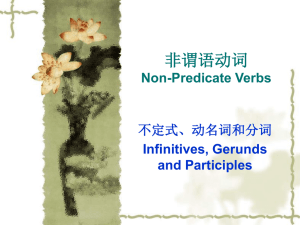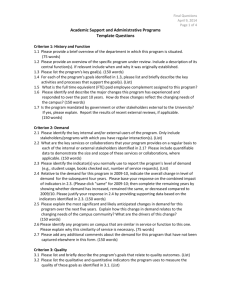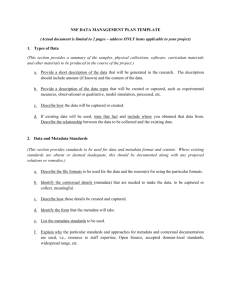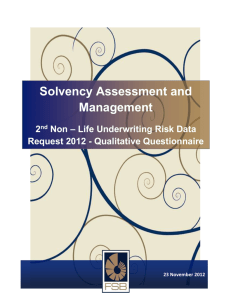Anchoring Discussions in Lecture: An Approach to - ICMC
advertisement
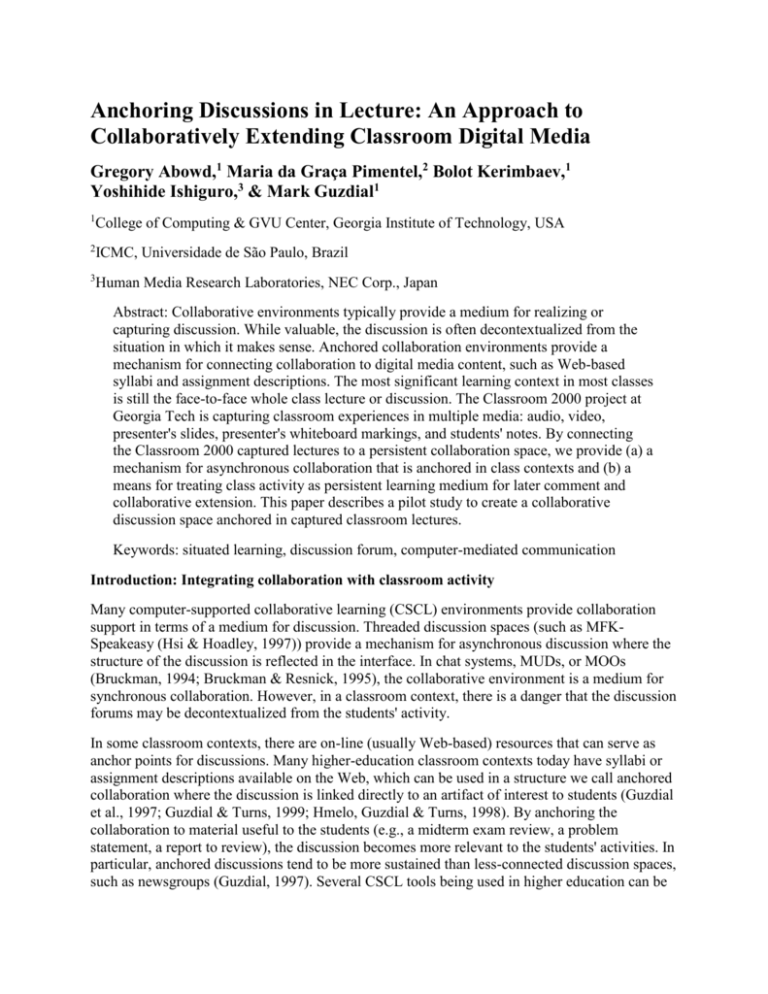
Anchoring Discussions in Lecture: An Approach to Collaboratively Extending Classroom Digital Media Gregory Abowd,1 Maria da Graça Pimentel,2 Bolot Kerimbaev,1 Yoshihide Ishiguro,3 & Mark Guzdial1 1 College of Computing & GVU Center, Georgia Institute of Technology, USA 2 ICMC, Universidade de São Paulo, Brazil 3 Human Media Research Laboratories, NEC Corp., Japan Abstract: Collaborative environments typically provide a medium for realizing or capturing discussion. While valuable, the discussion is often decontextualized from the situation in which it makes sense. Anchored collaboration environments provide a mechanism for connecting collaboration to digital media content, such as Web-based syllabi and assignment descriptions. The most significant learning context in most classes is still the face-to-face whole class lecture or discussion. The Classroom 2000 project at Georgia Tech is capturing classroom experiences in multiple media: audio, video, presenter's slides, presenter's whiteboard markings, and students' notes. By connecting the Classroom 2000 captured lectures to a persistent collaboration space, we provide (a) a mechanism for asynchronous collaboration that is anchored in class contexts and (b) a means for treating class activity as persistent learning medium for later comment and collaborative extension. This paper describes a pilot study to create a collaborative discussion space anchored in captured classroom lectures. Keywords: situated learning, discussion forum, computer-mediated communication Introduction: Integrating collaboration with classroom activity Many computer-supported collaborative learning (CSCL) environments provide collaboration support in terms of a medium for discussion. Threaded discussion spaces (such as MFKSpeakeasy (Hsi & Hoadley, 1997)) provide a mechanism for asynchronous discussion where the structure of the discussion is reflected in the interface. In chat systems, MUDs, or MOOs (Bruckman, 1994; Bruckman & Resnick, 1995), the collaborative environment is a medium for synchronous collaboration. However, in a classroom context, there is a danger that the discussion forums may be decontextualized from the students' activity. In some classroom contexts, there are on-line (usually Web-based) resources that can serve as anchor points for discussions. Many higher-education classroom contexts today have syllabi or assignment descriptions available on the Web, which can be used in a structure we call anchored collaboration where the discussion is linked directly to an artifact of interest to students (Guzdial et al., 1997; Guzdial & Turns, 1999; Hmelo, Guzdial & Turns, 1998). By anchoring the collaboration to material useful to the students (e.g., a midterm exam review, a problem statement, a report to review), the discussion becomes more relevant to the students' activities. In particular, anchored discussions tend to be more sustained than less-connected discussion spaces, such as newsgroups (Guzdial, 1997). Several CSCL tools being used in higher education can be used for anchored discussions (e.g., CoNote (Davis & Huttenlocher, 1995)). In lower grades where significant resources are available on-line, such as in the Virtual High School (Hsi, 1999), anchored collaboration can be also used. However, in many (if not most) courses, the primary learning context is the classroom. Whether the classroom is used for lecture, discussion, or even face-to-face collaborative activity, the experiences in the classroom are often the central activities that we want students to reflect upon and learn from. We can only use these activities as anchors for reflective, out-of-class discussion if we can make the classroom activity available as digital media. We can view the classroom itself as a rich multimedia environment where dense audio-visual information is combined with miscellaneous annotating activities that support the teaching and learning experience. To capture this rich experience for later reflection, typical students develop note-taking skills. However, the student cannot possibly keep up with this barrage of information streams, especially not with traditional paper and pen. Nor is it clear that we would want to encourage the students to hone stenographer-like skills in lieu of understanding and synthesizing the relevance of the lecture and putting it in their own words. Further, the students' personal notes, in isolation, are still hard to use as anchors for class-wide discussion of classroom activities. In an attempt to ease the task of capturing the classroom activities and, at the same time, the burden of creating Web-based digital media, we have created an instrumented space that turns the traditional classroom into a multimedia authoring system. In the Classroom 2000 project (Abowd et al., 1998; Brotherton, Bhalodia & Abowd, 1998; Abowd, 1999), we use ubiquitous computing technology — electronic whiteboards, large projected displays, networked computers, and streaming digital audio/video— to create a room that automatically captures much of the rich detail of a lecture experience and provides effective Web-based interfaces for both students and teachers to review the lecture. The result is twofold: we are freeing the student to take on a different, more enriching role in the classroom and, at the same time, providing the instructor with a tool to generate Web-based material with very little additional cost. By transforming the classroom experience into digital media, we create the opportunity to extend the conventional lecture into a collaborative learning experience. What we present in this paper is an attempt to weave the captured lecture into a long-term collaborative repository of learnergenerated dialogue. The classroom experience then can become an anchor for discussions and other forms of collaborative activity between students and instructor. We are finding that when the discussion forum is persistent (e.g., all notes are available at all times, even beyond the scope of the course), the combination of recorded classroom activity and dynamic discussion space leads to the creation of a new kind of learning medium. Any classroom activity can be analyzed, discussed, indexed and extended indefinitely. In this paper we present our vision for exploiting classroom activity as collaboratively extensible learning media and discuss results from preliminary experience and evaluation. We first present the infrastructure we used to implement our proposal. We then present our experience and a pilot evaluation experiment. We conclude with a discussion of how these kinds of forums promote a collaborative learning space that crosses course and classroom boundaries. Classroom 2000: capturing classroom activity For the past four years at Georgia Tech, we have been exploring a particular way in which the Web can be used in support of education. We are interested in developing automated techniques to capture the rich details of synchronous, collocated lectures and make the record of those experiences available for people afterwards. In the Classroom 2000 project, we have gained the experience of instrumenting an environment to ease the capture of a lecture and producing a digitized and extensible artifact that represents what went on in the classroom. Figure 1 presents the actual classroom with the capturing functionality (left), and a sample interface for reviewing the material on the Web (right). For accessing purposes, the lecture itself is divided into discrete slides, that typically represent one screen’s worth of information generated on the electronic whiteboard. A timeline on the left frame in the interface for reviewing the material depicts relevant activity as it happened during the lecture: either a new slide being created on the whiteboard or a Web page being visited on a separate display. In this timeline, visits to the slides and Web pages are marked with their title, when that information is known. Moreover, selecting the link corresponding to a visit to a Web page in the timeline, causes the page to be presented in a separate window; selecting the link corresponding to a visit to a slide causes the frame on the right to focus on that slide. The ink on the slides is sensitive, meaning that clicking on the instructor’s handwriting will launch an audio or video player at the point in the lecture when the instructor wrote that annotation. This integration between the handwritten ink and the audio or video is itself an interesting challenge, and has been addressed in (Abowd et al., 1998). This last feature is particularly important, since an instructor can spend a long time presenting a single slide, and the timeline and slide transition landmarks do not offer adequate granularity for indexing in that timeframe. Moreover, the marking itself is likely to provide a good index for the audio and video captured when it was produced. Figure 1: (left) The Classroom 2000 environment with the capturing whiteboard, projectors, cameras and microphones. (right) Web browsers are used for reviewing the captured notes that link presented material from the electronic whiteboard and Web pages visited during the lecture with the associated streaming digital audio/video recorded live in the classroom. Automated support to the capture of audio and video of the live sessions in order to have the presentation available for later review is also the aim of the ADEPT Project at Stanford (Harris & DiPaolo, 1996) and of the AutoAuditorium Project (Bianchi, 1998). These two implementations, however, do not support integration of additional material used during the presentation. The Cornell Lecture Browser1 captures, besides the audio and video streams, images of electronic slides presented during the session and automatically generates table of contents that provides synchronized indexing into the slides and the video information. The Classroom 2000 infrastructure is more comprehensive both in terms of automated support to a course as whole (many lectures in several styles) and a more detailed record of each experience (capture of whiteboard information and Web activity). Classroom Activity as Collaboratively Extensible Learning Media Our vision is for captured classroom activity to serve as one kind of learning media that is available to students outside of the classroom. We want classroom experiences to be segmentable material that can be: Discussed and extended later, Persistent over time so that great experiences (like a particularly nice explanation) can be revisited and even reinterpreted, Indexed via discussion spaces, Searched for relevant pieces that can be linked to a new discussion or topic, even in new courses and contexts. To provide such functionality, we integrated the Classroom 2000 environment with a tool that would allow Web-based anchored collaboration: the CoWeb (Guzdial, 1999a; Guzdial, 1999b). The CoWeb allows any user to edit any page in the website (Figure 2); new pages can be created (and linked) by entering "*New page name*" into a page's text, and old pages can be linked by entering "*Old page name*" into a page. HTML can be entered into the page as desired, or text can just be entered as if the page were an email note. This simple structure has supported a wide variety of collaborative activities, from group writing to telementoring. A feature especially powerful in this context is that the CoWeb is persistent. Pages exist over time. A "Recent Changes" page lists when each page has been changed in reverse chronological order, so that new additions or edits can be easily identified. CoWebs have been used in the same course across multiple instances of the course, or in related courses to create cross-classroom integration and transfer. When these pages link into external media (such as captured classroom activity), the pages serve as a persistent index into the external media, where continued analysis and discussion can take place.How captured lectures link to collaborative discussions In order to integrate the CoWeb and Classroom 2000 environments, we have integrated their underlying servers. Without going into much of the implementation details, we will describe this integration in terms of the student's experience. 1 http://www4.cornell.edu/LectureBrowser Figure 2: CoWeb page (left) and its "Edit Page" view (right). Creating a CoWeb entry from the Classroom 2000 captured notes When a student visits the notes from a captured lecture, links to new or ongoing discussion pages in the CoWeb can be created via a simple form interface, as shown in Figure 3. When the CoWeb server receives the link request, it either creates a new discussion page (in the case of a new discussion topic) or appends to the already existing discussion page, adding a thumbnail image of the lecture slide that provides an anchor back to the captured lecture. For the example in Figure 3, a new CoWeb discussion page is created (shown in Figure 4). In any case, the new link established from the captured lecture notes is immediately indicated by adding the corresponding anchor (the title of the CoWeb page) to the list of topics associated to the slide, so that a student can jump right to the discussion space, if desired. Figure 3: A view of the captured lecture notes. Links to the CoWeb discussion space are shown directly under a slide. A new link can be created after any slide by filling in the simple form beneath that slide. In the example shown here, the student enters "How is this related to the waterfall model?" to create a new discussion page in the CoWeb that will be automatically linked to this point of the captured lecture. Viewing a CoWeb entry from the Classroom 2000 captured notes When a student is viewing captured lecture notes, all links to the CoWeb discussion space are shown under the slide to which they are associated: Figure 3 presents a slide with one link to the CoWeb space. If the student selects a link to a discussion page, that CoWeb page is shown in a new browser window. The CoWeb page will include a thumbnail image of the slide that links back to the captured lecture, as shown in Figure 4. Figure 4: A view of a CoWeb page. This particular page corresponds to the entry created from the captured lecture notes shown in Figure 3. The thumbnail image is a link back to the captured lecture and was automatically created when the link request was made. Preliminary evaluation results We experimented with the integration between the CoWeb discussion space and the captured lecture notes provided by Classroom 2000 in two computer science graduate courses in the Spring of 1999. We used a survey to collect information from how students perceived the integration of the discussion space and the captured notes. A total of 35 students filled out the survey. The survey was taken at a fairly early stage (week five of a ten-week course), so the data can only be used to indicate trends and opinions. The two courses differ markedly in what happened in the classroom and how the integration was used: Course C1 (2 instructors and 31 students) uses a combination of both traditional "presentation" style lectures as well as discussion-oriented lectures. Lecture sessions are 90 minutes long, resulting in an average of 19 annotated slides. Course assessment is based on documents (reading summaries, research essays and group projects) that are posted in the CoWeb by students. Therefore, an intense use of the CoWeb is expected, and after 18 hours of captured lectures, 173 pages were created in the CoWeb space. In this course, the instructor explicitly created many links between the lecture and the discussion, to facilitate the discussion and demonstrate this capability to the students. Once demonstrated, the responsibility for linking between lectures and the CoWeb was made a requirement of students when they prepared summaries of readings discussed during lecture. Course C2 (one instructor and 15 students) is entirely discussion-oriented. Lecture sessions are 60 minutes long and generate an average of 2.7 annotated slides. Course assessment is based on reports, papers and projects but those are not necessarily posted in the CoWeb. After 14 hours of captured lectures, 52 pages were created in the CoWeb space. In this course, few links were created between the captured classroom activity and the discussion area, and most of those were created by the instructor. In general, the students make more use of the collaborative discussion space than the Classroom 2000 captured notes. 51.4% state that they visit the captured lecture notes at least once a week, while 85.7% visit the CoWeb discussion space at least once a week. The access in the courses is different. In Course C1, 71.4% of the students visit the captured lecture notes at least once a week and 95.2% visit the CoWeb discussion space at least once a week. In Course C2, the numbers are 21.4% visiting the captured lecture notes at least once a week and 71.4% visiting the CoWeb discussion space at least once a week. These differences are explained by the facts that (a) Course C2 uses discussion-oriented lectures while Course C1 uses presentation-oriented discussion lectures and (b) Course C1 uses the CoWeb as the media for its deliverables. Table 1 presents a summary of the scaled questions in the survey. Table 1: Summary of subjective evaluation Question Course C1+C2 Course C1 Course C2 Agree neutral disagree agree neutral disagree agree neutral disagree I find it useful to be able to access the CoWeb discussion space from the captured lecture notes. I find it useful to be able to access the captured lecture notes from the CoWeb discussion space. It is useful to be able to create a link to the CoWeb discussion space from the captured lecture space. It is useful to be able to create a link to the captured lecture notes from the CoWeb discussion space. I understand material in this class better through use of the CoWeb discussion space. I understand material in this class better through use of the captured lecture notes. I understand material in this class better through coordinated use of both the CoWeb discussion space and the captured lecture notes 51.4 48.6 57.1 42.9 42.9 57.1 45.7 51.4 2.9 52.4 42.9 35.7 64.3 65.7 34.3 76.2 23.8 50.0 50.0 60.0 34.3 5.7 71.4 23.8 4.8 42.9 50 7.1 74.3 17.1 8.6 85.7 9.5 4.8 57.1 28.6 14.3 40.0 48.6 11.4 57.1 38.1 4.8 14.3 64.3 21.4 48.6 42.9 8.6 66.7 28.6 4.8 21.4 64.3 14.3 4.8 Across both courses, students reported that they believe that they have a better understanding of the material in the course with the use of the CoWeb space (74.3% agree, 17.1% neutral, 8.6% disagree) than through the captured lecture notes (40% agree, 48.6% neutral, 14.3% disagree). This is expected since that the captured lecture contents are directly related to the activities within the classroom, while the CoWeb space has material that underlies the discussions held before, during and after the classroom experience. About half of the students (48.6%) perceived that they have a better understanding of the material in the course through coordinated use of both Classroom 2000 notes and CoWeb discussion space (40.0% neutral, 11.4% disagree). Course C1 has a more favorable result (66.7% agree, 28.6% neutral, 4.98% disagree) than Course C2 (21.4% agree, 64.3% neutral, 14.3% disagree). This clearly indicates that, in particular for a course of the format of Course C1, the integration of the access to the material, as provided, gives further supported for the learning tasks from the user's perspective. Students did believe that the integration was useful, even though, by that time, the students had not created many of the integration links themselves. We believe that the students and teachers were still trying to understand how to use this integration. Five weeks was a short time to learn to use a new tool and understand its value in an educational setting. That said, we were interested by the kinds of integration that we did see: Student notes for presentations (with links, references, and other material) linked to the recording of the student's actual presentation. Link from the first lecture introductions of students to the CoWeb "Who's Who" page listing all the students' home pages. Lecture points extended by linking to discussion spaces where issues could be questioned and elaborated. Conclusion and Future Vision Use of such a flexible collaboration space as the CoWeb does create the possibility of mistaken postings or even destructive behavior by students. Student authors in the CoWeb do report some concern about others damaging their pages (see Guzdial et al., this volume). However, in the last two years of use, with literally dozens of classes and well over a thousand students using the CoWeb, we have seen very little malicious behavior in the CoWeb. There are several security mechanisms built into the CoWeb, such as infinite backup of page versions. Further, the same interface simplicity that allows anyone to create or edit pages also allows any user to be an editor to repair damage. The issue of mistaken or malicious postings is lessened in the use of the CoWeb with Classroom 2000. The lecture material is available as an authoritative source, and the lectures themselves are not editable by students. The CoWeb serves as augmentation, where the distributed editorship across entire classes of students can help to police mistaken or malicious postings. An interesting future study might explore just how often mistaken postings appear, and how the community deals with them. While the pilot study results are not overwhelming, they do suggest that students find the integration interesting and potentially valuable. This is also suggested by the information produced by the end of the quarter for Course C1, where the asynchronous collaboration using the Classroom 2000 and CoWeb infrastructure was required: By the end of the quarter, as far as the use of the Classroom 2000 capture infrastructure is concerned, Course C1 generated 27 hours of audio and video information, associated to 307 slides and 486 references to visits to Web pages. For this same course, since the use of the CoWeb was required from students, a lot of information was created in that discussion space, totaling 303 independent pages created by students and instructors. The two spaces were explicitly anchored by 66 links established between the captured lectures and the CoWeb: an average of 3.6 links per lecture, a high value in our opinion for such a novel service. For both courses, the examples of linkages that we did see point to some exciting possible uses for collaborative extension of in-classroom activities. A point yet to be exploited is the integration of students’ personal notes, associated to the Classroom 2000 captured material, generated during the classroom experience (Truong & Abowd, 1999; Truong, Abowd & Brotherton, 1999). This scenario offers an opportunity to include a student’s personal contribution created during a lecture into the collaboratively created CoWeb space. We are most excited by the potential for this kind of integration provides over time. The next time that both of these graduate courses are offered these CoWebs and captured classroom activity will still be available. Previous discussions can be revisited and even extended. All of the material becomes a rich, searchable resource. The collaborative discussions can become another meaningful index into the many hours of recorded material, which might otherwise not be revisited due to their length. There is also potential for this kind of integration between courses. An undergraduate lecture in a course might use the discussion and capture space from a graduate course as a living resource for research projects. It's a benefit that the captured material is not canned video from a studio, but recordings of fellow students and teachers whom one might see in the hallway. The discussions are not closed, but are available for undergraduates to search, read, and even extend. We see a potential for using this kind of integration to create a learning community that crosses course and age boundaries. We also see the potential for using the same CoWeb to index multiple captured courses and other media as well. The discussion space can become an extensible and collaborative index and archive to valuable learning resources. The CoWeb and Classroom 2000, in this way, can be seen as a way of gaining collaboration among teachers across and off campus, to pool resources to create the best possible learning opportunities. Acknowledgments Gregory Abowd's work on Classroom 2000 is supported by grants from the National Science Foundation (IRI-9703384, EIA-9806822 and CISE-9818305) and from equipment grants from Sun Microsystems and Hewlett-Packard. Maria da Graça Pimentel is supported by FAPESPBrazil, grant PD-98/05984-7. Mark Guzdial's work on the CoWeb is supported by the National Science Foundation grant REC-9814770. Bolot Kerimbaev is supported by the Al West Technology Fund at Georgia Tech. Yoshihide Ishiguro is funded by NEC Corporation. References Abowd, G.D. Classroom 2000: An experiment with the instrumentation of a living educational environment. IBM Systems Journal. Volume 38, October 1999. To appear. Abowd, G.D., Atkeson, C.G., Brotherton, J.A., Enqvist, T., Gully, P.A., & Lemon, J. Investigating the capture, integration and access problem of ubiquitous computing in an educational setting. Proceedings of CHI’98, ACM, New York, p. 440–447, April 1998. Brotherton, J.A, Bhalodia, J. & Abowd, G.D. Automated Capture, Integration, and Visualization of Multiple Media Streams. Proceedings of IEEE Multimedia '98, p. 54–63, July 1998. Bianchi, M.H. AutoAuditorium: A Fully Automatic, Multi-Camera System to Televise Auditorium Presentations. 1998 Joint DARPA/NIST Smart Spaces Technology Workshop, 3031 July 1998, National Institute of Standards and Technology, Gaithersburg, MD. http://www.autoauditorium.com/nist/autoaud.html. Bruckman, A. Programming for Fun: MUDs as a Context for Collaborative Learning, Proceedings of the National Educational Computing Conference (NECC'94) . Eugene, OR: International Society for Technology in Education (ISTE), 1994. Bruckman, A., & Resnick, M. The MediaMOO Project: Constructionism and Professional Community. Convergence, 1(1), p. 94-109, 1995. Davis, J. R., & Huttenlocher, D. P. Shared Annotation for Cooperative Learning. In J. L. Schnase & E. L. Cunnius (Eds.), CSCL'95 Proceedings Bloomington, IN: Lawrence Erlbaum and Associates, p. 84-88, 1995. Guzdial, M. Information ecology of collaborations in educational settings: Influence of tool. In R. Hall, N. Miyake, & N. Enyedy (Eds.), Proceedings of Computer-Supported Collaborative Learning'97. Toronto, Ontario, Canada, p. 83-90, 1997. Guzdial, M. (a). Supporting Learners as Users. The Journal of Computer Documentation, 23(2), p.3-13, 1999. Guzdial, M. (b). Teacher and Student Authoring on the Web for Shifting Agency : Presented at the Annual Meeting of the American Educational Research Association as part of the session "How can CSCL (Computer Supported Collaborative Learning) change classroom culture and patterns of interaction among participants?", 1999. Guzdial, M., Realff, M., Ludovice, P., Morley, T., Kerce, C., Lyons, E., & Sukel, K. Using a CSCL-driven shift in agency to undertake educational reform, Proceedings of CSCL'99 . Palo Alto, CA, 1999. Guzdial, M., Hmelo, C., Hübscher, R., Nagel, K., Newstetter, W., Puntembakar, S., Shabo, A., Turns, J., & Kolodner, J. L. Integrating and Guiding Collaboration: Lessons learned in computersupported collaboration learning research at Georgia Tech. In R. Hall, N. Miyake, & N. Enyedy (Eds.), Proceedings of Computer-Supported Collaborative Learning'97. Toronto, Ontario, CANADA, p. 91-100, 1997. Guzdial, M., & Turns, J. Supporting sustained discussion in computer-supported collaborative learning: The role of anchored collaboration. Journal of the Learning Sciences, 1999. Submitted. Harris, D& DiPaolo, A. Advancing Asynchronous Distance Education. IEEE Transactions on Education. August,1996. Hmelo, C. E., Guzdial, M., & Turns, J. Computer-support for collaborative learning: Learning to Support Student Engagement. Journal of Interactive Learning Research, 9(2),p.107-130, 1998. Hsi, S. Fostering effective instruction in a virtual high school: A netcourse for teachers. Paper presented at the 1999 Annual Meeting of the American Educational Research Association, in session 27.01 "The Virual High School in Action." 1999. Hsi, S., & Hoadley, C. M. Productive discussion in science: Gender equity through electronic discourse. Journal of Science Education and Technology, 6(1), 23-36, 1997. Truong, K.N. & Abowd, G.D. StuPad: Integrating Student Notes with Class Lectures. Proceedings of CHI’99, ACM, Pittsburgh, USA, p. 208-209, May 1999. Truong, K.N.; Abowd, G.D. & Brotherton. Personalizing the capture of public experiences. Proceedings of the Symposium on User Interface Software and Techonolpgy - UIST’99, November 1999. To appear. Authors' addresses Gregory D. Abowd (abowd@cc.gatech.edu) College of Computing & GVU Center, Georgia Tech; 801 Atlantic Drive, Atlanta, GA 303320280; USA. Tel. +1(404) 894-7512. Fax +1(404) 894-2970. Maria da Graça Pimentel (mgp@icmc.sc.usp.br) Instituto de Ciências Matemáticas e de Computação, Universidade de São Paulo; Caixa Postal 668; São Carlos, SP; 13560-0960; Brazil. Tel +55 (16) 273-9657. Fax +55 (16) 273-9751. Yoshihide Ishiguro (ishiguro@hml.cl.nec.co.jp) Human Media Research Laboratories, NEC Corporation; 8916-47, Takayama-cho; Ikoma, Nara 630-0101; Japan. Tel. +81 (743) 72-3864. Fax +81 (743) 72-3549. Bolot Kerimbaev (bolot@cc.gatech.edu) College of Computing & GVU Center, Georgia Tech; 801 Atlantic Drive, Atlanta, GA 303320280; USA. Tel. +1(404) 894-7512. Fax +1(404) 894-2970. Mark Guzdial (guzdial@cc.gatech.edu) College of Computing & GVU Center, Georgia Tech; 801 Atlantic Drive, Atlanta, GA 303320280; USA. Tel. +1(404) 894-7512. Fax +1(404) 894-2970.