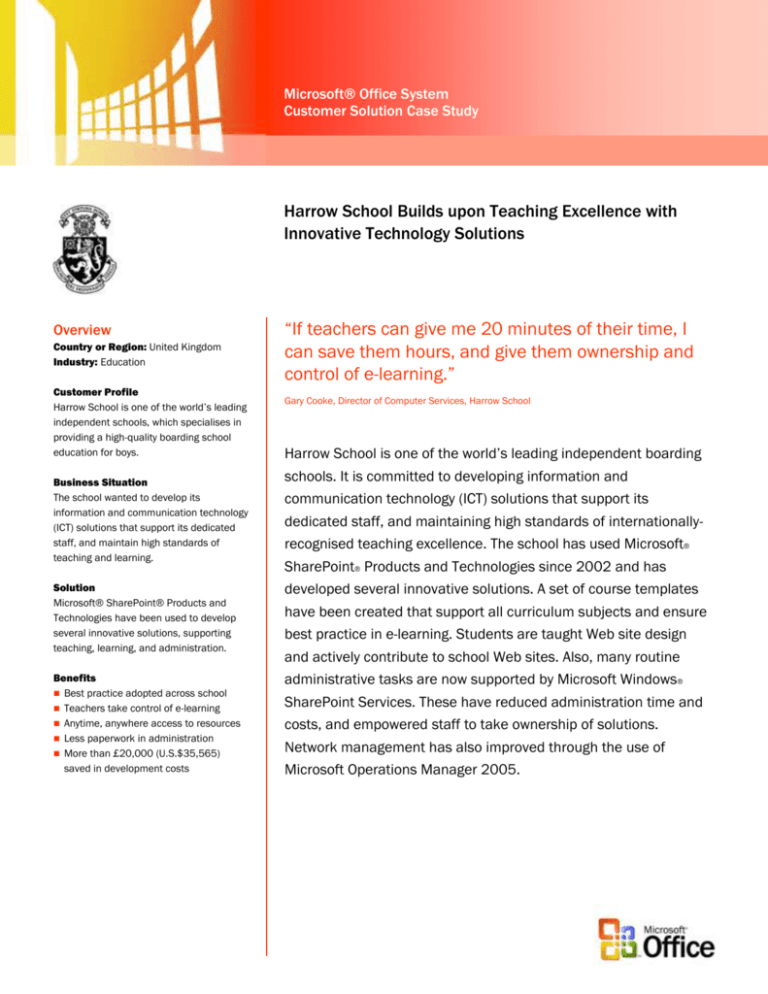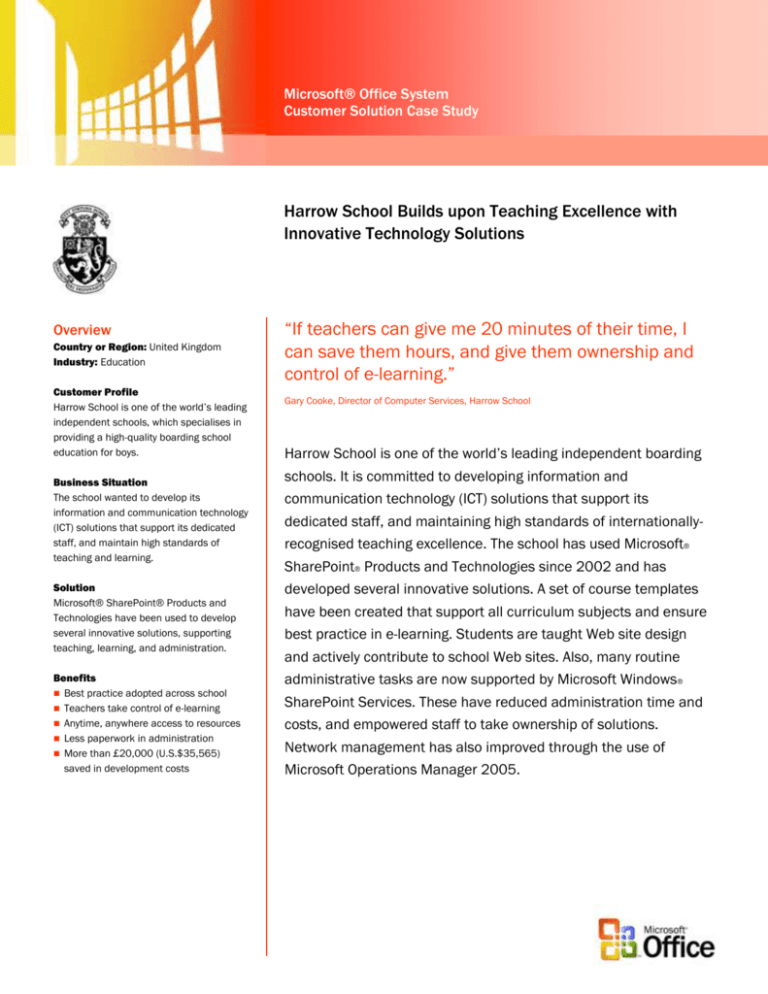
Microsoft® Office System
Customer Solution Case Study
Harrow School Builds upon Teaching Excellence with
Innovative Technology Solutions
Overview
Country or Region: United Kingdom
Industry: Education
Customer Profile
Harrow School is one of the world’s leading
independent schools, which specialises in
providing a high-quality boarding school
education for boys.
Business Situation
The school wanted to develop its
information and communication technology
(ICT) solutions that support its dedicated
staff, and maintain high standards of
teaching and learning.
Solution
Microsoft® SharePoint® Products and
Technologies have been used to develop
several innovative solutions, supporting
teaching, learning, and administration.
Benefits
Best practice adopted across school
Teachers take control of e-learning
Anytime, anywhere access to resources
Less paperwork in administration
More than £20,000 (U.S.$35,565)
saved in development costs
“If teachers can give me 20 minutes of their time, I
can save them hours, and give them ownership and
control of e-learning.”
Gary Cooke, Director of Computer Services, Harrow School
Harrow School is one of the world’s leading independent boarding
schools. It is committed to developing information and
communication technology (ICT) solutions that support its
dedicated staff, and maintaining high standards of internationallyrecognised teaching excellence. The school has used Microsoft®
SharePoint® Products and Technologies since 2002 and has
developed several innovative solutions. A set of course templates
have been created that support all curriculum subjects and ensure
best practice in e-learning. Students are taught Web site design
and actively contribute to school Web sites. Also, many routine
administrative tasks are now supported by Microsoft Windows®
SharePoint Services. These have reduced administration time and
costs, and empowered staff to take ownership of solutions.
Network management has also improved through the use of
Microsoft Operations Manager 2005.
Situation
Solution
As one of the world’s leading independent
boarding schools, Harrow School sets high
expectations of its pupils, and prides itself on
dedicated staff and excellent standards of
teaching. To improve learning outcomes, the
school is constantly looking for information
and communication technology (ICT)
solutions that support teachers, students,
and administrators.
In early 2003, Harrow School attended an
information management seminar, run by
Microsoft Gold Certified Partner DPR
Consulting. Cooke was particularly impressed
by Microsoft Office SharePoint® Portal Server
2003, a secure enterprise portal server that
provides access to relevant applications from
a single Web page. It also includes personal
workspaces, targets information to specific
audiences, offers a powerful documentsearching functionality, and notifies groups of
document changes.
The school has been using Microsoft®
SharePoint® Products and Technologies to
support teaching and learning since 2002. It
started by establishing a collaborative
environment for teachers and pupils to share
learning resources, class room skills, and
teaching practices. Harrow was keen to build
upon this success by using Microsoft
Windows® SharePoint Services to support
other functions across the school. The overall
aim was to develop online teaching and
learning resources that could be used easily,
by all.
Gary Cooke, Director of Computer Services,
Harrow School, says: “It’s important that
everyone who contributes to teaching and
pupil welfare—staff, parents, and children—
can communicate and share information
quickly and efficiently.” His aim is to further
improve the flow of information between staff
and students to create a ‘community of
learning’.
Harrow also wanted to use the same
approach to enhance traditional teaching
methods, by making use of familiar tools.
“We were looking for a managed learning
environment—something that would help
teachers, students, and parents to access
and contribute materials to a central
repository at any time, without having to learn
any new skills,” says Cooke. In addition, the
school was keen to extend this policy to
provide support for its administrative and IT
functions.
Harrow installed SharePoint Portal Server
2003 along with Microsoft Windows®
SharePoint® Services, which is used to share
information and collaborate with others.
Users can create lists and develop additional
units of information containing Web-based
content, called Web Parts.
Cooke showed SharePoint Portal Server to
Harrow’s Head of ICT, Nick Marchant. Cooke
says: “It was clear to us that SharePoint
Portal Server 2003 would open up new
opportunities for our teachers and pupils, but
we also wanted to see how much we could
achieve with Windows SharePoint Services,
which is available for download, free of
charge, to schools using Microsoft Windows
Server™ 2003, part of Microsoft Windows
Server System™ integrated server software.”
Harrow has built an advanced Microsoft
Learning Gateway framework, delivering a
range of solutions for teachers, students, and
administrators.
Cooke and Marchant developed a set of
templates to support teaching across the
entire school. The objective was to present a
consistent experience for students and
teachers, regardless of subject or course
level. He began by building a subject site
template using Windows SharePoint Services
that reflected the structure required. There
are sub-sites for the different course levels
taught, including the subject syllabus,
modules, notes, past examination papers,
and model answers.
and develop a solution in half a day, including
‘thinking time’, and a couple of hours of
development work.”
Heads of subjects gave feedback from the
initial stages of development, as Cooke was
keen to let them control the content for their
subjects. “If teachers can give me 20 minutes
of their time, I can save them hours, and give
them ownership and control of e-learning,” he
says. “I feel such an approach can benefit
any school that wants to make the most of
ICT.”
One example of an administration solution is
the handling of student absence and
sickness records, which are now maintained
automatically on a daily basis. Another is the
booking procedure for rooms and other
resources, which can now be made through
the online calendar, with availability, clashes,
and cancellations visible in real-time. Student
year group study options are made through a
survey using SharePoint Portal Server, and
the results can be collated and analysed
online using familiar tools.
Teachers can manage site content and
monitor user activity, without needing special
technical skills. They ensure that content in
public and private directories is kept
consistent, by using the document
management capabilities of SharePoint
Portal Server 2003. Information can be
published to specific audiences, based on the
properties contained in user profiles or
distribution lists. “Instead of putting
something up on the site and expecting
students to find it, the system targets those
who need to be informed,” says Cooke.
Students can access information, news, and
announcements for each subject. Teachers
add specific content using Web Parts. For
example, the economics site includes a
Really Simple Syndication (RSS) business
news feed from the BBC. Personalised Web
pages for every student are being deployed,
using the ‘My Site’ capability of SharePoint
Portal Server 2003.
Since adopting SharePoint Products and
Technologies, several new solutions have
been introduced to improve school
administration functions. Cooke says: “In the
past, administrative procedures across the
school were largely paper-based. This meant
it was not possible to get a current picture of
a situation, which was far from ideal. With
Windows SharePoint Services, I can identify
The school has also implemented Microsoft
Operations Manager 2005. The IT team can
set up one server to monitor the other servers
in use across the school. Alerts keep the
team informed of the condition of the system
by SMS or e-mail messages, and they can
manage all their servers from a single point,
making the system easier to manage.
Benefits
Improving Teaching Methods and
Communication
The solution saves time for teachers and
dramatically improves efficiency. “By
combining administrative and academic
processes in a SharePoint Portal Server
environment, communication is enhanced
and paperwork is reduced,” says Cooke. “The
course templates we’ve developed ensure a
consistent online teaching experience across
the entire school, building on existing best
practices.”
A reduction in paper processes frees up
teachers’ time from administration, to
concentrate on teaching, assessment, and
one-to-one communication with individual
students. Teachers can find teaching records
and student work quickly and easily. Files are
stored in a database, which teachers can
search for relevant topics, rather than dig
through files, which may be out of date.
Teachers have been delighted with the
opportunities that the solution has presented,
supporting and enhancing traditional
teaching methods. “It makes communication
easier between colleagues and with
students,” says Cooke. “It gives teachers the
opportunity to extend their teaching practices
outside the classroom to meet the needs of
individuals rather than having to treat the
class as a single unit. It also provides a new
way for them to gauge student progress and
achievements without relying on traditional
assessment methods.”
Enhanced Learning Experience for
Pupils
Students benefit from viewing personal
feedback on work, and answers, in the same
environment, from a single point of access.
The school has expanded its wireless network
capacity, so that students can access
information from laptops in their rooms. This
improves the provision of learning
opportunities available to them. Students can
access feedback and learning resources
anytime, from any location.
Cooke and Marchant have introduced Web
site design into the curriculum, addressing
student interest, and providing engaging
learning opportunities, supported by
competitions. Many students now help
teachers maintain Web sites for school clubs
and societies. In some cases, students take
responsibility for maintaining content. This
has resulted in the creation of more than 200
school Web sites, reflecting the high level of
student interest and motivation.
Standards of achievement are expected to
improve, with better access to resources and
information that has been carefully selected
by teachers. Students are more likely to find
projects and schoolwork more interesting
when it is presented in such a dynamic, userfriendly way. “Pupils will no longer be tied to a
desktop environment during school hours to
do their homework, work on assignments in
teams, or gather research and resources,”
says Cooke. “They also have a manageable,
paper-free way of compiling all their work.”
Most importantly, the technology responds to
the fact that students develop and learn at
different rates. Users will benefit from more
one-to-one communication with teachers and
have a chance to identify new strengths and
develop the confidence to contribute to work,
which can sometimes be difficult in the
classroom.
Keeping Parents Informed About Their
Child’s Progress
Parents can track their children’s progress
online, using the new system. For example,
Cooke has automated the administration of
school sport from team allocation to fixture
lists. Parents can find out online where and
when their child is playing a particular sport.
They will soon access more school
information from home, as more of the
intranet becomes available through My Site.
These developments mean parents can
become more involved in their sons’
schooling, encourage academic progress, and
get involved with key activities.
Cooke says: “We have lots of boys whose
parents live overseas and miss out on
musical concerts, plays, and so on. We have
put media clips of those events on the site so
that they can experience them too.”
Improving Administration, Enhancing
Morale, Reducing Costs
The range of solutions that have been
implemented have greatly reduced the time
and paperwork required to achieve routine
tasks, and enhanced teamwork across the
school. The IT team can manage the system
flexibly and proactively, and provide more
support to the school. These improvements
have also helped increase staff morale
across the school.
“The support applications we have developed
using SharePoint Products and Technologies
have each required a couple of hours of
development time, compared to around
£4,000 (U.S.$7,113) quoted by external
companies,” says Cooke. To date, more than
£20,000 (U.S.$35,565) has been saved in
development costs, with further savings
expected as future projects are deployed.
Creating a 21st Century School
Cooke says: “The solution has helped the
school to create a solid foundation of
technology that it can build upon, in line with
academic objectives.”
The ‘building blocks’ approach of Learning
Gateway makes it easy to develop a more
advanced framework. Students will be given
increased learning support tools and
resources that use the My Site feature of
SharePoint Portal Server 2003, including
online digital learning portfolios. Microsoft
Office Live Communications Server 2003 is to
be introduced, adding real-time collaboration
and presence to familiar desktop
applications, helping group activities to take
place online more easily.
Crucially for academic institutions, the
solution will encourage new, more flexible
ways of learning, while keeping costs low and
utilising in-house skills and knowledge. This
helps to boost attainment levels, and
enhances the reputation and value of Harrow
as a school of choice. “I believe Learning
Gateway can help every school to improve
their teaching, learning, and administration
processes by using ICT,” says Cooke. “The
solutions we have put into place at Harrow
can be used anywhere.”
For More Information
Microsoft Office System
For more information about Microsoft
products and services, call the Microsoft
Sales Information Center at (800) 4269400. In Canada, call the Microsoft
Canada Information Centre at (877) 5682495. Customers who are deaf or hard-ofhearing can reach Microsoft text telephone
(TTY/TDD) services at (800) 892-5234 in
the United States or (905) 568-9641 in
Canada. Outside the 50 United States and
Canada, please contact your local
Microsoft subsidiary. To access information
using the World Wide Web, go to:
www.microsoft.com
Microsoft Office is the business world's
chosen environment for information work
that provides the software, servers, and
services that help you succeed by
transforming information into impact.
For more information about Microsoft Office
System, go to:
www.microsoft.com/office
For more information about Microsoft
education please visit:
www.microsoft.com/uk/education
Software and Services
© 2005 Microsoft Corporation. All rights reserved. This case
study is for informational purposes only. MICROSOFT MAKES NO
WARRANTIES, EXPRESS OR IMPLIED, IN THIS SUMMARY.
Microsoft, the Office logo, SharePoint, Windows, the Windows
logo, Windows Server, and Windows Server System are either
registered trademarks or trademarks of Microsoft Corporation in
the United States and/or other countries. All other trademarks
are property of their respective owners.
Document published December 2005
Products
− Microsoft Office Professional Edition
2003
− Microsoft Exchange Server 2003
− Microsoft Office Live Communications
Server 2003
− Microsoft Office SharePoint Portal
Server 2003
− Microsoft Operations Manager 2005
− Microsoft Windows XP Professional