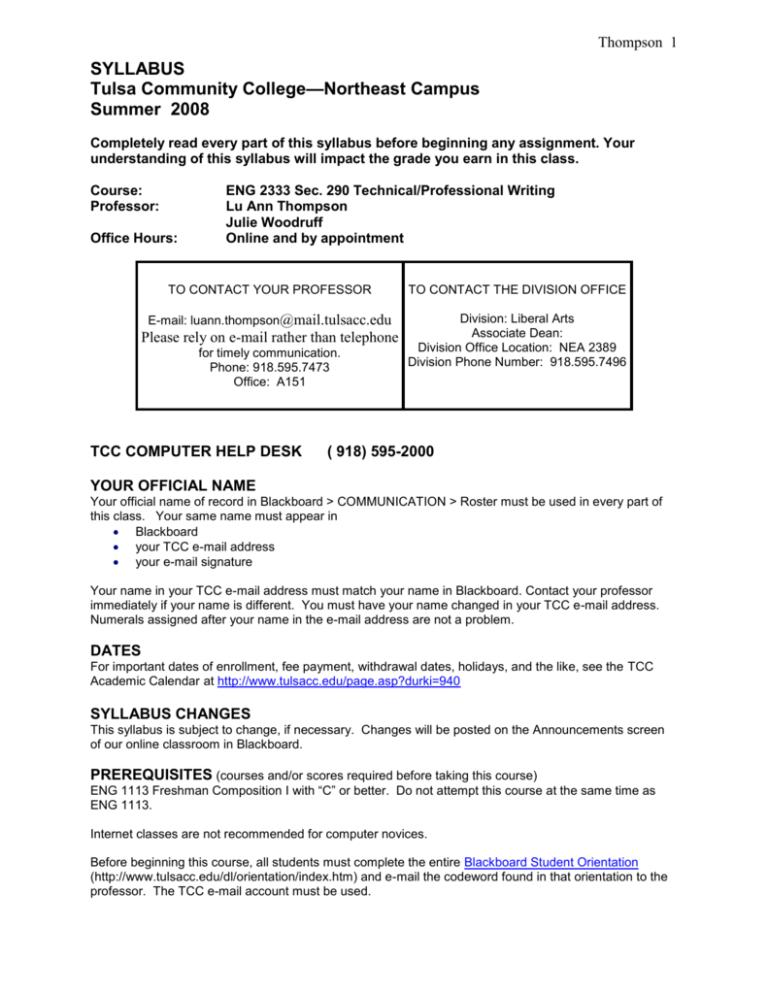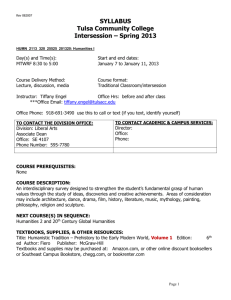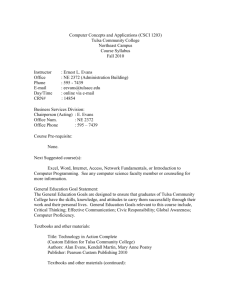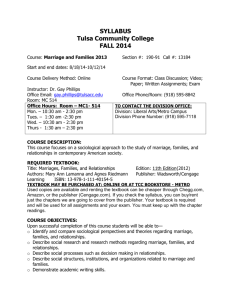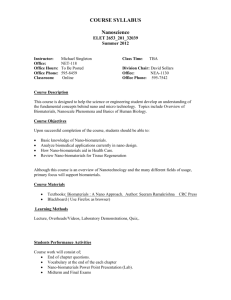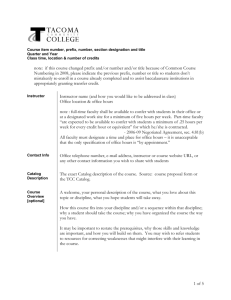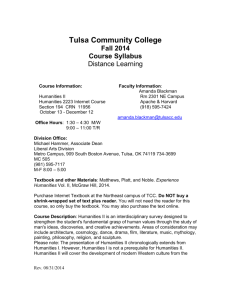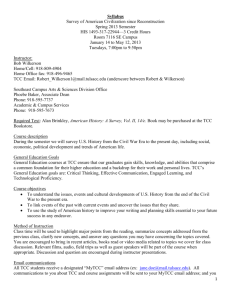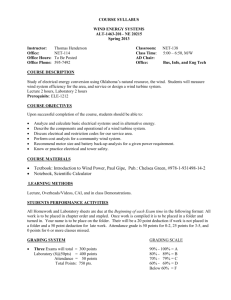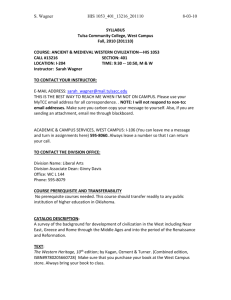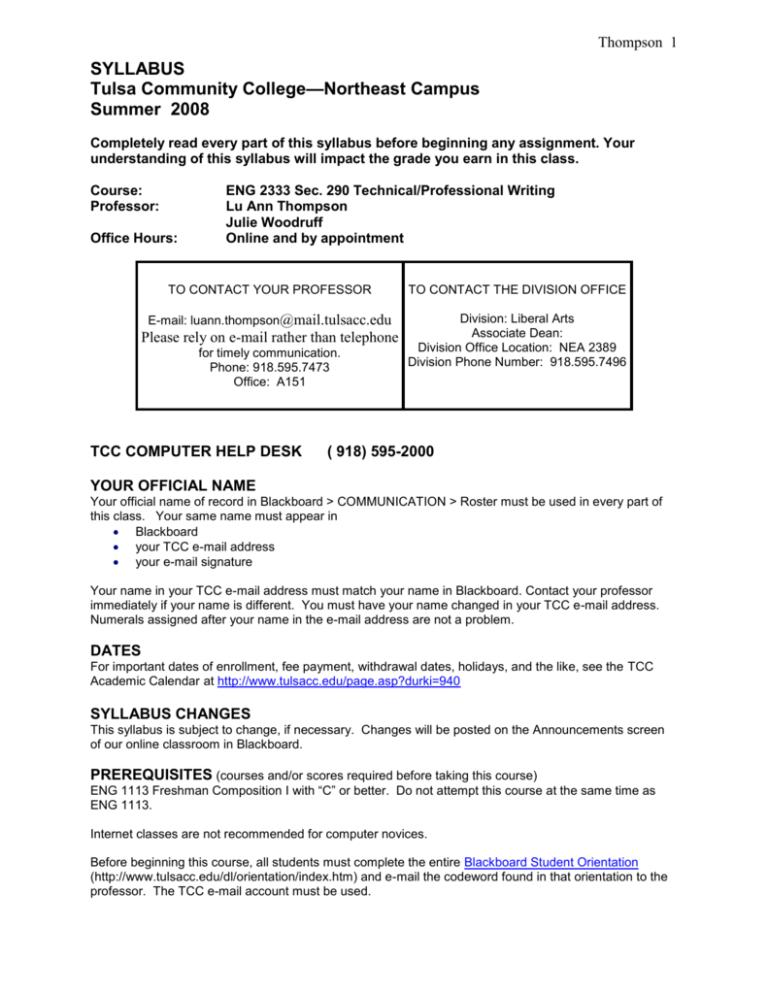
Thompson 1
SYLLABUS
Tulsa Community College—Northeast Campus
Summer 2008
Completely read every part of this syllabus before beginning any assignment. Your
understanding of this syllabus will impact the grade you earn in this class.
Course:
Professor:
Office Hours:
ENG 2333 Sec. 290 Technical/Professional Writing
Lu Ann Thompson
Julie Woodruff
Online and by appointment
TO CONTACT YOUR PROFESSOR
TO CONTACT THE DIVISION OFFICE
E-mail: luann.thompson@mail.tulsacc.edu
Division: Liberal Arts
Associate Dean:
Division Office Location: NEA 2389
Division Phone Number: 918.595.7496
Please rely on e-mail rather than telephone
for timely communication.
Phone: 918.595.7473
Office: A151
TCC COMPUTER HELP DESK
( 918) 595-2000
YOUR OFFICIAL NAME
Your official name of record in Blackboard > COMMUNICATION > Roster must be used in every part of
this class. Your same name must appear in
Blackboard
your TCC e-mail address
your e-mail signature
Your name in your TCC e-mail address must match your name in Blackboard. Contact your professor
immediately if your name is different. You must have your name changed in your TCC e-mail address.
Numerals assigned after your name in the e-mail address are not a problem.
DATES
For important dates of enrollment, fee payment, withdrawal dates, holidays, and the like, see the TCC
Academic Calendar at http://www.tulsacc.edu/page.asp?durki=940
SYLLABUS CHANGES
This syllabus is subject to change, if necessary. Changes will be posted on the Announcements screen
of our online classroom in Blackboard.
PREREQUISITES (courses and/or scores required before taking this course)
ENG 1113 Freshman Composition I with “C” or better. Do not attempt this course at the same time as
ENG 1113.
Internet classes are not recommended for computer novices.
Before beginning this course, all students must complete the entire Blackboard Student Orientation
(http://www.tulsacc.edu/dl/orientation/index.htm) and e-mail the codeword found in that orientation to the
professor. The TCC e-mail account must be used.
Thompson 2
To complete Technical/Professional Writing successfully, you should be a strong English student with
good writing skills. Intermediate computer skills are necessary because you will complete all instruction,
tests, and assignments through the class website.
This class contains a number of writing assignments; therefore, you should reserve significant study and
writing time in your schedule.
COURSE DESCRIPTION
Techniques of style, organization, and format for the appropriate audience. Emphasis on objectivity,
clarity, and precision. Writing assignments adapted from specialized forms used in industry. 3 credit
hours. Prerequisite: ENG 1113 Freshman Composition I must be completed with a “C” or better.
Note: This class is 100% online. Convenient daily access to a computer and the internet is
required.
This class is designed for professionals and for college-level students majoring in technical and business
fields. Technical/professional writing is the writing of the workplace; it includes the kind of writing that
scientists, physical therapists, business executives, health professionals, computer specialists, engineers,
government officials, sign language interpreters, and other professionals do as part of their regular work.
To learn to write effectively for the workplace, you will learn to write clearly in concise technical writing
style. You will learn various types of reports, proposals, and manuals, both instructional and procedural.
You will also learn to use effective page design with lists, headings, and graphics of all kinds.
NEXT COURSE(S) IN SEQUENCE
All courses are not required for all majors. See the degree plan for your chosen major to determine
courses you may take to earn required or elective credit.
ENG 2343 Business Communications
ENG 2383 Advanced Composition
GENERAL EDUCATION GOALS
The General Education Goals are designed to ensure that graduates of Tulsa Community College have
the skills, knowledge, and attitudes to carry them successfully through their work and their personal lives.
General Education Goals relevant to this course include Critical Thinking, Effective Communication,
Engaged Learning, and Technical Proficiency.
ENGLISH DISCIPLINE GOALS
The English Discipline Goals are designed to ensure that graduates of Tulsa Community College English
courses have the skills, knowledge, and attitudes to carry them successfully through their work and their
personal lives. English Discipline Goals relevant to this course include Effective Writing, Informed
Discussion, Critical Reading, and Scholarly Research.
Course Objectives
To complete Technical/Professional Writing successfully, the student will continue to use the techniques
learned in Freshman Composition I while demonstrating the following new skills:
1.
2.
3.
4.
Adapt writing style to the target audience
Organize technical documents
Identify and interpret valid data
Produce effective technical writing style by
writing clearly and concisely
using passive voice rarely and only when appropriate
using strong verbs and concrete nouns
Thompson
avoiding nominalization
avoiding noun strings
avoiding pomposity, redundancy, and wordiness
5. Design, incorporate, and label informative visuals: graphs, charts, tables, diagrams
6. Use page design and reader aids (headings, chunks, white space, lists, italics, underlining) to
improve readability
7. Research, design, and produce a major technical/professional document
8. Use common technical/professional writing formats
9. Edit and proofread with the goal of producing error-free documents
10. Document borrowed source material ethically and correctly in MLA style
11. Identify and avoid plagiarism
3
REQUIRED MATERIALS
Textbook
Internet class books may be purchased from TCC on Northeast Campus or the TCC Online Bookstore.
Ample supplies should be available. Assignments using the book begin the second week.
Shipping delays, late enrollments, or financial aid delays do not change assignment due dates.
Author:
Title:
Publisher:
ISBN:
Pfeiffer
Technical Communication: A Practical Approach 6th ed.
Pearson Prentice Hall
0131198165
Software
1. Internet Explorer
Internet Explorer (IE) is the required browser for this class. Do not use any other browser. Other
browsers do not adequately support Blackboard. With other browsers you will experience problems at
some point in the class, but you may not understand why you are experiencing problems.
2. Microsoft Word
As you know from the TCC Distance Learning web page, MSWord is the recommended word processor
for TCC Internet classes. See START HERE in Blackboard for very helpful tips on setting up documents
in MSWord to meet the requirements for this class.
If you do not have Microsoft Word, DO NOT BUY IT. TCC provides Office 2007 by download for
students. Call the TCC Help Desk at (918) 595-2000 for download instructions.
Do not submit files in any other format than MSWord .doc format. When using Word 2007 to prepare
documents, use Save As and select Word 97-2003 .doc format. You must submit .doc format files.
Files in other formats and with other file extensions are not accepted.
3. PowerPoint
PowerPoint is part of Office 2007. A PowerPoint viewer is available for free download from Microsoft at
http://www.microsoft.com/downloads/details.aspx?FamilyID=048dc840-14e1-467d-8dca19d2a8fd7485&DisplayLang=en
You can view PowerPoint files with this viewer if you don’t have PowerPoint.
4. Virus Protection Program
All students are required to be running a current virus protection program with virus signature files downloaded
from the program's website each week.
Thompson 4
Other Requirements
1. E-mail
The TCC Help Desk number is (918) 595-2000. You may call this number for help with MyTCC
e-mail.
You must use TCC e-mail for all communication in this class. Your TCC e-mail address is
automatically placed into Blackboard, and you may not change this address. Your professor
sends communication for this class through Blackboard; therefore, the communication goes to
your TCC e-mail address.
You must word and submit all of your own e-mail messages.
You must provide clear identification in every message.
Sign every e-mail message with your full official name of registration with TCC.
Place your class along with your topic in the subject box of every e-mail message.
Example:
Subject: Eng 2333 – question
You must send the professor’s messages back with your replies.
Your TCC e-mail address must use your same official name that appears in Blackboard >
Communication > Roster.
You must read and answer your TCC e-mail daily. If you prefer, you may forward your incoming
mail from the TCC e-mail to another account you prefer to check daily, but you must reply from
your TCC e-mail account. Just follow these instructions to forward MyTCC mail to another
account.
1.
2.
3.
4.
5.
Login to MyTCC from the MyTCC Portal link on the Blackboard Welcome screen.
Click "E-mail"
Click the "Options" button at the top.
Select "Settings" on the left.
In the "Mail Forwarding" textbox at the bottom, type the e-mail address where you
wish your messages to be forwarded automatically.
6. To reply to a forwarded message, you must first highlight and copy the message.
Then go to TCC e-mail to answer the message.
Pop-Up Blocker Alert!
Make sure that TCC is allowed through all pop-up blockers on every computer where you will use
your TCC e-mail. If you find that you can access your TCC e-mail account but you can’t open a
window to compose e-mail or to reply to a message, you will know that the pop-up blocker
permissions are NOT set to allow TCC through your pop-up blockers. To change your pop-up
blocker permissions, follow the instructions in this link:
http://mytcc.tulsacc.edu/master/popup2.html
2. Required Reliable and Convenient Computer Access
You must have convenient daily access to a computer with Internet connection for this 100% online
class. Do not attempt this class if you do not have this computer access. You may use any computer
with Internet access. Current virus protection is required.
WARNING: TECHNICAL PROBLEMS DO HAPPEN. HOWEVER, TECHNICAL PROBLEMS
WITH YOUR COMPUTER HARDWARE OR SOFTWARE OR INTERNET CONNECTION DO NOT
REMOVE YOUR OBLIGATION TO MEET DUE DATES. THEREFORE, NEVER WAIT UNTIL
JUST BEFORE A DEADLINE TO PREPARE AND SUBMIT ASSIGNMENTS.
Of course, as a TCC student you may use a computer in the open computer lab of any TCC
campus 5
Thompson
when a computer is available. You may also use a public computer at a library or an Internet café.
You may use a computer belonging to a friend or an employer (check with IT personnel about
firewalls). Check the Popup Blocker settings on every computer you use to access your TCC e-mail
account.
TECHNICAL SKILL REQUIREMENTS
This class is not recommended for computer novices. You should be comfortable
using MSWord (change margins, number pages, double-space, center text, check spelling)
using TCC e-mail for communication
sending a file as a file attachment
downloading files
uploading files
navigating the Internet
using Internet Explorer
using a search engine
updating virus protection files
TEACHING METHODS
The course is 100% online. Strategies include: Reading resources linked to the Internet, brief lectures
with assignment instructions; project and process-oriented individual and collaborative projects; use of the
discussion board; use of the Internet; and e-mail among students and between individual students and
the professor.
EXPECTATIONS--ATTENDANCE–TIME COMMITMENT
WARNING: This class is not recommended for computer novices.
Servers
The Blackboard online classroom is available at all times 24/7. Scheduled server maintenance is
announced. Unscheduled server downtime is rare but possible. The TCC Student Web is
normally available 7:00 a.m. to 10:00 p.m. daily.
Due Dates
This is not a self-paced class. All assignments have clear due dates listed in this syllabus. Note:
Plan your work by the due dates in the syllabus. Do not try to use the student grade book as a
due date planner.
Time
Do not expect this class to be easier “because this is a community college” or “because this is an
Internet class and I don’t have to go to class" or because "this is a summer class.” Summer
classes contain the same content as sixteen week classes. You should expect to focus heavily on
this class and its assignments. Students who successfully complete the course report that they
spend an average of 10-20 hours per week on the course. You may spend more or less time,
depending on your current level of expertise and comfort with writing, computers, and the
Internet.
Learning occurs in relationship not only between student and course materials, but, just as
importantly, between peers, and between student and professor.
NOTE: You must access the Blackboard classroom at least once each week to remain in active
status. Regular and frequent participation in the online classroom is required. Internet classes
demand that you are self-motivated and self-disciplined. You are responsible to keep up with the
schedule, due dates, assignments, and exams. Computer hardware or software problems do
not remove your responsibility to meet due dates and the activity requirement.Thompson
You may 6
use ANY computer with Internet access to remain active in the class and/or to submit your work.
A student who experiences extenuating circumstances beyond his/her control (for example,
severe accident or illness verified in writing by a doctor or other health professional) will be
excused from this activity policy if your professor receives an e-mail or telephone message of
explanation early in the circumstance. If you are unable to make this contact, you may ask a
family member or friend to do it for you. You will then be required to provide external written
verification of the emergency. Upon receiving this verification, your professor will provide you with
an alternate timeline to allow you to complete specific assignments without late penalty.
WHAT YOU SHOULD UNDERSTAND ABOUT INTERNET / ON-LINE CLASSES
You must carefully read and follow all instructions in the online classroom.
Be realistic about the amount of time required to complete work. Begin early, and avoid lastminute submission. Include in your time expectation the time equivalent to “seat time” in a faceto-face class as well as the study and writing time required for a face-to-face writing class.
For each 3-credit-hour class taken for 16 weeks, plan to spend at least 12 - 15 clock hours per
week for every credit hour. Double that for 8-week classes because the class moves twice as
fast, but all assignments and expectations are the same. This class is 3 credit hours.
Schedule class time for working on this class just as you would schedule time to attend an
on-campus class. Make sure family and friends understand that you must not be interrupted for
any reason during this time. YOU ARE IN CLASS!
Turn in your work ON TIME.
Participate actively in the class.
Use e-mail and the discussion boards to communicate often with your professor and other
classmates.
Login to the online classroom each day to check the Announcements screen for new
announcements.
Do NOT fall behind or place this class lower in your priorities than any other classes, employment
obligations, or family obligations--just because you do not have to face your professor in person.
ASK for help QUICKLY when you need help.
An Internet class is not the place to learn how to operate a computer. You must already be
comfortably competent with a PC or a MAC, with commonly used software, and with the Internet.
Consider dropping this class if you do not have the technical skill requirements listed earlier.
On-line Internet classes are NOT easier!
EVALUATION
You may expect feedback on your major written assignments about two weeks after you submit them. In
STUDENT TOOLS > MyGrades, double-click a score to open a screen where you may see feedback.
When a writing assignment file is returned to you, you must open that returned file and review the
feedback from your professor. You must avoid making the same errors on the next assignment. Making
the same errors on successive assignments increases point penalties.
An exclamation mark ( ! ) in Blackboard indicates that a file you have submitted has been successfully
received or a quiz you have completed has been received. A numerical score will replace the
exclamation mark ( ! ) when your professor evaluates and scores your work. A “lock” symbol in
MyGrades means your assignment is in process, and you need to click the SUBMIT button to send the
assignment on to the professor.
Warning: Clicking the SAVE button does not send an assignment to your professor; the SAVE
button allows you to save your work and return later to finish the assignment. Only the SUBMIT
button sends assignments to the professor.
Official course final grades are displayed in the TCC Student Web at https://www.tulsacc.edu Printed
transcripts are available if ordered by the individual student.
Thompson
This class is graded on the point system. The following percentages show the letter grade equivalent
of
the accumulated points.
A = 90 - 100% B = 80 - 89% C = 70 - 79% D = 60% - 69% F = below 60%
7
FORMAT REQUIREMENTS FOR ALL CLASS DOCUMENTS
MLA
MLA (Modern Language Association) format is the required documentation style for this class. You must
give ethical credit for all borrowed intellectual property you use in your documents; this includes wordings,
ideas, data, and images created by others. See the MLA section of the textbook for documentation rules
and models.
Document format
It is strongly suggested that you set up a correctly formatted master document with the format
requirements below. Save this correctly formatted blank document and cover page with the filename
masterdoc. Then, you may open this file later and use it to house each new assignment document you
prepare. Update the filename, assignment name, and the date. Insert the appropriate assignment text.
Required File Names
Lastname_first initial_assignment brief name
Example: Thompson_L_memo_proposal.doc
5% for incorrect filename format
Required Page Format
1. Use font size 10 only. Use Times New Roman only. (-5% if incorrect)
2. Single-space all text. (-5% if incorrect or missing)
3. Use block style without indentions. (-5% if incorrect) Double space (skip one blank line) between
blocks.
4. All documents must display your last name and page numbering in the upper right corner of each
page except the cover page. The first page after the cover page is page 1. Do not number
cover pages. In MSWord, select Insert, Page Numbers to activate the page numbering. Once
you have inserted the page numbers, double-click on your document heading containing the page
number. When the document heading is highlighted in a box, type your last name and two spaces
before the page number. (-5% if incorrect or missing)
5. A cover page must accompany every assignment. Center the cover page text vertically and
horizontally on the page. Follow the format and content on the next page, but do not number
cover pages. . (-5% if incorrect or missing)
Thompson 8
Assignment Title
Prepared by
Student Name
Student’s TCC e-mail address
for
Lu Ann Thompson
ENG 2333 290 Technical/Professional Writing
Tulsa Community College
Date Submitted
Thompson 9
TENTATIVE SCHEDULE
Expect the class to move quickly and assignments to be due each week. Don’t wait to ask questions if
you are not sure what you should be doing. Never allow yourself to procrastinate or to fall behind.
Any changes will be posted on ANNOUNCEMENTS. Most assignments due on a weekly basis by 11:59
p.m. on Sunday at the end of each week. Other individual assignments are due midweek by 11:59 p.m.
on Wednesday. Assignments due the final week of class must be submitted no later than 11:59 p.m. on
the due date. Students may submit assignments (except for Discussion Board replies) early if other
commitments make it difficult to meet due dates.
ASSIGNMENTS, DUE DATES, & POINTS
ASSIGNMENT
Getting Acquainted Discussion—First Message
Getting Acquainted Discussion—Replies and Responses
Class Homepage
Week & Day
Wk 1 – Wed.
Wk 1 – Wed.
Wk 1 – Wed.
Due Date
6/4
6/4
6/4
Points
10
10
10
Conciseness & Word Choice Quiz
Strong Verbs & Noun Style Quiz
Parallelism Quiz
Wk 2 – Sun.
Wk 2 – Sun.
Wk 2 – Sun.
6/8
6/8
6/8
10
10
10
Technical Style Discussion – First Message
Technical Style Discussion – Replies and Responses
Active Voice Quiz
Subordination Quiz
Sentence Emphasis Quiz
Page Design Assignment
Wk 3 – Wed.
Wk 3 – Sun.
Wk 3 – Sun.
Wk 3 – Sun.
Wk 3 – Sun.
Wk 3 – Sun.
6/11
6/15
6/15
6/15
6/15
6/15
20
10
10
10
10
Major Project Discussion—First Message
Major Project Discussion—Replies and Responses
Audience Analysis Assignment Part 1 & 2
Memo Proposal for Major Project
Wk 4 – Wed.
Wk 4 – Sun.
Wk 4 – Sun.
Wk 4 – Sun.
6/18
6/22
6/22
6/22
20
50
50
Visuals & Graphics Assignment
Set of Instructions w/Visuals
Wk 5 – Wed.
Wk 5 – Sun.
6/25
6/29
100
50
Major Project Progress Memo
Technical Description w/Visuals
Wk 6 – Wed.
Wk 6 – Sun.
7/2
7/6
10
100
Major Project w/ Letter of Transmittal
Wk 7 – Sun.
7/13
300
Extended Technical Definition
Wk 8 – Sun.
7/20
50
Total Points
850
MAKE-UP AND LATE ASSIGNMENT POLICY
This is not a self-paced class. Clear due dates are published above for each assignment.
Discussion Board assignments must be completed on time; no credit is available for late
assignments in Discussion Board.
All assignments are due by 11:59 p.m. on the published due dates.
Thompson 10
Shipping delays, late enrollments, or financial aid delays do not change assignment due dates.
Assignments not in Discussion Board may be submitted up to two days late with an automatic late penalty
of -10%. Assignments submitted after the two-day grace period will not receive credit unless you contact
the professor ahead of time and receive approval for an extreme extenuating circumstance (examples:
arrest, court summons, hospitalization, illness requiring medical care) you can verify with written
documentation chosen by the professor. The professor’s fax number is (918) 595-7476. Label all faxes
Attention: Lu Ann Thompson. Assignments are not accepted after the last due date.
ACTIVITY POLICY
Students who have not submitted the required assignments by the end of the second week ( first week in
an 8-week session) are administratively withdrawn. Please note that all students must complete the first
week of assignments by June 4, 2008 to avoid a "WN." If you have not completed the first week of
assignments by June 4, 2008, you will be withdrawn from the class and assigned a "WN."
In addition, you must continue to submit assignments throughout the class to maintain an active status in
this class.. Lack of submitting assignments may result in your being reported to the Registrar and/or being
administratively withdrawn from the class; both of these consequences may impact financial aid.
Students must check class e-mail in MyTCC daily and reply to messages from your professor within 2448 hours.
SUBMITTING ASSIGNMENTS
All assignments must be submitted in the Blackboard classroom. Although server outages are quite rare,
they are possible. If you are unable to access the Blackboard server to submit an assignment when the
due date and time are upon you, e-mail the completed file to the professor by the due date/time and
explain the server outage; this message will demonstrate you have prepared the completed assignment
on time. Then, when the server becomes available the next day, submit the assignment file to the correct
location in Blackboard. When you submit the file late, explain the cause of the late submission by adding
a brief comment about sending it earlier by e-mail when the server was down. Never e-mail files to your
professor unless you encounter a server outage or your professor requests a file be submitted by e-mail.
Graded assignments are returned to you in STUDENT TOOLS > MyGrades.
COMMUNICATING WITH THE PROFESSOR
REQUIRED E-MAIL IDENTIFICATION
Your professor does not open e-mail messages from unidentified senders. Your e-mail for this
class
must be sent from your TCC e-mail address and end with your signature-YOUR FIRST AND LAST NAME (official name of registration with TCC)
must contain in the Subject line the class and the topic of the message.
Example: ENG 2333 – Question
Each time you reply to a message from the professor, you must include the professor’s message
with your reply.
E-MAIL REPONSES FROM PROFESSOR
Post in Discussion Board your questions that are not urgent or confidential. E-mail urgent or
confidential messages. You may expect a response to be transmitted usually within about 24-48
hours Monday – Friday. Your professor responds to e-mail more quickly than telephone
messages, so please rely on e-mail for direct and timely communication.
Thompson 11
YOUR E-MAIL ADDRESS
You must use your TCC e-mail for this class.
BLACKBOARD ANNOUNCEMENTS
Important, timely class announcements affecting the entire class will be posted on the
ANNOUNCEMENTS screen of the online classroom. This screen is updated frequently. You
must read the announcements each time you access the class. If you are completing
some assignments offline, you must access the online classroom at least once daily to read the
announcements.
“QUESTIONS AND CONCERNS” DISCUSSION
After carefully reading the syllabus and class materials, post your questions in DISCUSSION
BOARD > Questions and Concerns. Both the professor and other students may answer your
questions. If your question is confidential or urgent, send it by e-mail. In all other cases, post your
question in the discussion. All students will benefit from the information shared in this area.
TELEPHONE
As standard practice, use e-mail instead of telephone messages.
OFFICE CONFERENCES
You may make an office appointment; one-on-one tutorials or conferences are welcomed and
encouraged. Don’t feel you are imposing to request an appointment. Your professor is willing
and happy to meet with you by appointment. The last date for conferences is July 21, 2008.
ASSIGNMENT FEEDBACK
You may expect feedback on your major written assignments about two weeks after you submit
them.
NOTICE OF USE
Your writing may be used as samples to help future students. If your assignments are used, all personal
and company information will be removed.
CLASSROOM COMMUNICATION ETIQUETTE
You are expected to display tolerance for others’ views. Comments and language in discussions and email must be tactful, professional, and appropriate. Even though you may not agree with another student
or the professor, you must express your disagreement tactfully and in a way that will not discourage from
participating or contributing anyone who reads your comments.
E-mail is equivalent to an official memo in a business setting; therefore, you must
read and answer your TCC e-mail daily
maintain a professional, courteous tone
use standard capitalization, spelling, and punctuation
texting and other abbreviations are not allowed
Never send e-mail messages without punctuation or capitalization.
INSTITUTIONAL STATEMENT
Each student is responsible for being aware of the information contained in the TCC Catalog, TCC
Student Handbook, TCC Student Code of Conduct Policy Handbook, and semester information listed in
the TCC Class Schedule.
Thompson 12
TRANSFERABILITY
This course transfers to many colleges. Please check with the TCC Counseling Center or the Counseling
Center at the college or university to which you plan to transfer to determine specific transferability status
of this course.
FAILURE TO WITHDRAW
Final grades are earned by a total of points possible in this class. If you become inactive, your failure to
withdraw results in a grade of “F” at the end of the class.
ADA POLICY
STUDENTS WITH SPECIAL NEEDS: Students with documented disabilities are provided academic
accommodations through the disabled Student Resource Center (918-595-7115) or Resource Center for
the Deaf and Hard of Hearing (918-595-7428/TDD-TTY 918-595-7434). If any student is in need of
academic accommodations from either office, it is the student’s responsibility to advise the professor so
an appropriate referral can be made no later than the first week of class. Students may also contact the
disabled Student Services Offices directly at the telephone numbers indicated. ACADEMIC
ACCOMMODATIONS WILL NOT BE PROVIDED UNLESS APPROPRIATE DOCUMENTATIONS IS
PROVIDED TO THE DISABLED STUDENT SERVICES OFFICES TO SUPPORT THE NEED.
PLAGIARISM POLICY
Plagiarism is claiming, indicating, or even implying that ideas, sentences, words, or other intellectual
property are your own original work. Plagiarism is not acceptable or tolerated. Plagiarism results in a
zero on the assignment. Repeated plagiarism results in a class final grade of “F” or dismissal from this
class.
Plagiarism of writing includes
using words, data, ideas, or images borrowed from published writing without giving credit to that
source and without placing quotation marks on passages used word-for-word from the original source
using your own previous work without permission from the professor
allowing another writer to produce work claimed to be your own
copying the work of another and presenting it as your own
following the work of another as a guide to ideas and expressions that are then presented as your
own.
You should review the relevant sections of the TCC Student Code of Conduct Policy Handbook.
All assignment files are submitted to SafeAssign, where the files are automatically scanned for originality.
Plagiarism is easily recognized by SafeAssign because your files are compared to everything on the
internet, all papers by other students, papers by sites that sell papers, databases provided by libraries
and other sites. Please refer to the PLAGIARISM POLICY in this document.
ACADEMIC DISHONESTY OR MISCONDUCT
Each student must prepare and submit his/her own assignments.
Each student must complete his/her own quizzes.
Each student must compose and post his/her own discussion messages and replies.
Each student must conduct his/her own e-mail communication.
A student who fails to do any part of the course work himself/herself is committing plagiarism and
cheating. You may not have another person (students, friends, family, acquaintances) write or proofread
your work. However, you may freely use the tutoring services in the TCC Northeast Campus FACET
Center or tutoring services on another TCC campus.
Academic dishonesty or misconduct is not condoned or tolerated within the Tulsa Community College
system. Academic dishonesty is behavior in which a deliberately fraudulent misrepresentation is
Thompson 13
employed in an attempt to gain underserved intellectual credit, either for oneself or for another. Academic
misconduct is behavior that results in intellectual advantage obtained by violating specific standard, but
without deliberate intent or use of fraudulent means. The student should review the relevant sections of
the TCC Student Code of Conduct Policy Handbook.
COMPUTER SERVICES ACCEPTABLE USE
Access to computing resources is a privilege granted to all TCC faculty, staff, and students. Use of TCC
computing resources is limited to purposes related to the College’s mission of education, research, and
community service. Student use of technology is governed by the Computer Services Acceptable Use
Statements/Standards found in the TCC Student Code of Conduct Policy Handbook. These handbooks
may be obtained by contacting any Student Activities or Dean of Student Services office.
Do not send junk e-mail (messages unrelated to this class) to your professor or to students in this
class.
LEARNING SUPPORT SERVICES
TCC COMPUTER HELP DESK (918) 595-2000
The following services are available at the designated locations on the TCC college campuses to assist
the student in this course.
Metro Campus
Distance Learning, MP 200E (595-7282)
Microcomputer Lab, MP 200 (595-7146)
Communications/Reading Lab, MC 536 (595-7214)
Writing Lab, MC 306 (595-7240)
Math Lab, MC 302 (595-6011)
Learning Resources Center, MC 200 (595-7172)
Northeast Campus
FACET Center NE A1 (595-7592) microcomputer lab
Writing Lab & Reading Lab & Tutoring NE A1 (595-7592)
Math Lab & Tutoring NE A1 (595-7592)
Learning Resources Center, NE 1135 (595-7501)
Southeast Campus
Microcomputer Lab, SE 4231 (595-7643)
Communications Center, SE 1102 (595-7749
Math Lab, SE 8150 (595-7751)
Learning Resources Center, SE 7200 (595-7701)
West Campus
Microcomputer Lab, WC I166 (595-8122)
Reading & Writing Center, WC I116 (595-8063)
Learning Resources Center, WC I266 (595-8010)
Science/Math Lab, WC I120 (595-8196)