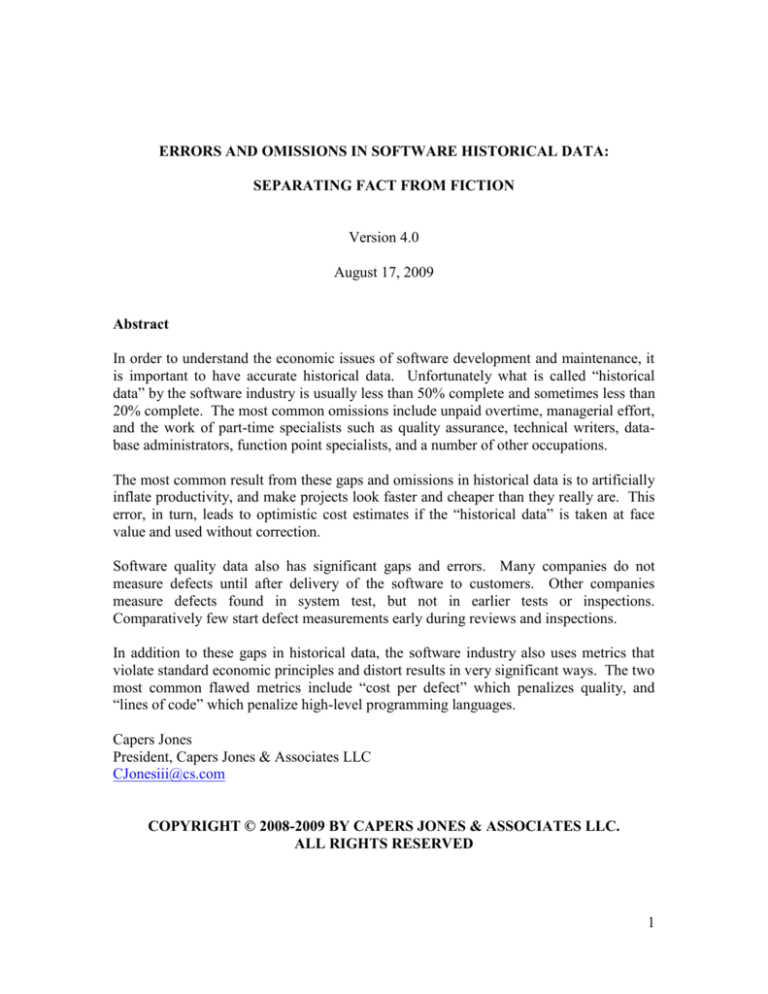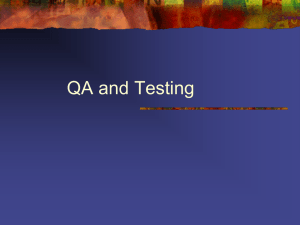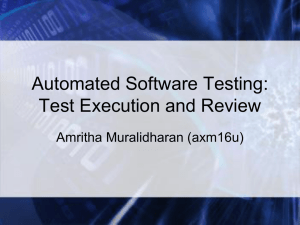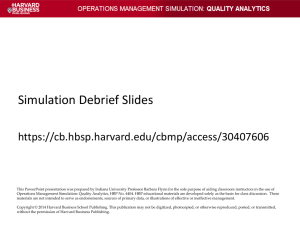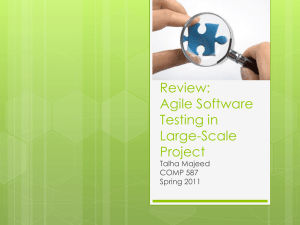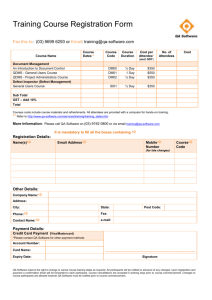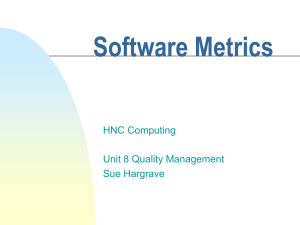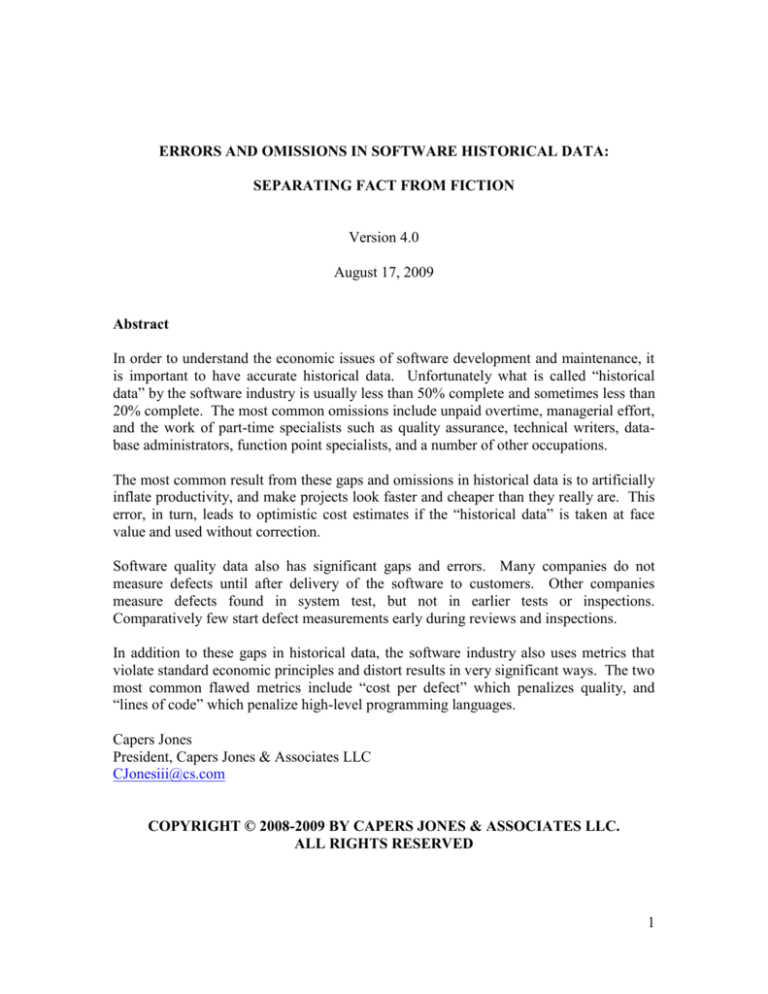
ERRORS AND OMISSIONS IN SOFTWARE HISTORICAL DATA:
SEPARATING FACT FROM FICTION
Version 4.0
August 17, 2009
Abstract
In order to understand the economic issues of software development and maintenance, it
is important to have accurate historical data. Unfortunately what is called “historical
data” by the software industry is usually less than 50% complete and sometimes less than
20% complete. The most common omissions include unpaid overtime, managerial effort,
and the work of part-time specialists such as quality assurance, technical writers, database administrators, function point specialists, and a number of other occupations.
The most common result from these gaps and omissions in historical data is to artificially
inflate productivity, and make projects look faster and cheaper than they really are. This
error, in turn, leads to optimistic cost estimates if the “historical data” is taken at face
value and used without correction.
Software quality data also has significant gaps and errors. Many companies do not
measure defects until after delivery of the software to customers. Other companies
measure defects found in system test, but not in earlier tests or inspections.
Comparatively few start defect measurements early during reviews and inspections.
In addition to these gaps in historical data, the software industry also uses metrics that
violate standard economic principles and distort results in very significant ways. The two
most common flawed metrics include “cost per defect” which penalizes quality, and
“lines of code” which penalize high-level programming languages.
Capers Jones
President, Capers Jones & Associates LLC
CJonesiii@cs.com
COPYRIGHT © 2008-2009 BY CAPERS JONES & ASSOCIATES LLC.
ALL RIGHTS RESERVED
1
TABLE OF CONTENTS
Introduction
Variations in Software Development Activities by Size of the Application
Variations in Software Development Activities by Type of Software
Development Activities for Projects Using the CMM and Agile Approaches
Differences in Development Activities between Agile and the CMM
The Hazards and Errors of “Phase Level” Measurements
Variation in Burden Rates or Overhead Costs
Variations in Costs by Industry
Variations in Costs by Occupation Group
Variations in Work Habits and Unpaid Overtime
Variations in Costs by Nature, Scope, Class, Type and Complexity
The Missing Links: When do Projects Start? When do they end?
Gaps and Errors in Measuring Schedule Overlap and Slippage
Gaps and Errors in Measuring Creeping Requirements
The Hazards and Errors of “Lines of Code” Metrics
A Short History of Lines of Code (LOC) Metrics
The Hazards and Errors of the “Cost per Defect” Metric
The Hazards and Errors of Multiple Metrics without Conversion Rules
Gaps and Errors in Measuring Software Quality
Gaps in Measuring Tools, Methodologies, and Programming Languages
Applying Standard Economics to Software
Summary and Conclusions
Suggested Readings on Measurements and Metrics
3
9
11
13
14
15
17
19
20
22
25
30
31
32
33
35
38
39
41
46
47
48
49
2
ERRORS AND OMISSIONS IN SOFTWARE HISTORICAL DATA
INTRODUCTION
As the developer of a family of software cost estimating tools, the author is often asked
what seems to be a straight-forward question: “How accurate are the estimates
compared to historical data?” The answer to this question is surprising. Usually the
estimates are far more accurate than the historical data, because the “historical data” is
incomplete and omits most of the actual costs and work effort that were accrued. In some
cases “historical data” only captures 20% or less of the full amount of effort that was
expended.
Thus when the outputs from an accurate software cost estimating tool are compared to
what is called “historical data” the results tend to be alarming. The outputs from the
estimating tool often indicate higher costs, more effort, and longer schedules than the
historical data indicates. It is seldom realized that the difference is because of major gaps
and omissions in the historical data itself, rather than because of errors in the estimates.
It is fair to ask if historical data is incomplete, how is it possible to know the true
amounts and judge the quantity of missing data that was omitted?
In order to correct the gaps and omissions that are normal in cost tracking systems, it is
necessary to interview the development team members and the project managers. During
these interview sessions, the contents of the historical data collected for the project are
compared to a complete work breakdown structure derived from similar projects. For
each activity and task that occurs in the work breakdown structure, but which is missing
from the historical data, the developers are asked whether or not the activity occurred. If
it did occur, the developers are asked to reconstruct from memory or their informal
records the number of hours that the missing activity accrued.
Problems with errors and “leakage” from software cost tracking systems are as old as the
software industry itself. The first edition of the author’s book Applied Software
Measurement was published in 1991. The third edition was published this month in
2008. Yet the magnitude of errors in cost tracking systems is essentially the same today
as it was in 1991. Following is an excerpt from the 3rd edition that summarizes the main
issues of leakage from cost tracking systems:
“It is a regrettable fact that most corporate tracking systems for effort and costs (dollars,
work hours, person months, etc.) are incorrect and manage to omit from 30% to more
than 70% of the real effort applied to software projects. Thus most companies cannot
safely use their own historical data for predictive purposes. When SPR personnel go on
site and interview managers and technical personnel, these errors and omissions can be
partially corrected by interviews.
3
The commonest omissions from historical data, ranked in order of significance, include
the following:
Sources of Cost Errors
1)
2)
3)
4)
5)
Magnitude of Cost Errors
Unpaid overtime by exempt staff
Charging time to the wrong project
User effort on software projects
Management effort on software projects
Specialist effort on software projects
Human factors specialists
Data base administration specialists
Integration specialists
Quality assurance specialists
Technical writing specialists
Education specialists
Hardware or engineering specialists
Marketing specialists
Metrics and function point specialists
6) Effort spent prior to cost tracking start up
7) Inclusion/exclusion of non-project tasks
Departmental meetings
Courses and education
Travel
(up to 25% of reported effort)
(up to 20% of reported effort)
(up to 20% of reported effort)
(up to 15% of reported effort)
(up to 15% of reported effort)
Overall Error Magnitude
(up to 125% of reported effort)
(up to 10% of reported effort)
(up to 25% of reported effort)
Not all of these errors are likely to occur on the same project, but enough of them occur
so frequently that ordinary cost data from project tracking systems is essentially useless
for serious economic study, for benchmark comparisons between companies, or for
baseline analysis to judge rates of improvement.
A more fundamental problem is that most enterprises simply do not record data for
anything but a small subset of the activities actually performed. In carrying out
interviews with project managers and project teams to validate and correct historical data,
the author and the consulting staff of SPR have observed the following patterns of
incomplete and missing data, using the 25 activities of the standard SPR chart of accounts
as the reference model:
4
Activities Performed
Completeness of historical data
01
02
03
04
05
06
07
08
09
10
11
12
13
14
15
16
17
18
19
20
21
22
23
24
25
26
Missing or Incomplete
Missing or Incomplete
Missing or Incomplete
Missing or Incomplete
Missing or Incomplete
Incomplete
Missing or Incomplete
Complete
Missing or Incomplete
Missing or Incomplete
Missing or Incomplete
Complete
Missing or Incomplete
Missing or Incomplete
Missing or Incomplete
Incomplete
Incomplete
Incomplete
Incomplete
Missing or Incomplete
Missing or Incomplete
Complete
Missing or Incomplete
Missing or Incomplete
Missing or Incomplete
Incomplete
Requirements
Prototyping
Architecture
Project planning
Initial analysis and design
Detail design
Design reviews
Coding
Reusable code acquisition
Purchased package acquisition
Code inspections
Independent verification and validation
Configuration management
Integration
User documentation
Unit testing
Function testing
Integration testing
System testing
Field testing
Acceptance testing
Independent testing
Quality assurance
Installation and training
Project management
Total project resources, costs
When the author and his colleagues collect data, we ask the managers and personnel to
try and reconstruct any missing cost elements. Reconstruction of data from memory is
plainly inaccurate, but it is better than omitting the missing data entirely. Unfortunately,
the bulk of the software literature and many historical studies only report information to
the level of complete projects, rather than to the level of specific activities. Such gross
“bottom line” data cannot readily be validated and is almost useless for serious economic
purposes.”
To illustrate the effect of “leakage” from software tracking systems, consider what the
complete development cycle would look like for a sample project. The sample is for a
PBX switching system written in the C programming language. Table 1 illustrates a full
set of activities and a full set of costs:
5
Table 1: Example of Complete Costs for Software Development
Average monthly salary =
Burden rate =
Fully burdened monthly rate =
Work hours per calendar month =
Application size in FP =
Application type =
CMM level =
Programming lang. =
LOC per FP =
Activities
01 Requirements
02 Prototyping
03 Architecture
04 Project Plans
05 Initial Design
06 Detail Design
07 Design Reviews
08 Coding
09 Reuse acquisition
10 Package purchase
11 Code inspections
12 Ind. Verif. & Valid.
13 Configuration mgt.
14 Integration
15 User documentation
16 Unit testing
17 Function testing
18 Integration testing
19 System testing
20 Field (Beta) testing
21 Acceptance testing
22 Independent testing
23 Quality assurance
24 Installation/training
25 Project
management
Cumulative Results
$5,000
50%
$7,500
132
1,500
Systems
1
C
128
Work
Hours
per
Funct. Pt.
Burdened
Cost per
Funct. Pt.
Schedule
Months
Staff
Effort
Months
200
150
300
500
175
150
225
25
1,000
2,000
75
250
1,750
350
75
150
150
175
200
250
350
200
250
250
0.66
0.88
0.44
0.26
0.75
0.88
0.59
5.28
0.13
0.07
1.76
0.53
0.08
0.38
1.76
0.88
0.88
0.75
0.66
0.53
0.38
0.66
0.53
0.53
$37.50
$50.00
$25.00
$15.00
$42.86
$50.00
$33.33
$300.00
$7.50
$3.75
$100.00
$30.00
$4.29
$21.43
$100.00
$50.00
$50.00
$42.86
$37.50
$30.00
$21.43
$37.50
$30.00
$30.00
2.50
3.33
3.33
2.00
2.86
1.67
0.89
6.00
0.50
1.00
2.00
4.00
0.86
2.14
13.33
1.33
1.67
1.43
1.25
4.00
2.86
3.75
6.00
6.00
3.00
3.00
1.50
1.50
3.00
6.00
7.50
10.00
3.00
0.75
10.00
1.50
1.00
2.00
1.50
7.50
6.00
6.00
6.00
1.50
1.50
2.00
1.00
1.00
7.50
10.00
5.00
3.00
8.57
10.00
6.67
60.00
1.50
0.75
20.00
6.00
0.86
4.29
20.00
10.00
10.00
8.57
7.50
6.00
4.29
7.50
6.00
6.00
1,000
75
1.76
$100.00
13.33
1.50
20.00
420
6
22
$1,249.94
24.65
3.57
249.99
Staff
Funct. Pt.
Assignment
Scope
Monthly
Funct. Pt.
Production
Rate
500
500
1,000
1,000
250
250
200
150
500
2,000
150
1,000
1,500
750
1,000
200
250
250
250
1,000
1,000
750
1,500
1,500
6
Now consider what the same project would look like if only coding and unit testing were
recorded by the company’s tracking system. Table 2 illustrates the results:
Table 2: Example of Partial Costs for Software Development
Average monthly salary =
Burden rate =
Fully burdened monthly rate =
Work hours per calendar month =
Application size in FP =
Application type =
CMM level =
Programming lang. =
LOC per FP =
Activities
$5,000
50%
$7,500
132
1,500
Systems
1
C
128
Work
Hours
per
Funct. Pt.
Burdened
Cost per
Funct. Pt.
Schedule
Months
Staff
Effort
Months
25
150
5.28
0.88
$300.00
$50.00
6.00
1.33
10.00
7.50
60.00
10.00
21
6.16
$350.00
6.60
8.75
70.00
Staff
Funct. Pt.
Assignment
Scope
Monthly
Funct. Pt.
Production
Rate
01 Coding
02 Unit testing
150
200
Cumulative Results
171
Instead of a productivity rate of 6 function points per staff month, Table 2 indicates a
productivity rate of 21 function points per staff month. Instead of a schedule of almost
25 calendar months, Table 2 indicates a schedule of less than 7 calendar months. Instead
of a cost of $1,874, 910 the reported cost is only $525,000. Yet both Tables 1 and 2 are
for exactly the same project. Unfortunately, what passes for “historical data” far more
often matches the partial results shown in Table 2 than the complete results shown in
Table 1.
Internal software projects where the development organization is defined as a cost center
are the most incomplete and inaccurate in collecting software data. Many in-house
projects by both corporations and government agencies lack useful historical data. Thus
such organizations tend to very optimistic in their internal estimates because they have no
solid basis for comparison. If they switch to a commercial estimating tool, they tend to
be surprised at how much more costly the results might be.
External projects that are being built under contract, and projects where the development
organization is a profit center, have stronger incentives to capture costs with accuracy.
Thus contractors and outsource vendors are likely to keep better records than internal
software groups.
7
Tables 1 and 2 show how wide the differences can be between full measurement and
partial measurement. But an even wider range is possible, because many companies
measure only coding, and don’t record unit test as a separate cost element.
Table 3 shows the approximate distribution of tracking methods noted at more than 150
companies visited by the author:
Table 3: Distribution of Cost Tracking Methods
Activities
Percent of
Projects
Coding only
25.00%
Coding, Unit test
25.00%
Design, Coding, and
Unit test
15.00%
Requirements, Design,
Coding, and Unit Test
10.00%
All development, but
not Project Management
10.00%
All development and
Project Management
15.00%
100.00%
Leakage from cost tracking systems and the wide divergence in what activities are
included presents a major problem to the software industry. It is very difficult to perform
statistical analysis or create accurate benchmarks when so much of the reported data is
incomplete, and there are so many variations in what gets recorded.
The gaps and variations in “historical data” explain why the author and his colleagues
find it necessary to go on site and interview project managers and technical staff before
accepting historical data. Unverified historical data is often so incomplete as to negate
the value of using it for benchmarks and industry studies.
The problems illustrated by tables 1, 2, and 3 are just the surface manifestation of a
deeper issue. After more than 50 years, the software industry lacks anything that
resembles a standard chart of accounts for collecting historical data. This lack is made
more difficult by the fact that in real life, there are many variations of activities that are
actually performed. There are variations due to application size, and variations due to
application type. Consider both sets of patterns.
8
Variations in Software Development Activities by Size of the Application
In many industries building large products is not the same as building small products.
Consider the differences in specialization and methods required to build a rowboat versus
building an 80,000 ton cruise ship. A rowboat can be constructed by a single individual
using only hand tools. But a large modern cruise ship requires more than 250 workers
including many specialists such a pipe fitters, electricians, steel workers, painters, and
even interior decorators. Software follows a similar pattern: Building large system in the
10,000 to 100,000 function point range is more or less equivalent to building other large
structures such as ships, office buildings, or bridges. Many kinds of specialists are
utilized and the development activities are quite extensive compared to smaller
applications. Table 4 illustrates the variations in development activities noted for the six
size plateaus using the author’s 25-activity checklist for development projects:
Table 4: Development Activities for Six Project Size Plateaus
Activities Performed
01 Requirements
1
10
100
1000
10,000
100,000
Function
Function
Function
Function
Function
Function
Point
Points
Points
Points
Points
Points
X
X
X
X
X
X
X
X
X
02 Prototyping
03 Architecture
X
X
X
X
X
X
X
X
X
X
X
X
X
X
X
04 Project plans
05 Initial design
X
06 Detail design
07 Design reviews
08 Coding
X
X
X
X
X
X
09 Reuse acquisition
X
X
X
X
X
X
X
X
X
X
X
13 Change control
X
X
X
14 Formal integration
X
X
X
X
X
X
X
X
X
X
X
X
X
X
X
18 Integration testing
X
X
X
19 System testing
X
X
X
X
X
X
X
X
X
X
X
X
X
X
X
9
18
22
23
10 Package purchase
11 Code inspections
12 Ind. Verif. & Valid.
15 User documentation
16 Unit testing
X
X
17 Function testing
20 Beta testing
21 Acceptance testing
22 Independent testing
23 Quality assurance
X
24 Installation/training
25 Project management
Activities
4
5
9
Below the plateau of 1000 function points (which is roughly equivalent to 100,000 source
code statements in a procedural language such as COBOL) less than half of the 25
activities are normally performed. But large systems in the 10,000 to 100,000 function
point range perform more than 20 of these activities.
Variations in Software Development Activities by Type of Software
The second factor that exerts an influence on software development activities is the type
of software being constructed. For example, the methods utilized for building military
software is very different from civilian norms. The systems and commercial software
domains also have fairly complex development activities compared to management
information systems. The outsource domain, due to contractual implications, also uses a
fairly extensive set of development activities.
Table 5 illustrates the differences in development activities that the author has noted
across the six types of software:
Table 5: Development Activities for Six Project Types
Activities Performed
Web
01 Requirements
02 Prototyping
X
MIS
Outsource
Commercial
Systems
Military
X
X
X
X
X
X
X
X
X
X
X
X
X
X
03 Architecture
04 Project plans
X
X
X
X
X
05 Initial design
X
X
X
X
X
06 Detail design
X
X
X
X
X
07 Design reviews
X
X
X
X
08 Coding
X
X
X
X
X
X
09 Reuse acquisition
X
X
X
X
X
X
10 Package purchase
X
X
X
X
X
X
X
X
X
X
11 Code inspections
12 Ind. Verif. & Valid.
X
13 Change control
X
X
X
X
X
14 Formal integration
X
X
X
X
X
15 User documentation
X
X
X
X
X
X
X
X
X
X
17 Function testing
X
X
X
X
X
18 Integration testing
X
X
X
X
X
X
X
X
X
X
X
X
X
X
X
X
X
X
X
X
X
X
16 Unit testing
19 System testing
X
X
20 Beta testing
21 Acceptance testing
22 Independent testing
X
23 Quality assurance
24 Installation/training
X
X
X
X
X
25 Project management
X
X
X
X
X
18
22
23
23
25
Activities
6
10
As can be seen, the activities for outsourced, commercial, systems, and military software
are somewhat more numerous than for MIS projects where development processes tend
to be rudimentary in many cases.
Development Activities for Projects Using the CMM and Agile Methods
Two of the most popular development approaches are those based on the famous
capability maturity model (CMM) developed by the Software Engineering Institute (SEI)
in 1987 and the newer “Agile” approach first published in 2001.
There is now fairly solid evidence about the CMM from many studies. When
organizations move from CMM level 1 up to level 2, 3, 4, and 5 their productivity and
quality levels tend to improve based on samples at each level. When they adopt the
newer Team Software Process (TSP) and Personal Software Process (PSP) there is an
additional boost in performance.
As of 2007 the newer CMMI has less empirical data than the older CMM, which is not
surprising given the more recent publication of the CMMI. However the TSP and PSP
methods do have enough data to show that they are successful in improving both quality
and productivity at the same time.
Since the CMM originated in the 1980’s the “waterfall” method of development was the
most common at that time and was implicitly supported by the early CMM. However
other methods such as spiral, iterative, etc. were quickly included in the CMM as well.
What the CMM provided was a solid framework of activities, much better rigor in the
areas of quality control and change management, and much better measurement of
progress, quality, and productivity than was previously the norm.
Measurement and collection of data for projects that use the CMM or CMMI tend to be
fairly complete. In part this is due to the measurement criteria of the CMM and CMMI,
and in part it is due to the fact that many projects using the CMM and CMMI are contract
projects where accurate time and expense records are required under the terms of the
contracts.
Watt Humphrey’s newer TSP and PSP are also very good in collecting data. Indeed the
TSP and PSP data is among the most precise ever collected. However the TSP data is
collected using “task hours” or the actual number of hours for specific tasks. Non-task
activities such as departmental meetings and training classes are excluded.
The history of the Agile methods is not as clear as the history of the CMM, because the
Agile methods are somewhat diverse. However in 2001 the famous “Agile manifesto”
was published. This provided the essential principles of Agile development. That being
said, there are quite a few Agile variations include Extreme Programming (XP), Crystal
Development, Adaptive Software Development, Feature Driven Development, and
several others.
11
Some of the principal beliefs found in the Agile manifesto include:
Working software is the goal, not documents
Working software is the primary measure of success
Close and daily contact between developers and clients are necessary
Face to face conversation is the best form communication
Small self-organizing teams give the best results
Quality is critical, so testing should be early and continuous
The Agile methods, the CMM, and the CMMI are all equally concerned about three of
the same fundamental problems:
1. Software requirements always change.
2. Fixing software bugs is the most expensive software activity in history.
3. High quality leads to high productivity and short schedules.
However the Agile method and the CMM/CMMI approach draw apart on two other
fundamental problems:
4. Paperwork is the second most expensive software activity in history.
5. Without careful measurements continuous progress is unlikely.
The Agile methods take a strong stand that paper documents in the form of rigorous
requirements and specifications are too slow and cumbersome to be effective. In the
Agile view, daily meetings with clients are more effective than written specifications. In
the Agile view, daily team meetings or “Scrum” sessions are the best way of tracking
progress, as opposed to written status reports. The CMM and CMMI do not fully endorse
this view.
The CMM and CMMI take a strong stand that measurements of quality, productivity,
schedules, costs, etc. are a necessary adjunct to process improvement and should be done
well. In the view of the CMM and CMMI, without data that demonstrates effective
progress it is hard to prove that a methodology is a success or not. The Agile methods do
not fully endorse this view. In fact, one of the notable gaps in the Agile approach is any
quantitative quality or productivity data that can prove the success of the methods.
While some Agile projects to measure, they often use metrics other than function points.
For example some Agile projects use “story points” and others may use “web-object
points” or “running tested features” (RTF). These metrics are interesting, but lack large
collections of historical data and therefore cannot easily be used for comparisons to older
projects.
12
Differences in Development Activities between the Agile and CMM/CMMI Methods
Because the CMM approach was developed in the 1980’s when the waterfall method was
common, it is not difficult to identify the major activities that are typically performed.
For an application of 1500 function points (approximately 150,000 source code
statements) the following 20 activities would be typical using either the CMM or CMMI:
Table 6: Normal CMM and CMMI Activities for a Civilian Application of 1500
Function Points
1. Requirements
2. Prototyping
3. Architecture
4. Project planning and estimating
5. Initial design
6. Detailed design
7. Design inspections
8. Coding
9. Reuse acquisition
10. Code inspections
11. Change and configuration control
12. Software quality assurance
13. Integration
14. Test plans
15. Unit testing
16. New function testing
17. Regression testing
18. Integration testing
19. Acceptance testing
20. Project management
Using the CMM and CMMI the entire application of 1500 function points would have the
initial requirements gathered and analyzed, the specifications written, and various
planning document produced before coding got underway.
By contrast, the Agile methods of development would follow a different pattern.
Because of the Agile goal is to deliver running and usable software to clients as rapidly as
possible, the Agile approach would not wait for the entire 1500 function points to be
designed before coding started.
What would be most likely with the Agile methods would be to divide the overall project
into four smaller projects, each of about 300 function points in size. (Possibly as many as
five subset projects might be used for 1500 function points.) In the Agile terminology
these smaller segments are termed iterations or sometimes “sprints.”
13
These subset iterations or sprints are normally developed in a “time box” fashion that
ranges between perhaps 2 weeks and 3 months based on the size of the iteration. For the
example here, we can assume about two calendar months for each iteration or sprint.
However in order to know what the overall general set of features would be, an Agile
project would start with “Iteration 0” or a general planning and requirements-gathering
session. At this session the users and developers would scope out the likely architecture
of the application and then subdivide it into a number of iterations.
Also, at the end of the project when all of the iterations have been completed, it will be
necessary to test the combined iterations at the same time. Therefore a release phase
follows the completion of the various iterations. For the release, some additional
documentation may be needed. Also, cost data and quality data needs to be consolidated
for all of the iterations. A typical Agile development pattern might resemble the
following:
Table 7: Normal Agile Activities for an Application of 1000 Function Points
Iteration 0
1. General overall requirements
2. Planning
3. Sizing and estimating
4. Funding
Iterations 1-4
1. User requirements for each iteration
2. Test planning for each iteration
3. Testing case development for each iteration
4. Coding
5. Testing
6. Scrum sessions
7. Iteration documentation
8. Iteration cost accumulation
9. Iteration quality data
Release
1. Integration of all iterations
2. Final testing of all iterations
3. Acceptance testing of application
4. Total cost accumulation
5. Quality data accumulation
6. Final scrum session
The most interesting and unique features of the Agile methods are these: 1) The
decomposition of the application into separate iterations; 2) The daily face-to-face
contact with one or more user representatives; 3) The daily “scrum” sessions to discuss
14
the backlog of work left to be accomplished and any problems that might slow down
progress. Another interesting feature is to create the test cases before the code itself is
written, which is a feature of Extreme programming (XP) and several other Agile
variations.
The Hazards and Errors of “Phase Level” Measurements
Another weakness of software measurement is the chart of accounts used, or the set of
activities for which resource and cost data are collected. The topic of selecting the
activities to be included in software project measurements is a difficult issue and cannot
be taken lightly. There are five main contenders:
1) Project-level measurements
2) Phase-level measurements
3) Activity-level measurements
4) Task-level measurements
5) Subtask-level measurements
Project-level measurements and phase-level measurements have been the most widely
used for more than 50 years, but they are also the least accurate. Of these five, only
activity, task, and subtask measurements will allow data collection with a precision of
better than 10% and support the concept of activity-based costing. Neither project level
nor phase level data will be useful in exploring process improvements, or in carrying out
multiple regression analysis to discover the impact of various tools, methods, and
approaches. Collecting data only at the level of projects and phases correlates strongly
with failed or canceled measurement programs, since the data cannot be used for serious
process research.
Historically, project-level measurements have been used most often. Phase-level
measurements have ranked second to project-level measurements in frequency of usage.
Unfortunately phase-level measurements are inadequate for serious economic study.
Many critical activities such as “user documentation” or “formal inspections” span
multiple phases and hence tend to be invisible when data is collected at the phase level.
Also, data collected at the levels of activities, tasks, and subtasks can easily be rolled up
to provide phase-level and project-level views. The reverse is not true: you cannot
explode project-level data or phase-level data down to the lower levels with acceptable
accuracy and precision. If you start with measurement data that is too coarse, you will
not be able to do very much with it.
Table 8 gives an illustration that can clarify the differences. Assume you are thinking of
measuring a project such as the construction of a small PBX switching system used
earlier in this paper. Here are the activities that might be included at the level of the
project, phases, and activities for the chart of accounts used to collect measurement data:
15
Table 8: Project, Phase, and Activity-Level Measurement Charts of Accounts
Project Level
Phase Level
Activity Level
PBX switch
1) Requirements
2) Analysis
3) Design
4) Coding
5) Testing
6) Installation
1) Requirements
2) Prototyping
3) Architecture
4) Planning
5) Initial design
6) Detail design
7) Design review
8) Coding
9) Reused code acquisition
10) Package acquisition
11) Code inspection
12) Independent verif. & validation
13) Configuration control
14) Integration
15) User documentation
16) Unit test
17) Function test
18) Integration test
19) System test
20) Field test
21) Acceptance test
22) Independent test
23) Quality assurance
24) Installation
25) Management
If you collect measurement cost data only to the level of a project, you will have no idea
of the inner structure of the work that went on. Therefore the data will not give you the
ability to analyze activity-based cost factors, and is almost useless for purposes of process
improvement. This is one of the commonest reasons for the failure of software
measurement programs: the data is not granular enough to find out why projects were
successful or unsuccessful.
Measuring at the phase level is only slightly better. There are no standard phase
definitions nor any standards for the activities included in each phase. Worse, activities
such as “project management” which span every phase are not broken out for separate
cost analysis. Many activities span multiple phases, so phase-level measurements are not
effective for process improvement work.
Measuring at the activity level does not imply that every project performs every activity.
For example, small MIS projects and client-server applications normally perform only 10
16
or so of the 25 activities that are shown above. Systems software such as operating
systems and large switching systems will typically perform about 20 of the 25 activities.
Only large military and defense systems will routinely perform all 25. Here too, by
measuring at the activity level useful information becomes available. It is obvious that
one of the reasons that systems and military software have much lower productivity rates
than MIS projects is because they do many more activities for a project of any nominal
size.
Measuring at the task and sub-task levels are more precise than activity-level
measurements but also much harder to accomplish. However in recent years Watts
Humphrey’s Team Software Process (TSP) and Personal Software Process (PSP) have
started accumulating effort data to the level of tasks. This is perhaps the first time that
such detailed information has been collected on a significant sample of software projects.
Variations in Burden Rates or Overhead Costs
A major problem associated with software cost studies is the lack of generally accepted
accounting practices for determining the burden rate or overhead costs that are added to
basic salaries to create a metric called “the fully burdened salary rate” which corporations
use for determining business topics such as the charge-out rates for cost centers. The
fully burdened rate is also used for other business purposes such as contracts, outsource
agreements, and return on investment (ROI) calculations.
The components of the burden rate are highly variable from company to company. Some
of the costs included in burden rates can be: social security contributions, unemployment
benefit contributions, various kinds of taxes, rent on office space, utilities, security,
postage, depreciation, portions of mortgage payments on buildings, various fringe
benefits (medical plans, dental plans, disability, moving and living, vacations, etc.), and
sometimes the costs of indirect staff (human resources, purchasing, mail room, etc.)
One of the major gaps in the software literature, and for that matter in accounting
literature, is the almost total lack of international comparisons of the typical burden rate
methodologies used in various countries. So far as can be determined, there are no
published studies that explore burden rate differences between countries such as the
United States, Canada, India, the European Union countries, Japan, China, etc.
Among the author’s clients, the range of burden rates runs from a low of perhaps 15% of
basic salary levels to a high of approximately 300%. In terms of dollars, that range
means that the fully-burdened charge rate for the position of senior systems programmer
in the United States can run from a low of about $15,000 per year to a high of $350,000
per year.
Unfortunately, the software literature is almost silent on the topic of burden or overhead
rates. Indeed, many of the articles on software costs not only fail to detail the factors
included in burden rates, buy often fail to even state whether the burden rate itself was
used in deriving the costs that the articles are discussing!
17
Table 9 illustrates some of the typical components of software burden rates, and also how
these components might vary between a large corporation with a massive infrastructure
and a small start-up corporation that has very few overhead cost elements.
Table 9: Components of Typical Burden Rates in Large and Small Companies
Large Company
Small Company
Average annual salary $50,000
100.0%
Average annual salary $50,000
Personnel Burden
Payroll taxes
Bonus
Benefits
Profit sharing
Subtotal
$5,000
$5,000
$5,000
$5,000
$20,000
10.0%
10.0%
10.0%
10.0%
40.0%
Personnel Burden
Payroll taxes
$5,000
Bonus
0
Benefits
$2,500
Profit sharing
0
Subtotal
$7,500 15.0%
Office Burden
Office rent
Property taxes
Office supplies
Janitorial service
Utilities
Subtotal
$10,000
$2,500
$2,000
$1,000
$1,000
$16,500
20.0%
5.0%
4.0%
2.0%
2.0%
33.0%
Office Burden
Office rent
Property taxes
Office supplies
Janitorial service
Utilities
Subtotal
Corporate Burden
Information Systems $5,000
Finance
$5,000
Human Resources
$4,000
Legal
$3,000
Subtotal $17,000
10.0%
10.0%
8.0%
6.0%
34.0%
Corporate Burden
Information Systems
Finance
Human Resources
Legal
Subtotal
Total Burden
Salary + Burden
Monthly rate
$53,500
$103,500
$8,625
107.0%
207.0%
Total Burden
Salary + Burden
Monthly rate
100.0%
10.0%
0.0%
5.0%
0.0%
$5,000
$1,000
$1,000
$1,000
$1,000
$9,000
10.0%
2.0%
2.0%
2.0%
2.0%
18.0%
0
0
0
0
0
0.0%
0.0%
0.0%
0.0%
0.0%
$16,500
$66,500
$5,542
33.0%
133.0%
When the combined ranges of basic salaries and burden rates are applied to software
projects in the United States, they yield almost a 6 to 1 variance in billable costs for
projects where the actual number of work months or work hours are identical!
When the salary and burden rate ranges are applied to international projects, they yield
about a 15 to 1 variance between countries such as India or China at the low end of the
spectrum, and Germany or Switzerland or Japan on the high end of the spectrum.
Hold in mind that this 15 to 1 range of cost variance is for projects where the actual
number of hours worked is identical. When productivity differences are considered too,
there is more than a 100 to 1 variance between the most productive projects in companies
with the lowest salaries and burden rates and the least productive projects in companies
with the highest salaries and burden rates.
Variations in Costs by Industry
Although software productivity measurements based on human effort in terms of work
hours or work months can be measured with acceptable precision, the same cannot be
said for software costs.
18
A fundamental problem with software cost measures is the fact that salaries and
compensation vary widely from job to job, worker to worker, company to company,
region to region, industry to industry, and country to country.
Among the author’s clients in the United States the basic salary of the occupation of
“software project manager” ranges from a low of about $42,000 per year to a high of
almost $125,000 per year. When international clients are included, the range for the
same position runs from less than $10,000 per year to more than $170,000 a year.
Table 10 shows averages and ranges for project management compensation for 20 U.S.
industries. Table 10 shows average results in the left column, and then shows the ranges
observed based on company size, and on geographic region. In general, large
corporations pay more than small companies. For example, large urban areas such as the
San Francisco Bay area or the urban areas in New York and New Jersey have much
higher pay scales than do more rural areas or smaller communities.
Also some industries such as banking and financial services and telecommunications
manufacturing tend to have compensation levels that are far above U.S. averages, while
other industries such as government service and education tend to have compensation
levels that are significantly lower than U.S. averages.
These basic economic facts mean that it is unsafe and inaccurate to use “U.S. averages”
for cost comparisons of software. At the very least, cost comparisons should be within
the context of the same or related industries, and comparisons should be made against
organizations of similar size and located in similar geographic areas.
19
Table 10: Annual Salary Levels for Software Project Managers
in 20 Industries in the United States
Industry
Average
Annual
Salary
Range by
Range by
Company Geographic
Size
Region
(+ or -)
(+ or -)
Maximum
Annual
Salary
Minimum
Annual
Salary
Banking
Electronics
Telecommunications
Software
Consumer products
Chemicals
Defense
Food/beverages
Media
Industrial equipment
Distribution
Insurance
Public utilities
Retail
Health care
Nonprofits
Transportation
Textiles
Government
Education
$87,706
$86,750
$86,500
$86,250
$85,929
$84,929
$80,828
$78,667
$75,125
$75,009
$74,900
$73,117
$71,120
$70,125
$67,880
$66,900
$66,500
$65,585
$63,150
$62,375
$20,000
$15,000
$15,000
$15,000
$14,000
$13,000
$13,000
$12,000
$12,000
$12,000
$11,000
$10,000
$7,500
$7,000
$7,500
$7,500
$7,000
$7,000
$6,000
$6,000
$6,000
$6,000
$6,000
$6,000
$5,500
$5,500
$5,500
$5,000
$5,000
$5,000
$5,000
$5,000
$4,500
$4,500
$4,500
$4,500
$4,500
$4,500
$4,000
$4,000
$113,706
$107,750
$107,500
$107,250
$105,429
$103,429
$99,328
$95,667
$92,125
$92,009
$90,900
$88,117
$83,120
$81,625
$79,880
$78,900
$78,000
$77,085
$73,150
$72,375
$61,706
$65,750
$65,500
$65,250
$66,429
$56,429
$62,328
$61,667
$58,125
$58,009
$58,900
$58,117
$59,120
$58,625
$55,880
$54,900
$55,000
$54,085
$53,150
$52,375
Average
$75,467
$10,875
$5,025
$91,367
$59,567
Industry differences and differences in geographic regions and company sizes are so
important that cost data cannot be accepted at face value without knowing the details of
the industry, city, and company size.
Variations in Costs by Occupation Group
Other software-related positions besides project management have broad ranges in
compensation too, and there are now more than 75 software-related occupations in the
United States. This means that in order to do software cost studies it is necessary to deal
with major differences in costs based on industry, on company size, and on geographic
location, on the kinds of specialists that are present on any given project, and on years of
tenure or merit appraisal results.
Table 11 illustrates the ranges of basic compensation (exclusive of bonuses or merit
appraisal adjustments) for 15 software occupations in the United States. As can be seen,
20
the range of possible compensation levels runs from less than $30,000 to more than
$100,000.
Over and above the basic compensation levels shown in table 11, a number of specialized
occupations are now offering even higher compensation levels than those illustrated. For
example, programmers who are familiar with SAP R/3 integrated system and the ABAP
programming language can expect compensation levels about 10% higher than average,
and may even receive a “signing bonus” similar to those offered to professional athletes.
Table 11: Variations in Compensation For 15 U.S. Software Occupation Groups
Occupation
Average
Annual
Salary
Range by
Range by
Company Geographic
Size
Region
(+ or -)
(+ or -)
Range by
Industry
(+ or -)
Maximum Minimum
Annual
Annual
Salary
Salary
Software Architect
Senior Systems Prog.
Senior Systems Anal.
Systems Programmer
Systems Analyst
Process Analyst
Programmer/analyst
Database analyst
Applic. Programmer
Mainten. Programmer
Testing Specialist
Metrics specialist
Quality Assurance
Technical writer
Customer support
$91,000
$90,000
$83,000
$78,000
$70,000
$67,000
$66,000
$65,000
$65,000
$63,000
$62,500
$62,000
$61,000
$51,500
$48,500
$13,000
$13,000
$11,000
$12,000
$10,500
$10,500
$11,000
$12,000
$10,000
$10,000
$10,000
$8,000
$7,500
$5,000
$2,000
$4,500
$4,500
$4,000
$4,000
$3,750
$3,750
$3,500
$3,750
$3,500
$3,500
$3,500
$3,750
$3,500
$3,500
$3,500
$7,500
$6,000
$6,000
$5,500
$5,000
$5,000
$5,000
$6,000
$5,000
$5,000
$5,000
$5,000
$5,000
$3,000
$2,000
$116,000
$113,500
$104,000
$89,500
$89,250
$86,250
$85,500
$86,750
$83,500
$81,500
$81,000
$78,750
$77,000
$53,000
$56,000
$66,000
$66,500
$62,000
$56,500
$50,750
$47,750
$46,500
$43,250
$46,500
$44,500
$44,000
$45,250
$45,000
$40,000
$41,000
Average
$68,233
$9,700
$3,767
$5,067
$86,767
$49,700
Even if only basic compensation is considered, it can easily be seen that software projects
developed by large companies in large cities such as New York and San Francisco will
have higher cost structures than the same applications developed by small companies in
smaller cities such as Little Rock or Knoxville.
Although the topic is not illustrated and the results are often proprietary, there are also
major variations in compensation based on merit appraisals and or longevity within
grade. This factor can add about another plus or minus $7500 to the ranges of
compensation for technical positions, and even more for executive and managerial
positions.
Also not illustrated are the bonus programs and stock equity programs which many
companies offer to software technical employees and to managers. For example the stock
21
equity program at Microsoft has become famous for creating more millionaires than any
similar program in U.S. industry.
Variations in Work Habits and Unpaid Overtime
The software industry is highly labor-intensive one. So long as software is built using
human effort as the primary tool, all of the factors associated with work patterns and
overtime will continue to be significant. That being said, unpaid overtime is the most
common omission from software cost tracking systems. Unpaid overtime averages more
than 10 hours a week in the United States and more than 16 hours a week in Japan. This
is far too significant a factor to be ignored, but that is usually the case.
Assume that a typical month contains four work weeks, each comprised of five eighthour working days. The combination of 4 weeks * 5 days * 8 hours = 160 available
hours in a typical month. However, at least in the United States, the effective number of
hours worked each month is often less than 160, due to factors such as coffee breaks,
meetings, slack time between assignments, and the like.
Thus in situations where there is no intense schedule pressure, the effective number of
work hours per month may only amount to about 80% of the available hours, or about
128 hours per calendar month.
On the other hand, software projects are often under intense schedule pressures and
overtime is quite common. The majority of professional U.S. software personnel are
termed “exempt” which means that they do not receive overtime pay for work in the
evening or on weekends. Indeed, many software cost tracking systems do not even
record overtime hours.
Thus for situations where schedule pressures are intense, not only might the software
team work the available 160 hours per month, but they would also work late in the
evenings and on weekends too. Thus on “crunch” projects the work might amount to
110% of the available hours or about 176 hours per week.
Table 12 compares two versions of the same project, which can be assumed to be a 1000
function points information systems application written in COBOL. The first version is a
“normal” version where only about 80% of the available hours each month are worked.
The second version shows the same project in “crunch” mode where the work hours
comprise 110%, with all of the extra hours being in the form of unpaid overtime by the
software team.
Since exempt software personnel are normally paid on a monthly basis rather than an
hourly basis, the differences in apparent results between “normal” and “intense” work
patterns are both significant and also tricky when performing software economic
analyses.
22
Table 12: Differences Between “Normal” and “Intense” Software Work Patterns
Activity
Project 1
Project 2
Work Habits
Normal
Intense
Function Point Size
Size in Lines of Code
LOC per FP
1000
100000
100
Ascope in FP
Nominal Prate in FP
Availability
Hours per Month
Salary per Month
Staff
Effort Months
Schedule Months
Cost
Cost per FP
Work Hours per FP
Virtual Prate in FP
Cost per LOC
LOC per Month
Difference
Percent
1000
100000
100
0
0
0
0.00%
0.00%
0.00%
200
10
80.00%
128.00
$5,000.00
200
10
110.00%
176.00
$5,000.00
0
0
30.00%
48.00
$0.00
5.00
125.00
31.25
$625,000
5.00
90.91
16.53
$454,545
0.00
-34.09
-14.72
-$170,455
0.00%
-27.27%
-47.11%
-27.27%
$625.00
16.00
8.00
$454.55
16.00
11.00
-$170.45
0.00
3.00
-27.27%
0.00%
37.50%
$6.25
800
$4.55
1100
-$1.70
300
-27.27%
37.50%
0.00%
0.00%
37.50% **
37.50% **
0.00%
As can be seen from table 12, applying intense work pressure to a software project in the
form of unpaid overtime can produce significant and visible reductions in software costs
and software schedules. (However there may also be invisible and harmful results in
terms of staff fatigue and burnout.)
Table 12 introduces five terms that are significant in software measurement and also cost
estimating, but which need definition.
The first term is “Assignment scope” (abbreviated to Ascope) which is the quantity of
function points normally assigned to one staff member.
The second term is “Production rate” (abbreviated to Prate) which is the monthly rate in
function points at which the work will be performed.
The third term is “Nominal production rate” (abbreviated to Nominal Prate in FP) which
is the rate of monthly progress measured in function points without any unpaid overtime
being applied.
23
The fourth term is “Virtual production rate” (abbreviated to Virtual Prate in FP) which is
the apparent rate of monthly productivity in function points that will result when unpaid
overtime is applied to the project or activity.
The fifth term is “Work hours per function point” which simply accumulates the total
number of work hours expended and divides that amount by the function point total of
the application.
Because software staff members are paid monthly but work hourly, the most visible
impact of unpaid overtime is to decouple productivity measured in work hours per
function point from productivity measured in function points per staff month.
Assume that a small 60 function point project would normally require two calendar
months or 320 work hours to complete. Now assume that the programmer assigned
worked double shifts and finished the project in one calendar month, although 320 hours
were still needed.
If the project had been a normal one stretched over two months, the productivity rate
would have been 30 function points per staff month and 5.33 work hours per function
point. By applying unpaid overtime to the work and finishing in one month, the virtual
productivity rate appears to be 60 function points per staff month, but the actual number
of hours required remains 5.33 work hours per function points.
Variations in work patterns are extremely significant variation when dealing with
international software projects. There are major national differences in terms of work
hours per week, quantities of unpaid overtime, numbers annual holidays, and annual
vacation periods.
In fact, it is very dangerous to perform international studies without taking this
phenomenon into account. Variations in work practices are a major differentiating factor
for international software productivity and schedule results.
Table 13 makes a number of simplifying assumptions and does not deal with the specifics
of sick time, lunch and coffee breaks, meetings, courses, and non-work activities that
might occur during business hours.
Table 13 is derived from basic assumptions about national holidays and average annual
vacation times. Table 13 also ignores telecommuting, home offices, flex time, and a
number of other factors that are important for detailed analyses.
Since there are significant local and industry differences within every country, the data in
Table 13 should be used just as a starting point for more detailed exploration and
analysis:
24
Table 13: Approximate Number of Work Hours per Year in 10 Countries
Country
Work days Work hours
per year
per day
Japan
China
India
Italy
United States
Brazil
United Kingdom
France
Germany
Russia
AVERAGE
Overtime Work hours Percent of
per day
per year U.S. Results
260
260
245
230
239
234
232
230
228
230
9.00
9.00
8.50
9.00
8.00
8.00
8.00
8.00
8.00
7.50
2.5
1.5
2
1
1
1
1
1
0
0
2,990
2,730
2,573
2,300
2,151
2,106
2,088
2,070
1,824
1,725
139%
127%
120%
107%
100%
98%
97%
96%
85%
80%
238.8
8.30
1.1
2,245
104%
Software is currently among the most labor-intensive commodities on the global market.
Therefore work practices and work effort applied to software exerts a major influence on
productivity and schedule results. In every country, the top software personnel tend to
work rather long hours so table 9 can only be used for very rough comparisons.
The differences in national work patterns compounded with differences in burdened cost
structures can lead to very significant international differences in software costs and
schedules for the same size and kind of application.
Variations in Costs by Nature, Scope, Class, Type, and Complexity of Applications
In comparing one software project against another, it is important to know exactly what
kinds of software applications are being compared. This is not as easy as it sounds. The
industry lacks a standard taxonomy of software projects that can be used to identify
projects in a clear and unambiguous fashion.
Since 1985 the author has been using a multi-part taxonomy for classifying projects. The
major segments of this taxonomy include nature, scope, class, type, and complexity.
Following are the basic definitions of the author’s taxonomy:
PROJECT NATURE:
1.
2.
3.
4.
5.
6.
__
New program development
Enhancement (new functions added to existing software)
Maintenance (defect repair to existing software)
Conversion or adaptation (migration to new platform)
Reengineering (re-implementing a legacy application)
Package modification (revising purchased software)
25
PROJECT SCOPE:
__
1. Subroutine
2. Module
3. Reusable module
4. Disposable prototype
5. Evolutionary prototype
6. Standalone program
7. Component of a system
8. Release of a system (other than the initial release)
9. New system (initial release)
10. Enterprise system (linked integrated systems)
PROJECT CLASS:
__
1. Personal program, for private use
2. Personal program, to be used by others
3. Academic program, developed in an academic environment
4. Internal program, for use at a single location
5. Internal program, for use at a multiple locations
6. Internal program, for use on an intranet
7. Internal program, developed by external contractor
8. Internal program, with functions used via time sharing
9. Internal program, using military specifications
10. External program, to be put in public domain
11. External program to be placed on the Internet
12. External program, leased to users
13. External program, bundled with hardware
14. External program, unbundled and marketed commercially
15. External program, developed under commercial contract
16. External program, developed under government contract
17. External program, developed under military contract
26
PROJECT TYPE:
__
1. Nonprocedural (generated, query, spreadsheet)
2. World Wide Web application
3. Batch applications program
4. Interactive applications program
5. Interactive GUI applications program
6. Batch database applications program
7. Interactive database applications program
8. Client/server applications program
9. Scientific or mathematical program
10. Systems or support program including "middleware"
11. Communications or telecommunications program
12. Process-control program
13. Trusted system
14. Embedded or real-time program
15. Graphics, animation, or image-processing program
16. Multimedia program
17. Robotics, or mechanical automation program
18. Artificial intelligence program
19. Neural net program
20. Hybrid project (multiple types)
27
PROBLEM COMPLEXITY:
________
1. No calculations or only simple algorithms
2. Majority of simple algorithms and simple calculations
3. Majority of simple algorithms plus a few of average complexity
4. Algorithms and calculations of both simple and average complexity
5. Algorithms and calculations of average complexity
6. A few difficult algorithms mixed with average and simple
7. More difficult algorithms than average or simple
8. A large majority of difficult and complex algorithms
9. Difficult algorithms and some that are extremely complex
10. All algorithms and calculations are extremely complex
CODE COMPLEXITY:
_________
1. Most “programming” done with buttons or pull down controls
2. Simple nonprocedural code (generated, database, spreadsheet)
3. Simple plus average nonprocedural code
4. Built with program skeletons and reusable modules
5. Average structure with small modules and simple paths
6. Well structured, but some complex paths or modules
7. Some complex modules, paths, and links between segments
8. Above average complexity, paths, and links between segments
9. Majority of paths and modules are large and complex
10. Extremely complex structure with difficult links and large modules
DATA COMPLEXITY:
_________
1. No permanent data or files required by application
2. Only one simple file required, with few data interactions
3. One or two files, simple data, and little complexity
4. Several data elements, but simple data relationships
5. Multiple files and data interactions of normal complexity
6. Multiple files with some complex data elements and interactions
7. Multiple files, complex data elements and data interactions
8. Multiple files, majority of complex data elements and interactions
9. Multiple files, complex data elements, many data interactions
10. Numerous complex files, data elements, and complex interactions
In addition, the author also uses codes for country (telephone codes work for this purpose
as do ISO country codes), for industry (Department of Commerce North American
Industry Classifications (NAIC)), and geographic region (Census Bureau state codes
work in the United States. Five-digit zip codes or telephone area codes could also be
used.)
Why such a complex multi-layer taxonomy is necessary can be demonstrated by a
thought experiment of comparing the productivity rates of two unlike applications.
Suppose the two applications have the following aspects:
28
Parameter
Application A
Country code
Region code
Industry code
Nature
Scope
Class
Type
Problem complexity
Code complexity
Data complexity
1 = United States
06 = California
1569 = telecommunications
1 = New
4 = Disposable prototype
1 = Personal program
1 = Non procedural
1 = Simple
2 = Non procedural code
2 = No files needed
Application B
1 = United States
06 = California
2235 = National Security
1 = New
9 = New system
17 = Military contract
13 = Trusted system
9 = Complex algorithms
10 = Highly complex code
10 = Many complex files
The productivity rate of Application A can very well exceed the productivity rate of
Application B by more than two orders of magnitude. The absolute amount of effort
devoted to Project B can exceed the effort devoted to Project A by more than 1000 to 1.
The cost per function point for Application A will probably be less than $250 per
function point, while Application B will probably cost more than $3000 per function
point.
These two examples are from the same country, geographic region, but different industry
segments.. If one of the projects were done in China or India, the ranges would be even
broader by another 200% or so. If a high-cost country such as Switzerland was one of the
locations, the costs would swing upwards.
Does that mean that the technologies, tools, or skills on Project A are superior to those
used on Project B? It does not -- it simply means two very different kinds of software
project are being compared, and great caution must be used to keep from drawing
incorrect conclusions.
In particular, software tool and methodology vendors should exercise more care when
developing their marketing claims, many of which appear to be derived exclusively from
comparisons of unlike projects in terms of the nature, scope, class, type, and size
parameters. Several times vendors have made claims of “10 to 1” improvements in
productivity rates as a result of using their tools. Invariably these claims are false, and
are based on comparison of unlike projects. The most common error is that of comparing
a very small project against a very large system. Another common error is to compare
only a subset of activities, such as coding, against a complete project measured from
requirement to delivery.
Only last week the author received a question from a webinar attendee about objectoriented productivity rates. The questioner said that his group using OO programming
languages was more than 10 times as productive as the data cited in the webinar. But the
data the questioner was using consisted only of code development. The data in the
webinar ran from requirements to delivery and also included project management.
29
Unfortunately not using a standard taxonomy and not clearly identifying the activities
that are included in the data is the norm for software measurements circa 2008.
The Missing Links of Measurement: When Do Projects Start? When do they End?
When a major software project starts is the single most ambiguous point in the entire life
cycle. For many projects, there can be weeks or even months of informal discussions and
preliminary requirements gathering before it is decided that the application looks feasible.
(If the application does not look feasible and no project results, there may still be
substantial resources expended that it would be interesting to know about.) Even when it
is decided to go forward with the project, that does not automatically imply that the
decision was reached on a particular date which can be used to mark the commencement
of billable or formal work.
So far as can be determined there are no standards or even any reasonable guidelines for
determining the exact starting points of software projects. The methodology used by the
author to determine project starting dates is admittedly crude: I ask the senior project
manager for his or her opinion as to when the project began, and utilize that point unless
there is a better source.
Sometimes a formal request for proposal (RFP) exists, and also the responses to the
request. For contract projects, the date of the signing of the contract may serve as the
starting point. However, for the great majority of systems and MIS applications, the
exact starting point is clouded in uncertainty and ambiguity.
Although the end date of a software project is less ambiguous than the start date, there are
still many variances. The author uses the delivery of the software to the first actual
customer as the termination date or the end of the project. While this works for
commercial packages such as Microsoft Office, it does not work for major applications
such as ERP packages where the software cannot be used on the day of delivery, but
instead has to be installed and customized for each specific client. In this situation, the
actual end of the project would be the date of the initial usage of the application for
business purposes. In the case of major ERP packages such as SAP and Oracle,
successfully using the software can be more than 12 months after the software was
delivered and installed on the customer’s computers.
The bottom line is that the software industry as of 2008 does not have any standard
method or unambiguous methods for measuring either the start or end dates of major
software projects. As a result, “historical data” on schedules is highly suspect.
30
Gaps and Errors in Measuring Schedule Overlap and Schedule Slippage
Since software project schedules are among the most critical of all software project
factors, one might think that methods for measuring schedules would be fully matured
after some 50 years of trial and error. There is certainly no shortage of project scheduling
tools, many of which can record historical data as well as plan unfinished projects.
However, the measurement of original schedules, slippages to those schedules, milestone
completions, missed milestones, and the overlaps among partially concurrent activities is
still a difficult and ambiguous undertaking.
One of the fundamental problems is the tendency of software projects to keep only the
current values of schedule information, rather than a continuous record of events. For
example, suppose the design of a project was scheduled to begin in January and end in
June. In May it becomes apparent that June is unlikely, so July becomes the new target.
In June, new requirements are levied, so the design stretches to August when it is
nominally complete. Unfortunately, the original date (June in this example) and the
intermediate date (July in this example) are often lost. Each time the plan of record is
updated, the new date replaces the former date, which then disappears from view.
It would be very useful and highly desirable to keep track of each change to a schedule,
why the schedule changed, and what were the prior schedules for completing the same
event or milestone.
Another ambiguity of software measurement is the lack of any universal agreement as to
what constitutes the major milestones of software projects. A large minority of projects
tend to use "completion of requirements," "completion of design," "completion of
coding," and "completion of testing" as major milestones. However, many other
activities are on the critical path for completing software projects, and there may not be
any formal milestones for these: examples include "completion of user documentation,"
and "completion of patent search."
It is widely known that those of us in software normally commence the next activity in a
sequence long before the current activity is truly resolved and completed. Thus design
usually starts before requirements are firm, coding starts before design is complete, and
testing starts long before coding is completed. The classic "waterfall model" which
assumes that activities flow from one to another in sequential order is actually a fiction
which has almost never occurred in real life.
When an activity such as design starts before a predecessor activity such as requirements
are finished, the author uses the term and metric called "overlap" to capture this
phenomenon. For example, if the requirements for a project took four months, but design
started on month three, then we would say that design overlapped requirements by 25%.
As may be seen, overlap is defined as the amount of calendar time still remaining in an
unfinished activity when a nominal successor activity begins.
31
The amount of overlap or concurrency among related activities should be a standard
measurement practice, but in fact is often omitted or ignored. This is a truly critical
omission, because there is no way to use historical data for accurate schedule prediction
of future projects if this information is missing. (The average overlap on projects
assessed by SPR is about 25%, but the range goes up to 100%.)
Simplistic total schedule measurements along the lines of, "The project started in August
of 2006 and was finished in May of 2008 are essentially worthless for serious
productivity studies. Accurate and effective schedule measurement would include the
schedules of specific activities and tasks, and also include the network of concurrent and
overlapped activities. Further, any changes to the original schedules would be recorded
too.
Gaps and Errors in Measuring Creeping Requirements
One of the advantages of function point measurements, as opposed to “lines of code”
metrics, is that function points are capable of measuring requirements growth. The initial
function point analysis can be performed from the initial user requirements. Later when
the application is delivered to users, a final function point analysis is performed.
By comparing the quantity of function points at the end of the requirements phase with
the volume of function points of the delivered application, it has been found that the
average rate of growth of creeping requirements is between 1% and 3% per calendar
month, and sometimes more. The largest volume of creeping requirements noted by the
author was an astonishing 289%.
Creeping requirements are one of the major reasons for cost overruns and schedule
delays. For every requirements change of 10 function points about 10 calendar days will
be added to project schedules and more than 20 hours of staff effort. It is important to
measure the quantity of creeping requirements, and it is also important for contracts and
outsource agreements to include explicit terms for how they will be funded.
It is also obvious that as requirements continue to grow and change, it will be necessary
to factor in the changes and produce new cost estimates and new schedule plans. Yet in a
majority of U.S. software projects creeping requirements are neither measured explicitly
nor factored into project plans. This problem is so hazardous that it really should be
viewed as professional malpractice on the part of management.
There are effective methods for controlling change but these are not always used. Joint
Application Design (JAD), formal requirements inspections, and change control boards
have long track records of success. Yet these methods are almost never used in
applications that end up in court for cancellation or major overruns.
32
The Hazards and Errors of “Lines of Code” Metrics
One of the oldest and most widely used metrics for software has been that of “lines of
code” which is usually abbreviated to “LOC.” Unfortunately this metric is one of the
most ambiguous and hazardous metrics in the history of business. LOC metrics are
ambiguous because they can be counted using either physical lines or logical statements.
LOC metrics are hazardous because they penalize high-level programming languages,
and can’t be used to measure non-coding activities.
The development of Visual Basic and its many competitors have changed the way many
modern programs are developed. Although these visual languages do have a procedural
source code portion, quite a bit of the more complex kinds of “programming” are done
using button controls, pull-down menus, visual worksheets, and reusable components. In
other words, programming is being done without anything that can be identified as a “line
of code” for measurement or estimation purposes. By today in 2008 perhaps 60% of new
software applications are developed using either object-oriented languages or visual
languages (or both). Indeed, sometimes as many as 12 to 15 different languages are used
in the same applications.
For large systems, programming itself is only the fourth most expensive activity. The
three higher-cost activities cannot be measured or estimated effectively using the lines of
code metric. Also, the fifth major cost element, project management, cannot easily be
estimated or measured using the LOC metric either. Table 14 shows the rank order of
software cost elements for large applications in descending order:
Table 14: Rank Order of Large System Software Cost Elements
1.
2.
3.
4.
5.
Defect removal (inspections, testing, finding and fixing bugs)
Producing paper documents (plans, specifications, user manuals)
Meetings and communication (clients, team members, managers)
Programming
Project management
The usefulness of a metric such as lines of code which can only measure and estimate one
out of the five major software cost elements of software projects is a significant barrier to
economic understanding.
Following is an excerpt from the 3rd edition of the author’s book Applied Software
Measurement (McGraw Hill, 2008) that illustrates the economic fallacy of KLOC
metrics:
“The reason that LOC metrics give erroneous results with high-level languages is because
of a classic and well known business problem: the impact of fixed costs. Coding itself is
only a small fraction of the total effort that goes into software. Paperwork in the form of
plans, specifications, and user documents often cost much more. Paperwork tends to act
33
like a fixed cost, and that brings up a well-known rule of manufacturing: “when a
manufacturing process includes a high percentage of fixed costs and there is a reduction
in the number of units manufactured, the cost per unit will go up.”
Here are two simple examples, showing both the lines-of-code results and function point
results for doing the same application in two languages: basic assembly and C++. In
Case 1 we will assume that an application is written in assembly. In Case 2 we will
assume that the same application is written in C++.
Case 1: Application Written in the Assembly Language
Assume that the assembly language program required 10,000 lines of code, and the
various paper documents (specifications, user documents, etc.) totaled to 100 pages.
Assume that coding and testing required 10 months of effort, and writing the paper
documents took 5 months of effort. The entire project totaled 15 months of effort, and so
has a productivity rate of 666 LOC per month. At a cost of $10,000 per staff month the
application cost $150,000. Expressed in terms of cost per source line, the costs are
$15.00 per line of source code.
Case 2: The Same Application Written in the C++ Language
Assume that C++ version of the same application required only 1,000 lines of code. The
design documents probably were smaller as a result of using an O-O language, but the
user documents are the same size as the previous case: assume a total of 75 pages were
produced. Assume that coding and testing required 1 month and document production
took 4 months. Now we have a project where the total effort was only 5 months, but
productivity expressed using LOC has dropped to only 200 LOC per month. At a cost of
$10,000 per staff month the application cost $50,000 or only one third as much as the
assembly language version. The C++ version is a full $100,000 cheaper than the
assembly version, so clearly the C++ version has much better economics. But the cost
per source line for this version has jumped to $50.00.
Even if we measure only coding, we still can't see the value of high-level languages by
means of the LOC metric: the coding rates for both the assembly language and C++
versions were both identical at 1,000 LOC per month, even though the C++ version took
only 1 month as opposed to 10 months for the assembly version.
Since both the assembly and C++ versions were identical in terms of features and
functions, let us assume that both versions were 50 function points in size. When we
express productivity in terms of function points per staff month, the assembly version had
a productivity rate of 3.33 function points per staff month. The C++ version had a
productivity rate of 10 function points per staff month. When we turn to costs, the
assembly version had a cost of $3000 per function point while the C++ version had a cost
of $1000 per function point. Thus function point metrics clearly match the assumptions
of standard economics, which define productivity as “goods or services produced per
unit of labor or expense.”
34
Lines of code metrics, on the other hand, do not match the assumptions of standard
economics and in fact show a reversal. Lines of code metrics distort the true economic
case by so much that their use for economic studies involving more than one
programming language might be classified as professional malpractice.
The only situation where LOC metrics behave reasonably well is when two projects
utilize the same programming language. In that case, their relative productivity can be
measured with LOC metrics. But if two or more different languages are used, the LOC
results will be economically invalid.”
A Short History of Lines of Code (LOC) Metrics
It is interesting to consider the history of LOC metrics and some of the problems with
LOC metrics that led IBM to develop function point metrics. Following is a brief history
from 1960 through today, with projections to 2010:
Circa 1960: When the LOC metric was first introduced there was only one programming
language and that was basic assembly language. Programs were small and coding effort
comprised about 90% of the total work. Physical lines and logical statements were the
same thing for basic assembly. In this early environment, LOC metrics were useful for
both economic and quality analysis. Unfortunately as the software industry changed, the
LOC metric did not change and so became less and less useful until by about 1980 it had
become extremely harmful without very many people realizing it.
Circa 1970: By 1970 basic assembly had been supplanted by macro-assembly. The first
generation of higher-level programming languages such as COBOL, FORTRAN, and
PL/I were starting to be used. The first known problem with LOC metrics was in 1970
when many IBM publication groups exceeded their budgets for that year. It was
discovered (by the author) that technical publication group budgets had been based on
10% of the budget for programming. The publication projects based on assembly
language did not overrun their budgets, but manuals for the projects coded in PL/S (a
derivative of PL/I) had major overruns. This was because PL/S reduced coding effort by
half, but the technical manuals were as big as ever. The initial solution was to give a
formal mathematical definition to language “levels.” The “level” was the number of
statements in basic assembly language needed to equal the functionality of 1 statement in
a higher-level language. Thus COBOL was a “level 3” language because it took 3
assembly statements to equal 1 COBOL statement. Using the same rule, SMALLTALK
is a level 18 language. The documentation problem was one of the reasons IBM assigned
Allan Albrecht and his colleagues to develop function point metrics. Also macro
assembly language had introduced reuse, and had also begun the troublesome distinction
between physical lines of code and logical statements. The percentage of project effort
devoted to coding was dropping from 90% down to about 50%, and LOC metrics were no
longer effective for economic or quality studies. After function point metrics were
developed circa 1975 the definition of “language level” was expanded to include the
number of logical code statements equivalent to 1 function point. COBOL, for example
35
requires about 105 statements per function point in the procedure and data divisions.
This expansion is the mathematical basis for “backfiring” or direct conversion from
source code to function points. Of course individual programming styles make
backfiring a method with poor accuracy.
Circa 1980: By about 1980 the number of programming languages had topped 50 and
object-oriented languages were rapidly evolving. As a result, software reusability was
increasing rapidly. Another issue circa 1980 was the fact that many applications were
starting to use more than one programming language, such as COBOL and SQL. In the
middle of this decade the first commercial software cost estimating tool based on
function points had reached the market, SPQR/20. By the end of this decade coding
effort was below 35% of total effort, and LOC was no longer valid for either economic or
quality studies. LOC metrics could not quantify requirements and design defects, which
now outnumbered coding defects. LOC metrics could not be used to measure any of the
non-coding activities such as requirements, design, documentation, or project
management. The response of the LOC users to these problems was unfortunate: they
merely stopped measuring anything but code production and coding defects. The bulk of
all published reports based on LOC metrics cover less than 35% of development effort
and less than 25% of defects, with almost no data being published on requirements and
design defects, rates of requirements creep, design costs, and other modern problems.
Circa 1990: By about 1990 not only were there more than 500 programming languages
in use, but some applications were written in 12 to 15 different languages. There were no
international standards for counting code, and many variations were used sometimes
without being defined. A survey of software journals in 1993 found that about one third
of published articles used physical lines, one third used logical statements, and the
remaining third used LOC metrics without even bothering to say how they were counted.
Since there is about a 500% variance between physical LOC and logical statements for
many languages, this was not a good situation. Even worse the arrival of Visual Basic
introduced a class of programming language where counting lines of code was not
possible. This is because a lot of Visual Basic “programming” was not done with
procedural code but rather with buttons and pull-down menus. In the middle of this
decade a controlled study was done that used both LOC metrics and function points for
10 versions of the same application written in 10 different programming languages
including four object-oriented languages. This study was published in American
Programmer in 1994. This study found that LOC metrics violated the basic concepts of
economic productivity and penalized high-level and OO languages due to the fixed costs
of requirements, design, and other non-coding activities. This was the first published
study to state that LOC metrics constituted professional malpractice if used for economic
studies where more than one programming language was involved. By the 1990’a most
consulting studies that collected benchmark and baseline data used function points.
There are no large-scale benchmarks based on LOC metrics. The International Software
Benchmark Standards Group (ISBSG) was formed in 1997 and only publishes data in
function point form. By the end of the decade, some projects were spending less than
20% of the total effort on coding, so LOC metrics could not be used for the 80% of effort
outside the coding domain. The LOC users remained blindly indifferent to these
36
problems, and continued to measure only coding, while ignoring the overall economics of
complete development cycles that include requirements, analysis, design, user
documentation, project management, and many other non-coding tasks. By the end of the
decade non-coding defects in requirements and design outnumbered coding defects
almost 2 to 1. But since non-code defects could not be measured with LOC metrics the
LOC literature simply ignores them.
Circa 2000: By the end of the century the number of programming languages had
topped 700 and continues to grow at more than 1 new programming language per month.
Web applications are mushrooming, and all of these are based on very high-level
programming languages and substantial reuse.
The Agile methods are also
mushrooming, and also tend to use high-level programming languages. Software reuse in
some applications now tops 80%. LOC metrics cannot be used for most web applications
and are certainly not useful for measuring Scrum sessions and other non-coding activities
that are part of Agile projects. Function point metrics have become the dominant metric
for serious economic and quality studies. But two new problems have appeared that have
kept function point metrics from actually becoming the industry standard for both
economic and quality studies. The first problem is the fact that some software
applications are now so large (>300,000 function points) that normal function point
analysis is too slow and too expensive to be used. The second problem is that the success
of function points has triggered an explosion of function point “clones.” As of 2008 there
are at least 24 function point variations. This makes benchmark and baseline studies
difficult, because there are very few conversion rules from one variation to another.
Although LOC metrics continue to be used, they continue to have such major errors that
they constitute professional malpractice for economic and quality studies where more
than one language is involved, or where non-coding issues are significant.
Circa 2010: It would be nice to predict an optimistic future, but if current trends
continue within a few more years the software industry will have more than 800
programming languages of which about 750 will be obsolete or becoming dead
languages, more than 20 variations for counting lines of code, more than 50 variations
for counting function points, and probably another 20 unreliable metrics such as “cost per
defect” or percentages of unstable numbers. Future generations of sociologists will no
doubt be interested in why the software industry spends so much energy on creating
variations of things, and so little energy on fundamental issues. No doubt large projects
will still be cancelled, litigation for failures will still be common, software quality will
still be bad, software productivity will remain low, security flaws will be alarming, and
the software literature will continue to offer unsupported claims without actually
presenting quantified data. What the software industry needs is actually fairly
straightforward: 1) measures of defect potentials from all sources expressed in terms of
function points; 2) measures of defect removal efficiency levels for all forms of
inspection and testing; 3) activity-based productivity benchmarks from requirements
through delivery and then for maintenance and customer support from delivery to
retirement using function points; 4) certified sources of reusable material near the zerodefect level; 5) much improved security methods to guard against viruses, spyware, and
hacking; 6) licenses and board-certification for software engineering specialties. But
37
until measurement becomes both accurate and cost-effective, none of these are likely to
occur. An occupation that will not measure its own performance with accuracy is not a
true profession.
The Hazards and Errors of the “Cost per Defect” Metric
The well-known and widely cited “cost per defect measure” also violates the canons of
standard economics. Although this metric is often used to make quality claims, its main
failing is that it penalizes quality and achieves the best results for the buggiest
applications!
Furthermore, when zero-defect applications are reached there are still
substantial appraisal and testing activities that need to be accounted for. Obviously the
“cost per defect” metric is useless for zero-defect applications.
Because of the way cost per defect is normally measured, as quality improves, “cost per
defect” steadily increases until zero-defect software is achieved, at which point the metric
cannot be used at all.
As with KLOC metrics, the main source of error is that of ignoring fixed costs. Three
examples will illustrate how “cost per defect” behaves as quality improves.
In all three cases, A, B, and C, we can assume that test personnel work 40 hours per week
and are compensated at a rate of $2,500 per week or $62.50 per hour. Assume that all
three software features that are being tested are 100 function points in size.
Case A: Poor Quality
Assume that a tester spent 15 hours writing test cases, 10 hours running them, and 15
hours fixing 10 bugs. The total hours spent was 40 and the total cost was $2,500. Since
10 bugs were found, the cost per defect was $250. The cost per function point for the
week of testing would be $25.00.
Case B: Good Quality
In this second case assume that a tester spent 15 hours writing test cases, 10 hours
running them, and 5 hours fixing one bug, which was the only bug discovered. However
since no other assignments were waiting and the tester worked a full week 40 hours were
charged to the project. The total cost for the week was still $2,500 so the cost per defect
has jumped to $2,500. If the 10 hours of slack time are backed out, leaving 30 hours for
actual testing and bug repairs, the cost per defect would be $1,875. As quality improves,
“cost per defect” rises sharply. Let us know consider cost per function point. With the
slack removed the cost per function point would be $18.75. As can easily be seen cost
per defect goes up as quality improves, thus violating the assumptions of standard
economic measures. However, as can also be seen, testing cost per function point
declines as quality improves. This matches the assumptions of standard economics. The
10 hours of slack time illustrate another issue: when quality improves defects can decline
faster than personnel can be reassigned.
38
Case C: Zero Defects
In this third case assume that a tester spent 15 hours writing test cases and 10 hours
running them. No bugs or defects were discovered. Because no defects were found, the
“cost per defect” metric cannot be used at all. But 25 hours of actual effort were
expended writing and running test cases. If the tester had no other assignments, he or she
would still have worked a 40 hour week and the costs would have been $2,500. If the
slack 15 hours of slack time are backed out, leaving 25 hours for actual testing, the costs
would have been $1,562. With slack time removed, the cost per function point would be
$15.63. As can be seen again, testing cost per function point declines as quality
improves. Here too, the decline in cost per function point matches the assumptions of
standard economics.
Time and motion studies of defect repairs do not support the aphorism that “it costs 100
times as much to fix a bug after release as before.” Bugs typically require between 15
minutes and 4 hours to repair. There are some bugs that are expensive and these are
called “abeyant defects” by IBM. Abeyant defects are customer-reported defects which
the repair center cannot recreate, due to some special combination of hardware and
software at the client site. Abeyant defects comprise less than 5% of customer-reported
defects.
Because of the fixed or inelastic costs associated with defect removal operations, cost per
defect always increases as numbers of defects decline. Because more defects are found at
the beginning of a testing cycle than after release, this explains why cost per defect
always goes up later in the cycle. It is because the costs of writing test cases, running
them, and having maintenance personnel available act as fixed costs. In any
manufacturing cycle with a high percentage of fixed costs, the cost per unit will go up as
the number of units goes down. This basic fact of manufacturing economics is why both
“cost per defect” and “lines of code” are hazardous and invalid for economic analysis of
software applications.
The Hazards of Multiple Metrics without Conversion Rules
There are many sciences and engineering disciplines that have multiple metrics for the
same values. For example we have nautical miles, statute miles, and kilometers for
measuring speed and distance. We have Fahrenheit and Celsius for measuring
temperature. We have three methods for measuring the octane ratings of gasoline.
However, other engineering disciplines have conversion rules from one metric to another.
The software industry is unique in having more metric variants than any other
engineering discipline in history, combined with an almost total lack of conversion rules
from one metric to another. As a result, producing accurate benchmarks of software
productivity and quality is much harder than for any other engineering field.
39
The author has identified five distinct variations in methods for counting lines of code,
and 24 distinct variations in counting function point metrics. There are no standard
conversion rules between any of these variants.
Here is an example of why this situation is harmful to the industry. Suppose you are a
consultant who has been commissioned by a client to find data on the costs and schedules
of producing a certain kind of software, such as a PBX switching system. You scan the
literature and benchmark data bases and discover that data exists on 66 similar projects.
You would like to perform a statistical analysis of the results for presentation to the
client. But now the problems begin when trying to do statistical analysis of the 66
samples:
1. Three were measured using lines of code, and counted physical lines.
2. Three were measured using lines of code, and counted logical statements.
3. Three were measured using lines of code, and did not state the counting method.
4. Three were constructed from reusable objects and only counted custom code
5. Three were measured using IFPUG function point metrics.
6. Three were measured using COSMIC function point metrics.
7. Three were measured using Full function points.
8. Three were measured using Mark II function point metrics.
9. Three were measured using FESMA function points
10. Three were measured using NESMA function points.
11. Three were measured using unadjusted function points.
12. Three were measured using Engineering function points.
13. Three were measured using Web-object points.
14. Three were measured using Function points light.
15. Three were measured using backfire function point metrics.
16. Three were measured using Feature points.
17. Three were measured using Story points.
18. Three were measured using Use Case points.
19. Three were measured using MOOSE metrics.
20. Three were measured using goal-question metrics.
21. Three were measured using TSP/PSP task hours.
22. Three were measured using RTF metrics.
As of 2009 there are no effective conversion rules between any of these metrics. There is
no effective way of performing a statistical analysis of results. Why the software
industry has developed so many competing variants of software metrics is an unanswered
sociological question.
Developers of new versions of function point metrics almost always fail to provide
conversion rules between their new version and older standard metrics such as IFPUG
function points. In the author’s view it is the responsibility of the developers of new
metrics to provide conversion rules to older metrics. It is not the responsibility of
organization such as IFPUG to provide conversion rules to scores of minor variations in
counting practices.
40
The existence of five separate methods for counting source code and at least 24 variations
in counting function points with almost no conversion rules from one metric to another is
a professional embarrassment to the software industry. As of 2009 the plethora of
ambiguous metrics is slowing progress towards a true economic understanding of the
software industry.
However a technical solution to this problem does exist. By using the high-speed
pattern-matching method for function point size prediction in Software Risk Master™, it
would be possible to perform separate size estimates for each of the 22 examples shown
above. The high-speed method embedded in the Software Risk Master™ tool produces
size in terms of both IFPUG function points and logical code statements. This tool
requires only between 1 and 5 minutes per application for sizing applications between 1
and 300,000 function points.. The tool can also be used from before requirements start
through development and also for legacy applications. It can also be used on commercial
packages, open-source applications, and even classified applications if they can be placed
on a standard taxonomy of nature, scope, class, type, and complexity.
Not only would this tool provide size in terms of standard IFPUG function points, but the
taxonomy that is included with the tool would facilitate large-scale benchmark studies.
After samples of perhaps 100 applications were sized which had used story points, usecase points, or task hours enough data would become available to perform useful
statistical studies of the size ratios of all common metrics.
Gaps and Errors in Measuring Software Quality
Historically the costs of finding and fixing bugs outweigh every other cost element for
large software projects. Given the fact that defect repairs are the major source of
software cost overruns and also schedule slippage, one might think that defect
measurements would be accurate and complete. Unfortunately quality measurement is
one of the weakest links in the entire chain of software measurements.
Technically it is fairly easy to measure software quality, but a majority of companies and
government organizations fail to do so. In fact about 50% of U.S. companies don’t have
any quality measurements at all. Many of the companies that have rudimentary quality
measures don’t even begin to measure bugs until customers start to report them after
delivery of the applications.
Only about 10% of the most sophisticated companies have full-lifecycle quality
measurements that include measures of defect potentials, defect removal efficiency for
both inspections and testing, bad-fix injections, and other key quality measures.
The measured range of defect potentials ranges from just below 2.00 defects per function
point to about 10.00 defects per function point. Defect potentials correlate with
application size. As application sizes increase, defect potentials also rise. (Defect
41
potentials also vary with the type of software, with CMM levels, and in response to other
factors.)
The phrase “defect removal efficiency” refers to the percentage of the defect potentials
that will be removed before the software application is delivered to its users or customers.
As of 2008 the U.S. average for defect removal efficiency is about 85%.
If the average defect potential is 5.00 bugs or defects per function point and removal
efficiency is 85%, then the total number of delivered defects will be about 0.75 defects
per function point. However, some forms of defects are harder to find and remove than
others. For example requirements defects and bad fixes are much more difficult to find
and eliminate than coding defects as will be discussed later in the article.
As of 2008 the U.S. averages for defect removal efficiency against each of the five major
defect categories is approximately the following:
Defect Origin
Defect
Potential
Requirements defects
Design defects
Coding defects
Documentation defects
Bad fixes
Total
1.00
1.25
1.75
0.60
0.40
5.00
Removal
Efficiency
77%
85%
95%
80%
70%
85%
Defects
Remaining
0.23
0.19
0.09
0.12
0.12
0.75
Note that the defects discussed in this paper include all severity levels, ranging from
severity 1 “show stoppers” down to severity 4 “cosmetic errors.” Obviously it is
important to measure defect severity levels as well as recording numbers of defects.
(The normal period for measuring defect removal efficiency starts with requirements
inspections and ends 90 days after delivery of the software to its users or customers. Of
course there are still latent defects in the software that won’t be found in 90 days, but
having a 90-day interval provides a standard benchmark for defect removal efficiency. It
might be thought that extending the period from 90 days to six months or 12 months
would provide more accurate results. However, updates and new releases usually come
out after 90 days, so these would dilute the original defect counts.
Latent defects found after the 90 day period can exist for years, but on average about
50% of residual latent defects are found each calendar year. The results vary with
number of users of the applications. The more users, the faster residual latent defects are
discovered. Results also vary with the nature of the software itself. Military, embedded,
and systems software tends to find bugs or defect more quickly than information
systems.) Table 15 shows defect potentials for various kinds of software
42
Table 15:
Average Defect Potentials for Six Application Types
(Data expressed in "defects per function point"
Web
MIS
Outsource
Commercial
System
Military
Average
Bad Fix
1.00
1.00
1.25
0.30
0.45
1.00
1.25
1.75
0.60
0.40
1.10
1.20
1.70
0.50
0.30
1.25
1.30
1.75
0.70
0.50
1.30
1.50
1.80
0.70
0.70
1.70
1.75
1.75
1.20
0.60
1.23
1.33
1.67
0.67
0.49
TOTAL
4.00
5.00
4.80
5.50
6.00
7.00
5.38
Requirements
Design
Code
Documents
Note that IFPUG function points, version 4.2 are used in this paper for expressing results.
The form of defect called “bad fix” in table 1 is that of secondary defects accidentally
present in a bug or defect repair itself.
There are large ranges in terms of both defect potentials and defect removal efficiency
levels. The “best in class” organizations have defect potentials that are below 2.50
defects per function point coupled with defect removal efficiencies that top 95% across
the board. Projects that are below 3.0 defects per function point coupled with a
cumulative defect removal efficiency level of about 95% tend to be lower in cost and
shorter in development schedules than applications with higher defect potentials and
lower levels of removal efficiency.
Observations of projects that run late and have significant cost overruns show that the
primary cause of these problems are excessive quantities of defects that are not
discovered nor removed until testing starts. Such projects appear to be on schedule and
within budget until testing begins. Delays and cost overruns occur when testing starts,
and hundreds or even thousands of latent defects are discovered. The primary schedule
delays occur due to test schedules far exceeding their original plans.
Defect removal efficiency levels peak at about 99.5%. In examining data from about
13,000 software projects over a period of 40 years, only two projects had zero defect
reports in the first year after release. This is not to say that achieving a defect removal
efficiency level of 100% is impossible, but it is certainly very rare.
Organizations with defect potentials higher than 7.00 per function point coupled with
defect removal efficiency levels of 75% or less can be viewed as exhibiting professional
malpractice. In other words, their defect prevention and defect removal methods are
below acceptable levels for professional software organizations.
Measuring Defect Removal Efficiency
Most forms of testing average only about 30% to 35% in defect removal efficiency levels
and seldom top 50%. Formal design and code inspections, on the other hand, often top
43
85% in defect removal efficiency and average about 65%. With every form of defect
removal having a comparatively low level of removal efficiency, it is obvious that many
separate forms of defect removal need to be carried out in sequence to achieve a high
level of cumulative defect removal. The phrase “cumulative defect removal” refers to the
total number of defects found before the software is delivered to its customers.
Table 16 shows patterns of defect prevention and defect removal for the same six forms
of software shown in Table 15:
Table 16: Patterns of Defect Prevention and Removal Activities
Web
MIS
20.00%
20.00%
Outsource Commercial
System
Military
20.00%
20.00%
20.00%
20.00%
Prevention Activities
Prototypes
20.00%
20.00%
Six Sigma
JAD sessions
30.00%
30.00%
20.00%
44.00%
44.00%
20.00%
52.00%
36.00%
15.00%
15.00%
QFD sessions
Subtotal
25.00%
Pretest Removal
Desk checking
15.00%
15.00%
15.00%
15.00%
Requirements review
30.00%
25.00%
20.00%
20.00%
Design review
40.00%
45.00%
45.00%
30.00%
Document review
20.00%
20.00%
20.00%
Code inspections
50.00%
60.00%
40.00%
Ind. Verif. and Valid.
20.00%
Correctness proofs
10.00%
Usability labs
Subtotal
25.00%
15.00%
15.00%
64.30%
89.48%
88.03%
83.55%
30.00%
25.00%
25.00%
25.00%
25.00%
25.00%
30.00%
30.00%
30.00%
30.00%
30.00%
20.00%
20.00%
20.00%
20.00%
30.00%
30.00%
30.00%
30.00%
15.00%
15.00%
20.00%
35.00%
40.00%
35.00%
50.00%
35.00%
30.00%
25.00%
30.00%
Testing Activities
Unit test
New function test
Regression test
Integration test
30.00%
Performance test
System test
35.00%
35.00%
Independent test
15.00%
Field test
Acceptance test
Subtotal
Overall Efficiency
25.00%
30.00%
76.11%
80.89%
91.88%
92.69%
93.63%
52.40%
88.63%
96.18%
99.32%
99.58%
99.33%
Some forms of defect removal such as desk checking and unit testing are normally
performed privately by individuals and are not usually measured. However several
companies such as IBM and ITT have collected data on these methods from volunteers,
who agreed to record “private” defect removal activities in order to judge their relative
44
defect removal efficiency levels. (The author himself was once such a volunteer, and was
troubled to note that his private defect removal activities were less than 35% efficient.)
Several new approaches are not illustrated by either table 1 or table 2 but have been
discussed elsewhere in other books and articles. Watts Humphrey’s Team Software
Process (TSP) and Personal Software Process (PSP) are effective in both defect
prevention and defect removal context. The five levels of the SEI capability maturity
model (CMM) and the newer capability maturity model integrated (CMMI) are also
effective in improving both defect potentials and defect removal efficiency levels. Some
of the new automated testing tools and methods tend to increase the defect removal
efficiency levels of the tests they support, but such data is new and difficult to extract
from overall test results. The Agile software development method has proven to be
effective in lowering defect potentials for applications below 2,500 function points in
size. There is not yet enough data for larger sizes of projects, or for defect removal, to be
certain about the effects of the Agile method for larger software applications.
There are some new approaches that make testing more difficult rather than easier. For
example some application generators that produce source code directly from
specifications are hard to test because the code itself is not created by humans. Formal
inspections of the original specifications are needed to remove latent defects. It would be
possible to use sophisticated text analysis programs to “test” the specifications, but this
technology is outside the domain of both software quality assurance (SQA) and normal
testing organizations. There is very little data available on defect potentials and defect
removal efficiency levels associated with application generators.
As can be seen from the short discussions here, measuring defect potentials and defect
removal efficiency provide the most effective known ways of evaluating various aspects
of software quality control.
Formal design and code inspections prior to testing have been observed to raise the
efficiency of subsequent test stages by around 5%. Also, formal inspections are very
effective in terms of defect prevention. Participants in formal inspections tend to avoid
making the same kinds of problems that are found during the inspection process.
From an economic standpoint, combining formal inspections and formal testing will be
cheaper than testing by itself. Inspections and testing in concert will also yield shorter
development schedules than testing alone. This is because when testing starts after
inspections, almost 85% of the defects will already be gone. Therefore testing schedules
will be shortened by more than 45%.
When IBM applied formal inspections to a large data base project, it was interesting that
delivered defects were reduced by more than 50% from previous releases. The overall
schedule was shortened by about 15%. Testing itself was reduced from two shifts over a
60 day period to one shift over a 40 day period. More important, customer satisfaction
improved to “good” from prior releases, where customer satisfaction had been “very
45
poor”. Cumulative defect removal efficiency was raised from about 80% to just over
95% as a result of using formal design and code inspections.
Measuring defect potentials and defect removal efficiency levels are among the easiest
forms of software measurement, and are also the most important. To measure defect
potentials it is necessary to keep accurate records of all defects found during the
development cycle, which is something that should be done as a matter of course. The
only difficulty is that “private” forms of defect removal such as unit testing will need to
be done on a volunteer basis.
Measuring the numbers of defects found during reviews, inspections, and testing is also
straight-forward. To complete the calculations for defect removal efficiency, customerreported defect reports submitted during a fixed time period are compared against the
internal defects found by the development team. The normal time period for calculating
defect removal efficiency is 90 days after release.
As an example, if the development and testing teams found 900 defects before release,
and customers reported 100 defects in the first three months of usage, it is apparent that
the defect removal efficiency would be 90%.
Although measurements of defect potentials and defect removal efficiency levels should
be carried out by 100% of software organizations, unfortunately the frequency of these
measurements circa 2008 is only about 5% of U.S. companies. In fact more than 50% of
U.S. companies don’t have any useful quality metrics at all. More than 80% of U.S.
companies, including the great majority of commercial software vendors, have only
marginal quality control and are much lower than the optimal 95% defect removal
efficiency level. This fact is one of the reasons why so many software projects fail
completely, or experience massive cost and schedule overruns.
It is an interesting sociological observation that measurements tend to change human
behavior. Therefore it is important to select measurements that will cause behavioral
changes in positive and beneficial directions. Measuring defect potentials and defect
removal efficiency levels have been noted to make very beneficial improvements in
software development practices.
Gaps in Measuring Tools, Methodologies, and Programming Languages
As this paper has pointed out, collecting accurate quantified data about software effort,
schedules, staffing, costs, and quality is seldom done well and often not done at all. But
even if accurate quantitative data were collected the data by itself would not be sufficient
to explain the variations that occur in project outcomes.
In addition to quantitative data, it is also necessary to record a wide variety of
supplemental topics in order to explain the variations that occur. Examples of the kinds
of supplemental data include:
46
1. The level of the development team on the CMM or CMMI scale
2. Methodologies were used such as Agile, Rational Unified Process (RUP), etc.
3. Whether or not Six-Sigma analysis was utilized
4. Whether or not Quality Function Deployment (QFD) was utilized
5. The kinds of project management and estimating tools used
6. What combination of 700 programming languages were utilized
7. Whether the project utilized subcontractors or off-shore developers
8. The specific combination of inspections and tests were used
9. Whether automated test tools were utilized
10. Whether Joint Application Design (JAD) was utilized
11. Whether prototypes were built
12. The kinds of change control methods utilized
This kind of information lacks any kind of standard representation. The author’s
approach uses multiple-choice questions to ascertain the overall pattern of tool and
methodology usage. At the end of the questionnaire, space is provided to name the
specific tools, languages, and other factors that had a significant effect on the project.
There are a number of widely used questionnaires that gather supporting data on
methods, tools, languages, and other factors that influence software outcomes. The oldest
of these is perhaps the Software Productivity Research (SPR) questionnaire which was
first used in 1983. The assessment questionnaire created by the Software Engineering
Institute (SEI) is perhaps the second, and became available about 1985.
Since then dozens of consulting and benchmark organizations have created
questionnaires for collecting data about software tools and methods. Some of these
organizations, in alphabetical order, include the David’s Consulting Group, Galorath
Associates, Gartner Group, the International Software Benchmark Standards Group
(ISBSG), and Quantitative Software Management (QSM). There are many more in
addition to these.
Each of these questionnaires may be useful in its own right, but because they are all
somewhat different and there are no industry standards that define the information to be
collected, it is hard to carry out large-scale studies.
Applying Standard Economics to Software Applications
Because software has such high labor content and such dismal quality control, it is of
considerable importance to be able to measure productivity and quality using standard
economic principles. It is also of considerable importance to be able to predict
productivity and quality before major projects start. In order to accomplish these basic
goals, a number of standards need to be adopted for various measurement topics. These
standards include:
1. A standard taxonomy for identifying projects without ambiguity.
2. A set of standard charts of accounts for collecting activity-level data.
47
3. A standard for measuring schedule slippage.
4. A standard for measuring requirements creep and requirements churn.
5. A set of standard charts of accounts for maintenance (defect repairs).
6. A set of standard charts of accounts for enhancements (new features).
7. A set of standard charts of accounts for customer support and service.
8. A standard questionnaire for collecting methodology and tool information.
9. A standard definition for when projects start.
10. A standard definition for when projects end.
11. A standard definition for defect origins and defect potentials.
12. A standard definition for defect removal efficiency.
13. A standard checklist for measuring the contribution of specialists.
14. Standard job descriptions for software specialists.
15. Multiple standard conversion rules between unlike measurements.
16. A standard for applying “cost of quality” to software projects.
There are more issues than the 16 shown here, but until these 16 are addressed and their
problems solved, it will not be possible to use standard economic assumptions for
software applications. What the author suggests would be a continuing series of
workshops that involved the major organizations that are concerned with software: the
SEI, IFPUG, COSMIC, ISBSG, ITMPI, PMI, ISO, etc. Universities should also be
involved. Unfortunately as of 2008 the relationships among these organizations tends to
be somewhat adversarial. Each wants its own method to become the basis of
international standards. Therefore cooperation on common problems is difficult to bring
about.
SUMMARY AND CONCLUSIONS
Software is one of the driving forces of modern industry and government operations.
Software controls almost every complicated device now used by human beings. But
software remains a difficult and intractable discipline that is hard to predict and hard to
measure. The quality of software is embarrassingly bad. Given the economic importance
of software, it is urgent to make software development and maintenance true engineering
disciplines, as opposed to art forms or skilled crafts.
In order to make software engineering a true engineering discipline and a true profession,
much better measurement practices are needed than have been utilized to date.
Quantitative data and qualitative data need to be collected in standard fashions that are
amenable to statistical analysis.
48
SUGGESTED READINGS ON SOFTWARE MEASURES AND ISSUES
Charette, Bob; Software Engineering Risk Analysis and Management; McGraw Hill,
New York, NY; 1989.
Charette, Bob; Application Strategies for Risk Management; McGraw Hill, New York,
NY; 1990.
DeMarco, Tom; Controlling Software Projects; Yourdon Press, New York; 1982; ISBN
0-917072-32-4; 284 pages.
Ewusi-Mensah, Kweku; Software Development Failures; MIT Press, Cambridge, MA;
2003; ISBN 0-26205072-2276 pages.
Galorath, Dan; Software Sizing, Estimating, and Risk Management: When Performance
is Measured Performance Improves; Auerbach Publishing, Philadelphia; 2006;
ISBN 10: 0849335930; 576 pages.
Garmus, David and Herron, David; Function Point Analysis – Measurement Practices for
Successful Software Projects; Addison Wesley Longman, Boston, MA; 2001; ISBN
0-201-69944-3;363 pages.
Gilb, Tom and Graham, Dorothy; Software Inspections; Addison Wesley, Reading, MA;
1993; ISBN 10: 0201631814.
Glass, R.L.; Software Runaways: Lessons Learned from Massive Software Project
Failures; Prentice Hall, Englewood Cliffs; 1998.
International Function Point Users Group (IFPUG); IT Measurement – Practical Advice
from the Experts; Addison Wesley Longman, Boston, MA; 2002; ISBN 0-20174158-X; 759 pages.
Johnson, James et al; The Chaos Report; The Standish Group, West Yarmouth, MA;
2000.
Jones, Capers; Applied Software Measurement; McGraw Hill, 3rd edition 2008; ISBN
978-0-07-150244-3; 668 pages; 3rd edition (March 2008).
Jones, Capers; Assessment and Control of Software Risks; Prentice Hall, 1994; ISBN 013-741406-4; 711 pages.
Jones, Capers; Patterns of Software System Failure and Success; International Thomson
Computer Press, Boston, MA; December 1995; 250 pages; ISBN 1-850-32804-8;
292 pages.
49
Jones, Capers; Software Quality – Analysis and Guidelines for Success; International
Thomson Computer Press, Boston, MA; ISBN 1-85032-876-6; 1997; 492 pages.
Jones, Capers; Estimating Software Costs; McGraw Hill, New York; 2007; ISBN 13978-0-07-148300-1.
Jones, Capers; Software Assessments, Benchmarks, and Best Practices; Addison Wesley
Longman, Boston, MA; ISBN 0-201-48542-7; 2000; 657 pages.
Jones, Capers: “Sizing Up Software;” Scientific American Magazine, Volume 279, No. 6,
December 1998; pages 104-111.
Jones, Capers; Conflict and Litigation Between Software Clients and Developers;
Software Productivity Research, Inc.; Narragansett, RI; 2008; 45 pages.
Jones, Capers; “Preventing Software Failure: Problems Noted in Breach of Contract
Litigation”; Capers Jones & Associates, Narragansett, RI; 2008; 25 pages.
Kan, Stephen H.; Metrics and Models in Software Quality Engineering, 2nd edition;
Addison Wesley Longman, Boston, MA; ISBN 0-201-72915-6; 2003; 528 pages.
Pressman, Roger; Software Engineering – A Practitioner’s Approach; McGraw Hill, NY;
6th edition, 2005; ISBN 0-07-285318-2.
Radice, Ronald A.; High Qualitiy Low Cost Software Inspections;
Publishingl Andover, MA; ISBN 0-9645913-1-6; 2002; 479 pages.
Paradoxicon
Wiegers, Karl E.; Peer Reviews in Software – A Practical Guide; Addison Wesley
Longman, Boston, MA; ISBN 0-201-73485-0; 2002; 232 pages.
Yourdon, Ed; Death March - The Complete Software Developer’s Guide to Surviving
“Mission Impossible” Projects; Prentice Hall PTR, Upper Saddle River, NJ; ISBN 013-748310-4; 1997; 218 pages.
Yourdon, Ed; Outsource: Competing in the Global Productivity Race; Prentice Hall
PTR, Upper Saddle River, NJ; ISBN 0-13-147571-1; 2005; 251 pages.
Web Sites
Information Technology Metrics and Productivity Institute (ITMPI): www.ITMPI.org
International Software Benchmarking Standards Group (ISBSG): www.ISBSG.org
International Function Point Users Group (IFPUG): www.IFPUG.org
Project Management Institute (www.PMI.org)
50
51