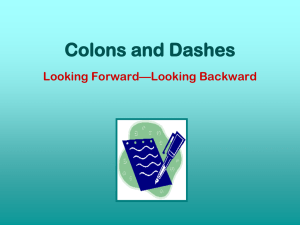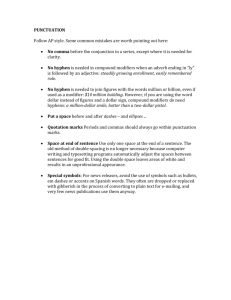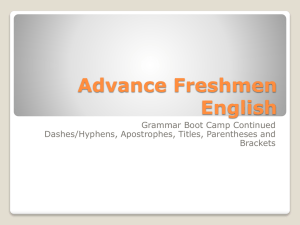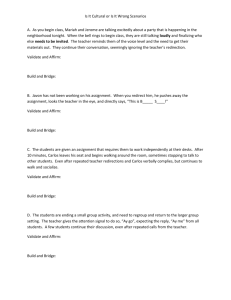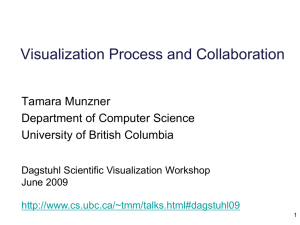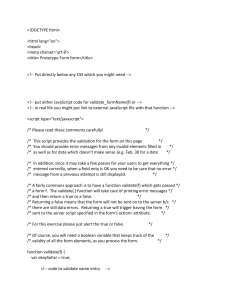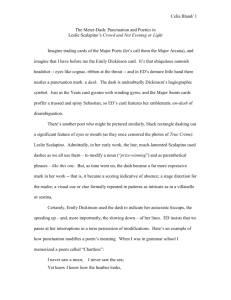CS 410/510 Lexical Analyzer 40 pts
advertisement
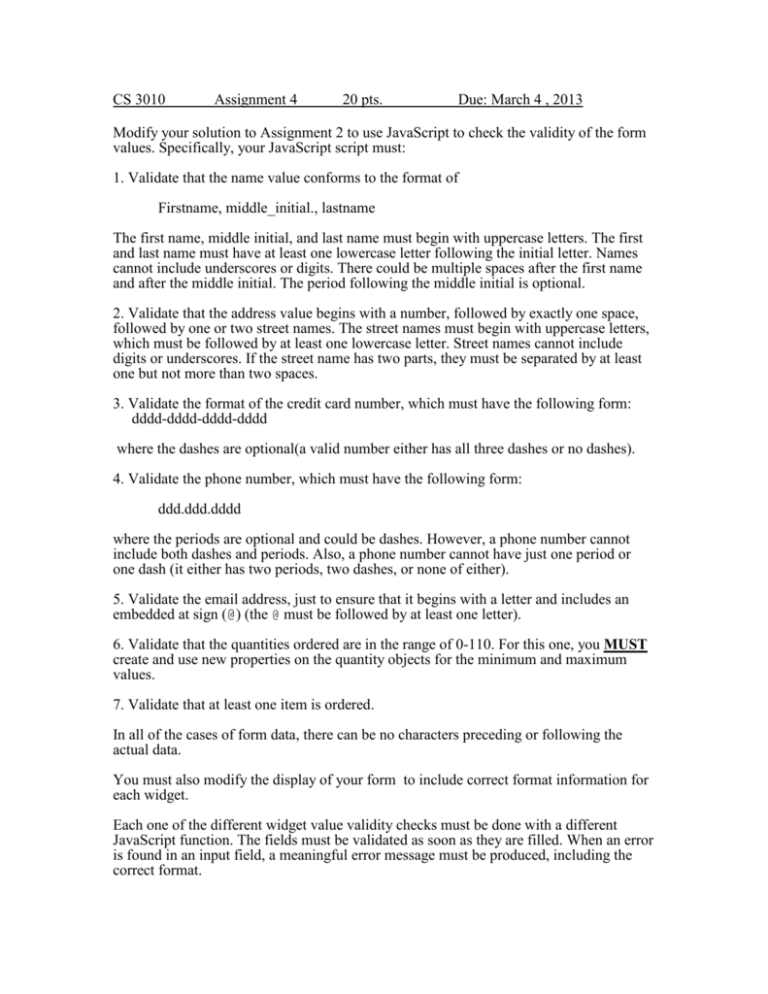
CS 3010 Assignment 4 20 pts. Due: March 4 , 2013 Modify your solution to Assignment 2 to use JavaScript to check the validity of the form values. Specifically, your JavaScript script must: 1. Validate that the name value conforms to the format of Firstname, middle_initial., lastname The first name, middle initial, and last name must begin with uppercase letters. The first and last name must have at least one lowercase letter following the initial letter. Names cannot include underscores or digits. There could be multiple spaces after the first name and after the middle initial. The period following the middle initial is optional. 2. Validate that the address value begins with a number, followed by exactly one space, followed by one or two street names. The street names must begin with uppercase letters, which must be followed by at least one lowercase letter. Street names cannot include digits or underscores. If the street name has two parts, they must be separated by at least one but not more than two spaces. 3. Validate the format of the credit card number, which must have the following form: dddd-dddd-dddd-dddd where the dashes are optional(a valid number either has all three dashes or no dashes). 4. Validate the phone number, which must have the following form: ddd.ddd.dddd where the periods are optional and could be dashes. However, a phone number cannot include both dashes and periods. Also, a phone number cannot have just one period or one dash (it either has two periods, two dashes, or none of either). 5. Validate the email address, just to ensure that it begins with a letter and includes an embedded at sign (@) (the @ must be followed by at least one letter). 6. Validate that the quantities ordered are in the range of 0-110. For this one, you MUST create and use new properties on the quantity objects for the minimum and maximum values. 7. Validate that at least one item is ordered. In all of the cases of form data, there can be no characters preceding or following the actual data. You must also modify the display of your form to include correct format information for each widget. Each one of the different widget value validity checks must be done with a different JavaScript function. The fields must be validated as soon as they are filled. When an error is found in an input field, a meaningful error message must be produced, including the correct format.