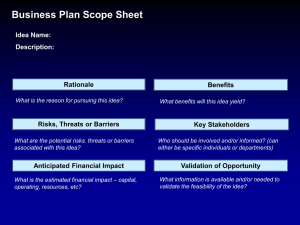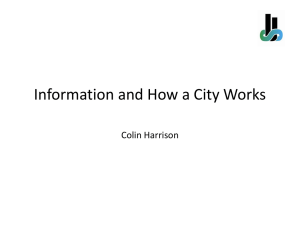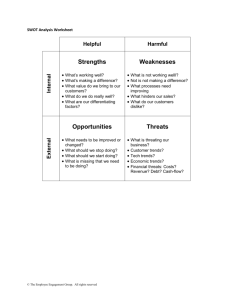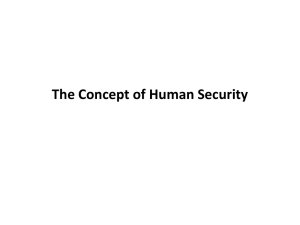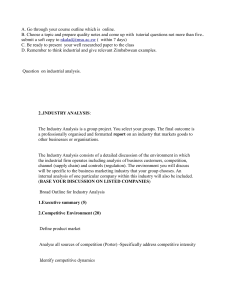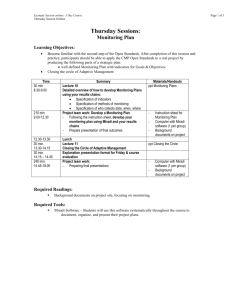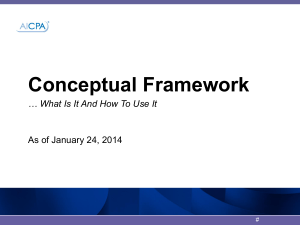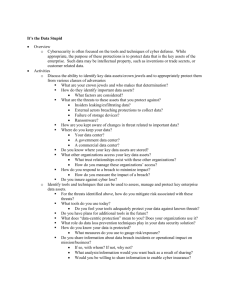DOC 2 Tuesday Session Outline
advertisement
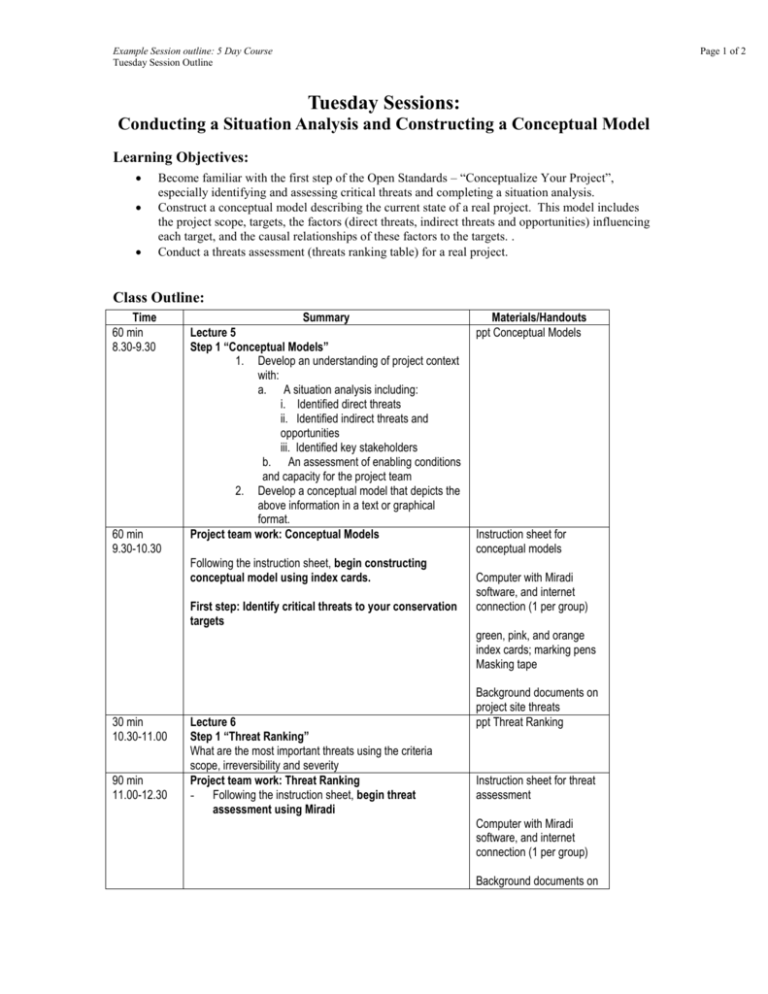
Example Session outline: 5 Day Course Tuesday Session Outline Page 1 of 2 Tuesday Sessions: Conducting a Situation Analysis and Constructing a Conceptual Model Learning Objectives: Become familiar with the first step of the Open Standards – “Conceptualize Your Project”, especially identifying and assessing critical threats and completing a situation analysis. Construct a conceptual model describing the current state of a real project. This model includes the project scope, targets, the factors (direct threats, indirect threats and opportunities) influencing each target, and the causal relationships of these factors to the targets. . Conduct a threats assessment (threats ranking table) for a real project. Class Outline: Time 60 min 8.30-9.30 60 min 9.30-10.30 Summary Lecture 5 Step 1 “Conceptual Models” 1. Develop an understanding of project context with: a. A situation analysis including: i. Identified direct threats ii. Identified indirect threats and opportunities iii. Identified key stakeholders b. An assessment of enabling conditions and capacity for the project team 2. Develop a conceptual model that depicts the above information in a text or graphical format. Project team work: Conceptual Models Following the instruction sheet, begin constructing conceptual model using index cards. First step: Identify critical threats to your conservation targets 30 min 10.30-11.00 90 min 11.00-12.30 Lecture 6 Step 1 “Threat Ranking” What are the most important threats using the criteria scope, irreversibility and severity Project team work: Threat Ranking - Following the instruction sheet, begin threat assessment using Miradi Materials/Handouts ppt Conceptual Models Instruction sheet for conceptual models Computer with Miradi software, and internet connection (1 per group) green, pink, and orange index cards; marking pens Masking tape Background documents on project site threats ppt Threat Ranking Instruction sheet for threat assessment Computer with Miradi software, and internet connection (1 per group) Background documents on Example Session outline: 5 Day Course Tuesday Session Outline Page 2 of 2 project site threats 12.30-13.30 210 min 13.30-17.00 Lunch Project team work: Conceptual model (continued) When teams are almost done, they will document their work in Miradi and prepare to present their completed conceptual models at the end of the day. Instruction sheet for conceptual models Computer with Miradi software, and internet connection (1 per group) green, pink, and orange index cards; marking pens Masking tape 30 min 17.00-17.30 Reporting, Sharing, Learning Background documents on project site threats Groupwork outcomes, in clusters of 2 or 3 (10 minutes each group) Required Readings: Background documents on project site, focusing on threats (direct and indirect). Required Tools: Miradi Software – Students will use this software to systematically document, organize, and present their project plans throughout the course.