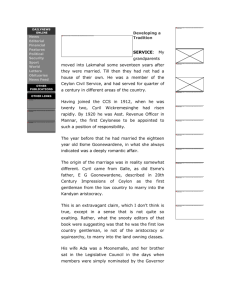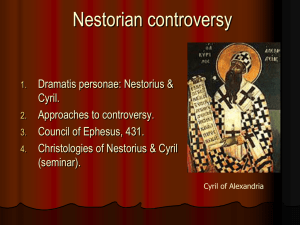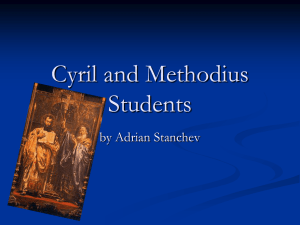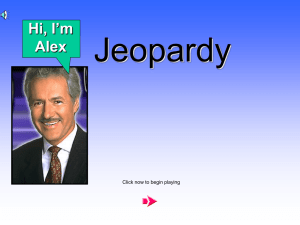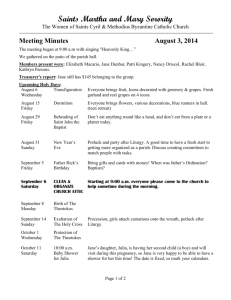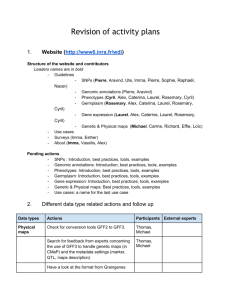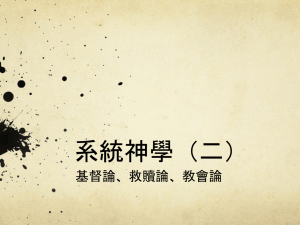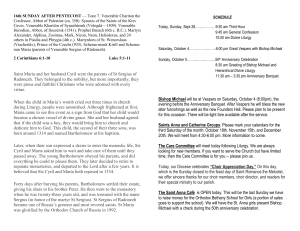Canada Health Infoway report header, on two lines
advertisement
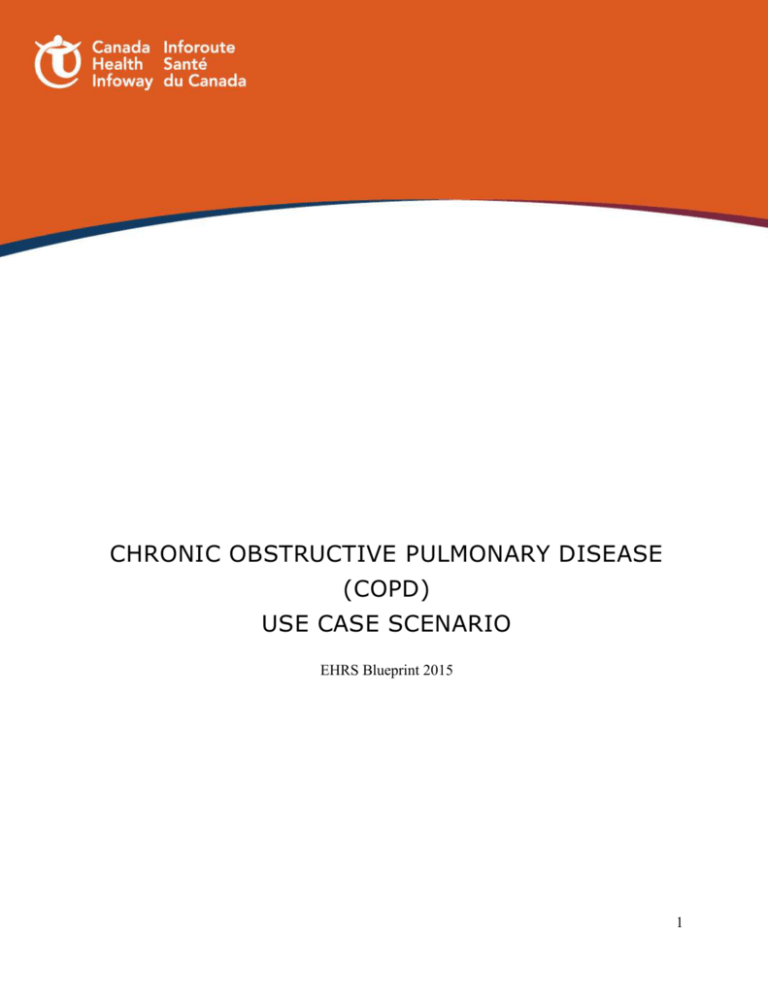
CHRONIC OBSTRUCTIVE PULMONARY DISEASE (COPD) USE CASE SCENARIO EHRS Blueprint 2015 1 DATE PRESENTED BY 1.0 COPD (Chronic Disease Management) Cyril Lambert is 60 years old. The family physician that he has seen in the past has recently retired. Cyril decides to see a new physician, Dr. Martin, and requests an appointment. Cyril received the scheduled appointment notification which includes a link to a secure online interoperable Health History Questionnaire (iHHQ). Cyril completes the questionnaire prior to his appointment. To this point in his life, Cyril has rarely gone to the doctor but over the last two years he has been suffering from a persistent cough with intermittent episodes of shortness of breath. Dr. Martin takes the opportunity to very carefully review the history of present illness, as well as Cyril’s past medical, family and social history. He discovers Cyril has a 45 to 50 pack year history of smoking. Upon completion of the examination, Dr. Martin’s presumptive diagnosis is Chronic Obstructive Pulmonary Disease (COPD) with asthma. Dr. Martin electronically orders a chest x-ray and refers Cyril for pulmonary function tests. He prescribes inhalation therapy and counsels Cyril to stop smoking. Dr. Martin records the findings of this visit as a chart note in the EMR. That day, Cyril goes to the pharmacy and purchases his inhalers. Cyril goes to the local hospital and gets his chest x-ray and pulmonary function tests done .The chest x-ray and pulmonary function test findings are consistent with COPD and asthma. Cyril has a follow-up appointment with Dr. Martin. Dr. Martin confirms with Cyril that he has COPD and enters COPD to Cyril’s EMR Problem List. Dr. Martin initiates a COPD Care Plan based on clinical practice guidelines and sets care goals with Cyril. Dr. Martin adjusts Cyril’s inhaler medications based on the standardized guidelines and advises Cyril to obtain an interoperable electronic peak flow meter to monitor his COPD at home. As part of the Care Plan a referral is made to the community pharmacist for education on the use of the electronic peak flow meter and the revised medications. Cyril purchases an off the shelf approved electronic peak flow meter, and fills the prescription for his revised inhaler medications. The Pharmacist counsels Cyril on how to use the peak flow meter and inhaler medications. A note is made on Cyril’s Care Plan using the Pharmacy system that education was provided and this information is captured in the EHR. The pharmacist also provides a link to an educational video; additional information on COPD; and the use of inhalers that is sent to Cyril’s Personal Health Record. Cyril loads the electronic peak flow meter software on his home computer. Cyril completes the vendor’s mandatory electronic peak flow meter registration. Cyril decides to engage a respiratory home monitoring service to monitor the peak flow results rather than selfmonitor his peak flow results. As part of the service registration, Cyril uploads his COPD Care Plan and enters information on his symptoms along with his peak flow readings. Cyril also enrolls in an on-line smoking cessation program offered by the public health unit using his Personal Health Record and updates his Care Plan to indicate that this task assigned to him by Dr. Martin is complete. Cyril’s symptoms and peak flow results worsen over a few days. It is the weekend and Cyril is contacted by the Home Monitoring Service to see how he’s doing. Based upon information provided by Cyril and the Care Plan developed by Cyril and Dr. Martin, the Service recommends Cyril go to the local Emergency Department and take his current medication with him in their original containers. The Monitoring Service forwards Cyril’s information to the Emergency Room via the EHR. Cyril goes to the emergency department. He is assessed and released from the Emergency Department. He is instructed to see Dr. Martin on Monday and discuss with Dr. Martin about 2 adjusting his medications as per his care plan and the guidelines for COPD if his symptoms do not improve. When Dr. Martin goes in to the office on Monday there are notifications in his EMR from the Monitoring Service and the ER regarding Cyril’s change in status. Encounters: 3 1.1 New Patient Enrollment New patient request: Cyril Lambert is 60 years old. The family physician that he has seen in the past has recently retired. Cyril decides to see a new physician, Dr. Martin, and requests an appointment Enter Patient Information: Medical Office Assistant accesses EMR, queries EHR and obtains demographic information from Client Registry Validates data with Cyril and with his permission updates personal information in the EMR (e.g. full name, birth date, provincial insurance information, demographic information, next of kin, employer, email address etc) into the New Patient request template in Clinic’s EMR Submit: The Medical Office Assistant submits New Patient in the EMR which triggers notification to update EHR EHR Update: System updates the EHR to indicate Dr Martin is now Cyril’s Family Practitioner Receive new patient acceptance: The Medical Office Assistant receives the confirmation message from the EHR validating Cyril’s information is correct Create Cyril's EMR: System creates Cyril’s EMR 4 1.2 Schedule appointment and collect patient data Schedule new patient first appointment: The Medical Office Assistant selects Cyril from the patient list The Medical Office Assistant searches for a first available New Patient appointment with Dr. Martin The Medical Office Assistant phones Cyril and advises him that he has been accepted as a New Patient The Medical Office Assistant advises Cyril he’ll be sent an e-mail notification containing an Interoperable Health History Questionnaire (iHHQ) The Medical Office Assistant books the first available appointment date/time and sends appointment message to Cyril’s Personal Health Record Accept appointment: Cyril accepts the first available appointment date/time Appointment schedule notification to EMR: This event triggers the setting of appointment reminders for Cyril. (note: Cyril is able to identify what methods he would like used for appointment reminders). 5 Complete Patient Assessment Template: Dr Martin initiates Patient Assessment Template using data from the EHR and Cyril's Personal Health Record. As part of this process EMR queries EHR and pre-populates template with available data Dr Martin reviews the PHR with ability to import data from PHR into the template 6 1.3 Periodic Health Exam - Physician Visit 1 Present for patient appointment: Cyril, 60, presents for his New Patient appointment at Dr. Martin’s Office Register Patient: The Medical Office Assistant registers Cyril Complete Nursing assessment: The Nurse accesses the EMR and opens Cyril’s record The Nurse reviews the Patient Assessment template data with Cyril, performs an assessment (e.g. height, weight, blood pressure, etc) and enters nursing assessment data into the template prior to Cyril being seen by Dr. Martin Submit Assessment: The Nurse submits the Assessment Complete patient's Integrated Health Assessment update: 7 Dr. Martin completes the validation and reconciliation of Cyril’s health information Dr. Martin performs the physical examination of Cyril and updates the data in the template Submit update: A Clinical Decision Support System (CDSS) COPD Screening alert message is triggered by previous diagnostic test results and Dr Martin submitting the symptoms (smoking history, persistent cough and sputum) Confirm probable diagnosis: Dr Martin reviews the data and enters possible COPD and asthma in Cyril’s problem/diagnosis list Dr. Martin discusses the suspected/potential diagnosis of COPD and asthma Order Entry: Dr. Martin customizes the Electronic Order Set for Cyril’s orders/interventions as appropriate which includes pulmonary function test and chest x-ray Submit EO: Dr. Martin submits the Electronic Order in the EMR and it is sent to the EHR Cyril has the lab tests done When the lab test is complete and resulted a notification message is sent to the EHRS indicating the order is completed A message is sent to Dr. Martin’s EMR indicating the results are available 8 1.4 COPD Diagnosis Patient revisit physician: Cyril returns to see Dr. Martin after his lab tests are complete Register patient: The Medical Office Assistant registers Cyril Complete Nursing Assessment: The Nurse accesses Cyril’s record and completes a nursing assessment prior to Cyril being seen by Dr. Martin. Submit assessment: The Nurse submits the assessment Review test results: Dr. Martin accesses Cyril’s EMR and reviews the test results Confirm diagnosis: Dr. Martin confirms the clinical diagnosis of COPD and asthma Dr. Martin enters COPD and asthma to Cyril’s EMR Problem List Initiate COPD Care Plan: Dr. Martin sets care goals with Cyril. 9 Dr. Martin selects and customizes the order set including enrollment in a COPD disease registry, Peak Flow Monitoring service and a COPD education regarding COPD medications and device(s) Dr. Martin submits the Electronic Orders Submit EO: Pharmacy order goes to DIS Enrolment order goes through EHR to the appropriate registry 10 1.5 Smoking Cessation View Smoking Cessation task: Cyril has a task assigned to him in his Personal Health Record to enroll in a smoking cessation program as part of his Care Plan (CP) Register online smoking cessation services: Cyril accesses his Personal Health Record and searches the Service Registry for smoking cessation programs close to his residence Cyril finds the Public Health Unit (PHU) Smoking Cessation program, reviews PHU privacy and security policies and terms of use, and submits enrollment request Submits PHU enrolment request: Sends enrollment message to PHU through PHR Complete Smoking Cessation Questionnaire: Cyril accesses the Smoking Cessation questionnaire template Cyril chooses to populate the questionnaire template with his health information automatically, enters additional information requested, reviews the populated questionnaire template and approves 11 Complete review: The Public Health Unit reviews Cyril’s completed Smoking Cessation Program questionnaire and completes Cyril’s enrolment in the Public Health PoS system. Receive Smoking Cessation Program Enrollment message: Cyril receives Smoking Cessation Program Enrollment message notice from the Public Health system Update enrollment completion: Cyril updates his Personal Health Record to indicate the smoking cessation program enrollment task is completed. This triggers notification to EMR / EHR to close the order / task in both systems. 12 1.6 Pharmacy Visit - Education and Medication Counseling Pharmacy Visit: Cyril purchases an off the shelf electronic peak flow meter, and fills the prescription for his inhaler medications. The Pharmacist counsels Cyril on how to use the peak flow meter and inhaler medications Fulfill order: The Pharmacist The Pharmacist The Pharmacist The Pharmacist accesses the Pharmacy System accesses the prescription and education intervention orders fills prescription and completes order in the system reviews the education material with Cyril Send Pharmacy Note and Link: The Pharmacist creates a clinical note on Cyril’s record that education was provided, as well forwards education video link to Cyril’s Personal Health Record Notification event: The System updates the COPD education order as complete The system sends a COPD education message to Cyril’s Personal Health Record via the EHR 13 1.7 Home Monitoring Decision to use home monitoring service: Dr. Martin has advised Cyril to obtain an interoperable electronic peak flow meter to monitor his COPD at home. Dr. Martin has informed Cyril of the parameters within which his measurements need to fall based on Cyril’s Care Plan (CP) for peak flow and noted these in Cyril’s plan. Register with online Home Monitoring Service: Cyril accesses his Personal Health Record and searches for a private Home Monitoring Service Cyril chooses an online Home Monitoring Service, he reviews the Home Monitoring Service’s privacy and security policies and terms of use; agrees to have the product vendor contact him for product updates; agrees to the Terms of Use, and accesses the Home Monitoring questionnaire template Cyril populates the questionnaire template with his health information; Enters the peak flow parameters recommended by Dr Martin that are recorded in his Care Plan Cyril imports the Home Monitoring Daily Respiratory Assessment template (to his Personal Health Record) Cyril authorizes the Monitoring Service to share his information with Dr Martin, the local Emergency Department and other circle of care providers as required Cyril submits his enrolment information to Home Monitoring Service Home Monitoring Service Enrollment: Sends enrolment information to Home Monitoring Service Prompted by the submission of agreement to Terms of Use Process enrollment: 14 The Home Monitoring Service receives the Enrolment information The Home Monitoring Service reviews the completed questionnaire The Home Monitoring Service sends Cyril a Home Monitoring Enrolment Acceptance message to his Personal Health Record Measure Peak Flow results: Cyril measures peak flows using peak flow meter and uploads all peak flow results and other data (e.g. respiratory assessment and observations of daily living) as required to his PHR Monitor Peak Flow according to parameters: The Home Monitoring Service receives Cyril’s data and monitors the data according to the parameters specified in Cyril’s Care Plan 15 1.8 Patient Status Change – ER Visit Patient present in emergency: Cyril’s peak flow results worsen and Cyril is contacted by the Home Monitoring Service to see how he’s doing Based upon information provided by Cyril, the Service recommends Cyril go to the local Emergency Department and take his current medication with him in their original containers. The Home Monitoring Service sends Cyril’s relevant Health Information to the EHR through the Home Monitoring Service PoS Register Patient: ER Registration identifies and registers patient Submission to EHR: System sends Admission/Discharge/Transfer message to EHR ER Visit Notification: EHR triggers notification to COPD educator and Dr. Martin, notifying them that Cyril had an ER visit Complete patient assessment and medication review: The Triage ER Nurse accesses the Hospital Information System The Triage ER Nurse selects Cyril from the patient list 16 The Triage ER Nurse views Cyril’s health information from the Home Monitoring Service available in the EHR The Triage ER Nurse completes a standardized patient triage assessment electronically and a Canadian Triage and Acuity Score is assigned by the system for the ER Nurse to validate The Triage ER Nurse reviews Cyril’s medications, compares each of the medications he brought to hospital and how he’s taking them with the instructions on the containers; compares Cyril’s responses from above to his Medication Profile from the EHR; enters the time of the last dose of each medication taken in Cyril’s Medication Profile; and verifies that Cyril is taking his medications according to the instructions on the containers which in turn is the same as his Medication Profile The Triage ER Nurse submits the patient assessment and Medication Review Submit patient assessment: System sends patient triage assessment information to Hospital Health Information System (HIS) Complete assessment: The Emergency Physician accesses the Hospital Information System The Emergency Physician selects Cyril from the patient list The Emergency Physician sees Cyril’s health information from the Home Monitoring Service The Emergency Physician sees the ER Nurse’s patient triage assessment and Medication Review The Emergency Physician completes appropriate assessment The Emergency Physician submits the assessment The Emergency Physician submits orders for medications to be given in the Emergency Department, and diagnostic tests Submit assessment: System sends assessment information to Hospital Health Information System Submit order: ER Physician orders medications to be given in the Emergency Department ER Physician Order diagnostic tests Review Care Plan: The Emergency Physician evaluates Cyril’s response to the medications and evaluates the diagnostic test results The Emergency Physician completes the medication reconciliation The Emergency Room Physician recommends to Cyril that he follow up with Dr. Martin if his symptoms do not improve so that his medications can be adjusted as required (e.g. add prednisone as per clinical guidelines) The Emergency Physician decides not to change Cyril’s Care Plan Discharge patient: The Emergency Physician submits the discharge order Submit Discharge Summary: The Emergency Physician submits the Discharge Summary and medication reconciliation in the HIS, The information is sent to the EHR. This triggers a 17 notification to the COPD educator and Dr. Martin, notifying them that Cyril had an ER visit. 18 DATE PRESENTED BY