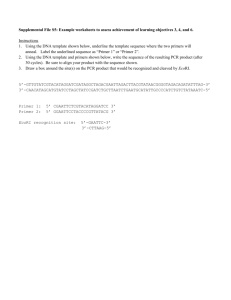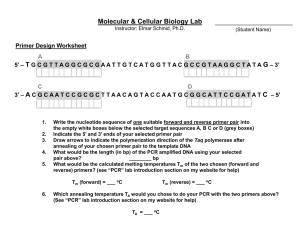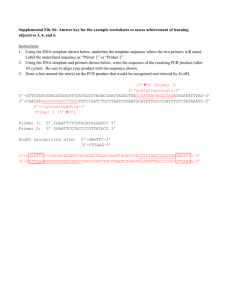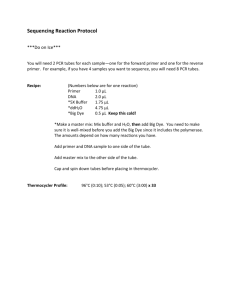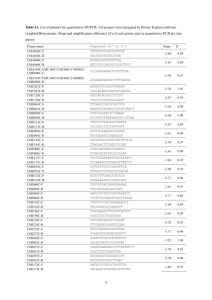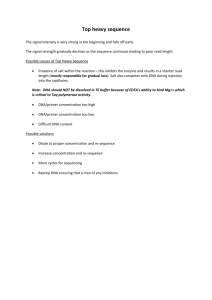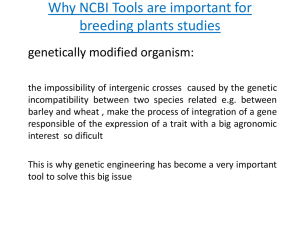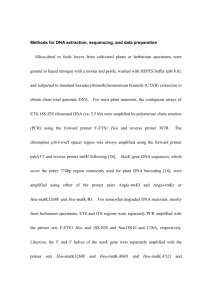Read me
advertisement
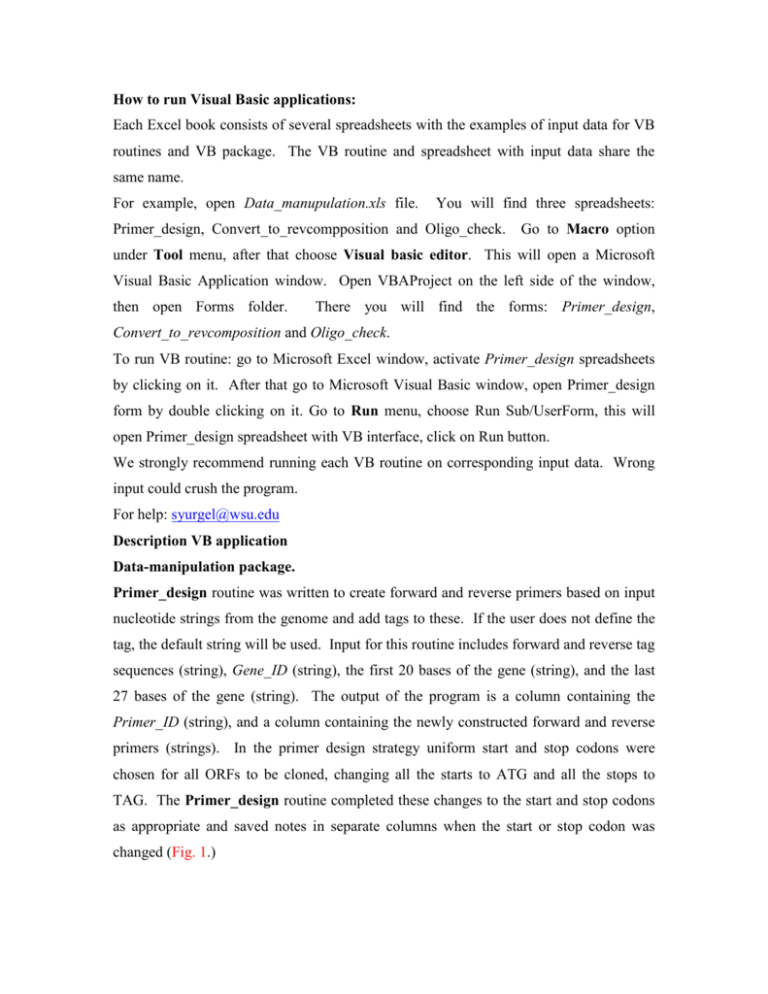
How to run Visual Basic applications: Each Excel book consists of several spreadsheets with the examples of input data for VB routines and VB package. The VB routine and spreadsheet with input data share the same name. For example, open Data_manupulation.xls file. You will find three spreadsheets: Primer_design, Convert_to_revcompposition and Oligo_check. Go to Macro option under Tool menu, after that choose Visual basic editor. This will open a Microsoft Visual Basic Application window. Open VBAProject on the left side of the window, then open Forms folder. There you will find the forms: Primer_design, Convert_to_revcomposition and Oligo_check. To run VB routine: go to Microsoft Excel window, activate Primer_design spreadsheets by clicking on it. After that go to Microsoft Visual Basic window, open Primer_design form by double clicking on it. Go to Run menu, choose Run Sub/UserForm, this will open Primer_design spreadsheet with VB interface, click on Run button. We strongly recommend running each VB routine on corresponding input data. Wrong input could crush the program. For help: syurgel@wsu.edu Description VB application Data-manipulation package. Primer_design routine was written to create forward and reverse primers based on input nucleotide strings from the genome and add tags to these. If the user does not define the tag, the default string will be used. Input for this routine includes forward and reverse tag sequences (string), Gene_ID (string), the first 20 bases of the gene (string), and the last 27 bases of the gene (string). The output of the program is a column containing the Primer_ID (string), and a column containing the newly constructed forward and reverse primers (strings). In the primer design strategy uniform start and stop codons were chosen for all ORFs to be cloned, changing all the starts to ATG and all the stops to TAG. The Primer_design routine completed these changes to the start and stop codons as appropriate and saved notes in separate columns when the start or stop codon was changed (Fig. 1.) Convert_to_revcomp converts a list of nucleotide sequences to their reverse complements. The routine inputs a column with the Gene_ID (string) and a column with a DNA string and generates an additional column that contains the reverse complement of the DNA string. Oligo_check carries out fast, large-scale evaluation of the pairs of primers to be used for PCR amplification to determine if they would form duplexes. The routine takes two columns with the list of Primer_ID and Primer_sequence, strings. The routine prompts the user for an external parameter, an integer defining the number of bases from the 3’ end of the primer to be checked for duplex formation. Oligo_check routine then checks the 3’ end of the primers for their ability to form self duplexes and to pair with the second primer used for PCR amplification. The routine returns reverse complements of the DNA sequences (string) from the 3` end of the primers with the defined size, saved in third column. Information indicating whether the primer is predicted to form duplexes with the second primer in the pair or form hairpin loop is saved in the fourth and fifth columns, respectively. Table updating-conformation package Update_table routine allowed the user to transfer data from a subtable to a main table, based on unique row and column identifier. The user copies the subtable containing the data to be updated, and pastes the subtable into the main table file into columns at the very end of the table, be careful not to overwrite other columns of data. The routine then prompts the user to indicate the column used as the relational identifier to correlate the data between the main table and the data to be updated. The routine can be easily modified to work with two separate files, but in this setting it was determined that it was more convenient to work within one active spreadsheet. The option within the Update_table routine allows determining whether each cell in the main table to be updated by the routine initially contains any value. If the option is activated, an old value of the cell is replaced with a new one from the subtable and the symbol () is placed in the corresponding cell of the subtable. Primer_compare routine was designed to check the completeness and correctness of the primers received from the company generating the primers. It uses two tables located in one Excel spreadsheet. It generated a third table listing the primers and columns indicating whether the primer ordered was delivered and if there was a discrepancy between the ordered sequence and the delivered sequence. Check_duplications detects cell duplications that might be created during data manipulation. It is the only routine that requires the user to provide the size of the column to be analyzed. While this can be inconvenient, it deals with an issue of null value of the attributes in the records, tuples, in the table. Occasionally a particular record may not have an applicable value for all attributes. As a result the cells corresponding to this attributes would remained empty. To be able to analyze a column with non key attribute the empty cell could not be used as loop termination condition. That is why the integer value defining the column size is used to terminate loops inside Check_duplications routine. The routine requests the user to input size of the column (integer) to be checked and its position in the table. After the routine execution the information of all duplicated values in the column is pasted in the first empty column in the right side of the table. Form processing package Create_gel_form program transform the data to generate a worksheet. The information was displayed in a special format that could be used to record the data obtained from visualization the PCR products. In order to generate this worksheet, the database was queried for gene identification numbers (Gene_ID) (string), with their respective nucleotide start and stop positions (integers) that were pasted into three separate columns in Excel. Create_gel_form takes the input of the columns with the Gene IDs (strings) and the start and stop positions of the ORF (integers) and calculates the expected size of the ORF fragments. The program returns columns with first 95 Gene_IDs and their expected sizes, arranged in a special format that reflected their expected position in an agarose gel. Create_gel_form_X5 is a modification of the Create_gel_form routine, it requires the same input as Create_gel_form routine, except that only 19 Gene_IDs for 19 respective ORFs instead of 95 are utilized by the routine. The routine returns columns with first 19 Gene_IDs and their expected sizes duplicated five times, and they are arranged in special worksheet format. Sequence extraction Perl application Using the Windows operation system, the simplest way to launch the program is completed in two steps (see Fig 2, 3). First, save the program along with input files in one folder (Fig. 2. a). The input files must be named Raw_DNA.txt and primer.txt. Second, move the working directory into the folder by typing cd path_name in the MSDOS command window then run the program by typing perl s_extr.pl (Fig.2 b). When the application is executed, the output files will be saved in the working directory. The routine takes two flat text ASCII files, Raw_DNA.txt, a file containing the DNA sequence string for the S. meliloti genome in GenBank format and primer.txt, a file including columns with the Gene_Id, forward and reverse primer sequences, and start and stop positions for the primers (Fig. 3). First, s_extr.pl calls the subroutine retrieveDNA() which removes spaces and line numbers from the DNA sequence, concatenates all the lines into one string and saves the data as the text file, DNA.txt. The subroutine startStop() modifies primer.txt file, removing tabulators, white spaces and saves it as the text file, startStop.txt. The subroutine getSequence(), working with one line at a time, extracts strings (Gene_ID, sequences for forward and reverse primers) and integers (start and stop positions of the primers) from startStop.txt file. The routine executes a loop, for each line it takes the string, corresponding to the forward primer, and searches for an exact match between DNA sequence string and the forward primer sequence. When a match is found, the integers defining the exact position in the identified sequence and those used in the project are compared. If the integers are equal the routine will move on to the reverse primer sequence and the analysis is repeated. If a match between the forward and reverse primers is identified in the DNA sequence string and the position of the primer sequences in the DNA sequence string and the reported start and stop positions are equal, the DNA sequence located between the start and stop positions is extracted from the DNA sequence string, the additional sequences from the primers are added to this DNA sequence and it is saved in gene.txt file with the corresponding Gene_ID. If a match for the forward primer is identified but the sequence position is not equal to the reported start position used in the project, the search will continue using the downstream sequence. This will be repeated while the end of the DNA string is reached, if a match is still not found, the reverse compliment of the primer will be used as template for searching the DNA sequence string. The same algorithm is used to search for the reverse primer. If one of the primers is not identified in the DNA sequence string or the positions of the identified sequences do not match the reported start and stop positions used in the project, the Gene_ID and the start and stop position are saved in error.txt file. Primer design issues such as the presence of the sequence tags and the changed start and stop codons were taken into consideration in the algorithm of the program. Fig. 1. Primer_design routine input and output. Fig. 2. Operation of Sequence extraction Perl application a. b. c. a. Working directory with input files and Perl s_extr.pl routine. b. Command prompt to run s_extr.pl c. Working directory with input and output files, excel file gene.xls with exported data for gene.txt and Perl s_extr.pl routine. Input: primer.txt, Raw_DNA.txt, Output: DNA.txt, startStoptxt, error.txt, gene.txt Fig. 3. Sequence extraction Perl application input and output Input: primer.txt, Raw_DNA.txt, Output: DNA.txt, startStoptxt, error.txt, gene.txt