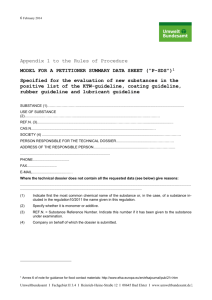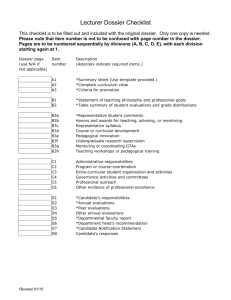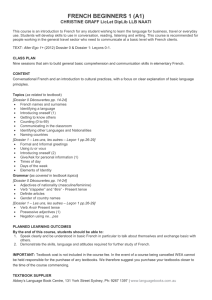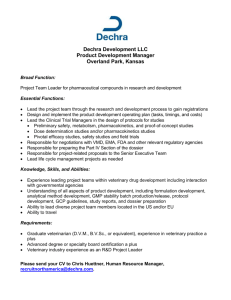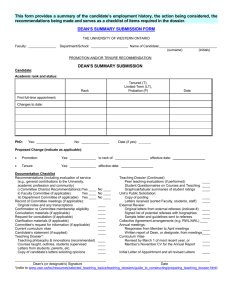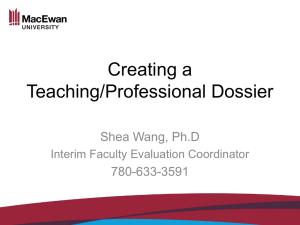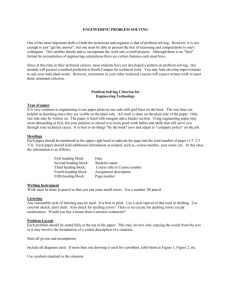Teaching Dossier - Dalhousie University
advertisement
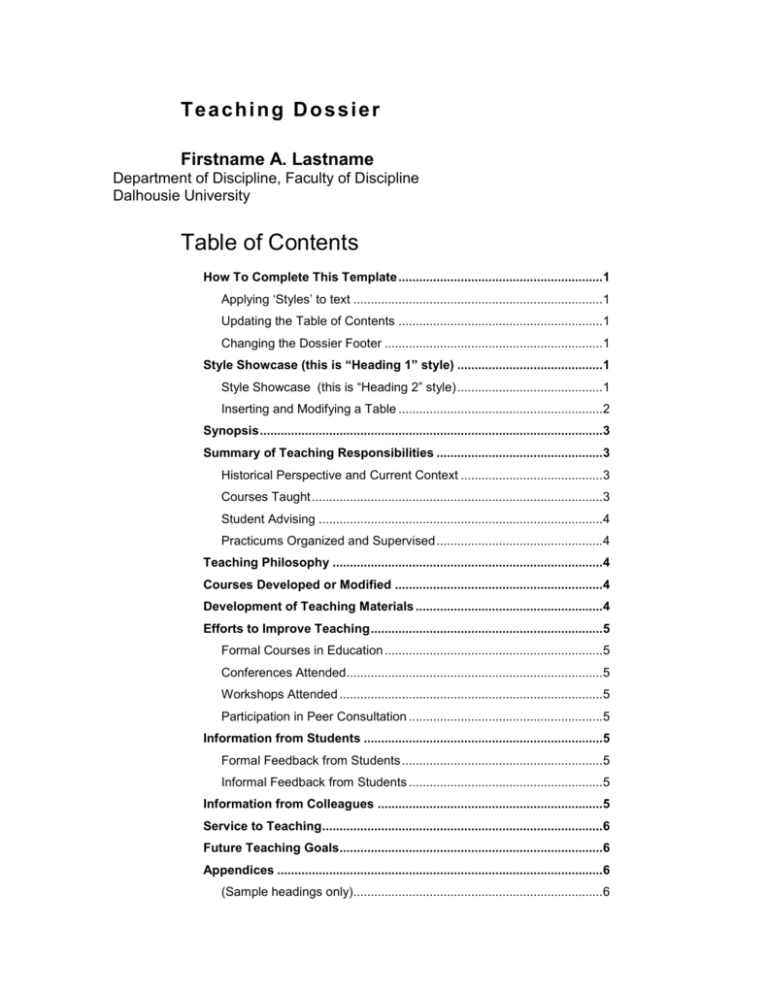
Teaching Dossier Firstname A. Lastname Department of Discipline, Faculty of Discipline Dalhousie University Table of Contents How To Complete This Template ...........................................................1 Applying ‘Styles’ to text ........................................................................1 Updating the Table of Contents ...........................................................1 Changing the Dossier Footer ...............................................................1 Style Showcase (this is “Heading 1” style) ..........................................1 Style Showcase (this is “Heading 2” style) ..........................................1 Inserting and Modifying a Table ...........................................................2 Synopsis ...................................................................................................3 Summary of Teaching Responsibilities ................................................3 Historical Perspective and Current Context .........................................3 Courses Taught ....................................................................................3 Student Advising ..................................................................................4 Practicums Organized and Supervised ................................................4 Teaching Philosophy ..............................................................................4 Courses Developed or Modified ............................................................4 Development of Teaching Materials ......................................................4 Efforts to Improve Teaching ...................................................................5 Formal Courses in Education ...............................................................5 Conferences Attended ..........................................................................5 Workshops Attended ............................................................................5 Participation in Peer Consultation ........................................................5 Information from Students .....................................................................5 Formal Feedback from Students ..........................................................5 Informal Feedback from Students ........................................................5 Information from Colleagues .................................................................5 Service to Teaching .................................................................................6 Future Teaching Goals ............................................................................6 Appendices ..............................................................................................6 (Sample headings only)........................................................................6 Course Syllabi ......................................................................................6 Evidence of Student Learning ..............................................................6 Student Ratings of Instruction Reports ................................................6 Course Materials Developed for INTRO1000 ......................................6 Letters from Colleagues & Peers .........................................................6 Examples of Student Work ...................................................................6 How To Complete This Template If you haven’t already > Go to > FILE menu > SAVE AS… > Give your dossier document a new name and put it where you want it on your hard drive. If you are participating in the online RTA institute, please save your file according to the naming conventions covered in the unit, “Start Here.” Instructions on using this template are provided on this page. A style showcase appears on the next page. Questions and suggestions are provided under each heading to prod your writing process. Read through the instructions before you begin (total of 2 pages). Once you’ve read through them, you can delete these instructions by selecting the text and pressing DELETE. Applying ‘Styles’ to text Place your cursor within the text you want to change. Go to the ‘Style’ menu located in the top left hand corner of your screen, right under the FILE menu (in the image below, the style menu currently reads ‘Body Text’): Select the style you want applied to your text. Styles are “Paragraph Formatting,” which means they apply to entire paragraphs (from first letter to ¶ marker). So to change a paragraph, you only need to have a portion of a paragraph selected. This document uses “Heading 1” and “Heading 2” styles to automatically generate the Table of Contents. Updating the Table of Contents After you have completed a draft of your dossier, you need to update the table of contents (TOC). To do this, click in any part of the TOC while holding down the CONTROL key > UPDATE FIELDS > UPDATE ENTIRE TABLE > OKAY. Word can only automatically generate your Table of Contents if you use “Heading 1” and “Heading 2.” Changing the Dossier Footer VIEW menu > HEADER AND FOOTER > the palate shown below will appear: To switch to the footer > Click on SWITCH BETWEEN HEADER & FOOTER (circled above). Select the PLACEHOLDER text and type your information. Click CLOSE to return to your document. Style Showcase (this is “Heading 1” style) Style Showcase (this is “Heading 2” style) If you want Word to automatically generate your Table of Contents for you, you need to use “Heading 1” and “Heading 2.” Here follows examples of a few other style sheets available in this document. Teaching Dossier 1 STYLE SHOWCASE (THIS IS “HEADING 3” STYLE) Style Showcase (this is “heading 4” style) This is “body text” style. Block Quotation Style. Useful for quotations from students, colleagues, points of emphasis, etc. If you consistently use the same style, you don’t need to use quotation marks; people will understand that these are quotations. –Template Designer This is block quote 2 style. Useful for quotations that follow one another so that you can readily differentiate between them. SOURCE: e.g., letter from student. Bolding the first few words of a paragraph adds emphasis. The words set in bold act as a lesser version of a subhead, catching the eye. Use this lead-in emphasis technique to inform the reader of the content of the paragraph. Be selective in applying this style. Inserting and Modifying a Table To insert a table: TABLE menu > click INSERT TABLE. Specify the number of columns and rows, and the column width. To edit table text, select the text and type your new information. To modify an existing table click the cursor on any cell. Then select an option from the TABLE menu. Competitor Current Share Share in 3 Yrs. Largest competitor 50% 30% Second largest competitor 25% 20% Third largest competitor 15% 12% To change the formatting of a table > TABLE menu > AUTOFORMAT…> click on sample formats in left column. A preview of the selected format will appear in the window. When you’ve found one you like, click OKAY. First A. Lastname – Teaching Dossier 2 Teaching Dossier Firstname A. Lastname Department of Discipline, Faculty of Discipline Dalhousie University Synopsis Provide a synopsis. Realize that most people won’t spend a lot of time reading your dossier. Some committee members will be readers, others skimmers. It’s in your best interest to accommodate both. Summary of Teaching Responsibilities This section can also be called “Description of Courses Taught” or “Teaching Activities.” All of the titles provided in this document are offered as examples. Feel free to rewrite them to reflect your own personal style. In the “Summary of Teaching Responsibilities” focus on courses currently being taught but, if you wish, provide a brief record of your previous teaching experiences, even at other institutions. More information on writing a “Summary of Teaching Responsibilities” is available from pages 28-32 in the “Recording Teaching Accomplishment” guide. Historical Perspective and Current Context A historical perspective is helpful for explaining the circumstances of your teaching load. How did you come to teach these courses? Is the course content in your special area or outside of it? Was this course your own conception, or someone else’s? Are you just filling in temporarily, or is this a permanent situation? What role does this course play in the department’s teaching mission? Courses Taught COURSE TITLE #1 (XXX 0000) Course description and summary of your work, with reference to supporting documents included in the Appendix. COURSE TITLE #1 (XXX 0000) Course description and summary of your work. COURSE TITLE #1 (XXX 0000) Course description and summary of your work. First A. Lastname – Teaching Dossier 3 Student Advising INDIVIDUAL STUDENT ADVISING Do you advise students? What is your approach to this role? What do you get out of it? A quotation from one of your students. You may want to indicate whether it’s solicited or unsolicited. Practicums Organized and Supervised What was involved in this work? Teaching Philosophy The reflective statement, Teaching Philosophy, is intended to elaborate on your teaching activities. It provides evaluators with a context for assessing your work as a teacher, and as such, is a very important element of the teaching dossier. You may wish to combine this with the information on teaching responsibilities. Some faculty put the Teaching Philosophy statement first in the dossier. More information on writing a “Statement of Teaching Philosophy & Goals” is available from pages 33-39 in the “Recording Teaching Accomplishment” guide. Courses Developed or Modified The development and modification of courses consumes a great deal of time and effort, which often goes unacknowledged. In this section of the dossier, you briefly outline work that you have done in this regard, including relevant course documents in the Appendix. More information on writing about your “Course Development and Modification” is available from pages 40-42 in the “Recording Teaching Accomplishment” guide. COURSE TITLE #1 (XXX 0000) Course description and summary of your work. COURSE TITLE #1 (XXX 0000) Course description and summary of your work. Development of Teaching Materials This category provides an opportunity for you to display the often “invisible” work that you do in researching and preparing materials to be presented in class, devising meaningful and appropriate assignments, and evaluating students’ progress. First A. Lastname – Teaching Dossier 4 More information on writing about “Development of Teaching Materials” is available from pages 40-42 in the “Recording Teaching Accomplishment.” Efforts to Improve Teaching Formal Courses in Education List any courses you’ve taken. Conferences Attended List teaching conferences you’ve attended. Workshops Attended Including this “Recording Teaching Accomplishment” Institute and other teachingrelated workshops. Participation in Peer Consultation The assistance you’ve requested from others. Information from Students Formal Feedback from Students Information from student ratings of instruction. What is your response to student reactions? Are you pleased with your results? What, if any, modifications will you make to your teaching based on student evaluation results? More information on compiling “Information from Students” can be found on pages 59-62 in “Recording Teaching Accomplishment” guide. TABLE 1: “Compared with other university instructors you have had, how would you rate the instructor’s overall teaching effectiveness?” (1=very poor, 2=poor, 3=satisfactory, 4=good, 5=excellent) Course 1999 2000 2001 INTRO1000 3.2 3.8 4.2 GRAD5000 3.8 4.1 3.2 Informal Feedback from Students Excerpts from letters, notes. Include full copies of letters in an appendix. Information from Colleagues List colleagues who have written letters in support of your teaching (explaining why they wrote). Include the letters in an Appendix. Clearly state the location in the Appendix and provide a page number. First A. Lastname – Teaching Dossier 5 Service to Teaching List your administrative and committee work related to teaching, providing any explanation you feel is important for the reader to know. Future Teaching Goals Your hopes and dreams. How do you intend to accomplish these goals? Your goals can be as practical as documents you want to provide as handouts, developing a course web site, incorporating more technology in your classroom, or addressing different learning styles. What about courses you aspire to teach? Courses you would like to develop? Appendices (Sample headings only) Course Syllabi Evidence of Student Learning Student Ratings of Instruction Reports Course Materials Developed for INTRO1000 Letters from Colleagues & Peers Examples of Student Work First A. Lastname – Teaching Dossier 6