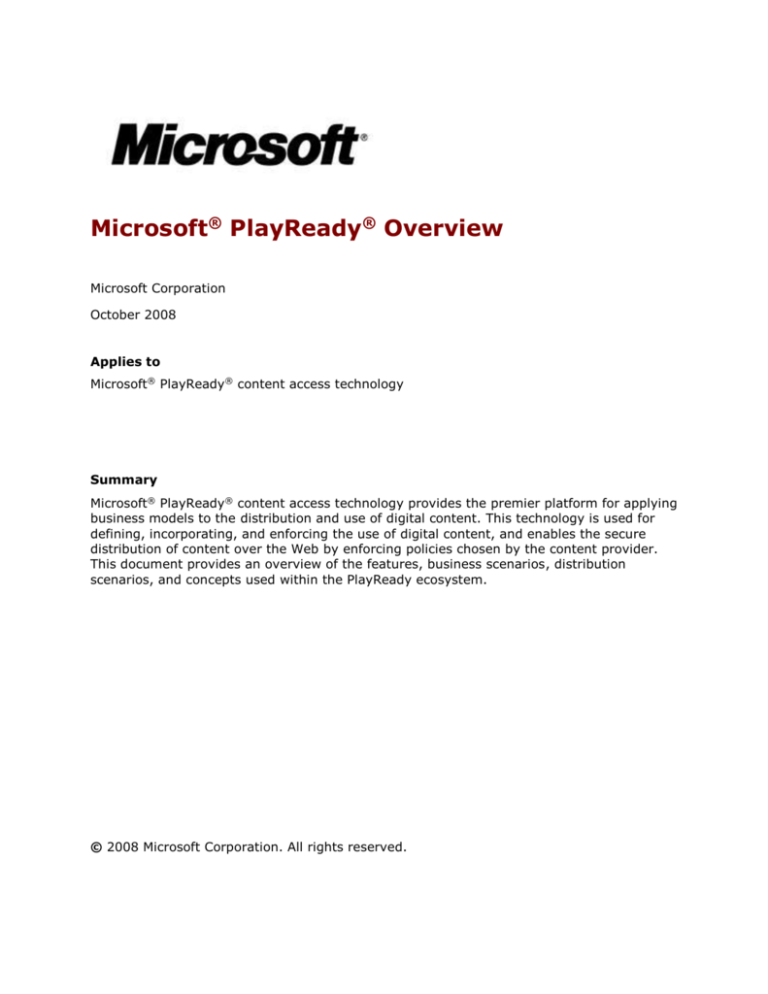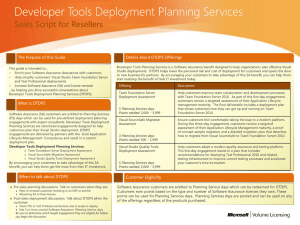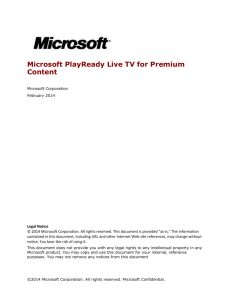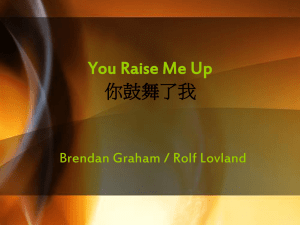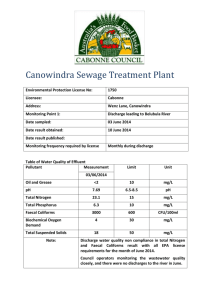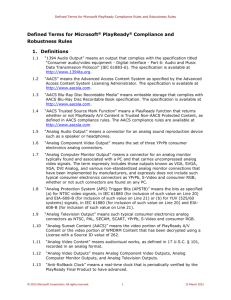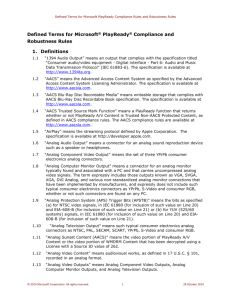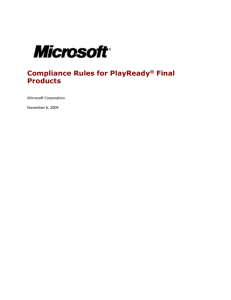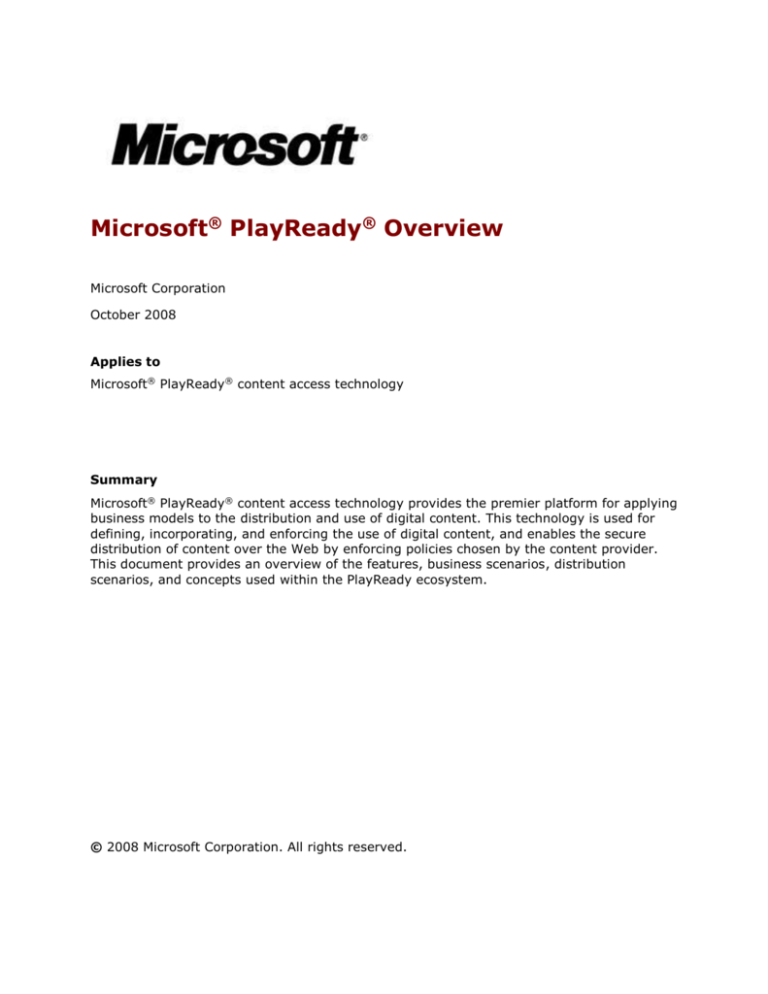
Microsoft® PlayReady® Overview
Microsoft Corporation
October 2008
Applies to
Microsoft® PlayReady® content access technology
Summary
Microsoft® PlayReady® content access technology provides the premier platform for applying
business models to the distribution and use of digital content. This technology is used for
defining, incorporating, and enforcing the use of digital content, and enables the secure
distribution of content over the Web by enforcing policies chosen by the content provider.
This document provides an overview of the features, business scenarios, distribution
scenarios, and concepts used within the PlayReady ecosystem.
© 2008 Microsoft Corporation. All rights reserved.
Legal Notice
Information in this document, including URL and other Internet Web site references, is
subject to change without notice. Unless otherwise noted, the companies, organizations,
products, domain names, e-mail addresses, logos, people, places, and events depicted in
examples herein are fictitious. No association with any real company, organization, product,
domain name, e-mail address, logo, person, place, or event is intended or should be
inferred.
Complying with all applicable copyright laws is the responsibility of the user. Without
limiting the rights under copyright, no part of this document may be reproduced, stored in
or introduced into a retrieval system, or transmitted in any form or by any means
(electronic, mechanical, photocopying, recording, or otherwise), or for any purpose, without
the express written permission of Microsoft Corporation.
Microsoft may have patents, patent applications, trademarks, copyrights, or other
intellectual property rights covering subject matter in this document. Except as expressly
provided in any written license agreement from Microsoft, the furnishing of this document
does not give you any license to these patents, trademarks, copyrights, or other intellectual
property.
© 2008 Microsoft Corporation. All rights reserved.
Microsoft, PlayReady, Silverlight, Windows, and Windows Media are either registered
trademarks or trademarks of Microsoft Corporation in the United States and/or other
countries.
The name of actual companies and products mentioned herein may be the trademarks of
their respective owners.
Some of the links in this document might let you leave Microsoft’s site. The linked sites are
not under the control of Microsoft and Microsoft is not responsible for the contents of any
linked site or any link contained in a linked site, or any changes or updates to such sites.
Microsoft is not responsible for webcasting or any other form of transmission received from
any linked site. Microsoft is providing these links to you only as a convenience, and the
inclusion of any link does not imply endorsement by Microsoft of the site.
©2008 Microsoft Corporation. All rights reserved.
Microsoft PlayReady Overview
Contents
1. Introduction .............................................................................................1
1.1
PlayReady overview .............................................................................. 1
1.2
The PlayReady ecosystem ....................................................................... 1
2. PlayReady Features ..................................................................................3
3. Scenarios .................................................................................................6
3.1
Download to own ................................................................................. 6
3.2
Subscription ........................................................................................ 8
3.3
Rental ............................................................................................... 9
3.4
Sideloading content from personal computer to device .................................. 10
3.5
Super distribution ............................................................................... 11
4. For More Information .............................................................................14
©2008 Microsoft Corporation. All rights reserved.
Microsoft PlayReady Overview
1.
1
Introduction
Microsoft® PlayReady® content access technology (PlayReady) provides the premier platform
for applying business models to the distribution and use of digital content. This technology
is used for defining, incorporating, and enforcing the use of digital content, and enables the
secure distribution of content over the Web by enforcing policies chosen by the content
provider. PlayReady enables a wide range of business models to be applied to virtually any
type of digital content including music, video, ringtones, images, games, and more.
Whether you are looking to deploy subscription, download to own, rental, or pay-per-view
business models, Microsoft PlayReady will meet your needs and provide easier-to-use
entertainment experiences for your customers.
1.1 PlayReady overview
Content access technologies enable policies for digital content to be specified and enforced
to facilitate the secure distribution of digital content. The system enforces these policies and
protects the content from being used in unauthorized ways. Policies can include expiration
dates, whether the content can be transferred to a portable device, and more.
In use, PlayReady protects content by encrypting data files. Because files are encrypted, the
data itself is protected. Thus, the files may be moved, archived, copied, or distributed
without restriction. There is no need to hide files, make them inaccessible, or put special
protection in place when files are transmitted from system to system. In other words, there
are no requirements for high security transport or storage mechanisms.
Although PlayReady is a technological advancement over its predecessor, Windows Media ®
Digital Rights Management 10 (WMDRM 10), it shares many of the same concepts, such as
licenses (polices for rights and restrictions), cryptography, world class breach response, and
robustness technologies. PlayReady also introduces new functionality, such as domains and
embedded licenses. These are defined in detail in section 2.
1.2 The PlayReady ecosystem
The main elements of the PlayReady ecosystem are personal computer (PC) clients,
Silverlight™ clients, devices, and servers. PC clients are implemented using the PlayReady
PC Software Development Kit (PlayReady PC SDK). Silverlight clients are implemented using
the Silverlight SDK. Devices are implemented using the PlayReady Device Porting Kit
(PlayReady Device PK). PlayReady devices, PC clients and Silverlight clients are capable of
acquiring protected content, interpreting a license, and enforcing the policies contained in
the license.
PlayReady servers are implemented using the PlayReady Server Software Development Kit
(PlayReady Server SDK), and include the following. Note that all of these can be
implemented on the same system:
Content packaging servers that take in unprotected content and package it for
distribution. When the content is packaged, the protected content is copied to a
distribution server and the license information is transferred to a license server.
License servers store the content protection information and policies for using the
content. Before a client can play back protected content it must acquire a license,
typically from a license server (or the license may already be embedded in the content
file).
©2008 Microsoft Corporation. All rights reserved.
Microsoft PlayReady Overview
2
Domain controllers are used to determine what the domain represents (a user, a
family, or a group of users, for example) and holds a list of entities that are associated
with the domain. The domain controller also enforces the policy defining how many
devices or PCs may join the domain.
Metering servers coordinate usage data, also known as metering data. With metering,
the device maintains a count of how many times a file is played. When the portable
device connects to a computer or the Internet, this metering count is uploaded to the
content provider. Metering does not alter or affect any behavior on the user’s system
and does not identify the user. Metering allows the content provider to accurately assess
the royalties that are due to the content owners.
Figure 1 below is a high-level illustration of how content and licenses flow between servers
and clients to enable access to protected content within the PlayReady ecosystem.
Figure 1: PlayReady ecosystem
©2008 Microsoft Corporation. All rights reserved.
Microsoft PlayReady Overview
2.
3
PlayReady Features
PlayReady content access technology supports features and functionality designed to enable
content distribution scenarios for the mobile communications and consumer electronics
industries. The following list provides a summary of these features.
Feature/Enhancement
Description
Protection for many
content types
PlayReady supports essentially any type of content,
including games, images, and ringtones, in addition to
music and video. For audio and video content, support
includes WMA, WMV, AAC, AAC+, enhanced AAC+, H.263,
and H.264 codecs.
Domains
From a consumer's standpoint it is very attractive to easily
transfer content to all supported devices that they own,
and be able to play back the content on all those devices.
Domains support in PlayReady enables this capability,
benefitting service operators by enabling the delivery of an
enhanced user experience. Customers can enjoy content
from the service provider’s service on all the devices joined
to the domain.
The domain registration phase allows the service provider
to verify that the number of devices already registered
with the domain hasn’t exceeded the maximum number
allowed by the service, and that the device is an authentic
PlayReady device, so the service can issue a domain
certificate.
All devices that support PlayReady technology—from a
personal computer to a mobile device—can be part of a
domain. Registering and unregistering phases can be
performed using any type of connectivity. It is not required
for a device to be connected to be unregistered, because
unregistration can occur by way of a PC acting as a proxy;
the service may be built so that unregistering can be
performed from any Internet connected device.
The functionality provided by the PlayReady domain
feature is very intuitive from an end-user experience: the
service provider allows the user to designate a group of
devices as a “domain.” Any device on the domain can
consume PlayReady protected content that is acquired by
any other device in the domain, provided that the content
is in a usable format, and that a domain-bound license
exists for the content. The user may easily add or remove
devices from the domain as long as the total number of
devices and personal computers in the domain does not
exceed the limit defined by the service.
©2008 Microsoft Corporation. All rights reserved.
Microsoft PlayReady Overview
4
Feature/Enhancement
Description
Embedded licenses
PlayReady provides the option to have the content license
embedded into the content file itself, rather than
distributed separately. This enables more seamless
scenarios for consumers, whether moving content from
personal computer to device, from device to device
(including when upgrading devices), or when backing up
protected content.
Silverlight integration
PlayReady is supported in the Microsoft Silverlight browser
plug-in, beginning with version 2.0. With this integration,
service providers can stream PlayReady enabled content to
any Silverlight enabled application, on Windows® based
and Macintosh personal computers.
Backward compatibility
with Windows Media
DRM
Content services, media players and devices that support
PlayReady can provide backward compatibility with
Windows Media DRM (WMDRM). A PlayReady based
portable device has full support for Windows Media DRM 10
content, licenses, and services, and therefore can acquire
content from both existing Windows Media DRM and new
PlayReady based services.
A service provider who is running a Windows Media DRM
10 license server application can add the Microsoft
PlayReady Server SDK v1.0 to the Windows 2003 Server
without having to modify the licensing application. This
enables the service provider to migrate to PlayReady in
manageable stages, and also helps to optimize the use of
server hardware. A license server application can support
both Windows Media DRM clients and PlayReady clients
concurrently.
Unified Device Porting
Kit
The PlayReady Device Porting Kit is a single, unified
development kit that enables adopters to implement core
PlayReady functionality as well as device-to-device copying
and streaming scenarios. This is an improvement from
WMDRM, where the core, streaming, and copying
functionality were distributed as separate technologies.
Industry standard
cryptography
PlayReady supports AES and ECC (NIST-P256)
cryptographic algorithms, which allows PlayReady adopters
to use an industry-standardized cryptographic system. This
also allows the possibility for hardware offloading of
cryptographic computation in PlayReady Device Porting Kit
implementations.
©2008 Microsoft Corporation. All rights reserved.
Microsoft PlayReady Overview
5
Feature/Enhancement
Description
Performance
enhancements
Performance of key areas affecting the user experience
have been enhanced to improve the responsiveness with
protected content compared to Windows Media DRM.
Specifically, new methods of storing licenses in the license
store have resulted in a faster lookup time and faster
storage time, making both playback and storage of
protected content faster. These changes, along with the
use of the Extensible Media Rights (XMR) expression
language provide a smaller, more efficient license store.
Rights visibility
PlayReady enables programmatic access to the rights
information for a piece of content so users can be provided
with more transparency concerning their right to use the
content. This allows content services, software vendors,
and device manufacturers to provide users with
information such as whether the content can be played or
copied, and whether the license has expired.
Enhanced developer
experience
Microsoft recognizes the importance of providing
development kits that allow for a good developer
experience, enabling a rapid time-to-market. The
PlayReady development kits are easy to integrate and
deploy. The documentation is intuitive and easy to use.
The code is well documented, with useful comments and
descriptions of the functions, data types, and error codes.
Samples and tools have been added to make evaluating
and using the PlayReady ecosystem much easier. The
device code has also been validated across multiple
platforms so the engineering team can have greater
confidence that the porting kit will work on their platform.
©2008 Microsoft Corporation. All rights reserved.
Microsoft PlayReady Overview
3.
6
Scenarios
PlayReady technology supports a wide range of business models and distribution scenarios
for delivering digital content. The following scenarios illustrate the typical ways that
PlayReady is applied to common business models.
Download to own
Subscription
Rental
Sideloading content from personal computer to device
Super distribution
Note: The scenarios described in this document each offer one way of enabling a business
scenario. There are alternative ways to implement these scenarios using PlayReady.
3.1 Download to own
In this scenario, consumers purchase and download tracks protected with PlayReady from
content service providers on a per-video basis, as opposed to the subscription model.
Scenario
Fabrikam owns content that it sells through its new video store. Fabrikam protects
the content using the PlayReady Server SDK; this protected content can then be
distributed over the Web. The content cannot be played back without the client first
acquiring a license.
A customer downloads the content to a player (a Windows based computer or a
Web-enabled device) and will eventually try to play back the content acquired from
the music store.
When the customer tries to play back the acquired content the player recognizes that
the content is protected. The player must then acquire a license from Fabrikam's
license server. The player will request a license for the acquired content. Fabrikam's
license server will then generate a download-to-own license that is bound to the
customer's machine and that contains policies for the content. Once the player has
this license, it will use the license to decrypt the content and play it.
©2008 Microsoft Corporation. All rights reserved.
Microsoft PlayReady Overview
7
Figure 2: Download-to-own and subscription scenarios
Figure 2 illustrates both the server and the client side of the content creation and
distribution process for download-to-own and subscription scenarios (section 3.2). Protected
content copying is indicated in black, license transfer is indicated in white, and content and
license operations are indicated in gray. The process begins with the content owner and
unprotected digital content.
1. Unprotected content is sent to the content packaging server.
2. The content packager protects the file using the PlayReady Server SDK.
3. Content is distributed using Web servers or other transfer mechanisms.
When distributing protected content, the content owner must use license servers to
indicate the policies to be included in licenses issued for content. These policies and
the information needed to determine the content key are given to a license server,
which then has all the information necessary to create licenses for that content.
4. On the client, users browse the content store and download content using PCs and
Web-enabled devices. The client determines when protected content requires a
license.
5. The client sends a license request to a license server.
©2008 Microsoft Corporation. All rights reserved.
Microsoft PlayReady Overview
8
6. Based on specific business rules, the license server issues a license for that particular
piece of content. The license server may require customer identification or payment
before issuing a license. The license contains the content key, which allows the
client’s media player to access the content.
7. Depending on the license, the primary client system may create a derived license, or
exercise the copy policies of a license. The content transfer step shows the content
and license being copied to a portable device and indicates that some content may
be copied to a CD.
Figure 2 illustrates either a download and play model or a streaming model. Other scenarios
would lead to a slightly different illustration.
3.2 Subscription
Subscription functionality allows a service provider to charge a flat rate for access to content
in the service provider’s catalog. PlayReady supports subscription business models through
three mechanisms:
The first mechanism, license issuance, specifies a period of time for which a license is valid,
ensuring that if a subscriber fails to maintain payments for their subscription, access to the
content will eventually expire. If the subscription is kept in good order, the licenses are
renewed prior to their expiration, with the result that the user enjoys uninterrupted
playback.
The second mechanism, called metering, involves the personal computer or device
maintaining a count of how many times a file is played. When the device connects to a
computer or the Internet, this metering count is uploaded to the metering server. Metering
does not alter or affect any behavior on the user’s system, and does not identify the user.
Metering is provided to allow the content provider to accurately assess royalties.
The third mechanism is license chaining. This enables a service to deliver each user only
one new (leaf) license per subscription period to maintain the user's access to all the
content on the user's personal computer or device, rather than one license for each
individual content item.
In the subscription model, content is downloaded to a personal computer or device. When
playback of the protected content is initiated the player recognizes that the content is
protected. The content cannot be played back without the client first acquiring a timerestricted root license. If an appropriate root license is not present on the device, the player
must acquire a root license. If a leaf license is present on the device and the chained license
mechanism is enabled, the player will check for a root license for the specific content. If the
appropriate license is not found, the player requests one. Once the correct license is
acquired, the protected content can be played back.
When the root license expires, protected content will not play back on the player and the
player must acquire a new root license. The player application will determine which licenses
will expire, and will update the root license before it expires on connected devices.
Alternatively, root licenses can be updated at the convenience of the service provider. For
example, the provider may update licenses whenever the user accesses the service. If the
customer lets the subscription expire, new root licenses will not be issued to their players.
The customer can renew the subscription to re-enable playback.
When metering is enabled, each time the content is played back, metering information is
stored on the player. The player reports the number of plays to the license server so that
©2008 Microsoft Corporation. All rights reserved.
Microsoft PlayReady Overview
9
the content provider can calculate any required royalties. Content will play back on the
customer's player application until the root license expires.
Scenario
In this scenario, Fabrikam is a music store that owns or licenses content. In the case
of licensed content, Fabrikam must pay the content owner a per-play fee when the
content is played back on the consumer's personal computer or device. Fabrikam
protects the content using the PlayReady Server Software Development Kit. This
protected content can then distributed over the Web.
John visits Fabrikam’s Web site and registers with the service, paying for a 30-day
period during which he may download and play music files obtained from Fabrikam.
John downloads a new song to his player (a Windows based computer or a Webenabled device) and then selects the song for playback.
John likes the song a great deal and plays it many times during the month. At the
end of the month, John renews his subscription with Fabrikam and continues to
enjoy the music he has downloaded.
Fabrikam’s metering server receives metering data from John’s player and
aggregates it with metering data from other subscribers. Fabrikam then calculates
the amount of royalties due to the content owners.
Refer to Figure 2 for an explanation of subscription content flow through the PlayReady
Ecosystem.
3.3 Rental
PlayReady makes rental scenarios possible by supporting time-based licenses. This means
that services can create licenses that satisfy consumer habits while ensuring that the
content is used in the way the content owners intended. For instance, a consumer might
rent a movie from a service provider. The license for the movie defines how and when the
movie can be played.
Scenario
In this scenario, Contoso is an online video retailer that rents content to its users.
Jay is a Contoso user who decides to purchase a video rental. Jay accesses the
Contoso video rental store using his PlayReady based personal computer or
PlayReady enabled device, and then chooses the movie he wants to view. Jay clicks
the download link and a protected file containing the rental movie is downloaded to
his personal computer. The Contoso contract states that his movie will be playable
for 24 hours after he has first started playing it, or up to 30 days after he
downloaded it. Jay elects to wait a day before watching the movie.
The next day, Jay starts the movie in the early evening and watches it all the way
through. After he has played the movie, he is so enthralled that he calls up his
friends to watch it with him a second time. Jay watches the movie later that evening
with his friends and again the next afternoon with his girlfriend.
Jay attempts to watch the movie a week later but the policy has expired. He is given
the opportunity to re-rent the movie but chooses not to do so.
Figure 3 indicates the interactions between clients and servers in the rental scenario.
©2008 Microsoft Corporation. All rights reserved.
Microsoft PlayReady Overview
10
Figure 3: Rental scenario
In Figure 3, the rental content is protected using the PlayReady Server SDK.
1. Unprotected content is sent to the content packaging server. The content packager
protects the file using PlayReady.
2. Content is distributed using Web servers or other transfer mechanisms.
3. When the client requests the content, a license is created by the license server.
4. The license is acquired by the client.
5.
The client plays back the content.
6. The content license expires within 24 hours from first play or within 30 days.
3.4 Sideloading content from personal computer to
device
Sideloading content from a personal computer to a mobile handset or other device is a
popular feature, with a playback experience similar to the previous experiences. Portable
media players sync with personal computer media players to download both directly
selected items and any items selected by dynamic playlists that the user has set up to
automatically transfer content to the device.
PlayReady content access technology enables scenarios in which protected content is
transferred and then played back on compatible devices.
©2008 Microsoft Corporation. All rights reserved.
Microsoft PlayReady Overview
11
Figure 4: Content transfer scenario
In Figure 4:
1. Unprotected content is transferred to the content packaging server, where it is
protected, using the PlayReady Server SDK.
2. The protected content is transferred to a Web server.
3. The content protection information is transferred to a license server.
4. The protected content is transferred to a Web server.
5. On the client side, users browse the content store and download content using a PC.
The client determines when protected content requires a license and sends a license
request to a license server. Based on specific business rules, the license server
issues a license for that particular piece of content. The license server may require
customer identification or payment before issuing a license.
6. If the license contains permission for copying to portable devices, the PC client can
create a license that is bound to the portable device, and copy the content to that
device. If the device and the personal computer are members of the same domain,
no new licenses need to be created.
3.5 Super distribution
Super distribution refers to various distribution mechanisms allowing users to send content
to other users. The distribution channel for such a transfer can include e-mail, MMS, ad hoc
wi-fi, Bluetooth synchronization, or just physically passing a flash memory card to the
recipient. PlayReady technology enables users to share content, such as music, video,
ringtones, and wallpapers, in a secure and seamless manner.
©2008 Microsoft Corporation. All rights reserved.
Microsoft PlayReady Overview
12
The key feature unifying the use cases above is the ability for an end user to distribute
protected content to a friend who can then obtain a license from the service provider.
PlayReady is agnostic to the content distribution channel.
Scenario
This morning, Scott is very excited with the newest remix from his favorite band that
he downloaded from his online music service. Scott takes the bus to work where he
meets his friend Kevin, who also likes the band. Scott mentions that he recently
downloaded a new remix and offers to share it. Scott and Kevin both have Bluetoothcapable phones, so Scott transmits the protected song to Kevin’s device.
Kevin immediately attempts to play back the song. He receives the following
message: “You do not have access to this content. To acquire a license click here.”
Upon clicking, Kevin is directed to a Web page, where he gets the message "Do you
want to preview or purchase this content?" Kevin selects to purchase the content and
receives a content license. Within a few moments, both Scott and Kevin are enjoying
the song on the bus.
In the super distribution scenario, protected content from one client is copied to a second
client, and the second client can then play the content back. Figure 5, Super distribution,
illustrates the various steps in this scenario.
Figure 5: Super distribution
©2008 Microsoft Corporation. All rights reserved.
Microsoft PlayReady Overview
In Figure 5:
1. Unprotected content is transferred to the content packaging server where it is
protected using the PlayReady Server SDK.
2. Content protection information is transferred to a license server.
3. The protected content is transferred to a Web server.
4. The protected content is sent to user A. When user A attempts to play back the
content, the content will indicate that the content is protected.
5. User A may acquire a license using direct license acquisition. Once user A has a
license, he can play back or preview the content that was distributed.
6. User A copies the content to user B.
7. When user B attempts to play back the content, the content will indicate that the
content is protected. User B then must acquire a license using direct license
acquisition. Once user B has a license, it can play back or preview the content that
was super distributed.
©2008 Microsoft Corporation. All rights reserved.
13
Microsoft PlayReady Overview
4.
For More Information
For more overview information on PlayReady and Microsoft digital rights management
(DRM) technologies, visit the following Microsoft Web pages:
PlayReady Home Page (http://www.microsoft.com/PlayReady/Default.mspx).
Windows Media Digital Rights Management (DRM)
(http://www.microsoft.com/windows/windowsmedia/forpros/drm/default.mspx).
Additional information on the different components of PlayReady may also be found in the
PlayReady Documentation Pack.
©2008 Microsoft Corporation. All rights reserved.
14