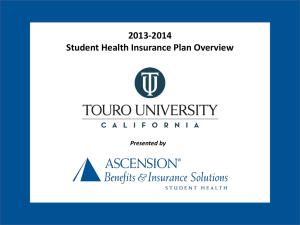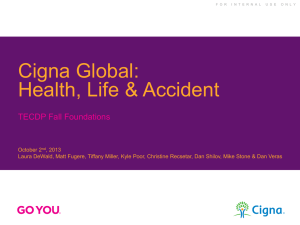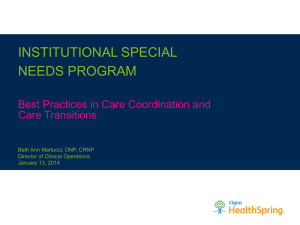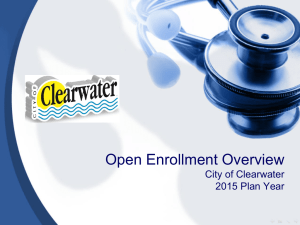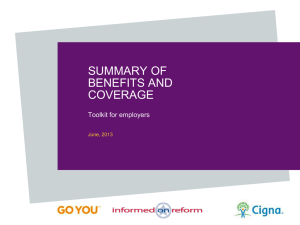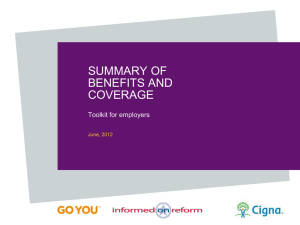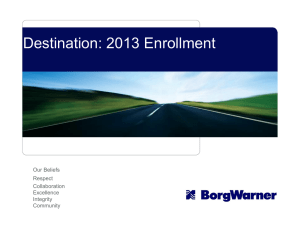EDT Assessment Form
advertisement
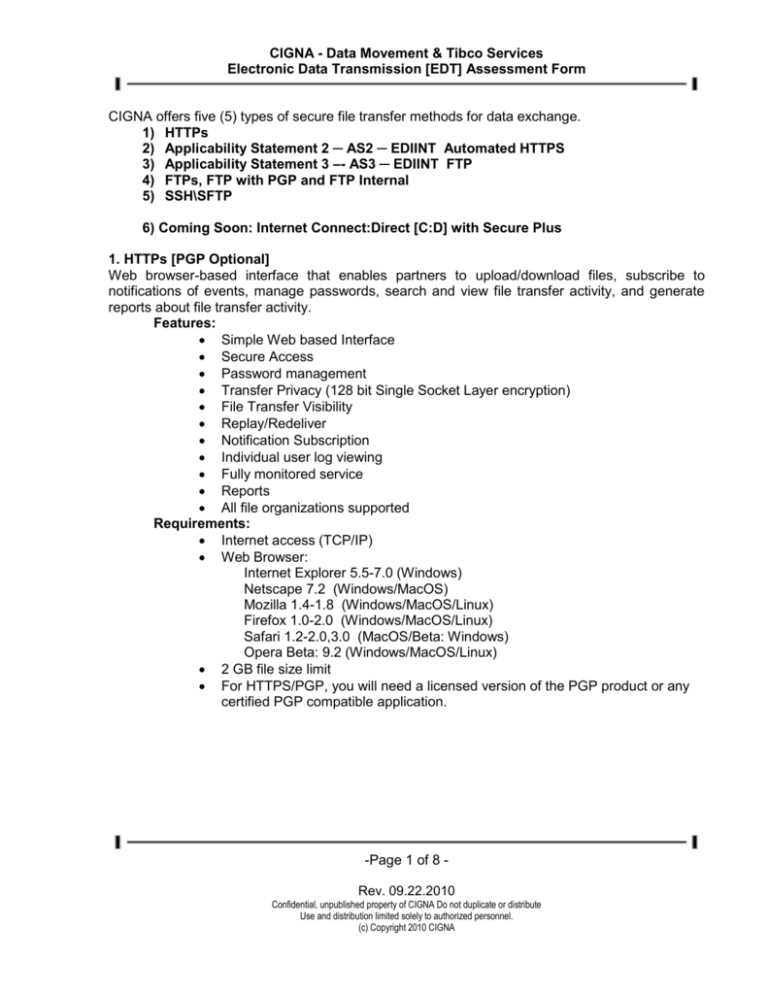
CIGNA - Data Movement & Tibco Services Electronic Data Transmission [EDT] Assessment Form CIGNA offers five (5) types of secure file transfer methods for data exchange. 1) HTTPs 2) Applicability Statement 2 ─ AS2 ─ EDIINT Automated HTTPS 3) Applicability Statement 3 –- AS3 ─ EDIINT FTP 4) FTPs, FTP with PGP and FTP Internal 5) SSH\SFTP 6) Coming Soon: Internet Connect:Direct [C:D] with Secure Plus 1. HTTPs [PGP Optional] Web browser-based interface that enables partners to upload/download files, subscribe to notifications of events, manage passwords, search and view file transfer activity, and generate reports about file transfer activity. Features: Simple Web based Interface Secure Access Password management Transfer Privacy (128 bit Single Socket Layer encryption) File Transfer Visibility Replay/Redeliver Notification Subscription Individual user log viewing Fully monitored service Reports All file organizations supported Requirements: Internet access (TCP/IP) Web Browser: Internet Explorer 5.5-7.0 (Windows) Netscape 7.2 (Windows/MacOS) Mozilla 1.4-1.8 (Windows/MacOS/Linux) Firefox 1.0-2.0 (Windows/MacOS/Linux) Safari 1.2-2.0,3.0 (MacOS/Beta: Windows) Opera Beta: 9.2 (Windows/MacOS/Linux) 2 GB file size limit For HTTPS/PGP, you will need a licensed version of the PGP product or any certified PGP compatible application. -Page 1 of 8 Rev. 09.22.2010 Confidential, unpublished property of CIGNA Do not duplicate or distribute Use and distribution limited solely to authorized personnel. (c) Copyright 2010 CIGNA CIGNA - Data Movement & Tibco Services Electronic Data Transmission [EDT] Assessment Form - CIGNA supported PGP symmetric Key Algorithms AES (up to 256-bit keys) CAST5 TripleDES IDEA Twofish Blowfish Arc4 (128-bit keys) - CIGNA supported PGP Hashes SHA-1, SHA-256, SHA-384, SHA-512 MD5 RIPEMD-160 Public Key Algorithms Diffie-Hellman (up to 4096-bit keys) DSA (1024-bit keys only, verification up to 3072 bits) RSA (up to 4096-bit keys) - CIGNA supported PGP Public Key Algorithms Diffie-Hellman (up to 4096-bit keys) DSA (1024-bit keys only, verification up to 3072 bits) RSA (up to 4096-bit keys) Operating Systems: Any browser based system with internet access 2. Applicability Statement 2 ─ AS2 ─ EDIINT Automated HTTPS AS2 (Applicability Statement 2) is the RFC standard (RFC 4130) by which vendor applications communicate EDI or other B2B data over the Internet using HTTP. Features Privacy encrypts a document so only the intended recipient can open it. Authentication guarantees that the sender and receiver are who they say they are. Integrity confirms that the data sent is the exact data received. Non-repudiation uses signed digital receipts to assure that neither party can deny the transaction. The sender receives automated, reliable confirmation of each transaction and/or is alerted if the "signed acknowledgment" is not received within a pre-determined time limit period. Note: certificates must be updated annually. Requirements Certified AS2 compatible software See list under test results by clicking here. Authorized digital certificate. http or https site name for sending file transmission Group e-mail box is required for acknowledgements and error notification 2 GB file size limit 3. Applicability Statement 3─ AS3─ EDIINT Automated FTP -Page 2 of 8 Rev. 09.22.2010 Confidential, unpublished property of CIGNA Do not duplicate or distribute Use and distribution limited solely to authorized personnel. (c) Copyright 2010 CIGNA CIGNA - Data Movement & Tibco Services Electronic Data Transmission [EDT] Assessment Form AS3 (Applicability Statement 3) is the specification standard by which vendor applications communicate EDI or other data over the Internet using File Transfer Protocol (FTP). Features Privacy encrypts a document so only the intended recipient can open it. Authentication guarantees that the sender and receiver are who they say they are. Integrity confirms that the data sent is the exact data received. Non-repudiation uses signed digital receipts to assure that neither party can deny the transaction. The sender receives automated, reliable confirmation of each transaction and/or is alerted if the "signed acknowledgment" is not received within a pre-determined time limit period. Note: certificates must be updated annually. Requirements Certified AS3 compatible software See list under test results by clicking here. Authorized digital certificate. FTP or FTPs site name for sending file transmission Group e-mail box is required for acknowledgements and error notification Recommended maximum 15 GB file size limit 4. FTPs, FTP with PGP and FTP/Internal Features: Partner Initiated Get - must connect to the CIGNA site to download the files. Partner Initiated Put – Client uploads the file to CIGNA's FTP server. CIGNA Initiated Put – CIGNA uploads the file to client’s FTP site. Encryption - Pretty Good Protection (PGP) software must be licensed and loaded at the Trading Partner site at their expense. This is mandatory for external trading partners and optional for connections initiated within the CIGNA network. Internet connection with an Internet Service Provider. Passive and Active mode support. PGP is optional for FTPs Requirements: FTP or an FTPs client. External Trading Partner site must have an Internet connection with an Internet Service Provider and be IP enabled. Static or Qualified file names are required. Configuration of multiple IP address at Trading Partners firewall. For FTP with PGP and FTPs with PGP. Pretty Good Protection (PGP) software must be licensed and loaded at the Trading Partner site. Recommended maximum 15 GB file size limit -Page 3 of 8 Rev. 09.22.2010 Confidential, unpublished property of CIGNA Do not duplicate or distribute Use and distribution limited solely to authorized personnel. (c) Copyright 2010 CIGNA CIGNA - Data Movement & Tibco Services Electronic Data Transmission [EDT] Assessment Form - CIGNA supported PGP symmetric Key Algorithms AES (up to 256-bit keys) CAST5 TripleDES IDEA Twofish Blowfish* Arc4 (128-bit keys) - CIGNA supported PGP Hashes SHA-1, SHA-256, SHA-384, SHA-512 MD5 RIPEMD-160 Public Key Algorithms Diffie-Hellman (up to 4096-bit keys) DSA (1024-bit keys only, verification up to 3072 bits) RSA (up to 4096-bit keys) - CIGNA supported PGP Public Key Algorithms Diffie-Hellman (up to 4096-bit keys) DSA (1024-bit keys only, verification up to 3072 bits) RSA (up to 4096-bit keys For FTPs and FTPs with PGP, Only SSL V3 and TLS 1.0 are supported. 5. SSH\SFTP [PGP Optional] Features: Authentication (Password or Key Authentication) Privacy (encrypted session) Supports both SSH and SSH2 Standard SSH ports being used Requirements: Partner initiated Get – Customer will connect and download files from CIGNA's SSH server Partner Initiated Put – Customer will connect and put files to CIGNA’s SSH server. CIGNA Initiated Put – CIGNA will connect and put files to the client’s SSH server. SSH client software must be licensed and loaded at the Trading Partner site at their expense. External Trading Partner site must have an Internet connection with an Internet Service Provider and be IP enabled. Unique file or Qualified file naming conventions are required. Open SSH and SECSH Public key format. Recommended maximum 15 GB file size limit Please Note: No freeware or shareware is accepted or supported. -Page 4 of 8 Rev. 09.22.2010 Confidential, unpublished property of CIGNA Do not duplicate or distribute Use and distribution limited solely to authorized personnel. (c) Copyright 2010 CIGNA CIGNA - Data Movement & Tibco Services Electronic Data Transmission [EDT] Assessment Form Once the form has been completed, return to your CIGNA Business Partner. Next steps include: Your CIGNA Business Partner will submit the appropriate request forms for work scheduling with the CIGNA Data Movement and Tibco Services Team. If you have selected HTTPS, you will receive a Welcome Package from your CIGNA Business Partner. Your CIGNA Business Partner will contact you when it is time to test with your data files. Please do not send data files until your CIGNA Business Partner contacts you. If you have selected AS2, please fill out the AS2 section on this form with the proper information. You will receive a CIGNA Welcome Package. This will provide you with a link to securely download the Certificate and upload your profile. You will be prompted to use the CIGNA Secure Message Center facility to do this exchange. Please do not send data files until CIGNA contacts you. If you have selected AS3, please fill out the AS3 section on this form with the proper information. You will receive a CIGNA Welcome Package. This will provide you with a link to securely download the Certificate and upload your profile. You will be prompted to use the CIGNA Secure Message Center facility to do this exchange. Please do not send data files until CIGNA contacts you. If you have selected “FTPs, FTPs with PGP, FTP, FTP with PGP”, please fill out the FTP section on this form with the proper information. You will be contacted by your CIGNA Business Partner to coordinate testing the set-up. Once testing has been performed and signed off on, please ensure that your file is available at the schedule date and time that was agreed to. If you need to have a fetch run outside of the scheduled date and time, call our helpdesk (800)810-3388. If you have selected SSH, please fill out the SSH section on this form with the proper information. You will be contacted by your CIGNA Business Partner to coordinate testing the set-up. Once testing has been performed and signed off on, please ensure that your file is sent and/or retrieved at the schedule date and time that was agreed to. Please Note: No freeware or shareware is accepted or supported. -Page 5 of 8 Rev. 09.22.2010 Confidential, unpublished property of CIGNA Do not duplicate or distribute Use and distribution limited solely to authorized personnel. (c) Copyright 2010 CIGNA CIGNA - Data Movement & Tibco Services Electronic Data Transmission [EDT] Assessment Form Roles and Responsibilities: Trading Partner: HTTPs or HTTPs/PGP Coordinate testing with your CIGNA Business Partner AS2 (Applicability Statement 2) Certified AS2 compatible software o See list by clicking here. The Trading Partner’s role is to create an email address specifically for the purpose of this transmission. Maintain annually certificate updates. AS3 (Applicability Statement 3) Certified AS3 compatible software o See list by clicking here. The Trading Partner’s role is to create an email address specifically for the purpose of this transmission. Maintain annually certificate updates. FTPs with PGP, FTP with PGP The Trading Partner’s role is to ensure the file is PGP Encrypted, the files are sent and/or retrieved at the scheduled date/time, and uses the unique filename convention agreed upon. SSH/SFTP or SSH/SFTP w/ PGP The Trading Partners role is to ensure the file is PGP encrypted, the files are sent and/or retrieved at the scheduled date/time, and uses the unique filename convention agreed upon. CIGNA Data Movement & Tibco Services Solutions: The CIGNA Data Movement and Tibco Services team will contact the CIGNA Business Partner regarding any FTP or SSH connectivity testing. CIGNA Business Area/Application Technical Support: Completion of data testing as needed. CIGNA Business area to follow CIGNA standard Systems 2002 Production move-up process. Trading Partner communications of actual production date. Install host coding changes into production utilizing the CIGNA Standard System 2002 Production move-up process. Please Note: These are CIGNA Standard offerings. If these methods cannot be applied, contact our Helpdesk (1-800-810-3388) to schedule a meeting with a Data Movement representative. If you have a need for a larger file transfer than the listed file size, please contact our Helpdesk (1-800-810-3388) to schedule a meeting with the Data Movement Work Load Coordinator. Thank you. -Page 6 of 8 Rev. 09.22.2010 Confidential, unpublished property of CIGNA Do not duplicate or distribute Use and distribution limited solely to authorized personnel. (c) Copyright 2010 CIGNA CIGNA EES Trading Partner Transmission Selection Form Please complete the sections on pages 7 and 8 of this form pertaining to the transmission option you selected and return to your CIGNA Business Partner. TRADING PARTNER INFORMATION Company Name: Press tab to enter data Company Address: Press tab to enter data Company City, State & Zip Code: Time Zone: Group e-mail address for Alert notification: Press tab to enter data Primary Technical Contact Name: Press tab to enter data Primary Technical Contact e-mail address: Press tab to enter data Primary Technical Contact Phone & Extension: Press tab to enter data Alternate Technical Contact Name: Press tab to enter data Alternate Technical Contact e-mail address: Press tab to enter data Alternate Technical Contact Phone & Extension: Press tab to enter data Helpdesk number (if applicable): Press tab to enter data TRANSMISSION INFORMATION SUBMISSION OF FILE Indicate File Frequency: Indicate Estimated File Size: Data Type Selection TEXT ZIPPED EDI XML OTHER (provide details below) Please check one of the above (Note: EDI data may not be set zipped) Please complete the Transmission Selection on the following page. Thank you. -Page 7 of 8 Rev. 09.22.2010 Confidential, unpublished property of CIGNA Do not duplicate or distribute Use and distribution limited solely to authorized personnel. (c) Copyright 2010 CIGNA CIGNA EES Trading Partner Transmission Selection Form TRANSMISSION SELECTION 1a. HTTPs 1b. HTTPs w/ PGP 2. AS2 Certified AS2 software: AS2 ID: Http or https site name: URL: 3. AS3 Certified AS3 Software: AS3 ID: FTP Site Name: Log-in ID: IP Address: Provide the password via separate email or phone call AS3 Message Upload Directory: 4a. FTPs 4b. AS3 MDN Upload Directory: FTPs w/ PGP Partner Initiated Get 4c. FTP w/ PGP 4d. FTP Internal Partner Initiated Put CIGNA Initiated Put Please fill out the below: FTP Site Name: Log-in ID: IP Address: Provide the password via separate email or phone call Directory Path, if applicable: File Name: 5a. SSH\SFTP 5b. SSH\SFTP w/ PGP Indicate Operating System: Partner Initiated Get Partner Initiated Put CIGNA Initiated Put Please fill out the below: FTP Site Name: Log-in ID: IP Address: Provide the password via separate email or phone call Directory Path, if applicable: File Name: -Page 8 of 8 Rev. 09.22.2010 Confidential, unpublished property of CIGNA Do not duplicate or distribute Use and distribution limited solely to authorized personnel. (c) Copyright 2010 CIGNA