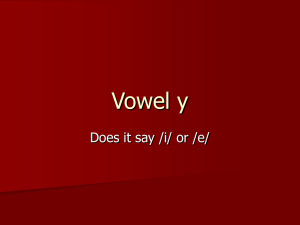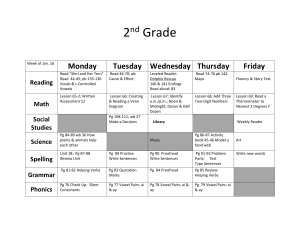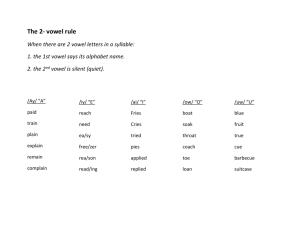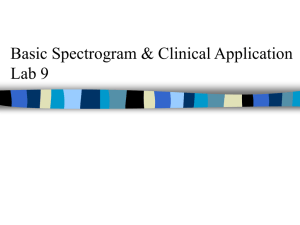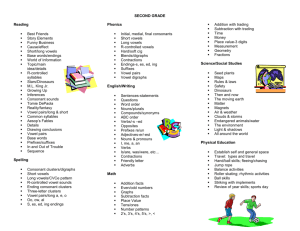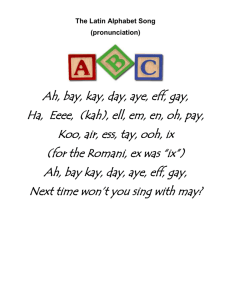Vowel Analysis Instructions
advertisement
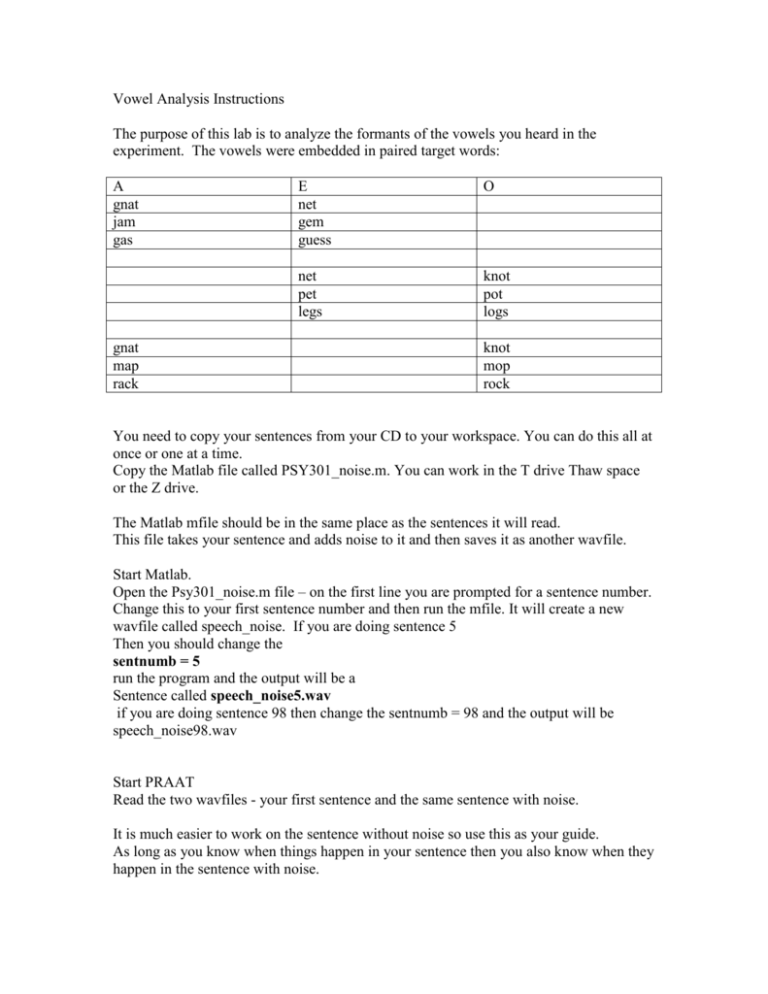
Vowel Analysis Instructions The purpose of this lab is to analyze the formants of the vowels you heard in the experiment. The vowels were embedded in paired target words: A gnat jam gas gnat map rack E net gem guess O net pet legs knot pot logs knot mop rock You need to copy your sentences from your CD to your workspace. You can do this all at once or one at a time. Copy the Matlab file called PSY301_noise.m. You can work in the T drive Thaw space or the Z drive. The Matlab mfile should be in the same place as the sentences it will read. This file takes your sentence and adds noise to it and then saves it as another wavfile. Start Matlab. Open the Psy301_noise.m file – on the first line you are prompted for a sentence number. Change this to your first sentence number and then run the mfile. It will create a new wavfile called speech_noise. If you are doing sentence 5 Then you should change the sentnumb = 5 run the program and the output will be a Sentence called speech_noise5.wav if you are doing sentence 98 then change the sentnumb = 98 and the output will be speech_noise98.wav Start PRAAT Read the two wavfiles - your first sentence and the same sentence with noise. It is much easier to work on the sentence without noise so use this as your guide. As long as you know when things happen in your sentence then you also know when they happen in the sentence with noise. Push edit to see your sentence plotted. You should see the oscillogram version. If you cannot see the spectrogram click Spectrum then click Show Spectrogram You will notice in the spectrogram some darker band of gray – these are the formants. As you speak you emphasize different frequencies in different phonemes. You can see how you change from one phoneme to another. To see the formants more clearly click on Formants then Show Formants. You should see red lines - these lines represent the main formants recorded in the speech sample. You need to isolate the target word in your sentence. To do this highlight the word and listen to it (by clicking on the bar in the highlighted section). Once you are sure that you have the word you want to isolate the vowel. There are two ways of doing this – in either case make sure you retain the time information. 1) go to View and Zoom to Selection – only the highlighted part is now in the plot. or 2) goto File and then extract selection preserving times – this creates a new file with only the word in it and then you can manipulate this. Either way once you have the word you need to isolate the vowel. Again you do this mostly by listening. Highlight the middle portion and listen to the Beginning, middle and end. Expand or contract the highlighted portion until you think you have all the vowel sound without any attached consonant. The formants help you a bit here. Consonants tend to be associated with formant changes. The vowel occupies most of the duration of the word. Make note of the time of the beginning of the vowel and the end of the vowel- these are in red next to the highlighted portion. Once you have the vowel click on Formant and then get Formant Listing A pop up box will appear with a list of numbers. Highlight all the information and copy (right click mouse). Open up a word document and type the sentence number and target word as a title; then paste your information. Now do the same with noisy sentence. You already know when the vowel occurred. Click edit for the noisy sentence Go to the select then click select. – this gives you the beginning and end of the portion to be selected. (It should be whatever you last selected but if not then just type in the numbers you wrote down for the beginning and end of the vowel). Click OK Then click Formant and get Formant Listing. You should get the formants for the noisy vowel too. Paste that into your word document. (make sure you give it a title so you can tell which is which). Do the same with the next sentence (you can use the same word document so long as you label your pasted information). Now you have all the formants for your analysis. Your word document should look something like this. For each target word Sentence number 114 – word bolt Time_s F1_Hz F2_Hz F3_Hz F4_Hz 0.382145 773.053528 1918.001709 3138.478516 4430.657715 0.388395 793.046997 1919.177368 3141.574707 4397.868164 0.394645 817.558960 1900.949097 3142.481934 4296.264648 0.400895 869.742432 1873.364868 3140.744873 4203.440918 0.407145 924.640442 1821.531860 3124.048828 4136.224609 0.413395 979.607788 1779.521606 3101.195557 4043.022217 0.419645 1022.662598 1746.011841 3101.434326 4017.195312 0.425895 1074.090210 1726.643799 3073.552002 3848.440186 0.432145 1099.540405 1706.089966 3026.236572 3899.541260 0.438395 1087.936401 1678.782959 3031.559570 3914.770508 0.444645 1068.302002 1630.413086 2992.627686 3762.260986 Noise Sentence number 114 – word bolt Time_s F1_Hz F2_Hz F3_Hz F4_Hz 0.382145 814.281250 1865.235474 3182.267334 4144.363770 0.388395 854.854614 1844.195068 3134.154541 3923.289063 0.394645 808.974487 1904.083618 3017.753174 3996.586426 0.400895 857.849304 1818.037842 2911.741699 4113.437500 0.407145 859.355347 1754.474731 2900.483643 4026.491943 0.413395 875.266479 1772.952026 2819.762451 3949.050781 0.419645 878.810547 1768.824951 3022.337158 3847.744629 0.425895 1013.511841 1750.745239 3413.807129 3588.240479 0.432145 1069.393433 1723.115234 3179.583496 3950.152100 0.438395 1084.671021 1678.945557 2935.630615 3970.606689 0.444645 1127.034668 1620.928467 2938.451172 3977.365967 Save the word document. Then you are going to transfer the data to Matlab. The easiest way to do this is copy and paste. Matlab only wants the numbers So highlight all the numbers and copy e.g Time_s F1_Hz F2_Hz F3_Hz F4_Hz 0.382145 773.053528 1918.001709 3138.478516 4430.657715 0.388395 793.046997 1919.177368 3141.574707 4397.868164 0.394645 817.558960 1900.949097 3142.481934 4296.264648 0.400895 869.742432 1873.364868 3140.744873 4203.440918 0.407145 924.640442 1821.531860 3124.048828 4136.224609 0.413395 979.607788 1779.521606 3101.195557 4043.022217 0.419645 1022.662598 1746.011841 3101.434326 4017.195312 0.425895 1074.090210 1726.643799 3073.552002 3848.440186 0.432145 1099.540405 1706.089966 3026.236572 3899.541260 0.438395 1087.936401 1678.782959 3031.559570 3914.770508 0.444645 1068.302002 1630.413086 2992.627686 3762.260986 Start matlab and type the name of the variable you want to keep. If it is the sentence type the prefix sent and then the number (no spaces between) If it is the noise + sentence type the prefix noise and then the number. (no spaces in between) For example sent114 and noise114 Sent114 = [ Then paste (right mouse click) inside the bracket Then type closing square bracket and semicolon ]; Now the formants and times for that vowel are written as a variable. Now choose a name for your data and save it Such as data_ then your initials – save data_jw (no spaces in the name) This will create a file called a mat file that saves all the variables you make ( in this case data_jw.mat) . Everytime you save this file it writes over the variables of the same name. It is important therefore that you give each sentence its own identifying name. Once you have saved all the variables you should have 24 variables. 12 vowels from sentences without noise and the same 12 with noise added. You need to plot F1 vs F2. Type plot(sent114(:,2),sent114(:,3),'+') (obviously you change the number you will not have 114) this plots column 2 vs column 3 (or F1 vs F2) of your data and it uses + as markers. then type hold (this allows you to add another plot to the same figure) then type plot(noise114(:,2),noise114(:,3),'r+') this will plot the F1 and F2 of the noise using red markers on top of the other figure. You can adjust the look of your figure by going to the tool bar on top of the figure You can use Insert to give the figure a title. You can use Edit axis properties to change the range you show. When you are pleased with your figure save it with a name that denotes the sentence. Now plot the means of F1 vs F2. plot(mean(sent114(:,2)),mean(sent114(:,3)),'+') You should be able to plot all the means of the same vowel on the same figure So if you have 3 ‘a’ vowels put them on the same plot. And then put the noise means for the same using a different color. Save the figures you make and I can look at them. Copy your word document, your mat file with all the variables and your figures to the cd. Write a brief summary of what you have found. How do the vowels a e o differ in formant space? What impact does noise have on the formants? You will have noticed that the sentences that the target words are in are different. One sentence is context congruent. - The word makes sense. One sentence is context incongruent – The opposite vowel makes sense. One sentence is context neutral. All the target words are nouns Create sentences of your own for these three sentence types to test 4 vowels pairs You will need a congruent, an incongruent and a neutral sentence for each vowel. The target words must be in vowel pairs. Eg pet pit test ‘e’ and ‘i’ Each vowel pair needs three sentences. – they can use the same neutral and the incongruent for one should be the congruent for the other. Need a total of 12 sentences. Extra credit if you can think of vowel quads. Eg pet pit pat pot (and no this one does not count nor do any that have already been used in the experiment.) Name Sentence Number B, Amanda 1,2,3,4,5,6 25,26,27, 13,14,15 C, Michael. 7,8,9,10,11,12, 28,29,30, 16, 17,18 C Sarah 37,38,39,40,41,42, 31,32,33 19,20,21 D, Margaret 43,44,45,46,47,48, 34,35,36 22,23,24 D, Christine . 73,74,75,76,77,78, 61,62,63 49,50,51 F Kristi. 79,80,81,82,83,84, 64,65,66 52,53,54 G, Amanda 1,2,3,4,5,6 67,68,69, 55,56,57 H, Nathan 7,8,9,10,11,12, 70,71,72 58,59,60 H Ashley. 37,38,39,40,41,42, 97,98,99 85,86,87 J, Shari. 43,44,45,46,47,48, 100,101,102 88,89,90 N, Matt 73,74,75,76,77,78, 103,104,105 S, Kristin 79,80,81,82,83,84, 106,107,108 94,95,96 S, Vanessa. 1,2,3,4,5,6 25,26,27, 13,14,15 91,92,93 S, Christopher. 7,8,9,10,11,12, 28,29,30, 16, 17,18 W Laura 31,32,33 19.20,21 37,38,39,40,41,42,