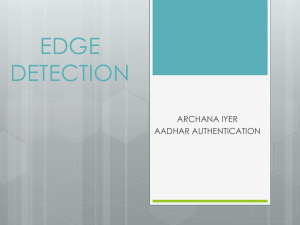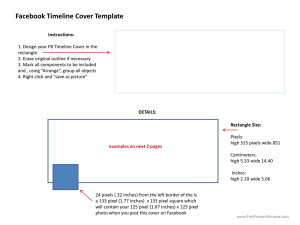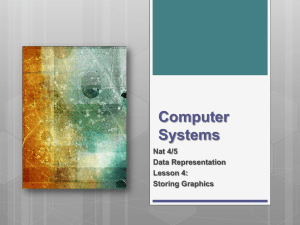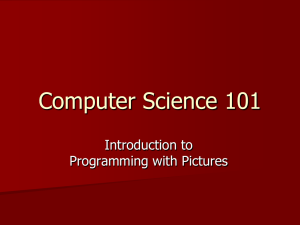Introduction to Computer and Human Vision
advertisement
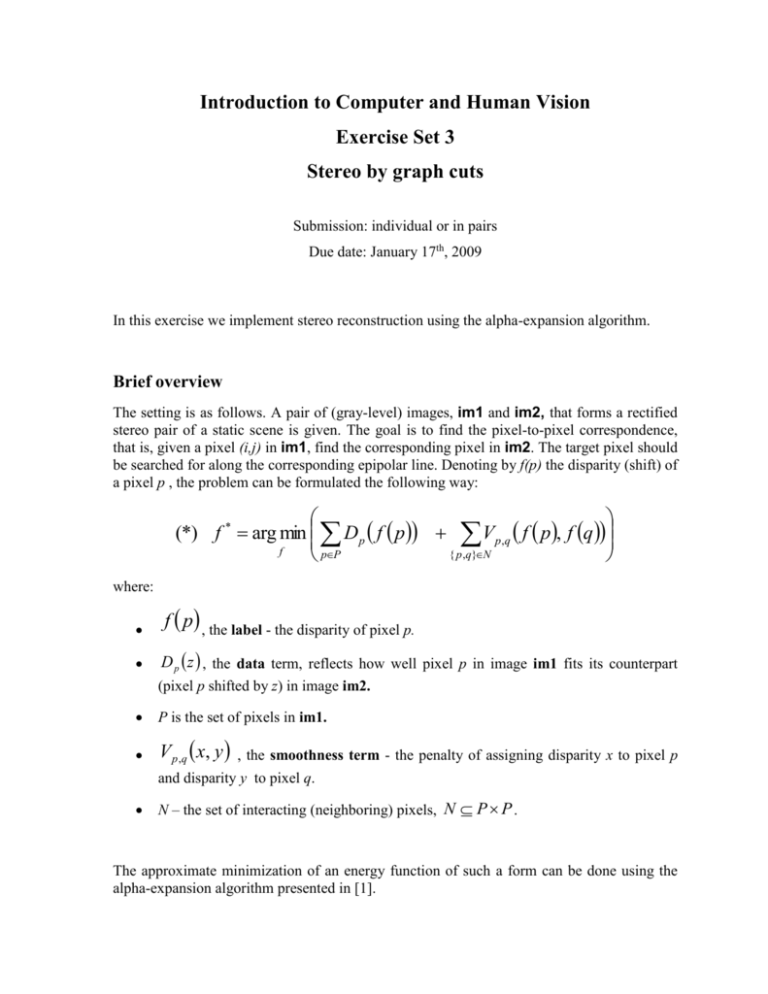
Introduction to Computer and Human Vision
Exercise Set 3
Stereo by graph cuts
Submission: individual or in pairs
Due date: January 17th, 2009
In this exercise we implement stereo reconstruction using the alpha-expansion algorithm.
Brief overview
The setting is as follows. A pair of (gray-level) images, im1 and im2, that forms a rectified
stereo pair of a static scene is given. The goal is to find the pixel-to-pixel correspondence,
that is, given a pixel (i,j) in im1, find the corresponding pixel in im2. The target pixel should
be searched for along the corresponding epipolar line. Denoting by f(p) the disparity (shift) of
a pixel p , the problem can be formulated the following way:
(*) f * arg min D p f p V p ,q f p , f q
f
{ p ,q}N
pP
where:
f p , the label - the disparity of pixel p.
D p z , the data term, reflects how well pixel p in image im1 fits its counterpart
(pixel p shifted by z) in image im2.
P is the set of pixels in im1.
V p , q x, y
, the smoothness term - the penalty of assigning disparity x to pixel p
and disparity y to pixel q.
N – the set of interacting (neighboring) pixels, N P P .
The approximate minimization of an energy function of such a form can be done using the
alpha-expansion algorithm presented in [1].
There are several forms for the smoothness and data terms.
Data term
In this exercise we use the following form for D:
(**)Dp ( f ( p)) (min{ D fwd ( p, f ( p)), Drev ( p, f ( p)), 20})2
where
D fwd ( p, f ( p))
Drev ( p, f ( p))
| im1( p) im 2( p x) |
min
f ( p )0.5 x f ( p )0.5
min
| im1( x) im 2( p f ( p)) |
p 0.5 x p 0.5
Where im(x) is the image value at pixel location x along the epipolar line. Fractional image
locations are computed using linear interpolation. This is a basically the square of the
truncated absolute value of the difference between the pixels in both images allowing a
compensation for the "discreteness of the image".
Smoothness term
We will be using smoothness terms that do not depend on pixel values but on the disparities
alone. Such terms are called spatially constant. You will investigate two possibilities for the
smoothness term:
1. Potts model:
K for
V x, y
0 for
x y
xy
where K=20. Note that this data term is uniform across all possible disparities.
Truncated L1:
V x, y 15 min 3, | x y |
Coding Instructions:
This is a Matlab programming assignment.
It is very important that you thoroughly document your code. In particular each
function should begin with a short description of what it does and what the input and
output are.
Remember that Matlab is efficient when the code is vectorized, so try to avoid using
loops.
You may use the code for computing min-cut / max-flow graph cuts found at the
course web site. This code will run on Windows 32-bit Matlab.
In this exercise all images are already rectified, so the epipolar lines on the two
images are simply the horizontal lines at the same height. (This affects the direction
of the scan in the data term).
Question 1
In this question you’re required to code the functions that perform a one-time computations
needed for the iterative optimization.
a. Write a function called DT = computeDataTerm(im1, im2, d)
where:
im1, im2 – gray-level images of size MxN pixels (values range from 0 to 255).
d – a 1xNd vector of possible disparities.
DT – a MNxNd array of the data term for each pixel and for each possible
disparity value (the 1st index of DT is the linear indexing of im1 produced by
column-stack).
Compute DT, according to equation (**)
b. Write two functions called:
[spatialyConstCost] = computeSmoothnessTermPotts(d)
[spatialyConstCost] = computeSmoothnessTermTruncL1(d)
Where:
d – a 1xNd vector of possible disparities
spatialyConstCost – the spatially constant cost (the smoothness term).
This is an array of size NdxNd with the cost of any two neighboring pixels
having different disparities
c. Write function called:
[edgeList] = generateEdges4Connected(M,N)
Where:
M,N – scalars (the size of the image)
edgeList – Hx2 array representing neighboring pixels in the image,
when each non-boundary pixel is 4-connected. H is the number of
edges. An entry (p,q) in edgeList establishes a link between the pixels
p and q (in column-stack notation)
Question 2
In this question you’re required to code the routines needed for the iterative optimization.
Note, that none of the routines here have access either to the “real” data or to the “real”
disparity values.
a. Write a function called:
[E] = computeEnergy(f, dataTerm, edgeList, smoothTerm)
Where:
dataTerm – a MNxNd array, output of computeDataTerm
edgeList – Hx2 array representing neighboring pixels in the image, output of
generateEdges4Connected
smoothTerm - an array of size NdxNd, output of computeSmoothnessTerm*
(see question 1, b)
f – a MNx1 vector, the indices to dataTerm and smoothTerm representing the
current assignment. That is: dataTerm(k, f(k) ) is the value of dataTerm of
pixel k when it is assigned the disparity d(f(k)), where d is the vector of real
disparities used to compute dataTerm with the computeDataTerm function.
Similarly for smoothTerm(f(p),f(q)).
The function computes the total energy of a certain assignment f according to
equation (*)
b. Write a function called:
[nextAssignment] = …
alphaExpand(f, dataTerm, edgeList, smoothTerm, alpha)
Where:
f - a MNx1 vector, the indices of the current assignment, as before
alpha - scalar, the index of the label to be expanded in the current move
nextAssignment – a MNx1 vector, the indices of the next assignment
The rest of the parameters are as before
This function performs a single iteration of alpha-expansion of label alpha. This, in
turn, is performed with min-cut / max flow code found at the course web site. This is
a code in C precompiled to run on a pc 32-bit (but not linux64 bit). The following
general steps should be implemented:
1. introduce edges between alpha terminal and all the pixels in the image
2. introduce edges between "not alpha" terminal and all the pixels in the image
3. introduce auxiliary vertices between neighboring pixels labeled differently
4. introduce edges between the auxiliary vertices and the original pixels
5. introduce edges between the auxiliary nodes and "not alpha" (note that when
you call the max flow function for technical reasons you will also have to
generate edges between the auxiliary nodes and alpha, assign these edge with
weight 0)
6. delete edges that were replaced by the auxiliary vertices
7. assign values to the edges according to the following table:
The following drawing is given for clarification:
maxflow description
Let G = (V,E) be a graph and let s and t be two vertices. Define a new graph by
connecting each node in V to s and to t.
function [energy, binary_assignment]=maxflow(edges,tweights)
inputs
edges – a |E| by 4 matrix, the first and second elements in each row are the
indices of two vertices in V which are connected by an edge. The third and fourth
entries are the weights on this edge. (In our case the graph is undirected so the
third and fourth entries are identical)
tweights– A |V| by 3 matrix, the first element n each row is the node index (so the
first column in tweights is just the node indices (1:|V|)'). The second entry in each
row includes the weight on the edge from that node to s and the third includes the
weight on the edges from that node to t.
outputs
You can ignore the first output.
The second output is a |V| by 1 vector with the value of 1 for nodes which are
connected to s and 2 for nodes that are connected to t in the computed cut.
c. Write a function called:
[finalAssignment] = …
minimizeEnergy(f0, dataTerm, edgeList, smoothTerm, labels)
Where:
f0 – a MNx1 vector of initial guess for indices of the disparities
labels - a 1xNd vector of possible indices of the disparities
finalAssignment – a MNx1 vector of indices of the final disparities
The rest of the parameters are as before
The function should use the routine for α-expansion described in alphaExpand, and is of the
following form:
Question 3
a. Download the Tsukuba dataset found at the course web site. The dataset consists of 2
images and ground truth disparity. Run minimizeEnergy from question 2 on this
dataset with an arbitrary initial guess (e.g. all disparities are 0) with the set of possible
disparities (labels) [0:14] Use the Potts model for the smoothness term. Save your
result to q3aTsukuba variable. Compare your result to ground truth and save the
comparison to q3aTsukubaDiff variable. Produce a 1x3 image array named
q3adisplay which consists of the disparity maps:
Left image – your result
Center image – the difference between your result and ground truth
Right image – ground truth
Save this image to a q3adisplay.png file.
When producing the results, you can omit 14 pixels from the right side of the
disparity map.
Compute the % of errors when comparing to ground truth:
Error1Q3a = #pixels in result which differ from ground truth / #pixels in image
and also compute:
error2Q3a = #pixels in result which differ from ground truth by more than 1 /
#pixels in image
ignore pixels in the boundary or at which the ground truth values are zero.
b. Download the cones dataset found at the course web site. The dataset consists of 2
images and ground truth disparity. Run minimizeEnergy from question 2 on this
dataset with an arbitrary initial guess (e.g all disparities are 0) with the set of possible
disparities (labels) [0:54]. Use both Potts and truncated L1 model. Save your results
to q3bConesPotts and q3bConesL1 variables. Produce a 2x3 image array named
q3bdisplay which consists of 2 images:
Top row:
o Left image – Potts model result
o Center image – the difference between your result and ground truth
o Right image – ground truth
Bottom row – the same for truncated L1 model
Save this image to a q3bdisplay.png file.
When producing the results, you can omit 54 pixels from the right side of the
disparity map.
Compute the % of errors as in paragraph a, save results to error1Q3bPotts
error2Q3bPotts and error1Q3bL1, error2Q3bL1.
Which model performs better?
Submission instructions:
Submit one .zip archive called:
CVFall09_ex3_Name1_FamilyName1_Name2_FamilyName2.zip
by sending an email to michael.klots@weizmann.ac.il with the subject "CVfall2009 ex3".
This zip archive should contain:
1. A discussion of the results in pdf, ps or rtf format. The 1st page should include the
names of the submitters and your ID numbers.
2. A .mat file called ex3.mat which includes the disparity maps of question 3
(q3aTsukuba, q3aTsukubaDiff, q3bConesPotts, q3bConesL1 ).
3. all the .png images namely: q3adisplay.png, q3bdisplay.png.
4. All .m files used for implementation of functions in questions 1,2
5. All .m files used for testing your code in question 3
6. Please submit a hard copy of your code and report to the "computer vision" mailbox.
Good luck!