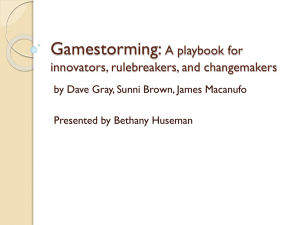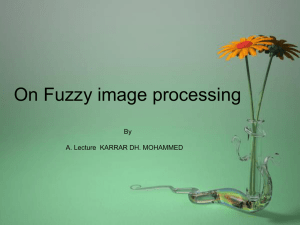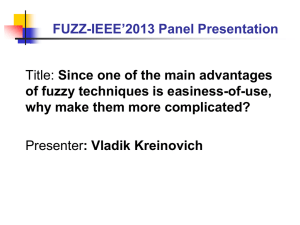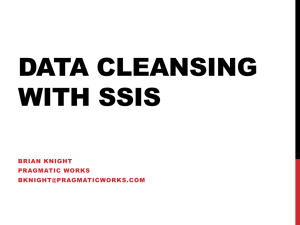View/Open
advertisement
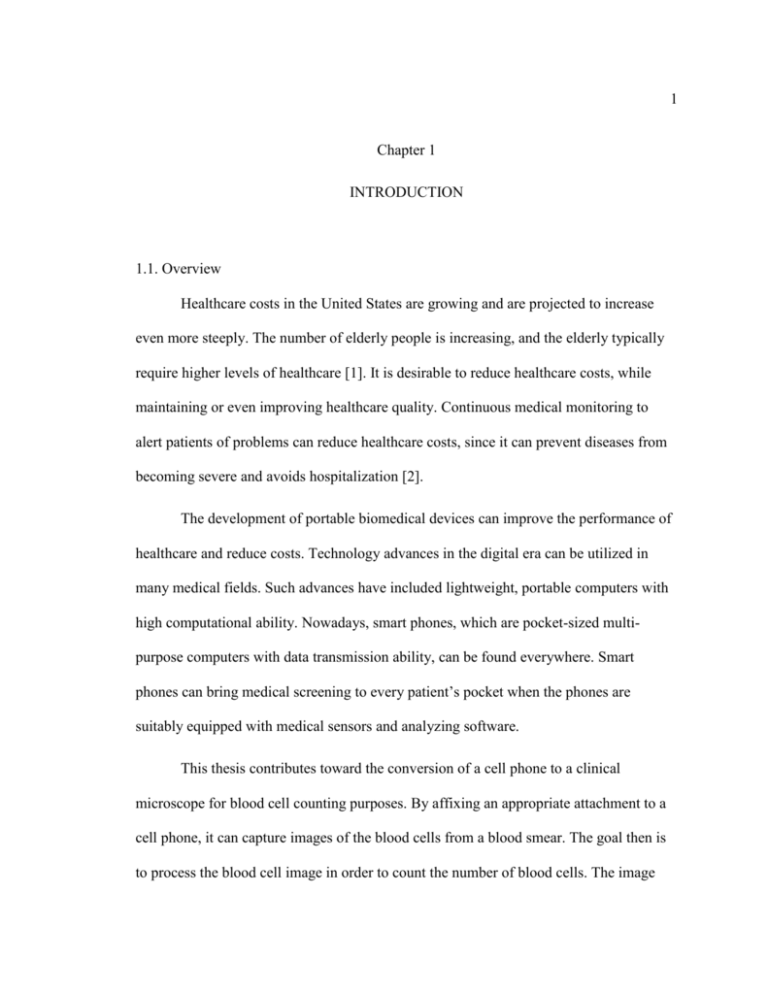
1
Chapter 1
INTRODUCTION
1.1. Overview
Healthcare costs in the United States are growing and are projected to increase
even more steeply. The number of elderly people is increasing, and the elderly typically
require higher levels of healthcare [1]. It is desirable to reduce healthcare costs, while
maintaining or even improving healthcare quality. Continuous medical monitoring to
alert patients of problems can reduce healthcare costs, since it can prevent diseases from
becoming severe and avoids hospitalization [2].
The development of portable biomedical devices can improve the performance of
healthcare and reduce costs. Technology advances in the digital era can be utilized in
many medical fields. Such advances have included lightweight, portable computers with
high computational ability. Nowadays, smart phones, which are pocket-sized multipurpose computers with data transmission ability, can be found everywhere. Smart
phones can bring medical screening to every patient’s pocket when the phones are
suitably equipped with medical sensors and analyzing software.
This thesis contributes toward the conversion of a cell phone to a clinical
microscope for blood cell counting purposes. By affixing an appropriate attachment to a
cell phone, it can capture images of the blood cells from a blood smear. The goal then is
to process the blood cell image in order to count the number of blood cells. The image
2
processing software may be run on a Personal Computer (PC) that receives images from a
cell phone. If a smart phone is equipped with the microscope-conversion attachment and
suitable software, the entire process of image capture and analysis can take place on the
phone.
1.2. Blood Cell Count
As one of the main medical diagnostic and monitoring tools, a Complete Blood
Count (CBC) is a very common test performed in pathology laboratories. Physicians
request a CBC to assess many symptoms or diseases. The result can reflect problems with
fluid volume or loss of blood. A CBC test consists of White Blood Cell (WBC)
evaluation, Red Blood Cell (RBC) evaluation, and Platelet evaluation. One of the tests in
the RBC evaluation is RBC count [3].
This thesis focuses only on acquiring a RBC count using a cell-phone microscope.
This test can help diagnose anemia and other conditions affecting red blood cells. The
following are additional conditions for which an RBC count may be performed [4]:
Alport syndrome
Drug-induced immune hemolytic anemia
Hemolytic anemia due to G6PD deficiency
Hereditary anemias, such as thalassemia
Idiopathic autoimmune hemolytic anemia
Immune hemolytic anemia
3
Macroglobulinemia of Waldenstorm
Paroxysmal Nocturnal Hemoglobinuria (PNH)
Primary myelofibrosis
In most of the diseases mentioned above, a clinical examination is needed for any
further medical decisions. In other words, it is not claimed that the results provided by the
cell-phone microscope can be substituted for the results of a clinical examination. The
initial use of a cell-phone measurement is to alert the patient to obtain a clinical blood test
to verify the cell phone’s results [5]. This alerting capability is especially beneficial to the
patients who need nearly continuous RBC monitoring, such as cancer patients who are
undergoing chemotherapy.
One form of anemia results from a reduction in the number of red blood cells.
Since most cancer therapies destroy the cells that grow at a fast rate, and since red blood
cells have relatively rapid growth rates, they are often affected [5]. This shortage in red
blood cells causes a decrease of oxygen level in the blood, which results in tiredness. The
cell-phone microscope device can help chemotherapy patients measure their RBC count
several times a day, and thus alert them if it reaches a dangerous level.
1.3. Organization of the Remaining Chapters
Chapter 2 provides a background on cell-phone microscope development at the
Center for Biophotonics Science and Technology (CBST) and elsewhere. Other
competitor cell-phone microscopes, which were previously developed, are described,
4
followed by the description of the cell phone attachment that is used in this work.
Chapter 3 is a review of the image processing tasks that are essential for blood cell
counting. The methods proposed for radial distortion correction, automatic searching for
in-focus regions, image segmentation, and object counting are reviewed. Chapter 4
discusses the algorithm development for this project. The algorithm development
includes the three modules of the algorithm: pre-processing, image segmentation, and
object recognition. In Chapter 5, the results are provided and discussed. Chapter 6 is a
summary of this work, along with conclusions and recommendations for future work.
5
Chapter 2
BACKGROUND
Utilizing cell phones that contain digital cameras as portable devices for medical
imaging purposes is becoming attractive, since such cell phones are the most ubiquitous
optical sensors [6]. An appropriate attachment that provides suitable magnification can
convert the cell phone into a microscope. The magnified image then is captured by the
digital camera in the cell phone.
Moreover, recent advances in smart phones allow them to run complex software.
Thus, both medical imaging capability and image analyzing software can be combined in
a single device. The rest of this chapter briefly reviews of the previous scholarly work to
develop cell-phone microscopes, followed by the cell-phone microscope for this work.
2.1. Previous Work
In a project at the University of California at Berkeley (UCB), an attachment is
designed to enable cell phones to capture and transmit high-resolution raw microscope
images to expert readers. The attachment employs the eyepieces normally found in
standard inexpensive microscopes. The target is illuminated by white and blue lightemitting diodes (LEDs) for bright-field and fluorescence microscopy, respectively [7].
Figure 2.1 depicts this complex UCB attachment.
6
Unlike the complex UCB attachment, a light, compact, and lens-free attachment is
used for holographic microscopy at the University of California at Los Angeles (UCLA).
Holographic imaging is accomplished by recording the interference of light scattered
from an object with coherent reference light [8]. A simple LED is utilized to illuminate
the sample. As light waves pass through blood cell samples toward the complementary
metal-oxide semiconductor (CMOS) sensor, a hologram of the cells is created [9]. In the
Figure 2.2 shows the attachment developed at UCLA.
Figure 2.1. The complex attachment developed at UCB to convert a cell phone to a
microscope [7].
Figure 2.2. The lens-free attachment developed at UCLA for holography imaging of
blood samples [9].
7
2.2. This Work
At the CBST, a one-millimeter diameter ball lens (Edmund Optics, Barrington,
NJ) is utilized to obtain magnification comparable to that of commercial laboratory
microscopes. The ball lens is mounted inside a small ring of black rubber, and the rubber
then is attached to the cell phone by means of double-sided tape. A white-light LED also
is applied to provide the required illumination for imaging [6]. Figure 2.3 illustrates the
position of light source, blood sample, and ball lens in front of the cell phone.
Figure 2.3. The system diagram of the cell-phone microscope developed at CBST [6].
An iPhone 2G smart phone (Apple Inc., Cupertino, CA) was converted to a
microscope and loaded with image analyzing software for pre- and post-image processing
tasks. This phone possesses a 2-megapixel CMOS sensor panel (Micron Technology,
Inc., Boise, ID), which provides images with 1200 pixels by 1600 pixels resolution. The
resulting cell-phone microscope utilized in this project is depicted in Figure 2.4.
8
Figure 2.4. An iPhone 2G cell phone equipped with a ball lens to convert it to a
microscope, developed at CBST.
The advantage of the CBST approach is that the 1-mm ball lens simplifies the
conversion of a cell phone to a microscope. However, the image provided by CBST’s
approach suffers from optical aberrations. The ball lens focuses only the central portion
of the field-of-view. Moreover, the image suffers from radial distortion. The usable fieldof-view without post image processing is 150 𝜇𝑚 × 150 𝜇𝑚, which is extended to 350
𝜇𝑚 × 350 𝜇𝑚, by applying post processing [6].
9
Chapter 3
REVIEW OF THE LITERATURE
3.1. Radial Distortion Correction
As cited in Chapter 2, a spherical lens causes radial distortion of the image [6]. In
optics, distortion occurs when the magnification is not uniform over the entire field-ofview. There are two types of the radial distortion: Pincushion and Barrel. Figure 3.1
shows these distortions. Barrel distortion arises when the magnification decreases toward
the edge of the field (Figure 3.1.b), while in pincushion distortion, there is greater
magnification at the borders (Figure 3.1.c) [10].
Figure 3.1. Representation of radial distortion on a rectangular wire mesh. (a)
Undistorted, (b) Barrel distortion, (c) Pin-cushion distortion [10].
Geometric distortion is a significant problem in digital image processing.
especially when it comes to measurements in scientific image analysis [11]. Among
several geometric distortions, radial distortion is predominant [12]. Achieving a formula
that maps a point in the distorted image into the corresponding point in the original image
10
is desired. For correction of radial distortion, several mathematical models are proposed
to perform such mapping.
The polynomial model (PM) is proposed for transferring a point in the distorted
image back to its original position in the undistorted image. Let (𝑥𝑑 , 𝑦𝑑 ) be the Cartesian
coordinates of a point in a distorted image that is associated with (𝑥𝑢 , 𝑦𝑢 ) in the
undistorted scene; then, the PM for this transform is
𝑟𝑢 = 𝑟𝑑 (1 + 𝜆1 𝑟𝑑 2 + 𝜆2 𝑟𝑑 4 + ⋯ ),
(1)
where 𝑟𝑑 and 𝑟𝑢 are radial distances of the distorted point (𝑥𝑑 , 𝑦𝑑 ) and undistorted point
(𝑥𝑢 , 𝑦𝑢 ) from the distortion center, respectively. The distortion constants are noted as 𝜆𝑠 ,
for 𝑠 = 1, 2, … . As an alternative to the PM model, the division model (DM) for mapping
from the distorted image to the undistorted one is described as
𝑟𝑢 =
1 + 𝜆1 𝑟𝑑
2
𝑟𝑑
.
+ 𝜆2 𝑟𝑑 4 + ⋯
(2)
The DM is preferred to PM, since it can express high distortions at much lower order. In
practice, a second-order model is utilized [11].
To apply second-order models of the proposed types for distortion correction, the
center of distortion and the distortion constant are required. As shown in Figure 3.1,
usually an image of a pattern of straight lines is utilized to measure the distortion type
11
and level. This pattern is helpful for calculating the constant factors in the mapping
formulas. In the distorted patterns in Figure 3.1, the distortion centers are at the geometric
centers of the patterns. The coordinates of the distortion center are important, because the
magnification of the lens is rotationally invariant with respect to the distortion center
[13].
Some approaches are proposed to obtain distortion parameters. A straight line in
an undistorted image,
𝑦 = 𝑘𝑥 + 𝑏,
(3)
becomes an arc,
2
2
𝑎𝑦 ′ + 𝑏𝑥 ′ + 𝑎′ 𝑦 ′ + 𝑏 ′ 𝑥 ′ + 𝑐 = 0,
(4)
in the distorted scene, which is a portion of a circle. Circle-fitting techniques, such as
direct least squares (DL), and Levenberg-Marquardt (LM), usually are utilized to
estimate the distortion parameters [11].
3.2. Focus Criterion Functions
In optics, focus refers to the convergence of light rays coming from a point on the
object to a point on the image. In photography, it is desirable that the image forms where
the incoming light from the target is focused [14]. In commercial digital cameras, the lens
12
can be adjusted manually or automatically to capture the image of the targeted object on
the sensor array of the camera. In a defocused image, the scene is blurred, and boundaries
of objects in the scene are not accurately distinguishable.
Because of the shape of the spherical lens utilized in this work, only a portion of
the image is focused [6] and consequently suitable for cell recognition. This section
presents a review of methods for automatic focus adjustment. These methods are used to
find the regions of the image that are sufficiently focused.
Several methods are proposed in the literature, and some already are used in
commercial cameras as auto-focusing functions. Nowadays, most digital cameras have
auto-focusing. This technology provides the best focus adjustment for the users by simply
clicking the shutter button half-way. This function in digital cameras allows unskilled
users to take photos without any manual adjustments.
Various functions are proposed to evaluate the level of sharpness and contrast in
digital images. These functions return an index of focus from the input image. An image
is focused when the edges of objects in it are sharp. Unfocused images are vague and not
easily distinguishable, analogous to applying an averaging (low-pass) filter, which
reduces the high frequency components of the image. The proportion of high frequency
to low frequency components in an image can be employed as a measure of sharpness
and consequently a focus index. This index can be provided by the Fourier Transform
(FT) of an image [15]. This index can be utilized for focus adjustment by finding the
index’s maximum.
13
Other approaches also are proposed to measure the sharpness of images at
different lens positions. These methods propose criterion functions to evaluate the
image’s contrast. The digital images are inputs to these criterion functions, and the
criterion functions return values to be applied as focus indices. Such functions must
comply with the following criteria [15]:
1. Reaching the global minimum or maximum at the utmost focused position
2. Monotonic on all sides of the global minimum or maximum.
Both of these criteria imply that the function must have no local minima or
maxima. This property allows the algorithm to continue searching to reach a minimum or
maximum. Then, the lens can be set to that point to capture the most focused image.
Some of the criterion functions proposed in the literature now are reviewed.
3.2.1. Gray Variance (GV) [14]
By dividing the histogram of a gray-scale image by the total number of its pixels,
the normalized histogram is achieved with the properties of a probability mass function
(PMF). The images that are achieved at different lens positions are assumed to be
samples of a random process. Thus, every outcome of this random process is a random
experiment with an exclusive PMF. One of the significant properties of a PMF that
provides a measure of distribution is variance. The variance shows how widely a PMF is
distributed.
14
Focused images are expected to have the highest possible gray-scale variance in
comparison with defocused ones. Sharp edges provide significant variation in gray levels
between neighboring pixels. These significant variations ultimately lead to greater
variance in the histogram. Theoretically, the gray variance (GV) operator returns the
global maximum at the most focused position and behaves monotonically before and
after reaching that point.
3.2.2. Tenengrad (TEN) [15]
The variations of gray-scale values between neighboring pixels can be calculated
and accumulated to return a focus index. A gradient-based operator called Tenengrad
(TEN) is proposed to measure such variations in images by applying a gradient operator.
The focus index is the sum of its magnitudes,
∑|∇𝑓(𝑥, 𝑦)| = ∑ √𝑓𝑥 2 + 𝑓𝑦 2 ,
(5)
where 𝑓(𝑥, 𝑦) is a 2D function, and 𝑓𝑥 and 𝑓𝑦 are gradients of the 2D function 𝑓 in the 𝑥
and 𝑦 directions, respectively. The vertical and horizontal gradients are achieved by
convolving the image with the Sobel gradient operators,
−1 0 1
𝑖𝑥 = [−2 0 2] ,
−1 0 1
1
2
1
𝑖𝑦 = [ 0
0
0 ],
−1 −2 −1
(6)
15
resulting in
2
2
𝑆(𝑥, 𝑦) = √(𝑖𝑥 ∗ 𝑓(𝑥, 𝑦)) + (𝑖𝑦 ∗ 𝑓(𝑥, 𝑦)) ,
(7)
where 𝑆(𝑥, 𝑦) is a matrix consisting of the square root of the addition of squared partial
gradients. Since the Sobel operator is a 3 × 3 matrix, then for an image that is an 𝑛 × 𝑛
matrix, the size of S is (𝑛 + 2) × (𝑛 + 2). To come up with a single value as the focus
index, all the elements of S are accumulated. Therefore, the TEN focus index is
TEN = ∑ ∑ 𝑆(𝑥, 𝑦) .
𝑥
(8)
𝑦
3.2.3. Sum Modified Laplacian (SML) [15]
The Laplacian is the second-order derivative of a 2D function. The Laplacian
operator returns the maximum magnitude when it is applied on a local maximum or
minimum. Thus, it is expected that the Laplacian can be utilized to provide a measure of
difference between neighboring pixels of an image. The representation of the Laplacian
in Cartesian coordinates is
∇2 f(x, y) =
∂2 f(x, y) ∂2 f(x, y)
+
.
∂x 2
∂y 2
(9)
16
However, only the magnitude of the Laplacian is needed in this application, which is
|∇2 f(x, y)| = |
∂2 f(x, y)
∂2 f(x, y)
|
+
|
|.
∂x 2
∂y 2
(10)
The sum modified Laplacian (SML) criterion function calculates the magnitude of
a modified Laplacian on the image f(x, y). The 𝑥 and 𝑦 components of this function are
∂2 f(x, y)
|
| = |2𝑓(𝑥, 𝑦) − 𝑓(𝑥 + 1, 𝑦) − 𝑓(𝑥 − 1, 𝑦)|
∂x 2
(11)
∂2 f(x, y)
|
| = |2𝑓(𝑥, 𝑦) − 𝑓(𝑥, 𝑦 − 1) − 𝑓(𝑥, 𝑦 + 1)| ,
∂y 2
(12)
and
respectively. The focus index is calculated by accumulating the elements of the resulting
matrix, which is
2
∂2 f(x, y)
∂2 f(x, y)
𝑆𝑀𝐿 = ∑ ∑ (|
|
+
|
|) .
∂x 2
∂y 2
𝑥
(13)
𝑦
3.2.4. Sum Modulus Difference (SMD) [15]
The sum modulus difference (SMD) is the sum of differences of the gray scale
values between neighboring pixels along the vertical and horizontal directions. These
17
summations of the directional variations are
𝑆𝑀𝐷𝑥 = ∑ ∑|𝑓(𝑥, 𝑦) − 𝑓(𝑥, 𝑦 − 1)|
𝑥
(14)
𝑦
for the vertical direction and
𝑆𝑀𝐷𝑦 = ∑ ∑|𝑓(𝑥, 𝑦) − 𝑓(𝑥 + 1, 𝑦)|
𝑥
(15)
𝑦
for the horizontal direction. The SMD focus index is calculated by simply adding the
both directional variations,
𝑆𝑀𝐷 = 𝑆𝑀𝐷𝑥 + 𝑆𝑀𝐷𝑦 .
(16)
3.3. Image Segmentation
Segmentation means labeling pixels in an image based on their values and
positions. The generic definition of image segmentation is provided in [16]:
“Segmentation subdivides an image to its constituent regions or objects. The level to
which the subdivision is carried depends on the problem being solved. That is,
segmentation should stop when the object of interest in an application has been isolated.”
Numerous methods of segmentation have been proposed from the early years of
computer vision. However, it is still one of the most difficult tasks in image processing
18
[17]. In this work, since extracting the cells from the background is desired for cell
recognition, a review of some image segmentation methods is presented.
Objects in an image are recognizable because they have different gray scale
values or colors. Figure 3.2 illustrates this contrast between an object and its background.
In Figure 3.2(a), a gray-scale image containing a clock is shown. Figure 3.2(b) depicts the
values of the pixels of a portion of the image, showing the gray scale contrast between
the object (clock) and background. As shown in Figure 3.2(b), there is a narrow variation
in the gray scale values of the pixels that belong to either background or object, which is
considered as noise. But, a significant contrast exists between the two regions associated
with the clock and the background. Thus, there are two main factors that contribute to
image segmentation: similarity of the pixels of an object and discontinuity at the
boundary of the object [16].
Two different approaches for image segmentation are in common use: edge-based
and region-based methods. The edge-based approach attempts to extract the boundaries
of the objects or regions, since the edge is recognizable by application of a differential
operator. The Sobel, Robert, Prewitt, Laplacian, and Canny operators are mostly used for
edge extraction in image processing applications [17]. If the interest is to extract the
whole region of an object, a region-based method is applied. A region-based approach
can use any of a variety of strategies for pixel classification. Upcoming sections discuss
some edge-based and region-based methods.
19
Figure 3.2. Gray-scale variation in digital images. (a) A gray-scale image [18] that
contains some objects. (b) Pixel-wise representation of a small portion of the image in
(a). This image provides the pixel values to point out the abrupt change in gray scale
values at the boundaries.
3.3.1. Edge-Based Methods
An edge-based operator is utilized to locate abrupt changes in the values of
neighboring pixels. The first derivative of a graph returns its slope at every point of the
graph, which is proportional to the sharpness of the change. Moving in the vertical or
horizontal direction in an image results in a 1D graph. In image processing, a 2D
gradient-based operator is applied to detect un-smooth transitions in the pixels’ gray scale
values.
The Sobel, Roberts, and Prewitt algorithms are first-order gradient-based
operators that respond to discontinuities in gray-scale images. The weights that these
20
operators apply for each direction, vertical, horizontal, and diagonal, set them apart. In all
of these methods, if the calculated slope is higher than a threshold, the operator detects an
edge. The major weakness of these gradient-based methods is their sensitivity to noise in
images. As a result, the edge-extracted images do not produce continuous lines as the
boundaries of the object for a noisy image.
The Laplacian operator applies a second-order gradient on images to detect the
local maxima or minima as boundaries. This method is highly responsive to corners and
lines. This operator, denoted in (9), was previously (Section 3.2.3) introduced as a way to
measure the contrast in images.
To overcome the disadvantages with the previous operators, Canny proposed an
operator to maximize the signal-to-noise ratio (SNR) of the segmented image. Canny’s
operator has a lower possibility of being confused by non-edge points.
3.3.2. Region-Based Methods
Given that the objects and regions in an image are recognizable based upon
contrast, it is possible to segment images objects by appropriately classifying pixels in
different gray-scale ranges. The gray scale values of pixels representing an object or
region are expected to be bounded in certain ranges. Region-based methods try to find
these appropriate gray-scale ranges to segment images into its content objects or regions.
A straightforward strategy to specify the gray-scale ranges for different objects or
regions in the images is thresholding. By setting a threshold, the full range of gray scale
21
values is partitioned into two ranges. By setting more than one threshold, the gray-scale
range can be partitioned into more than two ranges. Those pixels having gray scale values
within a certain range are assigned to one class. Assume that the gray scale value of the 𝑖th pixel in an image is represented by 𝑥𝑖 . A threshold (T) segments the image into two
separate classes of pixels (𝐶0 and 𝐶1 ) based on their gray scale values,
𝑥𝑖 ∈ {
𝐶0
𝐶1
𝑥 ≤𝑇
.
𝑥 >𝑇
(17)
Different threshold values cause different classification results. Thus, finding an
optimum threshold value is desired. If 𝑘 types of objects or regions have exclusive ranges
of gray scale values, then there are 𝑘 − 1 optimum thresholds to partition the pixels that
belong to the different objects or regions. As a convention, in bi-level segmentation (𝑘 =
2), the pixels of two classes are represented by the highest (bright) and lowest (dark)
possible gray scale values.
Figure 3.3 illustrates how applying different threshold values affects the result of
segmentation. As seen in Figure 3.3(a), the majority of pixels that represent the tank are
darker than its background. Therefore, an optimum threshold value should be in between
the ranges of gray scale values of the background and tank. Figures 3.3(b), (c), and (d)
show under-thresholding, over-thresholding, and optimum thresholding, respectively.
Here, the threshold values that result in under-thresholding and over-thresholding are
chosen arbitrarily greater and smaller than the optimum threshold value. The optimum
22
threshold can be achieved by applying the Otsu method, which is described further in this
chapter.
Determining the optimal level for thresholding is the major task in image
segmentation. If the image is composed of distinct ranges of gray scale values, associated
with the objects and background, the histogram includes two main separate peaks [19].
The optimum threshold should be chosen in the valley between the main peaks.
Figure 3.3. The result of assignment of different thresholds in image segmentation. (a) A
gray-scale image, depicting a tank [18]. The tank is darker than its surroundings, and the
gray scale range of the image is extended from 0 (darkest) to 255 (brightest). (b) Underthresholding, T = 25, (c) Over-thresholding, T = 153. (d) Optimal segmentation, T = 76.
23
In images with high contrast between the objects and background, picking a
threshold for optimal segmentation is not difficult. Figure 3.4 illustrates how the high
contrast between letters and background separates the main peaks in the histogram.
Figure 3.4(a) shows a scanned page of a book, followed by the corresponding histogram.
The main peaks, associated with the letters (objects) and background, are separated and
easily recognizable in the histogram. An appropriate threshold can be determined by
picking a gray-scale value in the valley between the main peaks. Figure 3.5 shows the
result of thresholding, where the assigned threshold is 215. Thresholding is a part of the
letter recognition process that is utilized for converting printed documents to digital
media. In the above example of letter extraction, the threshold was assigned by visual
inspection. In other words, by looking at the histogram, a threshold between the main
peaks was picked. But in most applications, automatic optimal thresholding is desired,
since the computer must perform the recognition by itself.
Several approaches are proposed toward the automatic assignment of thresholds
that are classified into global and local thresholding. Global thresholding assigns a
threshold for a gray-scale image based on the information provided by the histogram of
the whole scene, while the local approach considers only a small region of the image to
classify the pixels of that small part [19].
24
Figure 3.4. The impact of gray-scale contrast in image segmentation. (a) A gray-scale
image obtained by a digital scanner [20]; the contrast between the letters and background
is important. (b) The histogram of the image in (a). Two main peaks, around 85 and 235,
are the approximate statistical means for the letters’ and background gray-scale ranges,
respectively.
3.3.2.1. Otsu Method
Otsu [21] proposed an iterative method to assign the optimum threshold based on
the histogram. In this method, the histogram is converted to a probability mass function
25
Figure 3.5. The segmented image of the scanned book (Figure 3.4.a) obtained by
applying the threshold T = 215.
(PMF) by dividing by the total number of pixels in the image. Suppose there are
𝐿 possible gray scale values in an image, and each pixel can take a gray scale value from
0 to 𝐿 − 1. Also, let N be the total number of pixels in the image and 𝑛𝑖 be the frequency
in the histogram for the 𝑖-th gray scale level. Then,
𝑛1 + 𝑛2 + ⋯ + 𝑛𝐿 = 𝑁,
(18)
and thus,
𝑛𝑖
𝑝𝑖 =
,
𝑁
𝐿−1
𝑝𝑖 ≥ 0 ,
∑ 𝑝𝑖 = 1 ,
(19)
𝑖=0
where 𝑝𝑖 is the 𝑖-th component of the normalized frequency in the PMF of the image.
Now suppose that 𝑇 is the threshold value. Every pixel with a gray scale value smaller
26
than or equal to 𝑇 is classified in class 𝐶0 and the rest in class 𝐶1 . Thus, the probabilities
of being classified into 𝐶0 or 𝐶1 are
𝑇
𝜔0 (𝑇) = ∑ 𝑝𝑖 ,
(20)
𝑖=0
and
𝐿
𝜔1 (𝑇) = ∑ 𝑝𝑖 = 1 − 𝜔0 (𝑇),
(21)
𝑖=𝑇+1
respectively.
The parts of the PMF, associated with each of the two classes can be interpreted
as partial PMFs by dividing each part by the probability of that class. These partial PMFs,
denoted 𝑃0 and 𝑃1 for 𝐶0 and 𝐶1 , respectively, are
𝑃0 =
𝑝𝑖
,
𝜔0
0≤𝑖≤𝑇,
(22)
𝑃1 =
𝑝𝑖
,
𝜔1
𝑇<𝑖≤𝐿.
(23)
and
27
The statistical moments of these partial PMFs are
𝑇
𝑇
𝜇0 = ∑ 𝑖𝑃0 = ∑
𝑖=0
𝑖=0
𝐿−1
𝑖𝑝𝑖
,
𝜔0
𝐿−1
𝜇1 = ∑ 𝑖𝑃1 = ∑
𝑖=𝑇+1
𝑖=𝑇+1
𝑇
𝜎0
2
𝑖𝑝𝑖
,
𝜔1
(24)
(25)
𝑇
(𝑖 − 𝜇0 )2 𝑝𝑖
= ∑(𝑖 − 𝜇0 ) 𝑃0 = ∑
,
𝜔0
2
𝑖=1
(26)
𝑖=1
and
𝐿−1
2
𝐿−1
2
𝜎1 = ∑ (𝑖 − 𝜇1 ) 𝑃1 = ∑
𝑖=𝑇+1
𝑖=𝑇+1
(𝑖 − 𝜇1 )2 𝑝𝑖
,
𝜔1
(27)
where 𝜇 and 𝜎 2 are the statistical mean and variance.
Otsu has proposed between-class variance 𝜎𝐵 2 and within-class variance 𝜎𝑊 2 ,
respectively, as
𝜎𝐵 2 = 𝜔0 (𝜇0 − 𝜇 𝑇𝑜𝑡𝑎𝑙 )2 + 𝜔1 (𝜇1 − 𝜇 𝑇𝑜𝑡𝑎𝑙 )2 = 𝜔0 𝜔1 (𝜇1 − 𝜇0 )2 ,
(28)
𝜎𝑊 2 = 𝜔0 𝜎0 2 + 𝜔1 𝜎1 2 ,
(29)
and
28
where 𝜇 𝑇𝑜𝑡𝑎𝑙 is the statistical average of the whole PMF, calculated as
𝐿
(30)
𝜇 𝑇 = ∑ 𝑖𝑝𝑖 .
𝑖=0
Since the maximum between-class and minimum within-class variances are desired, a
measure of separation is defined as
𝜂(𝑇) =
𝜎𝐵 2
.
𝜎𝑊 2
(31)
The iterative algorithm is to calculate 𝜂(𝑇) for every gray scale value and return the
optimum threshold when 𝜂 has its maximum value, denoted as [21]
𝑇ℎ𝑟𝑒𝑠ℎ𝑜𝑙𝑑 (𝑂𝑡𝑠𝑢 𝑚𝑒𝑡ℎ𝑜𝑑) = arg max 𝜂(𝑇) .
(32)
𝑇𝜖{0,…,𝐿−1}
3.3.2.2. Minimum Error Method [22]
If the histogram is composed of two main peaks, associated with objects and
background, the threshold can be assigned at the deepest point between them. This idea
has driven a method called minimum error (ME) thresholding. In the ME method, two
main peaks are approximated by two Gaussian distributions, with each Gaussian
distribution scaled to the probability of its class. Then, the optimum threshold is where
the two weighted Gaussian distributions meet. Theoretically, this point is the optimum
threshold, since it results the minimum error of classification.
29
In (22) and (23) and following, two partial PMFs are introduced, and their
statistical moments are calculated. Using the calculated mean and variances, the two
partial PMFs are approximated by two Gaussian distributions. These new PMFs, denoted
𝑃0′ and 𝑃1′ for the 𝐶0 and 𝐶1 classes, respectively, are defined as
𝑃0′ =
1
√2𝜋𝜎0
exp (−
(𝑖 − 𝜇0 )2
),
2𝜎0 2
(33)
exp (−
(𝑖 − 𝜇1 )2
).
2𝜎1 2
(34)
and
𝑃1′ =
1
√2𝜋𝜎1
To find the cross-over point, it is necessary to rescale the Gaussian partial PMFs
according to their actual weights, which are 𝜔0 and 𝜔1. Then, the 𝑖 that satisfies the
equation
𝜔0 𝑃0′ = 𝜔1 𝑃1′
(35)
is the cross-over point.
By manipulation and applying the natural logarithm to both sides of (35), the
cross-over point is achieved, which is a function of the threshold 𝑇. Since 𝑇 is a variable
in the range of gray scale values, a criterion function,
𝐽(𝑇) = 1 + 2[𝜔0 (𝑇) log 𝜎0 (𝑇) + 𝜔1 (𝑇) log 𝜎1 (𝑇)] − 2[𝜔0 (𝑇) log 𝜔0 (𝑇)
(36)
+ 𝜔1 (𝑇) log 𝜔1 (𝑇)] ,
30
is proposed to find the threshold with the minimum classification error. The optimum
threshold is calculated as [22]
𝑇ℎ𝑟𝑒𝑠ℎ𝑜𝑙𝑑(𝑀𝐸 𝑚𝑒𝑡ℎ𝑜𝑑) = arg min 𝐽(𝑇) .
(37)
𝑇∈{0,..,𝐿−1}
A graph of the criterion function over all the gray scale values and the minimum point for
an image are depicted in Figure 3.6.
Figure 3.6. A plot of the criterion function in the ME method. This function reaches its
minimum for the gray scale value 119. In some gray-scale regions, the function has no
value, since the histogram is zero in those regions, and consequently, the criterion
function cannot be defined in those regions.
31
Since only the first and second order moments are utilized to simulate the partial
PMFs, the actual histogram is not necessarily equal to the sum of the weighted partial
PMFs. Figure 3.7 depicts such a mismatch. In Figure 3.7, two partial Gaussian PMFs are
shown along with the original histogram. Where two weighted partial PMFs meet is
calculated by the ME method to be the optimum threshold.
Figure 3.7. Breaking a histogram into two Gaussian distributions, representing the grayscale distribution of the objects and background. The sum of the two Gaussian models
does not exactly equal the original.
32
3.3.2.3. Fuzzy C-Mean Method
Nowadays, fuzzy theory is widely accepted in many classification problems.
Fuzzy methods are applied for image segmentation to cluster the gray scale values into
different classes. To do so, a fuzzy criterion function is needed to measure the
dependence (membership value) of a gray scale value to each class. Many criterion
functions are proposed for fuzzy-based image segmentation. To comply with the fuzzy
subset theory, the sum of the membership degrees associated with the different classes
must one. A pixel is classified to the class that has the highest membership value for its
gray scale value.
The fuzzy C-mean [23] classification algorithm is used not only in image
segmentation but also in many other classification applications as an unsupervised
learning method. In image segmentation, the input data are the histogram values for the
image. The goal is to classify the 𝐿 gray scale values into 𝑐 classes. For each class, there
is a center point, which is analogous to the statistical mean in the Otsu and ME methods.
The fuzzy C-mean algorithm starts with 𝑐 arbitrary centers for classes and goes
through the training process to assign a membership value to each gray scale value
associated with each class. Using a criterion function, the classification error is
calculated, and it results in another set of centers of classes. The membership value of the
33
𝑘-th pixel belonging to the 𝑖-th class 𝑢𝑖𝑘 is calculated as
𝑐
2
(𝑚−1)
𝐷𝑖𝑘
𝑢𝑖𝑘 = (∑ ( )
𝐷𝑗𝑘
−1
)
∀𝑖, 𝑘,
𝑚 > 1,
(38)
𝑗=1
where 𝐷𝑖𝑘 is the Euclidean distance between the gray scale value of the 𝑘-th pixel and the
center gray scale value of the 𝑖-th class, and 𝑚 is a constant that determines the fuzziness
of clustering. Once all membership values are calculated, new class centers are calculated
as
𝑚
∑𝑁
𝑘=1 𝑢𝑖𝑘 𝑥𝑘
𝑣𝑖 =
∀𝑖 ,
𝑚
∑𝑁
𝑘=1 𝑢𝑖𝑘
(39)
where 𝑣𝑖 is the new center of the 𝑖-th class, 𝑥𝑘 is the gray scale value of the 𝑘-th pixel,
and 𝑁 is the total number of pixels. For the first iteration, the centers of classes can be
taken arbitrarily, since they converge to their optimum values. The main advantage of the
clustering methods over thresholding is the ability to classify the pixels into more than
two classes [24].
3.4. Image Fuzzification
As discussed in Section 3.3, higher contrast between objects and background in an
image helps in robust segmentation when using a thresholding method. An appropriate
34
gap between the peaks of the objects and background in an image’s histogram leads to
better performance in segmentation.
Sometimes gray scale values of the body of an object are not homogenous. This
inhomogeneity causes lower contrast between the objects and background and
consequently misclassification, especially in biomedical images. There are many factors
in biomedical image acquisition methods that cause inhomogeneity in the image of an
object such as a human’s organ. In general, projections of a 3D scene onto a 2D image
have some inaccuracies, because all depth details are compressed into a single value. An
X-ray image is an embodiment of this drawback, since its key feature is overlaying the
body structures at all depth levels onto a 2D image [25]. Inhomogeneous ribs in the X-ray
image are shown in Figure 3.8.
Figure 3.8. A chest x-ray image. The gray scale values of the ribs are not homogeneously
distributed, which makes it difficult for the recognition algorithm to extract the ribs
completely (Courtesy: Medline Plus, National institute of Health (NIH)).
35
A medical expert who deals with medical images learns about the artifacts and
inaccuracies in biomedical imaging modalities in order to make accurate diagnostic
decisions. The images captured by the cell-phone microscope specifically suffer from
poor quality; however, they can be utilized by an expert, or even a non-expert user, to
count the total number of cells.
Figure 3.9(b) shows a small portion of an image of blood cells. Cell
inhomogeneity is obvious in Figure 3.9(a). This effect causes misclassification in the
segmented image in Figure 3.9(b). The difference between the two images is the number
of gray scale values used to represent them. More details are distinguishable in Figure
3.9(a), since it is a 256-value gray scale image (gray image), while in the other, only two
scale values (binary image) are used. A good compromise between gray and binary
images is achieved by image fuzzification.
In this work, image fuzzification is applied using a step-wise fuzzy function to
provide more than two classes for the segmented image. Image fuzzification benefits
from a higher number of gray scale values than binary images have.
In fuzzy sets, each member has a membership degree. Here, a gray image (𝑃) is
considered to be a set of pixels; so, each pixel (𝑝) is a member of this set. A fuzzy
subset (𝐴) is defined as a set of membership values assigned to the pixels of image P,
𝐴 = {𝜇𝐴 (𝑝)| 𝑝 ∈ 𝑃},
(40)
36
where 𝜇𝐴 (𝑝) is the membership value assigned to pixel 𝑝. Fuzzy function 𝜇𝐴 maps every
pixel in the image to a value in the range from 0 to 1 [26],
𝜇𝐴 : 𝑃 → [0, 1].
(41)
In this work, the fuzzy membership that each pixel can take is directly associated with its
probability of being classified as belonging to an object.
Figure 3.9. The result of segmentation using a threshold to illustrate the effect of
inhomogeneity of the gray scale values of the objects. Parts of the cells in (a) are
classified as background in (b), and also parts of the background are classified as cells.
The most crucial part of the image fuzzification is assigning the appropriate
membership values to the pixels. In the blood cell images, a darker pixel is more likely to
be classified as a part of a cell. Therefore, a straightforward strategy for designing the
fuzzy function is to subtract the gray scale value from 255 and then to divide the result by
255, giving a value in the range of 0 to 1. This function assigns the highest membership
value (1) to the darkest pixel (0) and the lowest value (0) to the brightest one (255), as
37
depicted in Figure 3.10. In this work, a fuzzy function is the relation between the pixel’s
gray scale value and its membership value.
Figure 3.10. A linear fuzzy function that is extended from the minimum to the maximum
gray scale values. As the gray scale value increases, the membership value decreases,
since it is less probable to be in the gray-scale range of the blood cells.
The main drawback of the fuzzy function plotted in Figure 3.10 is that the
information provided by the histogram is not taken into account. Notice that the
histogram is not stretched over all gray scale values; only a limited range of gray scale
values appear in images. Assume 𝑥𝑑 and 𝑥𝑏 are the gray scale values of the darkest and
brightest pixels, respectively. Also assume that pixels with gray level 𝑥𝑑 belong to a cell
38
(membership value equal to 1) and pixels with gray level 𝑥𝑏 belong to background
(membership value equal to 0). In other words, let 𝑥𝑑 and 𝑥𝑏 define the boundaries of the
fuzzy region. So, the fuzzy function becomes
1
𝑥 − 𝑥𝑑
𝜇𝐴 = {
𝑥𝑏 − 𝑥𝑑
0
𝑥 ≤ 𝑥𝑑
𝑥𝑑 < 𝑥 < 𝑥𝑏 ,
(42)
𝑥 ≥ 𝑥𝑏
where 𝑥 is the gray scale value of a pixel, and 𝜇𝐴 is the membership degree. Figure 3.11
shows such a function.
The range from 𝑥𝑑 to 𝑥𝑏 is the fuzzy region, and the membership value associated
with this region is linearly decreasing. It is not a necessity for the fuzzy function to be
linear in the fuzzy range. The fuzzy function can assign any value from 0 to 1; however,
it should be monotonically non-increasing as gray level increases.
Besides the linearity or non-linearity of the fuzzy function in the fuzzy region,
determining the boundaries of the fuzzy region is also crucial. The lower bound of the
fuzzy region is the gray scale value below which any darker pixel certainly belongs to a
cell. The upper bound is the gray level above which any lighter pixel is background. In
Figure 3.12, the main peaks of objects and background in the histogram are shown. A
fuzzy region is defined where these two main peaks overlap. There is a chance of
misclassification for the pixels with a gray level in this region. Values 𝑥𝑑 and 𝑥𝑏 are
assigned as the boundaries of this overlapped region.
39
Figure 3.11. A fuzzy function that is linear in a limited range, called the fuzzy range.
Gray scale values smaller and greater than the fuzzy range have the membership values 1
and 0, respectively. The upper, 𝑥𝑏 , and lower, 𝑥𝑑 , boundaries of the fuzzy region are
indicated.
In this work, a strategy similar to the one used for Gaussian distributions is
utilized to determine the fuzzy region. The optimum threshold is within the fuzzy region.
In this thesis, it is proposed to assign a portion of the objects and background classes to
the fuzzy region. Suppose 𝑙1 is the range of gray levels to be classified as objects,
𝑙1 = 𝑇 − 𝑥1 ,
(43)
40
Figure 3.12. An illustration of the fuzzy region in the histogram. The fuzzy region is
where the objects and background distributions overlap. The probability of
misclassification is highest in this region.
where T is the threshold, and 𝑥1 is the least gray level in the image. Similarly, 𝑙2 is the
range of gray levels for the background class,
(44)
𝑙2 = 𝑥2 − 𝑇.
where 𝑥2 is the greatest gray level in the image.
41
A fuzzy ratio (𝑚) is defined to assign a portion of the gray-scale range of the
objects and background to the fuzzy region, where
0 < 𝑚 < 1.
(45)
Therefore, by assigning a fuzzy ratio, the boundaries of the fuzzy region are known as
𝑔𝑑 = 𝑇 − 𝑚 × 𝑙1 ,
(46)
𝑔𝑏 = 𝑇 + 𝑚 × 𝑙2 .
(47)
and
The fuzzy membership allocation to the fuzzy region is not necessarily linear. For
simplicity and to reduce the complexity of the algorithm, a step-wise function is applied
to allocate fuzzy membership in the fuzzy region. The membership value allocated for the
objects in the fuzzy region (𝑥𝑑 < 𝑥 < 𝑇) is two-thirds, and the membership value
allocated for the background in the fuzzy region (𝑇 < 𝑥 < 𝑥𝑏 ) is one-third. Remember
that the fuzzy function maps a gray level to a fuzzy membership value to show its
likelihood of belonging to an object. Such a function is plotted in Figure 3.13.
42
Figure 3.13. A step-wise fuzzy function. The fuzzy membership in the fuzzy region is
2/3 for gray scale values less than the threshold and 1/3 for those more than the
threshold.
3.5. Object Recognition and Counting
The previous sections provide the theoretical concepts for preparing the image for
cell recognition and counting. Once the image is segmented optimally, every object must
be extracted and its features evaluated to determine if it is a desired object. This process
is object recognition and has many applications from biomedical image analysis to
automatic military target finding.
43
Suppose one of the segmented objects has only 10 pixels, while the desired object
must consist of approximately 30 pixels. So, a reliable counting algorithm must
disqualify the small object for counting. A robust counting algorithm is supposed to find
the best candidates from the extracted objects. Many approaches for object recognition
are proposed, which are categorized into one of two groups:
Contour-based methods
Region-based methods
In the contour-based approach, only the boundaries of the shape are used for
recognition, while in the region-based approach, the features that specify an object are
considered as the distinct factors [27]. Many techniques are proposed in the literature for
each approach. In this work, the objective is counting the number of cells as accurately as
possible. Since most of the cells are rounded and have approximately the same size, some
criteria, such as cell area, can be considered to enhance the robustness of the algorithm.
It is hoped that extracted objects in a segmented image are individual objects that
are ready to be counted. However, as mentioned earlier in this section, some extracted
regions may not be appropriate candidates and should be disregarded. In this work, due to
the poor image quality, an object may be segmented as two separate objects. In such
cases, it is desired to merge the separated regions of the object to count them as a single
object. Figure 3.14(a) shows such broken and separated objects.
Overlapped objects, on the other hand, cause two or more objects to merge
together and be considered as a single object. In this work, it is seen that some blood cells
44
partially overlap each other, and consequently are counted as one. Such problems highly
affect the ultimate result of the counting algorithm. Figure 3.14(b) depicts a segmented
image that has overlapped and connected blood cells. Following is the explanation of two
methods proposed for cell counting.
(a)
(b)
Figure 3.14. An illustration of (a) broken and (b) connected blood cells after the
segmentation process
3.5.1. Pixel-Counting Method
A straightforward technique for counting similar objects in a segmented image is
to calculate the total number of pixels that are classified as objects. If the objects to be
counted are similar in terms of shape and size, then the average area of each object is
known. By dividing the number of pixels classified as objects by the known average area
of one object, the total number of objects is achieved.
Figure 3.15 shows a segmented image containing 19 similar objects, distributed
randomly. This size of this image is reduced in Figure3.15. The objects are similarly
45
rounded, each with an area approximately equal to 360 pixels at original size of the
image. The total number of black pixels in the image is 6525 pixels. So,
𝑁𝑢𝑚𝑏𝑒𝑟 𝑜𝑓 𝑜𝑏𝑗𝑒𝑐𝑡𝑠 =
6525
= 18.125
360
(48)
Figure 3.15. A segmented image that contains 19 similar rounded objects. Some
of the objects overlap others.
is the approximate number of objects depicted in the image. The total number of objects
can only be a positive integer. The calculated number can be rounded to either 18 or 19.
This simple method provides an accurate estimation of the total number of objects
in the image, only if the following criteria are met:
The objects have the same area
No objects overlap.
In this work, this method is not considered as a reliable method to count the blood
cells for three reasons. First, the red blood cells are not necessarily the same size and tend
46
to have a donut shape. Such shape differences affect the total number of pixels that are
classified as cells. The second factor is the poor image quality, which causes segmenting
bigger cells in the center of the image and smaller ones in peripheral regions.
Overlapping is the third reason to avoid using this method. These three factors reduce the
reliability of this method, and therefore a more complicated algorithm is required in this
work.
3.5.2. Masking Method
To overcome the flaws of the pixel-counting method, the masking method is
proposed. By applying a mask similar to the shape of the objects, and sweeping it through
the image, the objects can be detected and then counted. This algorithm returns the
coordinates of the objects in the image. Figure 3.16 depicts a simple scheme of how this
method works.
A mask is depicted in Figure 3.16(a). A binary (segmented) image containing an
L-shaped object is depicted in Figure 3.16(b). Every square represents a pixel that can
take only one of two values, 1 or 0, which are shown as black and white, respectively. In
the masking method, the L-shaped mask lies over the binary image in all possible
positions and orientations to examine if it matches objects in the image’s content.
In this method, the size and shape of the objects still must be known. However,
the problem with overlapping is reduced. Because the computer program checks every
47
possible L-shaped configuration of the pixels in the image, it can detect the overlapping
objects separately.
Figure 3.16. Illustration of the masking method. A prototype of the object to be counted
is constructed as a mask (a) and is swept over the image that contains such an object (b)
to count the objects.
In this work, not all of the objects have the same size and shape. Therefore, a
strategy is needed to deal with the variation of the size and shape of the red blood cells.
So, it is proposed to perform the masking method for a set of shapes and sizes that a red
blood cell can have. Then a method to filter out the false-detected cells is provided to
avoid over-counting.
Suppose an average shape for the red blood cells is an 𝑟-radius filled circle. A set
of such circles with smaller and larger radii is taken as a mask set. For example, two
circular masks with radii (𝑟 − 1) and (𝑟 + 1) pixels are two alternatives for the 𝑟-radius
mask. All of the masks in the mask set are applied to identify the cells of different sizes
48
and those which suffer from shape aberration. Figure 3.17 shows how this strategy can
identify an oval-shaped cell. Suppose the circle shown in Figure 3.17(a) is a circular
mask with the average size, and the circle in Figure 3.17(b) is a smaller size mask. Figure
3.17 shows how the smaller size mask can be fitted inside an oval-shaped cell. Therefore,
applying a set of masks of different sizes instead of only an average-sized mask can
detect the cells with changes in size and shape.
Figure 3.17. Identifying cells that are not circular. (a) The 𝑟-radius circular mask, which
is the average size of the cells. (b) The (𝑟 − 1)-radius circular mask, which is the small
alternative mask of cells. (c) The (𝑟 − 1)-radius circular mask fitted in an oval-shaped
cell.
A problem that arises with the above strategy is over-counting. For instance, a
smaller mask can match a bigger cell in several positions. Figure 3.18 shows two small
circles embedded in a bigger circle. To avoid over-counting, a minimum Euclidean
distance between two detected objects can be set. Though such a guard distance avoids
over-counting, it also reduces the capability of the algorithm to detect overlapped cells,
which is a valuable feature of the masking method.
49
Figure 3.18. Over-counting, when a small mask is applied. As the small mask is slid
through the image, it may fit in a single object at multiple positions.
Big guard values guarantee counting a single cell only once; small guard values
enable the algorithm to count highly-overlapped cells. In practice, the optimum guard
distance can be determined during a calibration process of the algorithm. The guard
distance (d) shown in Figure 3.19 allows the counting of cells that are overlapped by no
more than the amount depicted.
Figure 3.19. A guard distance (𝑑) to provide a minimum distance between the centers of
the detected cells. Thus, the cells that are overlapped such that their centers are closer to
each other than the guard distance are not counted separately.
50
Chapter 4
ALGORITHM DEVELOPMENT
In this chapter, the whole procedure, from preparing the raw image that is
captured by the cell phone microscope developed at CBST to counting the red blood cells
in the image as correctly as possible, is reviewed. The cell counting procedure consists of
methods proposed in the literature, modified for better performance for this particular
cell-phone microscope. This procedure is divided into three sections: 1. Preprocessing, 2.
Image segmentation and fuzzification, and 3. Cell detection and counting.
The untouched image captured by the CBST cell phone microscope is a true-color
(24-bit RGB) image. It is first reduced to a 256-level gray image, since the color
information is subject to change with the amount of stain used in preparing the blood
sample and the illumination type. In the gray image, cells are observed as dark filled
circles or donuts in a bright background.
4.1. Pre-processing
4.1.1. Radial Distortion Correction
As mentioned in the second chapter, utilizing a spherical lens to attain more
magnification causes pincushion distortion. This artifact must be corrected prior to
51
further processing. Using a PM or DM method, the image can be corrected by applying
the appropriate distortion constant and center. As explained in Section 3.1, a distorted
image of straight lines is needed to provide the correction parameters. For this purpose, a
pattern of parallel dark and bright straight bars is utilized. Figure 4.1 shows an image of
this pattern captured by the cell-phone microscope.
Figure 4.1. An image of the pattern of parallel dark and bright straight bars captured by
the cell-phone microscope developed at CBST. The metric measurements of this image,
compared with those for the original pattern, help in calculating the distortion
characteristics, such as the distortion center and constant, of the imaging system.
Chapter 3 reviewed methods for calculating the distortion center and constant. In
this work, the distortion constant is estimated through trying a wide range of correction
52
parameter values and verifying the performance by visual inspection. Once the camera is
calibrated, the distortion parameters do not change.
4.1.2. Selecting the Most-Focused Region
In addition to radial distortion, the ball lens causes de-focused regions in the
periphery of the image. Since the objects in the fuzzy de-focused regions are poorly
distinguishable, those regions need to be disregarded. In Figure 4.2, the de-focused
regions are apparent in peripheral regions of the image. Prior to further processing, the
algorithm must search for the most-focused regions and crop the others.
The focus criterion functions studied in Section 3.2 provide a quantitative
measure to compare the contrast of images captured of a scene. The auto-focusing
systems in digital cameras slide the lens back and forth and applying those focus criterion
functions. In other words, the criterion function is applied on images at different lens
positions to find the maximum. In this work, the image already is captured, and finding
the best focused region within the image is desired. For this reason, the focus index of
different regions of the image must be calculated.
One approach for searching for the best focused region is to choose, say, a 256 ×
256 (pixels) sized-window and to slide it over the image to see where it returns the
maximum focus index. Though this approach is straightforward, it is time-consuming.
The original size of the image is 1200 × 1600 pixels, and for a 256 × 256 pixel window,
sliding in 10 pixel steps over the image results in 12565 regions of the image to be
53
processed. Thus, an intelligent search strategy is required to save time. Because the
spherical ball lens causes rotationally invariant distortion, the most focused region must
be near the center of the image. Therefore, in this work, the search is started at the center
of the image.
Instead of a global search algorithm (e.g., a sliding window), a surface-based
backtracking algorithm is applied, starting at the center of the image [28]. This algorithm
is to find the most-focused region by assuming that there are no local maxima. That is, it
is expected that the criterion function returns the maximum value at the most-focused
region, and the value returned monotonically decreases when the algorithm moves from
that point.
The algorithm consists of two stages of backtracking search. The difference
between the stages is the step size in moving the sliding window. Once the window
reaches a region that returns the maximum value of a criterion function, a finer step size
search tries to tune the position of the window in order to reach the best performance.
This strategy saves time compared with global, blind search methods. The details of this
algorithm are as follows:
1. Put the window at the center of the image, denoting that position as the
“𝑐𝑢𝑟𝑟𝑒𝑛𝑡𝑆𝑡𝑎𝑡𝑒,” and calculate the criterion function for that region.
2. Slide the window “𝑠𝑡𝑒𝑝” pixels upward, denoting the new location as
“𝑛𝑒𝑤𝑆𝑡𝑎𝑡𝑒.” If the criterion function returns a value greater than the one at the
“𝑐𝑢𝑟𝑟𝑒𝑛𝑡𝑆𝑡𝑎𝑡𝑒,” then “𝑐𝑢𝑟𝑟𝑒𝑛𝑡𝑆𝑡𝑎𝑡𝑒” ← “𝑛𝑒𝑤𝑆𝑡𝑎𝑡𝑒, ” and go to (2).
54
3. Do (2) for downward.
4. Do (2) for the right direction.
5. Do (2) for the left direction.
6. Return the “𝑐𝑢𝑟𝑟𝑒𝑛𝑡𝑆𝑡𝑎𝑡𝑒” as the location of the window that is the mostfocused region.
4.2. Image Segmentation and Fuzzification
Chapter 3 reviewed techniques for image segmentation. In this project, the regionbased segmentation methods are preferred, rather than the edge-based ones. The edges in
the poorly-illuminated cell-phone microscope images are not sharp enough to be good
candidates for the edge-based methods. Region-based segmentation techniques classify
the pixels of the image into classes. The algorithm developed in this work is able to
segment the cell images using all the methods described in Chapter 3, such as Otsu,
Minimum Error (ME), and Fuzzy C-Mean.
As was discussed, it is better to fuzzify the image into more than two levels
because of the inhomogeneity of the cells. Fuzzification in this work does not involve
fuzzy logic; fuzzification is employed for gray level partitioning. Also, distinct ranges of
gray scale values cannot be assigned to classify the pixels into classes, because the image
is not uniformly illuminated, and therefore the dynamic range of gray scale values
changes from one region in the image to another. Figure 4.3 shows the illumination
variation between two different regions of the image. The two selected regions, labeled 1
and 2, have different gray scale distributions.
55
Figure 4.2. An image captured by the cell-phone microscope developed at CBST from a
blood sample. The cells in the marginal regions look fuzzy and are not easy to
distinguish. The ball lens employed in this microscope is only able to focus on a limited
region of the scene.
Figure 4.4 illustrates how the illumination variations can affect the histogram of
the image at different regions. The two histograms in the figure are associated with
56
regions 1 and 2 in the image in Figure 4.3. The histogram associated with low-contrast
region 1 is jammed, compared with the histogram of the region 2. Therefore, a single
threshold cannot be applied for classification for these two regions.
Figure 4.3. Effect of uneven illumination. Uneven illumination prevents using a global
threshold. Two boxes, labeled 1 and 2, are selected at different regions of this image of
the cells. The difference in illumination between these two regions is clearly visible in
this image.
Several approaches are available to deal with uneven illumination in digital
images. One method tries to simulate the distribution of the illumination in the image
using a quadratic polynomial [29]. This method is not employed in this work, since it
57
assumes that the center of the image has the highest level of illumination, whereas the
region of the image with the highest level of illumination may appear away from the
center.
Figure 4.4. The effect of illumination variation on the histogram. The histogram of region
2 is jammed and shifted to smaller gray scale values. A global threshold cannot separate
the cells from background in the all regions of this image.
Another proposed approach is to separate the illumination and reflection factors
using a logarithmic operator [16]. This method assumes that the reflectance factor of
every object is a constant, and it is what differentiates the gray level of objects from
background in an image. Thus, the gray level of an object in an image is proportional to
58
both the reflectance factor of that object and the light intensity that impinges on the
object. This method divides the gray levels into reflectance and illumination factors, and
then tries to remove the illumination factor. The images in this work are rather noisy,
since they are poorly-illuminated. The above method separates the reflectance factors
using a high-pass filter. In this work, although the light is transmitted through the cells,
this method still is applicable. But application of the above method has the undesirable
effect of increasing the level of noise in the processed image.
Another approach is employed in this work, which is robust to the uneven
illumination of the images and leads to an algorithm of low complexity. This method is
known as adaptive thresholding, which means applying different thresholds to subimages instead of using a single global threshold. In this method, the entire image is
partitioned into sub-images, and a threshold is assigned for each sub-image. Different
thresholds in the neighboring sub-images cause inconsistencies in the segmented image.
The cells that fall at the border of the two sub-images face two different thresholds. To
overcome such problems, the thresholds are interpolated to construct a threshold surface
of the size of the image. The result is a smooth threshold surface, which assigns a distinct
threshold for each pixel of the image.
Suppose that the image is partitioned into sub-images, and for every sub-image, a
threshold is given. Then, the threshold of each sub-image is assigned to the center of that
region, as depicted in Figure 4.5. The interpolation provides the threshold value for each
pixel of the image. Figure 4.6 shows the smooth threshold surface for the cell image in
59
Figure 4.3. As shown in Figure 4.6, the regions with greater thresholds are associated
with the regions of the cell image in Figure 4.3 that are brighter. Similar approaches are
taken in this work for upper and lower boundaries of the fuzzy region. Thus, three
threshold surfaces are constructed to fuzzify the image based upon the fuzzy function
depicted in the Figure 3.13.
Figure 4.5. Partitioning an image into nine sub-images and assigning a distinct threshold
to each of them. The centers of the sub-images are where the thresholds are assigned for
interpolation.
The number of sub-images must be selected to make sure that there are enough
cells in every sub-image. The illumination variation, on the other hand, must be
negligible in every sub-image. Moreover, for a robust algorithm, unusual scenarios also
must be considered. Suppose there is not any cell in a sub-image. Then, the threshold
assigned for that sub-image becomes misleading. In this algorithm, a function is
employed to compare the contrast of every sub-image with those of the others. This
function checks if the contrast from a sub-image to its neighbor changes abruptly. If the
contrast of a sub-image is far below the average of the contrast of its neighbors, then the
60
average of the neighboring thresholds is utilized as the threshold in that sub-image.
Applying this function improves the performance of the algorithm.
Figure 4.6. The threshold surface for the image shown in Figure 4.3. The image shown in
Figure 4.3 is partitioned into 25 sub-images, and using the threshold of each sub-image,
the threshold surface is constructed.
4.3. Cell Counting
Once the image is segmented and fuzzified, it is time to do the most significant
part of the algorithm, which is counting. All of the processes reviewed so far prepare the
raw image for the cell recognition part required for cell counting. Among the recognition
61
methods reviewed in Chapter 3, the masking method is applied in this work. Here, a
fuzzy approach is proposed to modify the masking method for robust cell recognition in
the poorly-illuminated images captured by the cell-phone microscope. The reasons for
choosing the masking method are as follows:
1. Masks can be created based upon the shape of the object to be counted.
2. Object of different sizes can be recognized in this method by applying different
sizes of masks.
3. By applying this method, overlapped cells also can be recognized separately.
It is observed in Figure 4.7 that some of the red blood cells are more donutshaped, while others are more like solid filled circles. A donut-shaped mask can be fitted
to both shapes of red blood cells. The mask developed in this work is a one-pixel-thick
circle, which is employed to detect the red blood cells. As mentioned in Section 3.5, the
mask is created in a range of different sizes in order to detect objects of different sizes. In
this work, the algorithm can be tuned to desired mask sizes. This size range is an input
option of the computer program that performs the blood cell counting.
Red blood cells for a healthy human range in size from about 4 to 6 𝜇𝑚 [30]. The
distance between the lens and the imaging sensor array in the cell phone is constant.
Therefore, the blood sample must be placed at a fixed distance from the cell phone’s lens
to be captured as a focused image. This fixed distance in the optical system provides a
fixed magnification for the cell-phone microscope. Therefore, the final range of the blood
cell sizes in the image should be predictable, and the predicted range of sizes can be
applied to tune the algorithm.
62
Figure 4.7. A small portion of the red cell image captured by the cell-phone microscope
developed at CBST. The red blood cells in the image are rounded and oval-shaped dark
regions with lighter regions in the centers.
In the masking method, the mask is swept over the segmented image. Whenever
the mask covers an object, that object is counted. In such a case, a segmented image must
be a binary image, with its pixels having only the logic values zero or one, represented by
white and black pixels in images. But, in this work, as described in Section 3.4, due to
inhomogeneity of the gray levels in small regions of the image, the pixels are fuzzified to
more than two levels. A fuzzy function, depicted in Figure 3.13, is applied to map the
image into a fuzzy scene with four fixed membership values. Therefore, when the mask
sweeps over the fuzzy scene, each pixel of the mask returns a fuzzy membership value,
instead of a simple zero or one.
As described in Section 3.4, some biomedical images suffer from inhomogeneity
and need post-processing. For instance, in Magnetic Resonance Angiography, the blood
vessels are not homogeneous in gray levels, due to magnetic field inhomogeneity,
motion, or the other artifacts. Post-processing is needed to connect the blood vessels in
the image [31]. In [32], the concept of “Fuzzy Connectedness” is presented as a
framework for finding the level of connectedness between the regions in an
inhomogeneous image. In a fuzzy scene, a link is a series of adjacent pixels. The criterion
63
functions that are proposed in [32] measure the connectivity of a link in a fuzzy scene. If
this connectivity exceeds a threshold, the regions that are connected through that link are
considered as parts of a single object. In Figure 4.8, a link in a fuzzy scene is depicted as
a dashed line between two points, A and B. If the connectedness index of this link
derived from the fuzzy connectedness criterion functions exceeds the threshold, points A
and B are in the same object.
Suppose that 𝑐 is a link that consists of a sequence of adjacent pixels in a fuzzy
scene, such as
𝑐: < 𝑐1 , 𝑐2 , 𝑐3 , … , 𝑐𝑛 > ,
(49)
where, 𝑛 is the number of the pixels in the link. Each of these pixels is associated with a
membership value in the fuzzy scene. In this work, the one-pixel-width circular mask,
which is utilized to detect the red blood cells, is assumed as a link in a fuzzy scene. If the
fuzzy connectivity of such a link is above a specified threshold, then the link is
considered to be on a red blood cell in the image. Figure 4.9 shows how a ring mask is
placed on a fuzzy scene. The membership values of the pixels in the fuzzy scene that the
mask is placed on form a sequence of membership values, such as
𝑙 = ⟨𝑚2 , 𝑚3 , 𝑚4 , 𝑚12 , 𝑚20 , 𝑚27 , 𝑚34 , 𝑚40 , 𝑚46 , 𝑚45 , 𝑚44 , 𝑚36 𝑚28 , 𝑚21 , 𝑚14 , 𝑚8 ⟩, (50)
where, 𝑙 is the membership sequence of the link, and the 𝑚𝑖 ’s are the membership values
of the pixels in the link. In this work, two fuzzy connectedness criterion functions are
chosen to evaluate the connectivity of the fuzzy links.
64
Figure 4.8. A link in a fuzzy scene. The dashed line represents a sequence of
adjacent pixels in a fuzzified image that connects two pixels, A and B. If this link is
evaluated as connected, then A and B are considered within a single object. The fuzzy
connectedness criterion functions provide such evaluations for the fuzzy links.
4.3.1. Affinity Function
In Section 3.4, it is mentioned that the membership value of a pixel in the fuzzy
scene is proportional to the probability of belonging to a red blood cell. Therefore, a
straightforward criterion function can be the sum of the membership values in the link;
the higher the sum, the more probable that the link defines a cell.
The affinity function returns a fuzzy degree in the range of 0 to 1 that is
proportional to the probability of detection of a cell. The ring mask is highly probable to
be on a cell when its pixels return 1 as the membership value. In this work, the affinity
65
function is the average of the membership values of the link in the mask. Thus, the
affinity function 𝜇𝑎 of a link, 𝑙, is
𝑛
1
𝜇𝑎 (𝑙) = ∑ 𝑚𝑖 𝑓𝑜𝑟 𝑖 = 1, … , 𝑛 .
𝑛
(51)
𝑖=1
If all membership degrees are equal to 1, the function returns 1, as well. This value is the
maximum that the function can return.
Figure 4.9. A one-pixel-thick ring mask on a fuzzy scene. The gray squares represent
pixels of the mask, and the white ones are other pixels. When the mask is placed on a
fuzzy scene, each of its pixels returns a fuzzy membership value.
66
4.3.2. Homogeneity Function
Besides the affinity function, which is a straightforward approach for cell
detection, other factors also need to be considered. Notice that a link can be detected as a
cell when the sum of its membership values is greater than a specified threshold.
However, a link with a high affinity index may be placed on multiple cells, instead of
one. In Figure 4.10, such a scenario is depicted, as the ring mask, dashed circle, is placed
on three cells. Most of the pixels of the mask return high membership values, since they
belong to cells. Thus, an interceptor mechanism is required to avoid detecting cells in
such scenarios. The main difference in the fuzzy membership sequence of a mask when
placed on multiple cells versus a single cell is the abrupt change in the membership
values where the link jumps from a cell to the background or vice versa.
The homogeneity function [33] is defined to return the maximum value when
there is no variation in the sequence of the membership values and the minimum when it
has the highest possible variations. The discontinuity of transition from one cell to
another is the key point that is used for the designation of the homogeneity function. The
sequence of the membership values of a link is analogous to a discrete time signal. The
signal is a constant (“dc”) when all values are equal, and it is has the highest frequency
when the values alternate from high to low. In this application, since the membership
values are limited to zero, one-third, two-third, and one, the signal has the highest
frequency when it is
⟨0, 1, 0, 1, 0, 1, … ⟩.
(52)
67
Figure 4.10. A situation in which the mask spans across cells. In such a case, most of the
mask’s pixels are on the cells, and they return high membership values.
Thus, the homogeneity function should return one for a dc signal and zero for the
signal represented in (52). The homogeneity function is defined as
𝑛
𝑛
1
𝜇ℎ (𝑙) = 1 −
∑ ∑ 𝛼(𝑐𝑖 , 𝑐𝑗 )|𝑚𝑖 − 𝑚𝑗 | ,
2𝑛
𝑖=1 𝑗=1
𝑓𝑜𝑟 𝑖, 𝑗 = 1, … , 𝑛 𝑎𝑛𝑑 𝑖 ≠ 𝑗 ,
(53)
68
where 𝛼(𝑐𝑖 , 𝑐𝑗 ) is the adjacency function defined as
𝛼(𝑐𝑖 , 𝑐𝑗 ) = {
The 2 in the factor
1
2𝑛
1,
0,
|𝑖 − 𝑗| = 1 𝑜𝑟 𝑛 − 1
𝑂𝑡ℎ𝑒𝑟𝑤𝑖𝑠𝑒.
(54)
in (56) is because the values in the summation are calculated
twice, when 𝑖 and 𝑗 are substituted for each other.
4.3.3. Cell Recognition
When the mask is placed at a location on the fuzzy scene, the affinity and
homogeneity fuzzy functions provide two indices for that position. The outputs of the
fuzzy functions are in the range of zero to one, where one is associated with the highest
probability of detecting a cell. Also, as mentioned in Section 3.3, due to the
inhomogeneity in the gray levels of the cells, it is anticipated that, for some of the cells,
the fuzzy functions return values less than one. But, these values should be sufficiently
close to one to consider those coordinates of the image as the locations of cells.
Therefore, two thresholds for the two fuzzy functions are set for detecting the cells in a
fuzzy scene. Suppose that 𝜂𝑎 and 𝜂ℎ are the threshold values for the output of the affinity
and homogeneity functions, respectively. When the link of the mask (𝑙) at location 𝑖 of
the image returns 𝜇𝑎 (𝑙𝑖 ) and 𝜇ℎ (𝑙𝑖 ) as the outputs of the fuzzy functions, the conditions
that must be met to detect a cell are
𝜇𝑎 (𝑙𝑖 ) > 𝜂𝑎 𝑎𝑛𝑑 𝜇ℎ (𝑙𝑖 ) > 𝜂ℎ .
(55)
69
In pattern recognition, the functions that evaluate a pattern form a feature space.
The output values of the fuzzy functions are the features in this work. Figure 4.11 shows
the mask placed at coordinates (𝑥0 , 𝑦0 ) of the fuzzy scene. The sequence of the
membership values of the mask is the input to the fuzzy functions. The output values of
the fuzzy functions are the coordinates of a point in the feature space. The feature space
is shown in Figure 4.12, where the horizontal and vertical axes are the outputs of the
affinity and homogeneity functions, respectively.
Figure 4.11. The mask sweeping over the fuzzy scene. The mask returns two fuzzy
function values corresponding to each pair of coordinates of the image
The affinity and homogeneity thresholds form a region in the feature space, which
is the cell detection area, depicted as the gray region in Figure 4.12. If the fuzzy function
values associated with the location of the mask in the image form a point in the cell
detection area, then the location of the mask is considered as the location of a cell.
70
Although, the feature space is shown as Cartesian, 𝜇𝑎 and 𝜇ℎ are not necessarily
statistically independent. Therefore, assigning thresholds to form a rectangular detection
area may not necessarily result in the best cell detection. The cell detection area may have
other shapes, rather than rectangular. However, in this work, other possible cell detection
areas are not considered. Setting the appropriate values for the thresholds in the feature
space is a crucial task, which is done manually in this project. The feature space
thresholds are adjusted for an image to detect as many cells as possible, with least error,
and then the adjusted algorithm is applied on other images to measure the performance of
the algorithm.
Figure 4.12. The feature space for cell recognition formed by the fuzzy functions, affinity
and homogeneity. The affinity and homogeneity thresholds form a region within the
feature space for cell detection.
71
The flowchart of the algorithm developed in this work is depicted in Figures 4.1314. It includes the whole procedure of image processing and pattern recognition that is
reviewed in this chapter. The computer program, implemented in MATLAB, of this
algorithm is presented in Appendix 1.
72
Figure 4.13. A flowchart of the algorithm that is developed in this thesis (part 1)
73
Figure 4.14. A flowchart of the algorithm that is developed in this thesis (part 2)
74
Chapter 5
RESULTS AND DISCUSSION
In this chapter, the results of each module of the counting algorithm are presented
and discussed. As reviewed in Chapter 4, the counting algorithm consists of the three
modules, preprocessing, segmentation and fuzzification, and cell recognition. At the end,
the performance of the counting algorithm is evaluated.
5.1. Preprocessing
The distorted image of the bright and dark bars, shown in Figure 4.1, is utilized
for finding the distortion parameters. The center of the image is assumed to be the
distortion center. The distortion constant then is achieved by trying different values for
both the PM and DM models. The performance of the distortion correction is visually
evaluated. Figure 5.1 shows the distortion corrected version of the image shown in Figure
4.1 using the PM model. Once the distortion model of a cell-phone microscope is known,
it can be applied on all of the images captured by it.
Selecting the most focused region of the image is the other part of the image
preprocessing in this work. The algorithm developed in this work is capable of applying
each of the four criterion functions presented in Chapter 3. For one input image, each of
75
the four methods results in a different output image. Figure 5.2 shows the output images
for these four criterion functions.
Figure 5.1. The distortion-corrected image of the bright and dark bars depicted in Figure
4.1. The PM model is used for this correction, where the distortion center is the center of
the image, and 𝜆 (distortion constant) = 0.001.
In addition to performance, the speed of an algorithm is important if it is to be
implemented on cell phones. Table 5.1 shows the elapsed time of each of the four
criterion functions. To obtain these results, the methods were employed in the search
algorithm described in 4.1.2 written in MATLAB and run on a system with the following
76
characteristics: Intel Core 2 Duo Processor, 2-GB memory, Microsoft Windows 7 64-bit
OS, and MATLAB™ 7.9 (R2009b). The table shows that the TEN method was fastest.
Figure 5.2. The output images of the focusing criterion functions using different methods.
(a) Gray Variance (GV). (b) Sum Modulus Difference (SMD). (c) Sum Modified
Laplacian (SML). (d) Tenengrad (TEN).
77
Table 5.1. The comparison of the elapsed time for different focusing criterion functions
Criterion Function
Gray Variance (GV)
Sum Modulus Difference (SMD)
Sum Modified Laplacian (SML)
Tenengrad (TEN)
Elapsed Time (s)
0.500
1.650
26.500
0.274
5.2. Image Segmentation and Fuzzification
Three methods of image segmentation, Otsu, ME, and Fuzzy C-Mean, are
reviewed in Chapter 3. The adaptive thresholding technique partitions the image into
several sub-images and segments each of the sub-images separately. The thresholds are
interpolated to produce a smooth threshold surface. Then, the image is fuzzified by
applying a fuzzy ratio (𝑚). Figure 5.3 shows a fuzzified blood cell image. The
segmentation method is the Otsu method; the number of sub-images is 25, and the fuzzy
ratio is 0.15.
As shown in Figure 5.3, the pixels that belong to cells have the highest
membership values and are the brightest pixels. On the other hand, the background is
mostly black, which is associated with the lowest membership value. Recall that the
membership value of a pixel is associated with the probability of being classified as part
of a cell.
Two quantitative variables are employed in this part of the algorithm. One is the
number of sub-images used in the adaptive thresholding, and the other is the fuzzy
ratio (𝑚) used for fuzzification. As discussed in 4.3, because of the fixed magnification
and limited range of the blood cells sizes, the size of cells in the image does not vary
78
much. The image is partitioned into five equal segments horizontally and vertically
resulting in 25 sub-images. Thus, every sub-image has at least one or two cells, and the
illumination variation within each sub-image is negligible.
Figure 5.3. The fuzzified image of the blood cell image shown in Figure 5.2(d). The side
bar shows the gray scale associated with the fuzzy membership values. This image is
segmented using adaptive thresholding, where the thresholds are chosen using the Otsu
method. The image is partitioned into 25 sub-images to find the thresholds for each subimage separately. The fuzzy ratio that is used to fuzzify the image is 0.15.
The fuzzy ratio (𝑚) defines the fuzzy region of the gray scale, as described in
Section 3.4. There is not a particular criterion that defines the optimum value of this
variable. In this work, the fuzzy ratio is tuned based on the counting performance. It was
found that a ratio of between 0.1 to 0.2 resulted in the best performance.
79
5.3. Cell Recognition
Section 4.3 described the details of the masking method utilized in this work. In
this part of the algorithm, several variables must be tuned. First, the range of the mask
size must be defined. Then, the guard distance between two detected cells and the affinity
and homogeneity thresholds must be tuned. As discussed in Section 4.3, for a particular
cell-phone microscope, a limited range for the mask size can be defined. In this work, the
minimum and maximum radii for the mask were selected to be six and nine pixels,
respectively. By applying masks in this size range, all of the red blood cells can be
detected, if they are well segmented, and roundly shaped.
As described in Section 3.5, the guard distance avoids over-counting by limiting
the distance between two detected cells. On the other hand, it can prevent the detection of
overlapped cells. As a compromise, the diameter of the smallest mask, or 12 pixels, is
taken as the guard distance. In Figure 5.4, the two inner circles represent small masks,
while the two other circles represent big masks. The guard distance (𝑑) is the diameter of
the inner circles. Thus, some of the partially overlapped big cells can be detected. The
guard distance is an input variable of the algorithm and can be tuned during calibration.
But, the most important part of the cell recognition process is finding the
appropriate values for the affinity and homogeneity thresholds. As shown in Figure 4.12,
these two thresholds form a cell recognition region in the feature space. Unfortunately,
there is not a mathematical way to achieve the optimum values for these thresholds.
However, some machine learning techniques, such as neural networks, can be used to
80
find values for these thresholds to minimize error in cell detection. In this work, the
thresholds were changed while the performance was observed. The values of the affinity
and homogeneity thresholds that gave the best performance were employed in the
algorithm.
Figure 5.4. A guard distance as long as the diameter of the small masks. This guard
distance allows detecting some big partially overlapped cells.
5.4. Performance
In preparation for presenting the performance of the algorithm developed in this
work, a brief review of performance measurements in pattern recognition is presented.
The aim in pattern recognition is to automatically find particular patterns or cases in a
population of different patterns or cases. The outcomes of such a process are true or false
predictions. In this work, the aim is finding the red blood cells. Table 5.2 shows the
scenarios that can happen in finding the cells in the image. This table is called the
confusion matrix.
81
Table 5.2. The confusion matrix for the cell recognition algorithm
A cell is detected
No cell is detected
A cell
exists
No cell
exists
a. The number of truly detected
cells by the algorithm
b. The number of true cells that are
not detected by the algorithm
c. The number of falsely
detected cells by the algorithm
d. The number of mask coordinates
on the image where no cell exists,
and the algorithm also do not
consider them as cells
To evaluate the performance of such predictions, some measures are defined. The
parameters used in such measures are the components of the confusion matrix, which are
indicated by a, b, c, and d in Table 5.2. The first measure is accuracy, defined as
𝐴𝑐𝑐𝑢𝑟𝑎𝑐𝑦 =
𝑎+𝑑
.
𝑎+𝑏+𝑐+𝑑
(56)
The accuracy is the proportion of the number of cases that are correctly predicted to the
total number of cases that are examined. In this work, the component d in the confusion
matrix is the number of coordinates in the image at which there are not cells and the
masks do not detect cells. In practice, d outnumbers the other components of the
confusion matrix, because there are only about 110 to 160 cells in a 256 × 256 pixel
image. Therefore, whatever a, b, and c are, the accuracy is always more than 99%, so
accuracy is not a useful measure of the performance of the algorithm.
In this work, two other measures are used to evaluate the performance of the
counting algorithm, and they are
82
𝑅𝑒𝑐𝑎𝑙𝑙 =
𝑎
,
𝑎+𝑏
(57)
and
𝑃𝑟𝑒𝑐𝑖𝑠𝑖𝑜𝑛 =
𝑎
.
𝑎+𝑐
(58)
Recall is the proportion of the number of the correctly detected cells to the total
actual number of cells. Precision is the proportion of the number of correctly detected
cells to the sum of correctly and falsely detected cells [34].
Section 5.3 discussed that the optimum values for affinity and homogeneity
thresholds were found by changing them and watching the performance. The recall and
precision measurements cannot be employed in this matter, since the computer cannot
determine automatically which cells are correctly or falsely detected or not detected at all.
The truly and falsely detected cells are identified by visual inspection, once the algorithm
renders the blood cell image with a mark on the indentified cells. This process of
manually counting the truly and falsely detected cells must be accomplished for many
algorithm-rendered cell images for different pairs of the affinity and homogeneity
thresholds. This process takes much time and is not practical during this work. An
alternative performance measure is utilized to find the optimum affinity and homogeneity
thresholds in this work.
A blood cell image containing a known number of cells is used to find the
optimum thresholds for the cell recognition part of the algorithm. The number of cells in
the image is manually counted previously. In this new performance measure, the counting
83
error is the proportion of the difference between the number of algorithm-counted cells,
regardless of true or false results, to the true number of cells.
𝐶𝑜𝑢𝑛𝑡𝑖𝑛𝑔 𝐸𝑟𝑟𝑜𝑟 =
(𝑎 + 𝑐) − (𝑎 + 𝑏)
.
𝑎+𝑏
(59)
In (59), the algorithm is providing the (𝑎 + 𝑐) value, and (𝑎 + 𝑏) is the true number of
cells that is counted manually. Recall that this counting error is employed only for
finding the optimum pair of the affinity and homogeneity thresholds, and the
performance of the algorithm is evaluated using precision and recall measures, as
introduced earlier.
In Figure 5.5, the affinity and homogeneity thresholds with 0% and ±5%
counting error are traced. Point A, for instance, in Figure 5.5 has a large error margin. In
this work, the affinity and homogeneity threshold values at point A are chosen.
Once all of the parameters of the algorithm are set, several images of the blood
cells are used to evaluate its performance. These images are captured using the cell-phone
microscope developed at CBST from a healthy subject’s blood samples, and the actual
numbers of cells in each of them is counted manually. Table 5.3 provides the a, b, and c
confusion matrix values for this algorithm for seven images, shown in Appendix 2.
84
Figure 5.5. Finding the optimum affinity and homogeneity thresholds for the cell
detection region in the feature space. Point A is selected because it has large margins with
the error lines (0.7 < 𝜂𝑎 < 0.85; 0.86 < 𝜂ℎ < 0.93).
Table 5.3. Evaluation of the algorithm developed in this work
CorrectlyCells not
FalselyRecall
Precision
detected cells
detected
detected cells
(%)
(%)
(a)
(b)
(c)
Image #1
106
26
5
80.3
95.5
Image #2
128
10
5
92.8
96.2
Image #3
126
3
5
97.7
96.2
Image #4
133
2
5
98.6
96.4
Image #5
135
0
6
100
95.7
Image #6
126
0
7
100
94.7
Image #7
139
2
8
98.6
94.6
Average
128
6.14
5.86
95.4
95.6
85
The data in Table 5.3 show average recall and precision values of 95.4, and 95.5
percent, respectively. Thus, 95 percent of the cells were detected by the algorithm, while
95 percent of the detected cells were actually cells. Thus the error of this counting
algorithm is about 5 percent.
Manual cell counting is performed using microscopes and hemocytometers. In
manual counting, the precision is highly dependent on the operator. Among the visionbased automatic cell counting algorithms [35], CellC is chosen to compare with the
performance achieved in this work. The CellC algorithm does not indicate the location of
each cell. Thus, recall and precision cannot be derived for the results provided by it.
Therefore, the counting error (59) is used as the performance measure for comparison.
The average counting error for the seven blood images in Appendix 2 counted by CellC
is almost 26 percent, which is far worse than for the algorithm developed in this work.
Compared with CellC, the algorithm developed in this work has the advantage of
compatibility with poor illumination in images and also indicating the location of
detected cells for calibration purposes.
86
Chapter 6
SUMMARY, CONCLUSIONS, AND RECOMMENDATIONS
6.1. Summary
This thesis provides a procedure for preparing and analyzing the raw image
captured by the cell-phone microscope developed at CBST and proposes and evaluates a
fuzzy method for cell recognition. Each hurdle encountered in cell counting is discussed,
and one or several methods are proposed to overcome each hurdle. The primary objective
of this work is providing an approximate count of red blood cells. The algorithm
developed in this work demonstrated recall and precision values of approximately 95
percent. The algorithm is implemented in MATLAB, and the codes are available in
Appendix 2.
6.2. Conclusions
The fuzzy approach that is proposed in this work performs better than a
commonly used method for vision-based automatic cell counting. Fuzzification is
employed to overcome inhomogeneity in the images, and fuzzy logic is not involved in
this work. The main advantage of the algorithm proposed in this thesis is its robustness to
poor illumination that causes gray scale inhomogeneity. Another advantage of the
algorithm developed in this work is that it indicates the recognized cells in the image.
This capability helps investigators find the missed cells and correct the final count.
87
6.3. Recommendations
This thesis is dedicated to accomplishing the whole procedure of image
processing and pattern recognition to provide a count of red blood cells. As this algorithm
consists of different modules to perform different operations, the amount of time
allocated to develop each module was limited. Each part of the image processing and
pattern recognition process can be investigated further to produce better final
performance.
In this work, distortion correction is done by choosing the distortion constant
manually. Finding this constant automatically is desirable. To select the most-focused
region of the image, different criterion functions result in different regions. The
performance of these criterion functions needs to be further evaluated. The fuzzification
function that maps the gray-scale image to a fuzzy scene is also another crucial part of the
algorithm. In this work, a step-wise function is utilized for fuzzification that can be
replaced by many other functions. Studying the effect of the fuzzification function on the
final performance of the algorithm is needed in order to find and apply the optimum
function.
Cell recognition needs much consideration, since it directly affects the cell count.
The fuzzy affinity and homogeneity functions can be improved or replaced by other
functions. Also, the feature space may be expanded by adding more fuzzy functions.
Finding the cell region in the feature space can be determined by machine learning
methods, such as neural networks. In this work, the optimum thresholds for affinity and
homogeneity functions are determined manually. An automatic way to determine these
88
thresholds is desirable. The guard distance helps the algorithm to avoid over-counting,
although it limits the ability of the algorithm to detect overlapped cells. Thus, a method to
replace the guard distance is desirable, if it allows counting overlapped cells. The
watershed method is a good candidate to find overlapped cells [16].
Finally, the performance of this algorithm is evaluated on only seven blood
images. Therefore, more blood images are needed for evaluating the performance of this
algorithm. Implementation of this algorithm on smart phones also is desirable.
89
Appendix 1
MATLAB CODES
The m-files that drive every stage of the proposed algorithm are presented in this
appendix. The entire algorithm is implemented in ‘redCellCounting.m’, in which the
parameters are defined, and it calls functions associated with every stage of the
algorithm. The cell recognition algorithm is composed of five subroutines to return the
coordinates of the detected cells. The sixth subroutine (cellIndicator.m) takes the image
and the locations of detected cells and returns the image with each detected cell indicated
by a white spot.
1. Distortion correction: DistCorr.m
function A_corrected=DistCorr(A,lambda)
% This program is dedicated to correct the input image %which is
suffering from radial distortion.
% A: input distorted image, must be gray
% lambda: distortion constant,
% for pincushion distortion lambda is positive and for %barrel
distortion it is negative.
[w,l] = size(A);
[x,y] = meshgrid(1:l,1:w);
midx=round(size(A,2)/2);
midy=round(size(A,1)/2);
xt=x(:)-midx;
yt=y(:)-midy;
[theta, r]=cart2pol(xt,yt);
s=r+lambda*r.^2;
[ut,vt]=pol2cart(theta,s);
u = reshape(ut,size(x)) + midx;
v = reshape(vt,size(y)) + midy;
90
tmap_A = cat(3,u,v);
resamp = makeresampler('linear','bound');
A_corrected = tformarray(A,[],resamp,[2 1],[1 2],[],tmap_A,1);
2. Selecting the most-focused region: FocusCrop.m
function B=FocusCrop(A,a,b,S)
% This function is suposed to crop the most focused region % of image
with
%the size of a*b
% S is the method of criterion function which can be one of %GV, SMD,
SML and TEN. If no method is specified the %default method used is GV
%Finding the center of the image and crop it by a*b size
Size=zeros(2,1); % Size vector
Size(1,1)=a;
Size(2,1)=b;
[m,n]=size(A);
CenterRow=floor(m/2);
CenterCol=floor(n/2);
tic;
if (nargin<4)
S='GV';
end
s1=strcmp(S,'GV');
s2=strcmp(S,'SMD');
s3=strcmp(S,'SML');
s4=strcmp(S,'TEN');
UpperLeft=zeros(2,1); %Upper left point vector
UpperLeft(1,1)=CenterRow-floor(a/2);
UpperLeft(2,1)=CenterCol-floor(b/2);
UpperLeftNew=UpperLeft;
% initial coordination and focual measure
B=imcrop(A,[UpperLeft(2,1) UpperLeft(1,1) Size(2,1)-1 Size(1,1)-1]);
if (s1)
FocLast=Variance(B);
else if (s2)
FocLast=SMD(B);
else if (s3)
FocLast=SML(B);
else if (s4)
FocLast=TEN(B);
end
91
end
end
end
LastMove=0;
% 2-D Local backtracking search
for i=1:2
True=1;
switch i
case 1
Step=Size/10;
case 2
Step=Size/100;
end
while (True)
for k=1:4
if ((LastMove==3 && k==1) || (LastMove==4 && k==2) || ...
(LastMove==1 && k==3) || (LastMove==2 && k==4))
continue
end
switch k
case 1
UpperLeftNew=UpperLeft;
UpperLeftNew(2,1)=UpperLeft(2,1)+Step(2,1);
B=imcrop(A,[UpperLeftNew(2,1) UpperLeftNew(1,1)
Size(2,1)-1 Size(1,1)-1]);
case 2
UpperLeftNew=UpperLeft;
UpperLeftNew(1,1)=UpperLeft(1,1)-Step(1,1);
B=imcrop(A,[UpperLeftNew(2,1) UpperLeftNew(1,1)
Size(2,1)-1 Size(1,1)-1]);
case 3
UpperLeftNew=UpperLeft;
UpperLeftNew(2,1)=UpperLeft(2,1)-Step(2,1);
B=imcrop(A,[UpperLeftNew(2,1) UpperLeftNew(1,1)
Size(2,1)-1 Size(1,1)-1]);
case 4
UpperLeftNew=UpperLeft;
UpperLeftNew(1,1)=UpperLeft(1,1)+Step(1,1);
B=imcrop(A,[UpperLeftNew(2,1) UpperLeftNew(1,1)
Size(2,1)-1 Size(1,1)-1]);
end
if (s1)
FocCurrent=Variance(B);
else if (s2)
FocCurrent=SMD(B);
92
else if (s3)
FocCurrent=SML(B);
else if (s4)
FocCurrent=TEN(B);
end
end
end
end
if (FocCurrent>FocLast)
LastMove=k;
FocLast=FocCurrent;
UpperLeft=UpperLeftNew;
True=1;
break;
end
True=0;
end
end
end
B=imcrop(A,[UpperLeft(2,1) UpperLeft(1,1) Size(2,1)-1 Size(1,1)1]);toc;
figure,imshow(B);
%**********************************************************
function sigma=Variance(A)
% This function takes a rect-matrix with values between 0 to 255. It
returns
% the variance of the values in that matrix.
a=reshape(A,[],1);
x=0:255;
b=hist(a,x);
b=b/sum(b);
sigma=Var(b,x);
%**********************************************************function
v=Var(a,x)
% This function computes the expectation value of a random variable.
"a"
% is the the vector corresponding with PDF of the random variable. x is
% vector representing discrete value of the random variable x. So "a"
and
% "x" should be in the same length.
l=length(a);
m=0;m2=0;
for i=1:l
m=x(i)*a(i)+m;
m2=x(i)*x(i)*a(i)+m2;
end
v=m2-m*m;
93
%**********************************************************
function s=SMD(A)
% This function returns the Sum Modified Difference criterion function.
% It returns the higher value when the input image is highly focused
[m n]=size(A);
x=0;
y=0;
for i=1:m
for j=2:n
x=A(i,j)-A(i,j-1);
end
end
for j=1:n
for i=1:m-1
y=A(i,j)-A(i+1,j);
end
end
s=x+y;
%**********************************************************
function s=TEN(B)
% This function returns the Tenengrad criterion function.
% It returns the higher value when the input image is highly focused
B=double(B);
Cx=[-1 0 1;-2 0 2;-1 0 1];
Cy=[1 2 1;0 0 0;-1 -2 -1];
Ax=conv2(B,Cx);
Ay=conv2(B,Cy);
s=sum(sum((Ax.^2+Ay.^2)));
%**********************************************************
function s=SML(B)
% This function returns the Sum Modulus Laplacian criterion function.
% It returns the higher value when the input image is highly focused
s=0;
for i=2:(size(B,1)-1)
for j=2:(size(B,2)-1)
s=abs(2*B(i,j)-B(i-1,j)-B(i+1,j))+abs(2*B(i,j)-B(i,j-1)B(i,j+1))+s;
end
end;
3. Image fuzzification: SegThreshInt.m
function Y=SegThreshInt(X,d,fuzzyPercent,method)
% X is gray image and d is number of segments in each x and y
94
% direction. Consequently the total number of segments is d^2. This
% function returns Y which is 4-level gary image, by thresholding and
% fuzzification.
% fuzzyPercent: the amount of region around the threshold that is
fuzzy.
% Normally it is .1 to .2 for %10 and %20 fuzzification
% method: is the method of thresholding could be one of Otsu, MP, HCA,
ICV
% or ME.
[m,n]=size(X);
Y=zeros(size(X));
s1=strcmp(method,'Otsu');
s2=strcmp(method,'MP');
s3=strcmp(method,'HCA');
s4=strcmp(method,'ICV');
s5=strcmp(method,'ME');
%Composing the cell of segmented matrix
x=ones(1,d);
x=x*floor(m/d);
x(d)=x(d)+mod(m,d);
y=ones(1,d);
y=y*floor(n/d);
y(d)=y(d)+mod(n,d);
C=mat2cell(X,x,y);
T=zeros(d);U=T;L=T;
NotEmpty=zeros(d);
% Finding the threshold for every sub-image and putting them in a d*d
matrix, T
for i=1:d
for j=1:d
A=C{i,j};
if (s1)
t=graythresh(A);
else if (s2)
t=MP(A);
else if (s3)
t=HCA(A);
else if (s4)
t=ICV(A);
else if (s5)
t=ME(A);
end
end
end
end
end
95
U(i,j)=(upperFuzzyReiman(A,t*255,fuzzyPercent))/255;
L(i,j)=(lowerFuzzyReiman(A,t*255,fuzzyPercent))/255;
T(i,j)=t;
NotEmpty(i,j)=GV(A);
end
end
% Checking if the accepted GV level is met at each segment or ont and
if it
% is not met, finding the threshold based on average value of
neighbors.
Th=0.3*mean(mean(NotEmpty));
for i=1:d
for j=1:d
if ((NotEmpty(i,j)<Th) && s1)
T(i,j)=Mean(T,1,i,j,NotEmpty,Th);
end
end
end
% 2D interpolation of thresholds to smoothe the
B=IntThresh(X,T);
Bu=IntThresh(X,U);
Bl=IntThresh(X,L);
for i=1:m
for j=1:n
if (X(i,j)<=(Bl(i,j)*255))
Y(i,j)=1;
else if (X(i,j)<=B(i,j)*255)
Y(i,j)=2/3;
else if (X(i,j)<=(Bu(i,j)*255))
Y(i,j)=1/3;
else
Y(i,j)=0;
end
end
end
end
end
figure, imshow(Y);
%**********************************************************
function sigma=GV(A)
% This function takes a rect-matrix with values between 0 to 255. It
returns
% the variance of the values in that matrix
a=reshape(A,[],1);
x=0:255;
b=hist(a,x);
b=b/sum(b);
sigma=Var(b,x);
96
%**********************************************************
function v=Var(a,x)
% This function computes the expectation value of a random variable.
"a"
% is the the vector corresponding with PDF of the random variable. x is
% vector representing discrete value of the random variable x. So "a"
and
% "x" should be in the same length.
l=length(a);
m=0;m2=0;
for i=1:l
m=x(i)*a(i)+m;
m2=x(i)*x(i)*a(i)+m2;
end
v=m2-m*m;
%**********************************************************
function m=Mean(A,k,a,b,NE,Th)
% Calculates the Mean of neighboring segments if the segment do not
meet
% the criteria for contrast
[m,n]=size(A);
s=0;
N=0;
for l=1:k
for i=a-l:a+l
if (i>0 && i<=m)
for j=b-l:b+l
if (j>0 && j<=n)
if ((i~=a || j~=b)&& (NE(i,j)>=Th))
s=A(i,j)+s;
N=N+1;
end
end
end
end
end
end
m=s/N;
%**********************************************************
function A=IntThresh(X,T)
% return a surface for the image X where T is the %corresponding matrix
of thresholds for each segment
[l,w]=size(X);
d=size(T,1);
m=floor(l/d);
n=floor(w/d);
x=(m/2):m:(m*d);
y=(n/2):n:(n*d);
97
x=[1 x(1:d) l];
y=[1 y(1:d) w];
T=padarray(T,[1 1],'replicate','both');
[X,Y]=meshgrid(x,y);
[XI,YI]=meshgrid(1:l,1:w);
A=interp2(X,Y,T,XI,YI);
%**********************************************************
function b=upperFuzzyReiman(I,t,v)
% Specifies the upper bound of fuzzy region
x=0:255;
h=hist(I(:),x);
a=0;
for i=256:-1:1
if h(i) == 0
continue;
else
a=i-1;
break;
end
end
b=t+floor((a-t)*v);
%**********************************************************
function b=lowerFuzzyReiman(I,t,v)
% Specifies the upper bound of fuzzy region
x=0:255;
h=hist(I(:),x);
a=0;
for i=1:256
if h(i) == 0
continue;
else
a=i-1;
break;
end
end
b=t-floor((t-a)*v);
4. Sweeping the cell image with the ring masks: CellFuzzy.m
function [Y1,Y2]=CellFuzzy_6(X,upperRadius,lowerRadius,homoConstant)
98
% This function sweeps the image by a ring mask and return the
% corresponding values of Affininty and Homogeneity functions.
%
% Y1: The matrix with the same size as image, every pixel returns the
value
% of affinity function corresponding with the location of the center of
the mask
% Y2: Smae as Y1 for Homogeniety function
% X: the fuzzy image
% upperRadius and Lower Radius: Highest and lowest radius of masks used
in
% sweeping
% homoconstant: The exponential constant (k) used in homogeneity
function
[m,n]=size(X);
X=double(X);
Y1=zeros(size(X));Y2=Y1;
% Sweeping with all masks
for p=upperRadius:-1:lowerRadius
Z=HoleFigureConnected(p);
l=size(Z,1);
tic;
for i=(1+p):(m-p)
for j=(1+p):(n-p)
x=zeros(l,1);
for k=1:l
x(k)=X(i+Z(k,1),j+Z(k,2));
end
Y1(i,j)=sum(x)/length(x);
Y2(i,j)=homogenity(x,homoConstant);
end
end;toc;
end
%**********************************************************function
Z=HoleFigureConnected(n)
% Making connected ring to be used as the mask
theta=pi/(2*n);
Z1=zeros(2*n,2);
r=n;
alpha=0;
k=1;
F=0;
while (alpha<=(pi/2))
if (F)
F=0;
end
99
x=round(r*cos(alpha));
y=round(r*sin(alpha));
if (k==1)
x_last=x;
y_last=y;
end
if (abs(x_last-x)>1)
F=1;
x=x_last-1;
end
if (abs(y-y_last)>1)
F=1;
y=y_last+1;
end
Z1(k,1)=x;
Z1(k,2)=y;
if (~F)
alpha=alpha+theta;
end
x_last=x;
y_last=y;
k=k+1;
end
l=k-1;
Z=zeros(4*l,2);
for i=1:l
Z(i+0*l,1)=Z1(i,1);
Z(i+1*l,1)=-1*Z1(i,2);
Z(i+2*l,1)=-1*Z1(i,1);
Z(i+3*l,1)=Z1(i,2);
Z(i+0*l,2)=Z1(i,2);
Z(i+1*l,2)=Z1(i,1);
Z(i+2*l,2)=-1*Z1(i,2);
Z(i+3*l,2)=-1*Z1(i,1);
end
%**********************************************************
function h=homogenity(x,exponentialConstant)
% The homogeneity function which accpet the membership degrees in a
vector
% x and its exponential constant as exponetialConstant
100
l=length(x);
s=0;
for i=2:l
s=abs(x(i)-x(i-1))+s;
end
s=abs(x(1)-x(l))+s;
s=s/l;
h=exp(-1*exponentialConstant*s);
5. Finding cells: cellFinder.m
function Z=cellFinder(A,H,etaA,etaH,diameter)
% This finds cells using the thresholds defined for both affininty and
% homegneity functions and gurad distanec
% A: Affinity function
% H: Homoegeneity function
% etaA: Affinity threshold between[0,1]
% etaH: Homogeniety threshold between [0,1]
% diameter: the gurad distance
[m,n]=size(A);
Z=zeros(m*n,2);
l=1;
for i=1:m
for j=1:n
if (A(i,j) >= etaA) && (H(i,j) >= etaH)
Z(l,:)=[i j];
l=l+1;
end
end
end
Z=Z(1:nnz(Z(:,1)),:);
Z=euclideanDistanceRemover(Z,diameter);
%**********************************************************************
function A=euclideanDistanceRemover(B,n)
% It removes the coordinations within the guard distance
m=size(B,1);
for i=2:m
x=B(i,:);
for j=1:i-1
y=B(j,:);
d=sqrt((x(1)-y(1))^2 + (x(2)-y(2))^2);
if d < n
B(i,:)=[0 0];
break;
101
end
end
end
A=reshape(nonzeros(B),.5*nnz(B),2);
6. To indicate cells by white spots: cellIndicator.m
function Y=cellIndicator(X,Z)
% Indicate the points which their coordination is come in Z with red
dots
[m,n]=size(X);
Y_1=uint8(zeros(m,n));
Y_2=Y_1;
Y_3=Y_1;
K=[1 0; -1 0; 0 1; 0 -1; 0 0];
for i=1:m
for j=1:n
if inTheList(Z,[i j])
for k=1:5
Y_1(i+K(k,1),j+K(k,2))=uint8(255);
Y_2(i+K(k,1),j+K(k,2))=uint8(0);
Y_3(i+K(k,1),j+K(k,2))=uint8(0);
end
else if ~((inTheList(Z, [i-1 j])) || (inTheList(Z, [i+1 j])) ||
(inTheList(Z, [i j-1])) || (inTheList(Z, [i j+1])))
Y_1(i,j)=uint8(X(i,j));
Y_2(i,j)=Y_1(i,j);
Y_3(i,j)=Y_1(i,j);
end
end
end
end
Y=cat(3,Y_1,Y_2,Y_3);
%**********************************************************************
function p=inTheList(X,x)
% checks if the called coordination is in the list of cells or not
l=size(X,1);
p=0;
102
for i=1:l
if (x==X(i,:))
p=1;
break;
end
end
7. The main function that adjusts the parameters and calls the subroutines:
redCellCounting.m
function n=redCellCounting(imageName)
% Return and indicates the cells inside the image
lambda=.0005;
cropMethod='SMD';
cropWidth=256;
cropHeight=256;
segmentationMethod='Otsu';
segmentationWindows=3;
segmentationFuzzyPercent=0.15;
maskUpperRadius=9;
maskLowerRadius=6;
homogenityConstant=4;
guardDistance=2*maskLowerRadius;
etaA=.65;
etaH=.75;
I=imread(imageName);
I=rgb2gray(I);
I_1=DistCorr(I,lambda);
I_2=FocusCrop(I_1,cropHeight,cropWidth,cropMethod);
I_3=SegThreshInt(I_2,segmentationWindows,segmentationFuzzyPercent,segme
ntationMethod);
[A,
H]=CellFuzzy_6(I_3,maskUpperRadius,maskLowerRadius,homogenityConstant);
Z=cellFinder(A,H,etaA,etaH,guardDistance);
Y=cellIndicator(I_2,Z);
n=size(Z,1);
figure, imshow(Y);
103
Appendix 2
THE CELL IMAGES
The white spots on the images indicate the locations of the detected cells. The
cells with more than one spot are over-counted.
Figure A1.1. Blood cell image #1.
Figure A1.2. Blood cell image #2.
104
Figure A1.3. Blood cell image #3.
Figure A1.4. Blood cell image #4.
105
Figure A1.5. Blood cell image #5.
Figure A1.6. Blood cell image #6.
106
Figure A1.7. Blood cell image #7.
107
REFERENCES
[1] P. R. Orszag, (2008, Jan. 31). Growth in Healthcare Costs [Online]. Available:
http://www.cbo.gov/ftpdocs/89xx/doc8948/01-31-HealthTestimony.pdf
[2] A. H. Omre, “Bluetooth Low Energy: Wireless Connectivity for Wireless
Monitoring,” J. Diabetes Sci. Technol., vol. 4, pp. 457-463, 2010.
[3] American Asociation for Clinical Chemistry, (2012, Jun. 25). Complete Blood Count
[Online]. Available:
http://labtestsonline.org/understanding/analytes/cbc/tab/test#.UAcEDDln3xk
[4] D. C. Dugdale. (2010, Sep. 2). RBC Count [Online]. Available:
http://www.nlm.nih.gov/medlineplus/ency/article/003644.htm
[5] Abramson Cancer Center of University of Pennsylvania. (2012, Feb.). Low Red
Blood Cell Count (Anemia) [Online]. Available:
http://www.oncolink.org/treatment/article.cfm?c=2&id=60&s=13
[6] Z. J. Smith, K. Chu, A. R. Espenson, M. Rahimzadeh, A. Gryshuk, M. Molinaro, D.
M. Dwyre, S. Lane, D. Matthews, and S. Wachsmann-Hogiu (2011, Feb.). “Cell-PhoneBased Platform for Biomedical Device Development and Education Application,” Plos
One [Online]. 6(3), Available:
http://www.plosone.org/article/info%3Adoi%2F10.1371%2Fjournal.pone.0017150
[7] D. S. Breslauer, R. N. Maamari, N. A. Switz, W. A. Lam, and D. A. Fletcher, (2009,
Jul.). “Mobile Phone Based Clinical Microscopy for Global Health Applications,” Plos
One [Online]. 4(7), Available:
http://www.plosone.org/article/info%3Adoi%2F10.1371%2Fjournal.pone.0006320
[8] P. Hariharan, Basics of Holography. Cambridge, UK: Cambridge University Press,
2002.
108
[9] D. Tseng, O. Mudanyali, C. Oztoprak, S. O. Isikman, I. Sencan, O. Yeglidere, and A.
Ozcan, “Lensfree Microscopy on a Cellphone,” Lab on a Chip, vol. 10, pp. 1787-1792.
May 2010.
[10] F. A. Jenkins and H. E. White, Fundamentals of Optics, 4th Edition, New York:
McGraw-Hill, 2001.
[11] A. Wang, T. Qiu, and L. Shao, “A Simple Method of Radial Distortion Correction
with Center of Distribution Estimation,” J. Math. Imag. Vis., vol. 35, pp. 165-172, Jul.
2009.
[12] Z. Zhang, “A Flexible New Technique for Camera Calibration,” IEEE Trans.
Pattern Anal. Mach. Intell., vol. 22, pp. 1330–1334, 2000.
[13] T. Hanning, High Precision Camera Calibration. Wiesbaden, Germany: Vieweg
+Teubner Verlag, 2009.
[14] M. Yang and L. Luo, “A Rapid Auto-Focus Method in Automatic Microscopes,” in
Proc. 9th Int. Conf. Signal Processing, Beijing, 2008, pp. 502-505.
[15] ] K. S. Choi and S. J. Ko, “New Auto-Focusing Technique Using the Frequency
Selective Weighted Median Filters for Video Cameras,” IEEE Trans. Consum. Electron.,
vol. 45, pp. 820-827, 1999.
[16] R. C. Gonzalez and R. E. Woods, Digital Image Processing, 2nd ed., Upper Saddle
River, NJ: Prentice Hall, 2001.
[17] W. C. Wong and A. C. S. Chung, “Bayesian Image Segmentation Using Local IsoIntensity Structural Orientation,” IEEE Trans. Image Process. vol. 14, no. 10, pp. 15121523, 2005.
109
[18] Department of Electrical Engineering, University of Southern California, (2012,
Jul.). Signal and Image Processing Institute (SIPI) Database [Online]. Available:
http://sipi.usc.edu/database
[19] R. Nikhil and K. Sankar, “A Review of Image Segmentation Techniques,” Pattern
Recognition, vol. 26, pp. 1277-1294, 1993.
[20] University of Kentucky, (2012, Jul). The Register of the Kentucky Historical
Society [Online]. Available: http://www.uky.edu/Providers/ScannedText
[21] N. Otsu, “A Threshold Selection Method from Gray-Level Histogram,” IEEE
Trans. Syst. Man Cyb., vol. 9, pp. 62-66. 1979.
[22] J. Kittler and J. Illingworth, “Minimum Error Thresholding,” Pattern Recognition,
vol. 19, no. 1, pp. 41-47, 1986.
[23] N. A. Mohamed, M. N. Ahmed, and A. Farag, “Modified Fuzzy C-Mean in Medical
Images Segmentation,” in Proc.1999 IEEE Int. Conf. Acoustics, Speech and Signal
Processing, Phoenix, AZ, vol. 6, 1999, pp. 3429-3432.
[24] J. C. Bezdek and P. F. Castelaz, “Prototype Classification and Feature Selection with
Fuzzy Sets,” IEEE Trans. Syst. Man Cybernet., vol. 7, pp. 87-92, 1977.
[25] J. L. Prince and J. M. Links, Medical Imaging Signals and Systems, Upper Saddle
River, NJ: Prentice Hall, 2006.
[26] A. Kaufmann, Introduction to the Theory of Fuzzy Subsets, New York: Academic
Press, 1975.
[27] D. Zhang and G. Lu, “Review of Shape Representation and Description
Techniques,” Pattern Recognition, vol. 37, pp. 1-19, 2004.
[28] S. J. Russel and P. Norvig, Artificial Intelligence: A Modern Approach, 3rd ed.,
Upper Saddle River, NJ: Prentice Hall, 2010.
110
[29] J. Selinummi, J. Seppala, O. Yli-Harja, and J. A. Puhakka, “Software for
Quantification of Labeled Bacteria from Digital Microscope Images by Automated Image
Analysis,” Bio Techniques, vol. 39, pp 859-862, 2005.
[30] Wadsworth Center: New York State Department of Health. (2012, Feb.).
Erythrocytes (Red blood cells [Online]. Available:
http://www.wadsworth.org/chemheme/heme/microscope/rbc.htm
[31] F. Runk, R. P. Steiner, W. A. Bautz, and M. M. Lell, “MR Imaging: Influence of
Imaging Technique and Postprocessing on Measurement of Internal Carotid Artery
Stenosis,” Amer. J. Neuroradiology, vol. 29, pp. 1736-1742, 2008.
[32] J. K. Udupa and P. K. Saha, “Fuzzy Connectedness and Image Segmentation,” Proc.
IEEE, vol. 91, pp. 1649-1669, 2003.
[33] P. K. Saha, J. K. Udupa, and D. Odhner, “Scale-Based Fuzzy Connected Image
Segmentation: Theory, Algorithms and Validation,” Comp. Vision and Image
Understanding, vol. 77, pp. 145-174, 2000.
[34] C. J. Van Rijsbergen, Information Retrieval, 2nd ed., London, UK: ButterworthHeinemann, 1979.
[35] Life Technologies Corp. (2009), Comparison of the Image-based Cell Counting
Methods [Online]. Available:
http://www.mc.vanderbilt.edu/documents/mclaughlinlab/files/W-082494-Cell-CountingHemocytometer.pdf