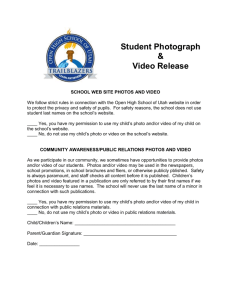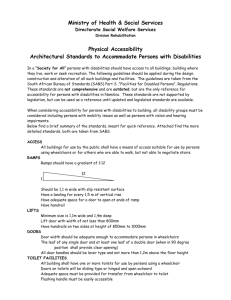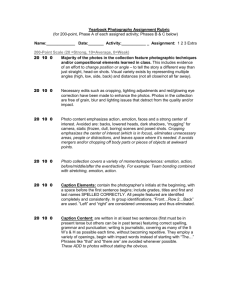Facility Survey - Outline Handout
advertisement
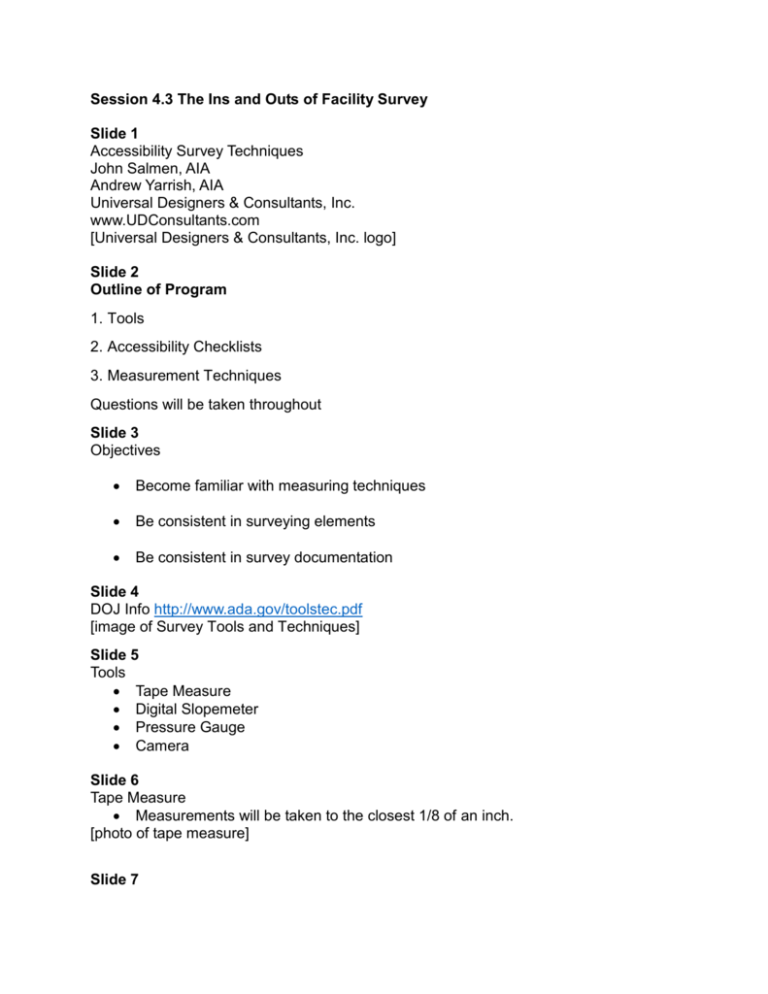
Session 4.3 The Ins and Outs of Facility Survey Slide 1 Accessibility Survey Techniques John Salmen, AIA Andrew Yarrish, AIA Universal Designers & Consultants, Inc. www.UDConsultants.com [Universal Designers & Consultants, Inc. logo] Slide 2 Outline of Program 1. Tools 2. Accessibility Checklists 3. Measurement Techniques Questions will be taken throughout Slide 3 Objectives Become familiar with measuring techniques Be consistent in surveying elements Be consistent in survey documentation Slide 4 DOJ Info http://www.ada.gov/toolstec.pdf [image of Survey Tools and Techniques] Slide 5 Tools Tape Measure Digital Slopemeter Pressure Gauge Camera Slide 6 Tape Measure Measurements will be taken to the closest 1/8 of an inch. [photo of tape measure] Slide 7 Slopemeter Calibrate before every survey and if dropped. Take readings as a %. [photo of slopemeter] Slide 8 Pressure Gauge The plunger has two scales: pounds and kilograms. Use the pounds scale. o Read the edge of the O-ring closer to the zero end of the scale to find the amount of force. Slide 9 Camera A (good) picture is worth a thousand words. [photo of camera] Slide 10 Taking Pictures Is enough shown to present a correct perspective? [photo of restroom door] Slide 11 Actual Condition Shows Offsets [photos of bathroom doors from different angles] Slide 12 Taking Pictures [photos of slopemeter on sidewalk] Slide 13 Outline of Program 1. Tools 2. Accessibility Checklists 3. Measurement Techniques Questions will be taken throughout Slide 14 Accessibility Checklists US Department of Justice Website ADA.gov Voting Stations http://www.ada.gov/votingchecklist.htm Lodging Facilities http://www.ada.gov/lodgesur.htm Emergency Shelters http://www.ada.gov/pcatoolkit/chap7shelterchk.htm Slide 15 Take the Standards with You 10 Chapters Application & Administration Scoping Requirements Building Blocks Accessible Routes General Site and Building Elements Plumbing Elements and Facilities Communication Elements and Facilities Special Rooms, Spaces and Elements Built-in Elements Recreation Elements [Image of 2010 Standards for Accessible Design] Slide 16 Outline of Program 1. Tools 2. Accessibility Checklists 3. Measurement Techniques Questions will be taken throughout Slide 17 Using the Accessibility Checklist [diagram of an accessibility checklist, pointing out columns for photos, measurements & comments] Slide 18 Accessible Routes [image of a page of a checklist to demonstrate how the form has different ways of dealing with multiple elements] Slide 19 Accessible Routes Accessible Entry to: Public Transit Stops Accessible Parking Public Right of Way Accessible Entry to Teller 24 hr ATM After Hours Drop Box Restrooms [image of accessibility checklist] Slide 20 Exterior Accessible Route [map of a facility showing route from accessible parking, route from public transit and route from public right of way] Slide 21 Exterior Accessible Routes Clear widths Abrupt level changes Gaps Running and cross slopes [photos of exterior accessible routes] Slide 22 Measuring the Accessible Route [video of how to measure an accessible route] Slide 23 Slope of Exterior Accessible Route [video of measuring accessible route] Slide 24 Interior Accessible Routes & Elements Clear widths Running and cross slopes Abrupt level changes [images of interior accessible routes] Slide 25 Interior Accessible Route [diagram of facility showing accessible route, accessible route to restrooms, restrooms and primary function area] Slide 26 Measuring the Accessible Route [video showing measuring accessible route] Slide 27 Curb Ramps Flush Transitions Running and Cross Slopes Landings Side Flares [image of accessibility checklist page on curb ramps] Slide 28 Running Slope, Cross Slope and Landing [photo showing measurement of a slope] Slide 29 Curb Ramp Width [video showing measuring of curb ramp] Slide 30 Curb Ramp Flares & Landings [diagram of curb ramp measurement] Slide 31 Parking Spaces & Aisles [diagram of parking spaces] Slide 32 Parking Sign Height [video of measurement of parking sign] Slide 33 Striping [photos showing striping of parking space] Slide 34 Parking Stall Width [video showing measuring parking spaces] Slide 35 Parking Stall Slope [photo showing locations to measure parking space slope] Slide 36 Ramp Slope 3 running slope measurements and 3 cross slope measurements Take the measurements down the center of the ramp. [photo of a ramp and diagram of ramp slope] Slide 37 Handrails [photo of hand rails and diagram of handrail measurement] Slide 38 Ramp Landings [photos of ramp landings and diagrams of ramp landing measurement] Slide 39 Edge Protection [photo showing edge protection and diagrams of edge protection measurement] Slide 40 Ramp Width [photo of a ramp and diagram of ramp width measurement] Slide 41 Doors Clear Width Hardware Automatic Opener Door Closer Closing Speed Closing Force Threshold Latch Door Maneuvering Clearance o Pull Side o Push Side [image of accessibility checklist page on doors] Slide 42 Door Clear Width [video showing measurement of door width] Slide 43 Door Hardware [photos of different types of door hardware] Slide 44 Door Force & Closing Speed Door Force • Unlatch the door • Place plunger above or below the hardware • Apply constant pressure Closing Speed • Open door to 90 degrees • Release door and count • End count at 12 degrees from latch [photo depicting closing speed] Slide 45 Door Threshold [photo of a threshold and diagram showing threshold measurement] Slide 46 Maneuvering Clearances [diagrams showing various clearances for manual swinging doors and gates] Slide 47 Self Service Items Dispenser • Reach Range • Clear Floor Space • Reach Over an Obstacle • Operable with a Closed Fist [image of accessibility checklist page on dispensers] Slide 48 Reach Range to Self Service Items [diagrams demonstrating reach ranges] Slide 49 Self Service Items [photos of different self-service items] Slide 50 Counters Counter • Height • Clear Floor Space • Slope • Reach Over an Obstacle [Image of accessibility checklist page on counters] Slide 51 Counters [photos of different counters] Slide 52 Restroom • Door and Hardware ( Complete Door Form) • Size • Grab Bars • Lavatory Knee and Toe Clearance • Insulated Pipes • Mirror • Reach Range (Complete Operable Parts Form) • Turning Space [image of accessibility checklist page on restrooms] Slide 53 Space at Water Closet [diagrams of space at water closet] Slide 54 Grab Bars [diagrams of grab bar measurements] Slide 55 Grab Bars [video of grab bar measurement] Slide 57 Lavatory – Knee Clearance [photos of lavatories and diagram of measurement] Slide 56 Knee & Toe Clearance [video showing measurement of knee and toe clearance] Slide 58 Insulated Pipes [photos showing insulated pipes under a sink] Slide 59 Accessible Faucet Hardware [photos showing accessible faucets and one that is not accessible] Slide 60 Mirror Height [video showing measurement of mirror height] Slide 61 Amenity Height & Control [photos of dispensers and an image of the dispenser page of an accessibility checklist] Slide 62 Coat Hook Height [photos of coat hooks showing measurement] Slide 63 Coat Hook Height [video showing how to measure a coat hook] Slide 64 Turning Space & Clear Floor Space [diagram showing turning space and clear floor space] Slide 65 Completing the Survey Finalize the Survey Make sure every line is completed Number the pages Complete the Summary (Cover) Page Make sure the location information, date and your name is listed on every page. Re-orient and re-name your photographs