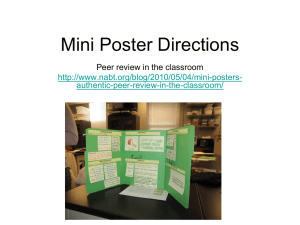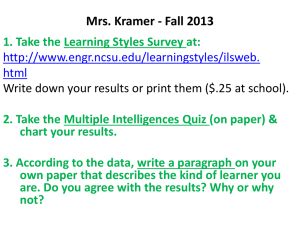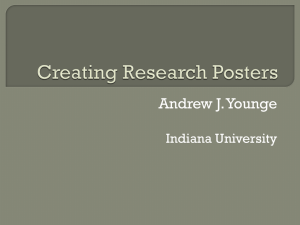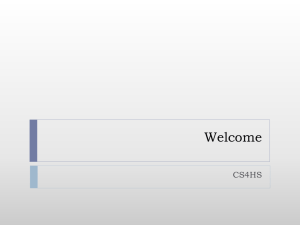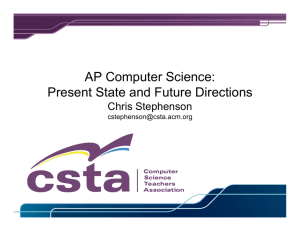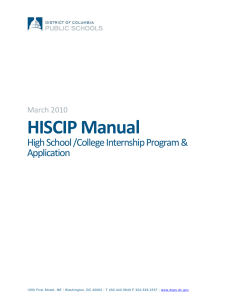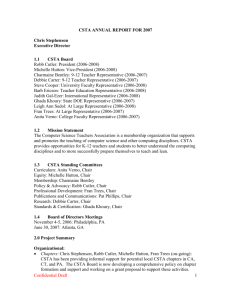day_2_esc - CS10K Community
advertisement
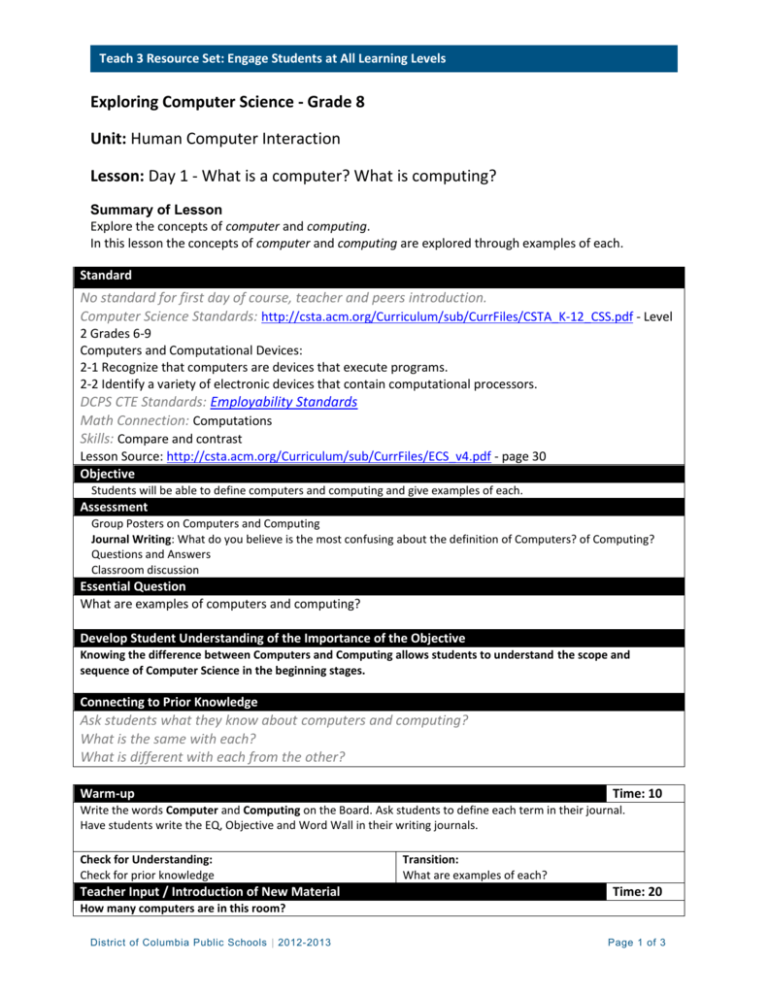
Teach 3 Resource Set: Engage Students at All Learning Levels Exploring Computer Science - Grade 8 Unit: Human Computer Interaction Lesson: Day 1 - What is a computer? What is computing? Summary of Lesson Explore the concepts of computer and computing. In this lesson the concepts of computer and computing are explored through examples of each. Standard No standard for first day of course, teacher and peers introduction. Computer Science Standards: http://csta.acm.org/Curriculum/sub/CurrFiles/CSTA_K-12_CSS.pdf - Level 2 Grades 6-9 Computers and Computational Devices: 2-1 Recognize that computers are devices that execute programs. 2-2 Identify a variety of electronic devices that contain computational processors. DCPS CTE Standards: Employability Standards Math Connection: Computations Skills: Compare and contrast Lesson Source: http://csta.acm.org/Curriculum/sub/CurrFiles/ECS_v4.pdf - page 30 Objective Students will be able to define computers and computing and give examples of each. Assessment Group Posters on Computers and Computing Journal Writing: What do you believe is the most confusing about the definition of Computers? of Computing? Questions and Answers Classroom discussion Essential Question What are examples of computers and computing? Develop Student Understanding of the Importance of the Objective Knowing the difference between Computers and Computing allows students to understand the scope and sequence of Computer Science in the beginning stages. Connecting to Prior Knowledge Ask students what they know about computers and computing? What is the same with each? What is different with each from the other? Warm-up Time: 10 Write the words Computer and Computing on the Board. Ask students to define each term in their journal. Have students write the EQ, Objective and Word Wall in their writing journals. Check for Understanding: Check for prior knowledge Teacher Input / Introduction of New Material Transition: What are examples of each? Time: 20 How many computers are in this room? District of Columbia Public Schools | 2012-2013 Page 1 of 3 Teach 3 Resource Set: Engage Students at All Learning Levels Desktops, PCs, Laptops, iPads, smartphones, iPods, FOBs (A key fob is a type of security token: a small hardware device with built-in authentication mechanisms), network equipment, computer watches, security cameras, cameras, printers, television, appliances, coffee maker, cars, medical equipment, traffic lights, ATMs, scoreboards, calculators, humans) Need to first define: Computer Need to define and agree on a common definition. What is Computing? How does it relate to our definition of Computer? Try to stimulate discussion/disagreement/turmoil of defining and identifying examples of each. Check for Understanding: Ask for students to share their thoughts Transition: Put this into art form Guided Practice Time: 20 Student groups of four will create a poster of what are all the computers in the room and what computing is and is not! Student groups will present their posters. Have a student list on the board all the different examples of each term. Think about categories/classificationof computers and computing Check for Understanding: Student posters; student discussion while creating posters; Transition: Let’s share what we came up with! Independent Practice Time: 15 Finding more examples of both computers and computing and sharing with the class. Generate discussion about the categories/classifications of computers. Note that there is no “correct” answer. These definitions will be revisited and possibly modified throughout the course of the unit. Check for Understanding: Transition: Students’ participation and additions to the list. Higher Level Questions - See Questions to Develop Higher-Understanding listed below. Closure Time: 10 Journal Writing Now after learning today, define Computer and Computing right below your journal entry you wrote in the beginning of class. How are these definitions the same? How are they different? Ask students to formalize their definitions. Check for Understanding: Read students’ journal entries. Have students share their thoughts/writing. Additional Lesson Plan Considerations Connection to Unit Goals, Course Goals, and Essential Questions Introduce lesson and see if anyone has prior knowledge or experience. Students have heard the words Computer and Computing all their lives. But have they really thought about what they include? What each is? Key Points and Vocabulary to Emphasize Computers District of Columbia Public Schools | 2012-2013 Page 2 of 3 Teach 3 Resource Set: Engage Students at All Learning Levels Computing Computational Accessible to All Students (Modifications/Differentiation) All resources will be on wikispaces until DCPS Blackboard site is up and running. https://wiscountmths.wikispaces.com Challenging to All Students (Modifications/Differentiation) All resources will be on wikispaces until DCPS Blackboard site is up and running. https://wiscountmths.wikispaces.com Multiple Ways to Move Toward Mastery Peer Share Practice Look at more examples of each term. Potential Misunderstandings, Possible Scaffolding, and Probes for Correct Responses The many different definitions and assumptions to what are computers and what it means to compute! Questions to Develop Higher-Level Understanding What are the main attributes an item needs to have to be a computer? Extra for Experts: What are different categories/classifications of computing? To add to the discussion are Humans Computers? 10 Important Differences Between Brains and Computers http://scienceblogs.com/developingintelligence/2007/03/27/why-the-brain-is-not-like-a-co/ Resources Poster paper or poster board Markers Internet connectivity to look up definitions of computers and computing after discussion. District of Columbia Public Schools | 2012-2013 Page 3 of 3