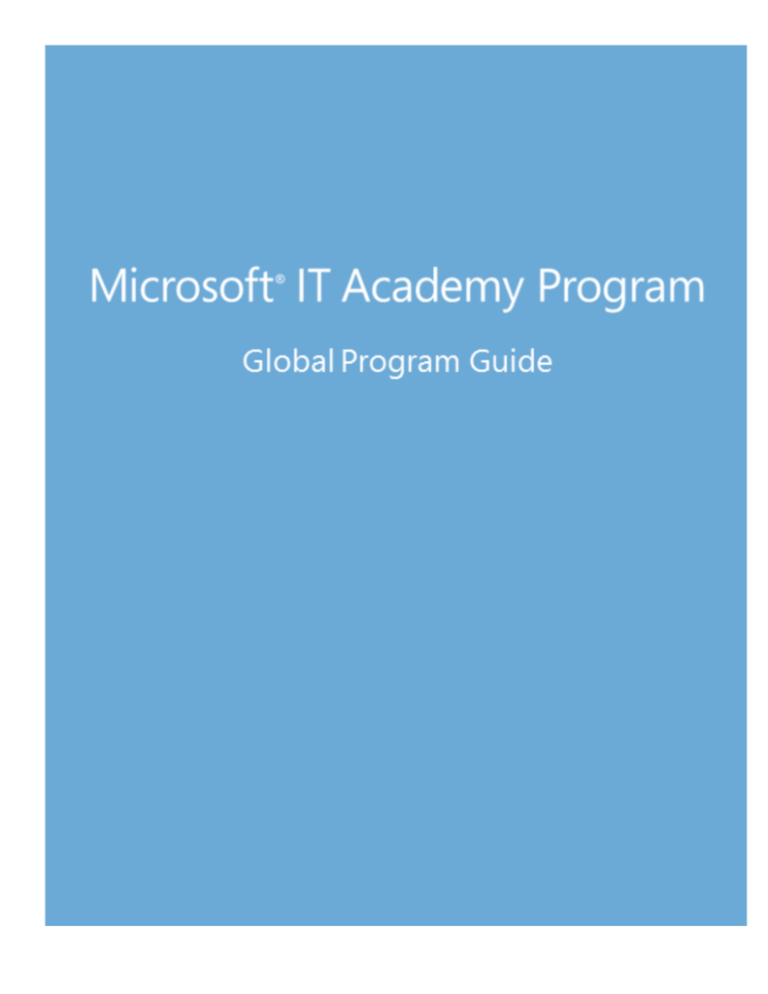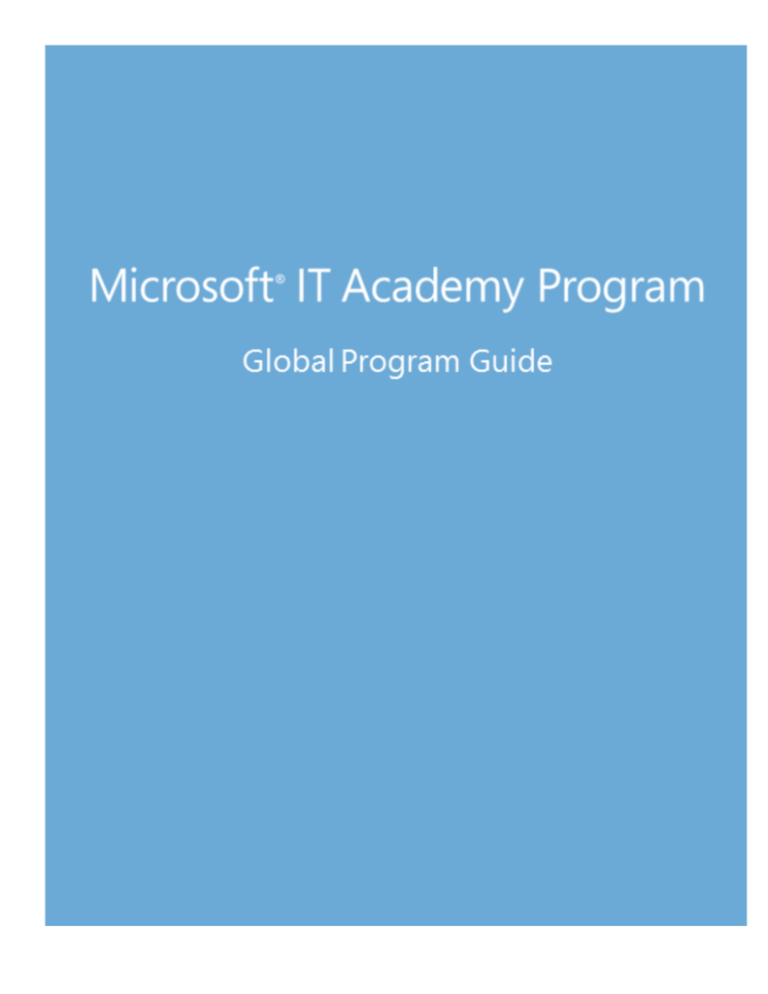
A Note to Educators
At Microsoft, we recognize that it is no easy task for academic institutions to provide the relevant and
engaging computing courses that students need to expand their life skills and enhance their
employment opportunities. Academic institutions are the center of the skills development ecosystem,
working with communities, education stakeholders, and local industries to transform learning into
real-world employment skills in a way that resonates with today’s students.
The Microsoft IT Academy Program evolved under the guidance of educators with the core mission to
help enable academic institutions to offer world-class computer technology curriculums enriched with
real-world skills. Microsoft IT Academy members are provided with the infrastructure and information
needed to design the right course offerings, align to industry hiring needs, and deliver a dynamic
learning experience to a diverse community of students, all in the context of the most cutting-edge
Microsoft technologies in demand today.
Educators and students are the center of the Microsoft IT Academy Program. Program benefits are
designed to enable instructors to plan, manage, and deliver courses effectively and efficiently, using
the latest in time-saving resources. Benefits provide students with a rich and resonant learning
experience, using not only the best available textbooks, but also E-Learning and software so that
students garner hands-on experience with Microsoft’s industry-leading software. The curriculum
alignment to industry values ensures that the skills achieved can be validated both in terms of
personal accomplishment and professional qualifications for potential employers.
In the following pages, we invite you to explore the Microsoft IT Academy Program benefits in detail.
We hope you find that the benefits offered are compelling and of value for your institution. We look
forward to welcoming you into the Microsoft IT Academy community, and to collaborating with you in
improving student access to technology skills for the future.
Sincerely,
Heidi Johnson
Worldwide Microsoft IT Academy Program Manager
Microsoft IT Academy Program Guide
Page 2 of 18
Contents
Introduction ........................................................................................................................................................................... 5
1. Program Overview ............................................................................................................................................... 5
2. Program Benefits as a Volume Licensing Customer ....................................................................................... 5
3. Curriculum: ........................................................................................................................................................... 5
4. Certification: ......................................................................................................................................................... 6
5. Software: ............................................................................................................................................................... 6
6. Educator Tools:..................................................................................................................................................... 6
7. Marketing Resources: .......................................................................................................................................... 6
Microsoft IT Academy Program Benefits in Detail ........................................................................................................... 7
8. Microsoft E-Learning Portfolio........................................................................................................................... 7
9. Instructor E-Learning Course Management Tool ............................................................................................ 7
10. E-Reference Library ............................................................................................................................................. 7
11. Microsoft Digital Literacy .................................................................................................................................... 8
12. Microsoft Official Courseware (MOC) (fees apply) .......................................................................................... 8
13. Microsoft Official Academic Course (MOAC) Textbooks (fees apply) .......................................................... 9
14. Lab Licenses.......................................................................................................................................................... 9
15. Microsoft TechNet Professional Subscription .................................................................................................. 9
16. DreamSpark Subscription ................................................................................................................................. 10
17. Microsoft Certifications ..................................................................................................................................... 10
18. Testing Centers .................................................................................................................................................. 11
19. The Microsoft Certified Trainer Program........................................................................................................ 11
20. Marketing Benefits ............................................................................................................................................ 11
Membership Requirements ............................................................................................................................................... 12
21. Eligibility .............................................................................................................................................................. 12
22. Restrictions ......................................................................................................................................................... 12
23. Application and Payment ................................................................................................................................. 13
24. Program Administrator ..................................................................................................................................... 13
25. IT Academy Program Members-Only Website .............................................................................................. 13
26. Curriculum .......................................................................................................................................................... 13
27. Course Delivery .................................................................................................................................................. 13
28. Participating in Other Microsoft Programs .................................................................................................... 14
Microsoft IT Academy Program Guide
Page 3 of 18
Frequently Asked Questions ............................................................................................................................................. 15
29. What is the Microsoft IT Academy Program? ................................................................................................ 15
30. Is there a membership fee? .............................................................................................................................. 15
31. If an institution has multiple campuses, must each location complete a separate application to be
approved for the Microsoft IT Academy Program? ...................................................................................... 15
32. How do I become a Microsoft IT Academy Program member? .................................................................. 15
33. What are the requirements for participating in the Microsoft IT Academy Program? ............................ 15
34. Do our instructors need to be full-time employees of the institution? ..................................................... 16
35. Why does Microsoft periodically audit IT Academy institutions? ............................................................... 16
36. What is required to show proof of our institution’s academic accreditation, if requested? ................... 16
37. Can we cancel our membership and receive a refund?................................................................................ 16
38. How will this program benefit our students? ................................................................................................ 16
39. How will our institution be able to distinguish itself from other academic institutions that are not
Microsoft IT Academy Program members?.................................................................................................... 16
40. When can we begin using the Microsoft IT Academy Program logo? ....................................................... 16
41. What type of support can our institution expect? ........................................................................................ 17
42. What is the curriculum source for the E-Learning?....................................................................................... 17
Contact Information ........................................................................................................................................................... 17
43. Regional Service Centers (RSC) ........................................................................................................................ 17
Microsoft IT Academy Program Guide
Page 4 of 18
Introduction
Microsoft IT Academy Program (IT Academy Program) membership provides comprehensive resources and special savings
for academic institutions to help enable innovative IT education. This IT Academy Program guide (Program Guide)
provides an outline of the key program benefits and requirements to help you assess whether the IT Academy Program is
a match for your institution’s needs. The latest version of this Program Guide and additional program information can be
found at www.microsoftitacademy.com.
Once you become a member of the IT Academy Program, you will receive the detailed information you need to implement
the program benefits at your institution. IT Academy Program benefits are solely for the IT Academy Program member’s
location listed in the program registration form. Implementation information on setting up your benefits and other
program information can be accessed through our members-only website at http://members.microsoft.com/itacademy.
You will need your IT Academy Program member ID number and a Microsoft Live ID to access this site.
Program Overview
The IT Academy Program works with academic institutions to offer top-quality education programs on Microsoft
technologies in order to help students reach their academic and career potential. The program enables academic
institutions to:
Offer world-class technology curriculum to help students acquire cutting-edge, job relevant IT skills
Provide rich online learning resources for learning—anytime and anywhere—for both student hands-on
learning and for instructor professional development
Link academic learning to real-world job skills to help students graduate with the technology skills they need
to help them be successful in today’s job market
Create a skilled workforce for employers so that applicants with the right technology education and skills are
available
Connect students and instructors to Microsoft for continued engagement for lifelong personal and
professional technology skills development
Program Benefits as a Volume Licensing Customer
For institutions that teach IT professional, developer, and information worker courses tied to Microsoft Certification. If
your institution has a current Microsoft Volume Licensing agreement, you have the option to purchase your
subscription to the IT Academy Program as an add-on to your agreement. Volume Licensing members enjoy all the
benefits of the traditional membership, except your lab licenses are provided under your Microsoft Volume Licensing
agreement. To learn more about the benefits of attaching the IT Academy Program to your Volume Licensing
agreement, go to http://www.microsoft.com/education/MSITAcademy/campus-school-agreements.mspx
Program Benefits Overview:
Curriculum:
Save teachers time through comprehensive curriculum:
o
Rich, interactive E-Learning: The Microsoft E-Learning portfolio is available to students and faculty
o
Lesson plans and exam review kits that are embedded with project-based learning on key technologies
o
Microsoft Digital Literacy for essential computer skills training
Microsoft IT Academy Program Guide
Page 5 of 18
o
Academic pricing on Microsoft Official Academic Course (MOAC) textbooks for semester—and quarter—
based courses
o
E-Reference Libraries for access to select Microsoft Press books online
Certification:
Validate skills through Microsoft Certification:
o
Receive academic pricing on select Microsoft Certification exams
o
Become a testing center and offer students and faculty convenient, onsite Microsoft Certification testing
at your academic institution
o
Receive one free Microsoft Certified Trainer (MCT) membership and a 25 percent discount on additional
MCT memberships for qualified faculty members
o
Receive ten Microsoft Office Specialist (MOS) and twenty Microsoft Technology Associate (MTA)
certification vouchers
Software:
Reduce institution costs through lab resources including: DreamSpark, TechNet, and lab licenses on select
Microsoft software
o
Microsoft software: lab licenses for use in campus computer labs
o
A one–year subscription to DreamSpark: With DreamSpark, students and faculty can install Microsoft
platform, server, and developer software or designer software on their personal computers for classroom
use
o
A one-year subscription to Microsoft TechNet, which offers software, Knowledge Base articles, service
packs, how-to articles, security updates, resource kits, tools, and utilities
Educator Tools:
Resources and professional development for educators including Learning Management System and access to ELearning portfolio and E-Reference Library
o
Manage and track your students' E-Learning access with the Learning Management System (LMS)
o
Create your own E-Learning courses by using the Learning Content Development System (LCDS) at:
http://www.microsoft.com/learning/en/us/training/lcds.aspx
o
Generate course completion certificates for your students when they complete a Microsoft course
available under the IT Academy Program
Marketing Resources:
Promote your school by using IT Academy marketing resources, Locator Tool, and case studies found on the
member website
o
Get started with your IT Academy Program membership using resources that are sent to you in your
Welcome Kit
o
Use the Microsoft IT Academy Program member logo to market your institution
o
Be discovered by potential students with your institution's listing on the IT Academy member Locator
Tool
o
Get free posters, videos, and other marketing collateral on the IT Academy Program member site
Microsoft IT Academy Program Guide
Page 6 of 18
Microsoft IT Academy Program Benefits in Detail
Please note that some program benefits may only be available in English and benefits may vary by location. If you have
questions about any particular benefit or a benefit’s availability in your language or region, please contact your local
Regional Service Center; see the Contact Information section at the end of this Program Guide.
Some program benefits may be provided by a third party. Microsoft is not responsible for any program benefit provided
by a third party and Microsoft does not sponsor or endorse the third-party vendors or its services or products.
Program benefits may have additional terms, conditions, and licenses. You may not use a program benefit if you do not
agree to any applicable additional terms, conditions, and licenses.
Microsoft E-Learning Portfolio
Microsoft IT Academy Program members receive unlimited access to a selection of award-winning E-Learning courses on
Microsoft technologies specially chosen for their alignment to technology courses typically taught at Microsoft IT
Academy Program members’ institutions. This expanded portfolio offers E-Learning courses organized into collections.
Students will find that the multimedia learning experience adds a rich, interactive dimension to the class concepts, and
enables them to get more hands-on practice with the concepts and skills they need. Instructors may use the E-Learning to
expand their professional skills and concepts, and to garner ideas for the classroom. Microsoft IT Academy lesson plans
are ready to use as-is or can be customized for each class. These lesson plans include recommended E-Learning courses
and modules, and can be found on the IT Academy member website.
The E-Learning portfolio includes:
Information worker courses for applications included in Microsoft Office 2010 including Microsoft Word, Microsoft
Excel, Microsoft Outlook, Microsoft PowerPoint, and Microsoft Access
IT Professional courses on Windows Server 2008, Windows 7, Windows Internet Explorer, Microsoft Exchange
Server, and Microsoft SQL Server
Developer courses on Microsoft SQL Server, Microsoft ASP.NET, Microsoft Visual Studio, and Microsoft .NET
Framework. The E-Learning platform is available in the following languages: English, Portuguese, French, German,
Italian, Japanese, Korean, Simplified Chinese, Danish, Swedish, Czech, Dutch, Polish, Russian, and Norwegian.
Refer to the Microsoft E-Learning course list for the latest information at:
http://www.microsoft.com/education/MSITAcademy/benefits/elearningcourses.mspx
Instructor E-Learning Course Management Tool
To provide faculty or program administrators with flexibility and control, E-Learning is allocated through a course
management tool that can be accessed online. Upon registering for the E-Learning benefit, instructors are provided with
access codes to securely log in to the course management tool. Here, educators can create classroom-level access codes
for E-Learning courses, allowing them to manage class-level messaging, and access usage reporting for each of their
classes.
E-Reference Library
IT Academy Program members will receive five complimentary one-year subscriptions to the E-Reference Library.
The E-Reference Library is the premier virtual library for educators who want to learn about Microsoft software and related
technologies. With the E-Reference Library, members can search across over 120 technology books published by Microsoft
Press. Hosted on the Safari Online website, the E-Reference Library allows users to search by topic, technology, and
Microsoft IT Academy Program Guide
Page 7 of 18
subject and add books to a personal bookshelf. Members can also bookmark, make notes, and download chapters to use
in the classroom with students, as well as for self-study and professional development.
The E-Reference Library includes Microsoft Press books on the following topics: Microsoft Office & Productivity
Applications, Microsoft Operating Systems, Microsoft Databases & Reporting Tools, and Microsoft Web Applications &
Services.
Microsoft Digital Literacy
The Microsoft Digital Literacy curriculum provides essential computing skills for learners new to computing. IT Academy
Program members find that Digital Literacy is a great source for remediation for some students and a means of exploring
new topics for others. The curriculum:
Consists of five courses: Computer Basics, The Internet and World Wide Web, Productivity Programs, Computer
Security and Privacy, and Digital Lifestyles (which covers digital media)
Includes E-Learning and assessment so that students can focus on the topics they need to round out their skills
set
Provides local language learning in English, Thai, Spanish (Latin America), Portuguese (Brazil), Danish, Polish,
Japanese, European Portuguese, French, German, Italian, Hungarian, Turkish, Russian, and Arabic
Offers a Digital Literacy Certificate Test for students who want to demonstrate their mastery of all five courses
Microsoft Official Courseware (MOC) (fees apply)
Microsoft Official Courseware (MOC) are instructor-led training courses designed for IT professionals and developers who
build, support, and implement solutions using Microsoft software and technologies. MOC is developed from a close
collaboration between the Microsoft courseware and software product teams to ensure the highest technical quality and
accuracy. It is designed to cover the topics employers know are mission-critical in the real world. The courseware team
works with industry-leading companies to undertake job task analyses to create an objective domain that aligns to how
professionals use technology on the job.
MOC training is available in several formats:
Course: A guided instructor-led learning experience combining lecture and practice regarding Microsoft software
or technologies
Workshop: A collaborative, hands-on learning environment based on real-world scenarios
Clinic: A detailed how-to presentation of technical information about Microsoft software or technologies
illustrating features, functions, and demonstrations
Seminar: A dynamic presentation of early and relevant information about Microsoft software and technologies
featuring business scenarios, case studies, and success stories
IT Academy Program members can purchase MOC at academic pricing only when ordered through a Microsoftdesignated MOC distributor in your local region.
A list of distributors can be found at: http://www.microsoft.com/education/MSITAcademy/benefits/moc.mspx.
Note: Delivery of MOC courses through the IT Academy Program is restricted to a 10 hour maximum per week per MOC
course title. MOC courses may only be taught by a Microsoft Certified Trainer who is also certified in the Microsoft
technology taught in the MOC course.
Microsoft IT Academy Program Guide
Page 8 of 18
Microsoft Official Academic Course (MOAC) Textbooks (fees apply)
Microsoft Official Academic Course (MOAC) textbooks are available to academic institutions only. This is a best-selling
textbook series published by John Wiley and Sons, in partnership with Microsoft. Specifically designed for semester-based
or quarter-based courses, MOAC textbooks provide a rich pedagogical foundation for faculty and students to expand their
knowledge of Microsoft technologies and acquire the real-world skills they need to succeed in today’s technology careers.
The MOAC textbook series includes:
Market-leading textbook and full coverage of Microsoft Certification exam objectives; lessons with real-world
scenarios; and a wealth of hands-on practice exercises
Online instructor resource center including course setup ideas, lecture outlines, teaching tips, virtual labs,
assessments, PowerPoint slide presentations, and instructor guides
Lab Licenses
Microsoft IT Academy Program members that have executed a standalone IT Academy Program Agreement are granted
the following limited lab license for classroom use for the following Microsoft software for the term of their IT Academy
Program membership:
Members are granted a license to install and run up to a total of one hundred (100) of the following Microsoft
software: Windows 7, Microsoft Office Professional 2007, and Microsoft Office Pro Academic 2010 provided use
of the software is:
o
Solely by IT Academy Program members’ students and instructors in the lab or classroom located at the IT
Academy Program member’s facility,
o
Only for training and instructional purposes when teaching the courseware available under the IT Academy
Program,
o
Compliant with the terms of the End-User License Agreement accompanying the software,
o
Compliant with the Global IT Academy Program Guide and the Agreement under which the IT Academy
Program subscription was purchased, and,
o
All software is a valid licensed copy of the Microsoft software
The lab licenses granted here will automatically terminate upon expiration or termination of your IT Academy
Program membership. For clarification purposes, lab licenses are not granted for any other Microsoft software or
for any other use.
Microsoft TechNet Professional Subscription
Microsoft IT Academy Program members receive one (1) Not for Resale (NFR) subscription to Microsoft TechNet
Professional. Microsoft TechNet provides a wealth of resources for students mastering IT professional concepts and skills
and for instructors seeking to expand their professional development. Access to the latest authoritative technical
information on Microsoft solutions, straight from the source, helps ensure that your students and instructors have the
same information that practicing IT professionals have. Keep skills up to date and industry-relevant by incorporating the
rich selection of classroom resources and services available from TechNet subscriptions.
Note: The NFR version of TechNet Professional does not include technical support calls. The NFR version is only available
for an initial 12-month subscription period and may not be purchased. At the end of the subscription period, you may
choose to purchase a new subscription to one of the other available TechNet subscriptions.
Microsoft IT Academy Program Guide
Page 9 of 18
DreamSpark Subscription
DreamSpark is a subscription program available to any higher-education accredited institution, providing an easy and
cost-effective way for institutions to make the latest Microsoft software available in labs, classrooms, and on student PCs.
DreamSpark provides a complete, inexpensive solution for keeping academic labs, faculty, and students on the leading
edge of technology with the most industry-relevant Microsoft software. A complimentary one–year subscription to
DreamSpark is available to active IT Academy members.
As a Microsoft IT Academy member, your institution can enjoy DreamSpark benefits free of charge for one year, including:
Free access to Microsoft developer and designer tools, as well as beta and new releases (does not include
Microsoft Office)
Students and faculty may install Microsoft software on their personal computers for use in coursework and
development projects related to the curriculum
Students and faculty receive member website access to the DreamSpark community website that features a wide
range of resources such as tutorials, code samples, projects, white papers with an academic focus, case studies,
and other content that is appropriate and useful for faculty members to share and collaborate on.
Microsoft Certifications
Microsoft IT Academy Program members are eligible to receive academic pricing on 73 selected Microsoft Certifications
exams for their students, educators, and support staff.
Microsoft offers a wide range of certifications that cover the
spectrum of professions within the IT industry. These certifications
are carefully developed by a process involving experts from the
workforce to ensure validity and reliability. The resulting exams are
computer-administered in a way that measures the student’s
ability to perform a specific job function or set of tasks as in the
real world. These rigorous exams go well beyond testing
knowledge of a software or terminology. Test takers are presented
with situations in which to apply their knowledge, analyze
technical solutions, solve problems, and make decisions.
Microsoft Certification is one of the most demanding and
respected endorsements in the IT industry, stressing both technical
knowledge and real-world experience. To date, Microsoft has
certified more than three million IT professionals worldwide.
Faculty members of Microsoft IT Academy institutions can stay
current with the IT industry by becoming certified in the technology about which they teach. Students who obtain a
Microsoft Certification to augment their academic achievements will have an edge when entering into the IT workforce.
Microsoft Certification is designed to:
Validate technical knowledge and skills
Provide a competitive edge in the job market
Offer visible demonstration of commitment to the IT profession
Provide a reliable benchmark for employers to consider in addition to a certificate or degree
Chart a career development path for ongoing advancement of Microsoft technology skills
Microsoft IT Academy Program Guide
Page 10 of 18
Testing Centers
A Microsoft IT Academy Program member institution that meets the requirements can become a Prometric and/or
Certiport testing center and offer Microsoft Certification exams on its campus. Providing a local testing center makes the
Microsoft Certification testing process easy and accessible for faculty and students.
There are two Exam Delivery Provider (EDP) vendors to choose from, depending on the Microsoft Certification exams you
wish to offer. The EDPs are Certiport and Prometric.
The benefits of becoming a Certiport and/or Prometric testing center include:
Enables access to discounted exams vouchers to take select Microsoft Certification exams
Provides a valuable and convenient service for students and faculty
Uses existing classroom lab equipment for a testing facility or can be set up as a dedicated testing center
The Microsoft Certified Trainer Program
Microsoft Certified Trainers (MCTs) are the premier technical and instructional experts in Microsoft software, technologies,
and solutions. The MCT program provides tools, resources, and other benefits to help educators thrive as professional
technical trainers. The MCT benefits can help educators build, maintain, and prove their expertise on Microsoft software
and technologies, as well as help them prepare for, teach, and support blended learning solutions.
As a Microsoft IT Academy Program member, your institution is not required to use faculty with an MCT credential;
however, all faculty are encouraged to be Microsoft certified within the technology they are instructing. Through your
Microsoft IT Academy Program membership, the MCT program enrollment fee for one qualified faculty member is
included, and discounts are available for additional qualified faculty members seeking MCT certification. MCTs meet high
initial and ongoing certification requirements and enjoy access to many benefits:
The complete library of Official Microsoft Learning Products
Substantial discounts on exams, books, and Microsoft products
Members-only newsgroups and online community resources
Invitations to exclusive events and programs
For more information about the Microsoft Certified Trainer program, please visit: www.microsoft.com/learning/mcp/mct
Marketing Benefits
Microsoft IT Academy Program members enjoy access to a variety of marketing opportunities. Becoming a Microsoft IT
Academy Program member can help your institution be recognized as a provider of top-quality education on cuttingedge Microsoft technologies by industry professionals, prospective students, and other stakeholders in the academic
ecosystem. These marketing opportunities are intended to help you promote your academic institution as an IT Academy
Program member by providing market-ready resources such as:
The Microsoft IT Academy Program Welcome Kit, which includes a membership plaque and posters for you to
display in your halls and classrooms.
A wide array of marketing materials available for download from our marketing collateral page at
https://www.microsoft.com/education/itacademymembers/marketing.mspx, including various brochures, posters,
flyers, and email templates.
Microsoft IT Academy Program Guide
Page 11 of 18
Testimonial videos created by other IT Academy members describe how they get the most out of the IT Academy
Program, which resources they find most useful, and how they help their students succeed after graduation. See
the videos at http://www.microsoft.com/education/MSITAcademy/success.mspx
The Microsoft IT Academy Program Member logo for use in your advertising and marketing materials to
demonstrate Microsoft IT Academy Program value to prospective students and potential employers of graduates
from your program. Before using the Microsoft IT Academy Program Member logo, you must accept the IT
Academy logo agreement. Find additional logo usage information and logos available for download on the
member site. https://www.microsoft.com/education/itacademymembers/ITALogo.mspx
Placement in the public IT Academy Locator Tool at:
http://www.microsoft.com/education/MSITAcademy/ITAPLocator.mspx , which allows prospective students to find
local Microsoft IT Academy Program members. This referral service helps connect your academic institution to
students, local industries, and the community.
A monthly newsletter that delivers the latest IT Academy Program updates, information about new marketing
opportunities, and helpful educator and student resources right to your desktop. Subscribe to the IT Academy
member newsletter at: https://profile.microsoft.com/RegSysProfileCenter/wizard.aspx?wizid=c25f59d2-f0fc-406cbd3f-95c5c1128865&lcid=1033&ci=3070
Membership Requirements
Microsoft is committed to building and supporting the highest quality IT skills programs. Institutions participating in the
Microsoft IT Academy Program are expected to represent the high standards of Microsoft and ensure that their offering is
aligned with the program’s objectives. In support of this, Microsoft IT Academy Program members must meet the
requirements below. For more information, visit
http://www.microsoft.com/education/MSITAcademy/requirements.mspx.
To assist students in locating a Microsoft IT Academy Program member in their region, member information is included in
the Locator Tool found on the Microsoft IT Academy Program website at http://www.microsoftitacademy.com.
Eligibility
Membership is open to all primary, secondary, post-secondary, preparatory schools, vocational and trade or technical
accredited educational institutions, and accredited sources of continuing education.
Applying organizations must be accredited or government sponsored educational institutions (for example, satisfying the
requirements of an “educational institution,” as described within the first part of the “qualified education user” definition
of the Microsoft Academic Volume Licensing eligibility requirements). For more information, visit
www.microsoft.com/Education/Eligible.mspx. Members must also meet minimum hardware and classroom setup
requirements.
Restrictions
Private Training
Microsoft IT Academy Program members are not permitted to provide third-party organizations with training using
content made available through the IT Academy Program. For example, members may not provide training to employees,
contractors, customers, or constituents of third-party companies and agencies. All training must take place at the IT
Academy Program member’s location listed on the IT Academy Program registration form.
Microsoft IT Academy Program Guide
Page 12 of 18
Application and Payment
Microsoft Volume Licensing customers can contact their Volume Licensing reseller for information on how to enroll in the
Microsoft IT Academy Program.
All other institutions must complete the Microsoft IT Academy Program online application process and accept its terms
and conditions. A fee schedule and payment methods are posted on www.microsoftitacademy.com.
Program Administrator
During the online application process, prospective members must designate a program administrator and provide their
current email address. The program administrator assumes the following areas of responsibility:
Be the primary point of contact to ensure consistent communications
Supply names of educators using the E-Learning benefit
Provide current contact information for IT Academy Program administrator
Arrange payment for purchases made on behalf of the Microsoft IT Academy Program member
Maintain student, faculty, and institution records related to the program
Obtain and secure all Volume Licensing Keys (if applicable)
Assure that all use of the program and licensing benefits is compliant with the terms and conditions of the
Microsoft IT Academy Program Agreement, this Program Guide, and any licenses and other terms that are
applicable to, accompany, or are included with any IT Academy Program benefit.
IT Academy Program Members-Only Website
After their institution’s membership is active, the program administrator receives instructions for accessing the IT Academy
Program members-only website for program benefit information. Access to the members-only website is managed using
Windows Live ID technology.
Curriculum
All courses on Microsoft software and technologies that a member offers using the IT Academy Program benefits shall be
primarily based on MOC, MOAC, and Microsoft E-Learning, as available. Members are permitted to supplement the
training with other suitable materials. Note this requirement does not affect training you offer outside of this program. A
member must be able to meet the course delivery requirements as described below.
Course Delivery
Each member agrees to only provide training through its IT Academy Program membership to the following:
(i) Any student who is officially enrolled in its educational institution, including both academic and continuing
education departments, whether such courses are provided on a credit or non-credit basis, and/or
(ii) Faculty, staff, or technical employees at member’s institution, provided that training is in the context of faculty
development courses
Microsoft IT Academy Program Guide
Page 13 of 18
Note: Only MCTs who hold the Microsoft Certification to teach a particular Microsoft technology can provide training
using MOC.
Participating in Other Microsoft Programs
Members can participate in the Microsoft Unlimited Potential Program. Please note that this program is separate from the
Microsoft IT Academy Program and members must abide by the requirements of each program independently and must
not use the benefits of one program under the other.
Member institutions cannot be enrolled concurrently in the Microsoft Partner Network Learning Competency program and
the Microsoft IT Academy Program. Members must select the single program that best suits their core business needs.
Microsoft IT Academy Program Guide
Page 14 of 18
Frequently Asked Questions
What is the Microsoft IT Academy Program?
The Microsoft IT Academy Program is an annual membership program that enables academic institutions to deliver
training on Microsoft IT professional, developer, and Office technologies to their students, as well as to offer resources on
the latest Microsoft technologies to their faculty.
Membership is open to all primary, secondary, post-secondary, preparatory schools, vocational and trade, military or
technical accredited educational institutions, and accredited sources of continuing education.
Is there a membership fee?
Yes. Program members pay an annual fee. Fees vary in different countries, so please visit www.microsoftitacademy.com or
contact your Regional Support Center (RSC) for details. See the Contact Information section for information on how to
contact your RSC.
If an institution has multiple campuses, must each location complete a separate
application to be approved for the Microsoft IT Academy Program?
Yes. Each campus location must apply for and pay the annual program fee independently of each other. Contact your RSC
for details.
How do I become a Microsoft IT Academy Program member?
If you are a Volume Licensing customer, please contact your academic reseller.
For all other academic institutions, Microsoft provides an online registration tool. The application process includes:
Completing an online application
Accepting the Microsoft IT Academy Program Agreement and other terms and conditions and submitting the
required documentation
Remitting your payment
What are the requirements for participating in the Microsoft IT Academy Program?
Microsoft IT Academy Program members are required to submit the information requested by Microsoft for consideration
and admittance into the program. Program benefits will become available when all application requirements are fulfilled,
which may include:
Proof of academic accreditation by an approved accrediting body or government sponsorship
Proof of non-profit status (if applicable to your institution)
Tax I.D. (not required for Asia Pacific)
Have an email account
Completed application and acceptance of the IT Academy Program Agreement
Remit annual membership fee
Institution cannot concurrently be a member in the Microsoft Partner Network Learning Competency program
Can we use curricula materials other than MOAC, MOC, E-Reference, and E-Learning?
Where available in your local language, MOAC, MOC, E-Reference and/or Microsoft E-Learning courses should represent
the foundation of your content for delivering training on Microsoft technologies under the IT Academy Program
membership. Your institution may supplement this content with additional other materials. IT Academy Program members
in geographies that do not have MOAC, MOC, E-Reference or Microsoft E-Learning in their local language may substitute
Microsoft IT Academy Program Guide
Page 15 of 18
local language curriculum that covers the same objective domains of the Microsoft Certification exams. For more
information about objective domains, visit www.microsoft.com/learning/mcpexams/policies/examdev.mspx.
Do our instructors need to be full-time employees of the institution?
No, your instructors may be adjunct or part-time employees.
Why does Microsoft periodically audit IT Academy institutions?
Microsoft is committed to maintaining the integrity and quality of the Microsoft IT Academy Program. Students have high
expectations for Microsoft-approved instruction, and members benefit by being affiliated with a quality-controlled
program. One way for Microsoft to audit the program members is to visit member institutions.
What is required to show proof of our institution’s academic accreditation, if requested?
A copy of a government-issued certificate that includes your institution’s name and verifies your institution’s accreditation
is required. Government-sponsored institutions are not required to show proof of accreditation, but must submit a
statement of their government-sponsored status on school letterhead. For more information on requirement options,
contact your Regional Service Center.
Can we cancel our membership and receive a refund?
You may cancel your membership, however, you will not be provided with a refund. All of the benefits that are extended
to you can be accessed immediately upon your institution’s activation in the program. Your membership fees assist in
covering the cost of those benefits.
How will this program benefit our students?
Professional IT skills are highly advantageous. For students and prospective employees, Microsoft Certification status can
translate into enhanced job opportunities in today’s high-tech marketplace. Certification:
Helps students meet hiring criteria. Many companies have introduced certification into their hiring decisions. For
businesses, certification provides an objective, reliable benchmark to aid in hiring, promoting, and planning
employee career paths, or outsourcing services and development. Your institution can help prepare your students
to become job-ready with the business and professional IT skills they need.
Provides early access to new Microsoft technology skills. Microsoft IT Academy Program members are in a select
group that receives early information and training on new software releases, beta versions, guidelines and tips on
new courses—both online and instructor-led training. This means that your students will have access to courses
on newly released Microsoft technologies that will help keep them ahead of the industry curve.
How will our institution be able to distinguish itself from other academic institutions
that are not Microsoft IT Academy Program members?
The Microsoft IT Academy Program brand was created with distinction in mind. By adding Microsoft as a prominent
element to the branding of this program, it signifies that authorized IT Academy Program members are delivering
Microsoft-approved curriculum. Program members have access to a logo and marketing collateral they can use to
promote their membership status.
When can we begin using the Microsoft IT Academy Program logo?
The Microsoft IT Academy Program logo will be available to a member institution upon activation of your Microsoft IT
Academy Program membership and your acceptance of the Microsoft IT Academy Logo License Agreement. You may
access the Microsoft IT Academy Program Logo Agreement if you follow the instructions from the members-only website.
You may use the Microsoft IT Academy Program Logo in accordance with the Microsoft IT Academy Logo License
Agreement, as long as your institution (i) maintains Microsoft IT Academy Program member status, (ii) follows the
Microsoft IT Academy Program Guide
Page 16 of 18
curriculum and course delivery requirements as described in the IT Academy Agreement, Program Guide and any
applicable license agreements.
What type of support can our institution expect?
Program support is provided by our customer support staff via phone and email. Upon acceptance in the Microsoft IT
Academy Program, members are provided with contact information for the support center in their geographic area.
Members also receive e-newsletters with information such as program benefits, certification news, curriculum releases, and
more. Please also refer to our member’s-only website for questions.
What is the curriculum source for the E-Learning?
The E-Learning provided to IT Academy Program members is a portfolio of Microsoft commercial E-Learning courseware.
Contact Information
Regional Service Centers (RSC)
For additional information about the Microsoft IT Academy Program, please visit www.microsoftitacademy.com or contact
a Regional Service Center. To find a service center in your area, visit
www.microsoft.com/education/msitacademy/itapcontactus.mspx
Region
Email
Europe, the Middle East, and Africa
msitacademy@msdirectservices.com
United States and Canada
acadsupp@microsoft.com
Latin America and the Caribbean
itacadla@microsoft.com
Singapore, Malaysia, Indonesia, Philippines, Thailand, Vietnam, Brunei,
msscsea@microsoft.com
Australia, New Zealand, Papua New Guinea, Fiji Islands, Cook Islands, and Vanuatu
apacresc@microsoft.com
India, Sri Lanka, and Bangladesh
msscisc@microsoft.com
China, Hong Kong , Macau and Korea
msschk@microsoft.com
Taiwan
twwpo@microsoft.com
Japan
Use the online form to contact us
Notice
This Program Guide provides an overview of the benefits and requirements of the Microsoft IT Academy Program. The
latest version of the Program Guide and program information can be found at http://www.microsoftitacademy.com.
Microsoft reserves the right to change the program or any aspect of it at any time, including the right to change the
program requirements, the program benefits and/or the Program Guide without prior notice.
Revised December 2011
This document is provided “as-is”. Information and views expressed in this document, including URL and other Internet Web site
references, may change without notice. You bear the risk of using it.
This document does not provide you with any legal rights to any intellectual property in any Microsoft product. You may copy
and use this document for your internal, reference purposes
© 2011 Microsoft Corporation. All rights reserved.
Microsoft IT Academy Program Guide
Page 17 of 18
Microsoft and the trademarks listed at http://www.microsoft.com/about/legal/en/us/IntellectualProperty/Trademarks/ENUS.aspx are trademarks of the Microsoft group of companies. All other marks are property of their respective owners.
Microsoft IT Academy Program Guide
Page 18 of 18