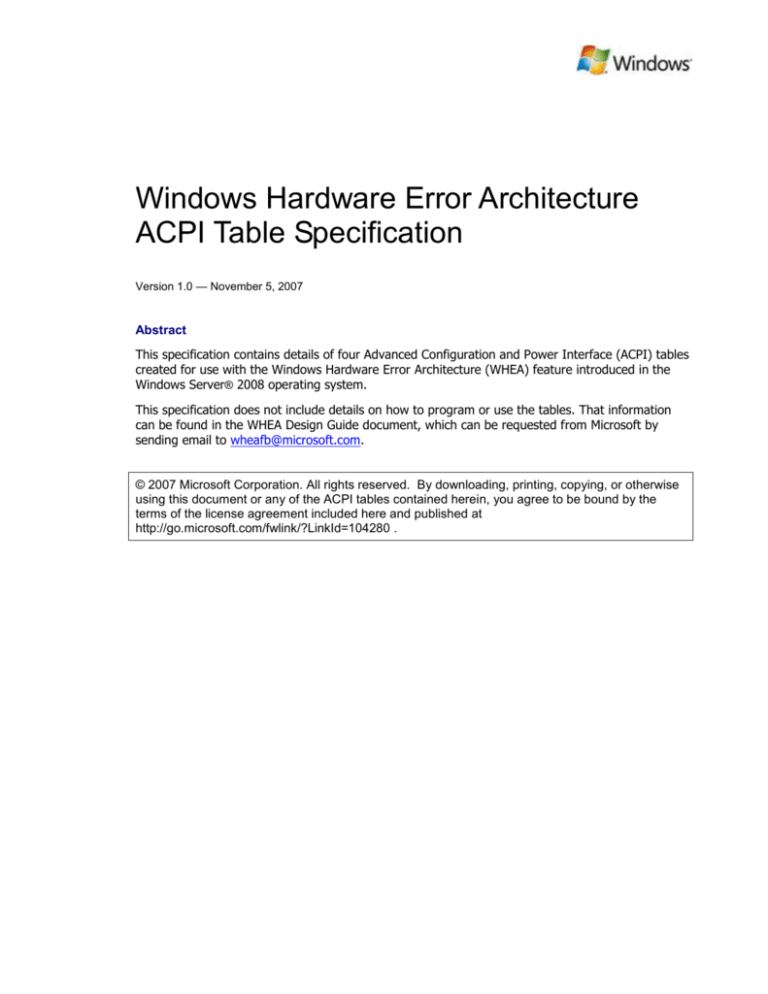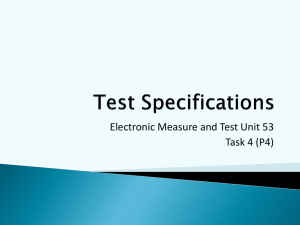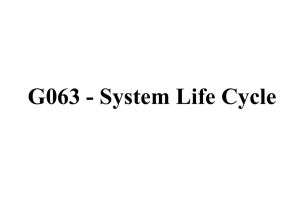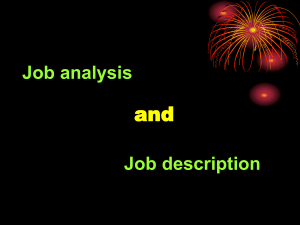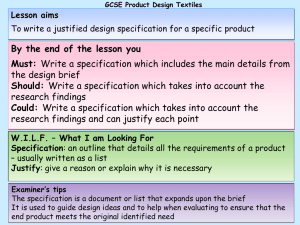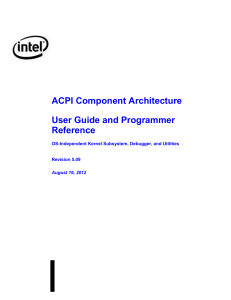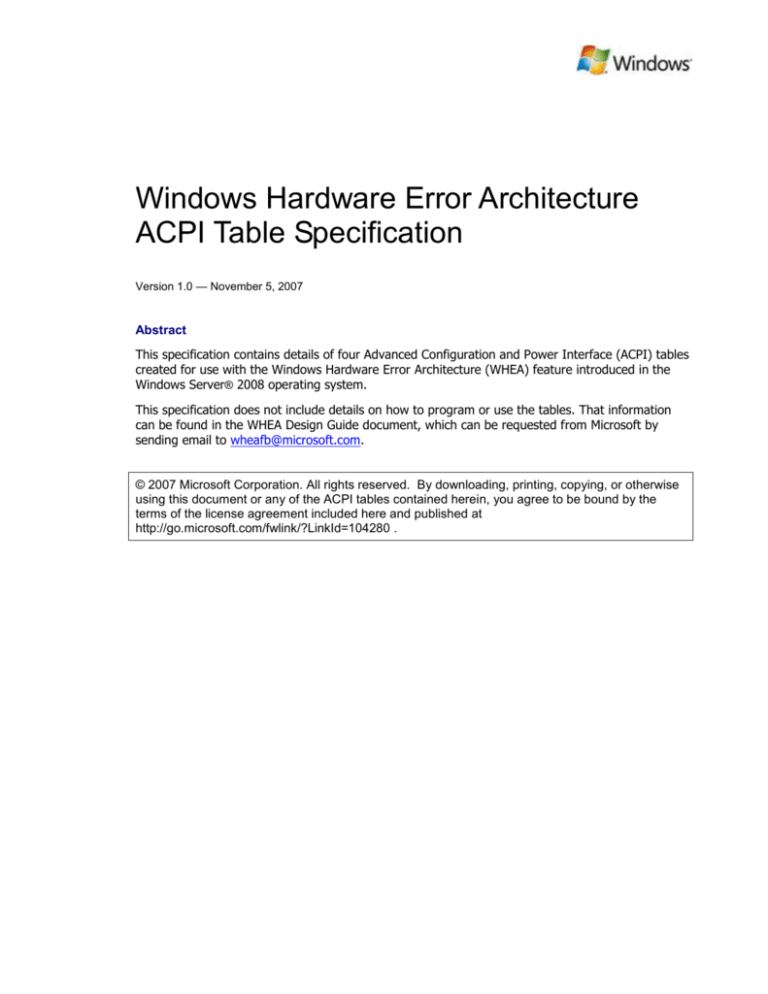
Windows Hardware Error Architecture
ACPI Table Specification
Version 1.0 — November 5, 2007
Abstract
This specification contains details of four Advanced Configuration and Power Interface (ACPI) tables
created for use with the Windows Hardware Error Architecture (WHEA) feature introduced in the
Windows Server® 2008 operating system.
This specification does not include details on how to program or use the tables. That information
can be found in the WHEA Design Guide document, which can be requested from Microsoft by
sending email to wheafb@microsoft.com.
© 2007 Microsoft Corporation. All rights reserved. By downloading, printing, copying, or otherwise
using this document or any of the ACPI tables contained herein, you agree to be bound by the
terms of the license agreement included here and published at
http://go.microsoft.com/fwlink/?LinkId=104280 .
Windows Hardware Error Architecture ACPI Table Specification - ii
WINDOWS HARDWARE ERROR ARCHITECTURE (WHEA) ACPI TABLE SPECIFICATION
LICENSE
IMPORTANT—READ CAREFULLY: This Microsoft License Agreement ("Agreement") is a legal agreement between
you (either an individual or a single entity) and Microsoft Corporation for the version of the Microsoft specification
identified above which you are about to download ("Specification"). BY DOWNLOADING, COPYING OR OTHERWISE
USING THE SPECIFICATION, YOU AGREE TO BE BOUND BY THE TERMS OF THIS AGREEMENT. IF YOU DO NOT
AGREE TO THE TERMS OF THIS AGREEMENT, DO NOT DOWNLOAD, COPY, OR USE THE SPECIFICATION.
The Specification is owned by Microsoft or its suppliers and is protected by copyright laws and international copyright treaties,
as well as other intellectual property laws and treaties. THE SPECIFICATION IS LICENSED, NOT SOLD.
1.
GRANT OF LICENSE.
(a) Provided that you comply with all terms and conditions of this Agreement, Microsoft grants to you the following nonexclusive, worldwide, royalty-free, perpetual, non-transferable, non-sublicensable, limited license under any copyrights
or patents that cover the table values described in the Specification and that are owned or licensable by Microsoft
without payment of consideration to third parties,
(i) to reproduce copies of the Specification for your and your contractor’s internal use for the sole purpose of (1)
modifying your firmware and/or BIOS for computing devices ("Firmware") so that it writes to memory the
appropriate table values in the Specification or (2) modifying your software so that it may read from memory the
appropriate table values (the "Purpose"),
(ii)
to implement the table values in your firmware and/or BIOS,
(iii) to license to third parties directly and indirectly the table values as part of your Firmware (and any related
documentation),
The foregoing license is granted only to the extent necessary to accomplish the Purpose and to license and/or
distribute your Firmware containing the table values to third parties. The foregoing license shall not extend to any
features of your Firmware that (i) are not required to comply with the Specification or (ii) to which there was a
practicable alternative to infringing a patent.
(b) Microsoft reserves all other rights it may have in the Specification, its implementation and any intellectual property
therein. The furnishing of this document does not give you or any other entity any license to any other Microsoft patents,
trademarks, copyrights or other intellectual property rights. Microsoft does not grant to you or any other entity any
implied licenses or rights whatsoever under this Agreement. Specifically, this Agreement does not grant any express or
implied licenses or rights to any enabling technologies that may be necessary to fully utilize the tables or the table values
described in the Specification.
2.
ADDITIONAL LIMITATIONS AND OBLIGATIONS.
(a) You may use all or some of the tables provided, however for each table that you use, You must implement such
table in its entirety (i.e. all fields) and without modification (e.g., byte length, offset, and permissible values as described
in the Specification).
(b) Your license rights to the Specification are conditioned upon you not creating, modify, or distributing your Firmware
in a way that such creation, modification, or distribution may (a) create, or purport to create, obligations for Microsoft with
respect to the Specification (or intellectual property therein) or (b) grant, or purport to grant, to any third party any rights
or immunities to Microsoft’s intellectual property or proprietary rights in the Specification.
(c) The foregoing license is applicable only to the version of the Specification which you are about to download. It does
not apply to any additional versions of or extensions to the Specification.
(d) Without prejudice to any other rights, Microsoft may terminate this Agreement if you fail to comply with the terms
and conditions of this Agreement. In such event you must destroy all copies of the Specification and must not further
distribute the table values.
3. INTELLECTUAL PROPERTY RIGHTS. All ownership, title and intellectual property rights in and to the Specification,
and any copies you are permitted to make herein, are owned by Microsoft or its suppliers
4. DISCLAIMER OF WARRANTIES. To the maximum extent permitted by applicable law, Microsoft and its suppliers
provide the Specification (and all intellectual property therein) and any (if any) support services related to the
Specification ("Support Services") AS IS AND WITH ALL FAULTS, and hereby disclaim all warranties and conditions,
either express, implied or statutory, including, but not limited to, any (if any) implied warranties or conditions of
merchantability, of fitness for a particular purpose, of lack of viruses, of accuracy or completeness of responses, of
results, and of lack of negligence or lack of workmanlike effort, all with regard to the Specification, any intellectual
property therein and the provision of or failure to provide Support Services. ALSO, THERE IS NO WARRANTY OR
CONDITION OF TITLE, QUIET ENJOYMENT, QUIET POSSESSION, CORRESPONDENCE TO DESCRIPTION OR NONINFRINGEMENT, WITH REGARD TO THE SPECIFICATION AND ANY INTELLECTUAL PROPERTY THEREIN. THE
ENTIRE RISK AS TO THE QUALITY OF OR ARISING OUT OF USE OR PERFORMANCE OF THE SPECIFICATION, ANY
INTELLECTUAL PROPERTY THEREIN, AND SUPPORT SERVICES, IF ANY, REMAINS WITH YOU.
5. EXCLUSION OF INCIDENTAL, CONSEQUENTIAL AND CERTAIN OTHER DAMAGES. To the maximum extent
permitted by applicable law, in no event shall Microsoft or its suppliers be liable for any special, incidental, indirect,
or consequential damages whatsoever (including, but not limited to, damages for loss of profits or confidential or
Windows Hardware Error Architecture ACPI Table Specification - iii
other information, for business interruption, for personal injury, for loss of privacy, for failure to meet any duty
including of good faith or of reasonable care, for negligence, and for any other pecuniary or other loss whatsoever)
arising out of or in any way related to the use of or inability to use the SPECIFICATION, ANY INTELLECTUAL
PROPERTY THEREIN, the provision of or failure to provide Support Services, or otherwise under or in connection
with any provision of this AGREEMENT, even in the event of the fault, tort (including negligence), strict liability,
breach of contract or breach of warranty of Microsoft or any supplier, and even if Microsoft or any supplier has been
advised of the possibility of such damages.
6. LIMITATION OF LIABILITY AND REMEDIES. Notwithstanding any damages that you might incur for any reason
whatsoever (including, without limitation, all damages referenced above and all direct or general damages), the
entire liability of Microsoft and any of its suppliers under any provision of this Agreement and your exclusive
remedy for all of the foregoing shall be limited to the greater of the amount actually paid by you for the Specification
or U.S.$5.00. The foregoing limitations, exclusions and disclaimers shall apply to the maximum extent permitted by
applicable law, even if any remedy fails its essential purpose.
7. APPLICABLE LAW. If you acquired this Specification in the United States, this Agreement is governed by the laws of
the State of Washington. In respect of any dispute which may arise hereunder, you consent to the jurisdiction of the state and
federal courts sitting in King County, Washington.
8. ENTIRE AGREEMENT. This Agreement is the entire agreement between you and Microsoft relating to the
Specification supersedes all prior or contemporaneous oral or written communications, proposals and
representations with respect to the Specification or any other subject matter covered by this Agreement. To the
extent the terms of any Microsoft policies or programs for Support Services conflict with the terms of this
Agreement, the terms of this Agreement shall control.
Document History
Date
November 5, 2007
Change
Version 1.0 - First publication
Windows Hardware Error Architecture ACPI Table Specification - iv
Contents
Introduction ..................................................................................................................... 1
1.
Error Record Serialization Table (ERST) ............................................................... 1
2.
BOOT Error Record Table (BERT)......................................................................... 4
3.
Hardware Error Source Table (HEST) ................................................................... 6
4.
Error Injection Table (EINJ) .................................................................................... 6
List of Tables
Table 1-1
Table 1-2
Table 1-3
Table 2-1
Table 2-2
Table 3-1
Table 4-1
Table 4-2
Table 4-3
Table 4-4
Error Record Serialization Table (ERST) ...................................................... 1
Error Record Serialization Actions ................................................................. 2
Error Record Serialization Instructions .......................................................... 3
BOOT Error Record Table (BERT) ................................................................ 4
BOOT Error Region ....................................................................................... 5
Hardware Error Source Table (HEST) ........................................................... 6
Error Injection Table (EINJ) ........................................................................... 6
Error Injection Actions .................................................................................... 7
Injection Instruction Entry .............................................................................. 8
Injection Instructions ...................................................................................... 8
Windows Hardware Error Architecture ACPI Table Specification - v
Windows Hardware Error Architecture ACPI Table Specification - 1
Introduction
This specification contains details of four Advanced Configuration and Power Interface (ACPI) tables
created for use with the Windows Hardware Error Architecture (WHEA) feature introduced in the
Windows Server® 2008 operating system.
This specification does not include details on how to program or use the tables. That information can
be found in the WHEA Design Guide document, which can be requested from Microsoft by sending
email to wheafb@microsoft.com.
Four tables are included in this specification:
1. Error Record Serialization Table (ERST)
2. BOOT Error Record Table (BERT)
3. Hardware Error Source Table (HEST)
4. Error Injection Table (EINJ)
1.
Error Record Serialization Table (ERST)
This table is read and processed by the operating system (OS) during boot. The information in the
ERST supplies the operating system with the information necessary to communicate with the
platform’s error record serialization hardware.
Table 1-1 details the layout of the ERST which system firmware is responsible for building.
Table 1-1 Error Record Serialization Table (ERST)
Field
Byte
Byte
Description
length
offset
ACPI Standard Header
Header Signature
4
0x0
ERST. Signature for the Error Record
Serialization Table.
Length, in bytes, of entire ERST.
Entire table must be contiguous.
1
Entire table must sum to zero.
OEM ID.
The manufacturer model ID.
OEM revision of the ERST for the supplied
OEM table ID.
Vendor ID of the utility that created the
table.
Revision of the utility that created the table.
Length
4
0x4
Revision
Checksum
OEMID
OEM Table ID
OEM Revision
1
1
6
8
4
0x8
0x9
0xA
0x10
0x18
Creator ID
4
0x1C
Creator Revision
Serialization Header
4
0x20
Serialization Header Size
Reserved
Instruction Entry Count
4
4
4
0x24
0x28
0x2c
Length in bytes of the serialization header.
Must be zero.
The number of Serialization Instruction
Entries in the Serialization Action Table.
0x30
A series of error logging instruction entries.
Serialization Action Table
Serialization Instruction Entries
© 2007 Microsoft Corporation. All rights reserved. By downloading, printing, copying, or otherwise using this document or
any of the ACPI tables contained herein, you agree to be bound by the terms of the license agreement included here and
published at http://go.microsoft.com/fwlink/?LinkId=104280 .
Windows Hardware Error Architecture ACPI Table Specification - 2
A Serialization Action is defined as a series of Serialization Instructions on registers that result in a
well known action. A Serialization Instruction is a Serialization Action primitive and consists of either
reading or writing an abstracted hardware register.
Table 1-2 identifies the supported error record Serialization Actions. Table 1-3 identifies the
supported error record Serialization Instructions.
Table 1-2 Error Record Serialization Actions
Value
Name
Description
0x0
BEGIN_WRITE_OPERATION
Indicates to the platform that an error record write
operation is beginning. This allows the platform to
set its operational context.
0x1
BEGIN_READ_OPERATION
Indicates to the platform that an error record read
operation is beginning. This allows the platform to
set its operational context.
0x2
BEGIN_CLEAR_OPERATION
Indicates to the platform that an error record clear
operation is beginning. This allows the platform to
set its operation context.
0x3
END_OPERATION
Indicates to the platform that the current error
record operation has ended. This allows the
platform to clear its operational context.
Sets the offset from the base of the Error Log
0x4
SET_RECORD_OFFSET
Address Range to or from which the platform is to
transfer an error record.
0x5
EXECUTE_OPERATION
Instructs the platform to carry out the current
operation based on the current operational context.
0x6
CHECK_BUSY_STATUS
Returns the state of the current operation.
0x7
0x8
0x9
0xA
GET_COMMAND_STATUS
GET_RECORD_IDENTIFIER
SET_RECORD_IDENTIFIER
GET_RECORD_COUNT
Once an operation has been executed through the
EXECUTE_OPERATION action, the platform is
required to return an indication that the operation is
busy until the operation is completed. This allows
the platform to poll for completion by repeatedly
executing the CHECK_BUSY_STATUS action until
the platform indicates that the operation not busy.
Returns the status of the current operation.
The platform is expected to maintain a status code
for each operation.
Returns the record identifier of an existing error
record on the persistent store.
The error record identifier is a 64-bit unsigned value
as defined in Appendix N of version 2.1 of the UEFI
specification. If the record store is empty, this
action must return 0xffffffffffffffff.
Sets the record identifier.
The error record identifier is a 64-bit unsigned value
as defined in Appendix N of version 2.1 of the UEFI
specification.
Retrieves the number of error records currently
stored on the platforms persistent store.
The platform is expected to maintain a count of the
number of error records resident in its persistent
store.
© 2007 Microsoft Corporation. All rights reserved. By downloading, printing, copying, or otherwise using this document or
any of the ACPI tables contained herein, you agree to be bound by the terms of the license agreement included here and
published at http://go.microsoft.com/fwlink/?LinkId=104280 .
Windows Hardware Error Architecture ACPI Table Specification - 3
Value
0xB
0xC
0xD
0xE
0xF
Name
BEGIN_DUMMY_WRITE_OPER
ATION
RESERVED
GET_ERROR_LOG_ADDRESS_
RANGE
GET_ERROR_LOG_ADDRESS_
RANGE_LENGTH
GET_ERROR_LOG_ADDRESS_
RANGE_ATTRIBUTES
Description
Indicates to the platform that a dummy error record
write operation is beginning. This allows the
platform to set its operational context.
A dummy error record write operation performs no
actual transfer of information from the Error Log
Address Range to the persistent store.
Reserved.
Returns the 64-bit physical address the OS is to
use as the buffer for reading/writing error records.
Returns the length in bytes of the Error Log
Address Range.
Returns attributes that describe the behavior of the
error log address range:
Bit 0 (0x1) – Reserved.
Bit 1 (0x2) – Non-Volatile: Indicates that the error
log address range is in non-volatile RAM.
Bit 2 (0x4) – Slow: Indicates that the memory in
which the error log address range is locates
has slow access times.
All other bits reserved.
Table 1-3 Error Record Serialization Instructions
Value
Name
Description
0x00
READ_REGISTER
A READ_REGISTER instruction reads the
designated information from the specified Register
Region.
0x01
READ_REGISTER_VALUE
A READ_REGISTER_VALUE instruction reads the
designated information from the specified Register
Region and compares the results with the contents
of the Value field.
0x02
WRITE_REGISTER
0x03
WRITE_REGISTER_VALUE
0x04
0x05
0x06
0x07
NOOP
LOAD_VAR1
LOAD_VAR2
STORE_VAR1
0x08
ADD
0x09
SUBTRACT
0x0A
ADD_VALUE
If the information read matches the contents of the
Value field, TRUE is returned, else FALSE is
returned.
A WRITE_REGISTER instruction writes a value to
the specified Register Region. The Value field is
ignored.
A WRITE_REGISTER_VALUE instruction writes
the contents of the Value field to the specified
Register Region.
This instruction is a NOOP.
Loads the VAR1 variable from the register region.
Loads the VAR2 variable from the register region.
Stores the value in VAR2 to the indicate register
region.
Adds VAR1 and VAR2 and stores the result in
VAR1.
Subtracts VAR1 from VAR2 and stores the result in
VAR1.
Adds the contents of the specified register region to
Value and stores the result in the register region.
© 2007 Microsoft Corporation. All rights reserved. By downloading, printing, copying, or otherwise using this document or
any of the ACPI tables contained herein, you agree to be bound by the terms of the license agreement included here and
published at http://go.microsoft.com/fwlink/?LinkId=104280 .
Windows Hardware Error Architecture ACPI Table Specification - 4
Value
0x0B
Name
SUBTRACT_VALUE
0x0C
STALL
0x0D
STALL_WHILE_TRUE
Description
Subtracts Value from the contents of the specified
register region and stores the result in the register
region.
Stall for the number of microseconds specified in
Value.
The OS will continually compare the contents of the
specified register region to Value until the values
are not equal.
The OS will terminate the stall if the elapsed time of
the stall exceeds the value stored in VAR1.
0x0E
0x0F
2.
SKIP_NEXT_INSTRUCTION_IF_
TRUE
The value in VAR1 is specified in microseconds.
This is a control instruction which compares the
contents of the register region with Value.
GOTO
If the values match, the OS skips the next
instruction in the sequence for the current action.
The OS will go to the instruction specified by Value.
0x10
SET_SRC_ADDRESS_BASE
0x11
SET_DST_ADDRESS_BASE
0x12
MOVE_DATA
The instruction is specified as the zero-based
index. Each instruction for a given action has an
index based on its relative position in the array of
instructions for the action.
Sets the SRC_BASE variable used by the
MOVE_DATA instruction to the contents of the
register region.
Sets the DST_BASE variable used by the
MOVE_DATA instruction to the contents of the
register region.
Moves VAR2 bytes of data from SRC_BASE +
Offset to DST_BASE + Offset, where Offset is the
contents of the register region.
BOOT Error Record Table (BERT)
The BOOT Error Record Table (BERT) is used by the firmware to notify the OS during boot that the
system previously experienced an error condition and either crashed or was shutdown. This is used
in cases where the OS is unable to process the error at the time it occurs, e.g. where the BMC
decided to reset the system. The OS is unable to create an error record describing this class of
condition. The BOOT Error Record Table (BERT) format is shown in Table 2-1.
Table 2-1 BOOT Error Record Table (BERT)
Field
Byte
Byte
length
offset
Header Signature
4
0
Length
Revision
Checksum
OEMID
OEM Table ID
OEM Revision
4
1
1
6
8
4
4
8
9
10
16
24
Description
‘BERT’. Signature for the BOOT Error
Record Table.
Length, in bytes, of BERT.
1
Entire table must sum to zero.
OEM ID.
The manufacturer model ID.
OEM revision of the BERT for the supplied
OEM table ID.
© 2007 Microsoft Corporation. All rights reserved. By downloading, printing, copying, or otherwise using this document or
any of the ACPI tables contained herein, you agree to be bound by the terms of the license agreement included here and
published at http://go.microsoft.com/fwlink/?LinkId=104280 .
Windows Hardware Error Architecture ACPI Table Specification - 5
Field
Creator ID
Byte
length
4
Byte
offset
28
Creator Revision
BOOT Error Region Length
BOOT Error Region
4
4
8
32
36
40
Description
Vendor ID of the utility that created the
table.
Revision of the utility that created the table.
The length in bytes of the boot error region.
64-bit physical address of the BOOT Error
Region.
The BOOT Error Region is a range of addressable memory the OS can access during initialization to
determine if an unhandled error condition occurred. The format of the Boot Error Region is shown in
Table 2-2.
Table 2-2 BOOT Error Region
Field
Byte
length
Block Status
4
Byte
offset
0
Raw Data Offset
4
4
Raw Data Length
Data Length
Error Severity
4
4
4
8
12
16
Generic Error Data
Data
Length
20
Description
Indicates to the OS what kind of error
information is reported in the error packet:
Bit 0 – Uncorrectable Error Valid: If set to
one, indicates that an uncorrectable
error condition exists.
Bit 1 – Correctable Error Valid: If set to one,
indicates that a correctable error
condition exists.
Bit 2 – Multiple Uncorrectable Errors: If set
to one, indicates that more than one
uncorrectable errors have been
detected.
Bit 3 – Multiple Correctable Errors: If set to
one, indicates that more than one
correctable errors have been detected.
Bit 4–13 – Error Data Entry Count: This
value indicates the number of Error Data
Entries found in the Data section.
Bit 14–31 – Reserved.
Offset in bytes from the beginning of the
Error Status Block to raw error data. The
raw data must follow any Generic Error
Data Entries.
Length in bytes of the raw data.
Length in bytes of the generic error data.
Identifies the error severity of the reported
error:
0 – Recoverable
1 – Fatal
2 – Corrected
3 – None
Note: This is the error severity of the entire
event. Each Generic Error Data Entry also
includes its own Error Severity field.
The information contained in this field is a
collection of zero or more Generic Error
Data Entries.
© 2007 Microsoft Corporation. All rights reserved. By downloading, printing, copying, or otherwise using this document or
any of the ACPI tables contained herein, you agree to be bound by the terms of the license agreement included here and
published at http://go.microsoft.com/fwlink/?LinkId=104280 .
Windows Hardware Error Architecture ACPI Table Specification - 6
3.
Hardware Error Source Table (HEST)
The Hardware Error Source Table provides the platform firmware a way to describe a system’s
hardware error sources to the OS.
The format of the Hardware Error Source Table is shown in Table 3-1.
Table 3-1 Hardware Error Source Table (HEST)
Field
Byte
Byte
length
offset
Header Signature
4
0
Length
4
4
Revision
Checksum
OEMID
OEM Table ID
OEM Revision
1
1
6
8
4
8
9
10
16
24
Creator ID
4
28
Creator Revision
Error Source Count
Error Source Structure[n]
4
4
-
32
36
40
Description
‘HEST’. Signature for the Error Record
Serialization Table.
Length, in bytes, of entire HEST. Entire
table must be contiguous.
1
Entire table must sum to zero.
OEM ID.
The manufacturer model ID.
OEM revision of the HEST for the supplied
OEM table ID.
Vendor ID of the utility that created the
table.
Revision of the utility that created the table.
The number of error source descriptors.
A series of Error Source Descriptor Entries.
The layout of the supported Error Source Descriptor Entry types can be found in the WHEA Design
Guide document.
4.
Error Injection Table (EINJ)
The Error Injection Table provides a generic interface mechanism through which the OS can inject
hardware errors to the platform without requiring platform specific OS level software. System
firmware is responsible for building this table, which is made up of Injection Instruction entries.
Table 4-1 details the layout of the table.
Table 4-1 Error Injection Table (EINJ)
Field
Byte
length
ACPI Standard Header
Header Signature
4
Byte
offset
Description
0x0
EINJ. Signature for the Error Record
Injection Table.
Length, in bytes, of entire EINJ. Entire table
must be contiguous.
1
Entire table must sum to zero.
OEM ID.
The manufacturer model ID.
OEM revision of EINJ.
Vendor ID of the utility that created the
table.
Revision of the utility that created the table.
Length
4
0x4
Revision
Checksum
OEMID
OEM Table ID
OEM Revision
Creator ID
1
1
6
8
4
4
0x8
0x9
0xA
0x10
0x18
0x1C
Creator Revision
Injection Header
Injection Header Size
4
0x20
4
0x24
Reserved
1
0x28
Length in bytes of the Injection Interface
header.
© 2007 Microsoft Corporation. All rights reserved. By downloading, printing, copying, or otherwise using this document or
any of the ACPI tables contained herein, you agree to be bound by the terms of the license agreement included here and
published at http://go.microsoft.com/fwlink/?LinkId=104280 .
Windows Hardware Error Architecture ACPI Table Specification - 7
Field
Injection Entry Count
Byte
length
4
Injection Action Table
Injection Instruction Entries
Byte
offset
0x2c
Description
0x30
A series of error injection instruction entries
The number of Instruction Entries in the
Injection Action Table
Table 4-2 identifies the supported error injection actions.
Table 4-2 Error Injection Actions
Value Name
0x0
BEGIN_INJECTION_OPERATION
0x1
GET_TRIGGER_ERROR_ACTION
_TABLE
0x2
SET_ERROR_TYPE
0x3
GET_ERROR_TYPE
0x4
END_OPERATION
0x5
EXECUTE_OPERATION
0x6
CHECK_BUSY_STATUS
Description
Indicates to the platform that an error injection is
beginning. This allows the platform to set its
operational context.
Returns a 64-bit physical memory pointer to the
TRIGGER_ERROR action table.
The TRIGGER_ERROR action instructions when
executed by software trigger the error that was
injected by the immediately prior
SET_ERROR_TYPE action.
Type of error to Inject. Only one ERROR_TYPE
can be injected at any given time. If there is request
for multiple injections at the same time, then the
platform will return an error condition.
Returns the error injection capabilities of the
platform.
Indicates to the platform that the current injection
operation has ended. This allows the platform to
clear its operational context.
Instructs the platform to carry out the current
operation based on the current operational context.
Returns the state of the current operation.
Once an operation has been executed through the
EXECUTE_OPERATION action, the platform is
required to return an indication that the operation is
busy until the operation is completed. This allows
software to poll for completion by repeatedly
executing the CHECK_BUSY_STATUS action until
the platform indicates that the operation is complete
by setting not busy.
0x7
0xFF
GET_COMMAND_STATUS
TRIGGER_ERROR
The lower most bit (bit0) of the returned value
indicates the busy status by setting it to 1 and not
busy status by setting it to 0.
Returns the status of the current operation.
The platform is expected to maintain a status code
for each operation. Bits 1:8 of the returned value
indicate the command status.
This is not a true error injection action. In response
to error injection, the platform returns a trigger error
action table.
This table consists of a series of injection
instruction entries where the injection action is set
to TRIGGER_ERROR to distinguish such entries.
© 2007 Microsoft Corporation. All rights reserved. By downloading, printing, copying, or otherwise using this document or
any of the ACPI tables contained herein, you agree to be bound by the terms of the license agreement included here and
published at http://go.microsoft.com/fwlink/?LinkId=104280 .
Windows Hardware Error Architecture ACPI Table Specification - 8
An Injection action consists of a series of one or more Injection Instructions. Table 4-3 details the
layout of an Injection Instruction Entry.
Table 4-3 Injection Instruction Entry
Field
Byte
Byte
length
offset
Injection Action
1
N
Instruction
1
N+0x1
Flags
Reserved
Register Region
1
1
12
N+0x2
N+0x3
N+0x4
Value
8
N+0x10
Mask
8
N+0x18
Description
The injection action that this instruction is a part of.
See Table 4-2 for supported injection actions.
Identifies the instruction to execute.
See Table 4-4 for a list of valid instructions.
Flags that qualify the instruction.
Generic address structure as defined in section
5.2.3.1 of the ACPI specification to describe the
address and bit.
Address_Space_ID must be 0 (System Memory) or 1
(System IO). This constraint is an attempt to ensure
that the registers are accessible in the presence of
hardware error conditions.
This is the value field that is used by the instruction
READ or WRITE_REGISTER_VALUE.
The bit mask required to obtain the bits corresponding
to the injection instruction in a given bit range defined
by the register region.
Table 4-4 lists the supported Injection Instructions.
Table 4-4 Injection Instructions
Op code Instruction name
0x00
READ_REGISTER
0x01
READ_REGISTER_VALUE
0x02
WRITE_REGISTER
0x03
WRITE_REGISTER_VALUE
0x04
NOOP
Description
A READ_REGISTER instruction reads the designated
instruction from the specified register region.
A READ_REGISTER_VALUE instruction reads the
designated information from the specified Register
Region and compares the results with the contents of
the Value field.
If the information read matches the contents of the
Value field, TRUE is returned, else FALSE is returned.
A WRITE_REGISTER instruction writes a value to eh
specified Register Region. The Value field is ignored.
A WRITE_REGISTER_VALUE instruction writes the
contents of the Value field to the specified Register
Region.
No operation.
© 2007 Microsoft Corporation. All rights reserved. By downloading, printing, copying, or otherwise using this document or
any of the ACPI tables contained herein, you agree to be bound by the terms of the license agreement included here and
published at http://go.microsoft.com/fwlink/?LinkId=104280 .