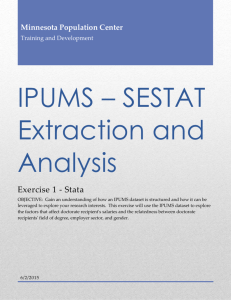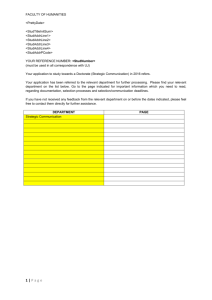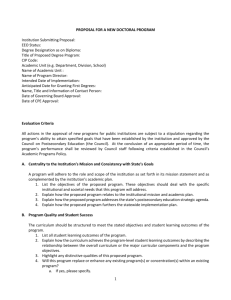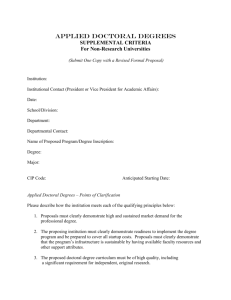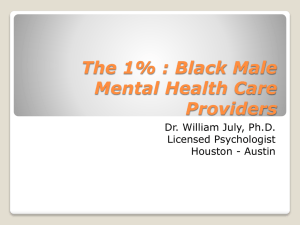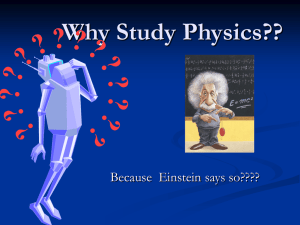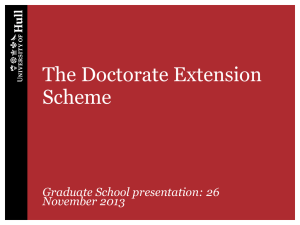IPUMS * SESTAT Extraction and Analysis
advertisement
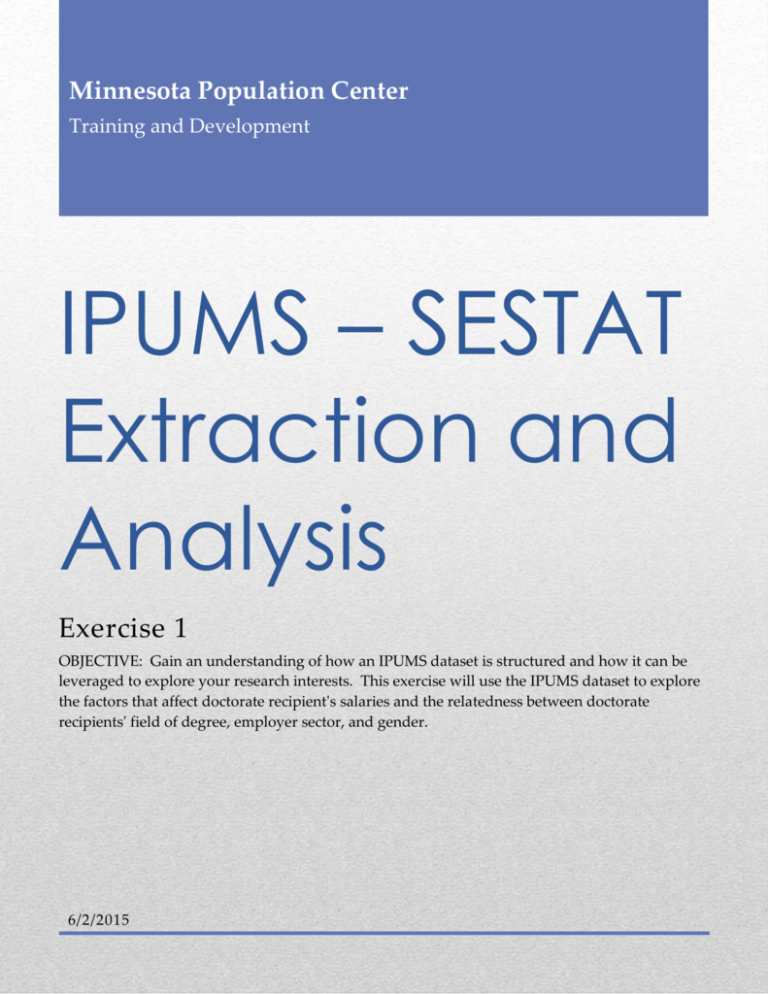
Minnesota Population Center Training and Development IPUMS – SESTAT Extraction and Analysis Exercise 1 OBJECTIVE: Gain an understanding of how an IPUMS dataset is structured and how it can be leveraged to explore your research interests. This exercise will use the IPUMS dataset to explore the factors that affect doctorate recipient's salaries and the relatedness between doctorate recipients' field of degree, employer sector, and gender. 6/2/2015 IPUMS – SESTAT Training and Development Research Questions How many doctorate recipients are working in an occupation related to his/her highest degree? What factors are most important in determining a doctorate recipient's salary? Objectives Explore a sample of variables from IPUMS-SESTAT Analyze the data using example code IPUMS Variables GENDER: Respondent's gender SALARP: Annual salary AGEP: Age EMSECPB: Employer sector NDGMEDP: Field of degree category CTZUSIN: US citizenship OCEDRLP: Degree to which respondent's job related to highest degree SAS Code to Review Code Purpose proc freq; Begins a frequency procedure proc means; Begins a means procedure, returns the mean value of a variable tables Required syntax to display frequencies where Selects only specified cases to include in a procedure Review Answer Key (page 7) Common Mistakes to Avoid 1 Not fully decompressing the data 2 Giving the wrong filepath to indicate the dataset Page 4 Forget to terminate a command with a semicolon ";" 1 3 Forget to close a procedure with "run;" Registering with IPUMS Go to http://sestat.ipums.org, click on "Register to Use IPUMS-SESTAT" and apply for access. On the login screen, enter email address and password and submit it ! Go back to the homepage and go to Select Data Step 1 Make an Extract Click the Select Samples box and go to the Full SDR tab Check the very first check box labeled SDR – this will select all years of full SDR samples. Click on Submit sample selections Using the drop down menu or search feature, select the following variables: GENDER: Gender AGEP: Age MINRTY: Minority background indicator SALARP: Annual salary LFSTAT: Employment status EMSECPB: Employer sector Step 2 HRSWKP: Hours typically worked per week CTZUSIN: US citizenship indicator OCEDRLP: Degree to which respondent's job related to highest degree NDGMEDP: Field of major for highest degree NDGMEMG: Field of major for highest degree (6 groups) WTSURVY: Full SDR weight variable SUPWK: Work includes supervisory role Click the green VIEW CART button under your data cart Review variable selection. Click the green Create Data Extract button Review the ‘Extract Request Summary’ screen, describe your extract and click Submit Extract To get to the page to download the data, follow the link in the email, or follow the Download and Revise Extracts link on the homepage 2 You will get an email when the data is available to download. Page Request the Data Getting the data into your statistics software The following instructions are for SAS. If you would like to use a different stats package, see: http://sestat.ipums.org/sestat/extract_instructions.shtml Go to http://sestat.ipums.org and click on Download or Revise Extracts Step 1 Right-click on the data link next to extract you created Choose "Save Target As..." (or "Save Link As...") Download the Data Save into "Documents" (that should pop up as the default location) Do the same thing for the SAS link next to the extract Step 2 Decompress the Data Find the "Documents" folder under the Start menu. Right click on the ".dat" file Use your decompression software to extract here Double-check that the Documents folder contains three files starting "sestat_000…" Free decompression software is available at http://www.irnis.net/soft/wingzip/ After "filename ASCIIDAT", enter the full file location, endin g with sestat_000##.dat"; Choose Submit under the Run file menu. 3 Read in the Data In the do file window, change the first line from "libname IPUMS '.'" to "libname IPUMS \\Documents...;" using the file directory where you saved your data files. Page Step 3 Open the "sestat_000##.sas" file. Analyze the Sample – Part I Frequencies Step 1 Analyze the Data A) On the website, find the codes page for the OCEDRLP variable and write down each code value, and what category each code represents. ______________________________________________ B) What is the universe for OCEDRLP? _____________________________ C) How many doctorate recipients were employed in an occupation closely related to their field in 2013 in the SDR survey? __________ D) What proportion of doctorate recipients in the SDR survey were employed in an occupation closely related to their field in 2013? proc freq; tables ocedrlp; by year; Weighting the Data Using weights (WTSURVY) In order to find a nationally representative estimate of doctorate recipients, we need to use a frequency weight. The above analysis finds frequencies specific to the survey sample s, but a weight adjusts the analysis to be representative of the US target population for each year. A) How many doctorate recipients nationally had an occupation closely related to their field of degree in 2013? ____________________________________________________ ______ B) What proportion of doctorate recipients nationally had an occupation closely related to their field of degree in 2013? ________________________________________________________ __ proc freq; tables ocedrlp; by year; where ocedrlp<98; weight wtsurvy; run; C) How many doctorate recipients were working in the United States in 2013? ____________________________________________________ ______ 4 Step 2 where ocedrlp<98; run; Page Analyze the Sample – Part II Relationships in the Data A) Which doctorate fields were dominated by women in 2013 (women comprised more than 50 percent)? Section 1 tables ndgmedp*gender; where (salarp <= 150000) and (year eq 2013); weight wtsurvy; run; ___________________________________________________ B) What is the difference in the mean salary between employed female and male doctorate recipients in 2013? _______________ proc means; class gender; var salarp; where (salarp <= 150000) and (year eq 2013); weight wtsurvy; run; C) What are the average salaries for doctorate recipients by employer sector in 2013? ____________________________________ proc means; class emsecpb; var salarp; where (salarp <= 150000) and (year eq 2013); 5 weight wtsurvy; run; Page Crosstabs and Means proc freq; Analyze the Sample – Part II Relationships in the Data D) Use OLS regression to predict reported salaries of doctorate recipients for 2013. _________________________________________ Section 1 Note: Because SDR respondents are interviewed every 2 to 3 years, regressing over multiple years will lead to over -counting individuals and standard errors that are too small. Regression proc reg; model salarp = gender agep ctzusin minrty supwk; where (salarp <= 150000) and (year eq 2013); weight wtsurvy; run; Page Complete! Check your Answers! 6 ANSWERS - Analyze the Sample – Part I Frequencies Step 1 Analyze the Data A) Find the codes page for the OCEDRLP variable and write down each code value, and what category each code represents. 1 Closely related; 2 Somewhat related; 3 Not related; 98 Logical Skip B) What is the universe for OCEDRLP? Working during the week of reference period._ C) How many doctorate recipients were employed in an occupation closely related to their field in 2013 in the SDR survey ? __17,696__ D) What proportion of doctorate recipients in the SDR survey were employed in an occupation closely related to their field in 2013 ? ______66.33%______ proc freq; tables ocedrlp; Weighting the Data where ocedrlp<98; run; Using weights (WTSURVY) In order to find a nationally representative estimate of doctorate recipients, we need to use a frequency weight. The above analysis finds frequencies specific to the survey samples, but a weight adjusts the analysis to be representative of the US target population for each year. A) How many doctorate recipients nationally had an occupation closely related to their field of degree in 2013? __________________474,761_____________________________ B) What proportion of doctorate recipients nationally had an occupation closely related to their field of degree in 2013? __________________65.88%_______________________________ __ C) How many doctorate recipients were working in the United States in 2013? ______________720,626____________________ proc freq; tables ocedrlp; by year; where ocedrlp<98; weight wtsurvy; run; 7 Step 2 by year; Page ANSWERS - Analyze the Sample – Part II Relationships in the Data A) Which doctorate fields were dominated by women in 2013 ? _Psychology, Sociology/Anthropology, Health, Non -science Section 1 proc freq; tables ndgmedp*gender; where (salarp <= 150000) and (year eq 2013); weight wtsurvy; run; B) What is the difference in the mean salary between employed female and male doctorate recipients in 2013? __Women:_$84,409.26;_Men:$102,628.63;_Difference:_$18,228.37_ proc means; class gender; var salarp; where (salarp <= 150000) and (year eq 2013); weight wtsurvy; run; C) What are the average salaries for doctorate recipients by employer sector in 2013? _________________________________ proc means; class emsecpb; var salarp; where (salarp <= 150000) and (year eq 2013); weight wtsurvy; run; Mean Salary ($) 63,194.48 86,864.94 104,107.12 106,827.68 8 Sector 2 Year College 4 Year College Government Business/industry Page Crosstabs and Means ANSWERS - Analyze the Sample – Part II Relationships in the Data D) Use OLS regression to predict reported salaries of doctorate recipients for 2013. proc reg; model salarp = gender agep ctzusin minrty supwk; where (salarp <= 150000) and (year eq 2013); weight wtsurvy; run; Variable Gender Age US citizen Minority Supervisory Work Constant Coefficient 15474 264 3891 -8068 t-statistic 30.85 12.30 5.39 -9.63 23115 5172 49.49 33.44 9 Regression Note: Because SDR respondents are interviewed every 2 to 3 years, regressing over multiple years will lead to over -counting individuals and standard errors that are too small. Page Section 1