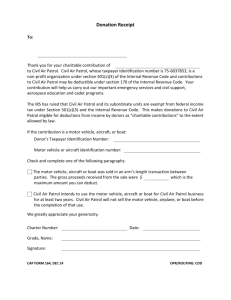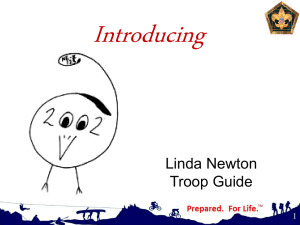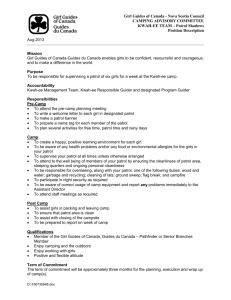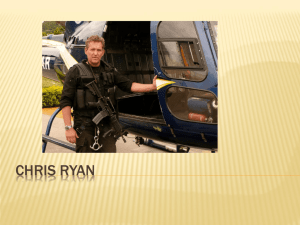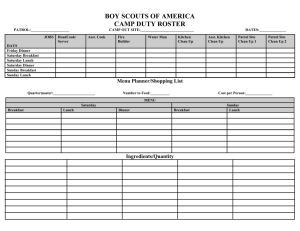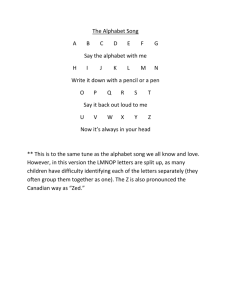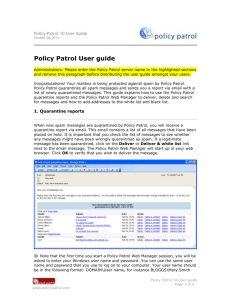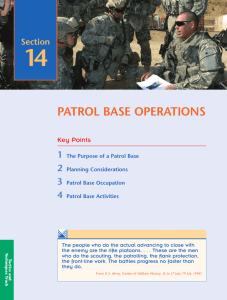Communicate GFI Help Sheet - Oakwood 2nd
advertisement
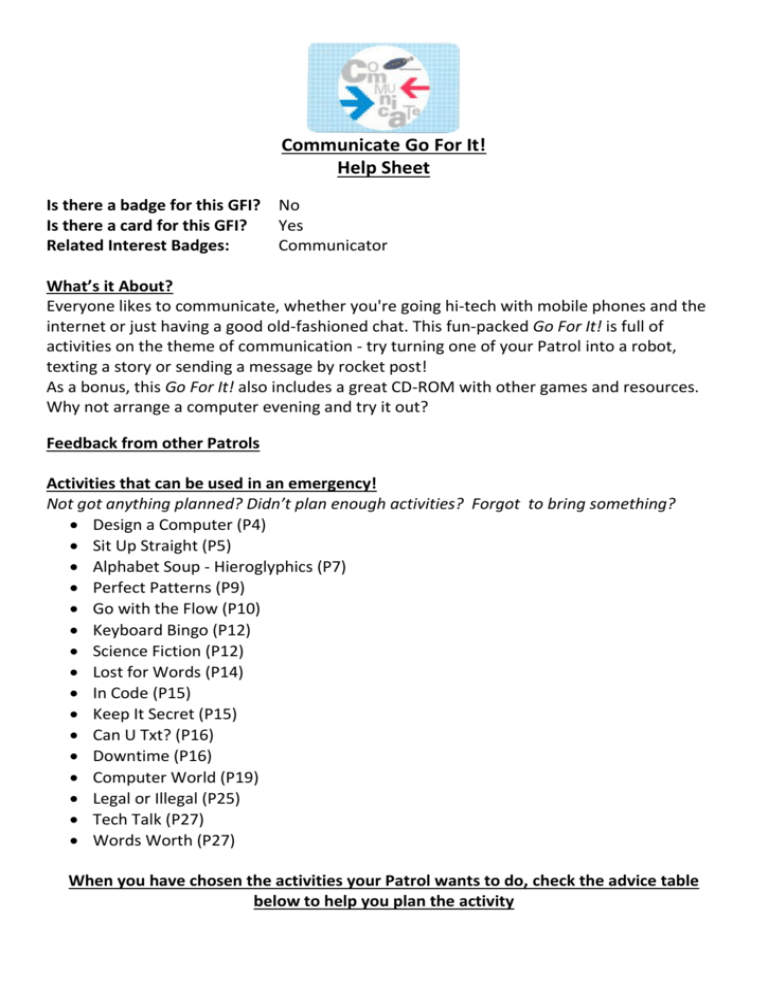
Communicate Go For It! Help Sheet Is there a badge for this GFI? No Is there a card for this GFI? Yes Related Interest Badges: Communicator What’s it About? Everyone likes to communicate, whether you're going hi-tech with mobile phones and the internet or just having a good old-fashioned chat. This fun-packed Go For It! is full of activities on the theme of communication - try turning one of your Patrol into a robot, texting a story or sending a message by rocket post! As a bonus, this Go For It! also includes a great CD-ROM with other games and resources. Why not arrange a computer evening and try it out? Feedback from other Patrols Activities that can be used in an emergency! Not got anything planned? Didn’t plan enough activities? Forgot to bring something? Design a Computer (P4) Sit Up Straight (P5) Alphabet Soup - Hieroglyphics (P7) Perfect Patterns (P9) Go with the Flow (P10) Keyboard Bingo (P12) Science Fiction (P12) Lost for Words (P14) In Code (P15) Keep It Secret (P15) Can U Txt? (P16) Downtime (P16) Computer World (P19) Legal or Illegal (P25) Tech Talk (P27) Words Worth (P27) When you have chosen the activities your Patrol wants to do, check the advice table below to help you plan the activity Activity I, Robot (P3) Further Ideas/Advice Publications (P4) Design a Computer (P4) Sit Up Straight (P5&6) See the Light (P7) Alphabet Soup (P7) Computer Evening (P8) Get It Together (P8) You will need to make sure you will have access to a laptop if you plan this – how about writing a page for the newsletter! Snap Happy (P9) Perfect Patterns (P9) Go With The Flow (P10) Rocket Post (P11) Keyboard Bingo (P12) Science Fiction (P12) Phone Home (P13) Lost for Words (P14) In Code (P15) Keep It a Secret (P15) You could produce a leaflet or advert showing the safety information on page 6 The Heiroglyphic alphabet is in the pack. There are some links on our website which may help you find out about other alphabets Decide what you are going to do in advance and make sure you have enough computers for your whole patrol Try to arrange next week’s meeting using one or more of the methods with you spread around the centre – you will need to make sure you all have access to a laptop/phone/walkie talkie etc Take photos as you complete the other activities in this GFI or of the other Patrols doing their GFIs. Email any pictures you have taken to secondoakwoodguides@hotmail.co.uk and we will publish them on the website & in the newsletter for you Create a display of your flow charts. Decide which flow charts you are going to attempt in advance so you can bring the equipment you need to test them out There are copies of the keyboard sheet in the pack There are lots of sheets (BSL Alphabet, Morse Code, Semaphore, Braille) which will help with this activity – there are two of each sheet, one for the person sending the message and one for the rest to interpret it. If using braille, think about how you are going to make the raised dots. There are also some links on our website which may help There are some more messages written in the code on page 15 for you to read – there are four copies so you could race eachother! Keep a record of any codes you make up for others to try Can U Txt? (P16) Downtime (P16) Recycle (P17) Today and Yesterday P18 Radio Days (P19) Tour Guides (P19) You will need to ask permission to have your mobile phones out at a meeting! There are some links on our website with information about recycling computers. Remember to check with your parents before you bring in old CDs for crafts! Make sure you plan your debate before you hold it – try and do some research to prepare your arguments in advance You will need a leader to help you plan a visit to a radio station Plan a tour of Oakwood – what places would you include on your tour. Make a display of your route and the information you would give at each point. You may need to do some research in advance! Computer World (P19) Mobile Phones Do some research about mobile phone safety at home (there are some (P20) links on the website to get you started) and bring in what you find out – you can then make a leaflet to inform others about phone safety Talking another language We’re getting You will need to speak to a leader if you plan to leave the meeting place. there (P21) If you want to involve another patrol, you will need to see if there PL can fit it on the plan or bring your activity to the next PLC to see if it can be added to the unit program Being a Guide is Fun (P21) Butterfly Brooches (P22) www.ourpatrol Your patrol already has its own page on the unit’s website – why not (P23) redesign it so it is personal to your patrol. You could include information about your patrol (but not personal info like addresses etc), a patrol anthem etc. Internet Safety Make sure you do your research before you make your display - there are (P24) a few links on our website to get you started On the net Make sure you will have internet access when you plan this activity. Don’t (P24) email anyone from your personal address – ask a leader to send your email from the Guide account Legal or Illegal The statements are in the pack so you can sort them into true or false (P25) Just Junk (P25) There is a link on our website you could use to research this in advance – everyone will need to keep a record of their junk mail (letters, texts, calls, email) for a week so make sure you agree which week to do this. You could create a display of your findings Magnet World This activity will need to be spread over two weeks to give the salt dough (P26) chance to set Tech Talk (P27) There is a set of cards you can use to match the terms to their definitions Words Worth (P27)