Lesson Submission Information
advertisement
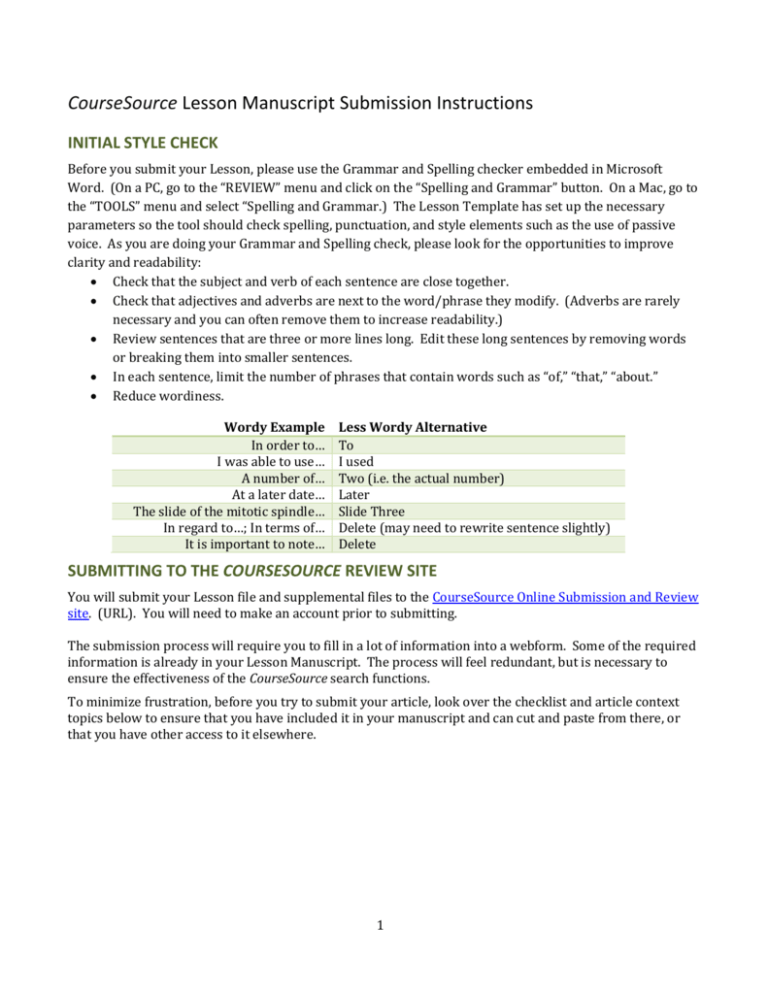
CourseSource Lesson Manuscript Submission Instructions INITIAL STYLE CHECK Before you submit your Lesson, please use the Grammar and Spelling checker embedded in Microsoft Word. (On a PC, go to the “REVIEW” menu and click on the “Spelling and Grammar” button. On a Mac, go to the “TOOLS” menu and select “Spelling and Grammar.) The Lesson Template has set up the necessary parameters so the tool should check spelling, punctuation, and style elements such as the use of passive voice. As you are doing your Grammar and Spelling check, please look for the opportunities to improve clarity and readability: Check that the subject and verb of each sentence are close together. Check that adjectives and adverbs are next to the word/phrase they modify. (Adverbs are rarely necessary and you can often remove them to increase readability.) Review sentences that are three or more lines long. Edit these long sentences by removing words or breaking them into smaller sentences. In each sentence, limit the number of phrases that contain words such as “of,” “that,” “about.” Reduce wordiness. Wordy Example In order to… I was able to use… A number of… At a later date… The slide of the mitotic spindle… In regard to…; In terms of… It is important to note… Less Wordy Alternative To I used Two (i.e. the actual number) Later Slide Three Delete (may need to rewrite sentence slightly) Delete SUBMITTING TO THE COURSESOURCE REVIEW SITE You will submit your Lesson file and supplemental files to the CourseSource Online Submission and Review site. (URL). You will need to make an account prior to submitting. The submission process will require you to fill in a lot of information into a webform. Some of the required information is already in your Lesson Manuscript. The process will feel redundant, but is necessary to ensure the effectiveness of the CourseSource search functions. To minimize frustration, before you try to submit your article, look over the checklist and article context topics below to ensure that you have included it in your manuscript and can cut and paste from there, or that you have other access to it elsewhere. 1 LESSON SUBMISSION CHECKLIST Article document has numbered pages and lines Lesson Plan included All authors and affiliations listed Detailed description of how to teach Lesson described All needed materials described fully Table of timeline of Lesson included (table uploaded separately) Teaching Discussion included Corresponding author identified and email and physical address listed Funding and Conflict of Interest Statement included for all authors Non-copyrighted primary image file provided Observations about the Lesson’s effectiveness included Student reactions to the Lesson included Possible improvements or adaptations of Lesson included Supplemental Materials included and labeled properly Abstract included and meets 250 word limit Article Context page Learning Goals composed correctly and clearly relate to Lesson Learning Objectives composed correctly and clearly relate to Lesson Acknowledgements included Introduction included References included Intended Audience addressed Learning Time addressed Pre-requisite Student Knowledge addressed Scientific Teaching Context included Listed in order they appear in text In ASM style Table and Figure Legends included Supporting Material files named correctly Active Learning addressed Assessment addressed Inclusive Teaching addressed Tables, Figures and Supporting Material files uploaded separately; files do not contain any copyrighted materials 2 ARTICLE CONTEXT METADATA During the submission process, you will need to check all applicable options in the lists below that describe the conditions IN WHICH THE LESSON WAS TAUGHT. **Not all categories will pertain to your article, in those cases, please select ‘NA’ when submitting on the website. Course o Biochemistry o Cell Biology o Developmental Biology o Genetics o Microbiology o Molecular Biology o Introductory Biology o Bioinformatics o Evolution o Ecology o Anatomy-Physiology o Neurobiology o Plant Biology o Science Process Skills Course Level o Introductory o Upper Level o Graduate o High School o Other Class Type o Lecture o Lab o Seminar o Discussion Section o On-line o Other Audience o Life Sciences Major o Non-Life Science Major o Non-Traditional Student o 2-year College o 4-year College o University o Other Class Size o 1 – 50 o 51 – 100 o 101+ Assessment Type o Assessment of individual student performance o Assessment of student groups/teams o Assignment o Exam/quiz, in class o Exam/quiz, take home o Homework o Answer clicker-type question(s) o Answer essay question(s) o Answer fill in the blank question(s) o Answer multiple choice question(s) o Answer short answer questions(s) o Answer true/false question(s) o Create a concept map o Create a diagram, drawing, figure, etc. o Create a website o Create graph, table etc. to present data o Design an experiment or research study o Design/present a poster o Give an oral presentation o Informal in-class report o Interpret data o Order items (e.g. strip sequence) o Participate in discussion o Peer evaluation o Post-test o Pre-test o Produce a video or video response o Respond to metacognition/reflection prompt o Self evaluation o Solve problem(s) o Written assignment: One minute paper o Written assignment: Brochure o Written assignment: Essay o Written assignment: Figure and or figure legend o Written assignment: Lab report o Written assignment: Literature review o Other 3 Lesson Length o Portion of one class period o One class period o Multiple class periods o One term (semester or quarter) o One year o Other Key Scientific Process Skills o Reading research papers o Reviewing prior research o Asking a question o Formulating hypotheses o Designing/conducting experiments o Predicting outcomes o Gathering data/making observations o Analyzing data o Interpreting results/data o Displaying/modeling results/data o Communicating results Principles of how people learn o Motivates student to learn material o Focuses student on the material to be learned o Develops supportive community of learners o Leverages differences among learners o Reveals prior knowledge o Requires student to do the bulk of the work Vision and Change Core Concepts o Evolution o Structure and Function o Information flow, exchange and storage o Pathways and transformations of energy and matter o Systems Vision and Change Core Competencies o Ability to apply the process of science o Ability to use quantitative reasoning o Ability to use modeling and simulation o Ability to tap into the interdisciplinary nature of science o Ability to communicate and collaborate with other disciplines o Ability to understand the relationship between science and society Pedagogical Approaches o Think-Pair-Share o Brainstorming o Case Study o Clicker Question o Collaborative Work o One Minute Paper o Reflective Writing o Concept Maps o Strip Sequence o Computer Model o Physical Model o Interactive Lecture o Pre/Post Questions o Other Key Words: List 3 to 10 key words that are relevant for the Lesson (e.g. mitosis; meiosis; reproduction; egg; etc.); These words are critical for ensuring that potential users will find your article, so please be thoughtful and complete. 1. Bloom’s Cognitive Level (based on learning objectives & assessments) o Foundational: factual knowledge & comprehension o Application & Analysis o Synthesis/Evaluation/Creation 4 Online Submission Process http://coursesource.msubmit.net/. 1. Create a user account: To register a new account, click the "New Users: Please Register Here" link on the home page. You will need to enter your Last Name, Email address, and Telephone Number so that the system may first determine if an account already exists for you. If the system determines you already have an account, your login name and a new, temporary password will be automatically emailed to you. If you need further assistance, please contact CourseSource Staff directly. If the system does not find an existing account in the database, you will be directed to the registration screen where you can enter your personal information and choose a login name and password. You may log in immediately after creating your new account. You will also receive an email with your selected login information. 2. Preparing to submit: Before submission, collect the following information so you are prepared for the process: a. Author Information: i. First and Last names (All Authors) ii. Institutions (All Authors) iii. Job Titles (All Authors) iv. Postal Address (Corresponding Author) v. Work Telephone Numbers (Corresponding Author) vi. Email Addresses (All Authors) b. Manuscript Title c. Manuscript Abstract d. Manuscript Files: Article file (created with the appropriate template and saved as docx), tables, figures, images, and supporting materials. Any text files should be saved as a Microsoft Word docx file. Other files can be saved in any format. 3. Submission process a. Files: This step guides authors through the file upload, description, and order process. The program will generate a PDF of all applicable uploaded files for the manuscript. b. Manuscript Information: This step solicits the following information from the authors: i. Title and Abstract ii. Author Information iii. Metadata: an advantage of CourseSource is the ability to search for and filter articles using many criteria. The majority of search criteria are assigned to each article at this point in the submission process. iv. Detailed Information v. Author Reviewer Suggestions c. Validate: This step review and ask for approval for all the files and information gathered for the submission. d. Submit: This final step activates the manuscript review process. The Managing Editor reviews the manuscript for any missing information and then activates the CourseSource for peer review process. 5

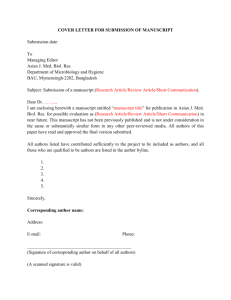
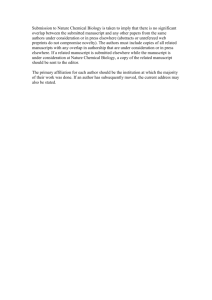

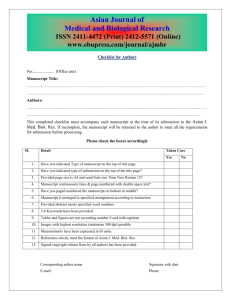
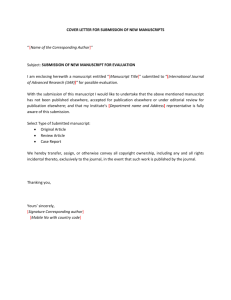
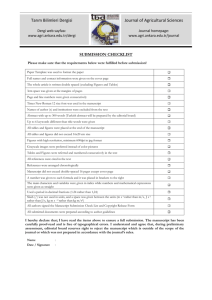

![Abstract Submission form – University of Kent [4]](http://s3.studylib.net/store/data/006978975_1-efbec71d82067924b8838e608fcd0114-300x300.png)