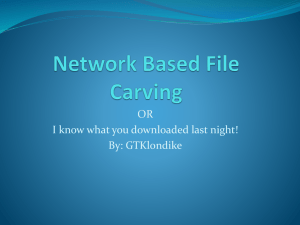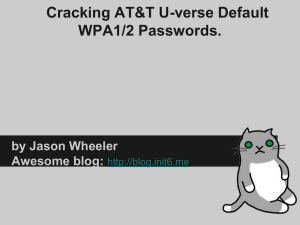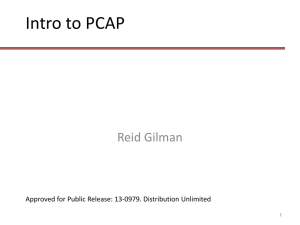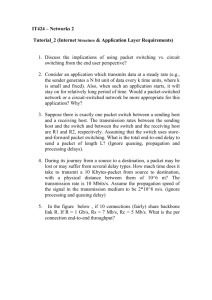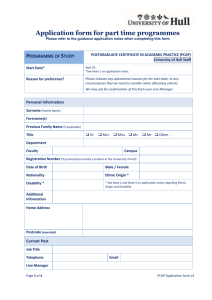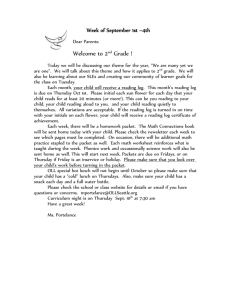ANSI/TIA-921-B
advertisement
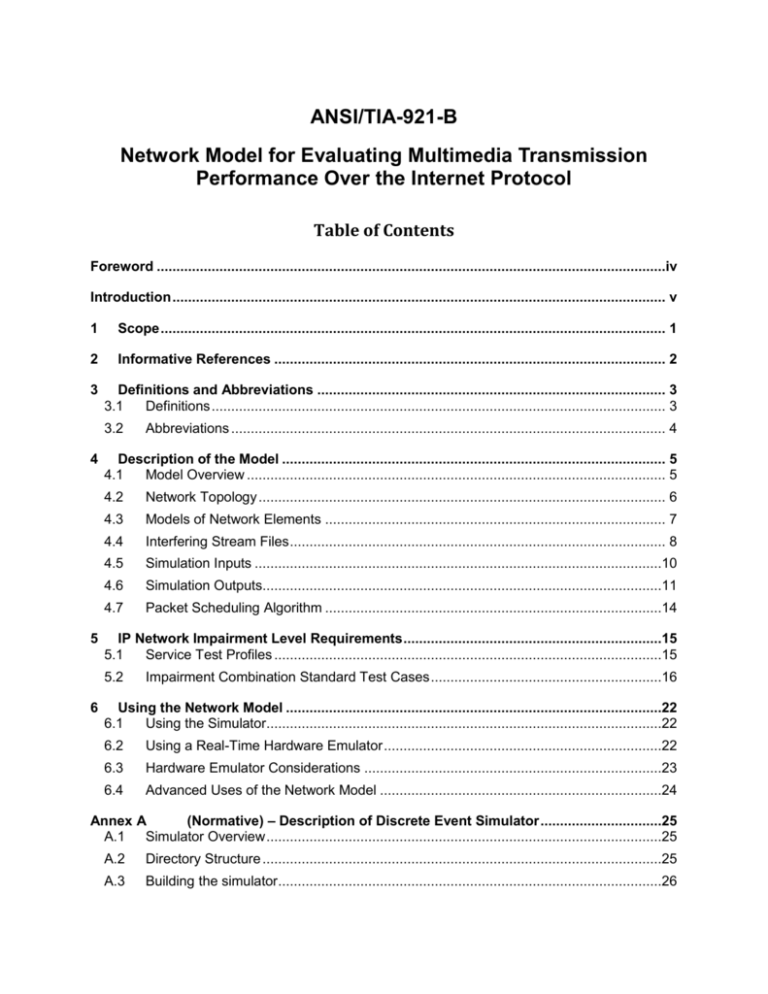
ANSI/TIA-921-B
Network Model for Evaluating Multimedia Transmission
Performance Over the Internet Protocol
Table of Contents
Foreword ..................................................................................................................................iv
Introduction .............................................................................................................................. v
1
Scope ................................................................................................................................. 1
2
Informative References .................................................................................................... 2
3
Definitions and Abbreviations ......................................................................................... 3
3.1
Definitions .................................................................................................................... 3
3.2
4
5
Description of the Model .................................................................................................. 5
4.1
Model Overview ........................................................................................................... 5
4.2
Network Topology ........................................................................................................ 6
4.3
Models of Network Elements ....................................................................................... 7
4.4
Interfering Stream Files ................................................................................................ 8
4.5
Simulation Inputs ........................................................................................................10
4.6
Simulation Outputs......................................................................................................11
4.7
Packet Scheduling Algorithm ......................................................................................14
IP Network Impairment Level Requirements ..................................................................15
5.1
Service Test Profiles ...................................................................................................15
5.2
6
Abbreviations ............................................................................................................... 4
Impairment Combination Standard Test Cases ...........................................................16
Using the Network Model ................................................................................................22
6.1
Using the Simulator.....................................................................................................22
6.2
Using a Real-Time Hardware Emulator .......................................................................22
6.3
Hardware Emulator Considerations ............................................................................23
6.4
Advanced Uses of the Network Model ........................................................................24
Annex A
(Normative) – Description of Discrete Event Simulator ...............................25
A.1 Simulator Overview .....................................................................................................25
A.2
Directory Structure ......................................................................................................25
A.3
Building the simulator ..................................................................................................26
ANSI/TIA-921-B
A.4
Base CORE2LAN model .............................................................................................27
A.5
Simulator Input Data ...................................................................................................27
A.6
Running the simulation with convenience scripts ........................................................34
A.7
Simulator Output .........................................................................................................36
A.8
Plotting Results ...........................................................................................................37
A.9
Simulator Internal Conventions ...................................................................................38
A.9.1
Time .................................................................................................................38
A.9.2
Bits and Bytes ..................................................................................................38
A.9.3
Bit rates ............................................................................................................38
A.9.4
Priority ..............................................................................................................38
A.9.5
Addresses ........................................................................................................38
A.10
Simulator Objects for Network Elements ..........................................................39
A.10.1
Packet ..............................................................................................................39
A.10.2
Port Base Class ...............................................................................................40
A.10.3
Wire..................................................................................................................41
A.10.4
Switch ..............................................................................................................42
A.10.5
PacketQueue ...................................................................................................45
A.11
Simulator Input and Output Objects ..................................................................46
A.11.1
PacketGeneratorPCAP ....................................................................................46
A.11.2
PacketMonitorPCAP .........................................................................................48
A.11.3
“.out” File Format ..............................................................................................49
A.12
A.12.1
A.13
Other Base Classes .........................................................................................50
MemRecycler ...................................................................................................50
Simulator Objects for Discrete Event Simulation ..............................................51
A.13.1
Action ...............................................................................................................51
A.13.2
Functor .............................................................................................................51
A.13.3
Event ................................................................................................................51
A.13.4
Dispatcher/Scheduler .......................................................................................52
A.13.5
Red-Black Tree ................................................................................................53
A.14
Numbering conventions in the top Level Simulator (CORE2LAN.cpp) .............54
A.15
File List.............................................................................................................56
A.16
Common TCL file .............................................................................................59
Annex B
(Normative) – C++ Source Code of Discrete Event Simulator .....................63
Annex C
(Normative) – Packet Capture Files of Interfering Traffic ............................64
Annex D
(Normative) – Simulator Output ....................................................................69
ii
ANSI/TIA-921-B
Annex E
(Normative) – Simulation Results Summary ................................................70
Annex F
(Normative) – Electronic Attachment ............................................................80
iii
ANSI/TIA-921-B
Foreword
(This foreword is not part of this Standard.)
ANSI-accredited committee TR-30.3 has developed this ANSI/TIA-921-B Standard, which
defines an IP network model. This model, along with the specified scenarios, are intended for
evaluating and comparing communications equipment connected over a converged network.
Building upon the experience of creating network models, TR-30.3 Subcommittee has created
this Network Model for IP Impairments using the similar methodology developed in its previous
standards and Telecommunication Systems Bulletins:
EIA/TIA-496-A-1989: Interface Between Data Circuit Terminating Equipment (DCE) and the
Public Switched Telephone Network, which includes a Network Model for Evaluating Modem
Performance
TIA TSB-37-A-1994: Telephone Network Transmission Model for Evaluating Analog Modem
Performance, which became ITU-T Recommendation V.56bis-1995
TIA TSB-38-1994 (and TSB-38-A -2007): Test Procedures for Evaluation of 2-Wire 4
Kilohertz Voice Band Duplex Modems, which became ITU-T Recommendation V.56ter1996
ANSI/TIA/EIA-3700-1999: Telephone Network Transmission Model for Evaluating Analog
Modem Performance
ANSI/TIA/EIA-793-2001: North American Telephone Network Transmission Model for
Evaluating Analog Client and Digitally Connected Server Modems
ANSI/TIA-876-2002: North American Network Access Transmission Model for Evaluating
xDSL Modem Performance
ANSI/TIA-921-B was approved on August 9, 2011. It cancels and replaces TIA-921-A (2008) in
its entirety. Technical changes from TIA-921-A include:
ANSI/TIA-921-B models the mechanisms that contribute to packet delay, jitter, and loss:
interfering streams, queueing delays in network elements, and the characteristics of
specific access technologies. The intent is to provide more realism than the earlier
version.
TIA-921-A defined a Gilbert-Elliott mathematical model that fit certain observed network
behavior, but was not easily extended to other scenarios. The new approach is based
on discrete event simulation.
The “likelihood of occurrence” concept is no longer applied to IP networks.
ANSI/TIA-921-B is a true bidirectional model.
Impairment levels are updated to keep current with evolving IP networks.
The number of standard test cases is greatly reduced.
Users can customize test cases to fit their specific needs.
There are six normative Annexes in this Standard. Annex F is an electronic attachment that
contains the following files:
./src
./pcap
./tc
./out
Discrete Event Simulator Source (Annex B)
Input Packet Capture Files of Interfering Traffic (Annex C)
Impairment Combination Standard Test Cases (section 5.2)
Simulator Output (Annex D)
iv
ANSI/TIA-921-B
Introduction
ANSI/TIA-921-B describes an Internet Protocol (IP) network model for the purpose of evaluating
the performance of IP streams. The focus is on packet delay, delay variation, and loss. IP
streams from any type of network device can be evaluated using this model.
Emphasis is given to the fact that manufacturers of communications equipment and service
providers are interested in a specification that accurately models the IP network characteristics
that determine performance. Evaluators desire a definitive set of simple tests that properly
measure the performance of communications devices from various manufacturers. Therefore,
the objective of this Standard is to define an application-independent model (e.g. data, voice,
voiceband data, and video) that is representative of IP networks, that can be simulated at
reasonable complexity, and that facilitates practical evaluation times. The IP network model
presented herein represents a snapshot of actual network data provided by anonymous IP
service providers and IP network equipment manufacturers in the 2010 timeframe, and will
continue to evolve as more statistical information becomes available and as the IP network
evolves.
v
ANSI/TIA-921-B
This page is intentionally blank.
vi
ANSI/TIA-921-B
Network Model for Evaluating Multimedia Transmission
Performance Over the Internet Protocol
1 Scope
This Standard is broadly applicable to the evaluation of any equipment that terminates or routes
traffic using the Internet Protocol. This Standard can also be used to evaluate media streams or
other protocols carried over IP networks. Examples of the types of equipment that can be
evaluated using this model include:
IP-connected endpoints:
o IP network devices (such as: user agents, call agents, media servers, media
gateways, application servers, routers, switches, etc.)
o IP video (IPTV, video conferencing, telepresence, etc.)
o IP phones (including soft phones)
o IAF (Internet Aware Fax)
PSTN-connected devices through IP gateways:
o POTS through Voice-over-IP (VoIP) gateways
o T.38 facsimile devices and gateways
o V.150.1 and V.152 (voiceband data, VBD) modem-over-IP gateways
o TIA-1001 and V.151 textphone-over-IP gateways
The IP network model can be used in two ways:
Test an IP stream under simulated network conditions
Test an IP stream in real time using hardware emulation of the network model.
The IP network model can be used to study and to understand:
the interaction of different traffic mixes
the effects of QoS and queuing on different types of traffic
packet delay variation and packet loss.
Whether in software simulation or real-time hardware emulation, users can select from several
test cases specified in this Standard. Users can optionally define their own test cases.
This model has the following limitations:
Some VoIP networks may utilize PSTN at one or both ends of the connection through a
media gateway. This model only addresses the IP portion of the network and does not
address the PSTN portion of the end-to-end connection.
The network model represented in this Standard does not model all possible
connections that can be encountered between devices.
This Standard only specifically includes GPON and DSL access technologies.
Characteristics of other access technologies such as CATV and wireless are for further
study.
Abnormal events such as link failures and route flaps (and the packet reordering that
such events can cause) are not included in this Standard.
The standard test cases use streams of interfering traffic that were captured on live
networks. While realistic, they are still just examples; users could substitute their own
files of interfering traffic.
1
ANSI/TIA-921-B
The LAN-to-LAN test cases of TIA-921-A are now modeled as two cascaded ANSI/TIA921-B core-to-LAN segments. See section 6.3.
The IP network model presented herein is based on an informal survey of anonymous IP
service providers and IP network equipment manufacturers in the 2010 timeframe and
will continue to evolve as more statistical information becomes available and as the IP
network evolves.
2 Informative References
At the time of publication, the editions indicated were valid. All Recommendations, standards,
and bulletins are subject to revision, and parties to agreements based on this Standard are
encouraged to investigate the possibility of applying the most recent editions of the standards
published by them.
ETSI TIPHON TR 101 329 - Part 2, Quality of Service (QoS) Classes
IEEE 802.11A-1999, Information Technology Telecommunications and Information Exchange
Between Systems – LAN/MAN
IEEE 802.11B/COR 1-2001, Wireless LAN MAC and PHY Specifications Amendment 2: Higher
Speed Physical Layer Extension in the 2.4GHz Band
IEEE 802.11G-2003, Wireless LAN MAC and PHY Specifications Amendment 4: Further High
Data Rate Extension in the 2.4GHz Band
ITU-T Recommendation G.1050 (2007), Network Model for Evaluating Multimedia Transmission
Performance over Internet Protocol
ITU-T Recommendation G.107 (2009), The E-model, a computational model for use in
transmission planning
ITU-T Recommendation G.108 (1999), Application of the E-model: A planning guide
ITU-T Recommendation G.114 (2003), One way transmission time
ITU-T Recommendation T.38 (2007), Procedures for real-time Group 3 facsimile communication
over IP networks
ITU-T Recommendation V.150.0 (2003), Modem-over-IP Networks: Foundation
ITU-T Recommendation V.150.1 (2003), Procedures for the end-to-end connection of V-series
DCEs over an IP Network
ITU-T Recommendation V.152 (2005), Procedures for supporting Voice-Band Data over IP
Networks
ITU-T Recommendation Y.1541 (2006), Network performance objectives for IP-Based services
ANSI/TIA-810-B-2006, Telecommunications – Telephone Terminal Equipment – Transmission
Requirements for Narrowband Voice over IP and Voice over PCM Digital Wireline Telephones
TIA-1001 (2004), Transport of TIA-825-A Signals over IP Networks
2
ANSI/TIA-921-B
TIA TSB116-A-2006, Telecommunications – IP Telephony Equipment – Voice Quality
Recommendations for IP Telephony
ANSI/TIA-912-A-2004, Telecommunications – IP Telephony Equipment – Voice Gateway
Transmission Requirements
3 Definitions and Abbreviations
3.1 Definitions
For the purposes of this Standard, the following definitions shall apply.
burst loss – a high density of packet loss over time, or loss of sequential packets, due to
congestion, bandwidth limitation, line errors, or rerouting (delay translated into loss due to
implementation) on the network.
delay – the time required for a packet to traverse the network or a segment of the network. See
latency.
downstream – a transmission from a service provider toward an end user.
gateway – a network device that acts as an entrance to another network. One function is to
convert media provided in one type of network to the format required in another type of network.
For example, a gateway could terminate bearer channels from a switched circuit network (e.g.,
DS0s) and media streams from a packet network (e.g., RTP streams in an IP network).
interferer – a packet stream that contends with the test stream of interest for a limited network
resource, such as a link buffer.
IP Network – a network based on the Internet Protocol.
jitter – variation in packet delay.
latency – an expression of how much time it takes for a packet of data to get from one
designated point to another. See delay.
microburst – a packet traffic pattern characterized by short periods of high activity, and where
the bursts are not readily detectable when measuring average traffic rate over a period of one
second or longer.
MTU Size – the largest size data-link packet or frame (specified in octets) that can be sent in a
packet- or frame-based network such as the Internet
packet loss – the failure of a packet to traverse the network to its destination. Typically packet
loss is caused by packet discards due to buffer overflow. This model does not take into account
packet loss due to discards in the terminal jitter buffer.
peak jitter – the maximum variation of delay from the mean delay.
peak-to-peak jitter – the full range of packet delay from the maximum amount to the minimum
amount.
peer-to-peer – a distributed application architecture that partitions tasks or workloads between
peers. Peers are equally privileged, equipotent participants in the application.
QoS Edge Routing – routing that typically takes place between the customer premises network
and the service provider network based on Quality of Service classification values.
reordered packets– A packet that arrives at the destination with a packet sequence number
that is smaller than the previous packet is deemed a reordered packet.
route flap – repeated changes in a path due to updates to a routing table. The network model
simulates the effect of route flaps by making incremental changes in the delay values of the
core segment.
sequential packet loss – two or more consecutive lost packets.
upstream – a transmission from an end user toward a service provider.
3
ANSI/TIA-921-B
3.2 Abbreviations
For the purposes of this Standard, the following abbreviations shall apply.
BER: Bit Error Ratio
CATV: Cable Television
CBR: Constant Bit Rate
CSV: Comma-Separated Values (file format)
DSL: Digital Subscriber Line
DSLAM: DSL Access Multiplexer
HD: High-Definition video
HTTP: Hypertext Transport Protocol
IP: Internet Protocol
IPTV: Internet Protocol Television (UDP)
LAN: Local Area Network
MTU: Maximum Transmission Unit
OLT: Optical Line Termination
ONT: Optical Network Termination
OTT: Over-the-top (TCP streaming video)
PBS: Peak Burst Size (pcap generator)
pcap: Packet Capture (file format)
PIR: Peak Information Rate (pcap generator)
POTS: Plain Old Telephone Service
PSTN: Public Switched Telephone Network
QoS: Quality of Service
SD: Standard-Definition video
SLA: Service Level Agreement
TCP: Transmission Control Protocol
UDP: User Datagram Protocol
VBR: Variable Bit Rate
VoIP: Voice over Internet Protocol
VTC: Video Teleconferencing
4
ANSI/TIA-921-B
4 Description of the Model
4.1 Model Overview
The new IP network model of this Standard is embodied in a discrete event software simulator.
In a real sense, the simulator is the model. Annex A contains a detailed description of the
simulator code used to implement the model. Other implementations are possible, including
real-time hardware network emulators for test lab use, but their behavior must match that of the
simulator presented here.
The IP network is modeled as a network of basic elements. Figure 1 shows this basic network
element, called a “switch.”
Third Interferer
Second Interferer
Interfering Stream
Generator
Test Stream Input
to This Stage
Store
and
Forward
Test Stream Output
from This Stage
Link
Latency
+
Packet Priority
Queues with Loss
Disturbance
Packets
Figure 1: Switch – Basic Model Network Element
These basic network elements are wired in series into a specific network topology as described
in section 4.2.
This is an outline of the simulator processing in one direction; both directions are included in the
model:
1. A packet generator drives packets into the simulator. The arrival times and sizes of the
test stream packets and the interfering stream packets are read from pcap files.
2. A switch receives packets on its ingress ports, and determines where packets should go
next.
3. A switch schedules each packet for transmission out one of its egress ports.
4. Wires connect the egress port of one switch to the ingress port of another switch.
5. The process repeats for all packets through all switches and wires.
6. Packet arrival and departure times are stored in a file for analysis.
The sections that follow explain the components of the model in more detail:
Network Topology
Interfering Stream Files
Models of Network Elements
5
ANSI/TIA-921-B
Simulation Inputs
Simulation Outputs
Packet Scheduling Algorithm
4.2 Network Topology
Figure 2 shows the IP service provider’s portion of the network, called the core, represented by
a cloud symbol. Basic network element switches within the core are interconnected to carry IP
traffic between ports.
1 Gbit/s
1 Gbit/s
# Switches
Queue
Delay
Reorder
Figure 2: Core Network Portion
Figure 3 shows the access portion of the IP network. In the downstream direction from the core
to the customer premises, a series of network elements and wires are connected: edge router,
DSLAM (or OLT for GPON), DSL modem (or ONT for GPON), firewall, and router. The model is
bidirectional, so upstream traffic traverses the same elements in reverse order.
Residential Gateway
DSLAM
or OLT
Edge Router
1 Gbit/s
Various
Rates
1 Gbit/s
Queue
Delay
DSL or
GPON
Queue per
QoS Level
Delay
BER
DSL Modem
or ONT
LAN
Firewall
100 Mbit/s
Queue
LAN
Router
100 Mbit/s
Queue
In/Out
Queue
Figure 3: Access Network Portion
Although the basic switch element of Figure 1 allows interfering streams to be inserted and to
exit at each stage, the network topologies of this Standard are simplified. Interferers in the
models only enter and exit at the points shown next in Figure 4, Figure 5, and Figure 6.
Figure 4 shows a core-only network model. There is no access network. The core-only model
could be used to evaluate equipment and protocols that do not traverse an access link.
Interfering
Streams
(pcap files)
Interfering
Streams
(pcap files)
Core Network
Test
Stream
Test
Stream
Figure 4: Core-Only Network Model
6
ANSI/TIA-921-B
Figure 5 (Core to LAN) illustrates a server-to-client application such as an IPTV or a web server.
All of the test case simulations of this Standard (except for a single core-only case) use the
core-to-LAN network model.
Interfering
Streams
(pcap files)
Interfering
Streams
(pcap files)
Core Network
1 Gbit/s
Access Network
Test
Stream
Test
Stream
Figure 5: Core-to-LAN Network Model
Figure 6 (LAN to LAN) illustrates an end-to-end network with LAN and access links on each side
of the core as would occur in a client-to-client application such as VoIP. It is modeled as two
core-to-LAN networks concatenated. Some considerations for using the LAN-to-LAN model are
given in section 6.3.
Interfering
Streams
(pcap files)
Access
Network
1 Gbit/s
Interfering
Streams
(pcap files)
Core Network
Test
Stream
1 Gbit/s
Interfering
Streams
(pcap files)
Core Network
1 Gbit/s
Access
Network
Interfering
Streams
(pcap files)
Test
Stream
Figure 6: LAN-to-LAN Network Model
4.3 Models of Network Elements
The various types of network elements considered in this model are listed as the columns in
Table 1:
core switches
edge router
access head end device
o DSLAM
o GPON OLT
access subscriber end device
o DSL modem
o GPON ONT
firewall (as part of residential gateway, for example)
LAN
wires between devices
7
ANSI/TIA-921-B
Each of the network elements is modeled identically in the simulator: as the basic switch
element shown in Figure 1. Only access head end devices (DSLAM or GPON OLT) implement
multiple packet queues, one per QoS priority. Each packet queue is 65 × 1518 = 98,670 bytes.
Table 1 rows list the attributes of each element in the network model:
# switches: For the core section only, there are between 3 and 15 cascaded Gigabit
Ethernet switches
Link down rate: refers to the direction from the core toward the premises
Link up rate: refers to the direction from the premises toward the core
Delay: the one-way flat delay of the element
QoS: Indicates that the element implements QoS priority scheduling
BER: The bit error ratio of the physical access link
# switches
Link rate
down
(Mbit/s)
Link rate
up (Mbit/s)
Delay
LAN
Firewall
Wire
GPON
ONT
GPON
Access
GPON
OLT
DSL
Modem
DSL
Access
DSLAM
Wire
Edge
Router
Wire
Attribute
Core
switch
Table 1: Network Model Element Attributes
3 to
15
1000
1000
3 to
33
5 to
50
100
100
1000
1000
1 to
3
2 to
35
100
100
10 to
300
ms
100
ns
1
ms
1 ms
QoS
BER
1 to
7
1 to
7
10-8
to
10-6
10-12
to
10-9
4.4 Interfering Stream Files
The network traffic files used by the simulator are all of a standard packet capture format
commonly known as pcap, as defined in file pcap.h (version 2.4) of libpcap. See
http://wiki.wireshark.org/Development/LibpcapFileFormat . Usually the files have been captured
at the endpoints of the network at client devices. These files are used as interfering traffic input
to the simulation model.
The following types of streams are included in the standard test cases:
IPTV: SD and HD, CBR and VBR
VoIP
FoIP (fax over IP)
Peer-to-peer file transfer
HTTP
OTT TCP video: SD and HD
8
ANSI/TIA-921-B
These files have been anonymously captured by a variety of researchers and from a variety of
sources as real examples of representative types of packet traffic. In general, the files are a
reflection of the traffic patterns observed and have had the payloads stripped to protect the
privacy and rights of the actual content as well as to keep the overall file size small. Note that
even though the traffic source files omit the payloads, size information is maintained so that the
full traffic is modeled by the simulation. Pcap files with payloads can be used as test streams or
interfering streams, since the simulator does pass payload data.
In addition to payload stripping, the pcap files have had a number of processing steps:
Flow separation: The captured files are split into upstream (toward the core) and
downstream (toward the client endpoint) files for simulation.
Bandwidth analysis: The files are analyzed as to their overall and average bandwidth
over finite time periods. As reference files, the microscopic and macroscopic bandwidth
characteristics must be understood so that they can be applied reasonably to the various
simulation test cases. In particular, the bandwidth characteristics of the files are highly
dependent on factors such as the overall bandwidth capabilities and rate limitations of
the network path, and the behavior and rate adaptation of higher layer network
protocols.
Smoothing: At a microscopic level, bandwidth analysis of some pcap files reveals that
there are microbursts. A potential problem with these microbursts is that the
instantaneous bandwidth requirement can overwhelm link or memory capacities of the
scenario under test. This can be alleviated either through external smoothing of the file
or by the rate shaping parameters in the simulation configuration file.
Bandwidth scaling: The standard pcap files are specific captures intended to be
representative of network usage. Since they are generic in nature, playback into the
simulator is made by bandwidth scaling. This is accomplished by temporal dilation:
playback of packets by a constant scale factor, faster or slower, achieves the desired
network usage.
Annex C describes the standard pcap files in detail, and includes the files as an electronic
attachment. The average bandwidth of one example (using a five second non-overlapping
window) is plotted in Figure 7.
9
ANSI/TIA-921-B
Figure 7: Sample Interferer – OTT2 Downstream Flow
4.5 Simulation Inputs
Table 2 lists the inputs to the simulation. The core-to-LAN network topology is assumed. One
access technology (DSL or GPON) is selected. There are parameters for each network element
and for each pcap file used as an interfering traffic stream.
Traffic flows are assigned a priority that is essential in practical access networks to ensure that
higher priority traffic from managed services is carried in preference to lower priority traffic. The
simulator has 7 priority levels and no per-class bandwidth reservation. The simulation test
cases are set as follows:
1: (highest priority) Managed voice traffic
2: Managed IPTV-type video traffic
3 - 6: Unused
7: (lowest priority) Best effort, OTT video, VoIP/FoIP, peer-to-peer
10
ANSI/TIA-921-B
Table 2: Network Model Simulation Input Parameters
Network Element
Core
Impairment / Interferer
Number of Switches
Total Core Link Delay (ms)
Access (pick one technology)
GPON
Access Rate Down (Mbit/s)
Access Rate Up (Mbit/s)
Residual BER
Delay (ms)
DSL
Access Rate Down (Mbit/s)
Access Rate Up (Mbit/s)
Residual BER
Delay (ms)
Parameter Range
3 to 15
10 to 250
5 to 50
2 to 35
10-12 to 10-9
1
3 to 33
1 to 3
10-8 to 10-6
1
Managed Bandwidth
IPTV HD Stream 1 - CBR (qty)
Downstream Rate (Mbit/s)
IPTV HD Stream 2 - VBR (qty)
Downstream Rate (Mbit/s)
IPTV SD Stream 1 - CBR (qty)
Downstream Rate (Mbit/s)
IPTV SD Stream 2 - VBR (qty)
Downstream Rate (Mbit/s)
VoIP/Fax (qty)
Rate down/up (Mbit/s)
0 to 1 (10 core-only)
8
0 to 1 (10 core-only)
8
0 to 1 (10 core-only)
2
0 to 1 (10 core-only)
2
0 to 1 (10 core-only)
0.064 / 0.064
Residual Bandwidth
Peer-to-peer Rate Down / Up
HTTP Rate Down / Up
OTT1 Rate Down / Up
OTT2 Rate Down / Up
VoIP/FoIP Rate Down / Up
1.89 / 0.768
1.7 / 0.007
7 / 0.128
1 / 0.025
0.064 / 0.064
4.6 Simulation Outputs
Output from the simulator is in the form of pcap files and “.out” files. The pcap files record the
output packets along with their timestamps. Comparisons of input pcap and output pcap files
can be performed to determine the effect of the impairment on, for example, video/audio quality
or voice quality. Test stream pcap files with payloads can be input into the simulation and the
11
ANSI/TIA-921-B
test stream output pcaps can be analyzed for video/audio quality or voice quality under different
network conditions.
The “.out” output files contain delay and packet loss information (in ASCII CSV format) about
the simulation result. This information is also implicitly contained in the pcap file, but because it
is not possible directly to indicate packet delay or loss in a pcap file, the “.out” files are helpful
for post analysis. For example, because the “.out” files are in CSV format, they can be read into
a spreadsheet programs for analysis. The “.out” output files also can be replayed in a real-time
emulator as described in section 6.2.
The examples in Table 3, Figure 8, and Figure 9 are from the same simulation. Table 3 shows a
few packets from the “.out” file.
Table 3: Example Simulator Output for Case Dw4, Stream HD_cbr Downstream
Source:
Creation Date:
Description:
Content-Encoding :
Delay Unit:
TIA TR30.3: TIA-921B
12/7/2010
Dw4-HDTV1
ASCII
ms
Time
Delay
21.33439
21.33571
21.33703
21.33835
21.33967
21.34099
21.34363
21.34363
21.34495
77.69556
77.69556
78.00174
77.69556
77.69556
77.69556
77.69556
77.69556
77.69556
Drop
0
0
0
0
0
0
1
0
0
Figure 8 is a plot derived from the same csv file from which Table 3 is a tiny excerpt. Note the
first dropped packet around 21 seconds.
12
ANSI/TIA-921-B
Figure 8: Time Series Plot of Packet Delay and Loss
The CSV file can be plotted and analyzed to show a time series of the delay patterns and loss
bursts. Furthermore, Packet Delay Variation (PDV) histograms and Cumulative Distribution
Functions (CDF) can be generated for these files to analyze network characteristics. Figure 9 is
the PDV histogram from the same Dw4 simulation.
13
ANSI/TIA-921-B
Figure 9: PDV Histogram
Complete simulation output of the standard test cases are found in Annex D.
4.7 Packet Scheduling Algorithm
Capitalized nouns in the following description refer to objects in the C++ simulator source code.
A Packet is driven into the simulation from a PacketGenerator, usually by reading Packets from
a PCAP file, and sending them into a Port on a Switch. The Switch receives the Packet,
determines where it should go next, and Schedules it for transmission out one of its egress
Ports. The egress Port is connected by a Wire to another Switch and the Wire schedules the
packet for ingress on the next Switch after the wire’s delay. This process repeats for the entire
network topology being simulated and for all packets being simulated. When packets reach their
final destination, they are stored in a file for post-analysis.
Annex B, included as an electronic attachment, contains the C++ source code of the simulator.
Annex A is a detailed description of the simulator code.
14
ANSI/TIA-921-B
5 IP Network Impairment Level Requirements
An implementation of the network model shall create impairments that conform to the
impairment levels specified in this section.
5.1 Service Test Profiles
Table 4 represents service test profiles and the applications, node mechanisms and network
techniques associated with them. ITU-T Y.1541 uses a similar approach, but a one-to-one
mapping to these service profiles may not be possible.
Table 4: Service Test Profiles (from ITU-T Y.1541)
Service Test
Profiles
Well-Managed
IP Network
(Profile A)
PartiallyManaged IP
Network
(Profile B)
Unmanaged
IP Network,
Internet
(Profile C)
Applications (Examples)
High quality video and
VoIP, VTC (Real-time
applications, loss
sensitive, jitter sensitive,
high interaction)
VoIP, VTC
(Real-time applications,
jitter sensitive, interactive)
Lower quality video and
VoIP, signaling,
transaction data (highly
interactive)
Transaction data,
interactive
Short transactions, bulk
data (low loss)
Traditional Internet
applications (default IP
networks)
Node
Mechanisms
Strict QoS,
guaranteed no
over
subscription
on links
Separate
queue with
preferential
servicing,
traffic
grooming
Separate
queue, drop
priority
Long queue,
drop priority
Separate
queue (lowest
priority)
Network Techniques
Constrained routing and
distance
Less constrained
routing and distances
Constrained routing and
distance
Less constrained
routing and distances
Any route/path
Any route/path
Table 5 shows industry accepted end-to-end LAN-to-LAN impairment levels, including LAN and
access, that correspond to the Service Test Profiles. The total packet loss shown is the sum of
the sequential packet loss and random packet loss. Note that service provider SLAs only
guarantee characteristics of the core section of the network.
15
ANSI/TIA-921-B
Table 5: End-to-End LAN-to-LAN Impairment Levels per Service Test Profile
Impairment Type
Units
Profile A
Well-Managed
Range (min to
max)
Profile B
Partially-Managed
Range (min to max)
Profile C
Unmanaged
Range (min to
max)
One Way
Latency
ms
20 to 100
(regional)
90 to 300
(intercontinental)
20 to 100 (regional)
90 to 400
(intercontinental)
20 to 500
Jitter (peak to
peak)
ms
0 to 50
0 to 150
0 to 500
Sequential
Packet Loss
ms
Random loss only
40 to 200
40 to 10,000
Rate of
Sequential Loss
sec-1
Random loss only
< 10-3
< 10-1
Random Packet
Loss
%
0 to 0.05
0 to 2
0 to 20
Reordered
Packets
%
0 to 0.001
0 to 0.01
0 to 0.1
5.2 Impairment Combination Standard Test Cases
The standard test cases of this IP network model have the following characteristics for each
Service Test Profile:
Well-Managed Network (Profile A) – a network with no over-committed links that
employs QoS edge routing. The well-managed test cases include managed voice and
video services.
Partially Managed Network (Profile B) – a network that minimizes over-committed links
and has one or more links without QoS edge routing. The partially managed test cases
include a mixture of managed voice and video services, and unmanaged / best-effort
data and over-the-top video services
Unmanaged Network (Profile C) – an unmanaged network such as the Internet that
includes over-committed links and has one or more links without QoS edge routing. The
unmanaged test cases include unmanaged data and over-the-top video services.
The specific core network parameters, interferers, and access network parameters for each test
case were selected so that the simulation results align with the impairment level requirements of
section 5.1, with an adjustment to account for the fact that the simulations only cover the coreto-LAN topology. The interferers represent a realistic mix of typical traffic. The test cases span
a range of impairment severities from mild to severe within each Service Test Profile.
The test cases are specified in Table 6, Table 7, and Table 8. Each test case is labeled as
follows:
16
ANSI/TIA-921-B
The first character is either D for DSL or G for GPON. The access rates and
impairments chosen represent typical values in 2010. (The single core-only test case,
lacking an access network portion, is labeled simply “Core.”)
The second character is one of the following:
o w for well-managed profile A, highlighted in green in Table 6.
o p for partially managed profile B, highlighted in yellow in Table 7.
o u for unmanaged profile C, highlighted in red in Table 8.
o c for the core-only case, highlighted in blue in Table 8.
The third character is an ordinal digit, where a higher value generally corresponds to a
higher severity (more difficult) test case.
For example, test case Dw5 uses DSL access in a well-managed network with impairment
severity 5. Note that all simulations (except the single core-only case) are for the core-to-LAN
network topology of Figure 5.
A given test case column uses the identical interfering streams and parameters between the
DSL and GPON versions. Only the access technology parameters differ.
The column “PCAP Avg BW” shows the long-term average bit rate of each pcap file after
smoothing, but before scaling. The percentages shown for each pcap file under each test case
are the time scale factors applied to the interferers by the packet generator. A higher
percentage decreases the inter-packet time, which increases the effective bit rate of the
interferer.
17
ANSI/TIA-921-B
Table 6: Well-Managed Service Test Profile A Test Cases
Well Managed
Network
Element
Core
Impairment / Interferer
PCAP Avg BW
(Mb/s)
w1
Number of Switches
Total Core Link Delay (ms)
3
10
Access (pick one technology)
GPON
Access Rate Down (Mbit/s)
Access Rate Up (Mbit/s)
Residual BER
DSL
Access Rate Down (Mbit/s)
Access Rate Up (Mbit/s)
Residual BER
Managed Bandwidth
IPTV HD Stream 1 - CBR (qty)
IPTV HD Stream 2 - VBR (qty)
IPTV SD Stream 1 - CBR (qty)
IPTV SD Stream 2 - VBR (qty)
VoIP/Fax (qty)
Residual Bandwidth
Peer-to-peer Rate Down
Peer-to-peer Rate Up
HTTP Rate Down
HTTP Rate Up
OTT1 Rate Down
OTT1 Rate Up
OTT2 Rate Down
OTT2 Rate Up
VoIP/Fax Rate Down
VoIP/Fax Rate Down
w2
w3
w4
4
25
5
50
50
50
25
25
1.E-12 1.E-12
33
33
3
3
1.E-08 1.E-08
w5
6
75
w6
w7
w8
7
85
8
100
9
125
10
150
35
25
1.E-11
35
25
25
25
1.E-10 1.E-10
25
25
1.E-09
25
15
25
5
1.E-09 1.E-09
33
3
1.E-08
22
16
2
1
1.E-08 1.E-07
16
1
1.E-07
16
10
1
1
1.E-07 1.E-07
(QoS Voice=1
Video=2)
8
8
2
2
0.064/0.064
1
1
1
1
1
1
1
1
1
1
1
1
1
1
1
1
1
1
1
100%
100%
100%
100%
100%
100%
100%
100%
1
1
1
1
1
1
100%
100%
100%
100%
100%
100%
100%
100%
QoS = 7
1.89
0.285
1.58
0.66
6.678
0.099
2.66
0.051
0.064
0.064
18
ANSI/TIA-921-B
Table 7: Partially Managed Service Test Profile B Test Cases
Partially Managed
Network
Element
Core
Impairment / Interferer
PCAP Avg BW
(Mb/s)
Number of Switches
Total Core Link Delay (ms)
Access Rate Down (Mbit/s)
Access Rate Up (Mbit/s)
Residual BER
Managed Bandwidth
IPTV HD Stream 1 - CBR (qty)
IPTV HD Stream 2 - VBR (qty)
IPTV SD Stream 1 - CBR (qty)
IPTV SD Stream 2 - VBR (qty)
VoIP/Fax (qty)
Residual Bandwidth
Peer-to-peer Rate Down
Peer-to-peer Rate Up
HTTP Rate Down
HTTP Rate Up
OTT1 Rate Down
OTT1 Rate Up
OTT2 Rate Down
OTT2 Rate Up
VoIP/Fax Rate Down
VoIP/Fax Rate Down
p2
3
10
Access (pick one technology)
GPON
Access Rate Down (Mbit/s)
Access Rate Up (Mbit/s)
Residual BER
DSL
p1
p3
4
25
p4
5
50
p5
8
75
p6
10
100
12
200
35
35
25
35
15
25
1.E-12 1.E-12 1.E-11
15
5
5
2
1.E-09 1.E-09
15
5
1.E-09
24
18
12
3
1.5
1.5
1.E-08 1.E-07 1.E-07
6
3
1
1
1.E-06 1.E-06
6
1
1.E-06
(QoS Voice=1
Video=2)
8
8
2
2
0.064/0.064
1
1
1
1
1
1
1
1
1
1
1
1
0
1
1
1
1
1
50%
135%
100%
50%
25%
135%
40%
50%
20%
135%
20%
60%
25%
135%
40%
50%
100%
100%
100%
100%
100%
100%
10%
135%
10%
10%
100%
100%
100%
100%
100%
100%
100%
100%
100%
100%
100%
100%
100%
100%
100%
100%
QoS = 7
1.89
0.285
1.58
0.66
6.678
0.099
2.66
0.051
0.064
0.064
19
ANSI/TIA-921-B
Table 8: Unmanaged Service Test Profile C and Core-Only Test Cases
Unmanaged
Network
Element
Core
Impairment / Interferer
PCAP Avg BW
(Mb/s)
u1
Number of Switches
Total Core Link Delay (ms)
3
10
Access (pick one technology)
GPON
Access Rate Down (Mbit/s)
Access Rate Up (Mbit/s)
Residual BER
DSL
Access Rate Down (Mbit/s)
Access Rate Up (Mbit/s)
Residual BER
Managed Bandwidth
IPTV HD Stream 1 - CBR (qty)
IPTV HD Stream 2 - VBR (qty)
IPTV SD Stream 1 - CBR (qty)
IPTV SD Stream 2 - VBR (qty)
VoIP/Fax (qty)
Residual Bandwidth
Peer-to-peer Rate Down
Peer-to-peer Rate Up
HTTP Rate Down
HTTP Rate Up
OTT1 Rate Down
OTT1 Rate Up
OTT2 Rate Down
OTT2 Rate Up
VoIP/Fax Rate Down
VoIP/Fax Rate Down
u2
4
25
u3
5
50
u4
Core
u5
8
75
10
100
u6
12
200
u7
c1
15
250
3
150
35
35
25
15
5
15
5
35
15
25
5
2
5
2
1.E-12 1.E-12 1.E-11 1.E-09 1.E-09 1.E-09 1.E-09
1000
1000
1.E-12
24
18
12
6
3
6
3
3
1.5
1.5
1
1
1
1
1.E-08 1.E-07 1.E-07 1.E-06 1.E-06 1.E-06 1.E-06
1000
1000
1.E-12
(QoS Voice=1
Video=2)
8
8
2
2
0.064/0.064
10
10
10
10
10
QoS = 7
1.89
0.285
1.58
0.66
6.678
0.099
2.66
0.051
0.064
0.064
100%
100%
200%
200%
100%
100%
10%
135%
10%
10%
100%
100%
200%
200%
100%
100%
50%
135%
100%
50%
25%
135%
40%
50%
20%
135%
20%
60%
25%
135%
40%
50%
20%
135%
20%
60%
200%
200%
100%
100%
100%
100%
100%
100%
50%
50%
100%
100%
100%
100%
100%
100%
50%
50%
100%
100%
1000%
2000%
1000%
1000%
500%
500%
500%
500%
1000%
1000%
Figure 10 shows the aggregate bit rate over time for the DSL well-managed profile. Test Profile
A has the following characteristics:
Bandwidth utilization is stable.
Packet loss is low.
Jitter is low.
20
ANSI/TIA-921-B
Dw Series Tests
18000000
Aggregate BW (bits/s)
16000000
14000000
12000000
10000000
8000000
6000000
4000000
2000000
0
0
60
120
180
240
300
360
420
480
540
Dw7
Dw8
600
sec
Dw1
Dw2
Dw3
Dw4
Dw5
Dw6
Figure 10: Aggregate Bit Rate over Time for DSL Well-Managed Profile A
Figure 11 shows the aggregate bit rate over time for the DSL partially managed profile. Test
Profile B has the following characteristics:
Bandwidth can vary significantly.
Packet loss is medium to high for the subset of unmanaged services.
Jitter is medium to high for the subset of unmanaged services.
Dp Series Tests
20000000
Aggregate BW (bits/s)
18000000
16000000
14000000
12000000
10000000
8000000
6000000
4000000
2000000
0
0
60
120
180
240
300
360
420
480
sec
Dp1
Dp2
Dp3
Dp4
Dp5
Dp6
Figure 11: Aggregate Bit Rate over Time for DSL Partially Managed Profile B
21
540
600
ANSI/TIA-921-B
Figure 12 shows the aggregate bit rate over time for the DSL unmanaged profile. Test Profile C
has the following characteristics:
Bandwidth can vary significantly.
Packet loss is high.
Jitter is high.
Du Series Tests
Aggregate BW (bits/s)
25000000
20000000
15000000
10000000
5000000
0
0
60
120
180
240
300
360
420
480
540
600
sec
Du1
Du2
Du3
Du4
Du5
Du6
Du7
Figure 12: Aggregate Bit Rate over Time for DSL Unmanaged Profile C
6 Using the Network Model
The network model can be used in two ways:
1. Evaluate a test stream using the simulator.
2. Run a test stream through a real-time hardware emulator.
6.1 Using the Simulator
The simulator can be used in a number of ways:
Select a standard test case.
Generate a test pcap file that includes payload. The test stream should correspond to
an existing standard pcap file included in the test case.
Replace an existing pcap file with the test pcap file by editing a simulator parameter file.
See Annex A section A.5.
Run the simulation, which results in a .out file and a set of output pcap files.
Evaluate the test output pcap file to assess network effects on the payload under this
test condition.
6.2 Using a Real-Time Hardware Emulator
Figure 13 shows an example of a lab test setup using a video stream played between a server
and set-top box through a network emulator.
22
ANSI/TIA-921-B
Device Under Test A
(Video Server)
Device Under Test B
(Video Client STB)
Impairment Emulator
(.out files)
Video Stream
Video Stream
Figure 13: Hardware Emulator Test Setup
The emulator could be used as follows:
Select a standard test case that includes a technology similar to the test stream.
Configure the emulator with the standard .out file from Annex D for the selected test
case.
Run the test stream through the emulator, and evaluate the effect of the network
impairments on the stream.
6.3 Hardware Emulator Considerations
For a specified test case, the simulation produces delay and loss characteristics that can be
used in a real-time emulator. The emulator accepts a packet stream under test, and plays out
the same stream with packet delays and losses that match the corresponding simulation.
The simulator creates .out files to represent the delay and loss experienced by each packet in a
stream. These .out files can be used directly to control packet delay and loss in a real-time inline
impairment emulator.
In cases where the packet stream in the simulator is bursty, the delay and loss values in the .out
file are non-uniform in time. Two methods to handle this situation are described in the following
paragraphs. An impairment emulator shall provide Method 1 and may provide Method 2.
Method 1: Resample the delay and loss values in the .out file so that they are uniformly sampled
in time, and apply these in the inline impairment emulator using the resampled rate. For
example, if the test stream is bursty with an average packet rate of 1000 packets per second,
the .out file may be resampled using 1ms resample rate, and the resulting impairments could
then be applied at 1ms update rate. This approach ensures that the resulting test always lasts
the same amount of time, but some samples may apply to more than one packet, and other
samples may not be applied to any packets, depending on the arrival time of packets at the
inline impairment emulator.
Method 2: Apply the delay and loss values from the .out files on a packet-by-packet basis. Each
line in the .out file is applied to one packet without regard to the time value in the first column.
This approach ensures that each delay and loss value is applied exactly once, but the test
duration will vary inversely with the rate of packets applied to the inline impairment emulator. In
other words, a higher packet rate applied to the emulator will consume the .out file samples
more quickly, and thus the test finishes sooner.
If a long duration test is required than the 10 minute length of the .out files the files should be
looped.
An impairment emulator shall shape the stream under test to account for the “self-interference”
effect by traffic shaping using the token bucket method. The result of the token bucket shaping
shall be equivalent to the result produced by the shaping code that is implemented in
PacketGeneratorPCAP.cpp portion of the simulator source code. Packets that arrive too close
23
ANSI/TIA-921-B
together in time contend for the available bandwidth in the emulated network. The amount of
shaping depends on the effective bandwidth available to the stream under test in the given test
case. This available capacity is the rate of the access link (the lowest-rate link in the network)
less the sum of the rates of the interfering streams at QoS priority the same or higher than the
stream under test.
The test cases described in this document cover primarily CORE-TO-LAN configurations, and
this is well suited for emulation of IPTV service. Test cases for LAN-TO-LAN configurations shall
be constructed by concatenating two CORE-TO-LAN test cases. For example, a LAN-TO-LAN
test case could be constructed by running Dw1 in series with Gp3. Such a test case is called
Dw1-Gp3. The delay and loss values for a LAN-TO-LAN test case are calculated by first
performing Method 1 on the individual test cases so that they have a common sample rate and
then summing the delay values and logically OR-ing the loss values for the resulting individual
test cases. The bandwidth limitation is calculated as the minimum of the effective bandwidth
(EB) for the individual test cases.
DelayDw1-Gp2 = DelayDw1 + DelayGp2
Loss Dw1-Gp2 = Loss Dw1 “or” LossGp2
BW Dw1-Gp2 = Min[EBDw1, EBGp2]
6.4 Advanced Uses of the Network Model
User-Defined Test Cases: The user can define custom test cases by any of these methods:
Replace any of the standard interferer pcap files
Change the traffic mix
Change network conditions: number of switches, bit error ratio, access technology
parameters, etc.
Network Load Generation: The output pcap files can be used as the basis of synthetic or
dummy loads to inject onto networks to simulate different traffic mixes.
24
ANSI/TIA-921-B
Annex A
(Normative) – Description of Discrete Event Simulator
A.1 Simulator Overview
The TIA-921B impairment simulation is implemented as a general purpose discrete event simulator. This
means that it contains discrete event models of generalized network elements, such as switches, routers
and set top boxes, which are connected together by means of wires. Events in the simulation consist
mainly of packet arrivals and departures from the different network elements, but other types of events
are also possible.
The simulator source code is implemented using object oriented design techniques in C++.
A Packet is driven into the simulation from a PacketGenerator, usually by reading Packets from a PCAP
file, and sending them into a Port on a Switch. The Switch receives the Packet, determines where it
should go next, and Schedules it for transmission out one of its egress Ports. The egress Port is
connected by a Wire to another Switch and the Wire schedules the packet for ingress on the next
Switch after the wire’s delay. This process repeats for the entire network topology being simulated and
for all packets being simulated. When packets reach their final destination, they are stored in a file for
post-analysis.
The inputs and outputs from the simulation are in the form of PCAP packet files. PCAP is a de-facto
industry standard that can be read by a variety of commonly available tools such as wireshark and
tcpreplay.
A.2 Directory Structure
./
top level directory
./src
subdirectory for simulator source code
./src/bin.debug
subdirectory for simulator’s binary executable
./pcap
subdirectory for input PCAP files
./tc
subdirectory for test case parameter files
./tc/common.tcl
shared TCL routines
./tc/Dw1.param
input parameter file for test case Dw1
./out
subdirectory for outputs from test cases
./out/Dw1
sub-subdirectory for outputs from test case “Dw1”
25
ANSI/TIA-921-B
A.3 Building the simulator
The source code for the simulation is written in the C++ language and has been tested under Cygwin 1.7
on Windows XP and Windows 7, Ubuntu Jaunty Jackalope (x86_64), openSUSE 11.1 (i386) and Fedora
Core 8. It has been built using GNU Make 3.81 and GCC/G++ version 3.4.4 or GCC version 4.3.4.
The simulator uses the TCL interpreter for reading simulation parameters, so the machine on which the
code is built must have the tcl.h header file and associated library to link against. This has been tested
with the ActiveState TCL distribution under Windows and with the native Linux TCL. In either case
versions 8.4 and 8.5 have been seen to work.
The path to the tcl.h and the library file is specified in the Makefile. You may need to modify the
Makefile to adjust the path to these two files on your system.
Once the paths for the TCL files has been set and verified, building the simulation requires running
“make”
If the simulator is built successfully, there will be an executable program called CORE2LAN.exe in the
sim/src/bin.debug subdirectory.
The following shows the result of a successful compilation.
$ make
Generating
Generating
Generating
Generating
Generating
Generating
Generating
Generating
Generating
Generating
Generating
Generating
Generating
Generating
Generating
dependencies
dependencies
dependencies
dependencies
dependencies
dependencies
dependencies
dependencies
dependencies
dependencies
dependencies
dependencies
dependencies
dependencies
dependencies
for
for
for
for
for
for
for
for
for
for
for
for
for
for
for
CORE2LAN.cpp
redblack.c
Wire.cpp
Switch.cpp
SimParam.cpp
Port.cpp
PacketQueue.cpp
PacketMonitorPCAP.cpp
PacketMonitor.cpp
PacketGeneratorPCAP.cpp
PacketGenerator.cpp
Packet.cpp
Event.cpp
Dispatcher.cpp
Clock.cpp
-----------------------Compiling for debug
- - - - - - - - - - - g++ -c -g -O2 -Wall -DDEBUG -I../lib -Isrc -I. -I/cygdrive/c/tcl/include
-Wno-write-strings -o objs.debug/CORE2LAN.o CORE2LAN.cpp
g++ -c -g -O2 -Wall -DDEBUG -I../lib -Isrc -I. -I/cygdrive/c/tcl/include
-Wno-write-strings -o objs.debug/Clock.o Clock.cpp
g++ -c -g -O2 -Wall -DDEBUG -I../lib -Isrc -I. -I/cygdrive/c/tcl/include
-Wno-write-strings -o objs.debug/Dispatcher.o Dispatcher.cpp
g++ -c -g -O2 -Wall -DDEBUG -I../lib -Isrc -I. -I/cygdrive/c/tcl/include
-Wno-write-strings -o objs.debug/Event.o Event.cpp
g++ -c -g -O2 -Wall -DDEBUG -I../lib -Isrc -I. -I/cygdrive/c/tcl/include
-Wno-write-strings -o objs.debug/Packet.o Packet.cpp
g++ -c -g -O2 -Wall -DDEBUG -I../lib -Isrc -I. -I/cygdrive/c/tcl/include
-Wno-write-strings -o objs.debug/PacketGenerator.o PacketGenerator.cpp
g++ -c -g -O2 -Wall -DDEBUG -I../lib -Isrc -I. -I/cygdrive/c/tcl/include
-Wno-write-strings -o objs.debug/PacketGeneratorPCAP.o PacketGeneratorPCAP.cpp
g++ -c -g -O2 -Wall -DDEBUG -I../lib -Isrc -I. -I/cygdrive/c/tcl/include
26
ANSI/TIA-921-B
-Wno-write-strings -o objs.debug/PacketMonitor.o PacketMonitor.cpp
g++ -c -g -O2 -Wall -DDEBUG -I../lib -Isrc -I. -I/cygdrive/c/tcl/include
-Wno-write-strings -o objs.debug/PacketMonitorPCAP.o PacketMonitorPCAP.cpp
g++ -c -g -O2 -Wall -DDEBUG -I../lib -Isrc -I. -I/cygdrive/c/tcl/include
-Wno-write-strings -o objs.debug/PacketQueue.o PacketQueue.cpp
g++ -c -g -O2 -Wall -DDEBUG -I../lib -Isrc -I. -I/cygdrive/c/tcl/include
-Wno-write-strings -o objs.debug/Port.o Port.cpp
g++ -c -g -O2 -Wall -DDEBUG -I../lib -Isrc -I. -I/cygdrive/c/tcl/include
-Wno-write-strings -o objs.debug/SimParam.o SimParam.cpp
g++ -c -g -O2 -Wall -DDEBUG -I../lib -Isrc -I. -I/cygdrive/c/tcl/include
-Wno-write-strings -o objs.debug/Switch.o Switch.cpp
g++ -c -g -O2 -Wall -DDEBUG -I../lib -Isrc -I. -I/cygdrive/c/tcl/include
-Wno-write-strings -o objs.debug/Wire.o Wire.cpp
gcc -c -g -O4 -Wall -DDEBUG -I../lib -Isrc -I. -I/cygdrive/c/tcl/include –
o objs.debug/redblack.o redblack.c
-----------------------Linking bin.debug/CORE2LAN.exe
- - - - - - - - - - - g++ -lm -g -o bin.debug/CORE2LAN.exe objs.debug/CORE2LAN.o
objs.debug/Clock.o
objs.debug/Dispatcher.o
objs.debug/Event.o
objs.debug/Packet.o
objs.debug/PacketGenerator.o
objs.debug/PacketGeneratorPCAP.o
objs.debug/PacketMonitor.o
objs.debug/PacketMonitorPCAP.o
objs.debug/PacketQueue.o
objs.debug/Port.o
objs.debug/SimParam.o
objs.debug/Switch.o
objs.debug/Wire.o
objs.debug/redblack.o
/cygdrive/c/tcl/bin/tcl84.dll
A.4 Base CORE2LAN model
The base simulator code contains the basic topology of a CORE-to-LAN configuration, with 15 nodes of a
high speed core network, a high speed edge router, an access link (for example with a DSLAM and DSL
modem), a residential firewall/gateway, a home LAN and 13 set top boxes and two PCs.
A.5 Simulator Input Data
Input to the simulator is in the form of PCAP files. These files are driven into the simulation as specified
by the timestamps in PCAP files. The payload of the PCAP files, if present, is carried along with the
packets in the simulation and placed in the output files. The simulation parameter settings can adjust
the timing of the packets driven into the simulation, for example to speed up or slow down the
playback, or to smooth out unintended burstiness. A full list of the adjustable parameters for the PCAP
packet generator is given below.
The parameters for running the simulation are given in a TCL file. The advantage of using TCL as a
parameter file format is that it is a well-known file format, and it is extensible so that users can further
customize the behavior of the simulation to suit their particular needs. An example of how this helps is
that it gives a convenient way to comment out portions of code and to print messages to the screen for
information or debugging.
27
ANSI/TIA-921-B
At the very top of a parameter file, the user must include the common support routines from the file
tc/common.tcl.
source "tc/common.tcl"
The first section of the parameter file consists of variable settings using the TCL “set” command. It is no
different from setting a normal variable in TCL, except that the names of the variables are specific to the
simulator. The example below sets the simulation length to 10 minutes (600 seconds)
# - - - - - - - - - - - - - - - # Simulation length
# - - - - - - - - - - - - - - - set SimLengthSeconds [expr 10*60]
In most test cases, the above line is commented out so that a default simulation length from
common.tcl can control the duration of the simulation.
Note also in this example that a TCL expression computes the number of seconds in ten minutes. While
it is also possible to also specify 600 seconds, using an expression in this way helps to make clear what is
intended (10 minutes) and also serves an example of how to use TCL expressions in the parameter file.
Next, set the Access and Core network parameters (this example is from test case Dp4):
# - - - - - - - - - - - - - - - # Network Parameters
# - - - - - - - - - - - - - - - Set_Access_Params dsl_p4_u4
Set_Core_Params p4_u4
The first line above sets parameters for the access network. The second line above sets parameters for
the core network. The arguments to these two procedures is a text string that refers to a pre-defined
combination of parameters that are given in common.tcl. Custom test cases can be created by setting
the individual simulator control variables at this level.
28
ANSI/TIA-921-B
The table below shows the names of the predefined access parameters, and the corresponding access
parameters:
Tech Param
Name
dsl_w1
dsl_w2
dsl_w3
dsl_w4
dsl_w5
dsl_w6
dsl_w7
dsl_w8
pon_w1
pon_w2
pon_w3
pon_w4
pon_w5
pon_w6
pon_w7
pon_w8
pon_p1_u1
pon_p2_u2
pon_p3_u3
pon_p4_u4
pon_p5_u5
pon_p6_u6
pon_p7_u7
dsl_p1_u1
dsl_p2_u2
dsl_p3_u3
dsl_p4_u4
dsl_p5_u5
dsl_p6_u6
dsl_p7_u7
Node
RACC
RACC
RACC
RACC
RACC
RACC
RACC
RACC
RACC
RACC
RACC
RACC
RACC
RACC
RACC
RACC
RACC
RACC
RACC
RACC
RACC
RACC
RACC
RACC
RACC
RACC
RACC
RACC
RACC
RACC
SpeedDn SpeedUp BER_Fwd BER_Rev
3.30E+07
3.30E+07
3.30E+07
2.20E+07
1.60E+07
1.60E+07
1.60E+07
1.00E+07
5.00E+07
5.00E+07
3.50E+07
3.50E+07
2.50E+07
2.50E+07
2.50E+07
1.50E+07
3.50E+07
3.50E+07
2.50E+07
1.50E+07
5.00E+06
1.50E+07
5.00E+06
2.40E+07
1.80E+07
1.20E+07
6.00E+06
3.00E+06
6.00E+06
3.00E+06
3.00E+06
3.00E+06
3.00E+06
2.00E+06
1.00E+06
1.00E+06
1.00E+06
1.00E+06
2.50E+07
2.50E+07
2.50E+07
2.50E+07
2.50E+07
2.50E+07
2.50E+07
5.00E+06
3.50E+07
1.50E+07
2.50E+07
5.00E+06
2.00E+06
5.00E+06
2.00E+06
3.00E+06
1.50E+06
1.50E+06
1.00E+06
1.00E+06
1.00E+06
1.00E+06
29
1.00E-08
1.00E-08
1.00E-08
1.00E-08
1.00E-07
1.00E-07
1.00E-07
1.00E-07
1.00E-12
1.00E-12
1.00E-11
1.00E-11
1.00E-10
1.00E-09
1.00E-09
1.00E-09
1.00E-12
1.00E-12
1.00E-11
1.00E-09
1.00E-09
1.00E-09
1.00E-09
1.00E-08
1.00E-08
1.00E-08
1.00E-07
1.00E-07
1.00E-07
1.00E-07
1.00E-08
1.00E-08
1.00E-08
1.00E-08
1.00E-07
1.00E-07
1.00E-07
1.00E-07
1.00E-12
1.00E-12
1.00E-11
1.00E-11
1.00E-10
1.00E-09
1.00E-09
1.00E-09
1.00E-12
1.00E-12
1.00E-11
1.00E-09
1.00E-09
1.00E-09
1.00E-09
1.00E-08
1.00E-08
1.00E-08
1.00E-07
1.00E-07
1.00E-07
1.00E-07
LatcyDn
1.00E-03
1.00E-03
1.00E-03
1.00E-03
1.00E-03
1.00E-03
1.00E-03
1.00E-03
1.00E-03
1.00E-03
1.00E-03
1.00E-03
1.00E-03
1.00E-03
1.00E-03
1.00E-03
1.00E-03
1.00E-03
1.00E-03
1.00E-03
1.00E-03
1.00E-03
1.00E-03
1.00E-03
1.00E-03
1.00E-03
1.00E-03
1.00E-03
1.00E-03
1.00E-03
LatcyUp
1.00E-03
1.00E-03
1.00E-03
1.00E-03
1.00E-03
1.00E-03
1.00E-03
1.00E-03
1.00E-03
1.00E-03
1.00E-03
1.00E-03
1.00E-03
1.00E-03
1.00E-03
1.00E-03
1.00E-03
1.00E-03
1.00E-03
1.00E-03
1.00E-03
1.00E-03
1.00E-03
1.00E-03
1.00E-03
1.00E-03
1.00E-03
1.00E-03
1.00E-03
1.00E-03
ANSI/TIA-921-B
The table below shows the names of the predefined access parameters, and the corresponding access
parameters:
Name
w1
w2
w3
w4
w5
w6
w7
w8
p1_u1
p2_u2
p3_u3
p4_u4
p5_u5
p6_u6
p7_u7
core_only
NumCoreSW
3
4
5
6
7
8
9
10
3
4
5
8
10
12
15
5
Latency
10.0E-3
25.0E-3
50.0E-3
75.0E-3
85.0E-3
100.0E-3
125.0E-3
150.0E-3
10.0E-3
25.0E-3
50.0E-3
75.0E-3
100.0E-3
200.0E-3
250.0E-3
100.0E-3
Speed
1.00E+09
1.00E+09
1.00E+09
1.00E+09
1.00E+09
1.00E+09
1.00E+09
1.00E+09
1.00E+09
1.00E+09
1.00E+09
1.00E+09
1.00E+09
1.00E+09
1.00E+09
1.00E+09
The next section of the parameter file specifies the input and output packet streams. PacketGenerators
read input PCAP files and drive them into the simulation. PacketMonitors receive packets from elements
within the simulation and saves them into PCAP format, and also saves delay and packet loss
information.
An example of this for test case Dp4 shown in the box on the following page:
30
# =====================================================================================================================
#
Residual Bandwidth PCAP Stream Generators and Monitors
#
#
PPM Rand
Prio Repeat
Name
PIR PBS
File
Start
BW
# --------------------------------------------------------------------------------------------------------------------PCAP_Generator
-1
PktGenPCAPFwdI7
HTTP_Down
0.0
0.40
0.0 0.0
7
PCAP_Monitor
PktMonPCAPFwdI7
HTTP_Down
# - - - - - - - - - - - - - - - - - - - - - - - - - - - - - - - - - - - - - - - - - - - - - - - - - - - - - - - - - - PCAP_Generator
0.50
-1
0.0 0.0
PktGenPCAPRevI7
7
HTTP_Up
0.0
PCAP_Monitor
PktMonPCAPRevI7
HTTP_Up_out
# - - - - - - - - - - - - - - - - - - - - - - - - - - - - - - - - - - - - - - - - - - - - - - - - - - - - - - - - - - PCAP_Generator
2.0
-1
0.25
;# 0.473 Mb/s
0.0 0.0
PktGenPCAPFwdI9
7
P2P_Down
PCAP_Monitor
PktMonPCAPFwdI9
P2P_Down
# - - - - - - - - - - - - - - - - - - - - - - - - - - - - - - - - - - - - - - - - - - - - - - - - - - - - - - - - - - PCAP_Generator
-1
;# 0.384 Mb/s
P2P_Up
PktGenPCAPRevI9
2.0
1.35
0.0 0.0
7
PCAP_Monitor
PktMonPCAPRevI9
P2P_Up
# - - - - - - - - - - - - - - - - - - - - - - - - - - - - - - - - - - - - - - - - - - - - - - - - - - - - - - - - - - PCAP_Generator
-1
PktGenPCAPFwdI8
ipfax_v34_t38_fwd
0.0
1.0
0.0 0.0
7
PCAP_Monitor
PktMonPCAPFwdI8
Fax_v34_t38_Fwd
PCAP_Generator
-1
PktGenPCAPRevI8
ipfax_v34_t38_rev
0.0
1.0
0.0 0.0
7
PCAP_Monitor
PktMonPCAPRevI8
Fax_v34_t38_Rev
# =====================================================================================================================
#
Managed Bandwidth PCAP Stream Generators and Monitors
#
#
Name
File
Start
BW
PPM Rand
Prio Repeat
PIR PBS
# --------------------------------------------------------------------------------------------------------------------PCAP_Generator
-1
PktGenPCAPFwdI1
voip_g729_fwd
2.0
1.0 0.0 0.0
1
PCAP_Monitor
PktMonPCAPFwdI1
VoIP1_Fwd
PCAP_Generator
-1
PktGenPCAPRevI1
voip_g729_rev
2.0
1.0 0.0 0.0
1
PCAP_Monitor
PktMonPCAPRevI1
VoIP1_Rev
# - - - - - - - - - - - - - - - - - - - - - - - - - - - - - - - - - - - - - - - - - - - - - - - - - - - - - - - - - - PCAP_Generator
-1
;# 2.0Mb/s
PktGenPCAPFwdI4
SD_cbr
5.0
0.260 0.0 0.0
2
PCAP_Monitor
PktMonPCAPFwdI4
SDTV1_Down
# - - - - - - - - - - - - - - - - - - - - - - - - - - - - - - - - - - - - - - - - - - - - - - - - - - - - - - - - - - PCAP_Generator
-1
;# 2.0Mb/s
PktGenPCAPFwdI5
SD_vbr
5.0
0.361 0.0 0.0
2
PCAP_Monitor
PktMonPCAPFwdI5
SDTV2_Down
ANSI/TIA-921-B
31
ANSI/TIA-921-B
The parameters for the input PCAP generators are specified in columns as shown above. The meanings
of the columns is described briefly below
Instance Name – the instance name of the generator. This depends on the specific top level
simulation file.
Filename – the file name of the input PCAP file. Assumes that the PCAP file is in the ./pcap
subdirectory and has a .pcap suffix so neither of these needs to be specified in the parameter
file.
Start Delay – the relative delay, in seconds, before starting generator.
Bandwidth Scale Factor – a scale factor that divides the relative timestamps in the PCAP file. A
value of 1.0 makes no change to the timing of the packets. A value of 2.0 causes the packets to
be transmitted twice as fast by dividing the timestamps in the PCAP file by 2.0.
PPM offset – this is similar to the Bandwidth Scale Factor, but is expressed in units of parts per
million. A value of 0 ppm makes no change to the rate at which packets are generated. A value
of 100ppm reduces the timestamps in the PCAP file by 100 ppm, which causes the file to be
transmitted 100 ppm faster than nominal.
Randomness – this is a value from 0.0 to 1.0 that adds a percentage of randomness to the interpacket times. A value of 0.5 represents 50% randomness for inter-packet timing. For example, if
the time between two consecutive packets in the PCAP file is 1 millisecond, and the randomness
is 0.5, then the actual time between those two consecutive packets could be in the range 500
microsecond to 1.5 millisecond.
Priority – this is the assigned priority of the packets
Repeat Count – this is the number of times to repeat the PCAP file. A value of 0 or 1 means to
play the file once, a value of two or more will play the file that many times, and a value of -1 will
repeat the file forever.
Shaper PIR and Shaper PBS – these parameters control a shaper that is built into the
PacketGeneratorPCAP object. The PIR is the Peak Information Rate and is expressed in bits per
second, so the value 10E6 represents 10 million bits per second. The PBS is the Peak Burst Size
and is expressed in bits. Normally the PIR should be set safely above (e.g. 2.5x) the bit rate of a
VBR video stream, unless the goal is to smooth out microbursts.
32
ANSI/TIA-921-B
The Packet Monitors that write output PCAP files and “.out” files. There are only two parameters for the
PCAP monitor command
Instance Name – the instance name of the monitor. This depends on the specific top level
simulation file.
File Name – the base name of the output files. The output files will be placed into the same
directory as the parameter file and will have suffixes .pcap and .out.
Note that if a PCAP_Monitor line is commented out or not present, the output files will not be written.
This is helpful in situations where only a subset of the output files is needed so that disk space can be
saved.
The simulation predefines two global variables for use by the TCL code in the parameter file
$paramfile – this is the name of the parameter file
$paramdir – this is the directory name of the parameter file
$outdir – this is the output directory name, and is set based on $paramfile in common.tcl.
33
ANSI/TIA-921-B
A.6 Running the simulation with convenience scripts
Two convenience scripts are provided to help automate the process of running a simulation and plotting
results. The first is a shell script to run one test case from the command line. To use this script, type the
command:
./runone.ss
Dw1
Similarly, there is a convenience shell script to run all test cases that match a given shell filename
pattern. To use this script, type the command:
./runall.ss [GD]w[1-3]
(this runs GPON and DSL well managed cases number 1 through 3).
When the simulation is run, it prints a variety of messages to help the user understand what is
happening. At the beginning of the simulation, it prints out information regarding the input PCAP files,
and the output PCAP files. Then during the simulation, it prints some special characters to give an
indication of simulation progress, specifically:
A “.” is printed after every 100,000 events have been processed by the simulation dispatcher.
This character indicates that the simulation is progressing
A “D” is printed whenever a packet is dropped due to queue overflow
An “E” is printed whenever a packet is lost due to a bit error on a wire (BER)
An “^” (caret) is printed whenever a PCAP input file reaches the end and is restarted.
This characters is always printed at the beginning of a line.
An “X” is printed whenever a packet is dropped because it’s destination ID (address) is larger
than the forwarding table in a Switch (this should never happen in a properly configured
simulation)
An “N” is printed whenever a packet is dropped because the forwarding rule in a Switch has no
entry for the packet’s destination ID (address).
34
ANSI/TIA-921-B
An example simulation output is shown below
$ ./runone.ss Du1
+ cd src
+ make
+ src/bin.debug/CORE2LAN tc/Dw1.param
INFO: PacketMonitorPCAP saving CSV stats to out/Dw1/VoIP1_Fwd.out
INFO: PacketMonitorPCAP saving PCAP output to out/Dw1/VoIP1_Fwd.pcap
INFO: PacketMonitorPCAP saving CSV stats to out/Dw1/HDTV1_Down.out
INFO: PacketMonitorPCAP saving PCAP output to out/Dw1/HDTV1_Down.pcap
INFO: PacketMonitorPCAP saving CSV stats to out/Dw1/Fax_v34_t38_Fwd.out
INFO: PacketMonitorPCAP saving PCAP output to out/Dw1/Fax_v34_t38_Fwd.pcap
INFO: PacketMonitorPCAP saving CSV stats to out/Dw1/VoIP1_Rev.out
INFO: PacketMonitorPCAP saving PCAP output to out/Dw1/VoIP1_Rev.pcap
INFO: PacketMonitorPCAP saving CSV stats to out/Dw1/Fax_v34_t38_Rev.out
INFO: PacketMonitorPCAP saving PCAP output to out/Dw1/Fax_v34_t38_Rev.pcap
..E...E..
^..EE...
^.EE..E..EE.
^....E..E.
^E...EEE.
^......E..E.
^.
^
^E.E
^..E....E
^.E..E..
^...
^....
^.E.EE..E.E.E....
^.
^.E...E.E..EE.E..
^
^.E.
^.EE.E
^E..EE.E.EE.E..
^......
^.E.E.
^..
^....E.E.E.E.
^
35
ANSI/TIA-921-B
A.7 Simulator Output
All output files for test case tcname are placed in the ./out/tcname subdirectory. By placing the
output results for each test case in their own directory, it is easier to keep them organized. By placing
the outputs in a separate directory from the input parameter settings, the output results can be easily
cleaned up, and it is easier to manage the parameter files.
Output from the simulator is in the form of PCAP files and “.out” files. The PCAP files record the output
packets along with their timestamps. Comparisons of input PCAP and output PCAP files can be
performed to determine the effect of the impairment on, for example, video quality.
The “.out” output files contain delay and packet loss information (in ASCII CSV format) about the
simulation result. This information is also implicitly contained in the PCAP file, but because it is not
possible to directly indicate packet delay or loss in a PCAP file, the “.out” files are helpful for post
analysis. For example, because the “.out” files are in CSV format, they can be read into a spreadsheet
programs for analysis.
As described in the section above on the Parameter File, it is not necessary to save output for all of the
streams being tested. This can be helpful in conserving disk space, as the output files can be quite large.
36
ANSI/TIA-921-B
A.8 Plotting Results
Scripts are also provided to create plots of packet delay/loss versus time from the “.out” files, as well as
plots of packet delay variation (PDV). The script “runone.ss” automatically runs these scripts after
running the simulator.
These scripts are written in the “perl” language and depend upon the “gnuplot” utility. Therefore it is
necessary to have both perl and gnuplot installed on the machine which will run the post-analysis.
On Windows machines, this needs to be the cygwin version of gnuplot because the perl script pipes the
gnuplot commands into gnuplot using a pipe. The version of gnuplot that is used is 4.2.
To make a PNG plot of delay and packet loss from a “.out” file use the “out2png.pl” script. To run this
script type the following command:
./src/out2png2.pl out/Dw1/HDTV1_Down.out
To make a PNG plot of the PDV is a two step process. First calculate the histogram statistics using the
“out2histo.pl” script, which creates a CSV file. This CSV file can then be plotted with the “histo2png.pl”
script:
./src/out2histo.pl out/Dw1/HDTV1_Down.out > out/Dw1/HDTV1_Down-PDV.csv
./histo2png.pl tc/sev1/HDTV1_Down-PDV.csv
37
ANSI/TIA-921-B
A.9 Simulator Internal Conventions
A.9.1 Time
Time in the simulator is represented in units of seconds, and with the type SimTime which is defined as
double.
A.9.2 Bits and Bytes
Packets lengths are measured in units of Bytes, and variable names that contain byte quantities include
the word “Bytes” in order to make it clear what the units are.
In other places, bits are used (for example in burst sizes for the shaper).
A.9.3 Bit rates
Bit rates in the simulator are represented in units of bits per second, and with the type Bitrate_t which
is defined as double.
A.9.4 Priority
Priority levels in the simulator are represented as integers, with smaller numbers representing higher
priority packets.
A.9.5 Addresses
Endpoints in the simulation are assigned unique identifiers so that packets may be assigned a source and
destination ID. The identifiers are relatively small integer values that serve the same function that L2 or
L3 addresses would serve in a real network. Because the simulation model is much simpler than a real
L2 or L3 network, and because efficiency of the simulation is important, these identifiers are used
instead of actual L2 or L3 addresses.
38
ANSI/TIA-921-B
A.10 Simulator Objects for Network Elements
A.10.1 Packet
A Packet object contains the data for a packet. The members of a Packet object are described briefly in
the table below.
Packet
Transmit Timestamp
Sequence Number
Priority
Source Node ID
Destination Node ID
Original Packet Length in bytes
Next pointer (for PacketQueue)
Payload Bytes
For efficiency in the simulation, movement of packets is done by passing a pointer to a packet from one
object to another. Usually a packet is constructed by a PacketGenerator from a PCAP file, and it is
usually deleted when it is received by a PacketMonitor. However, packets can also be lost as a result of
Physical link errors (BER) or as a result of Queue congestion.
The Packet Object is derived from the MemRecycler base class.
39
ANSI/TIA-921-B
A.10.2 Port Base Class
Simulator objects such as a Switches or Wires have connection points called Ports. Port objects hold the
information necessary to maintain a bidirectional connection between two ports. The transmit side of
one port is connected to the receive side of another port at a specified bit rate. Usually the connection is
symmetric, but in certain cases, connections can be asymmetric. One example of asymmetry occurs in a
typical access link, where the downstream connection operates at a higher bit rate than the upstream
connection. Another example of asymmetry occurs in the simulation for packet generation or
monitoring, because a packet generator does not receive packets.
Ports never exist as stand-alone entities. The Port base class is always used by derived port types for
other objects, , such as WirePorts and SwitchPorts. When a port on derived object is created (such as on
a Wire) that derived object defines the Receive action to take when a packet is received. However, the
transmit action for a port is not known until two ports are connected together. Indeed, the notion of
connecting two ports together is simply a matter of setting the TxAction pointer on one port to point to
the Receive action on another port.
The receive action associated with a port is actually a Functor object. Functors are described in more
detail later in this document. The purpose of a functor in the Port object is to maintain two pointers:
the first is a pointer to the function in the derived port type that will handle the received packet and the
second is a pointer to the port itself, so that (for example) the function responsible for receiving packets
can keep per-port queue information.
Port
TxAction pointer
RxAction
TxBitrate
RxBitrate
40
ANSI/TIA-921-B
A.10.3 Wire
A Wire object represents a bidirectional physical connection between two network elements, such as
switches, routers and firewalls. For each direction, a wire has two properties, delay and bit error rate.
Tx
BER[0]
Delay[0]
Wire Port[1]
R
x
Wire Port[0]
Wire
BER[1]
Delay[1]
Tx
R
x
The delay of a packet is given in seconds and is independent of bit rate. This makes sense, because for
example, the bit rate of an optical fiber or of a twisted pair copper cable is not specified. Instead its
physical properties such as propagation speed, bandwidth and loss. The bit rate of a connection is
controlled by the endpoints to which it is connected.
Wire
WirePort[0]
WirePort[1]
OtherPort Pointer
Delay
BER
TxAction pointer (inherited)
RxAction (inherited)
OtherPort Pointer
Delay
BER
TxAction pointer (inherited)
RxAction (inherited)
The wire class also contains two static methods called receive and transmit. The RxAction functor is
initialized with 1) a pointer to the receive method, and 2) a pointer to the associated WirePort. When a
packet is received on a port, the receive method is called, and it is passed a pointer to the WirePort
object as well as a pointer to the Packet. The receive function looks up the appropriate delay value and
(assuming it is not lost due to BER) schedules it to be transmitted by telling the dispatcher enqueue an
action for this packet at the appropriate time in the future. Packet loss due to BER is simulated as a
function of packet size according to the following formula
Pdrop = 1 – (1 - BER)PktLenBits
It is important to note that unlike with a Queue, packets that are dropped due to BER cannot change the
transmit time of subsequent packets over that wire. This makes sense because packet loss due to BER
cannot be determined until the packet is received and checked (e.g. with frame checksum).
The Wire object has two static methods:
41
ANSI/TIA-921-B
1. receive – receives packets and schedules forwarding
2. transmit – transmits them to the next port
A.10.4 Switch
A Switch object can represent any network element having two or more ports. The purpose of the
Switch object is to model common characteristics of network elements, such as store and forward delay,
queuing delay, and strict priority QoS.
If a Switch object has just two ports, it can model a network element such as a firewall or modem. If a
switch object has more than two ports, it can model a L2 switch or L3 router. A high level view of a
switch object is shown below:
Tx
Switch
Port[3]
R
x
Forwarding Table
DID
Eport
100
0
101
0
10
1
11
1
12
1
13
DROP
Tx
Switch
Port[2]
Tx
Switch
Port[0]
R
x
Switch
Port[1]
Switch (example with 4 ports)
Tx
Each SwitchPort within a switch contains one or more configurable egress queues.
42
R
x
R
x
ANSI/TIA-921-B
Switch
NumPorts
Port[]
MaxAddr
FwdTable
Id
SwitchPort[0]
SwitchPort[1]
SwitchPort[2]
MySwitch Pointer
NumQueues
Queue[]
PortState (IDLE or ACTIVE)
PortNum
TxAction pointer (inherited)
RxAction (inherited)
MySwitch Pointer
NumQueues
Queue[]
PortState (IDLE or ACTIVE)
PortNum
TxAction pointer (inherited)
RxAction (inherited)
MySwitch Pointer
NumQueues
Queue[]
PortState (IDLE or ACTIVE)
PortNum
TxAction pointer (inherited)
RxAction (inherited)
The Switch object has three static methods:
1. receive – implements store/fwd delay and schedules forwarding
2. forward – implements forwarding decision and enqueues in the appropriate egress queue
3. transmit – read packets from highest priority non-empty egress queue and transmit them
Like the Wire object, the switch object initializes the RxAction for each port with a receive function
pointer and a pointer to the SwitchPort object. The receive method calculates the store and forward
delay associated with each packet by dividing the packet length in bits by the ingress bit rate of the port.
After the store and forward delay, the packet is ready to get a forwarding decision. This is implemented
by scheduling an event to call the packet forwarding method after an appropriate store and forward
delay, and passing pointers to both the switch object and the packet to the forwarding method.
The forwarding method reads the DID (destination ID) of the packet and performs a lookup in the
forwarding table. The forwarding table is statically pre-configured by the top-level simulation according
to the simulation topology. If the DID is out of range, or if there is no forwarding rule for the specified
address, the packet is dropped. Otherwise, the packet is enqueued in the appropriate egress queue
(based on the priority of the packet and the availability of Queues). If the egress port is in the IDLE state,
its state is changed to ACTIVE and the transmit method is called.
43
ANSI/TIA-921-B
The transmit method examines the output queues and dequeues the highest priority available packet. It
then performs the transmit action associated with that port and schedules itself to be called again after
the serialization delay of the packet. If there are no packets available to transmit, the egress port marks
itself as IDLE and does not schedule itself to be called again.
This model of a switch can be extended in the future to incorporate other features found in more
advanced network elements, such as more advanced QoS mechanisms.
44
ANSI/TIA-921-B
A.10.5 PacketQueue
A packet queue object represents a FIFO with limited depth. The elements of a packet queue are as
follows:
PacketQueue
Head Pointer
Tail Pointer
Fullness (Bytes)
MaxDepth (Bytes)
The Head and Tail pointers are simply pointers to the first and last packet in the queue. Packets may be
enqueued if there is enough space available in the queue to hold the packet. It is assumed that packets
can be packed into the queue memory without wasting any memory.
The packets in the queue are maintained as a conventional linked list.
45
ANSI/TIA-921-B
A.11 Simulator Input and Output Objects
A.11.1 PacketGeneratorPCAP
The PacketGeneratorPCAP object reads packets from a PCAP file and drives them into the simulation. It
is derived from a Port object. The following table shows the parameters, internal states and inherited
members for it.
PacketGeneratorPCAP
Parameters
Internal State
Inherited Members
Filename
File pointer
TxAction pointer
SID / DID
Sequence Number
RxAction
Start Delay
LittleEndian
TxBitrate
Bandwidth Scale Factor
NanoTime
RxBitrate
PPM Offset
First Packet Timestamp
Randomness
Shaper State
Priority
Repeat Count
Shaper PIR
Shaper PBS
Filename – the file name of the input PCAP file (may be relative or absolute).
DID/SID – the source and destination ID of the packets that this PacketGeneratorPCAP sends. It
has no relation to the actual addresses of the packets in the file. See the section on Address
conventions for more information.
Start Delay – the relative delay, in seconds, before starting generator.
Bandwidth Scale Factor – a scale factor that divides the relative timestamps in the PCAP file. A
value of 1.0 makes no change to the timing of the packets. A value of 2.0 causes the packets to
be transmitted twice as fast by dividing the timestamps in the PCAP file by 2.0.
46
ANSI/TIA-921-B
PPM offset – this is similar to the Bandwidth Scale Factor, but is expressed in units of parts per
million. A value of 0 ppm makes no change to the rate at which packets are generated. A value
of 100ppm reduces the timestamps in the PCAP file by 100 ppm, which causes the file to be
transmitted 100 ppm faster than nominal.
Randomness – this is a value from 0.0 to 1.0 that adds a percentage of randomness to the interpacket times. A value of 0.5 represents 50% randomness for inter-packet timing. What this
means, is that if the time between two consecutive packets in the PCAP file is 1 millisecond, and
the randomness is 0.5, then the actual time between those two consecutive packets could be in
the range 500 microsecond to 1.5 millisecond.
Priority – this is the assigned priority of the packets
Repeat Count – this is the number of times to repeat the PCAP file. A value of 0 or 1 means to
play the file once, a value of two or more will play the file that many times, and a value of -1 will
repeat the file forever.
Shaper PIR and Shaper PBS – these parameters control a shaper that is built into the
PacketGeneratorPCAP object. The PIR is the Peak Information Rate and is expressed in bits per
second, so the value 10E6 represents 10 million bits per second. The PBS is the Peak Burst Size
and is expressed in bits. These options are useful if the PCAP file is has bursts or microbursts.
47
ANSI/TIA-921-B
A.11.2 PacketMonitorPCAP
The PacketMonitorPCAP object receives packets from a Switch and saves them to an output PCAP file,
and also saves the delay and loss information for those packets to an ASCII CSV “.out” file.
The following table shows the parameters, internal states and inherited members for it.
PacketMonitorPCAP
Parameters
Internal State
Inherited Members
CSV File Name
CSV File pointer
TxAction pointer
PCAP File Name
PCAP File Pointer
RxAction
SID / DID
Packet Count
TxBitrate
Description
Last Seq Number
RxBitrate
CSV File Name – this is the name of the “.out” CSV file
PCAP File Name – this is the name of the PCAP output file
SID/DID – this is source and destination ID pair that this monitor should look for. It will ignore
all packets that do not match the SID/DID that is configured.
Description – this is a description of the output that is placed at the top of the “.out” file
48
ANSI/TIA-921-B
A.11.3 “.out” File Format
The “.out” file format is a standard ASCII CSV format with three columns. The first column is the
simulation time in seconds that the packet was transmitted, the second column is usually Delay (usually
in milliseconds, other units can be specified in the header) and the third column is usually a Drop flag (1
means drop, 0 means successful delivery). The delay units and column order can be changed by
adjusting the column headings and the Delay Unit header field.
The “.out” file has a header with additional information.
An example is shown below:
Source:,"TIA TR30.3: TIA-921B"
Creation Date:,05/05/2010
Description:, out/tc/basename
Content-Encoding :, ASCII
Delay Unit:,ms
Time, Delay, Drop
0.000000000,22.518541212,0
0.019323502,22.518541212,0
0.021047588,22.518541212,0
0.021869050,22.518541212,0
0.023355058,22.518541212,0
0.025128660,22.518541212,0
2.000000000,14.241843818,0
2.217940424,14.022805455,0
2.221329923,14.145793333,0
2.292414978,14.102274545,0
2.559969646,14.023562303,0
3.161421736,21.071927650,0
3.235437406,30.352536693,0
3.236295847,30.536035327,1
3.414751156,18.975278612,0
3.563506112,36.299552277,0
3.678545565,17.087872868,0
3.964892379,14.022805455,0
3.970588431,14.573034303,0
3.972389489,14.573034303,0
3.974369414,15.531071169,0
3.975693763,14.578600829,0
4.010895351,14.573034303,0
4.011520585,15.026588428,0
4.026753201,21.923139616,1
4.910704084,14.106815636,0
49
ANSI/TIA-921-B
A.12 Other Base Classes
A.12.1 MemRecycler
MemRecycler is a template base class that overrides the default new and delete operators. The
replacement new and delete operators maintain a stack of available memory buffers that can be very
quickly O(1) accessed. If there are no buffers available in the linked list, then another one is obtained
from malloc().
This strategy works well in situations where a few types of fixed size objects must be quickly created and
destroyed for three reasons
1. It avoids the overhead of using malloc() for every allocation. For many situations, the
MemRecycler object will reach a point where enough buffers of each type have been allocated
and these buffers keep being reused for the remainder of program execution.
2. There is a separate stack for each template type, meaning that every element in the stack is
exactly the right size.
3. The elements in the stack are used in LIFO order, which may help maintain locality of reference
for efficient use of virtual memory and/or CPU cache.
50
ANSI/TIA-921-B
A.13 Simulator Objects for Discrete Event Simulation
A.13.1 Action
An Action is simply a pointer to a function taking two void pointers. Example actions include the receive
and transmit methods for Wire and Switch objects.
typedef void (*Action)(void *, void *);
A.13.2 Functor
In this simulation, a Functor object is a combination of an Action pointer and an object pointer. The
function call operator is overloaded in the Functor class, so that “calling” a Functor object with a void
pointer results in invoking the function referred to by the Action pointer, and providing the object
pointer as the first argument and the void pointer as the second argument.
class Functor
{
public:
Functor(Action action, void *arg1) : mAction(action), mArg1(arg1) { };
inline void operator()(void *arg2) { (*mAction)(mArg1,arg2); }
private:
Action mAction;
void
*mArg1;
}
The purpose of a functor is to encapsulate the function pointer and the first argument pointer for that
function. This is a common way to mimic the behavior of a closure in C++.
A.13.3 Event
An Event object holds an action, the arguments for the Action and the time at which to execute the
action. The purpose of an event is to encapsulate something that needs to happen at a time in the
future.
The event object is derived from the MemRecycler base class for efficiency reasons.
Event objects have a Doit() method that invokes the specified Action with the specified arguments.
51
ANSI/TIA-921-B
A.13.4 Dispatcher/Scheduler
The Dispatcher object maintains a list of events in sorted order, with the soonest event first. Other
objects in the simulator, such as Wires and Switches may schedule events by calling the Scheduler
routines. There are two scheduler routines:
1. ScheduleAt – Schedules an event to occur at an absolute time in the future. This can be used to
schedule events to occur at precise times that are not dependent on the current simulation
time.
2. ScheduleIn – Schedules an event to occur at a relative time in the future. This can be used to
schedule events to occur at a precise amount of time after the current simulator time.
The event list maintained by the scheduler is held in a Red-Black tree.
The initialization routine for the Dispatcher must be called early in the simulation to ensure that it is
ready to receive events. This can be done with the following code
Dispatcher::Initialize();
The dispatcher can be started in one of two ways:
1. RunTill(T) – Invokes the dispatcher to execute events until the time reaches T, or there are no
more events to execute
2. RunFor(T) – Invokes the dispatcher to execute events for T seconds, or there are no more events
to execute.
When running, the dispatcher removes the event with the smallest time from the event list. If that event
is at a time in the future, the Dispatcher sets the simulator’s current time to the time of that event and
then it executes the event.
At the end of a simulation, it is good practice to shut down the Dispatcher by calling the ShutDown
method
Dispatcher::ShutDown();
The dispatcher object is a singleton class.
52
ANSI/TIA-921-B
A.13.5 Red-Black Tree
As mentioned above, the Dispatcher keeps a list of Events in sorted order. It uses a Red-Black tree to do
this. A Red-Black tree is a type of binary tree which is partially balanced. Specifically, the tree is balanced
such that the in the worst case, the longest root-to-leaf path is no more than twice as long as the
shortest root-to-leaf path. This ensures that insertion, deletion and other operations are always O(log N)
in complexity.
Because the worst case performance of operations on the Red-Black tree is guaranteed to be O(log N),
and because the additional overhead of the self-balancing is relatively minor, Red-Black trees are well
suited for a variety of applications, such as scheduling events.
For more information on Red-Black trees, refer to
http://en.wikipedia.org/wiki/Red-black_tree
53
ANSI/TIA-921-B
A.14 Numbering conventions in the top Level Simulator (CORE2LAN.cpp)
The general numbering convention for source ID and destination ID is to assign IDs from 1 to 50 to
nodes in the core of the network, and to assign IDs from 100 to 150 to the Remote LAN network (inside
the home). The reason for doing this is that it makes it easy to configure the forwarding tables inside the
switches, routers, modems, firewalls etc within the simulation.
There are 15 IDs in the core of the network
IDs in the Network Core
Name
SRV1
SRV2
SRV3
SRV4
SRV5
SRV6
SRV7
SRV8
SRV9
SRV10
SRV11
SRV12
SRV13
SRV14
SRV15
ID
10
11
12
13
14
15
16
17
18
19
20
21
22
23
24
Description
Server 1 at CoreSw[0].Port(2)
Server 2 at CoreSw[0].Port(3)
Server 3 at CoreSw[0].Port(4)
Server 4 at CoreSw[0].Port(5)
Server 5 at CoreSw[0].Port(6)
Server 6 at CoreSw[0].Port(7)
Server 7 at CoreSw[0].Port(8)
Server 8 at CoreSw[0].Port(9)
Server 9 at CoreSw[0].Port(10)
Server 10 at CoreSw[0].Port(11)
Server 11 at CoreSw[0].Port(12)
Server 12 at CoreSw[0].Port(13)
Server 13 at CoreSw[0].Port(14)
Server 14 at CoreSw[0].Port(15)
Server 15 at CoreSw[0].Port(16)
There are 15 IDs in the remote (home) network
IDs in the Remote (Home)
Name
PC1
PC2
STB1
STB2
STB3
STB4
STB5
STB6
STB7
STB8
STB9
STB10
STB11
STB12
STB13
ID
101
102
103
104
105
106
107
108
109
110
111
112
113
114
115
Description
Home PC #1
Home PC #2
Set Top Box #1
Set Top Box #2
Set Top Box #3
Set Top Box #4
Set Top Box #5
Set Top Box #6
Set Top Box #7
Set Top Box #8
Set Top Box #9
Set Top Box #10
Set Top Box #11
Set Top Box #12
Set Top Box #13
54
ANSI/TIA-921-B
The assignment of PacketGenerator instance names to IDs is as follows:
Packet Generator Instance Name to SID/DID
Name
SID
DID
PktGenPCAPFwdI1
PktGenPCAPFwdI2
PktGenPCAPFwdI3
PktGenPCAPFwdI4
PktGenPCAPFwdI5
PktGenPCAPFwdI6
PktGenPCAPFwdI7
PktGenPCAPFwdI8
PktGenPCAPFwdI9
PktGenPCAPFwdI10
PktGenPCAPFwdI11
PktGenPCAPFwdI12
PktGenPCAPFwdI13
PktGenPCAPFwdI14
PktGenPCAPFwdI15
SRV1 (10)
SRV1 (10)
SRV1 (10)
SRV1 (10)
SRV1 (10)
SRV1 (10)
SRV1 (10)
SRV1 (10)
SRV1 (10)
SRV1 (10)
SRV1 (10)
SRV1 (10)
SRV1 (10)
SRV1 (10)
SRV1 (10)
PC1 (101)
PC2 (102)
STB1 (103)
STB2 (104)
STB3 (105)
STB4 (106)
STB5 (107)
STB6 (108)
STB7 (109)
STB8 (110)
STB8 (110)
STB8 (110)
STB8 (110)
STB8 (110)
STB8 (110)
The assignment of PacketMonitor instance names to IDs is as follows:
Packet Monitor Instance Name to SID/DID
Name
SID
DID
PktMonPCAPFwdI1
PktMonPCAPFwdI2
PktMonPCAPFwdI3
PktMonPCAPFwdI4
PktMonPCAPFwdI5
PktMonPCAPFwdI6
PktMonPCAPFwdI7
PktMonPCAPFwdI8
PktMonPCAPFwdI9
PktMonPCAPFwdI10
SRV1 (10)
SRV1 (10)
SRV1 (10)
SRV1 (10)
SRV1 (10)
SRV1 (10)
SRV1 (10)
SRV1 (10)
SRV1 (10)
SRV1 (10)
PC1 (101)
PC2 (102)
STB1 (103)
STB2 (104)
STB3 (105)
STB4 (106)
STB5 (107)
STB6 (108)
STB7 (109)
STB8 (110)
55
ANSI/TIA-921-B
A.15 File List
The following is a list of files that make up the simulator from the top level directory “./”. There are four
primary subdirectories of sim, namely the pcap input files, the simulator source code, the test case
parameter files (tc) and the output results directory.
./pcap
./src
./tc
./out
Within the top level “./” directory, there are also two convenience scripts for running the simulator, as
described earlier:
./runall.ss
./runone.ss
The simulator input PCAP files are in the pcap/ subdirectory. Since these files are large, they are typically
distributed separately from the model source code, and often the pcap subdirectory is a soft-link to a
separate directory. Here is a list of typical input PCAP files.
pcap/HD_cbr.pcap
pcap/HD_vbr.pcap
pcap/SD_cbr.pcap
pcap/SD_vbr.pcap
pcap/P2P_Down.pcap
pcap/P2P_Up.pcap
pcap/OTT1_Down.pcap
pcap/OTT1_Up.pcap
pcap/OTT2_Down.pcap
pcap/OTT2_Up.pcap
pcap/voip_g729_fwd.pcap
pcap/voip_g729_rev.pcap
pcap/ipfax_v34_t38_fwd.pcap
pcap/ipfax_v34_t38_rev.pcap
The C++ and C source code is in the sim/src directory:
./src/Action.h
./src/Bitrate.h
./src/CORE2LAN.cpp
./src/CORE2LAN_Defaults.h
./src/Clock.cpp
./src/Clock.h
./src/Dispatcher.cpp
./src/Dispatcher.h
./src/Event.cpp
./src/Event.h
56
ANSI/TIA-921-B
./src/Functor.h
./src/Makefile
./src/MemRecycler.h
./src/PCAP.h
./src/Packet.cpp
./src/Packet.h
./src/PacketGenerator.cpp
./src/PacketGenerator.h
./src/PacketGeneratorPCAP.cpp
./src/PacketGeneratorPCAP.h
./src/PacketMonitor.cpp
./src/PacketMonitor.h
./src/PacketMonitorPCAP.cpp
./src/PacketMonitorPCAP.h
./src/PacketQueue.cpp
./src/PacketQueue.h
./src/PacketRO.cpp
./src/PacketRO.h
./src/Port.cpp
./src/Port.h
./src/SimParam.cpp
./src/SimParam.h
./src/Switch.cpp
./src/Switch.h
./src/Wire.cpp
./src/Wire.h
./src/bin.debug
./src/bin.debug/CORE2LAN.exe
./src/histo2png.pl
./src/out2histo.pl
./src/out2png2.pl
./src/proc.info.pl
./src/redblack.c
./src/redblack.h
Within the source subdirectory there are several plotting utilities written in Perl
./src/histo2png.pl
./src/out2histo.pl
./src/out2png2.pl
The individual test case parameter files are in the sim/tc directory.:
./tc/Dp1.param
./tc/Dp2.param
./tc/Dp3.param
./tc/Dp4.param
./tc/Dp5.param
./tc/Dp6.param
57
ANSI/TIA-921-B
./tc/Dp7.param
./tc/Du1.param
./tc/Du2.param
./tc/Du3.param
./tc/Du4.param
./tc/Du5.param
./tc/Du6.param
./tc/Du7.param
./tc/Dw1.param
./tc/Dw2.param
./tc/Dw3.param
./tc/Dw4.param
./tc/Dw5.param
./tc/Dw6.param
./tc/Dw7.param
./tc/Dw8.param
./tc/Gp1.param
./tc/Gp2.param
./tc/Gp3.param
./tc/Gp4.param
./tc/Gp5.param
./tc/Gp6.param
./tc/Gp7.param
./tc/Gu1.param
./tc/Gu2.param
./tc/Gu3.param
./tc/Gu4.param
./tc/Gu5.param
./tc/Gu6.param
./tc/Gu7.param
./tc/Gw1.param
./tc/Gw2.param
./tc/Gw3.param
./tc/Gw4.param
./tc/Gw5.param
./tc/Gw6.param
./tc/Gw7.param
./tc/Gw8.param
./tc/core.param
When a test case is run a log file of results is maintained in the info.log file. This is mainly for regression
testing the simulation.
./info.log
The output results for each test case are placed in a subdirectory of the “sim/out” directory. For each
PacketMonitorPCAP that Is configured in the parameter file, there is an output PCAP file and an output
“.out” file (described below). The scripts for automatically running the simulation and postprocesses
58
ANSI/TIA-921-B
create plots of delay/jitter and packet loss versus time and also plot a histogram of delay. The plots are
in PNG format.
./out/Dw1
./out/Dw1/Dw1-Fax_v34_t38_Fwd-PDV.png
./out/Dw1/Dw1-Fax_v34_t38_Fwd.png
./out/Dw1/Dw1-Fax_v34_t38_Rev-PDV.png
./out/Dw1/Dw1-Fax_v34_t38_Rev.png
./out/Dw1/Dw1-HDTV1_Down-PDV.png
./out/Dw1/Dw1-HDTV1_Down.png
./out/Dw1/Dw1-VoIP1_Fwd-PDV.png
./out/Dw1/Dw1-VoIP1_Fwd.png
./out/Dw1/Dw1-VoIP1_Rev-PDV.png
./out/Dw1/Dw1-VoIP1_Rev.png
./out/Dw1/Fax_v34_t38_Fwd-PDV.csv
./out/Dw1/Fax_v34_t38_Fwd.out
./out/Dw1/Fax_v34_t38_Fwd.pcap
./out/Dw1/Fax_v34_t38_Rev-PDV.csv
./out/Dw1/Fax_v34_t38_Rev.out
./out/Dw1/Fax_v34_t38_Rev.pcap
./out/Dw1/HDTV1_Down-PDV.csv
./out/Dw1/HDTV1_Down.out
./out/Dw1/HDTV1_Down.pcap
./out/Dw1/VoIP1_Fwd-PDV.csv
./out/Dw1/VoIP1_Fwd.out
./out/Dw1/VoIP1_Fwd.pcap
./out/Dw1/VoIP1_Rev-PDV.csv
./out/Dw1/VoIP1_Rev.out
./out/Dw1/VoIP1_Rev.pcap
./out/Dw1/info.log
./tc/common.tcl
There are two convenience scripts to help run the simulation and plot results
runcl.ss
runcl_plotone.ss
A.16 Common TCL file
There is one TCL support file that helps with setting up simulation parameters
./tc/common.tcl
The common TCL support file “common.tcl” helps simplify the process of setting variables for the PCAP
generators and monitors.
The first thing that the common.tcl file does is create the output directory and set the variable $outdir
59
ANSI/TIA-921-B
# - - - - - - - - - - - - - - - - - - - - - - - - - - - - - - - # Create the output directory
# - - - - - - - - - - - - - - - - - - - - - - - - - - - - - - - set outroot "out"
set outdir [file join $outroot [file rootname [file tail $paramfile]]]
file mkdir $outdir
The next routine “gset” is a general purpose routine for setting a global variable
# - - - - - - - - - - - - - - - - - - - - - - - - - - - - - - - # gset -- set a variable at global scope
# - - - - - - - - - - - - - - - - - - - - - - - - - - - - - - - proc gset {name value} {
upvar \#0 $name $name
set $name $value
}
The next routine defines parameters for a PCAP generator
# - - - - - - - - # Define parameters
# - - - - - - - - proc PCAP_Generator
if
if
if
if
if
if
if
if
{$start
{$bwscale
{$ppm
{$rand
{$prio
{$rept
{$PIR
{$PBS
!=
!=
!=
!=
!=
!=
!=
!=
- - for a
- - {name
{rand
""}
""}
""}
""}
""}
""}
""}
""}
{
{
{
{
{
{
{
{
- - - - - - - - - - - - - - - - - - - PCAP Generator
- - - - - - - - - - - - - - - - - - - file {start ""} {bwscale ""} {ppm ""} \
""} {prio ""} {rept ""} {PIR ""} {PBS ""}} {
gset ${name}_FileName
"pcap/$file.pcap"
gset ${name}_StartDelay $start
}
gset ${name}_BW_Scale
$bwscale }
gset ${name}_PPM_Offset $ppm
}
gset ${name}_Randomness $rand
}
gset ${name}_Priority
$prio
}
gset ${name}_RepeatCnt
$rept
}
gset ${name}_ShaperPIR
$PIR
}
gset ${name}_ShaperPBS
$PBS
}
}
The next routine defines parameters for a PCAP monitor
# - - - - - - - - - - - - - - - - - - - - - - - - - - - - - - - # Define parameters for a PCAP Monitor
# - - - - - - - - - - - - - - - - - - - - - - - - - - - - - - - proc PCAP_Monitor {name file} {
global outdir
gset ${name}_OutFileName
"$outdir/$file.out"
gset ${name}_PCAPFileName
"$outdir/$file.pcap"
}
60
ANSI/TIA-921-B
The next routines help to set network parameters for the access link
# - - - - - - - - - - - - - - - - - - - - - - - - - - # Set Global Vars for Access Link Parameters
# - - - - - - - - - - - - - - - - - - - - - - - - - - proc _Access_Params {name
{SpeedDown ""}
{SpeedUp ""}
{BER_Fwd ""}
{BER_Rev ""}
{LatencyDown ""}
{LatencyUp ""}} {
if {$SpeedDown
!= ""} { gset ${name}_SpeedDown
if {$SpeedUp
!= ""} { gset ${name}_SpeedUp
if {$BER_Fwd
!= ""} { gset ${name}_BER_Fwd
if {$BER_Rev
!= ""} { gset ${name}_BER_Rev
if {$LatencyDown != ""} { gset ${name}_LatencyDown
if {$LatencyUp
!= ""} { gset ${name}_LatencyUp
if {$ReorderProb != ""} { gset RO_Fwd_Prob
if {$ReorderProb != ""} { gset RO_Rev_Prob
}
- - - - - - - - -
$SpeedDown
$SpeedUp
$BER_Fwd
$BER_Rev
$LatencyDown
$LatencyUp
$ReorderProb
$ReorderProb
}
}
}
}
}
}
}
}
# - - - - - - - - - - - - - - - - - - - - - - - - - - - - - - - # Select a set of access link parameters based on name
# - - - - - - - - - - - - - - - - - - - - - - - - - - - - - - - proc Set_Access_Params {paramset} {
#
Node SpdDn SpdUp BER_Fwd BER_Rev LatcyDn LatcyUp
if {$paramset == "dsl_w1"}
{ _Access_Params RACC 33e6
3e6
1e-8
1e-8
1e-3
1e-3
} elseif {$paramset == "dsl_w2"}
{ _Access_Params RACC 33e6
3e6
1e-8
1e-8
1e-3
1e-3
} elseif {$paramset == "dsl_w3"}
{ _Access_Params RACC 33e6
3e6
1e-8
1e-8
1e-3
1e-3
} elseif {$paramset == "dsl_w4"}
{ _Access_Params RACC 22e6
2e6
1e-8
1e-8
1e-3
1e-3
} elseif {$paramset == "dsl_w5"}
{ _Access_Params RACC 16e6
1e6
1e-7
1e-7
1e-3
1e-3
} elseif {$paramset == "dsl_w6"}
{ _Access_Params RACC 16e6
1e6
1e-7
1e-7
1e-3
1e-3
} elseif {$paramset == "dsl_w7"}
{ _Access_Params RACC 16e6
1e6
1e-7
1e-7
1e-3
1e-3
} elseif {$paramset == "dsl_w8"}
{ _Access_Params RACC 10e6
1e6
1e-7
1e-7
1e-3
1e-3
} elseif {$paramset == "pon_w1"}
{ _Access_Params RACC 50e6 25e6
1e-12
1e-12
1e-3
1e-3
} elseif {$paramset == "pon_w2"}
{ _Access_Params RACC 50e6 25e6
1e-12
1e-12
1e-3
1e-3
} elseif {$paramset == "pon_w3"}
{ _Access_Params RACC 35e6 25e6
1e-11
1e-11
1e-3
1e-3
} elseif {$paramset == "pon_w4"}
{ _Access_Params RACC 35e6 25e6
1e-11
1e-11
1e-3
1e-3
} elseif {$paramset == "pon_w5"}
{ _Access_Params RACC 25e6 25e6
1e-10
1e-10
1e-3
1e-3
} elseif {$paramset == "pon_w6"}
{ _Access_Params RACC 25e6 25e6
1e-9
1e-9
1e-3
1e-3
} elseif {$paramset == "pon_w7"}
{ _Access_Params RACC 25e6 25e6
1e-9
1e-9
1e-3
1e-3
} elseif {$paramset == "pon_w8"}
{ _Access_Params RACC 15e6
5e6
1e-9
1e-9
1e-3
1e-3
} elseif {$paramset == "pon_p1_u1"} { _Access_Params RACC 35e6 35e6
1e-12
1e-12
1e-3
1e-3
} elseif {$paramset == "pon_p2_u2"} { _Access_Params RACC 35e6 15e6
1e-12
1e-12
1e-3
1e-3
} elseif {$paramset == "pon_p3_u3"} { _Access_Params RACC 25e6 25e6
1e-11
1e-11
1e-3
1e-3
} elseif {$paramset == "pon_p4_u4"} { _Access_Params RACC 15e6
5e6
1e-9
1e-9
1e-3
1e-3
} elseif {$paramset == "pon_p5_u5"} { _Access_Params RACC
5e6
2e6
1e-9
1e-9
1e-3
1e-3
} elseif {$paramset == "pon_p6_u6"} { _Access_Params RACC 15e6
5e6
1e-9
1e-9
1e-3
1e-3
} elseif {$paramset == "pon_p7_u7"} { _Access_Params RACC
5e6
2e6
1e-9
1e-9
1e-3
1e-3
} elseif {$paramset == "dsl_p1_u1"} { _Access_Params RACC 24e6 3.0e6
1e-8
1e-8
1e-3
1e-3
} elseif {$paramset == "dsl_p2_u2"} { _Access_Params RACC 18e6 1.5e6
1e-7
1e-7
1e-3
1e-3
} elseif {$paramset == "dsl_p3_u3"} { _Access_Params RACC 12e6 1.5e6
1e-7
1e-7
1e-3
1e-3
} elseif {$paramset == "dsl_p4_u4"} { _Access_Params RACC
6e6 1.0e6
1e-6
1e-6
1e-3
1e-3
} elseif {$paramset == "dsl_p5_u5"} { _Access_Params RACC
3e6 1.0e6
1e-6
1e-6
1e-3
1e-3
} elseif {$paramset == "dsl_p6_u6"} { _Access_Params RACC
6e6 1.0e6
1e-6
1e-6
1e-3
1e-3
} elseif {$paramset == "dsl_p7_u7"} { _Access_Params RACC
3e6 1.0e6
1e-6
1e-6
1e-3
1e-3
} elseif {$paramset == "core_only"} { _Access_Params RACC
1e9
1e9
1e-12
1e-12
0
0
} else {
error "ERROR: Invalid Net_Param name $paramset."
}
}
61
ANSI/TIA-921-B
The next routines help to set network parameters for the core
# - - - - - - - # Set Global Vars
# - - - - - - - proc _Core_Params
if {$numsw
if {$Latency
if {$Speed
- - - - - - - - - - - - - - - - - - - - - - - for Access Link Parameters
- - - - - - - - - - - - - - - - - - - - - - - {{numsw ""}
{Latency ""}
{Speed ""}} {
!= ""} { gset NumCoreSW
$numsw
}
!= ""} { gset CORE_Latency
$Latency
}
!= ""} { gset CORE_Speed
$Speed
}
}
# - - - - - - - - - - - - - - - - - - - - - - - - - - - - - - - # Select a set of core parameters based on name
# - - - - - - - - - - - - - - - - - - - - - - - - - - - - - - - proc Set_Core_Params {paramset} {
#
NumCoreSW
if {$paramset == "w1"}
{ _Core_Params
3
} elseif {$paramset == "w2"}
{ _Core_Params
4
} elseif {$paramset == "w3"}
{ _Core_Params
5
} elseif {$paramset == "w4"}
{ _Core_Params
6
} elseif {$paramset == "w5"}
{ _Core_Params
7
} elseif {$paramset == "w6"}
{ _Core_Params
8
} elseif {$paramset == "w7"}
{ _Core_Params
9
} elseif {$paramset == "w8"}
{ _Core_Params
10
}
}
}
}
}
}
}
elseif
elseif
elseif
elseif
elseif
elseif
elseif
{$paramset
{$paramset
{$paramset
{$paramset
{$paramset
{$paramset
{$paramset
==
==
==
==
==
==
==
"p1_u1"}
"p2_u2"}
"p3_u3"}
"p4_u4"}
"p5_u5"}
"p6_u6"}
"p7_u7"}
{
{
{
{
{
{
{
_Core_Params
_Core_Params
_Core_Params
_Core_Params
_Core_Params
_Core_Params
_Core_Params
} elseif {$paramset == "core_only"} { _Core_Params
} else {
error "ERROR: Invalid Net_Param name $paramset."
}
}
# - - - - - - - - - - - - - - - # Other Misc parameter settings
# - - - - - - - - - - - - - - - set CORESW_BufSizeBytes
[expr
set DSLAM_BufSizeBytes
[expr
set Firewall_BufSizeBytes
[expr
set Modem_BufSizeBytes
[expr
set RLAN_Speed
65*1518]
65*1518]
65*1518]
65*1518]
100E6
# - - - - - - - - - - - - - - - # Set Default Simulation length
# - - - - - - - - - - - - - - - set SimLengthSeconds
[expr 10*60]
62
3
4
5
8
10
12
15
5
Latency
10e-3
25e-3
50e-3
75e-3
85e-3
100e-3
125e-3
150e-3
Speed
1e9
1e9
1e9
1e9
1e9
1e9
1e9
1e9
10e-3
25e-3
50e-3
75e-3
100e-3
200e-3
250e-3
1e9
1e9
1e9
1e9
1e9
1e9
1e9
100e-3
1e9
ANSI/TIA-921-B
Annex B
(Normative) – C++ Source Code of Discrete Event Simulator
The C++ source code of the simulator is included in folder ./src of the electronic attachment,
Annex F
63
ANSI/TIA-921-B
Annex C
(Normative) – Packet Capture Files of Interfering Traffic
Table C.1 lists the pcap files used in the standard test cases. These files are included in folder
./pcap in the electronic attachment, Annex F.
Table C.1: PCAP Files of Interfering Traffic
QoS
PCAP File
Avg
Packet Avg Bit
Data Size Packets Duration Pkt
Rate
Rate
Size
2
HD_cbr
275756340
201282
142 1370
2
HD_vbr
196918938
143737
142 1370
2
SD_cbr
274844350
200617
285 1370
2
7
SD_vbr
OTT1_Down
197616080
119929381
144246
79619
285 1370
144 1506
7
7
OTT1_Up
OTT2_Down
1777873
110344529
32832
73522
144
54
331 1501
7
7
OTT2_Up
P2P_Down
2100467
34546941
36356
30000
332
58
147 1152
7
7
P2P_Up
HTTP_Down
5412102
27377604
25500
20000
152 212
138 1369
7
7
7
1
1
HTTP_Up
ipfax_v34_t38_fwd
ipfax_v34_t38_rev
voip_g729_fwd
voip_g729_rev
1451588
53619
31376
603120
602784
15000
278
156
7180
7176
176
49
46
215
215
97
193
201
84
84
5s peak 1s peak Description
High
Definition
IPTV Flow,
Constant Bit
1419 15555964 15558816 15574160 Rate
High
Definition
IPTV Flow,
Variable Bit
1014 11112049 13112544 18555280 Rate
Standard
Definition
IPTV Flow,
Constant Bit
703 7702130 7704880 7715840 Rate
Standard
Definition
IPTV Flow,
Variable Bit
507 5553410 6608880 8789920 Rate
554 6678690 7160352 7327760 Progressive
Downloaded
Over-TheTop High
Definition
229
99008 115257 121824 Video
222 2662988 12364163 13938272 Adaptively
Streamed
Over-theTop
Standard
Definition
110
50663 229643 272608 Video
205 1885957 3261356 3903608 Peer-to-Peer
File
Download
168 285154 530008 703416 and Sharing
145 1582495 2167475 4646512 Web
Browser
85
65997
89577 193624 Transactions
6
8809
50820
88000
Fax-over-IP
3
5468
45320
85600
33
22406
22444
22848 G.729 Voice33
22403
22444
22848 over-IP
The following plots show the bit rate of each pcap stream averaged over 1 second and 5 second
non-overlapping windows.
64
ANSI/TIA-921-B
Figure C.1: IPTV HD Input PCAP Bandwidth
Figure C.2: IPTV SD Input PCAP Bandwidth
65
ANSI/TIA-921-B
Figure C.3: Progressive Download OTT HD Input PCAP Bandwidth
Figure C.4: Adaptive Streaming OTT SD Input PCAP Bandwidth
66
ANSI/TIA-921-B
Figure C.5: Peer-to-Peer Input PCAP Bandwidth
Figure C.6: HTTP Input PCAP Bandwidth
67
ANSI/TIA-921-B
Figure C.7: Fax over IP Input PCAP Bandwidth
Figure C.8: Voice over IP Input PCAP Bandwidth
68
ANSI/TIA-921-B
Annex D
(Normative) – Simulator Output
Simulation results are found in the ./out directory of the model directory of the electronic
attachment, Annex F. The simulation control scripts generate result files with the following
naming conventions:
The results for each test case are found in a separate directory with the name of the test case.
Each monitor specified in the test case represents a particular flow. Files are generated as
follows:
$TC - test case name (./tc/$TC.param). These match the column headings in Table 6, Table 7,
and Table 8.
$FLOW - name of monitor/flow in test case. These match the PCAP file names listed in Annex
E.
./out/
./out/$TC/
./out/$TC/$FLOW.pcap
./out/$TC/$FLOW.out
./out/$TC/$FLOW-PDV.csv
./out/$TC/$TC-$FLOW.png
./out/$TC/$TC-$FLOW-PDV.png
Simulation results directory
Test case $TC directory
Output .pcap file of flow
Output .out delay-loss schedule
Packet Delay Variation (PDV) file
Time series plot of .out file
PDV plot of delay-loss file
Table E.1 summarizes these simulation results. Each row in the spreadsheet corresponds to a
specific flow of a specific test case. Each flow results in the five files indicated above.
69
ANSI/TIA-921-B
Annex E
(Normative) – Simulation Results Summary
Table E.1 is a summary of simulation results. Each row of the table represents a single flow of
a test case. The table has been sorted by flow so that the behavior can be observed across a
flow type with increasing impairment severity. The coloration is an indication of the test profile
(green - well managed, yellow - partially managed, red - unmanaged).
Description of columns:
Case
File
n1
min
max
drop
seq
drop %
seq %
max-min
- test case name
- output file name root (flow)
- number of packets
- min delay (ms)
- max delay (ms)
- total number of packets lost
- number of packets lost in sequential events
- total percentage of packets lost
- percentage of packets lost sequentially
- peak delay variation (ms)
Table E.1: Simulation Results Summary
Case
File (Flow)
n1
min
max
drop
seq
drop %
seq % max-min
core Fax_v34_t38_Fwd
1721 101.00 101.19
0
0 0.000% 0.000%
0.19
Dp1 Fax_v34_t38_Fwd
2372 12.03
39.27
1
0 0.042% 0.000%
27.25
Dp2 Fax_v34_t38_Fwd
2368 27.03
87.38
5
4 0.210% 0.168%
60.35
Dp3 Fax_v34_t38_Fwd
2364 52.05 174.78
9
2 0.378% 0.084%
122.73
Dp4 Fax_v34_t38_Fwd
2346 77.09 782.76
27
13 1.134% 0.546%
705.67
Dp5 Fax_v34_t38_Fwd
2285 102.17 4131.36
88
74 3.697% 3.109% 4029.19
Dp6 Fax_v34_t38_Fwd
2345 202.09 907.81
28
13 1.176% 0.546%
705.72
Du1 Fax_v34_t38_Fwd
2373 12.03
45.01
0
0 0.000% 0.000%
32.98
Du2 Fax_v34_t38_Fwd
2367 27.03
72.11
6
0 0.252% 0.000%
45.08
Du3 Fax_v34_t38_Fwd
2352 52.05 119.51
21
14 0.882% 0.588%
67.46
Du4 Fax_v34_t38_Fwd
2303 77.09 212.54
70
42 2.941% 1.765%
135.45
Du5 Fax_v34_t38_Fwd
2296 102.17 372.74
77
46 3.235% 1.933%
270.57
Du6 Fax_v34_t38_Fwd
2305 202.09 337.59
68
45 2.857% 1.891%
135.50
Du7 Fax_v34_t38_Fwd
2300 252.17 522.80
73
46 3.067% 1.933%
270.63
Dw1 Fax_v34_t38_Fwd
2373 12.02
12.71
0
0 0.000% 0.000%
0.69
Dw2 Fax_v34_t38_Fwd
2373 27.02
27.87
0
0 0.000% 0.000%
0.84
Dw3 Fax_v34_t38_Fwd
2373 52.02
70.22
0
0 0.000% 0.000%
18.19
Dw4 Fax_v34_t38_Fwd
2373 77.03
79.25
0
0 0.000% 0.000%
2.22
Dw5 Fax_v34_t38_Fwd
2372 87.04
89.33
1
0 0.042% 0.000%
2.29
Dw6 Fax_v34_t38_Fwd
2372 102.04 152.66
1
0 0.042% 0.000%
50.62
Dw7 Fax_v34_t38_Fwd
2373 127.04 177.67
0
0 0.000% 0.000%
50.63
Dw8 Fax_v34_t38_Fwd
2373 152.06 156.28
0
0 0.000% 0.000%
4.22
70
ANSI/TIA-921-B
Case
File (Flow)
n1
min
max
drop
seq
drop %
seq % max-min
Gp1 Fax_v34_t38_Fwd
2373 12.02
20.74
0
0 0.000% 0.000%
8.72
Gp2 Fax_v34_t38_Fwd
2373 27.02
35.75
0
0 0.000% 0.000%
8.73
Gp3 Fax_v34_t38_Fwd
2373 52.03
89.20
0
0 0.000% 0.000%
37.17
Gp4 Fax_v34_t38_Fwd
2373 77.04 103.92
0
0 0.000% 0.000%
26.88
Gp5 Fax_v34_t38_Fwd
2373 102.11 273.69
0
0 0.000% 0.000%
171.58
Gp6 Fax_v34_t38_Fwd
2373 202.04 228.97
0
0 0.000% 0.000%
26.92
Gu1 Fax_v34_t38_Fwd
2373 12.02
19.19
0
0 0.000% 0.000%
7.17
Gu2 Fax_v34_t38_Fwd
2373 27.02
38.64
0
0 0.000% 0.000%
11.62
Gu3 Fax_v34_t38_Fwd
2373 52.03
76.25
0
0 0.000% 0.000%
24.23
Gu4 Fax_v34_t38_Fwd
2373 77.04 112.56
0
0 0.000% 0.000%
35.52
Gu5 Fax_v34_t38_Fwd
2341 102.11 264.16
32
16 1.345% 0.672%
162.06
Gu6 Fax_v34_t38_Fwd
2373 202.04 237.61
0
0 0.000% 0.000%
35.56
Gu7 Fax_v34_t38_Fwd
2339 252.11 414.23
34
16 1.429% 0.672%
162.12
Gw1 Fax_v34_t38_Fwd
2373 12.02
12.50
0
0 0.000% 0.000%
0.48
Gw2 Fax_v34_t38_Fwd
2373 27.02
27.62
0
0 0.000% 0.000%
0.60
Gw3 Fax_v34_t38_Fwd
2373 52.02
54.88
0
0 0.000% 0.000%
2.86
Gw4 Fax_v34_t38_Fwd
2373 77.02
78.17
0
0 0.000% 0.000%
1.15
Gw5 Fax_v34_t38_Fwd
2373 87.03
88.16
0
0 0.000% 0.000%
1.13
Gw6 Fax_v34_t38_Fwd
2373 102.03 103.94
0
0 0.000% 0.000%
1.91
Gw7 Fax_v34_t38_Fwd
2373 127.03 128.95
0
0 0.000% 0.000%
1.92
Gw8 Fax_v34_t38_Fwd
2373 152.04 153.50
0
0 0.000% 0.000%
1.46
core Fax_v34_t38_Rev
1267 101.00 101.46
0
0 0.000% 0.000%
0.46
Dp1 Fax_v34_t38_Rev
1708 12.03
12.39
0
0 0.000% 0.000%
0.36
Dp2 Fax_v34_t38_Rev
1707 27.03
31.17
1
0 0.058% 0.000%
4.14
Dp3 Fax_v34_t38_Rev
1708 52.05
59.19
0
0 0.000% 0.000%
7.14
Dp4 Fax_v34_t38_Rev
1706 77.09
93.24
2
0 0.117% 0.000%
16.15
Dp5 Fax_v34_t38_Rev
1707 102.17 138.30
1
0 0.058% 0.000%
36.13
Dp6 Fax_v34_t38_Rev
1707 202.09 217.74
1
0 0.058% 0.000%
15.65
Du1 Fax_v34_t38_Rev
1708 12.03
12.39
0
0 0.000% 0.000%
0.36
Du2 Fax_v34_t38_Rev
1708 27.03
31.17
0
0 0.000% 0.000%
4.14
Du3 Fax_v34_t38_Rev
1708 52.05
59.19
0
0 0.000% 0.000%
7.14
Du4 Fax_v34_t38_Rev
1698 77.09
93.24
10
0 0.583% 0.000%
16.15
Du5 Fax_v34_t38_Rev
1703 102.17 138.70
5
0 0.292% 0.000%
36.53
Du6 Fax_v34_t38_Rev
1706 202.09 218.66
2
0 0.117% 0.000%
16.56
Du7 Fax_v34_t38_Rev
1706 252.17 288.71
2
0 0.117% 0.000%
36.53
Dw1 Fax_v34_t38_Rev
1708 12.02
12.31
0
0 0.000% 0.000%
0.29
Dw2 Fax_v34_t38_Rev
1708 27.02
27.32
0
0 0.000% 0.000%
0.30
Dw3 Fax_v34_t38_Rev
1708 52.02
52.33
0
0 0.000% 0.000%
0.30
Dw4 Fax_v34_t38_Rev
1708 77.03
77.44
0
0 0.000% 0.000%
0.41
Dw5 Fax_v34_t38_Rev
1707 87.04
87.56
1
0 0.058% 0.000%
0.52
71
ANSI/TIA-921-B
Case
File (Flow)
n1
min
max
drop
seq
drop %
seq % max-min
Dw6 Fax_v34_t38_Rev
1707 102.04 102.57
1
0 0.058% 0.000%
0.53
Dw7 Fax_v34_t38_Rev
1707 127.04 127.58
1
0 0.058% 0.000%
0.54
Dw8 Fax_v34_t38_Rev
1708 152.06 152.84
0
0 0.000% 0.000%
0.78
Gp1 Fax_v34_t38_Rev
1708 12.02
12.30
0
0 0.000% 0.000%
0.28
Gp2 Fax_v34_t38_Rev
1708 27.02
29.25
0
0 0.000% 0.000%
2.23
Gp3 Fax_v34_t38_Rev
1708 52.03
54.98
0
0 0.000% 0.000%
2.95
Gp4 Fax_v34_t38_Rev
1708 77.04
82.76
0
0 0.000% 0.000%
5.71
Gp5 Fax_v34_t38_Rev
1708 102.11 121.94
0
0 0.000% 0.000%
19.83
Gp6 Fax_v34_t38_Rev
1708 202.04 208.18
0
0 0.000% 0.000%
6.13
Gu1 Fax_v34_t38_Rev
1708 12.02
12.30
0
0 0.000% 0.000%
0.28
Gu2 Fax_v34_t38_Rev
1708 27.02
29.25
0
0 0.000% 0.000%
2.23
Gu3 Fax_v34_t38_Rev
1708 52.03
54.98
0
0 0.000% 0.000%
2.95
Gu4 Fax_v34_t38_Rev
1708 77.04
82.76
0
0 0.000% 0.000%
5.71
Gu5 Fax_v34_t38_Rev
1708 102.11 121.94
0
0 0.000% 0.000%
19.83
Gu6 Fax_v34_t38_Rev
1708 202.04 208.18
0
0 0.000% 0.000%
6.13
Gu7 Fax_v34_t38_Rev
1708 252.11 272.46
0
0 0.000% 0.000%
20.35
Gw1 Fax_v34_t38_Rev
1708 12.02
12.24
0
0 0.000% 0.000%
0.22
Gw2 Fax_v34_t38_Rev
1708 27.02
27.25
0
0 0.000% 0.000%
0.23
Gw3 Fax_v34_t38_Rev
1708 52.02
52.31
0
0 0.000% 0.000%
0.29
Gw4 Fax_v34_t38_Rev
1708 77.02
77.32
0
0 0.000% 0.000%
0.30
Gw5 Fax_v34_t38_Rev
1708 87.03
87.41
0
0 0.000% 0.000%
0.38
Gw6 Fax_v34_t38_Rev
1708 102.03 102.41
0
0 0.000% 0.000%
0.38
Gw7 Fax_v34_t38_Rev
1708 127.03 127.42
0
0 0.000% 0.000%
0.39
Gw8 Fax_v34_t38_Rev
1708 152.04 152.61
0
0 0.000% 0.000%
0.57
core HDTV1_Down
566298 101.10 101.43
0
0 0.000% 0.000%
0.34
Dw1 HDTV1_Down
434003 12.50
13.97
47
0 0.011% 0.000%
1.47
Dw2 HDTV1_Down
433993 27.51
29.31
47
0 0.011% 0.000%
1.81
Dw3 HDTV1_Down
433970 52.52
67.52
52
0 0.012% 0.000%
15.01
Dw4 HDTV1_Down
433944 77.70 106.95
59
0 0.014% 0.000%
29.25
Dw5 HDTV1_Down
433522 87.89
94.71
474
2 0.109% 0.000%
6.82
Dw6 HDTV1_Down
433541 102.90 153.04
444
8 0.102% 0.002%
50.14
Dw7 HDTV1_Down
433486 127.92 178.05
481
8 0.111% 0.002%
50.14
Dw8 HDTV1_Down
433491 153.34 164.97
456
2 0.105% 0.000%
11.63
Gw1 HDTV1_Down
434050 12.38
12.59
0
0 0.000% 0.000%
0.21
Gw2 HDTV1_Down
434040 27.39
27.63
0
0 0.000% 0.000%
0.24
Gw3 HDTV1_Down
434022 52.50
64.25
0
0 0.000% 0.000%
11.75
Gw4 HDTV1_Down
434003 77.51
79.11
0
0 0.000% 0.000%
1.60
Gw5 HDTV1_Down
433996 87.65
90.96
0
0 0.000% 0.000%
3.32
Gw6 HDTV1_Down
433979 102.66 117.95
7
0 0.002% 0.000%
15.30
72
ANSI/TIA-921-B
Case
File (Flow)
n1
min
max
drop
seq
drop %
seq % max-min
Gw7 HDTV1_Down
433963 127.67 142.96
4
0 0.001% 0.000%
15.30
Gw8 HDTV1_Down
433945 152.97 159.70
3
0 0.001% 0.000%
6.73
core HDTV2_Down
409693 101.09 101.45
0
0 0.000% 0.000%
0.36
Dw3 HDTV2_Down
375393 52.31
67.41
40
0 0.011% 0.000%
15.10
Gw3 HDTV2_Down
375433 52.29
64.17
0
0 0.000% 0.000%
11.88
64463 101.00 101.45
0
0 0.000% 0.000%
0.44
283
166 3.202% 1.878%
68.48
Dp3 HTTP_Down
67783 52.05 365.11 19052 16865 21.939% 19.420%
313.05
Dp4 HTTP_Down
26136 77.10 896.87 8690 7585 24.948% 21.775%
819.77
Dp5 HTTP_Down
10709 102.18 4679.42 6624 6206 38.201% 35.790% 4577.23
Dp6 HTTP_Down
26112 202.10 1021.91 8702 7604 24.991% 21.837%
core HTTP_Down
Dp2 HTTP_Down
Du2 HTTP_Down
8547 27.04
8426 27.04
95.51
72.26
404
819.81
195 4.572% 2.207%
45.22
Du3 HTTP_Down
71890 52.05 119.90 14945 12712 17.209% 14.638%
67.85
Du4 HTTP_Down
26590 77.10 212.76 8239 7377 23.651% 21.176%
135.67
Du5 HTTP_Down
15122 102.18 373.16 2211 1922 12.751% 11.084%
270.98
Du6 HTTP_Down
26548 202.10 337.81 8267 7375 23.741% 21.179%
135.71
Du7 HTTP_Down
15100 252.18 523.22 2233 1914 12.878% 11.038%
271.04
Gp2 HTTP_Down
8830 27.02
41.74
0
0 0.000% 0.000%
14.72
Gp3 HTTP_Down
86828 52.03
99.78
7
6 0.008% 0.007%
47.75
Gp4 HTTP_Down
34828 77.04 111.88
1
0 0.003% 0.000%
34.84
Gp5 HTTP_Down
17332 102.11 949.39
1
0 0.006% 0.000%
847.27
Gp6 HTTP_Down
34814 202.05 236.93
1
0 0.003% 0.000%
34.88
Gu2 HTTP_Down
8830 27.02
40.22
0
0 0.000% 0.000%
13.20
Gu3 HTTP_Down
86768 52.03
84.64
67
45 0.077% 0.052%
32.61
Gu4 HTTP_Down
34824 77.04 131.13
5
2 0.014% 0.006%
54.09
Gu5 HTTP_Down
15984 102.11 264.67 1349 1192 7.780% 6.874%
162.56
Gu6 HTTP_Down
34811 202.05 256.18
2 0.011% 0.006%
54.14
Gu7 HTTP_Down
15982 252.12 414.73 1351 1194 7.791% 6.886%
162.62
core HTTP_Up_out
38327 101.00 101.65
4
0
0 0.000% 0.000%
0.65
Dp2 HTTP_Up_out
5213 27.04
39.86
0
0 0.000% 0.000%
12.83
Dp3 HTTP_Up_out
25506 52.05
70.94
1
0 0.004% 0.000%
18.89
Dp4 HTTP_Up_out
25484 77.10 117.26
18
0 0.071% 0.000%
40.17
Dp5 HTTP_Up_out
30802 102.18 184.72
33
0 0.107% 0.000%
82.54
Dp6 HTTP_Up_out
25462 202.10 242.50
19
0 0.075% 0.000%
40.40
Du2 HTTP_Up_out
5213 27.04
39.86
0
0 0.000% 0.000%
12.83
Du3 HTTP_Up_out
25505 52.05
70.94
2
0 0.008% 0.000%
18.89
Du4 HTTP_Up_out
25479 77.10 117.26
23
0 0.090% 0.000%
40.17
Du5 HTTP_Up_out
30801 102.18 184.67
34
0 0.110% 0.000%
82.49
Du6 HTTP_Up_out
25468 202.10 241.85
13
0 0.051% 0.000%
39.76
Du7 HTTP_Up_out
30796 252.18 335.01
26
0 0.084% 0.000%
82.83
73
ANSI/TIA-921-B
Case
File (Flow)
n1
min
max
drop
seq
drop %
seq % max-min
Gp2 HTTP_Up_out
5213 27.02
32.81
0
0 0.000% 0.000%
5.79
Gp3 HTTP_Up_out
25507 52.03
59.95
0
0 0.000% 0.000%
7.92
Gp4 HTTP_Up_out
25502 77.04
91.89
0
0 0.000% 0.000%
14.84
Gp5 HTTP_Up_out
30835 102.11 150.89
0
0 0.000% 0.000%
48.77
Gp6 HTTP_Up_out
25481 202.05 217.12
0
0 0.000% 0.000%
15.08
Gu2 HTTP_Up_out
5213 27.02
32.83
0
0 0.000% 0.000%
5.80
Gu3 HTTP_Up_out
25507 52.03
59.95
0
0 0.000% 0.000%
7.92
Gu4 HTTP_Up_out
25502 77.04
91.89
0
0 0.000% 0.000%
14.84
Gu5 HTTP_Up_out
30835 102.11 150.89
0
0 0.000% 0.000%
48.77
Gu6 HTTP_Up_out
25481 202.05 217.12
0
0 0.000% 0.000%
15.08
Gu7 HTTP_Up_out
30822 252.12 301.18
0
0 0.000% 0.000%
49.06
core OTT1_1080p_Down 119836 101.00 101.43
0
0 0.000% 0.000%
0.43
43
0 0.013% 0.000%
55.19
Dp2 OTT1_1080p_Down 329117 27.03 163.81 2284 1235 0.689% 0.373%
136.77
Dp1 OTT1_1080p_Down 331368 12.03
67.21
Du1 OTT1_1080p_Down 331282 12.03
45.98
51 0.039% 0.015%
33.95
Du2 OTT1_1080p_Down 325297 27.03
72.30 6104 2814 1.842% 0.849%
45.27
Gp1 OTT1_1080p_Down 331411 12.02
29.78
0
0 0.000% 0.000%
17.76
Gp2 OTT1_1080p_Down 331401 27.02
44.79
0
0 0.000% 0.000%
17.77
Gu1 OTT1_1080p_Down 331411 12.02
29.77
0
0 0.000% 0.000%
17.75
Gu2 OTT1_1080p_Down 331401 27.02
45.25
0
0 0.000% 0.000%
18.23
51117 101.00 101.89
0
0 0.000% 0.000%
0.88
core OTT1_1080p_Up
129
Dp1 OTT1_1080p_Up
137366 12.02
13.19
0
0 0.000% 0.000%
1.16
Dp2 OTT1_1080p_Up
137354 27.03
40.36
8
0 0.006% 0.000%
13.33
Du1 OTT1_1080p_Up
137366 12.02
13.19
0
0 0.000% 0.000%
1.16
Du2 OTT1_1080p_Up
137356 27.03
40.36
6
0 0.004% 0.000%
13.33
Gp1 OTT1_1080p_Up
137366 12.02
12.87
0
0 0.000% 0.000%
0.85
Gp2 OTT1_1080p_Up
137362 27.02
33.42
0
0 0.000% 0.000%
6.40
Gu1 OTT1_1080p_Up
137366 12.02
12.87
0
0 0.000% 0.000%
0.85
Gu2 OTT1_1080p_Up
137362 27.02
33.42
0
0 0.000% 0.000%
6.40
55086 101.00 101.44
0
0 0.000% 0.000%
0.43
19
0 0.015% 0.000%
41.22
Dp2 OTT2_480p_Down 121279 27.03 141.79 1730
766 1.406% 0.623%
114.75
Dp3 OTT2_480p_Down 114097 52.05 327.86 8912 5669 7.245% 4.608%
275.81
core OTT2_480p_Down
Dp1 OTT2_480p_Down 122990 12.03
53.25
Du1 OTT2_480p_Down 122899 12.03
45.97
110
55 0.089% 0.045%
33.94
Du2 OTT2_480p_Down 119444 27.03
72.30 3565 1268 2.898% 1.031%
45.27
Du3 OTT2_480p_Down 115446 52.05 119.94 7563 4304 6.148% 3.499%
67.90
Du4 OTT2_480p_Down 108993 77.09 212.81 14016 6473 11.394% 5.262%
135.72
Du5 OTT2_480p_Down
35592 102.17 373.86 31776 22939 47.163% 34.047%
271.69
Du6 OTT2_480p_Down 108934 202.09 337.80 14075 6463 11.442% 5.254%
135.71
Du7 OTT2_480p_Down
271.75
35605 252.17 523.92 31763 23066 47.144% 34.235%
74
ANSI/TIA-921-B
Case
File (Flow)
n1
min
max
drop
seq
drop %
seq % max-min
Gp1 OTT2_480p_Down 123009 12.02
29.47
0
0 0.000% 0.000%
17.45
Gp2 OTT2_480p_Down 123009 27.02
44.48
0
0 0.000% 0.000%
17.46
Gp3 OTT2_480p_Down 122999 52.03
93.32
10
10 0.008% 0.008%
41.29
Gu1 OTT2_480p_Down 123009 12.02
29.81
0
0 0.000% 0.000%
17.79
Gu2 OTT2_480p_Down 123009 27.02
45.15
0
0 0.000% 0.000%
18.13
Gu3 OTT2_480p_Down 122975 52.03
84.65
34
15 0.028% 0.012%
32.62
Gu4 OTT2_480p_Down 123007 77.04 131.15
2
0 0.002% 0.000%
54.11
55229 102.11 264.87 12140 3590 18.018% 5.328%
162.77
Gu5 OTT2_480p_Down
Gu6 OTT2_480p_Down 123007 202.04 256.20
2
0 0.002% 0.000%
54.15
Gu7 OTT2_480p_Down
55233 252.11 414.93 12136 3585 18.012% 5.321%
162.83
core OTT2_480p_Up
27453 101.00 101.74
0
0 0.000% 0.000%
0.73
Dp1 OTT2_480p_Up
67444 12.02
12.47
0
0 0.000% 0.000%
0.44
Dp2 OTT2_480p_Up
67441 27.03
40.95
3
0 0.004% 0.000%
13.92
Dp3 OTT2_480p_Up
67440 52.04
73.06
4
0 0.006% 0.000%
21.01
Du1 OTT2_480p_Up
67444 12.02
12.47
0
0 0.000% 0.000%
0.44
Du2 OTT2_480p_Up
67441 27.03
40.95
3
0 0.004% 0.000%
13.92
Du3 OTT2_480p_Up
67438 52.04
73.06
6
0 0.009% 0.000%
21.01
Du4 OTT2_480p_Up
67410 77.08 119.38
34
0 0.050% 0.000%
42.30
Du5 OTT2_480p_Up
33614 102.15 188.65
20
0 0.059% 0.000%
86.49
Du6 OTT2_480p_Up
67407 202.08 244.61
37
0 0.055% 0.000%
42.53
Du7 OTT2_480p_Up
33614 252.16 338.65
20
0 0.059% 0.000%
86.49
Gp1 OTT2_480p_Up
67444 12.02
12.23
0
0 0.000% 0.000%
0.22
Gp2 OTT2_480p_Up
67444 27.02
34.10
0
0 0.000% 0.000%
7.08
Gp3 OTT2_480p_Up
67444 52.02
62.06
0
0 0.000% 0.000%
10.04
Gu1 OTT2_480p_Up
67444 12.02
12.25
0
0 0.000% 0.000%
0.23
Gu2 OTT2_480p_Up
67444 27.02
34.10
0
0 0.000% 0.000%
7.08
Gu3 OTT2_480p_Up
67444 52.02
62.06
0
0 0.000% 0.000%
10.04
Gu4 OTT2_480p_Up
67444 77.04
94.00
0
0 0.000% 0.000%
16.97
Gu5 OTT2_480p_Up
33634 102.10 153.80
0
0 0.000% 0.000%
51.71
Gu6 OTT2_480p_Up
67444 202.04 219.24
0
0 0.000% 0.000%
17.20
Gu7 OTT2_480p_Up
33634 252.10 303.81
0
0 0.000% 0.000%
51.71
83
Du1 OTT2a_480p_Down 116589 12.03
45.93
32 0.071% 0.027%
33.91
Du2 OTT2a_480p_Down 115669 27.03
72.31 3310 1318 2.782% 1.108%
45.27
Du3 OTT2a_480p_Down 111037 52.05 119.95 7525 4269 6.347% 3.600%
67.90
Gu1 OTT2a_480p_Down 118812 12.02
30.02
0
0 0.000% 0.000%
18.00
Gu2 OTT2a_480p_Down 116672 27.02
45.05
0
0 0.000% 0.000%
18.03
Gu3 OTT2a_480p_Down 117345 52.03
84.62
17
4 0.014% 0.003%
32.59
Du1 OTT2a_480p_Up
63260 12.02
12.92
1
0 0.002% 0.000%
0.90
Du2 OTT2a_480p_Up
62815 27.03
40.50
2
0 0.003% 0.000%
13.46
Du3 OTT2a_480p_Up
63578 52.04
73.28
4
0 0.006% 0.000%
21.23
75
ANSI/TIA-921-B
Case
File (Flow)
n1
min
max
drop
seq
drop %
seq % max-min
Gu1 OTT2a_480p_Up
64186 12.02
12.24
0
0 0.000% 0.000%
0.22
Gu2 OTT2a_480p_Up
62817 27.02
34.48
0
0 0.000% 0.000%
7.46
Gu3 OTT2a_480p_Up
63582 52.02
61.51
0
0 0.000% 0.000%
9.48
core P2P_Down
87715 101.00 101.41
0
0 0.000% 0.000%
0.40
Dp2 P2P_Down
10346 27.04
34
0 0.327% 0.000%
66.63
Dp3 P2P_Down
58059 52.05 361.12 2107 1067 3.502% 1.773%
309.07
Dp4 P2P_Down
29007 77.09 1623.38 1072
Dp5 P2P_Down
22178 102.21 4569.94 2026 1437 8.368% 5.935% 4467.73
Dp6 P2P_Down
28992 202.09 1748.43 1086
Du2 P2P_Down
10259 27.04
35 1.165% 0.337%
45.25
Du3 P2P_Down
57879 52.05 119.91 2287 1142 3.801% 1.898%
67.86
Du4 P2P_Down
26293 77.09 212.83 3786 2365 12.584% 7.861%
135.73
Du5 P2P_Down
22172 102.18 373.19 2035 1481 8.404% 6.116%
271.01
Du6 P2P_Down
26308 202.09 337.87 3770 2343 12.531% 7.788%
135.78
Du7 P2P_Down
22181 252.18 523.25 2022 1476 8.352% 6.097%
271.07
Gp2 P2P_Down
10380 27.02
39.54
0
0 0.000% 0.000%
12.52
Gp3 P2P_Down
60166 52.03
93.57
0
0 0.000% 0.000%
41.54
Gp4 P2P_Down
30079 77.04 108.33
0
0 0.000% 0.000%
31.29
Gp5 P2P_Down
24207 102.11 905.27
0
0 0.000% 0.000%
803.16
Gp6 P2P_Down
30078 202.05 233.38
0
0 0.000% 0.000%
31.33
Gu2 P2P_Down
10380 27.02
42.64
0
0 0.000% 0.000%
15.62
Gu3 P2P_Down
60162 52.03
84.41
4
0 0.007% 0.000%
32.39
Gu4 P2P_Down
30079 77.04 122.68
0
0 0.000% 0.000%
45.64
Gu5 P2P_Down
23206 102.11 264.74 1001
706 4.134% 2.916%
162.63
Gu6 P2P_Down
30078 202.05 247.73
0
0 0.000% 0.000%
45.68
Gu7 P2P_Down
23200 252.11 414.80 1003
713 4.143% 2.945%
162.68
0
0 0.000% 0.000%
1.04
93.68
72.28
121
577 3.563% 1.918% 1546.29
574 3.610% 1.908% 1546.33
core P2P_Up
141533 101.00 102.05
Dp2 P2P_Up
131807 27.03
41.80
30
0 0.023% 0.000%
14.77
Dp3 P2P_Up
131800 52.05
73.99
34
0 0.026% 0.000%
21.94
Dp4 P2P_Up
131587 77.09 120.59
242
0 0.184% 0.000%
43.50
Dp5 P2P_Up
131604 102.17 189.15
224
0 0.170% 0.000%
86.98
Dp6 P2P_Up
131591 202.09 245.60
232
2 0.176% 0.002%
43.51
Du2 P2P_Up
131811 27.03
41.80
26
0 0.020% 0.000%
14.77
Du3 P2P_Up
131814 52.05
73.99
20
0 0.015% 0.000%
21.94
Du4 P2P_Up
131568 77.09 120.54
261
2 0.198% 0.002%
43.45
Du5 P2P_Up
131606 102.17 188.87
222
2 0.168% 0.002%
86.70
Du6 P2P_Up
131573 202.09 245.59
250
0 0.190% 0.000%
43.50
Du7 P2P_Up
131599 252.17 338.88
219
2 0.166% 0.002%
86.70
Gp2 P2P_Up
131837 27.02
34.87
0
0 0.000% 0.000%
7.85
Gp3 P2P_Up
131834 52.03
62.83
0
0 0.000% 0.000%
10.80
76
ANSI/TIA-921-B
Case
File (Flow)
n1
min
max
drop
seq
drop %
seq % max-min
Gp4 P2P_Up
131829 77.04
94.77
0
0 0.000% 0.000%
17.73
Gp5 P2P_Up
131828 102.11 154.29
0
0 0.000% 0.000%
52.18
Gp6 P2P_Up
131823 202.04 220.00
0
0 0.000% 0.000%
17.96
Gu2 P2P_Up
131837 27.02
34.87
0
0 0.000% 0.000%
7.85
Gu3 P2P_Up
131834 52.03
62.85
0
0 0.000% 0.000%
10.82
Gu4 P2P_Up
131829 77.04
94.77
0
0 0.000% 0.000%
17.73
Gu5 P2P_Up
131828 102.11 154.17
0
0 0.000% 0.000%
52.07
Gu6 P2P_Up
131823 202.04 220.00
0
0 0.000% 0.000%
17.96
Gu7 P2P_Up
131818 252.11 304.23
0
0 0.000% 0.000%
52.12
core SDTV1_Down
280384 101.10 101.45
0
0 0.000% 0.000%
0.35
Dp1 SDTV1_Down
108699 12.62
15.07
9
0 0.008% 0.000%
2.45
Dp2 SDTV1_Down
108576 27.78
45.43
129
0 0.119% 0.000%
17.64
Dp3 SDTV1_Down
108600 53.10 119.89
100
0 0.092% 0.000%
66.79
Dp4 SDTV1_Down
107405 79.05 213.03 1290
48 1.187% 0.044%
133.99
Dp6 SDTV1_Down
107407 204.09 338.08 1265
50 1.164% 0.046%
133.99
Dw2 SDTV1_Down
108689 27.51
28.86
16
0 0.015% 0.000%
1.36
Dw4 SDTV1_Down
108686 77.70 106.53
10
0 0.009% 0.000%
28.83
Dw5 SDTV1_Down
108585 87.89
93.79
109
0 0.100% 0.000%
5.90
Dw6 SDTV1_Down
108570 102.90 152.98
121
3 0.111% 0.003%
50.07
Dw7 SDTV1_Down
108576 127.92 177.99
111
3 0.102% 0.003%
50.07
Gp1 SDTV1_Down
108708 12.48
13.15
0
0 0.000% 0.000%
0.67
Gp2 SDTV1_Down
108705 27.49
28.16
0
0 0.000% 0.000%
0.67
Gp3 SDTV1_Down
108700 52.62
53.57
0
0 0.000% 0.000%
0.94
Gp4 SDTV1_Down
108695 77.95 113.95
1
0 0.001% 0.000%
36.00
Gp6 SDTV1_Down
108671 202.99 239.00
2
0 0.002% 0.000%
36.00
Gw2 SDTV1_Down
108705 27.39
27.63
0
0 0.000% 0.000%
0.24
Gw4 SDTV1_Down
108696 77.51
78.65
0
0 0.000% 0.000%
1.14
Gw5 SDTV1_Down
108694 87.65
90.19
0
0 0.000% 0.000%
2.54
Gw6 SDTV1_Down
108690 102.66 117.93
1
0 0.001% 0.000%
15.27
Gw7 SDTV1_Down
108686 127.67 142.94
1
0 0.001% 0.000%
15.27
core SDTV2_Down
178507 101.09 101.44
0
0 0.000% 0.000%
0.35
Dp1 SDTV2_Down
110327 12.62
15.45
12
0 0.011% 0.000%
2.83
Dp2 SDTV2_Down
110207 27.78
45.76
129
0 0.117% 0.000%
17.98
Dp3 SDTV2_Down
110196 53.10 119.95
134
0 0.121% 0.000%
66.85
Dp4 SDTV2_Down
109015 79.05 213.13 1309
69 1.186% 0.063%
134.09
Dp5 SDTV2_Down
108813 105.89 375.24 1505
168 1.364% 0.152%
269.35
Dp6 SDTV2_Down
109009 204.09 338.18 1288
49 1.168% 0.044%
134.09
Dw4 SDTV2_Down
110317 77.70 106.88
7
0 0.006% 0.000%
29.19
Dw6 SDTV2_Down
110142 102.90 153.05
177
8 0.160% 0.007%
50.14
Dw7 SDTV2_Down
110157 127.92 178.06
156
8 0.141% 0.007%
50.14
77
ANSI/TIA-921-B
Case
File (Flow)
n1
min
max
drop
seq
drop %
seq % max-min
Gp1 SDTV2_Down
110339 12.48
13.15
0
0 0.000% 0.000%
0.67
Gp2 SDTV2_Down
110336 27.49
28.16
0
0 0.000% 0.000%
0.67
Gp3 SDTV2_Down
110330 52.62
53.63
0
0 0.000% 0.000%
1.00
Gp4 SDTV2_Down
110324 77.95 114.10
0
0 0.000% 0.000%
36.15
Gp5 SDTV2_Down
110254 104.43 265.54
64
47 0.058% 0.043%
161.11
Gp6 SDTV2_Down
110298 202.99 239.15
0
0 0.000% 0.000%
36.15
Gw4 SDTV2_Down
110324 77.51
78.89
0
0 0.000% 0.000%
1.38
Gw6 SDTV2_Down
110319 102.66 118.19
0
0 0.000% 0.000%
15.54
Gw7 SDTV2_Down
110310 127.67 143.20
3
0 0.003% 0.000%
15.54
core VoIP1_Fwd
14303 101.01 101.27
0
0 0.000% 0.000%
0.26
Dp1 VoIP1_Fwd
19938 12.04
12.68
0
0 0.000% 0.000%
0.64
Dp2 VoIP1_Fwd
19937 27.05
27.86
0
0 0.000% 0.000%
0.81
Dp3 VoIP1_Fwd
19937 52.07
53.21
0
0 0.000% 0.000%
1.15
Dp4 VoIP1_Fwd
19920 77.13
79.25
16
0 0.080% 0.000%
2.12
Dp5 VoIP1_Fwd
19917 102.24 106.44
18
0 0.090% 0.000%
4.20
Dp6 VoIP1_Fwd
19921 202.13 204.30
11
0 0.055% 0.000%
2.17
Dw1 VoIP1_Fwd
19938 12.03
12.49
0
0 0.000% 0.000%
0.46
Dw2 VoIP1_Fwd
19937 27.03
27.51
0
0 0.000% 0.000%
0.47
Dw3 VoIP1_Fwd
19937 52.03
52.52
0
0 0.000% 0.000%
0.48
Dw4 VoIP1_Fwd
19936 77.04
77.69
0
0 0.000% 0.000%
0.65
Dw5 VoIP1_Fwd
19934 87.05
87.89
1
0 0.005% 0.000%
0.84
Dw6 VoIP1_Fwd
19934 102.06 102.90
1
0 0.005% 0.000%
0.85
Dw7 VoIP1_Fwd
19932 127.06 127.91
2
0 0.010% 0.000%
0.86
Dw8 VoIP1_Fwd
19930 152.08 153.34
3
0 0.015% 0.000%
1.25
Gp1 VoIP1_Fwd
19938 12.03
12.52
0
0 0.000% 0.000%
0.50
Gp2 VoIP1_Fwd
19937 27.03
27.54
0
0 0.000% 0.000%
0.51
Gp3 VoIP1_Fwd
19937 52.04
52.69
0
0 0.000% 0.000%
0.65
Gp4 VoIP1_Fwd
19936 77.06
78.05
0
0 0.000% 0.000%
0.99
Gp5 VoIP1_Fwd
19935 102.15 104.73
0
0 0.000% 0.000%
2.58
Gp6 VoIP1_Fwd
19932 202.06 203.10
0
0 0.000% 0.000%
1.04
Gw1 VoIP1_Fwd
19938 12.02
12.38
0
0 0.000% 0.000%
0.36
Gw2 VoIP1_Fwd
19937 27.02
27.39
0
0 0.000% 0.000%
0.37
Gw3 VoIP1_Fwd
19937 52.03
52.50
0
0 0.000% 0.000%
0.47
Gw4 VoIP1_Fwd
19936 77.03
77.51
0
0 0.000% 0.000%
0.48
Gw5 VoIP1_Fwd
19935 87.04
87.64
0
0 0.000% 0.000%
0.61
Gw6 VoIP1_Fwd
19935 102.04 102.66
0
0 0.000% 0.000%
0.62
Gw7 VoIP1_Fwd
19934 127.04 127.67
0
0 0.000% 0.000%
0.63
Gw8 VoIP1_Fwd
19933 152.06 152.97
0
0 0.000% 0.000%
0.91
core VoIP1_Rev
14301 101.01 101.55
0
0 0.000% 0.000%
0.55
78
ANSI/TIA-921-B
Case
File (Flow)
n1
min
max
drop
seq
drop %
seq % max-min
Dp1 VoIP1_Rev
19935 12.04
12.58
0
0 0.000% 0.000%
0.54
Dp2 VoIP1_Rev
19930 27.05
41.69
5
0 0.025% 0.000%
14.64
Dp3 VoIP1_Rev
19931 52.07
73.87
3
0 0.015% 0.000%
21.80
Dp4 VoIP1_Rev
19916 77.13 120.46
17
0 0.085% 0.000%
43.33
Dp5 VoIP1_Rev
19925 102.24 188.64
7
0 0.035% 0.000%
86.40
Dp6 VoIP1_Rev
19910 202.13 245.47
19
0 0.095% 0.000%
43.35
Dw1 VoIP1_Rev
19935 12.03
12.07
0
0 0.000% 0.000%
0.04
Dw2 VoIP1_Rev
19935 27.03
27.07
0
0 0.000% 0.000%
0.04
Dw3 VoIP1_Rev
19934 52.03
52.07
0
0 0.000% 0.000%
0.04
Dw4 VoIP1_Rev
19933 77.04
77.14
0
0 0.000% 0.000%
0.10
Dw5 VoIP1_Rev
19930 87.05
87.22
3
0 0.015% 0.000%
0.16
Dw6 VoIP1_Rev
19932 102.06 102.22
0
0 0.000% 0.000%
0.16
Dw7 VoIP1_Rev
19931 127.06 127.22
1
0 0.005% 0.000%
0.16
Dw8 VoIP1_Rev
19928 152.08 152.39
3
0 0.015% 0.000%
0.30
Gp1 VoIP1_Rev
19935 12.03
12.37
0
0 0.000% 0.000%
0.34
Gp2 VoIP1_Rev
19935 27.03
34.72
0
0 0.000% 0.000%
7.69
Gp3 VoIP1_Rev
19934 52.04
62.68
0
0 0.000% 0.000%
10.64
Gp4 VoIP1_Rev
19933 77.06
94.60
0
0 0.000% 0.000%
17.55
Gp5 VoIP1_Rev
19932 102.15 154.10
0
0 0.000% 0.000%
51.95
Gp6 VoIP1_Rev
19929 202.06 219.65
0
0 0.000% 0.000%
17.59
Gw1 VoIP1_Rev
19935 12.02
12.04
0
0 0.000% 0.000%
0.02
Gw2 VoIP1_Rev
19935 27.02
27.04
0
0 0.000% 0.000%
0.02
Gw3 VoIP1_Rev
19934 52.03
52.07
0
0 0.000% 0.000%
0.04
Gw4 VoIP1_Rev
19933 77.03
77.07
0
0 0.000% 0.000%
0.04
Gw5 VoIP1_Rev
19933 87.04
87.12
0
0 0.000% 0.000%
0.08
Gw6 VoIP1_Rev
19932 102.04 102.12
0
0 0.000% 0.000%
0.08
Gw7 VoIP1_Rev
19932 127.04 127.12
0
0 0.000% 0.000%
0.08
Gw8 VoIP1_Rev
19931 152.06 152.24
0
0 0.000% 0.000%
0.18
79
ANSI/TIA-921-B
Annex F
(Normative) – Electronic Attachment
The electronic attachment is either a DVD data disk, or else an ISO 9660 format file that may be
converted into a DVD. The data disk contents are described on the disk itself and have the
following subdirectories:
./src
./pcap
./tc
./out
Discrete Event Simulator Source (Annex B)
Input Packet Capture Files of Interfering Traffic (Annex C)
Impairment Combination Standard Test Cases (section 5.2)
Simulator Output (Annex D)
____________________
80