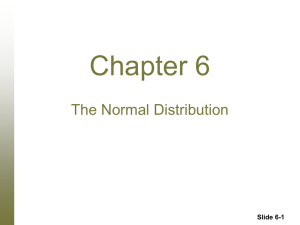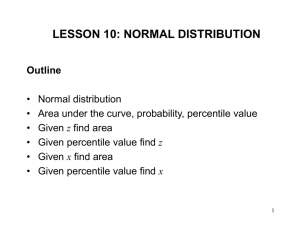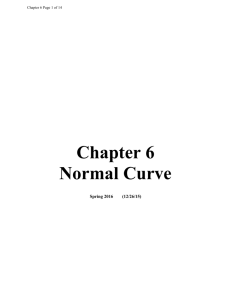Statistics 4 Z
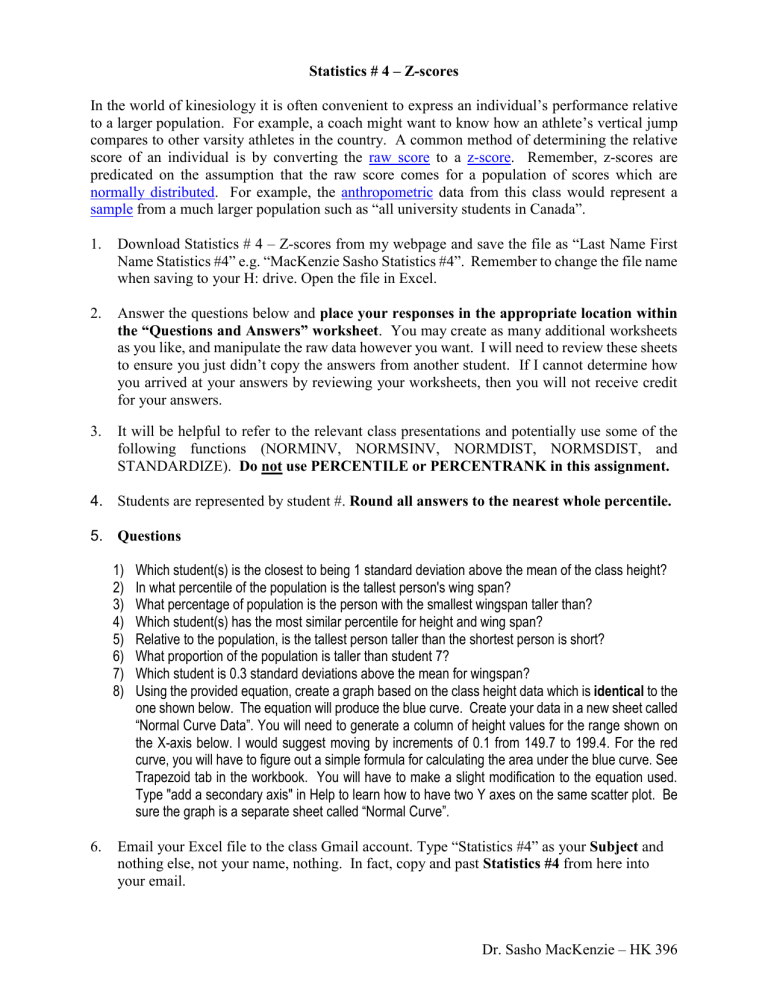
Statistics # 4 – Z-scores
In the world of kinesiology it is often convenient to express an individual’s performance relative to a larger population. For example, a coach might want to know how an athlete’s vertical jump compares to other varsity athletes in the country. A common method of determining the relative score of an individual is by converting the raw score to a z-score . Remember, z-scores are predicated on the assumption that the raw score comes for a population of scores which are normally distributed . For example, the anthropometric data from this class would represent a sample from a much larger population such as “all university students in Canada”.
1.
Download Statistics # 4 – Z-scores from my webpage and save the file as “Last Name First
Name Statistics #4” e.g. “MacKenzie Sasho Statistics #4”. Remember to change the file name when saving to your H: drive. Open the file in Excel.
2.
Answer the questions below and place your responses in the appropriate location within the “Questions and Answers” worksheet
. You may create as many additional worksheets as you like, and manipulate the raw data however you want. I will need to review these sheets to ensure you just didn’t copy the answers from another student. If I cannot determine how you arrived at your answers by reviewing your worksheets, then you will not receive credit for your answers.
3.
It will be helpful to refer to the relevant class presentations and potentially use some of the following functions (NORMINV, NORMSINV, NORMDIST, NORMSDIST, and
STANDARDIZE). Do not use PERCENTILE or PERCENTRANK in this assignment.
4. Students are represented by student #. Round all answers to the nearest whole percentile.
5. Questions
1) Which student(s) is the closest to being 1 standard deviation above the mean of the class height?
2) In what percentile of the population is the tallest person's wing span?
3) What percentage of population is the person with the smallest wingspan taller than?
4) Which student(s) has the most similar percentile for height and wing span?
5) Relative to the population, is the tallest person taller than the shortest person is short?
6) What proportion of the population is taller than student 7?
7) Which student is 0.3 standard deviations above the mean for wingspan?
8) Using the provided equation, create a graph based on the class height data which is identical to the one shown below. The equation will produce the blue curve. Create your data in a new sheet called
“Normal Curve Data”. You will need to generate a column of height values for the range shown on the X-axis below. I would suggest moving by increments of 0.1 from 149.7 to 199.4. For the red curve, you will have to figure out a simple formula for calculating the area under the blue curve. See
Trapezoid tab in the workbook. You will have to make a slight modification to the equation used.
Type "add a secondary axis" in Help to learn how to have two Y axes on the same scatter plot. Be sure the graph is a separate sheet called “Normal Curve”.
6.
Email your Excel file to the class Gmail account. Type “Statistics #4” as your Subject and nothing else, not your name, nothing. In fact, copy and past Statistics #4 from here into your email.
Dr. Sasho MacKenzie – HK 396
frequency
1
2
2
e
( x
)
2
2
2 x = raw score
= mean
= standard deviation
= 3.14159 [use pi() in Excel] e = 2.718282 (the base of natural logarithms) [use exp() in Excel]
Dr. Sasho MacKenzie – HK 396