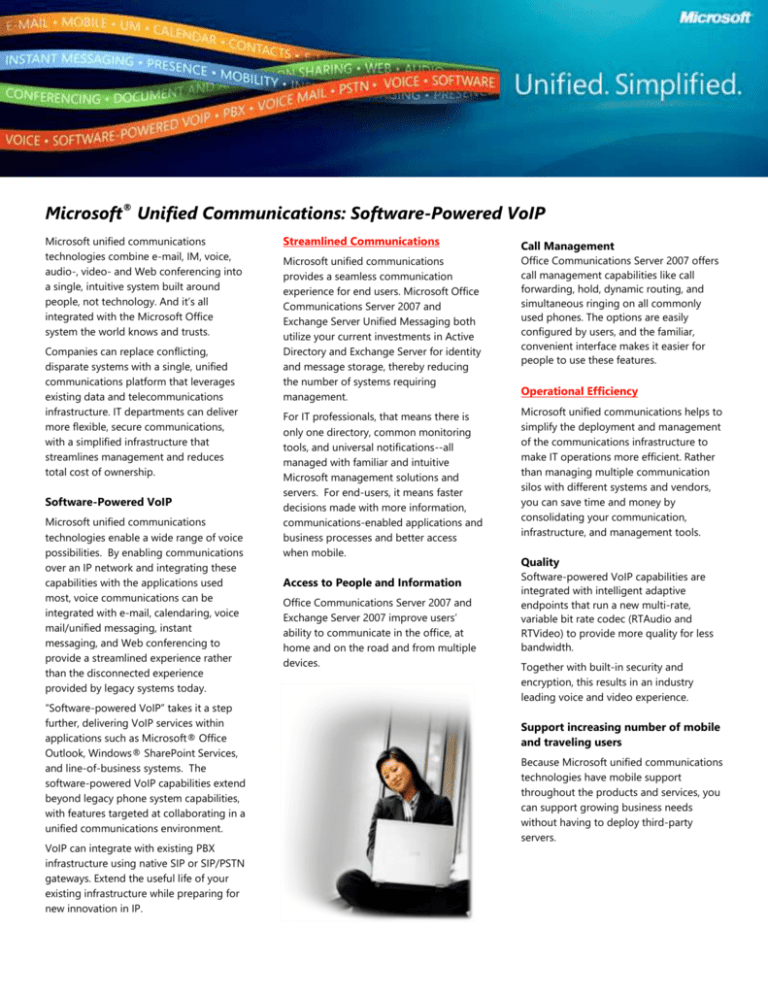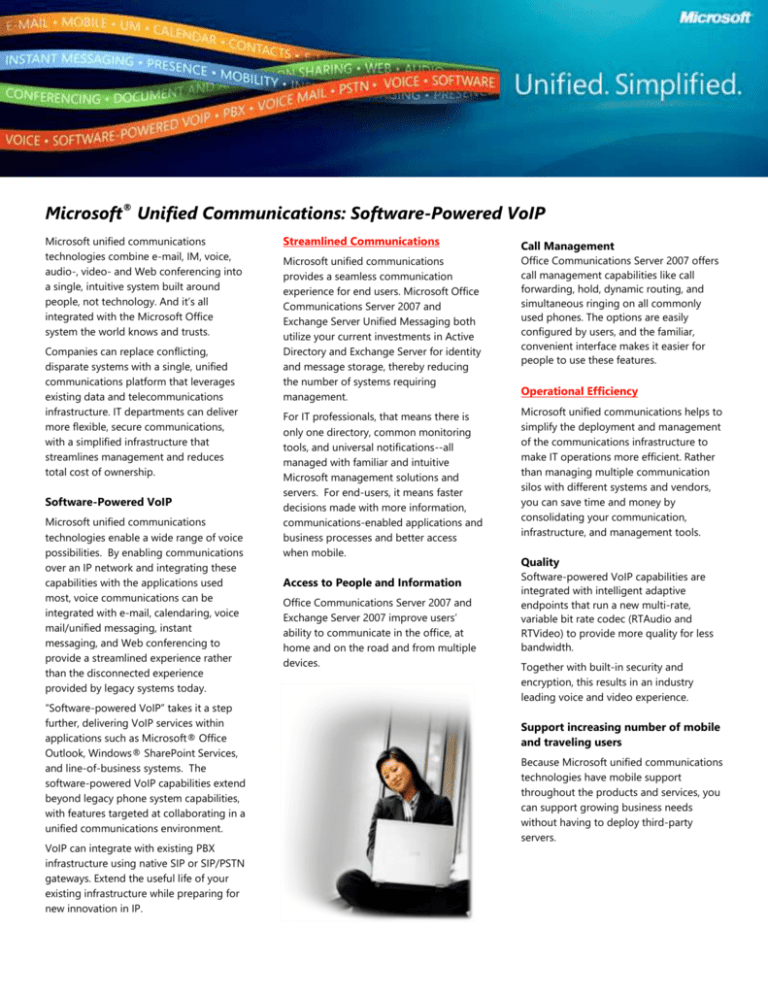
Microsoft® Unified Communications: Software-Powered VoIP
Microsoft unified communications
technologies combine e-mail, IM, voice,
audio-, video- and Web conferencing into
a single, intuitive system built around
people, not technology. And it’s all
integrated with the Microsoft Office
system the world knows and trusts.
Companies can replace conflicting,
disparate systems with a single, unified
communications platform that leverages
existing data and telecommunications
infrastructure. IT departments can deliver
more flexible, secure communications,
with a simplified infrastructure that
streamlines management and reduces
total cost of ownership.
Software-Powered VoIP
Microsoft unified communications
technologies enable a wide range of voice
possibilities. By enabling communications
over an IP network and integrating these
capabilities with the applications used
most, voice communications can be
integrated with e-mail, calendaring, voice
mail/unified messaging, instant
messaging, and Web conferencing to
provide a streamlined experience rather
than the disconnected experience
provided by legacy systems today.
“Software-powered VoIP” takes it a step
further, delivering VoIP services within
applications such as Microsoft® Office
Outlook, Windows® SharePoint Services,
and line-of-business systems. The
software-powered VoIP capabilities extend
beyond legacy phone system capabilities,
with features targeted at collaborating in a
unified communications environment.
VoIP can integrate with existing PBX
infrastructure using native SIP or SIP/PSTN
gateways. Extend the useful life of your
existing infrastructure while preparing for
new innovation in IP.
Streamlined Communications
Call Management
Microsoft unified communications
provides a seamless communication
experience for end users. Microsoft Office
Communications Server 2007 and
Exchange Server Unified Messaging both
utilize your current investments in Active
Directory and Exchange Server for identity
and message storage, thereby reducing
the number of systems requiring
management.
Office Communications Server 2007 offers
call management capabilities like call
forwarding, hold, dynamic routing, and
simultaneous ringing on all commonly
used phones. The options are easily
configured by users, and the familiar,
convenient interface makes it easier for
people to use these features.
For IT professionals, that means there is
only one directory, common monitoring
tools, and universal notifications--all
managed with familiar and intuitive
Microsoft management solutions and
servers. For end-users, it means faster
decisions made with more information,
communications-enabled applications and
business processes and better access
when mobile.
Microsoft unified communications helps to
simplify the deployment and management
of the communications infrastructure to
make IT operations more efficient. Rather
than managing multiple communication
silos with different systems and vendors,
you can save time and money by
consolidating your communication,
infrastructure, and management tools.
Access to People and Information
Office Communications Server 2007 and
Exchange Server 2007 improve users’
ability to communicate in the office, at
home and on the road and from multiple
devices.
Operational Efficiency
Quality
Software-powered VoIP capabilities are
integrated with intelligent adaptive
endpoints that run a new multi-rate,
variable bit rate codec (RTAudio and
RTVideo) to provide more quality for less
bandwidth.
Together with built-in security and
encryption, this results in an industry
leading voice and video experience.
Support increasing number of mobile
and traveling users
Because Microsoft unified communications
technologies have mobile support
throughout the products and services, you
can support growing business needs
without having to deploy third-party
servers.
Built-In Protection
With Microsoft unified communications,
since all communications flow through
servers and networks controlled by IT,
universal communications security is
finally possible. Plus, Microsoft unified
communications solutions combine the
proven stability of Microsoft Exchange
Server and Microsoft Office Live
Communications Server to provide
security, automatic archiving, and a
distributed architecture for disaster.
By using Office Communications Server,
you can take advantage of more secure
VoIP, IM, and conferencing on any
network without requiring users to have a
secure VPN tunnel into the corporate
network.
Microsoft unified communications
technologies also offer built-in compliance
support to help simplify governance and
compliance by enabling administrators to
set policies for filtering, examining, and
archiving communications.
Future-Ready
Microsoft unified communications provide
a future-ready, software-powered
foundation that integrates with existing
messaging and telephony infrastructure
and can adapt to changing business
needs.
Deploy as it makes sense
Unified Communications simplifies the
process of extending an organization’s
existing PBX investments with softwarepowered VoIP. Organizations can turn on
unified messaging, call management,
conferencing and other functions as
needed.
Integrate with existing system
Office Communications Server 2007 and
Exchange Server Unified Messaging both
work with a broad range of traditional and
IP-PBX systems, either natively or through
gateways, enabling the productivity
benefits of Microsoft unified
communications without an expensive or
disruptive upgrade.
A Software and Services Platform for Voice Communications
Unified Messaging
Access e-mail, voice mail, calendar, and fax from within Outlook 2007 (
Lower cost to own and operate one system
Central management via Exchange Server, single directory
Software-powered VoIP
Call initiation capabilities from the context of the application
Ability to make and receive calls by connecting to any network without a VPN
Choice of hard and soft phones of different form factors and cost points
Ease into UC deployments by migrating legacy systems first. Add a partner gateway and OCS can
work with your existing PBX and IP-PBX infrastructure
Support multiple PBX systems with a common user experience
Provide advanced features such as soft phone and remote access to the telephony system
without requiring a PBX upgrade
Multi-Party On-Premise Web Conferencing
Multi-party audio and video conferencing
Flexible options enable customer choice depending on usage scenarios
Microsoft RoundTable integration
Fully integrated VoIP and call
management capabilities, such as
forwarding, simultaneous rings, etc., can
now be used with PBX, PSTN and mobile
endpoints. Office Communications Server
2007 provides interoperability with many
different types of IP and TDM PBX systems
(although some deployments may require
media gateways as well). So you can
deploy Office Communications Server
2007 alongside your existing PBX to
supplement its capabilities while still
benefitting from your existing telephony
investment.
Extend applications with speech
Speech recognition and synthesis
technology built into the communications
platform enables organizations to create
next-generation interactive voice
applications that allow self-service and
business process integration.
Full speech development cycle tools
support to build:
o
Speech enabled self-service
accessible via the telephone
(IVR)
o
Voice portals for customer care
including business process
integration
Broad standard support
Fully integrated into Visual Studio
State-of-the-art speech technology
Prepare for technological change
With Microsoft’s software-based solution,
companies can add new capabilities
incrementally and be better prepared for
sudden changes in the needs of the
organization. Choosing the Microsoft
unified communications platform allows
you to start with what you need today and
grow from there.
Learn More
Microsoft Office Communications Server
2007 Web site:
http://office.microsoft.com/communicatio
nsserver
Office Communications Server TechCenter:
http://technet.microsoft.com/enus/office/bb267356.aspx
Office Communicator 2007 Web Site:
http://office.microsoft.com/communicator
For more information, please visit
www.microsoft.com
©2007 Microsoft Corporation. All rights reserved. This document is for informational purposes only. MICROSOFT MAKES NO WARRANTIES, EXPRESS OR IMPLIED, IN THIS
SUMMARY. The example companies, organizations, products, domain names, e-mail addresses, logos, people, places, and events depicted herein are fictitious. No association with any
real company, organization, product, domain name, e-mail address, logo, person, places, or events is intended or should be inferred. Microsoft, the Office logo, Outlook, Word, Excel,
PowerPoint, SharePoint, Exchange Server, Visual Studio, Windows, Office Communications Server and Windows Mobile are either registered trademarks or trademarks of Microsoft
Corporation in the United States and/or other countries. The names of actual companies and products mentioned herein may be the trademarks of their respective owners.