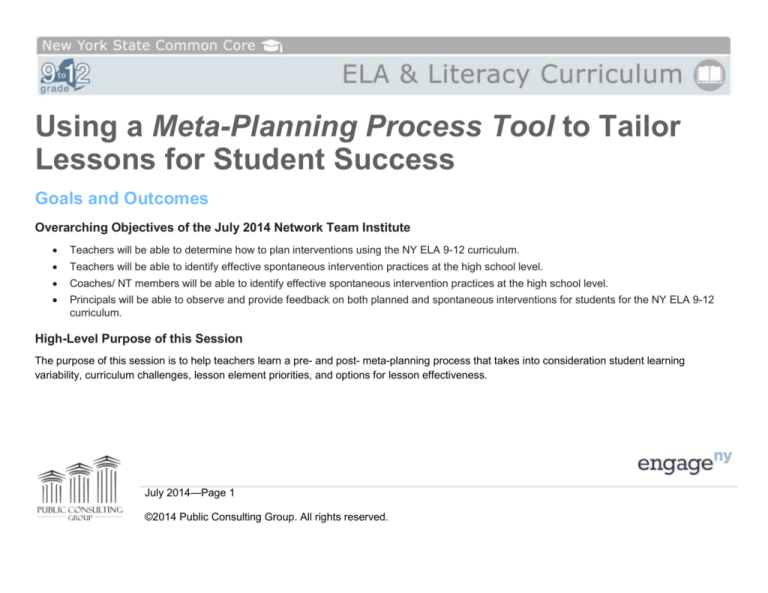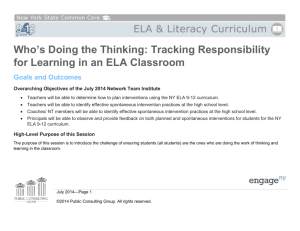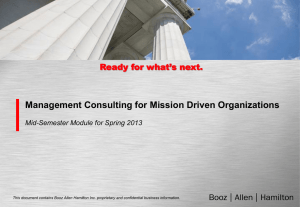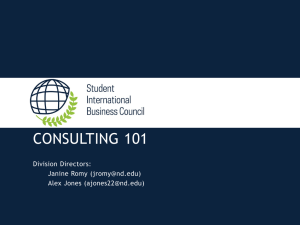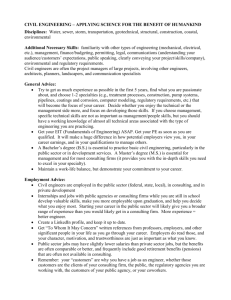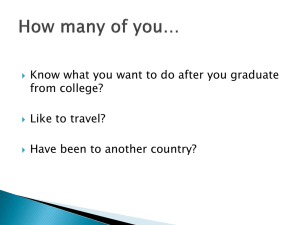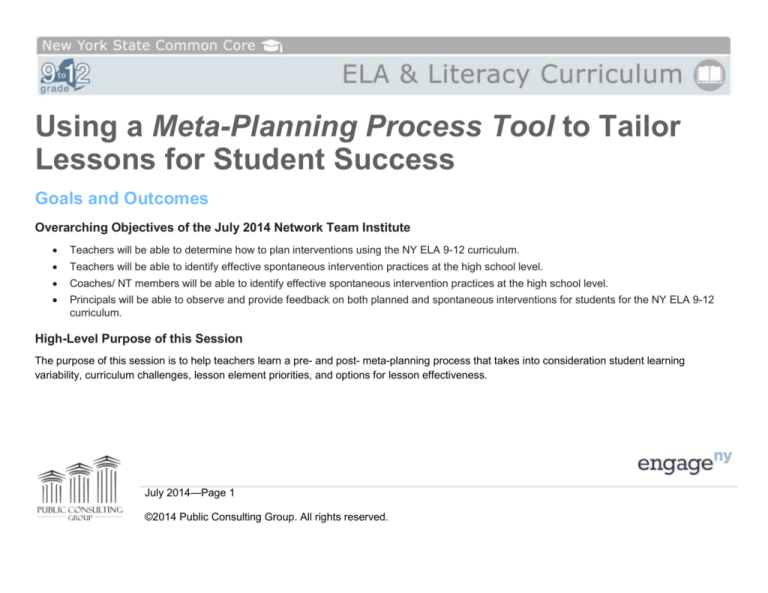
Using a Meta-Planning Process Tool to Tailor
Lessons for Student Success
Goals and Outcomes
Overarching Objectives of the July 2014 Network Team Institute
Teachers will be able to determine how to plan interventions using the NY ELA 9-12 curriculum.
Teachers will be able to identify effective spontaneous intervention practices at the high school level.
Coaches/ NT members will be able to identify effective spontaneous intervention practices at the high school level.
Principals will be able to observe and provide feedback on both planned and spontaneous interventions for students for the NY ELA 9-12
curriculum.
High-Level Purpose of this Session
The purpose of this session is to help teachers learn a pre- and post- meta-planning process that takes into consideration student learning
variability, curriculum challenges, lesson element priorities, and options for lesson effectiveness.
July 2014—Page 1
©2014 Public Consulting Group. All rights reserved.
New York State Common Core
Related Learning Experiences
Who’s Doing the Thinking? Tracking the Responsibility for Learning in a HS ELA Classroom
Planning Interventions for Student Success
Key Points
Educators must examine and adapt “ready made” lessons to meet their class needs.
Educators should consider multiple factors in planning including student variability, curriculum challenges, lesson element priorities, and
options for lesson effectiveness.
Both pre-lesson planning and post-lesson planning routines are equally important steps in strengthing effectiveness of educators’ efforts and
improving teacher practices.
Session Outcomes
What do we want participants to be able to do as a result of this session?
Participants will be able to identify benefits of using a pre- and post- instructional
process to address standards for all students.
Participants will be able to identify teacher pre- and post-lesson decision making
guided by the Meta-Planning Process Tool that support improved planning and
instruction.
Participants will be able to elaborate how the Meta-Planning Process Tool can be
used in their planning process.
July 2014—Page 2
©2014 Public Consulting Group. All rights reserved.
How will we know that they are able to do this?
Session Discussion Responses
Algined Survey Questions
New York State Common Core
Session Overview
Section
Introduction
Time
5 min
Planning (Frame the
Need for a MetaPlanning Process
Tool)
The Meta-Planning
Process Tool
The Meta-Planning
Process Tool in
Action
Overview
Prepared Resources
Introduce participants to
the session and session
objective
Session PowerPoint
15 min
Participants consider the
need for and benefits to
pre- and post lesson
planning
Session PowerPoint
15 min
Participants are
introduced to the tool and
identify important parts of
the tool
Session PowerPoint
Meta-Planning Process
Tool
Pre- and Post- Lesson
Forms
Participants read the
lesson plan and lesson
text
Session PowerPoint
Lesson text for 11.1.2 (My
Last Duchess)
Participants view video
clips of steps 1 and 2 of
the planning tool and
record their observations
11.1.2 ELA Lesson plan
Video Clips of preplanning (steps 1 and 2),
40 min
July 2014—Page 3
©2014 Public Consulting Group. All rights reserved.
Facilitator Preparation
Read and download
session materials.
Position mic runners at
various spots around the
room for report out.
Position mic runners at
various spots around the
room for report out.
New York State Common Core
Reflections & Closing
(My Next Steps in
Using the Tool)
15 mins
90 mins
Participants review the
steps 1 and 2 planning
tool artifact and compare
it with their observations
Participants view video
clips of the lesson and
step 3 of the planning tool
Participants reflect on
their lesson observations
and teachers post-lesson
planning session
Participants explore ways
in which they can use the
tool to enhance their
practices and student
achievement
Total for this session
July 2014—Page 4
©2014 Public Consulting Group. All rights reserved.
lesson, and post-planning
(step 3)
Note Catcher for PreLesson Steps 1 and 2
Meta-Planning Process
Form Artifact-Step 3
Session PowerPoint
Position mic runners at
various spots around the
room for report out.
New York State Common Core
Session Roadmap
Section: Introduction
In this section, you will introduce participants to the session and
session objectives
Materials used include: Session PowerPoint
Slide Time
Script/Activity Directions
1
Picture
3 min
Share the name of your session. Welcome participants to the session.
July 2014—Page 5
©2014 Public Consulting Group. All rights reserved.
New York State Common Core
Slide Time
2
Picture
0 min
Script/Activity Directions
Share the NTI hashtag.
July 2014—Page 6
©2014 Public Consulting Group. All rights reserved.
New York State Common Core
Slide Time
3
Picture
Script/Activity Directions
Review the session objectives with participants.
1 min
July 2014—Page 7
©2014 Public Consulting Group. All rights reserved.
New York State Common Core
Slide Time
4
1 min
Total
time:
5 mins
Picture
Script/Activity Directions
Share that the visual shows the progression of what we will address
today-Planning, the Meta-Planning Process Tool, the Meta-Planning
Process Tool in Action, and My Next Steps in Using the Tool
July 2014—Page 8
©2014 Public Consulting Group. All rights reserved.
New York State Common Core
Section: Planning (Frame the Need for a Meta-Planning Process Tool)
In this section, you will have participants explore the reasons and
benefits for planning, even when lessons are pre-planned.
Materials used include: Session PowerPoint
Slide
Time
Script/Activity Directions
5
15 min
Picture
Guide participants to form groups of 3 and:
1. Choose a recorder, leader, and timekeeper.
2. Consider the following questions.
Why is it important to plan prior to a lesson, even when the
lesson is “ready made?”
What planning factors should we consider before a lesson?
Why is it important to debrief/reflect after a lesson? What can
be gained from this routine?
What questions should we try to answer after a lesson?
While the possible responses to the questions on this slide are provided here,
do not query participants now. Instead, when you get to slide 7, have
participants reflect on their responses to these questions to match what they
came up with as factors they would consider before and after a lesson. More
specific directions are provided with slide 7.
Responses for the first 2 bullets may include: planning is important to tailor
lessons to specific class needs, lesson planning helps teachers become more
July 2014—Page 9
©2014 Public Consulting Group. All rights reserved.
New York State Common Core
Slide
Time
Picture
Script/Activity Directions
familiar with the lesson and its goals, planning factors should include student
variability (may be expressed as students’ needs), curriculum demands, “real
world” needs such as limited class time,
Responses for the second two bullets may include: Debriefing/Reflection is an
important part of the planning process so that lessons can be improved for
future use, to analyze and improve teacher practice, to consider why specifc
instructional moves were effective or not, and to analyze student outcomes
and to determine next steps for students who need additional support.
Total
time:
15 mins
July 2014—Page 10
©2014 Public Consulting Group. All rights reserved.
New York State Common Core
Section: The Meta-Planning Process Tool
In this section, you will guide participants through the tool and
annotating it, looking at its features to become familiar with it.
Slide
Time
6
0 min
Picture
Materials used include: Session PowerPoint, Meta-Planning Process Tool and
Pre and Post Lesson forms
Script/Activity Directions
Share the visual and that we are now going to explore the Meta-Planning
Process Tool.
July 2014—Page 11
©2014 Public Consulting Group. All rights reserved.
New York State Common Core
Slide
Time
7
15
min
Picture
Script/Activity Directions
Point out the Meta-Planning Process Tool and Pre-and Post-Lesson forms in
their handouts. Point out that the planning process takes users through 3
steps. Steps 1 and 2 are pre-lesson planning steps and step 3 is a post-lesson
reflection/remediation process. Ask them to reflect either individually or with
their groups on the answers they just generated to the questions about
planning and important factors in planning and do the following. Provide an
example for each: For example, one planning factor I captured that I think we
should we consider before a lesson is “How will we know if students have
achieved the lesson goal?” I see that this is captured or addressed in the
Meta-Planning Process Tool in 2.a in Lesson Assessment. So I am going to
underline Lesson Assessment. In comparing the planning factors that are
considered on the Meta-Planning Process Tool and the factors I considered, I
see I did not consider the lesson assessment in relation to the Mid-Unit and
Unit assessments, which is an important planning consideration. So I will
circle Mid-Unit and Unit Assessments on the planning tool.
Review the tool and underline sections that capture your factors.
Consider why they are important to include.
Circle sections that tap into factors that you did not capture. Consider
why they were important to include.
Afterward, ask individuals to share out on what they noticed.
Total
time:
15
mins
July 2014—Page 12
©2014 Public Consulting Group. All rights reserved.
New York State Common Core
Section: The Meta-Planning Process Tool in Action
In this section, you will guide participants through observing and
Materials used include: Session PowerPoint, ELA 11.1.2 (My Last Duchess)
analyzing a co-teaching team use the Meta-Planning Process Tool. lesson text and lesson plan, video clips of pre-planning teacher reflection
(steps 1 and 2), and post-planning teacher reflection (step 3), lesson video
clips of ELA 11.1.2 lesson segments-masterful reading/annotating, vocabulary,
and close reading lines 1-8, Meta-Planning Process Tool, Pre-Lesson and
Post-Lesson Forms, Note Catcher for Pre-Lesson Steps 1 and 2, Note Catcher
for Post-Lesson Step 3, Post-Lesson Form Artifact-Step 3
Slide
Time
8
0 min
Picture
Script/Activity Directions
Using the visual, point out that we are progressing into the next section of the
training the Meta-Planning Process Tool in Action
July 2014—Page 13
©2014 Public Consulting Group. All rights reserved.
New York State Common Core
Slide
Time
9
7 min
Picture
Script/Activity Directions
Point out to participants the lesson text and lesson plan for this session, ELA
11.1.2 (My Last Duchess). Using the directions on the PowerPoint, direct
participants to complete the following tasks.
Read and annotate lesson text.
Review the Lesson 11.1.2 (My Last Duchess) plan, focusing on
potential barriers/challenges and adaptations that teachers may
address in the pre-lesson planning steps on the Meta-Planning Process
Tool. They may use the Meta-Lesson Planning Form for this review
process or annotate directly on the lesson plan.
July 2014—Page 14
©2014 Public Consulting Group. All rights reserved.
New York State Common Core
Slide
Time
10
3 min
Picture
Script/Activity Directions
Explain to participants that they will be next viewing a video clip of a coteaching team member reflecting on using Steps 1 and 2 (the pre-lesson
planning steps). Have them locate their Meta-Planning Process Tool Notecatcher (steps 1 & 2) in their materials. Review the questions on the
PowerPoint. Encourage participants to record their responses indivdually as
they view the video and tell them that they will discuss their responses
afterwards as a trio.
Using your Meta-Planning Process Tool Note-Catcher (steps 1 & 2), consider
the following(In each question you may additionally reflect on how you would
approach the process)
How does the team approach using the tool? holistically or
sequentially?
What information regarding student variability is discussed?
How does the teacher address essential lesson elements and
apply considerations for priorities, given classroom realities,
student variability, and the focused standards?
Were there any factors not discussed that you think should have
been included?
July 2014—Page 15
©2014 Public Consulting Group. All rights reserved.
New York State Common Core
Slide
Time
11
5 min
Picture
Script/Activity Directions
Show the video clip and provide participants time to discuss and answer the
questions on the note catcher.
July 2014—Page 16
©2014 Public Consulting Group. All rights reserved.
New York State Common Core
Slide
Time
12
5 min
Picture
Script/Activity Directions
After participants have viewed the video clip, distribute the Meta-Planning
Process Form artifact from the co-teachers’ preplanning. Walk participants
through the questions below on the PowerPoint. Have participants work to
anwer the following steps.
•
•
•
July 2014—Page 17
©2014 Public Consulting Group. All rights reserved.
Review the Meta-Planning Process Form artifact. Annotate/ highlight
comparing your steps 1 and 2 pre-lesson reflections of the video prelesson reflection with teachers notes on the planning form.
With your table trio, discuss the points you captured in your
Demonstration Note Catcher.
Be prepared to share with the larger group.
New York State Common Core
Slide
Time
13
5 min
Picture
Script/Activity Directions
Explain to participants that they will be next viewing a video clip of the same
co-teaching team teaching part of the lesson. They will be viewing just a few
parts of the lesson 11.1.2 (My Last Duchess): the masterful reading and
annotating, vocabulary review, and close reading of lines 1-8. Show video clips.
July 2014—Page 18
©2014 Public Consulting Group. All rights reserved.
New York State Common Core
Slide
Time
14
5 min
Picture
Script/Activity Directions
Next prepare them to locate their Meta-Planning Process Tool Note-Catcher
(step 3) in their materials. Review the questions on the PowerPoint. Encourage
participants to record their responses individually and tell them that they will
discuss their responses afterwards as a trio.
1. Review the co-teacher team’s post lesson PRINTED reflections (Step
3).
2. Using your Demonstration Note Catcher, consider the following:
How did the team use the identified elements and priorities to
make decisions for future lessons?
How did the team note and expand practices of engagement,
representation and expression to meet the instructional needs of
the class for future lessons?
How did the team maintain rigor while scaffolding instruction?
Were there any factors not discussed that you think should have
been included?
July 2014—Page 19
©2014 Public Consulting Group. All rights reserved.
New York State Common Core
Slide
Time
15
5 min
Picture
Script/Activity Directions
Encourage participants to take additional notes while they watch the teacher
debrief. Play video clip of the co-teacing teacher’s post-lesson reflections (step
3)
July 2014—Page 20
©2014 Public Consulting Group. All rights reserved.
New York State Common Core
Slide
Time
16
5 min
Picture
Script/Activity Directions
After viewing the video clip, walk participants through the steps on the
PowerPoint.
• With your table trio, discuss the points you captured in your
Demonstration Note Catcher.
• Be prepared to share with the larger group.
Call on participants to share out.
Total
time:
40
mins
July 2014—Page 21
©2014 Public Consulting Group. All rights reserved.
New York State Common Core
Section: Reflection & Closing (My Next Steps in Using the Tool)
In this section, you will lead participants to consider how they can
incorporate the Meta-Planning Process Tool in their planning
process.
Materials used include: Session PowerPoint
Slide
Time
Script/Activity Directions
17
0 min
Picture
Using the visual, point out that we are progressing into the next section of the
training My Next Steps in Using the Tool.
July 2014—Page 22
©2014 Public Consulting Group. All rights reserved.
New York State Common Core
Slide
Time
18
1 min
Picture
Script/Activity Directions
Using the visual, The Planning and Instructional Improvement Loop, remind
teachers that planning is a continuous improvement loop that takes into
consideration what we can do prior to, during, and after a lesson to improve
practices to suport student achievement of standards. Prior to lessons we
need to consider how we can expand and accelerate learning for all learners,
during lessons we need to be be agile and observant to monitor and intervene
in the moment, and after lessons we need to reflect on the lesson to consider
which students may still need remediation and to consider how we can make
improvements for next steps and the next time we teach the lesson.
July 2014—Page 23
©2014 Public Consulting Group. All rights reserved.
New York State Common Core
Slide
Time
19
14 min
Picture
Script/Activity Directions
Using the questions on the PowerPoint, guide participants to discuss and be
ready to respond to the following bulleted points.
With your table trio, discuss the pre and post planning process and be
prepared to share, the use of the Meta-Planning Process Tool, addressing
these questions:
How does the Meta-Planning Process Tool support tailoring lessons to
meet standards? (Possible responses include: By considering student
variability, instructional moves, factors related to their classroom
realities such as class time.)
What are ways the Meta-Planning Process Tool can be used to guide
teachers across different settings in inclusive schools? (Possible
responses include: teachers can use it in any instructional setting,
using the tool can open up collaboration between special or ELL
educators and general educators to consider student needs before and
after lessons.)
What makes the Meta-Planning Process Tool powerful in supporting all
learners to meet standards? (Possible responses include: it can be
used by all teachers for consideration of all lessons, it provides a
uniformity in considerations around planning, it can create a culture of
expectation to pre-lesson and post-lesson plan.)
How will you incorporate the Meta-Planning Process Tool to support all
learners to meet grade level standards? (Answers will vary.)
July 2014—Page 24
©2014 Public Consulting Group. All rights reserved.
New York State Common Core
Slide
Time
Picture
20
Total
time:
Script/Activity Directions
Query participants regarding any questions they may have: Q & A
15
mins
July 2014—Page 25
©2014 Public Consulting Group. All rights reserved.
New York State Common Core
Turnkey Materials Provided
Session PowerPoint
Lesson text for 11.1.2
Lesson Plan for 11.1.2
Note Catcher for Meta-Planning Process Tool (Pre-Lesson Steps 1 & 2)
Note Catcher for Meta-Planning Process Tool (Post-Lesson Step 3)
Meta-Lesson Planning Form (Pre-Lesson Steps 1 & 2)
Post-Lesson Form (Step 3)
Teacher Artifact (Pre-Lesson Steps 1 & 2)
Teacher Artifact (Post-Lesson Step 3)
Videos available at:
o
https://www.youtube.com/watch?v=bAmTG83pv9Y
o
https://www.youtube.com/watch?v=UlCFIOWbnVk
o
https://www.youtube.com/watch?v=8YcOBEV8uqM
July 2014—Page 26
©2014 Public Consulting Group. All rights reserved.